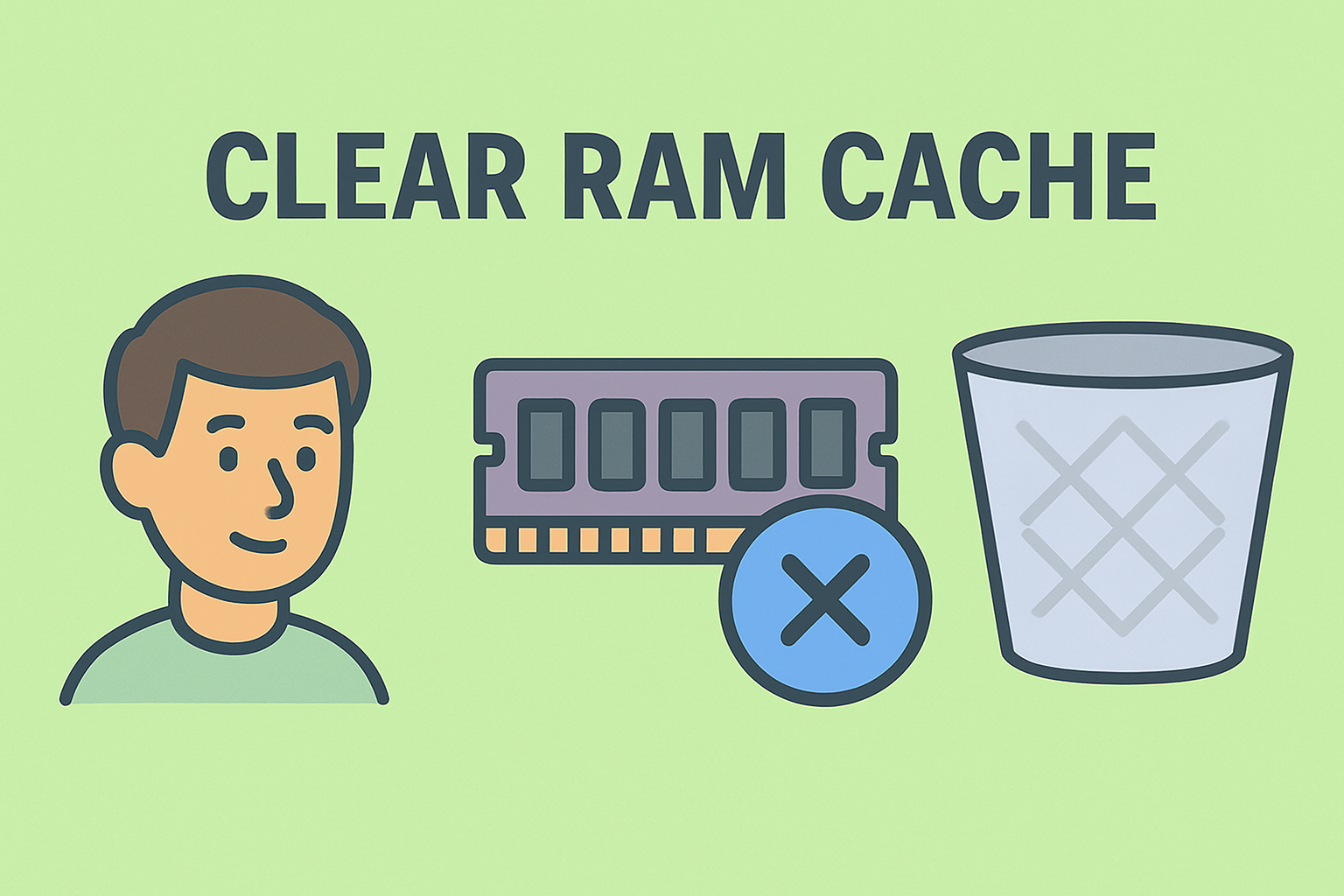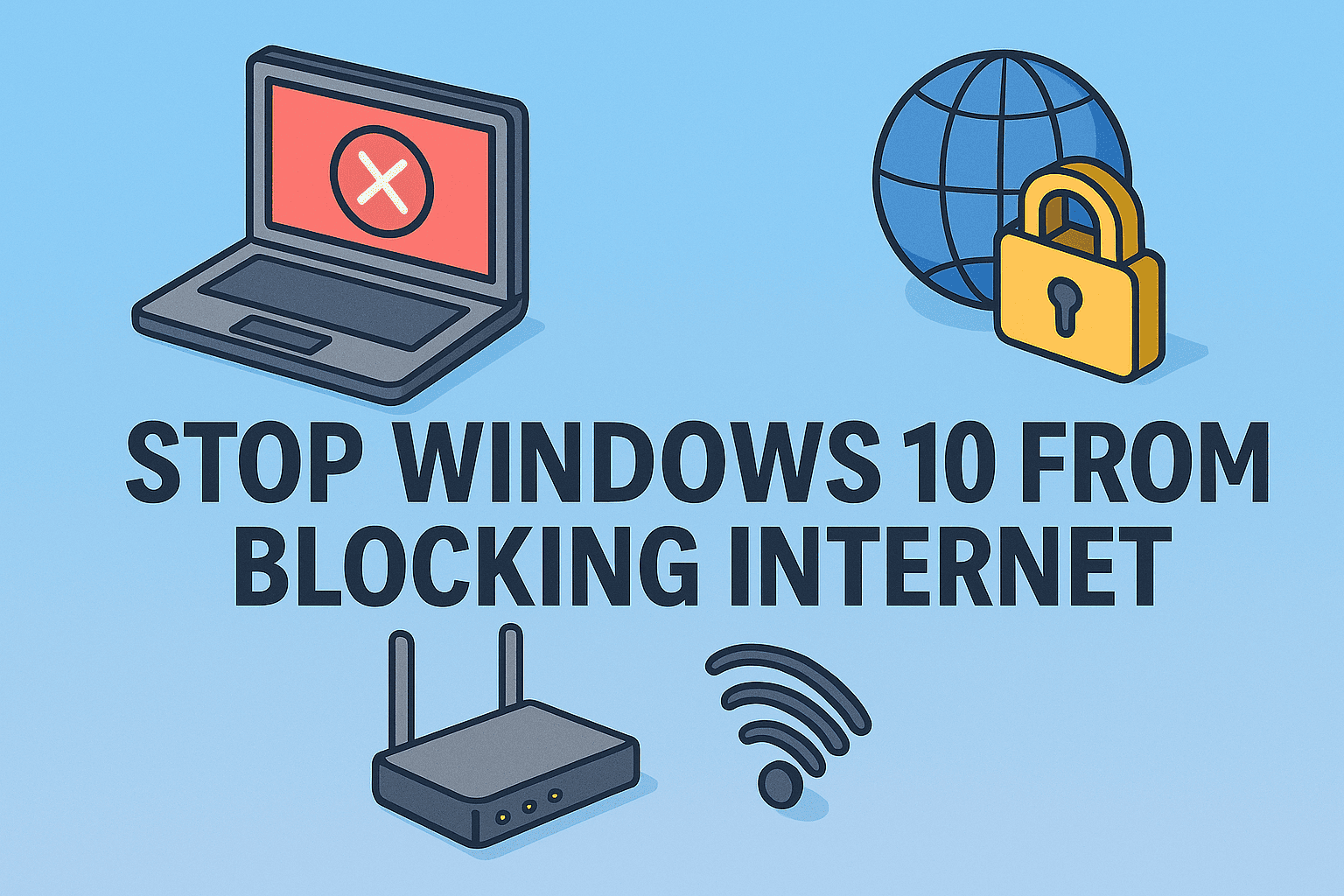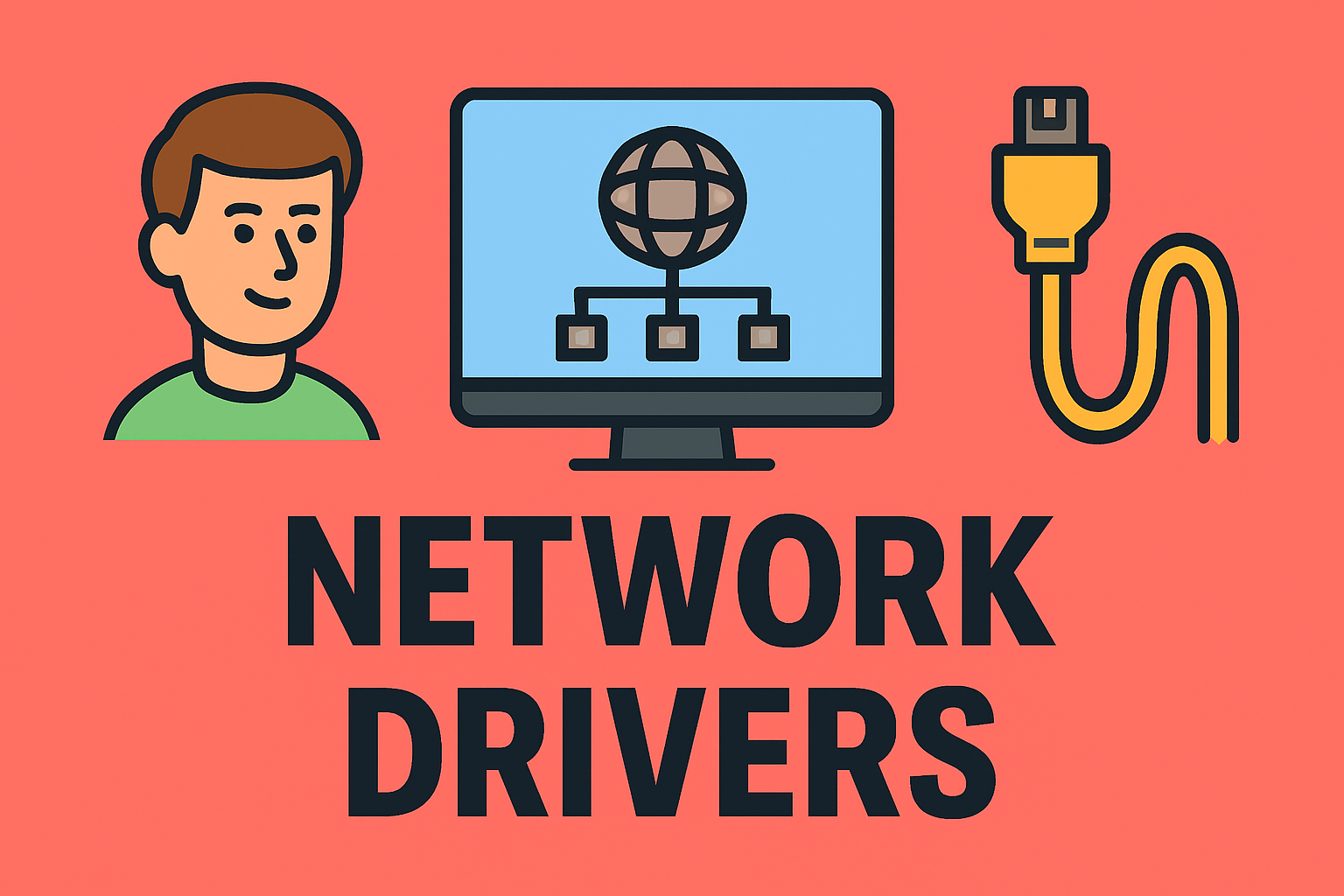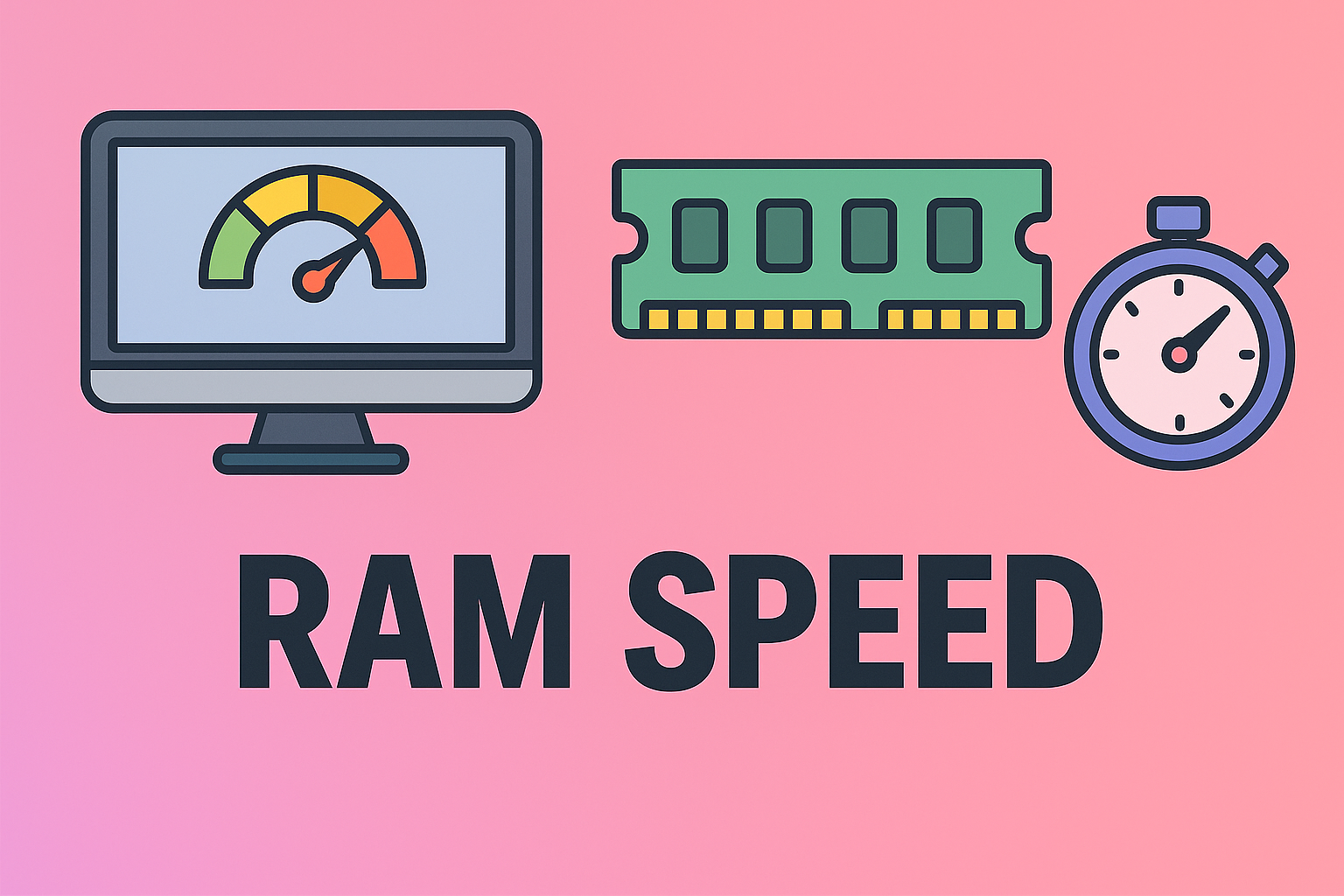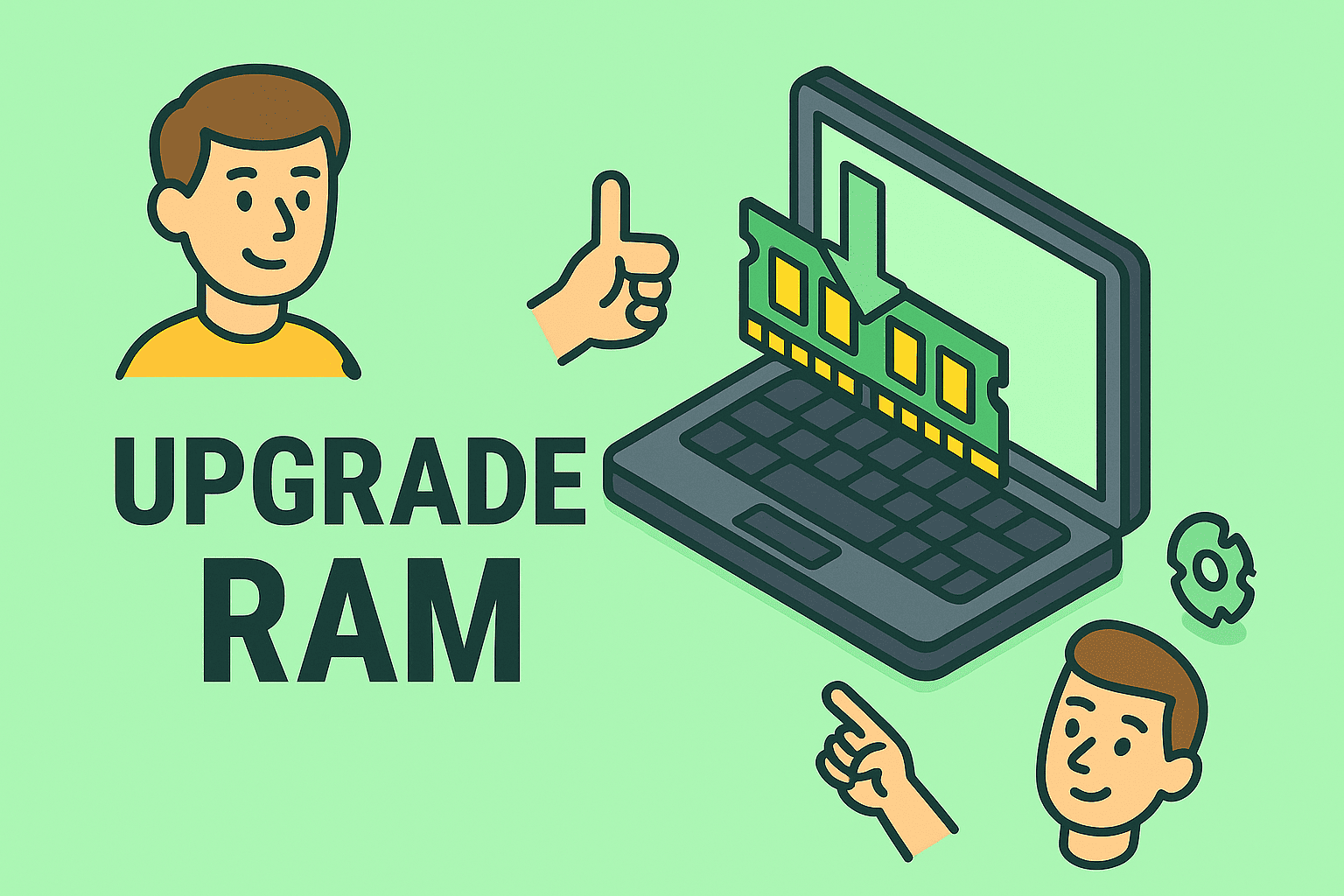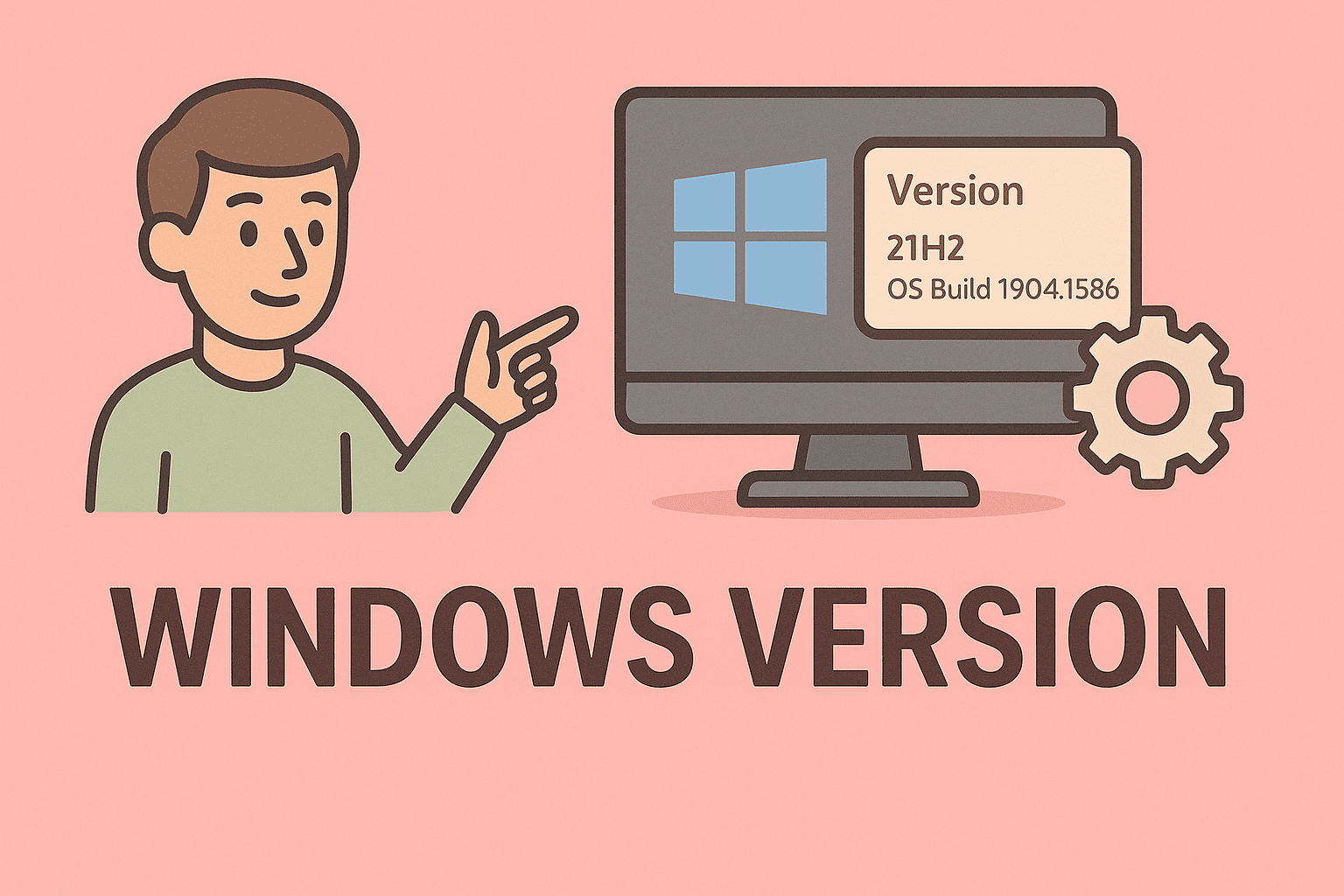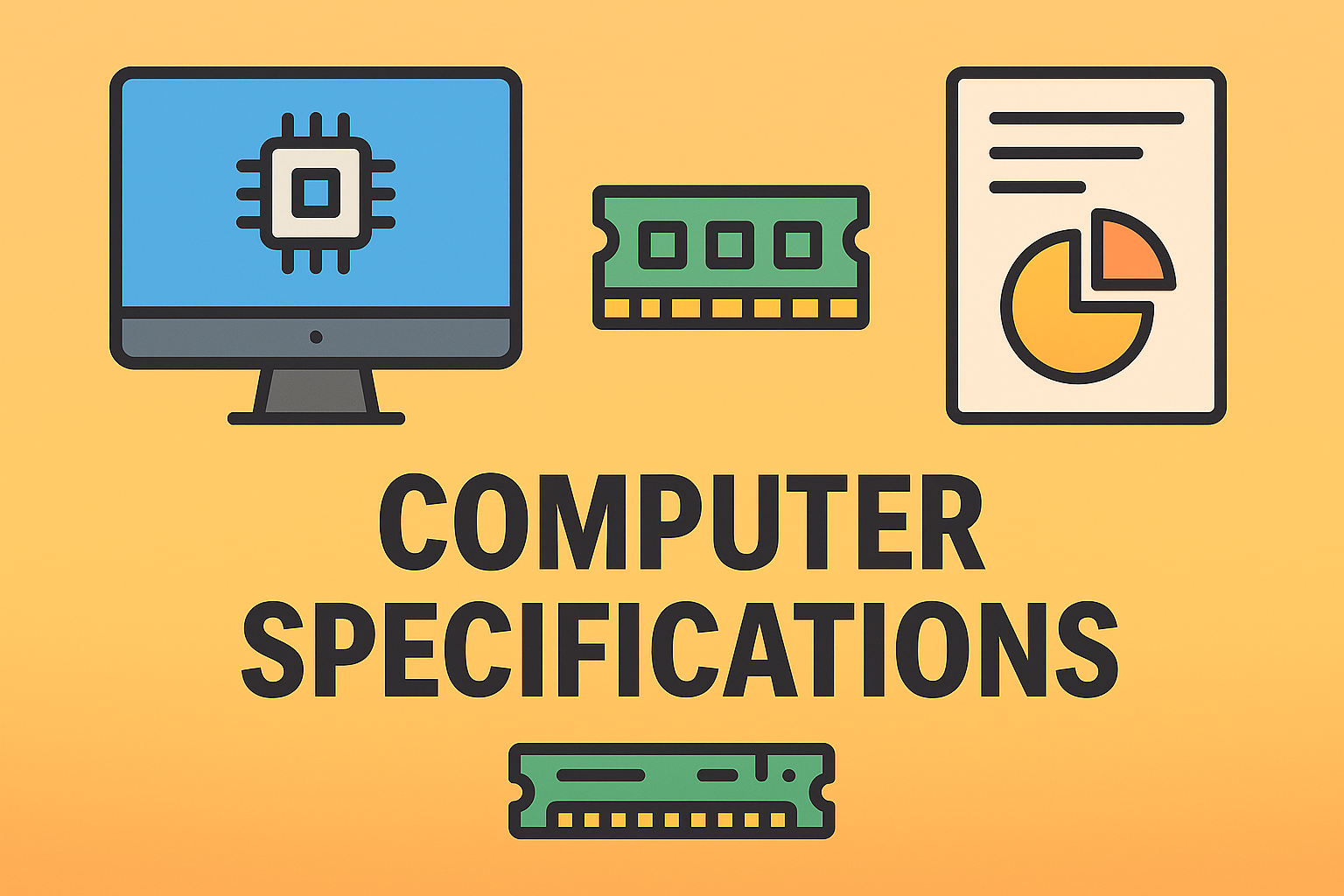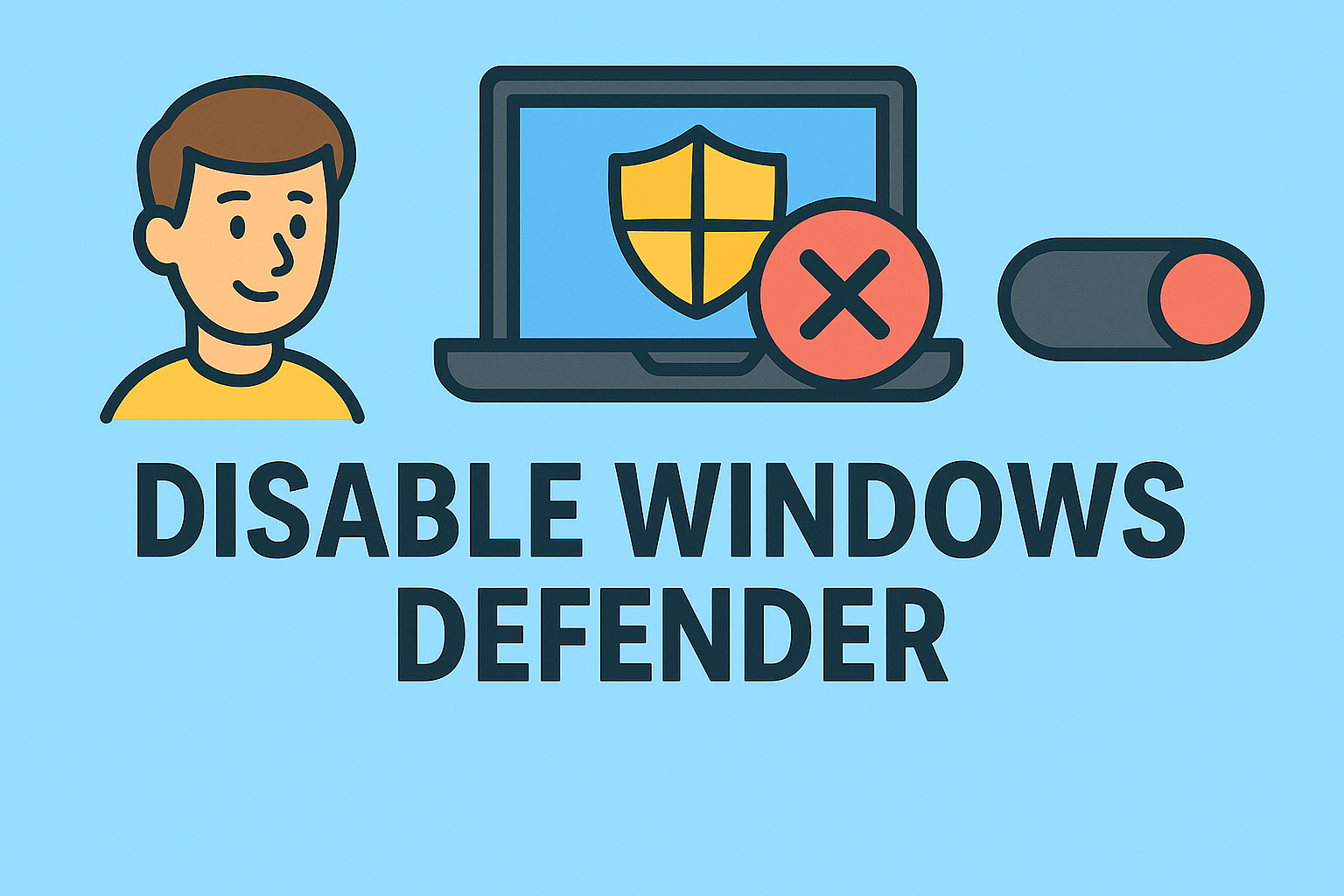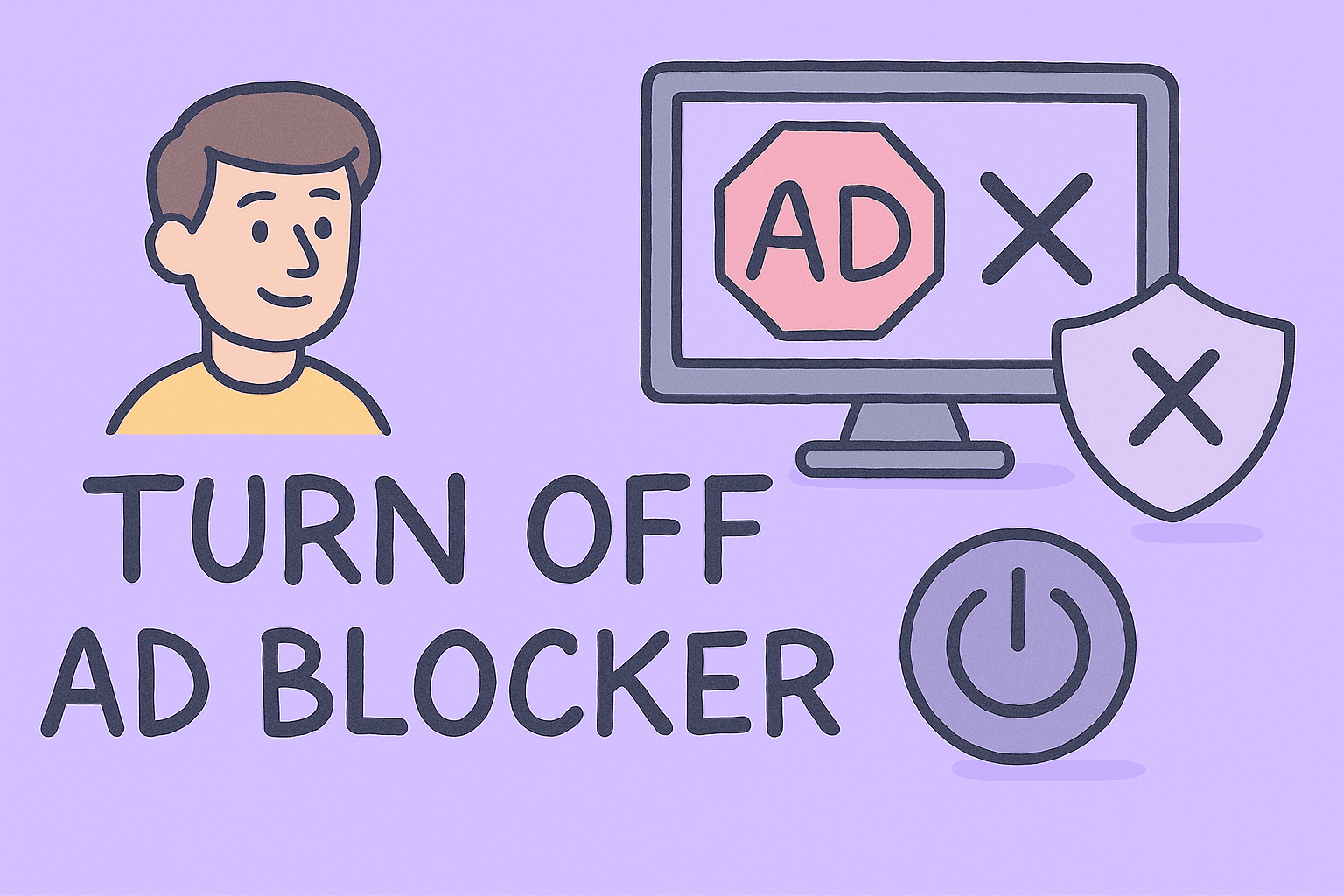Is your computer slowing down even with enough memory installed? One often overlooked reason is cached data filling up your system’s memory. Knowing how to clear RAM cache can free up resources, speed up processes, and ensure your systems run smoothly. For IT managers, cybersecurity leaders, and CEOs, this isn’t just about performance—it’s about maintaining…
Boosting Performance by Clearing RAM Cache