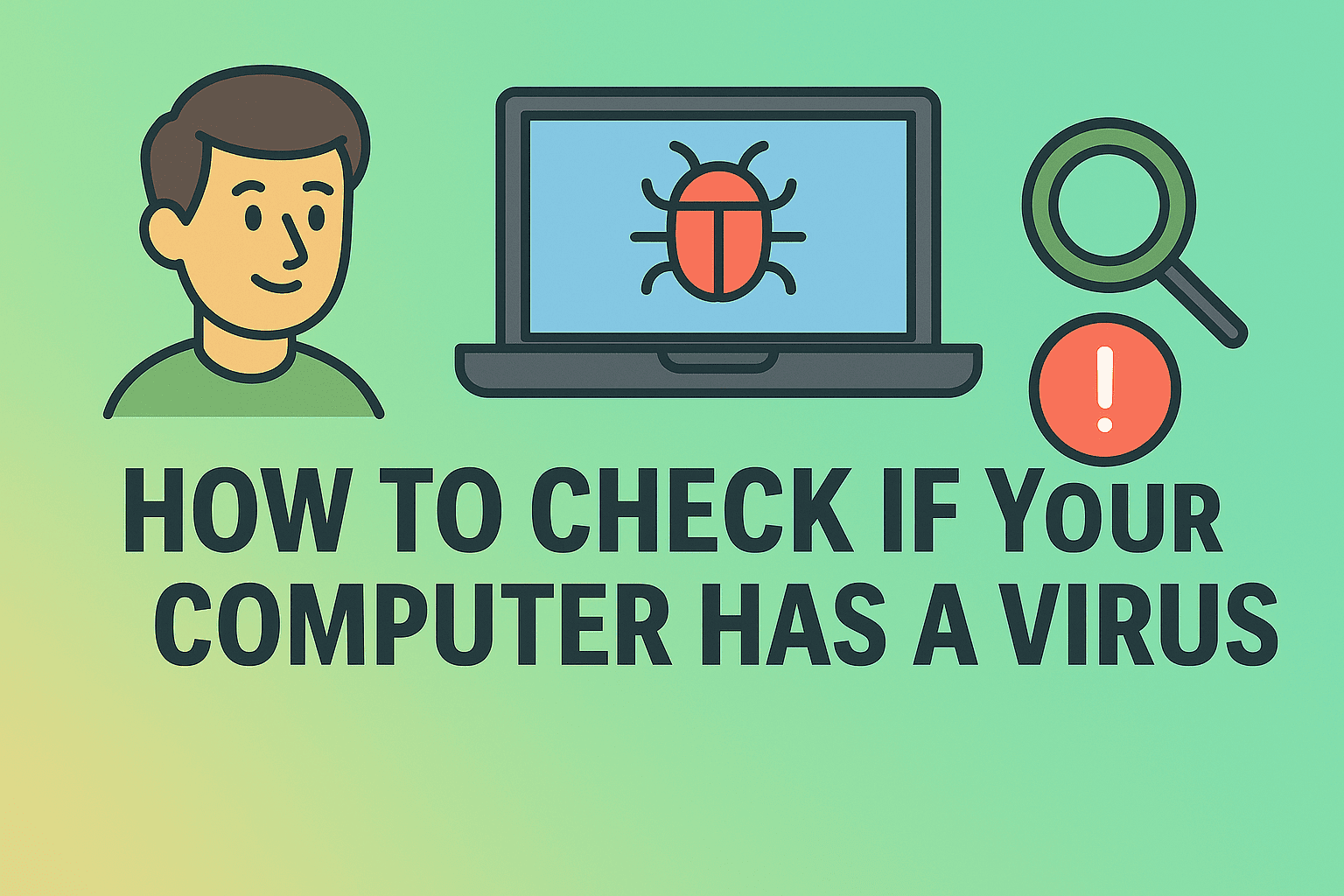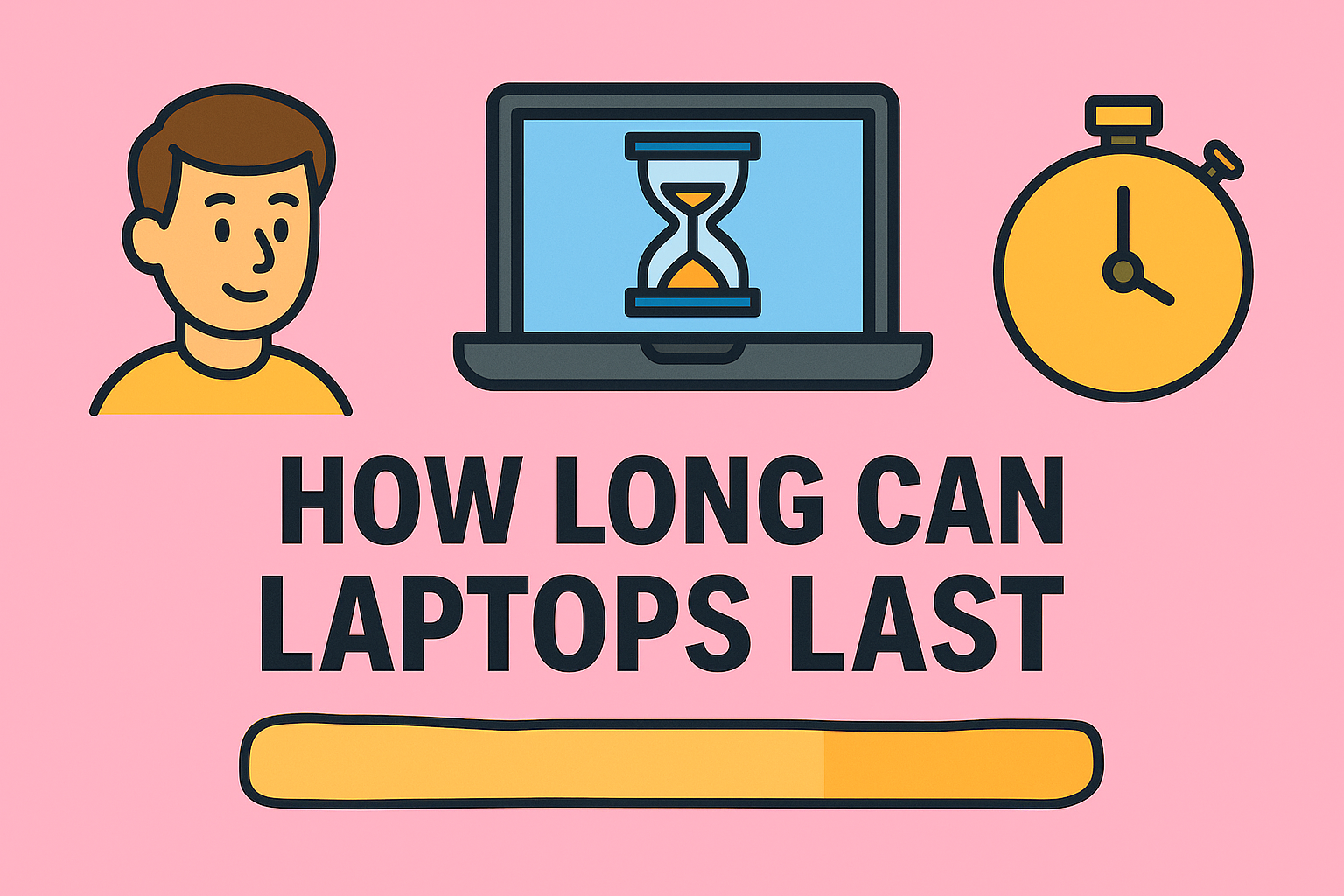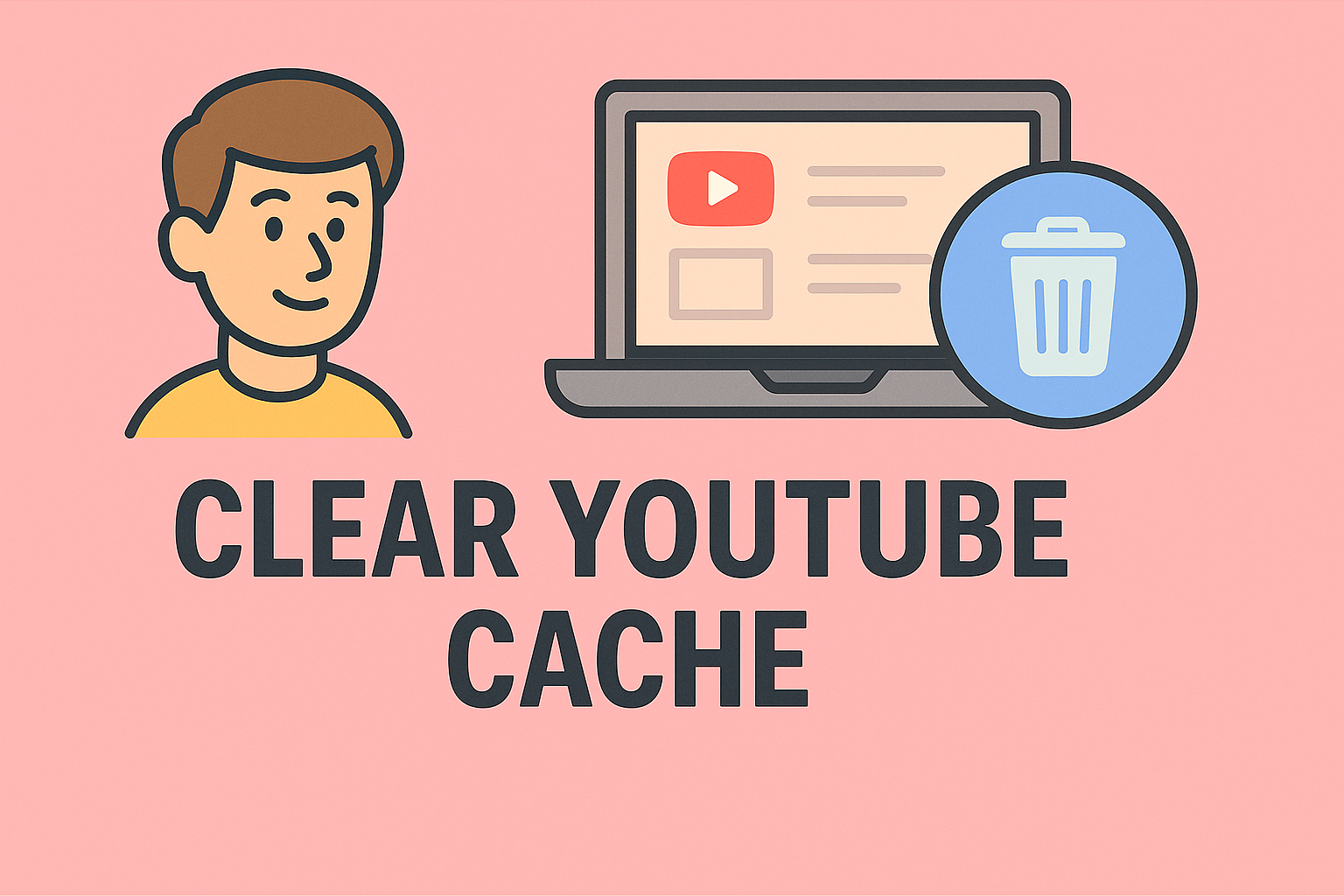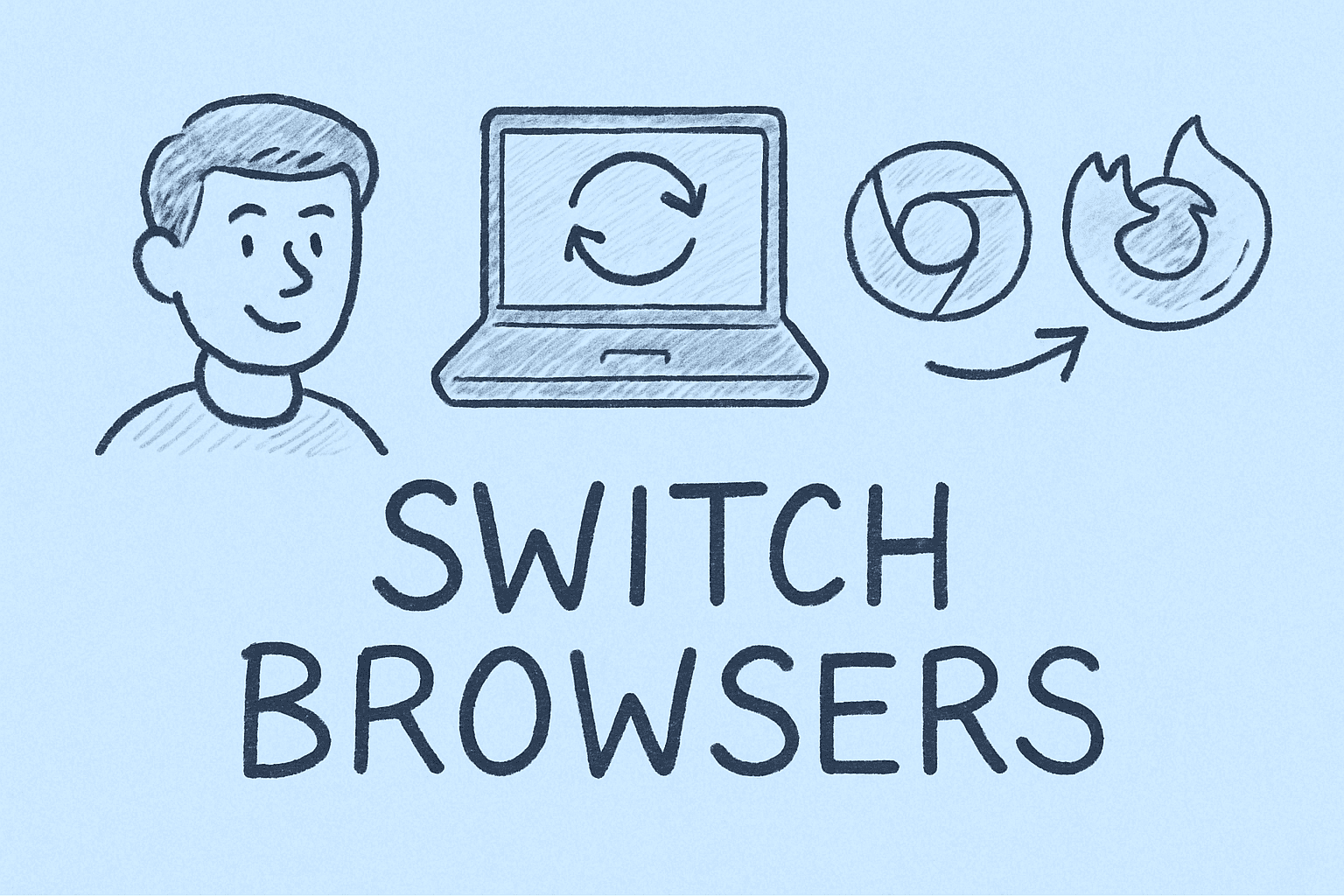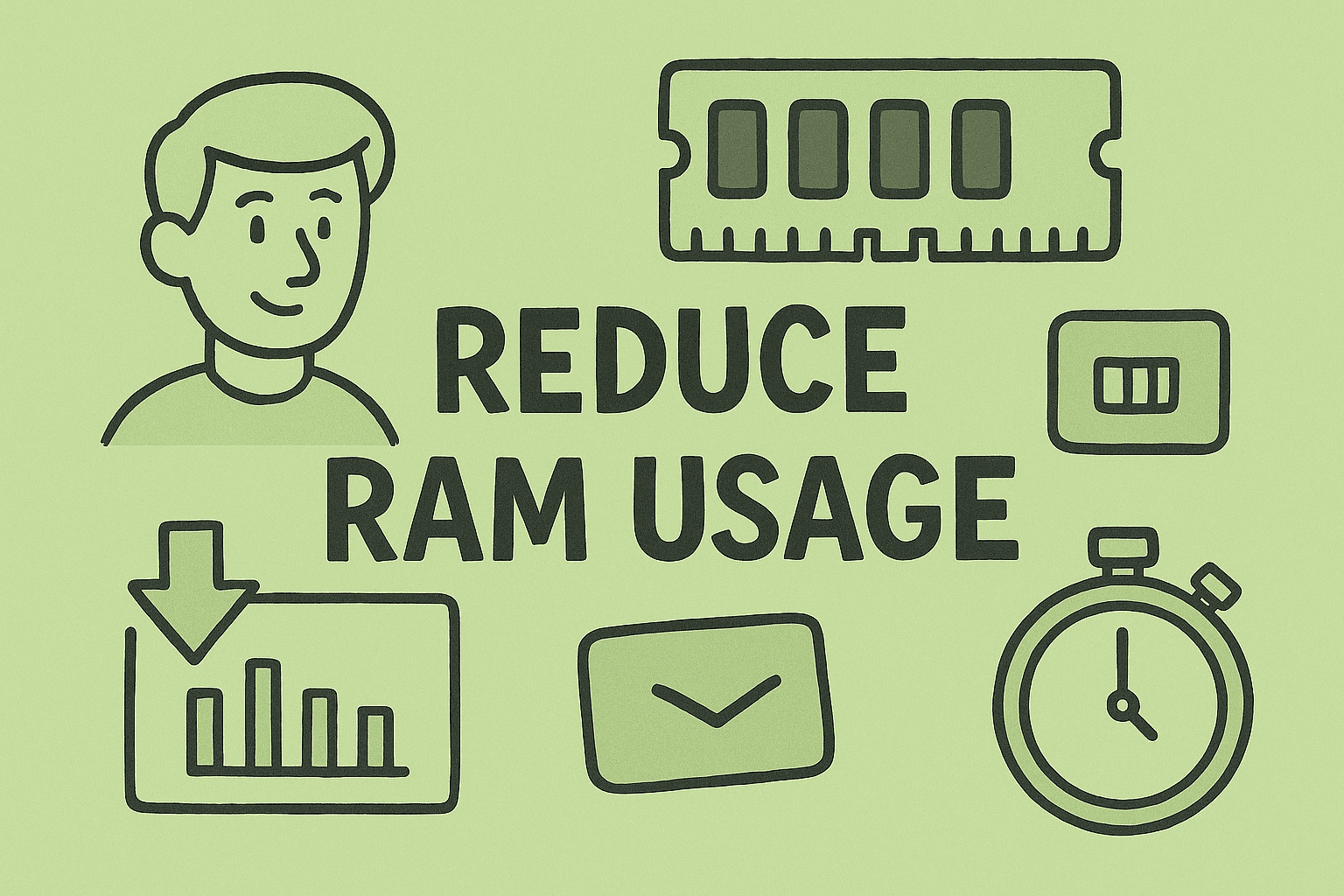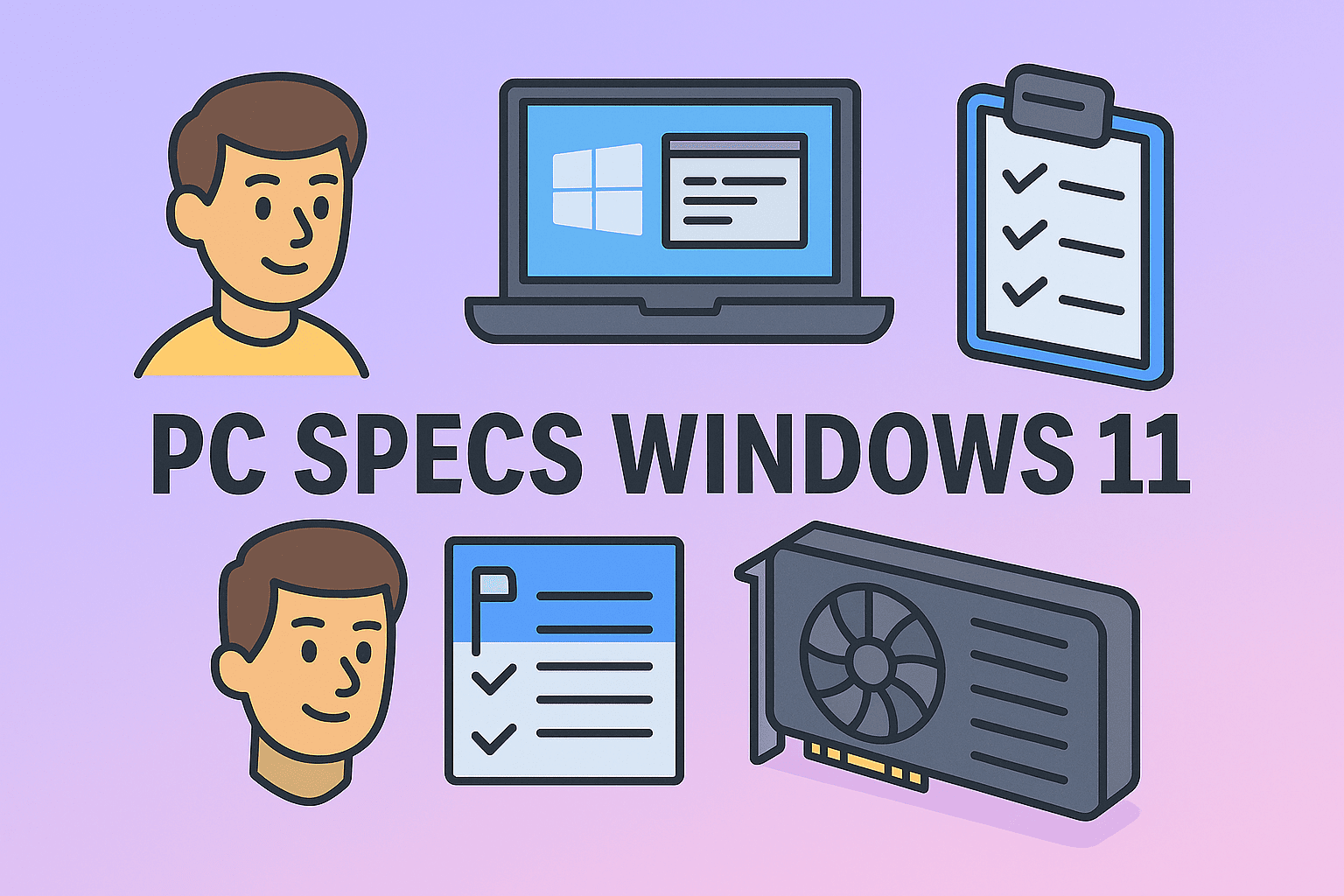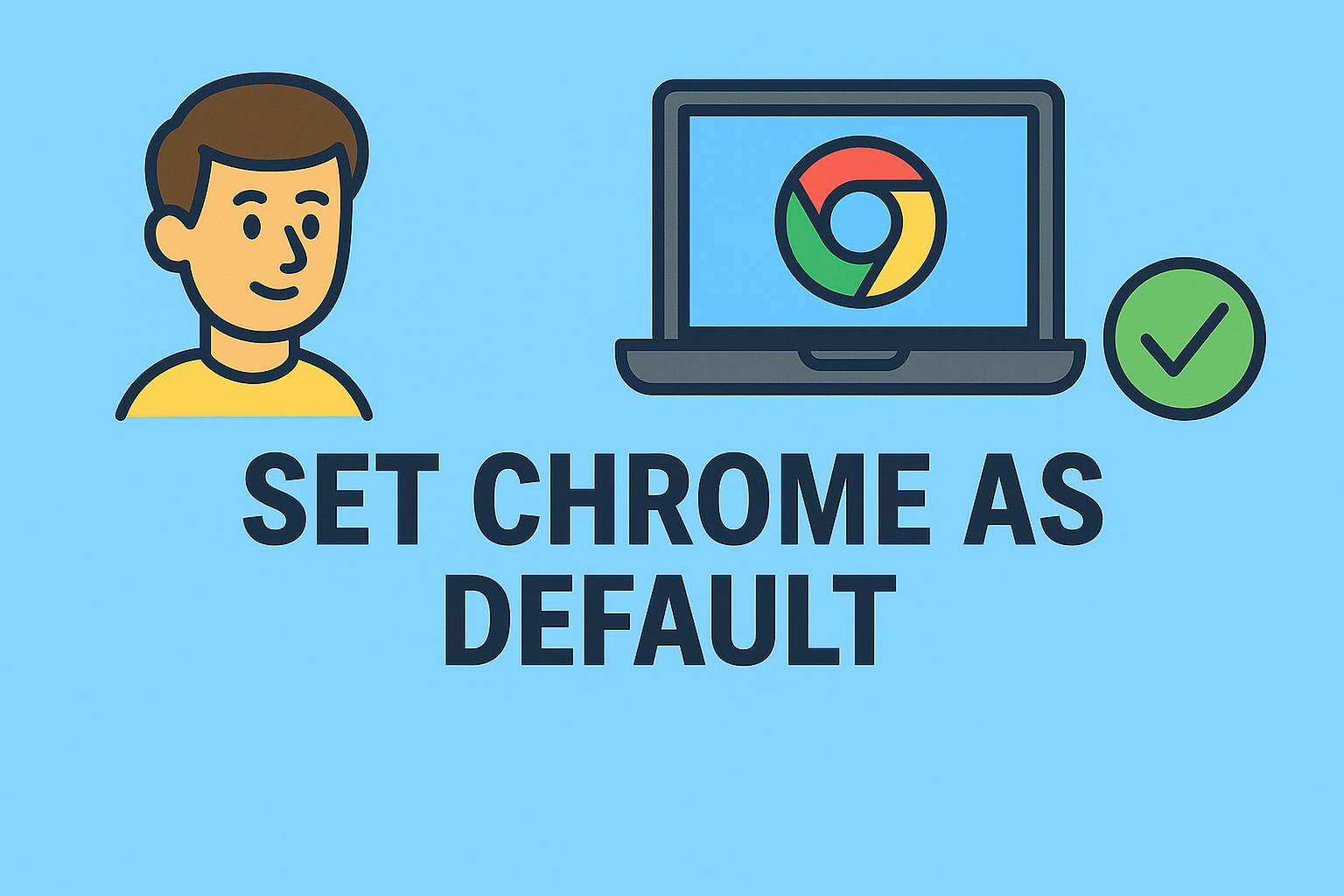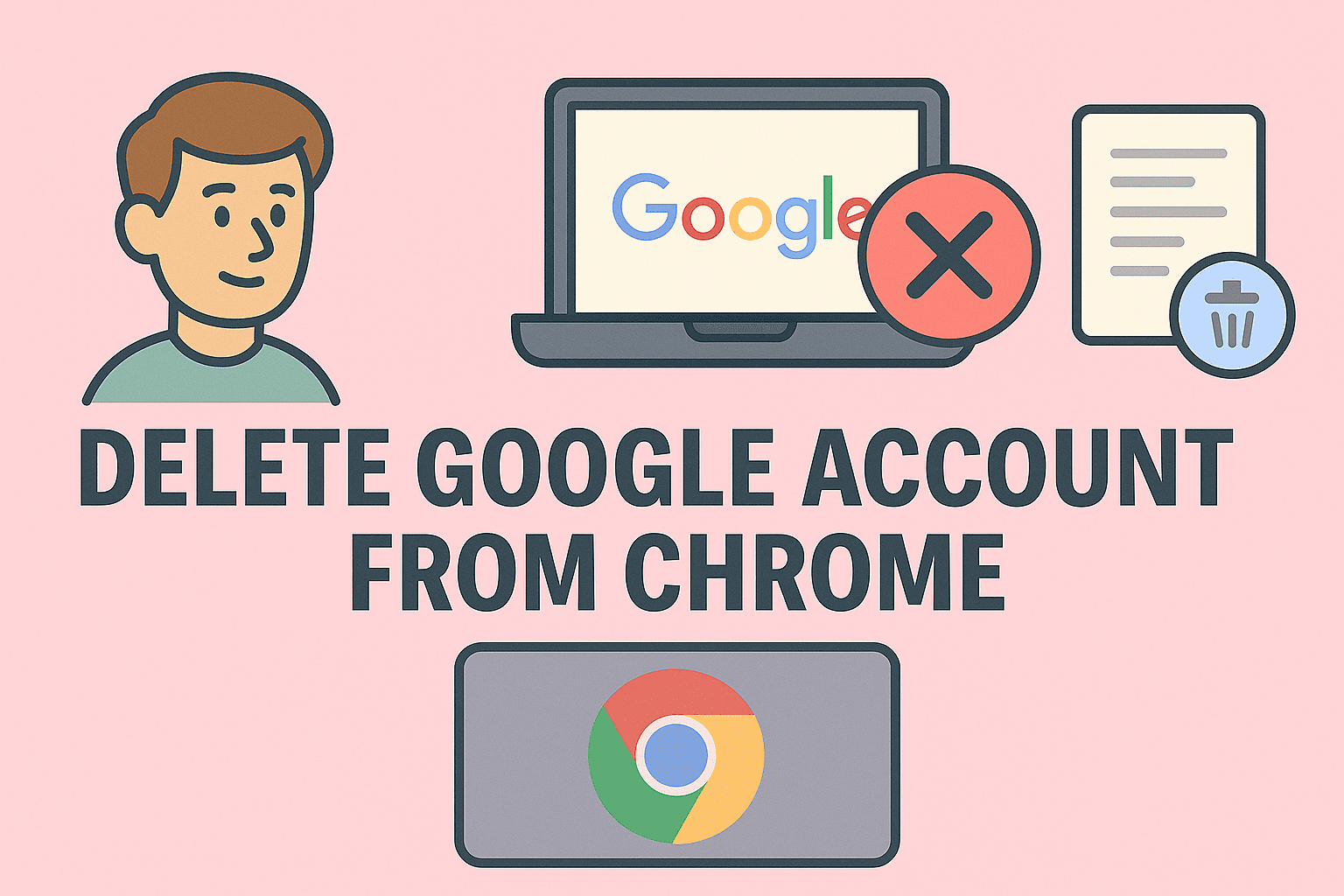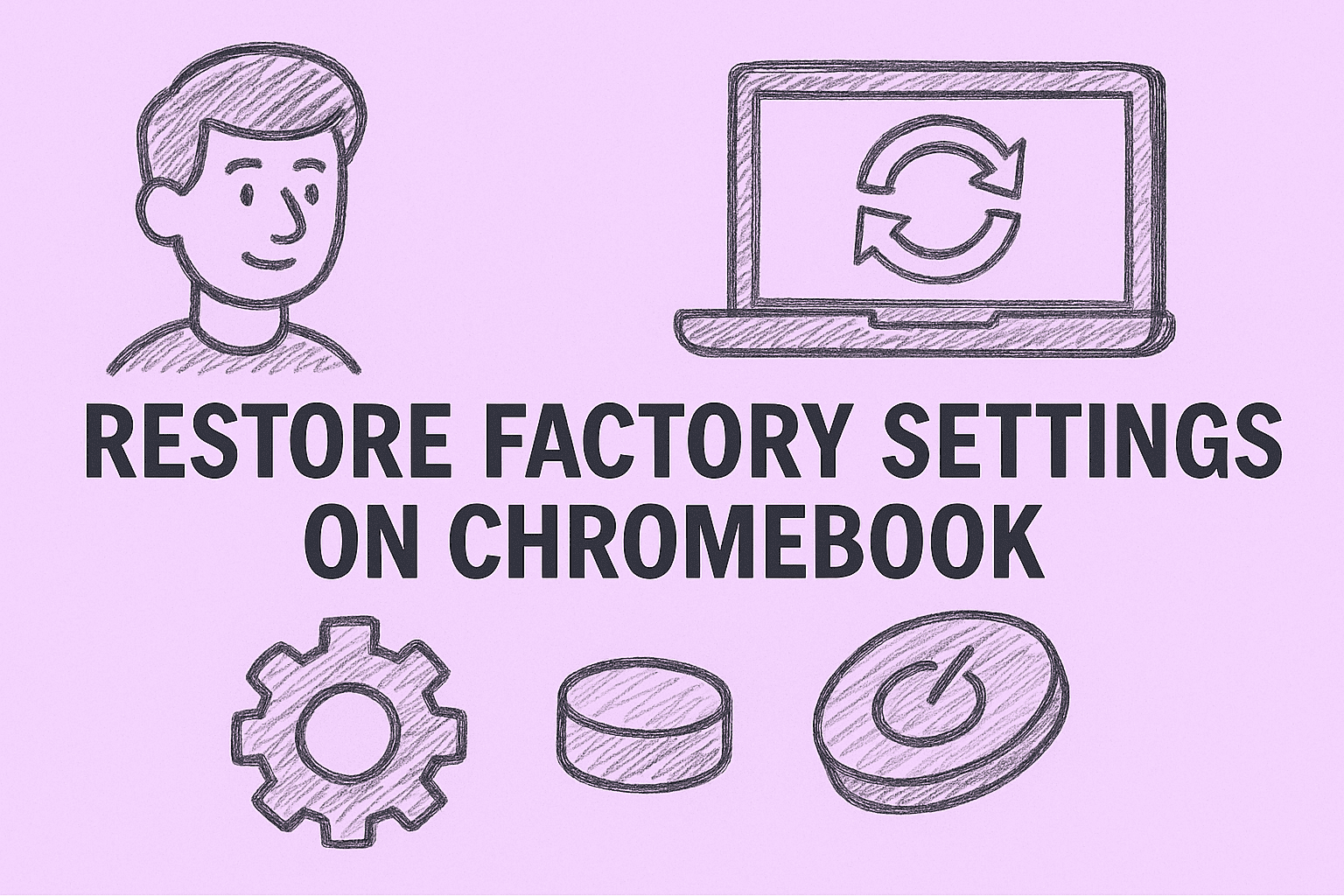Has your computer started acting strange — running slower, crashing unexpectedly, or bombarding you with pop-ups? You might be wondering how to check if your computer has a virus. Cyber threats have evolved dramatically in recent years, and even the most tech-savvy users can fall victim to stealthy malware or ransomware attacks. For IT professionals,…
Detecting Computer Viruses and Keeping Your System Safe