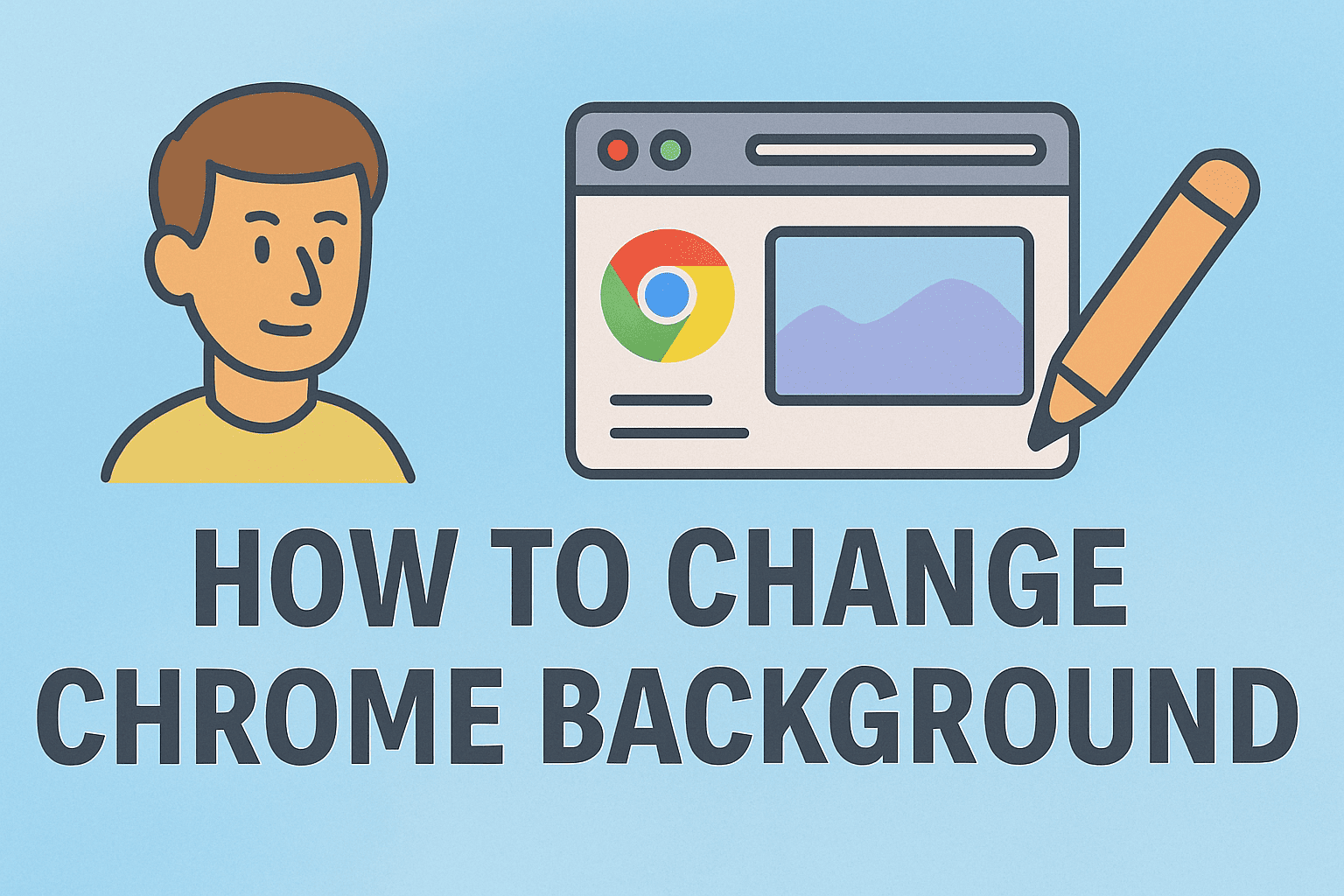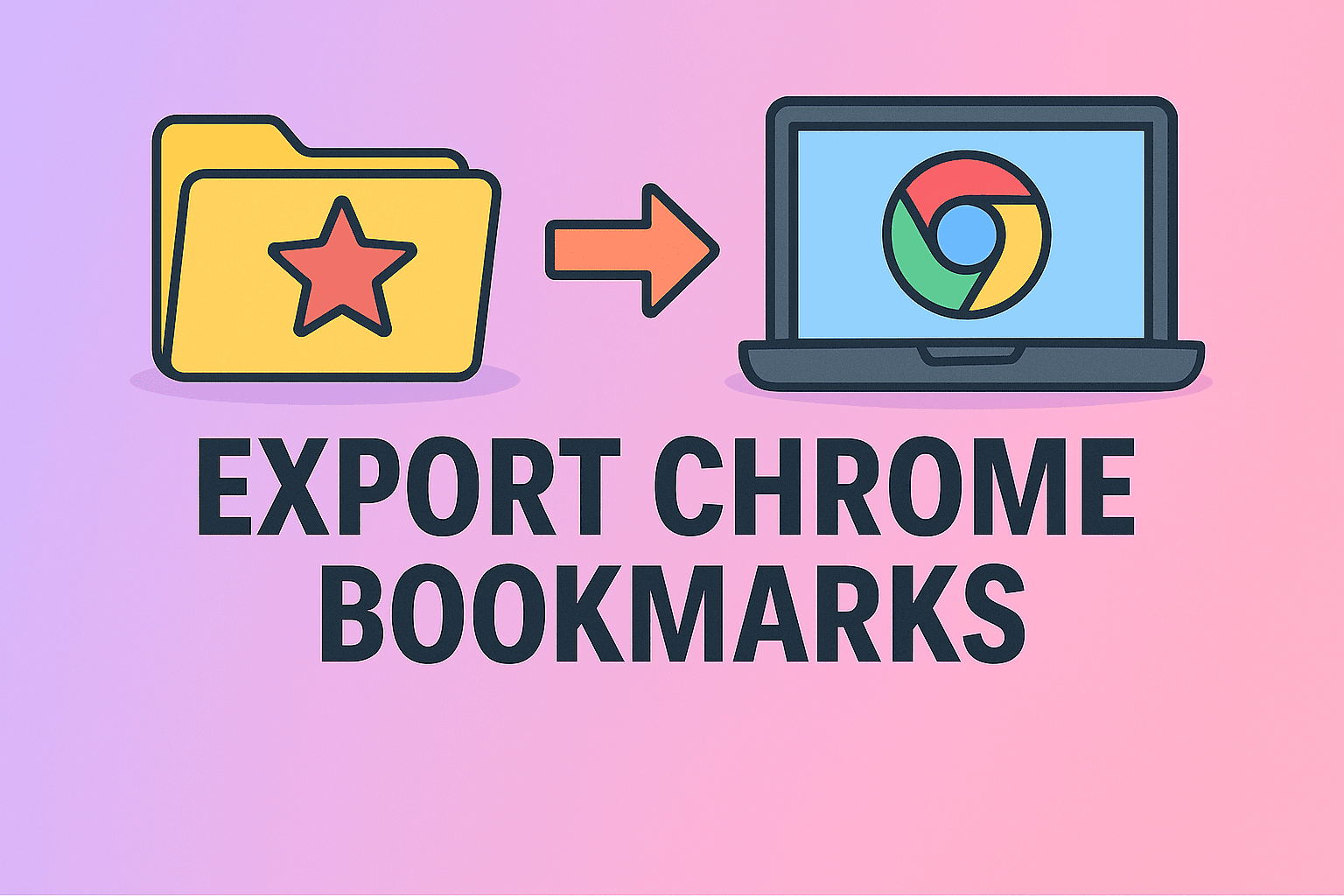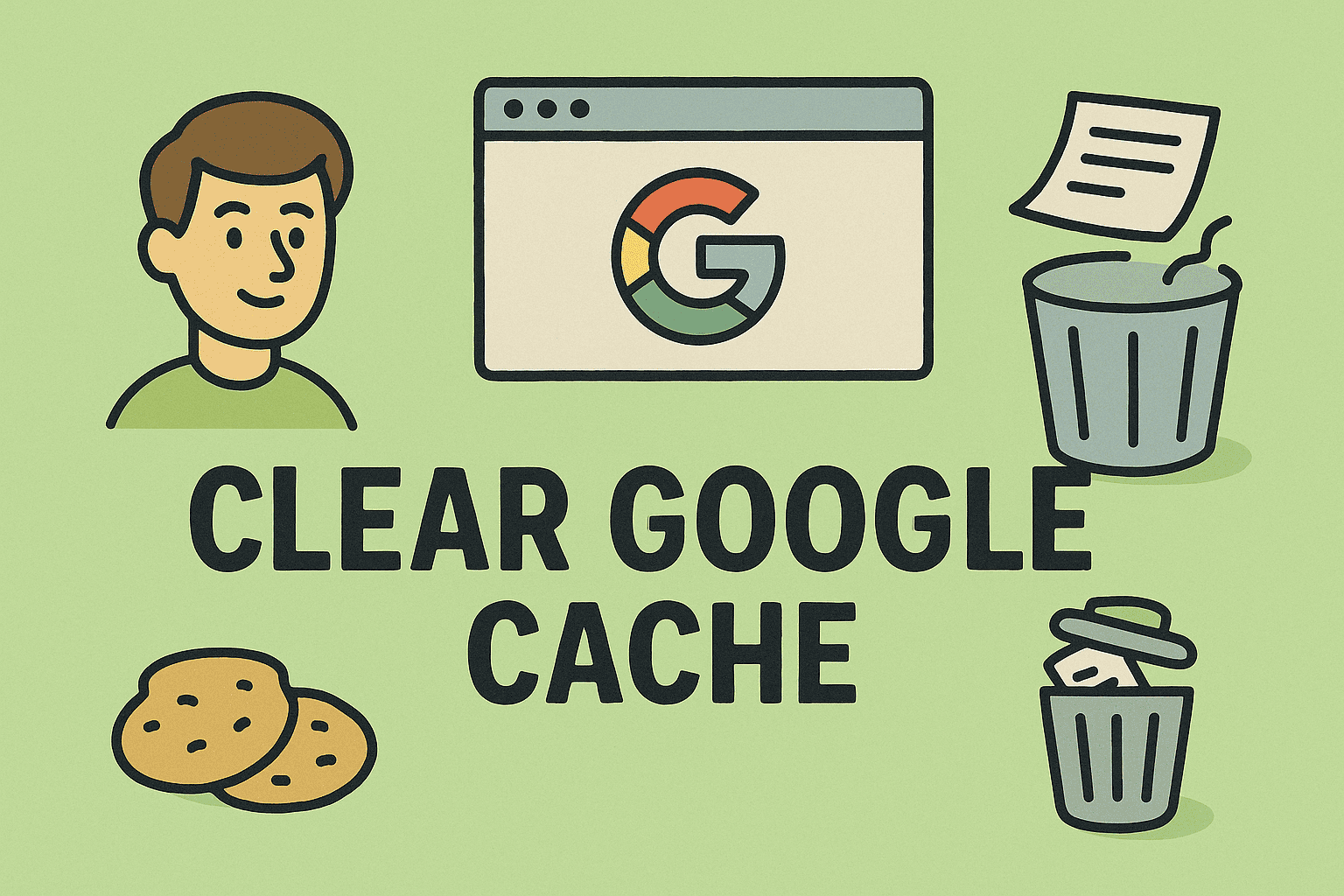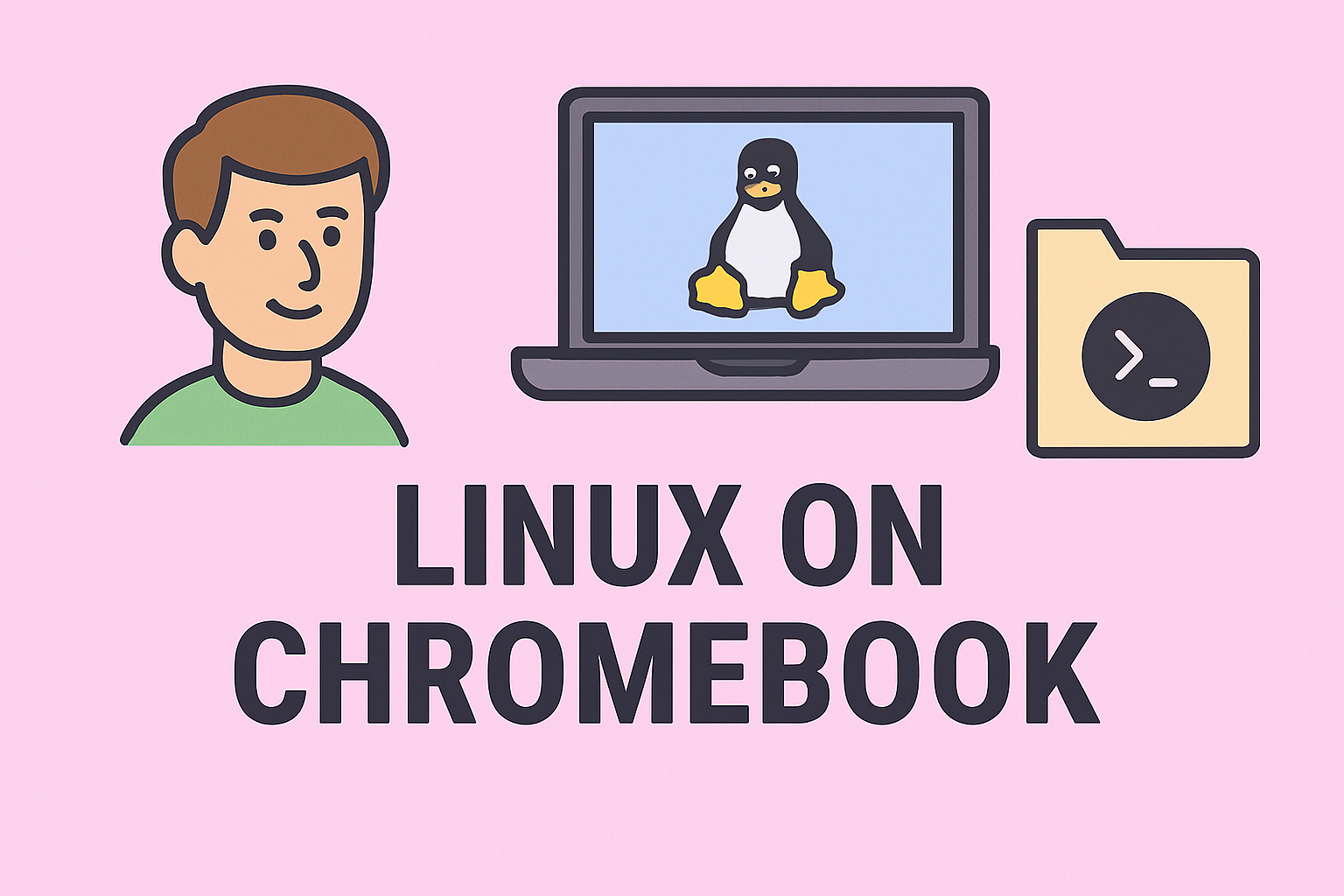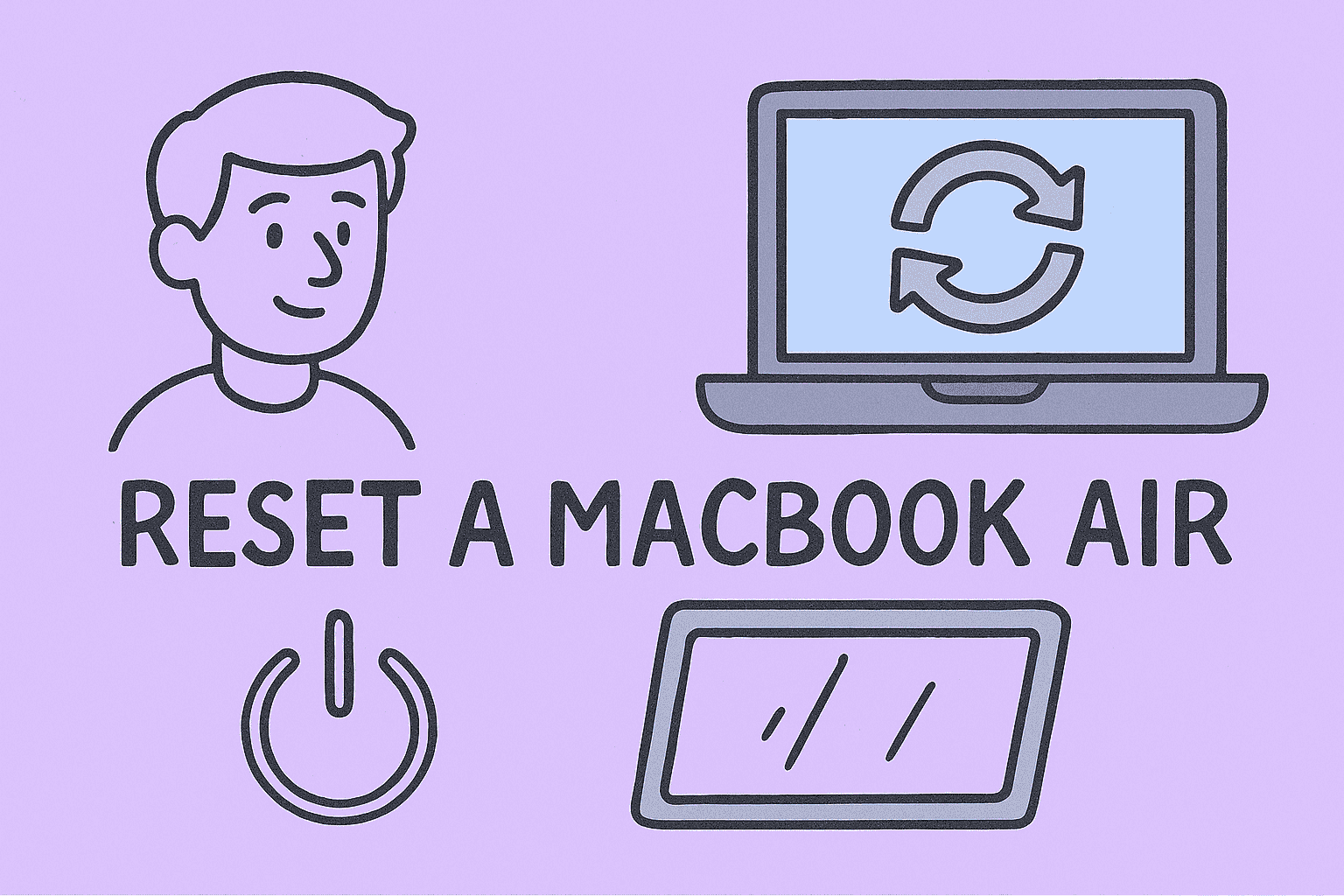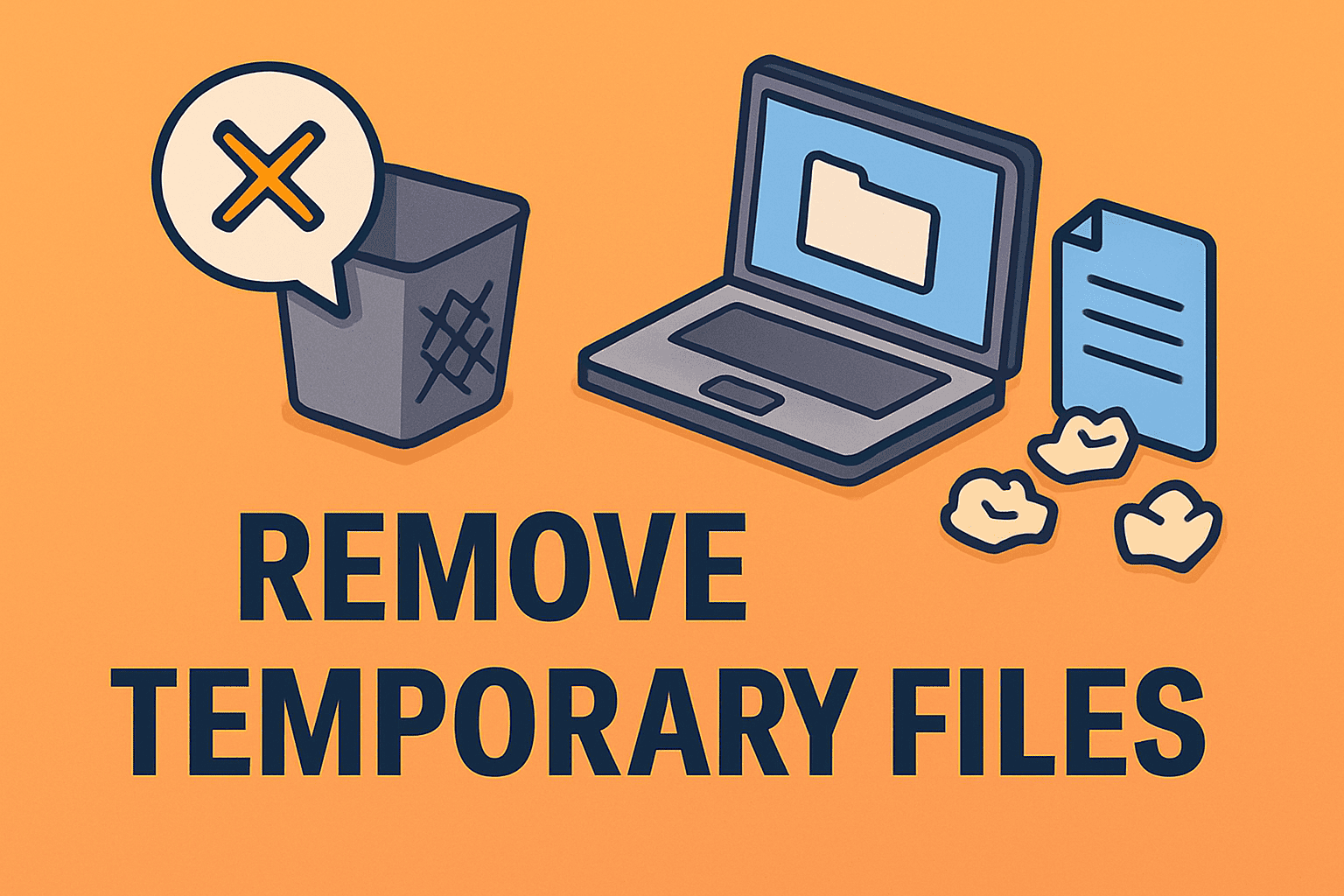Did you know that the average professional spends over 6 hours a day using a web browser? With that much screen time, it makes sense to create an environment that’s not just functional but also visually pleasing. Whether you’re an IT manager multitasking between dashboards or a cybersecurity expert analyzing logs, having a customized workspace…
Personalize Your Browser Experience: How to Change Chrome Background