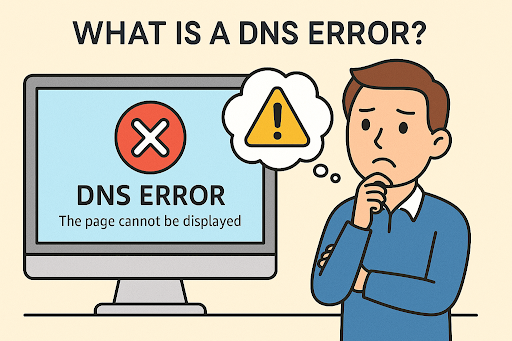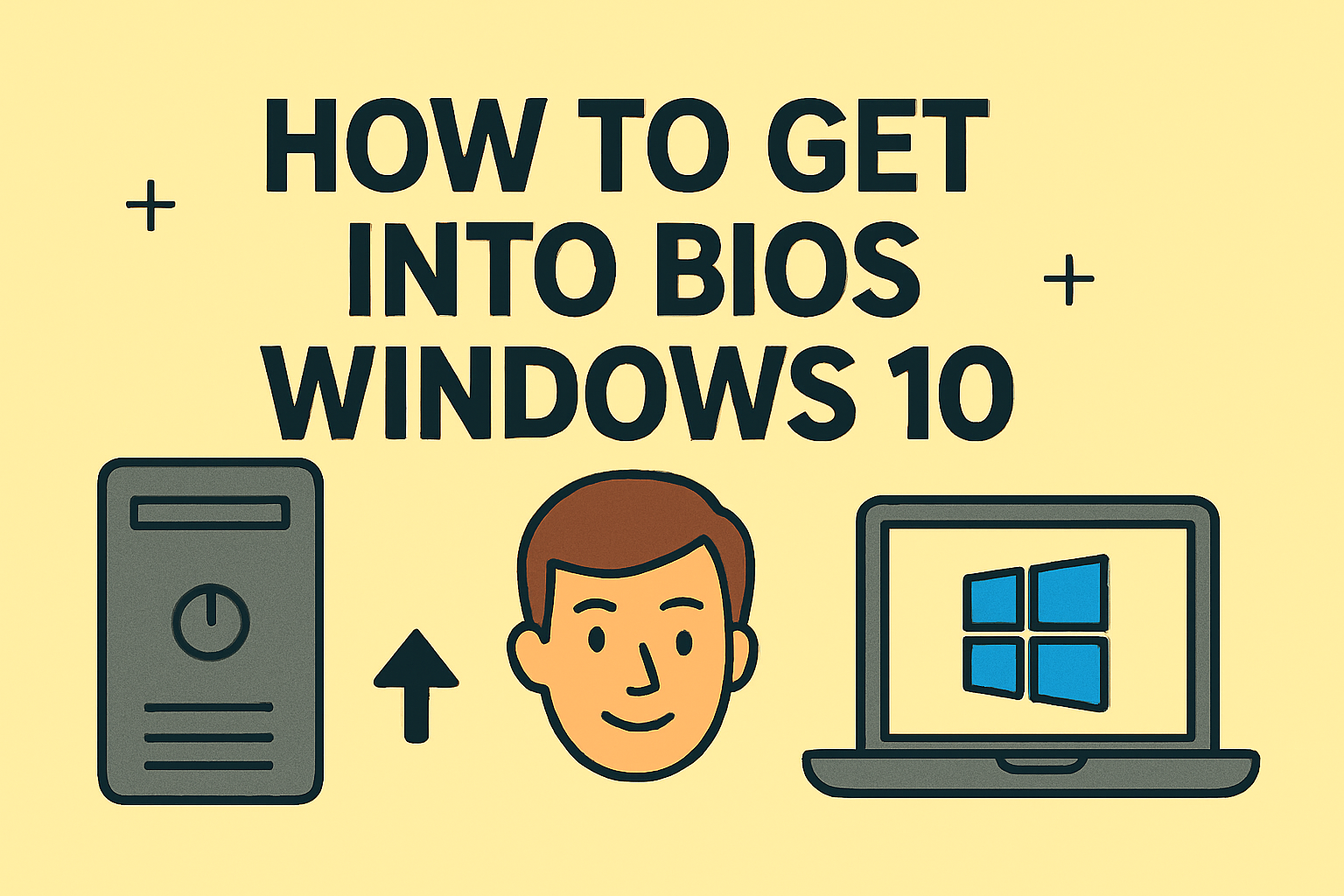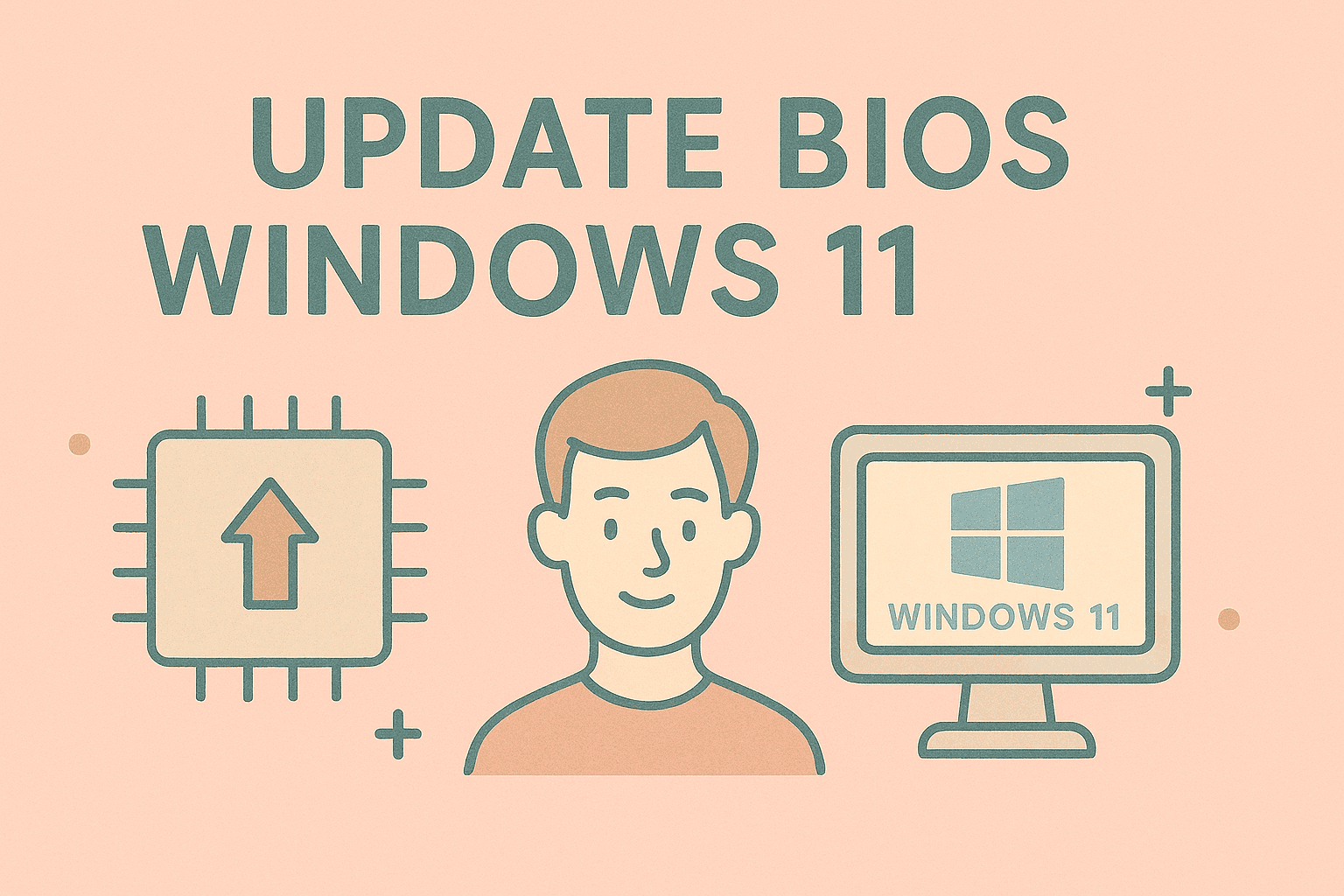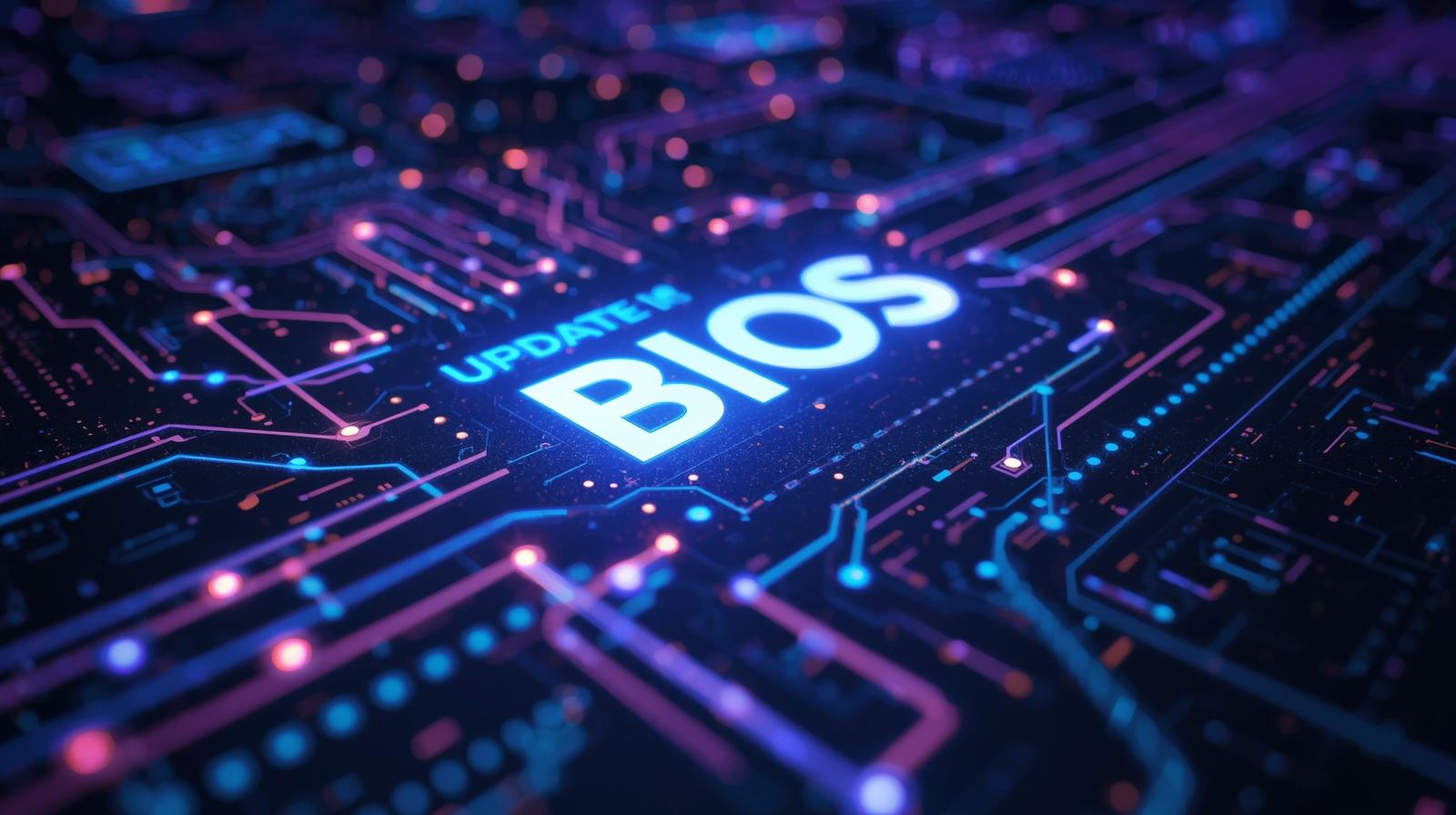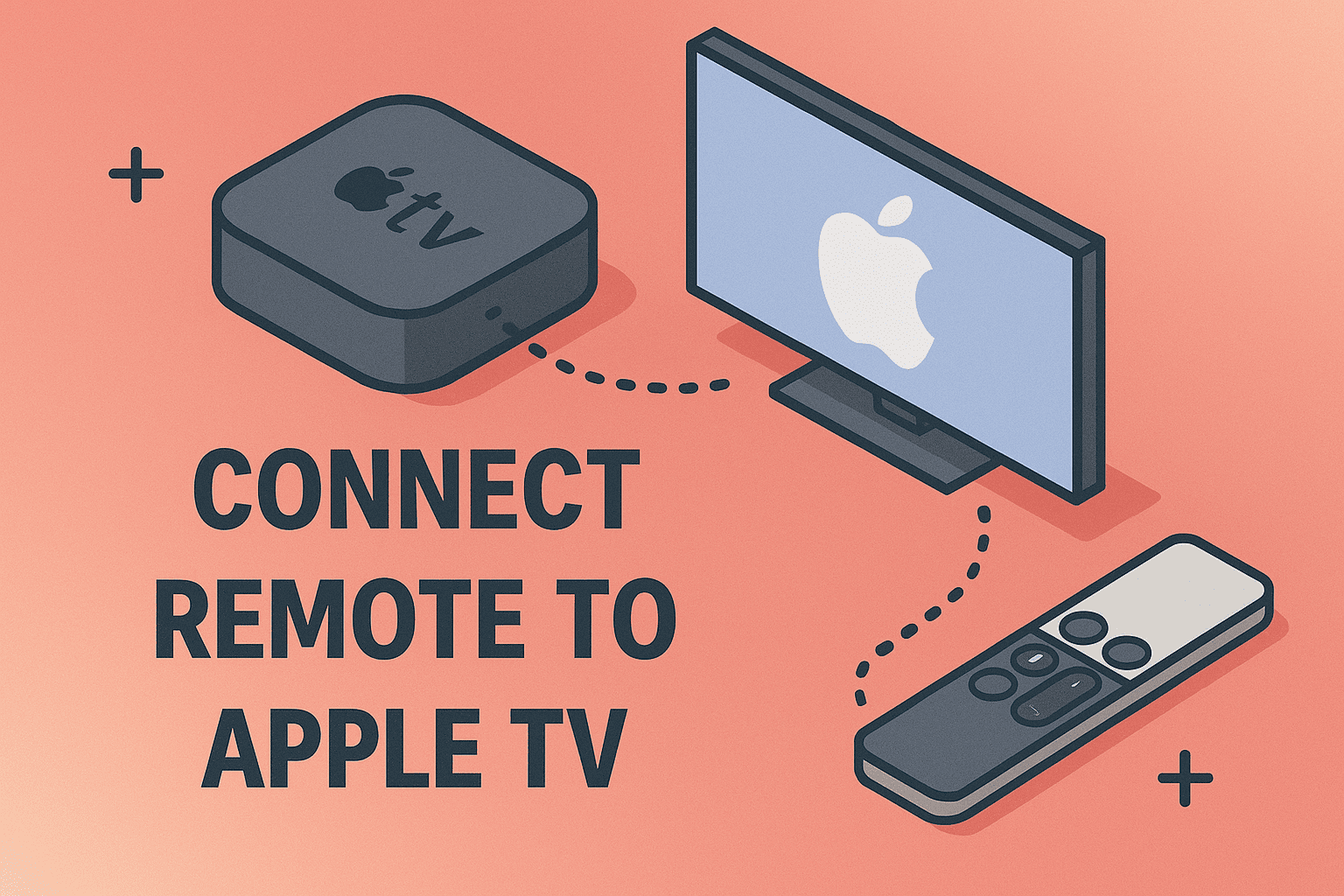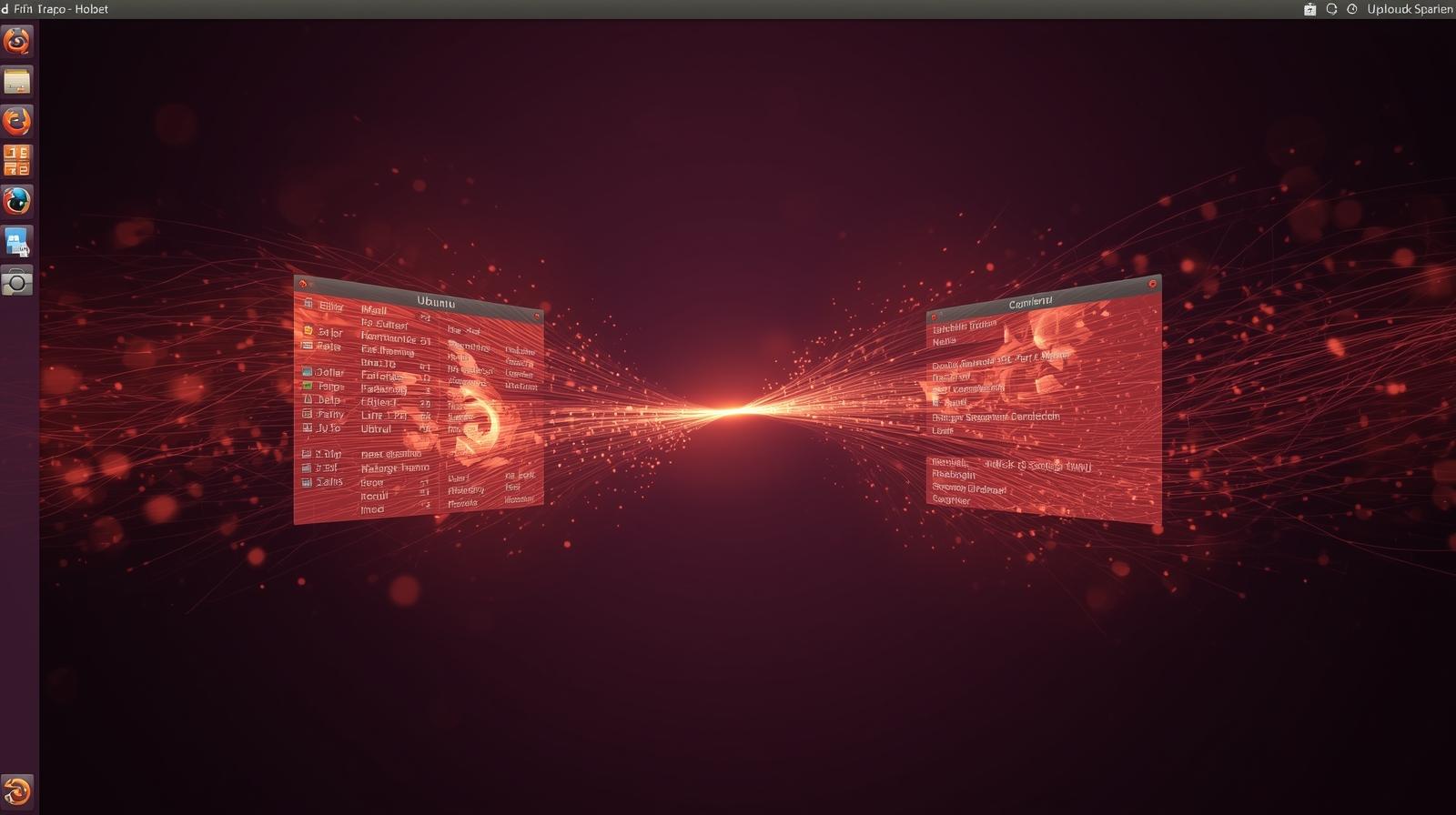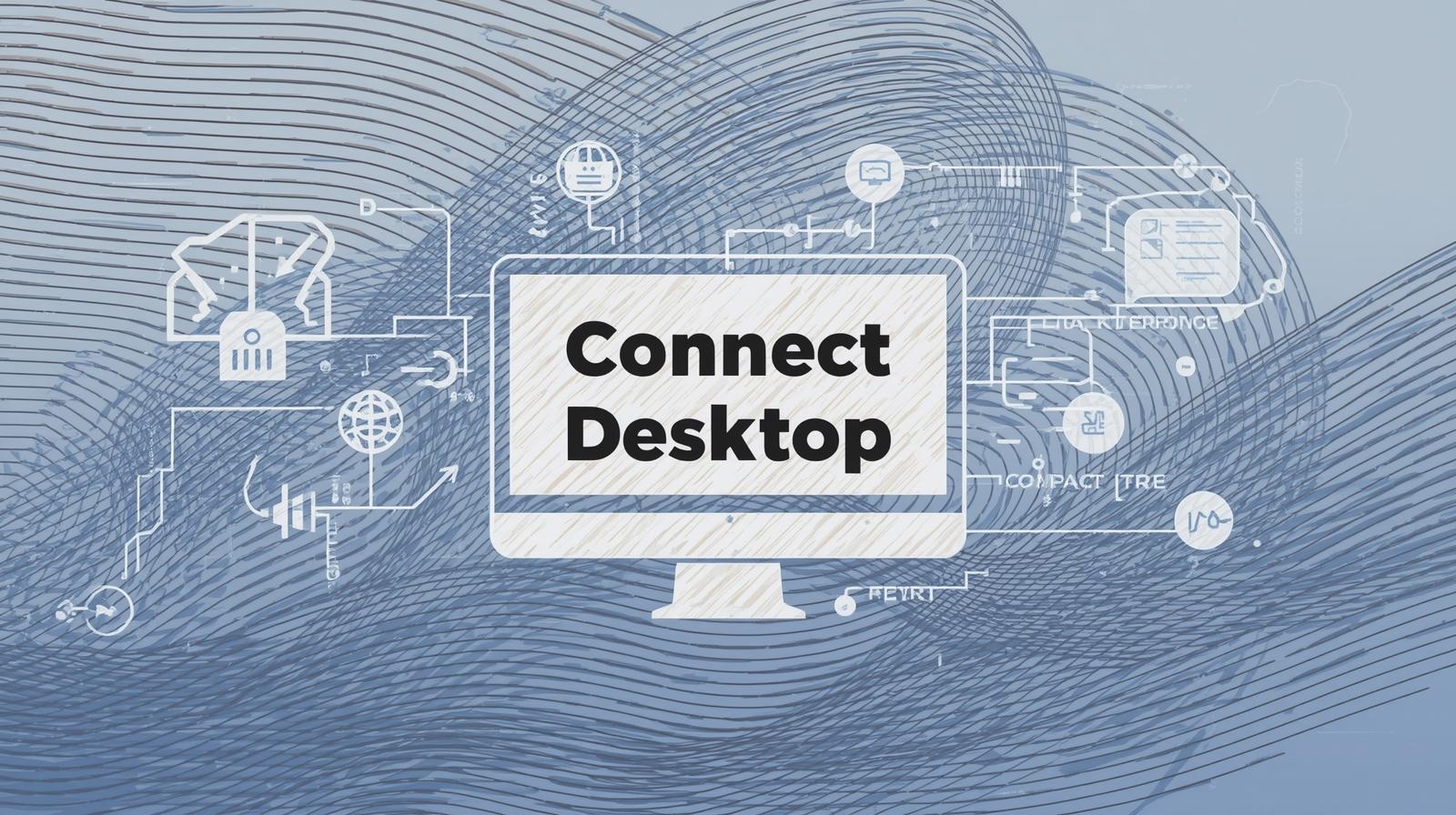Is Your Computer Slowing You Down?
Updated on July 7, 2025, by ITarian
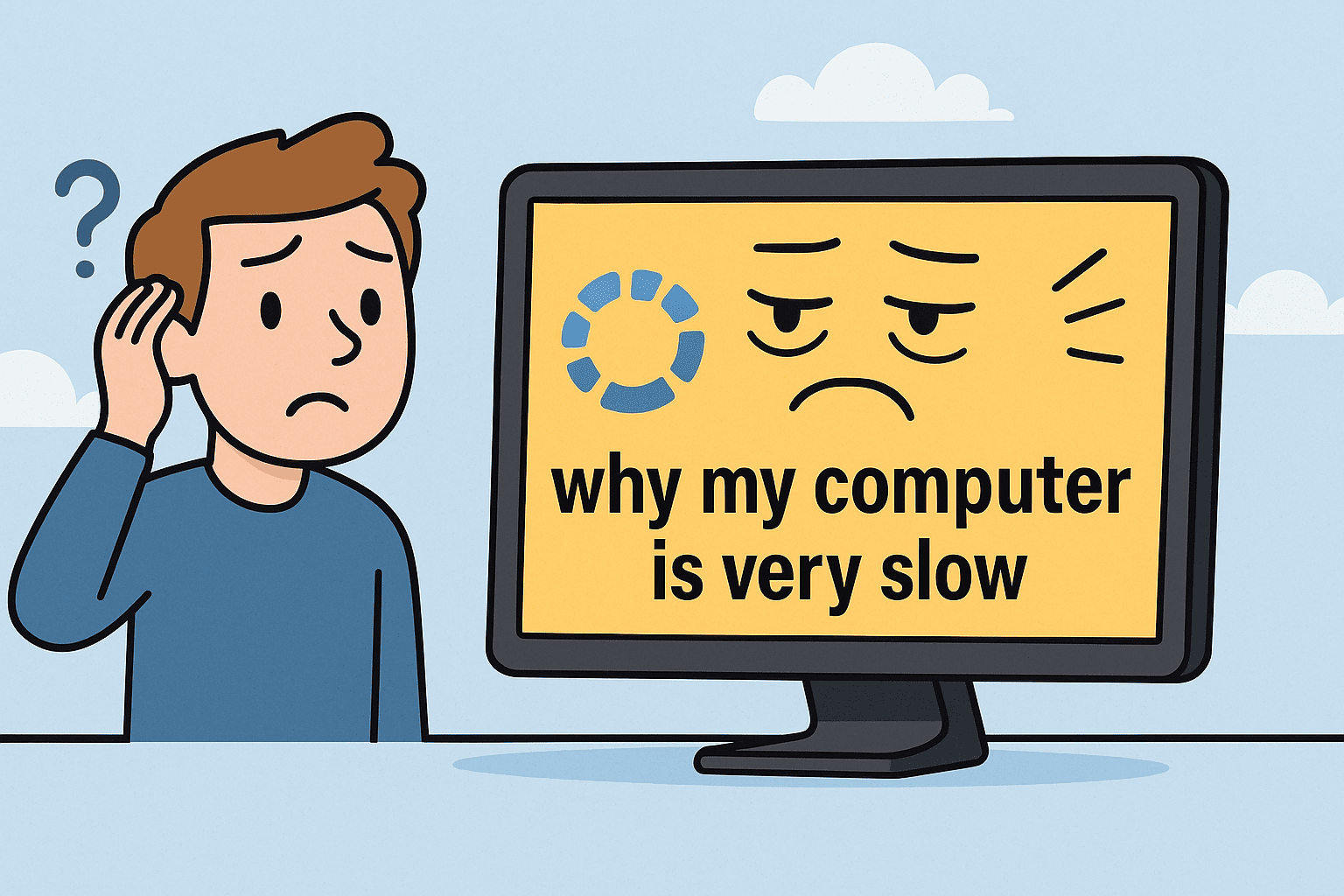
If you’ve ever found yourself asking, “why is my computer very slow?”, you’re not alone. A sluggish system isn’t just annoying—it can disrupt productivity, create vulnerabilities, and cause stress across personal and professional environments.
For cybersecurity professionals, IT managers, and business leaders, slow performance can signal deeper issues—ranging from malware infections to hardware bottlenecks. In this post, we’ll break down the computer running slow causes, explore proven methods for how to speed up a slow computer, and offer enterprise-ready solutions to improve system responsiveness.
Common Reasons Why Your Computer Is Very Slow
Understanding the causes is the first step to fixing performance issues. Below are the most common culprits behind a slow computer.
1. Too Many Startup Programs
When too many applications are set to run at startup, they consume valuable resources before you even open your first file.
How to Fix It:
- Windows: Open Task Manager → Startup → Disable unnecessary apps
- Mac: Go to System Settings → General → Login Items
2. Outdated Software and Drivers
Running outdated versions of software, drivers, or your operating system can lead to performance slowdowns and security risks.
Fix Tips:
- Enable automatic updates for your OS
- Use patch management tools for business environments
- Regularly update critical drivers (graphics, network, etc.)
3. Low RAM or Storage Space
Insufficient memory (RAM) or limited disk space directly impacts your computer’s ability to multitask.
Solutions:
- Upgrade your RAM (8GB minimum for basic use, 16GB+ for professionals)
- Delete unused files and applications
- Use built-in disk cleanup utilities
4. Heavy Background Processes
Some background tasks quietly eat up processing power, slowing everything else down.
How to Identify Them:
- Windows: Task Manager → Processes tab
- Mac: Activity Monitor → CPU and Memory tabs
Shut down or uninstall unnecessary processes you don’t need.
5. Malware or Spyware
Viruses, adware, and ransomware not only slow your system but also compromise your data and privacy.
Fix It Fast:
- Run a full system scan with trusted antivirus software
- Remove suspicious browser extensions and toolbars
- Regularly monitor device activity for unusual behavior
How to Speed Up a Slow Computer (Quick & Effective Fixes)
Speeding up a slow computer doesn’t require a complete overhaul. Here’s a list of effective ways to get your machine back to optimal speed.
Quick Performance Boost Checklist:
- ✅ Reboot your device weekly
- ✅ Disable visual animations and transparency effects
- ✅ Remove unused apps and bloatware
- ✅ Clear browser cache and history
- ✅ Perform system updates and driver upgrades
Optimize Storage and Memory:
- Use an SSD instead of an HDD for faster read/write speeds
- Set storage quotas to prevent disk overload
- Add more physical RAM if multitasking is frequent
Enterprise-Ready Solutions for IT & Cybersecurity Teams
For businesses and enterprise IT departments, a slow system is more than a productivity issue—it’s a security liability.
What IT Leaders Can Do:
- Centralize Device Management: Use endpoint management platforms to monitor system health
- Schedule Regular Maintenance: Automate disk cleanups and OS updates
- Enforce Hardware Standards: Create a minimum performance spec for new deployments
- Monitor App Usage: Deactivate non-critical apps company-wide
- Use Lightweight Security Tools: Avoid antivirus software that drains CPU unnecessarily
For Cybersecurity Professionals:
- Deploy real-time threat monitoring
- Enable secure browsing settings by default
- Scan for hidden threats weekly using advanced detection tools
Slow PC Performance Fixes for Specific Use Cases
For Remote Workers
- Ensure regular restarts (many remote workers never reboot)
- Recommend lightweight cloud-based productivity tools
- Minimize simultaneous VPN and streaming traffic
For Startups & SMBs
- Invest in bulk SSD upgrades
- Use cloud storage to reduce local load
- Streamline software stacks to avoid duplication
For Executives & Founders
- Equip leadership with high-performance devices
- Schedule quarterly tech audits
- Encourage minimalistic setups—fewer extensions, fewer running apps
When Is It Time to Upgrade Your Device?
Sometimes, no amount of optimization will fix a fundamentally outdated machine. Consider a hardware upgrade if:
- Your computer takes more than 2 minutes to boot
- Applications crash or freeze frequently
- You cannot install the latest OS
- You’re still using a traditional hard disk (HDD)
Look for a device with:
- SSD storage
- Minimum 8GB RAM
- Modern processors (Intel i5/Ryzen 5 or above)
FAQ: Why Is My Computer So Slow?
1. Why is my computer suddenly running slow?
Sudden slowness could result from malware infections, system updates running in the background, or low available memory. Check Task Manager or Activity Monitor for clues.
2. Will upgrading RAM make my computer faster?
Yes. More RAM allows your computer to handle multiple tasks efficiently, reducing lag and freezing.
3. How do I know if I have a virus slowing my PC?
If you notice pop-ups, strange browser behavior, or high CPU usage without open apps, it’s time to run a malware scan.
4. Does disk cleanup improve performance?
Absolutely. Removing junk files and clearing temp data frees up storage and helps improve processing speed.
5. What if nothing works to speed up my computer?
If you’ve tried all optimization steps and the system is still slow, it might be time for a hardware upgrade or professional diagnostic.
Final Thoughts: Don’t Let a Slow Computer Derail Your Workflow
Knowing why your computer is very slow empowers you to take swift action. From simple cleanup tasks to deep security audits, you now have the tools to enhance both speed and stability.
Remember—slow performance may seem like a technical issue, but it often reflects broader problems: poor maintenance, security gaps, or outdated hardware. Proactive management is the key to preventing long-term disruption.
Looking for smarter ways to monitor and protect your endpoints?
Start your free trial with Itarian today and experience secure, optimized performance across your entire IT ecosystem.