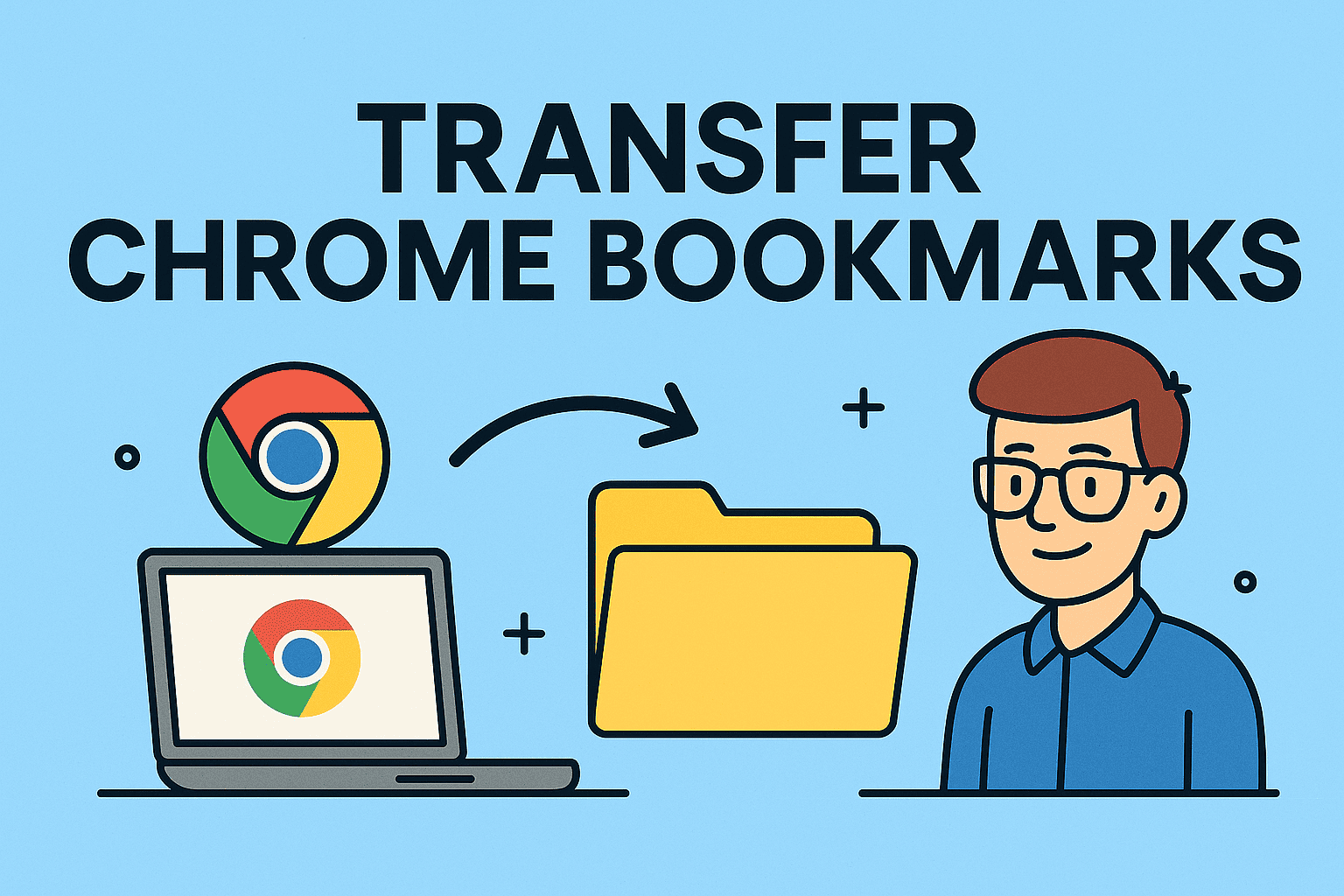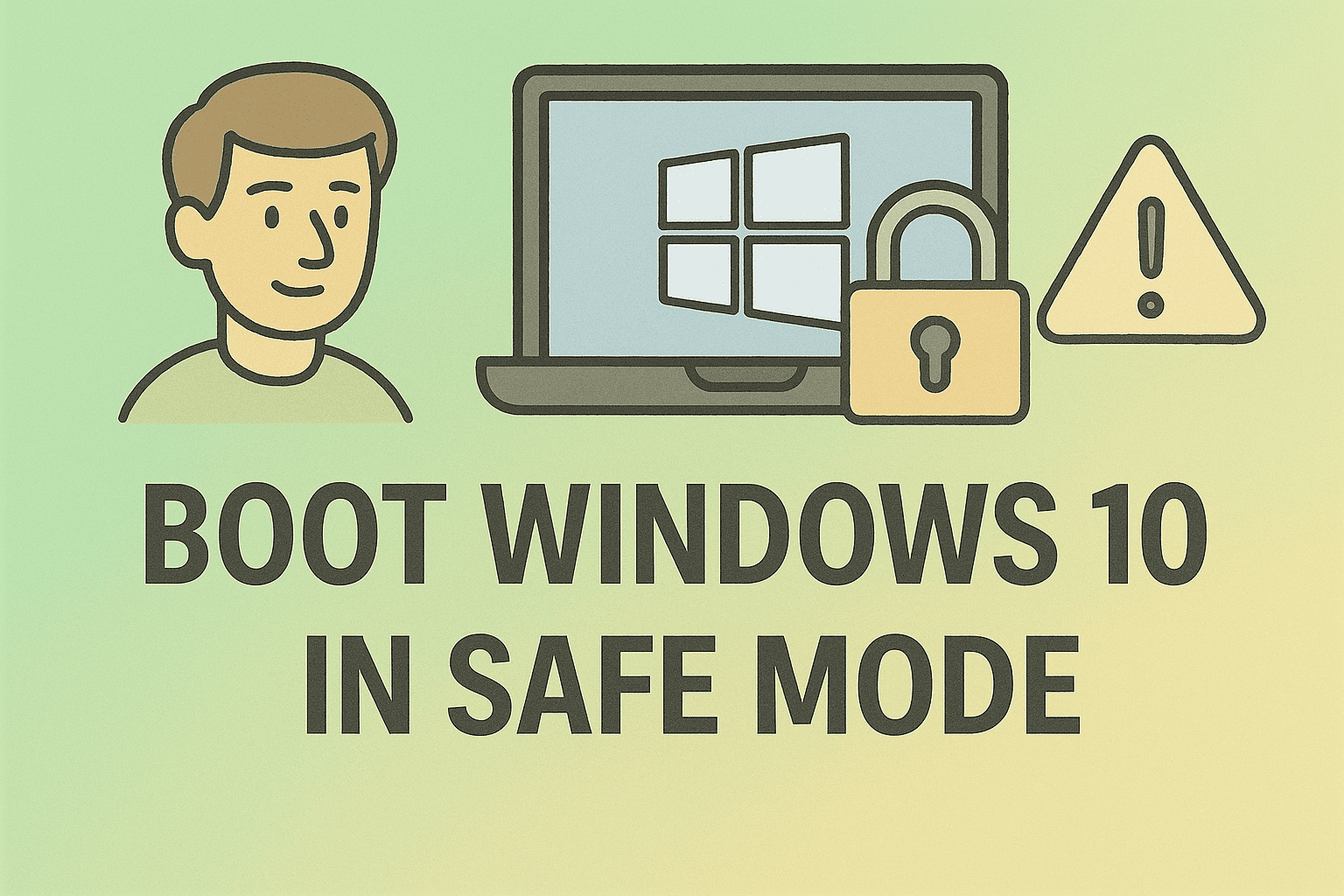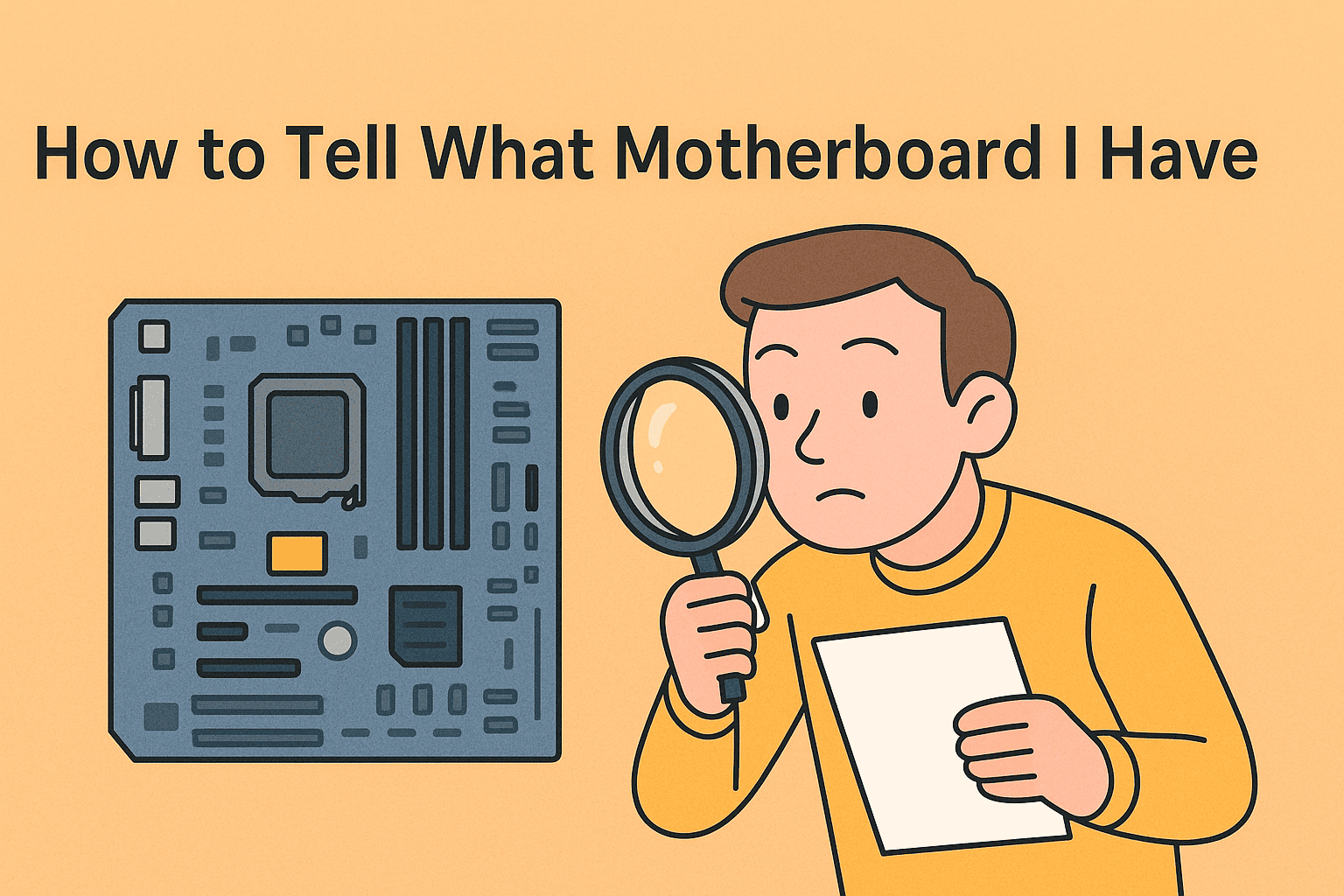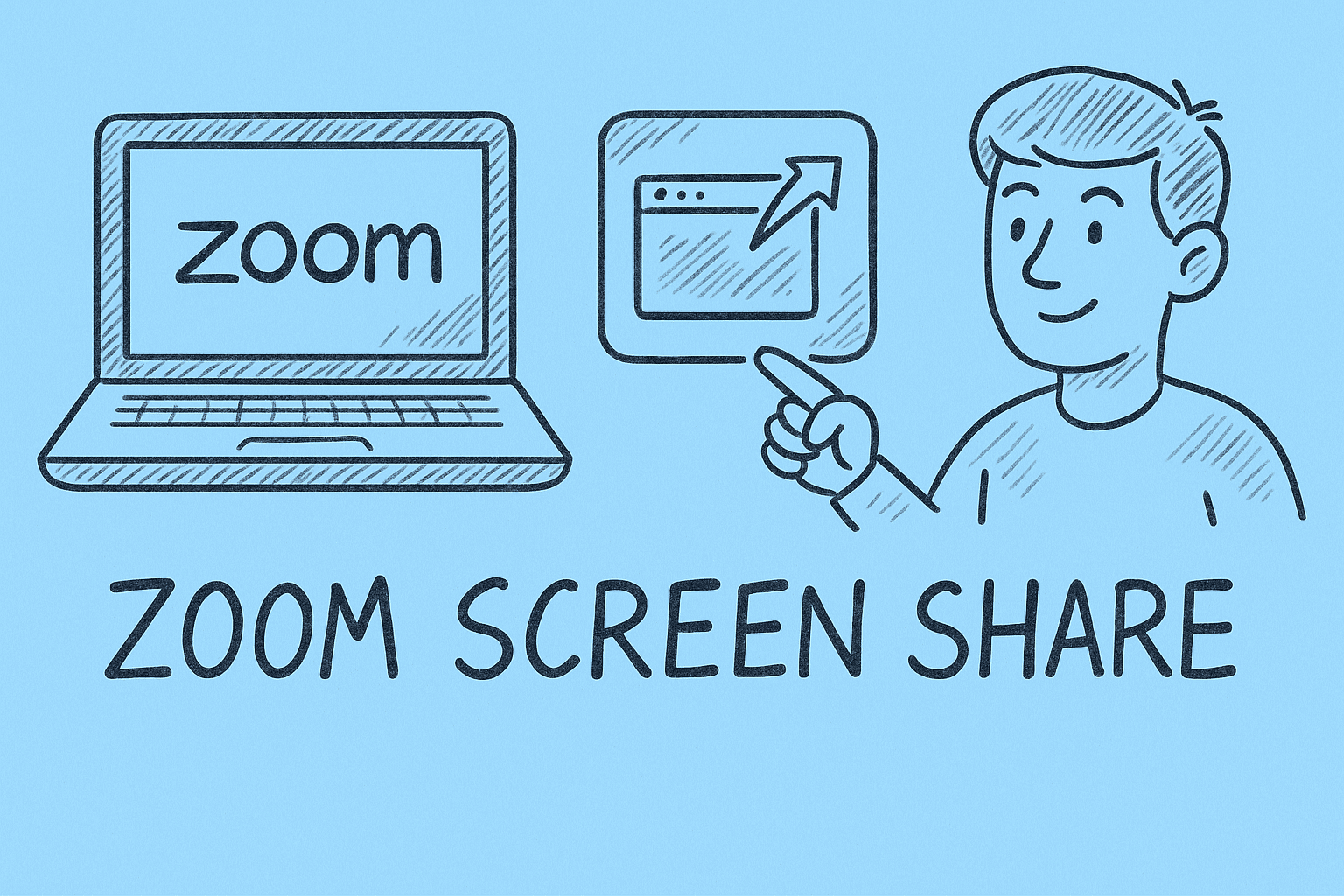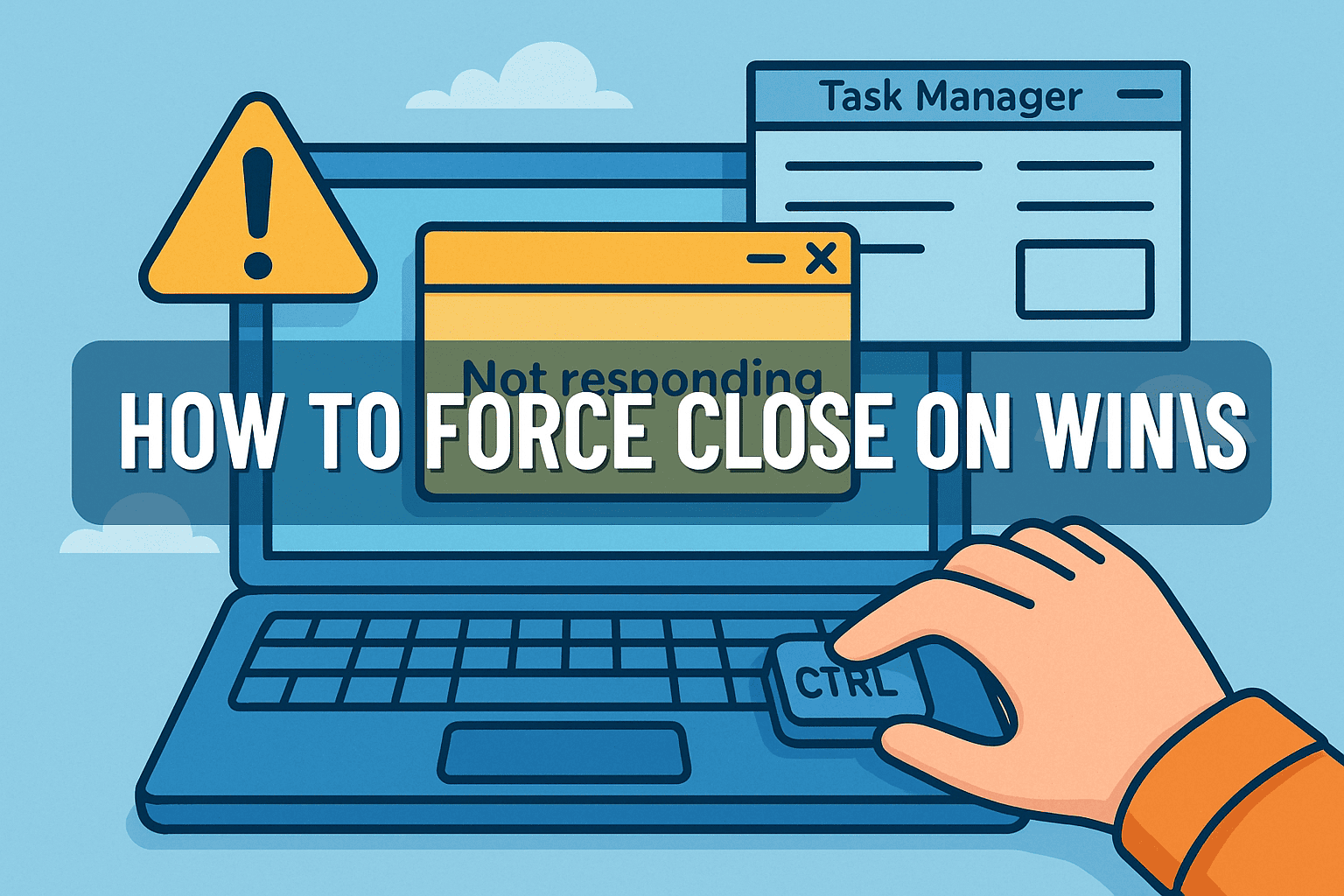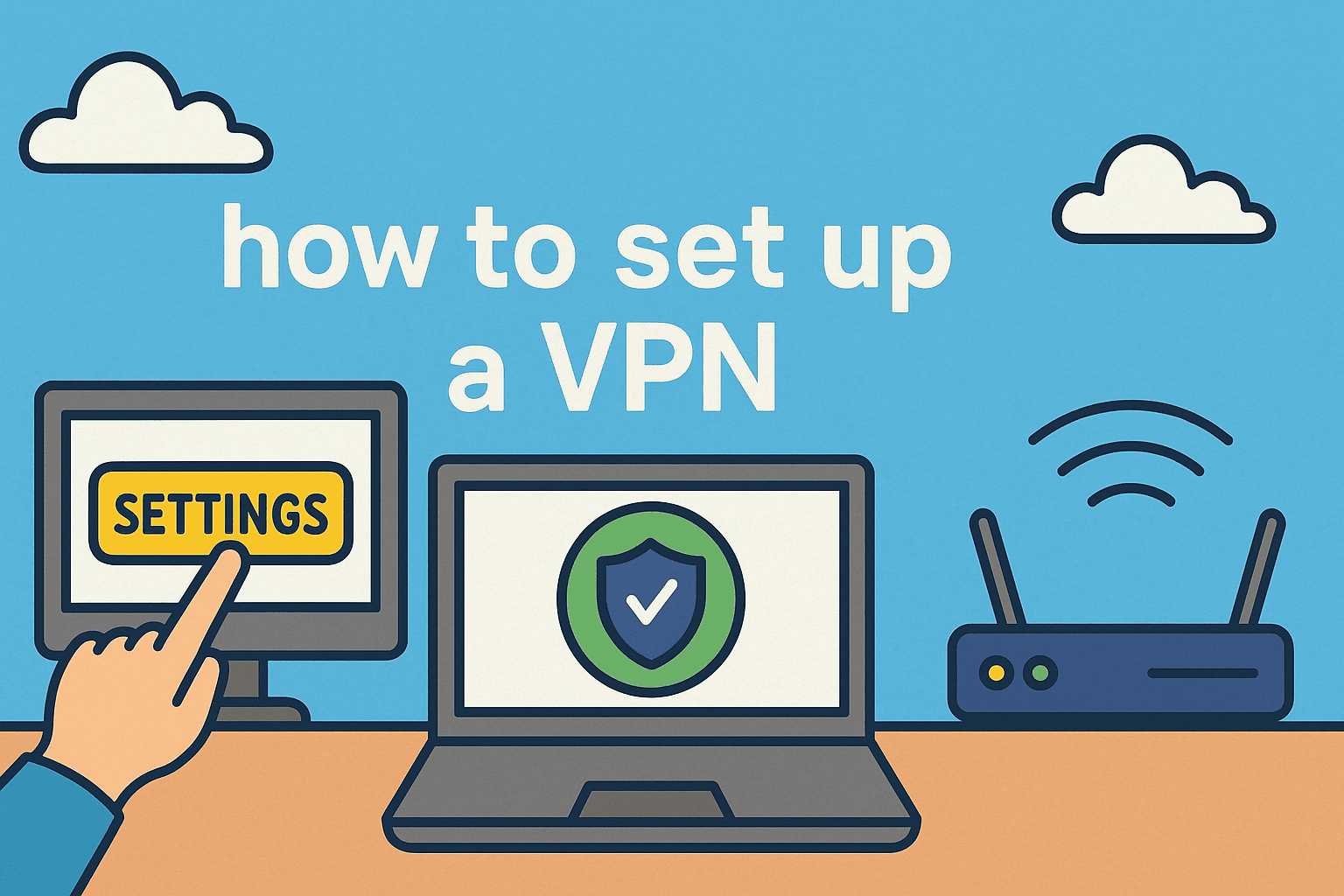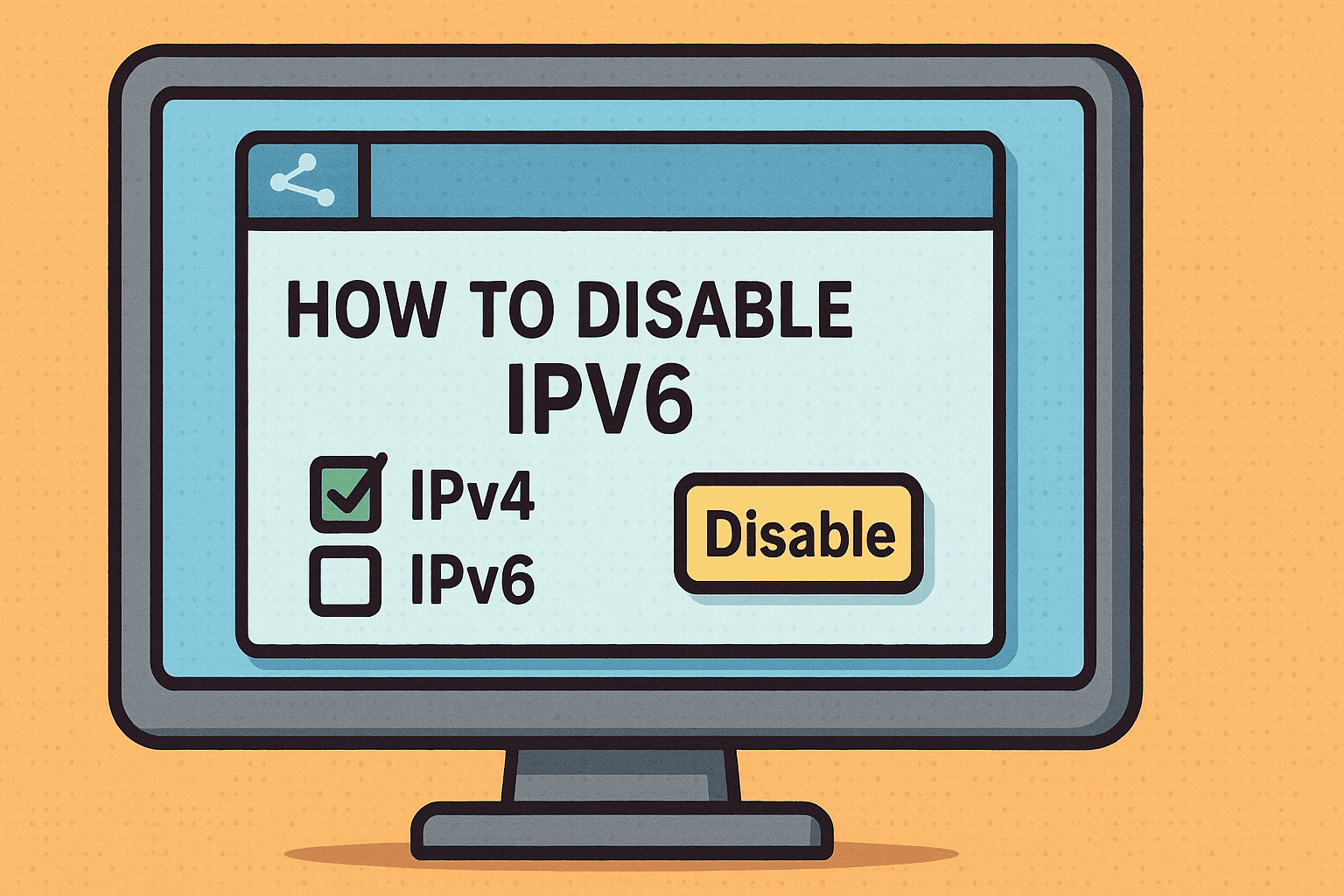Stop Problems Before They Start: The Power of Prevention
Updated on June 24, 2025, by ITarian
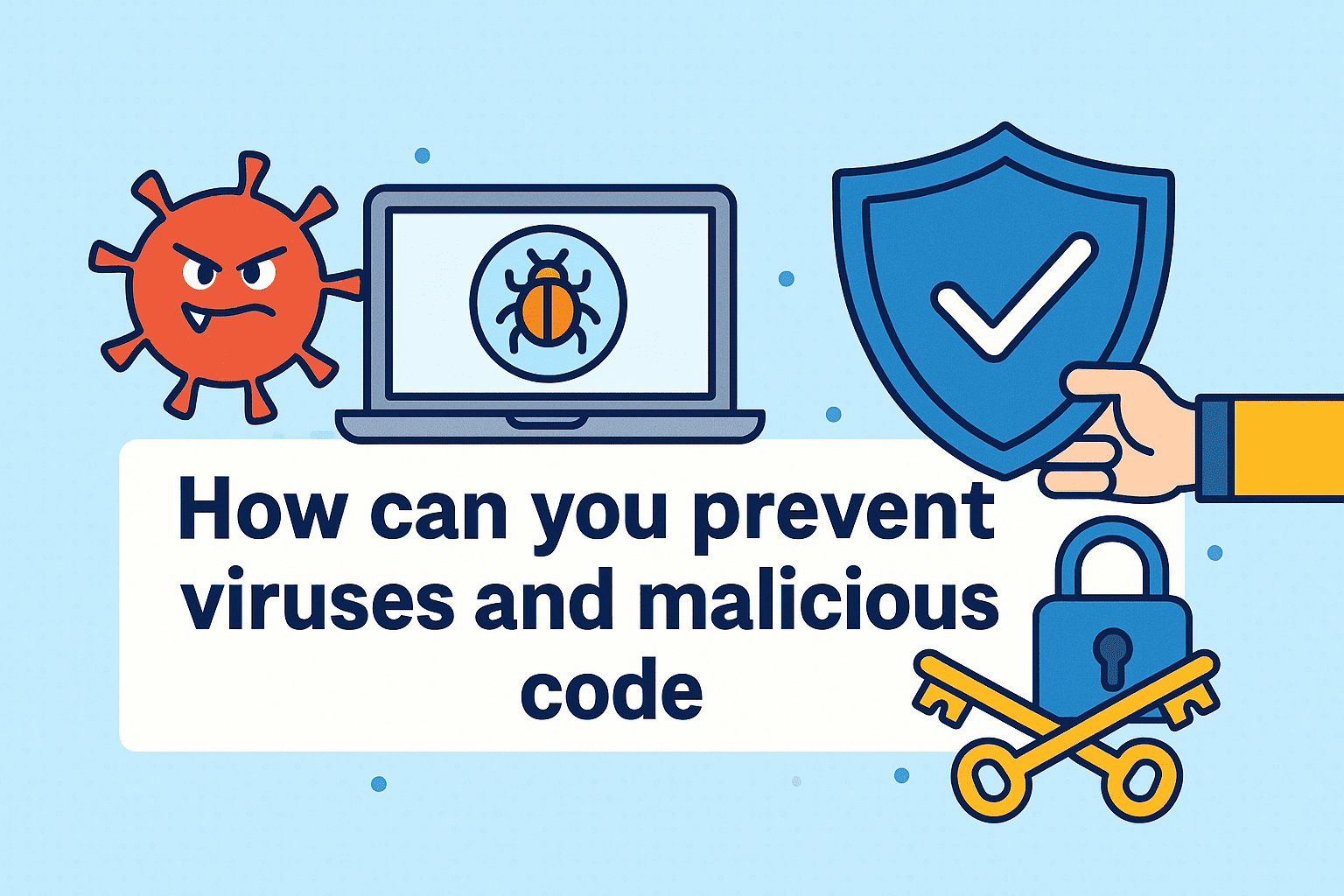
In 2023, cyberattacks caused an estimated $8 trillion in damages globally—and that number keeps growing. The question isn’t whether you’ll be targeted, but how can you prevent viruses and malicious code before they strike?
Whether you’re a CEO, IT manager, or cybersecurity analyst, protecting your infrastructure requires a layered approach. This guide walks you through practical strategies, from antivirus software to cyber hygiene practices and firewall protection, to defend your digital assets.
What Are Viruses and Malicious Code?
Before we explore prevention, it’s critical to understand what we’re up against.
Viruses
Self-replicating programs that attach to legitimate files and spread across systems. They often delete files, corrupt data, or steal information.
Malicious Code
A broader term that includes viruses, worms, Trojans, ransomware, and spyware. It can:
- Spy on users
- Steal data
- Encrypt or delete information
- Hijack system resources
Install and Maintain Trusted Antivirus Software
An effective antivirus software is your first line of defense. It scans, detects, and removes threats before they cause damage.
What to Look For:
- Real-time protection
- Behavioral analysis
- Frequent signature updates
- Minimal system impact
Top Solutions:
- Bitdefender
- Norton
- Kaspersky
- Windows Defender (built-in for Windows)
Pro Tip: Choose antivirus tools that offer centralized management for enterprise environments.
Practice Strong Cyber Hygiene Habits
Cybersecurity is not just about tools—it’s about behavior. Cyber hygiene practices can significantly reduce your risk of infection.
Daily Cyber Hygiene Tips:
- Use strong, unique passwords and enable 2FA.
- Avoid clicking on unknown links or attachments.
- Install updates immediately—especially for OS and browser plugins.
- Only download software from trusted sources.
- Log out of accounts when done—especially on shared devices.
Healthy habits form your digital immune system.
Enable and Monitor Firewall Protection
A firewall is like a security guard at your network’s entry point. It filters traffic based on predefined rules to block unauthorized access.
Types of Firewalls:
- Software Firewalls (e.g., Windows Firewall)
- Hardware Firewalls (used by enterprises for network-wide protection)
Best Practices:
- Customize firewall settings to block unnecessary ports/services.
- Enable intrusion detection/prevention systems (IDS/IPS).
- Regularly audit firewall logs for suspicious behavior.
Firewalls don’t just keep threats out—they can also reveal hidden vulnerabilities.
Keep All Software and Systems Updated
Cybercriminals exploit known vulnerabilities in outdated software. Patching these holes is one of the simplest yet most overlooked security steps.
What to Update:
- Operating systems (Windows, macOS, Linux)
- Web browsers and extensions
- Antivirus and security tools
- Applications (especially Java, Adobe, Office)
Automate When Possible:
Use centralized patch management tools to streamline the update process for enterprise environments.
Use Network Segmentation and Access Controls
Even if malware breaches your defenses, you can limit its impact with proper network architecture.
Tips:
- Segment networks by department or function
- Use role-based access controls (RBAC)
- Implement zero-trust policies: “Never trust, always verify”
Educate Employees and Promote Security Awareness
People are often the weakest link in cybersecurity. Ongoing training turns that vulnerability into a strength.
Awareness Strategies:
- Phishing simulations
- Monthly training sessions
- Internal newsletters or alerts about threats
FAQs: Common Questions About Virus and Malware Prevention
1. Do free antivirus programs work?
Yes—for basic needs. But they may lack real-time protection, business-grade features, or advanced threat detection.
2. Can viruses infect mobile devices?
Absolutely. Android is particularly vulnerable. Install security apps and avoid sideloading apps from unknown sources.
3. How often should I scan my system?
Schedule weekly full scans and real-time protection for ongoing monitoring.
4. What’s the difference between antivirus and anti-malware?
Antivirus typically targets known viruses. Anti-malware covers broader threats, including spyware, ransomware, and Trojans.
5. Is a firewall enough to stop viruses?
No. Firewalls block traffic, but can’t detect or remove malicious code already inside a system.
Final Thoughts: Stay Ahead of the Threat Curve
If you’re still asking how can you prevent viruses and malicious code, the answer lies in layered defense. Combine antivirus software, good cyber hygiene practices, and vigilant firewall protection to create a robust cybersecurity posture.
Cyber threats evolve constantly—but with the right strategies, your defenses can too.