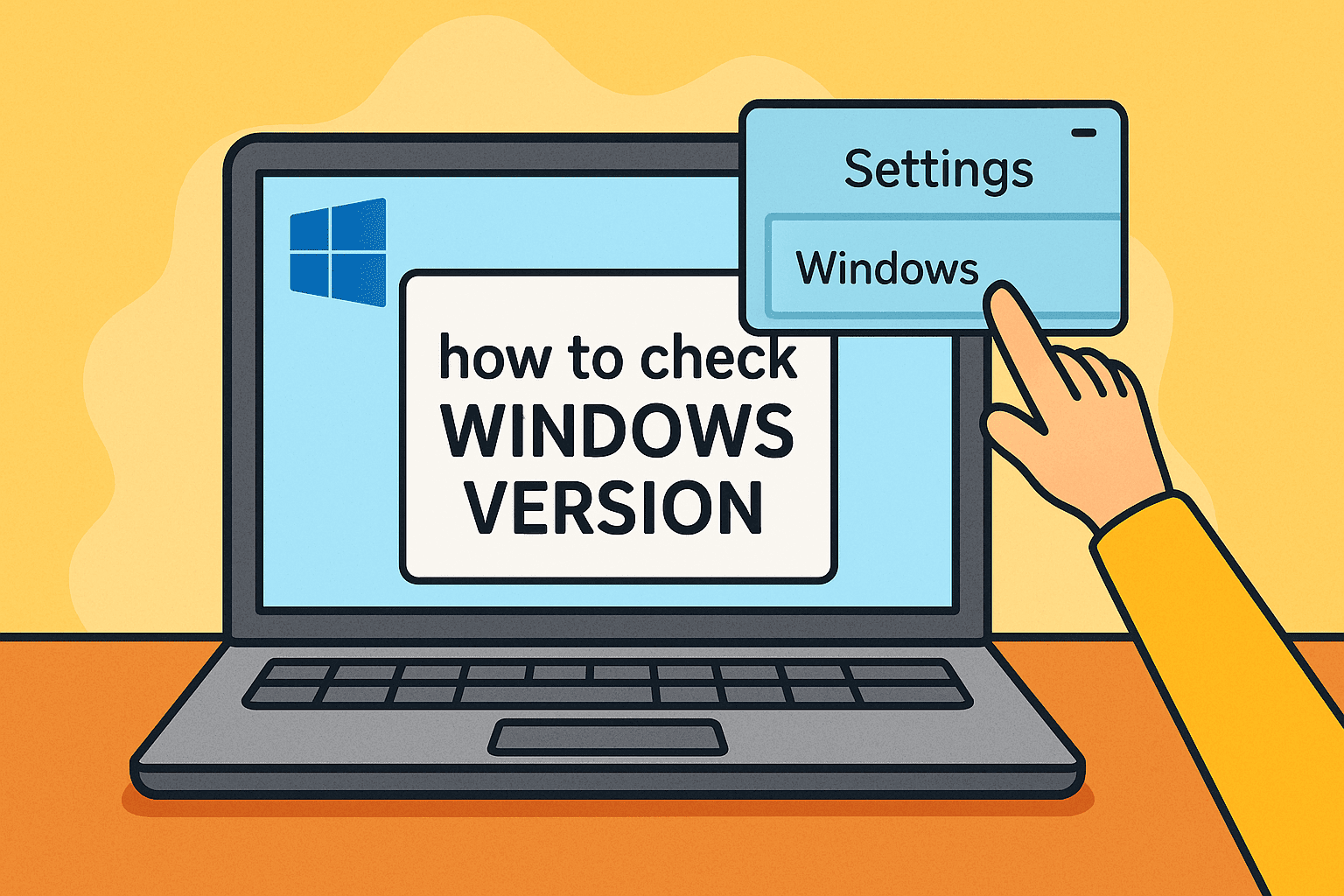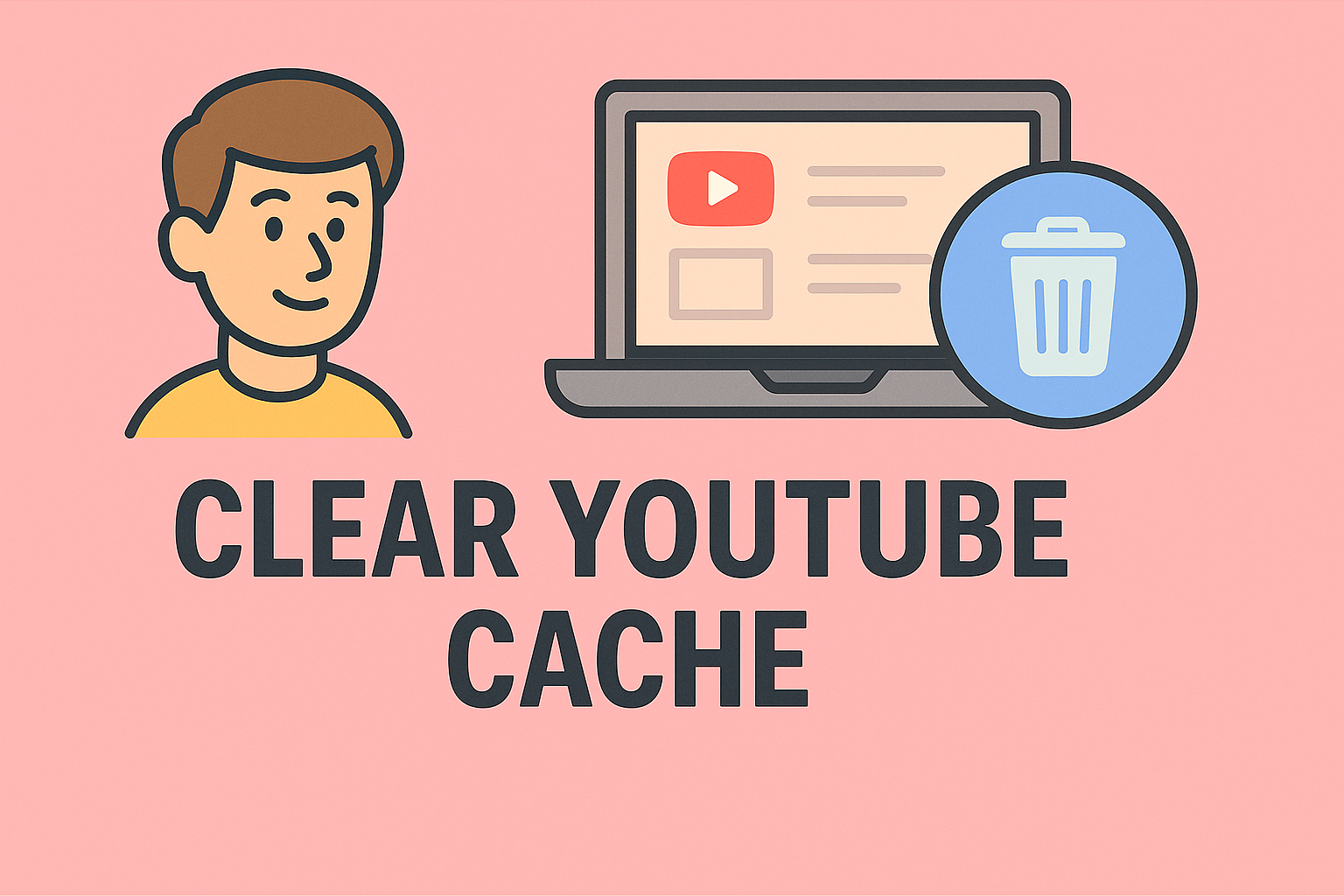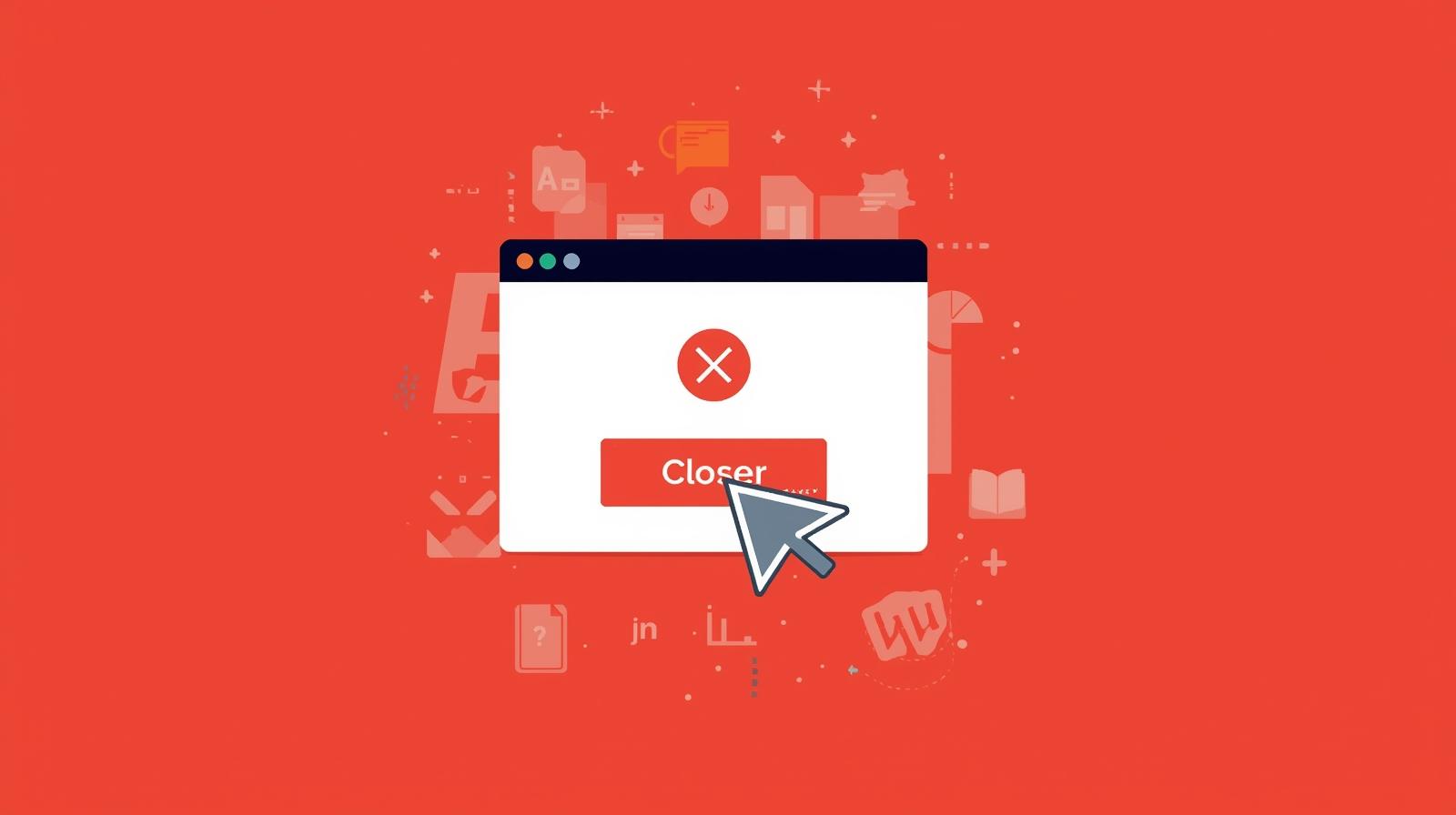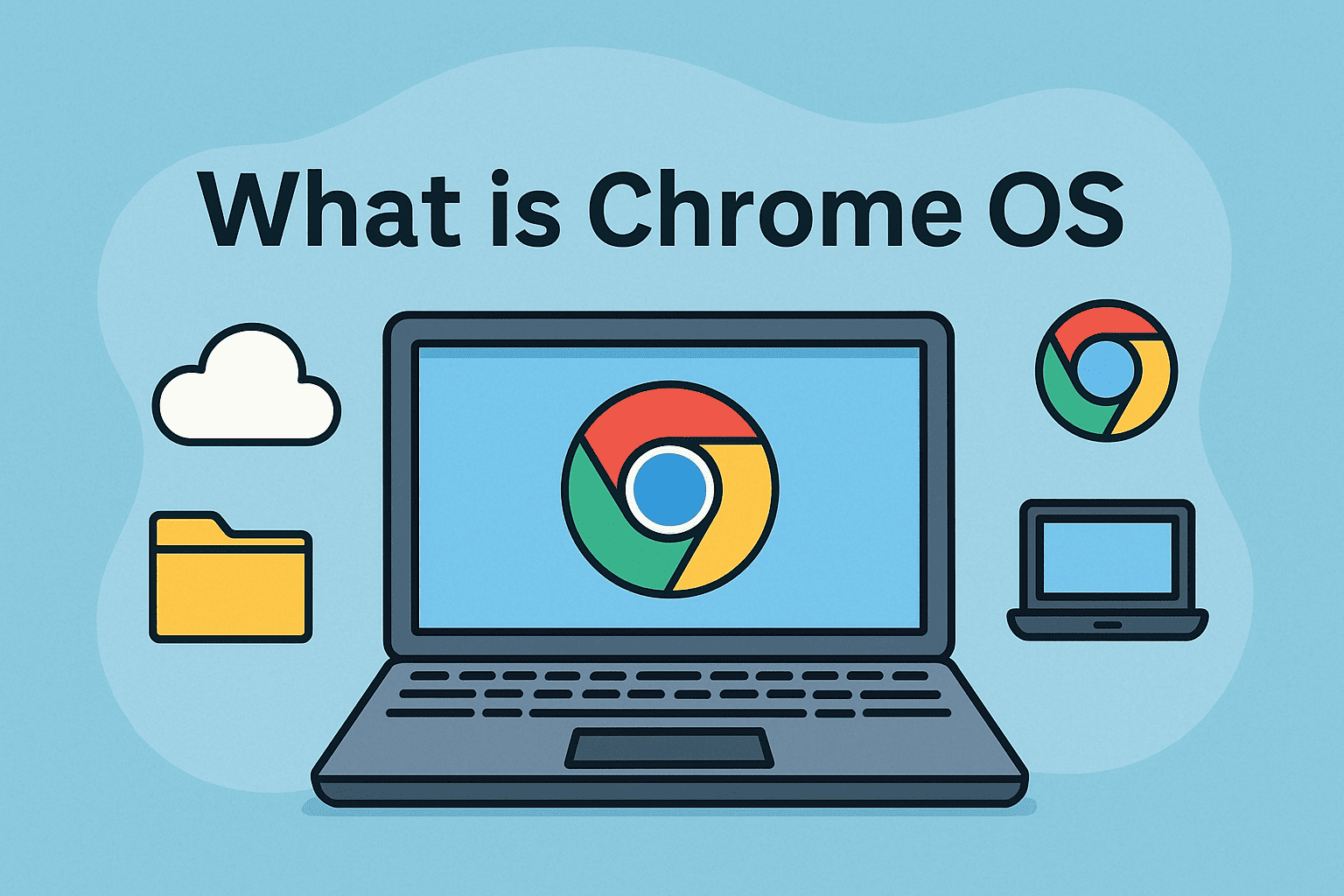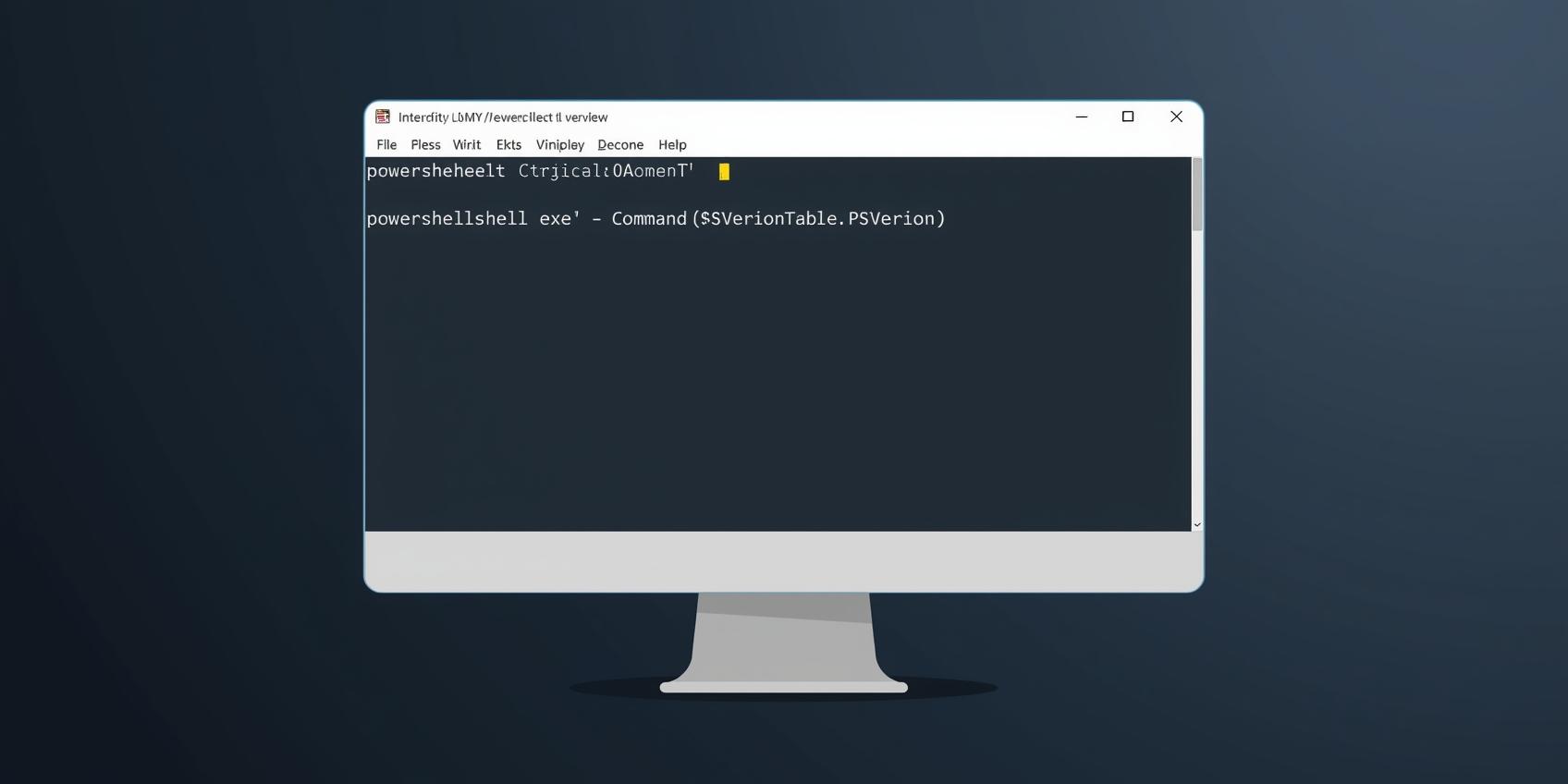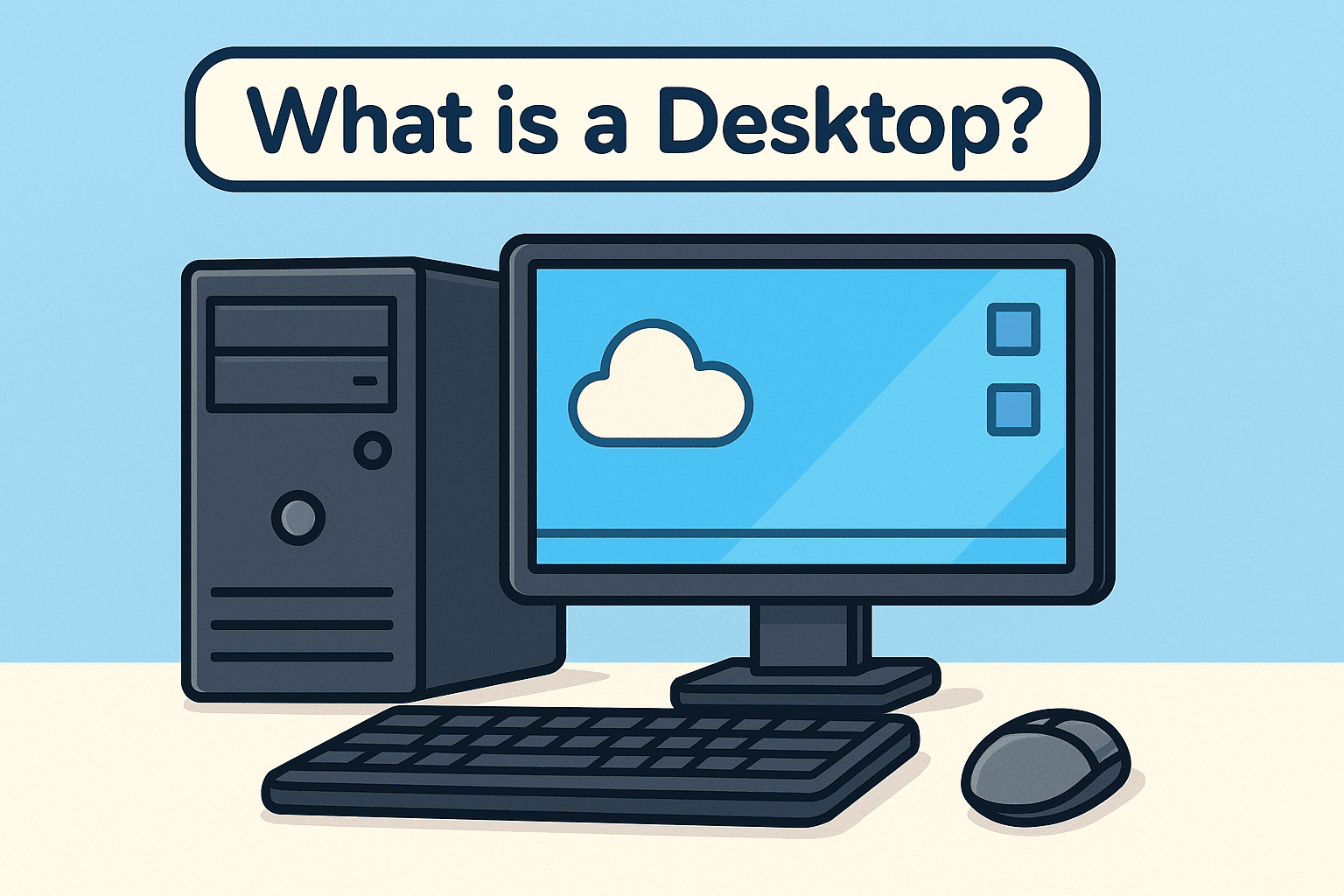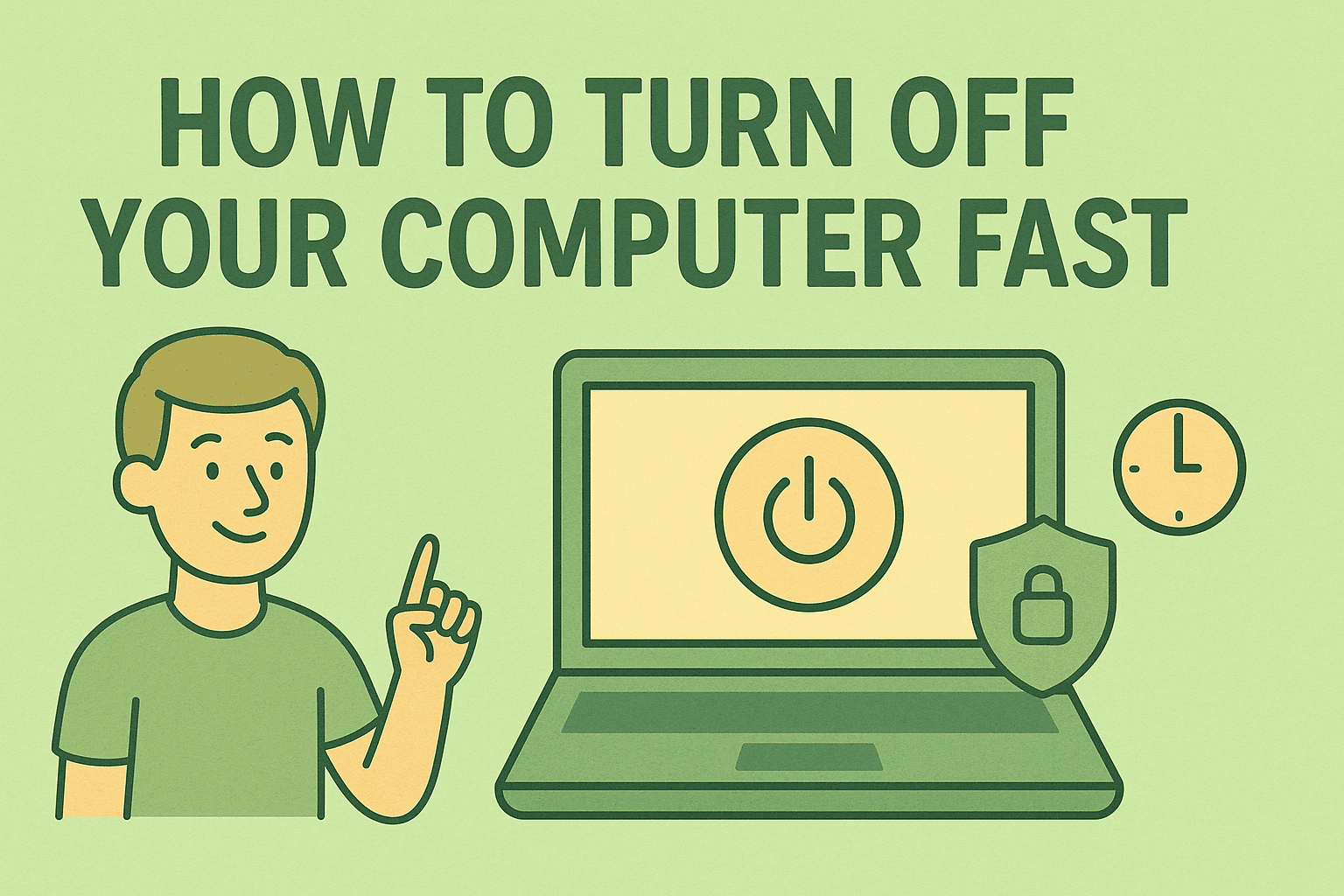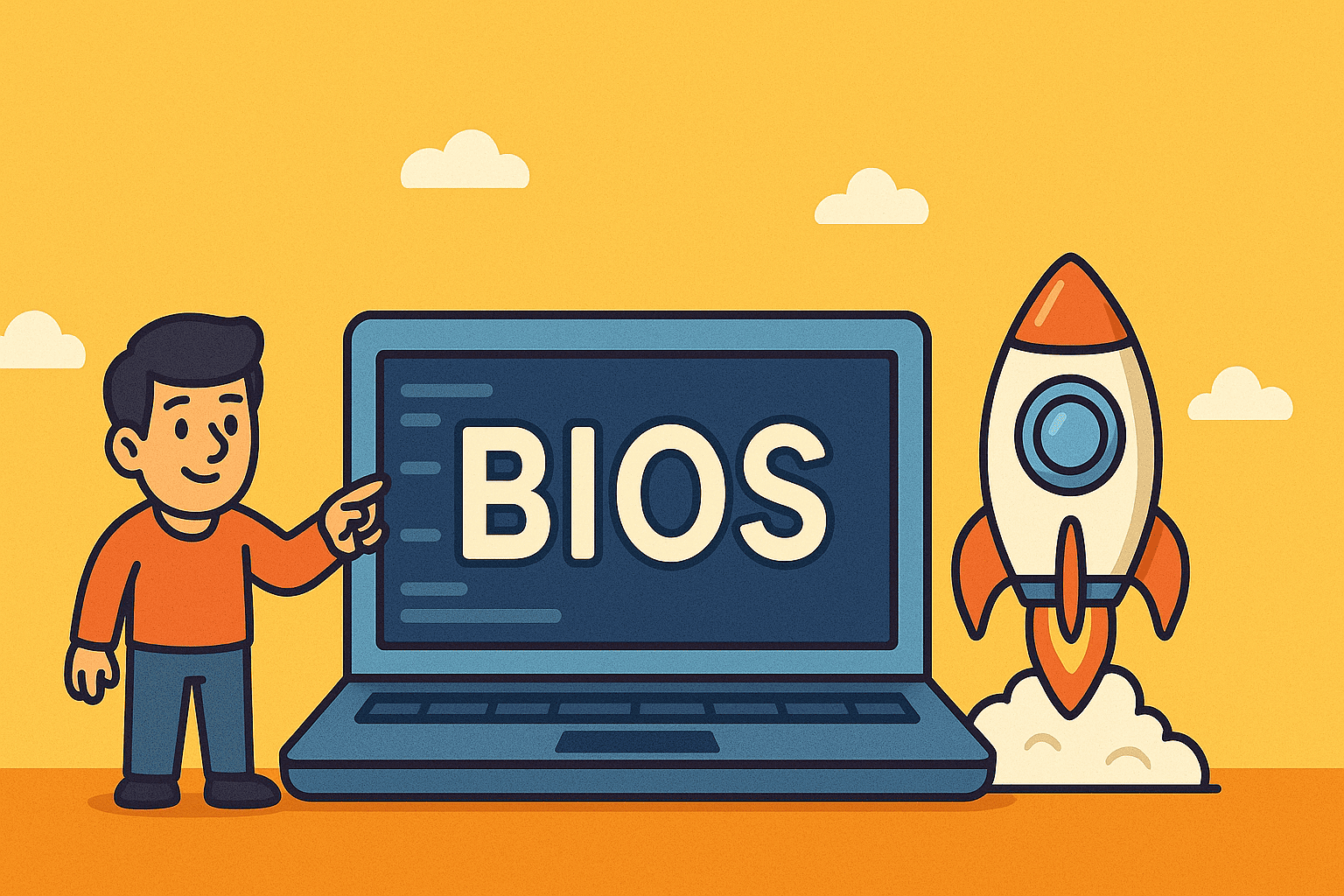How Your macOS Version Impacts Security and Compliance
Updated on June 23, 2025, by ITarian
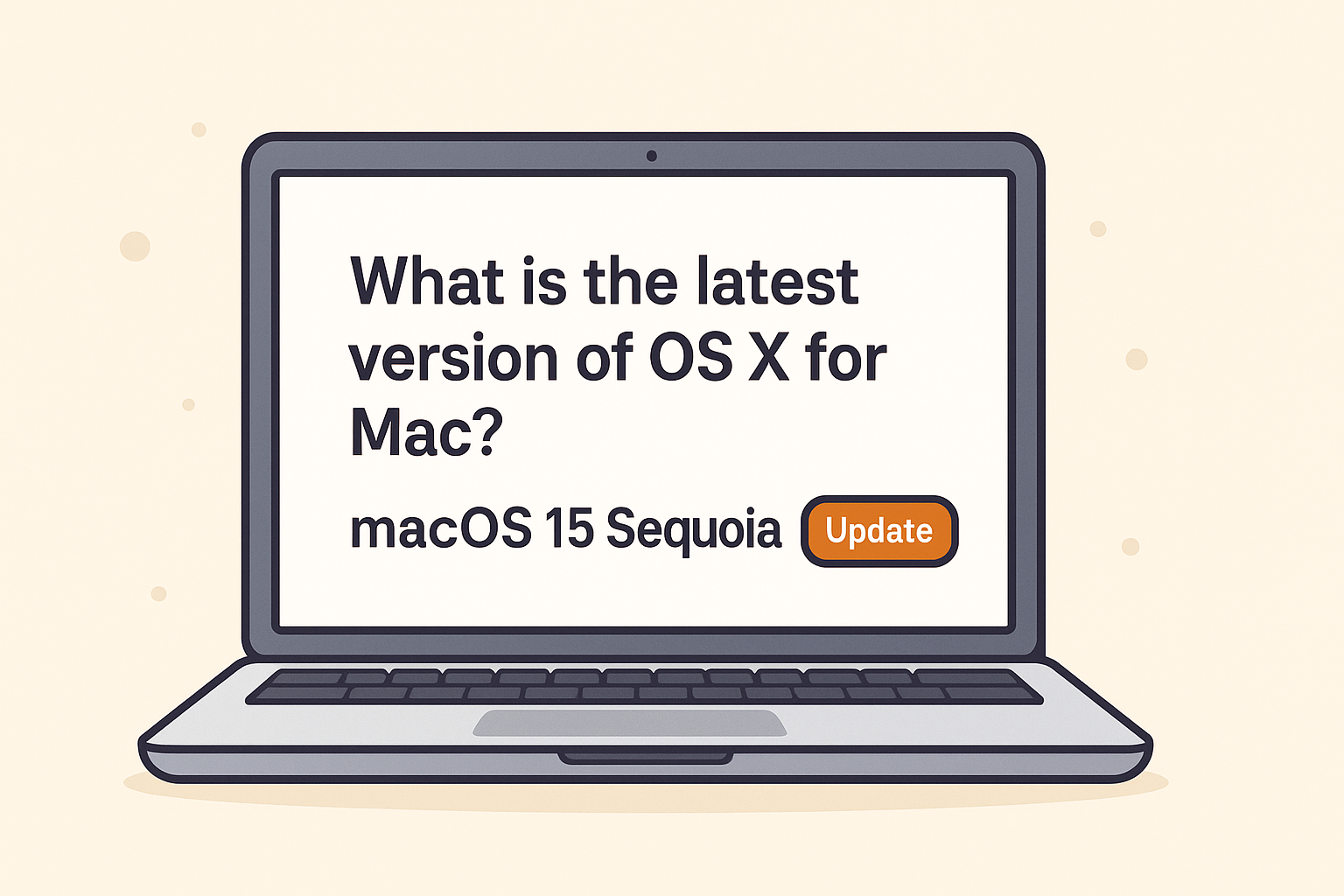
Are you wondering what is the latest version of OSX for Mac?
For IT managers, cybersecurity teams, and executive decision-makers, knowing the current macOS version on your organization’s devices isn’t just trivia—it’s a security mandate. Outdated operating systems are prime targets for cyberattacks and can lead to compliance risks, data loss, or device instability.
In this guide, we’ll explore how to check your version, understand macOS version history, and keep your Apple operating system up-to-date across multiple devices.
What Is the Latest Version of OSX for Mac (As of 2025)?
As of June 2025, the latest macOS version is:
macOS 15 “Sequoia”
Released: Fall 2024
macOS Sequoia builds on Apple’s security-first design with:
- Enhanced Endpoint Protection APIs
- New Private Cloud Compute AI tools
- Advanced data encryption protocols
- Native zero-trust networking support
Apple now refers to OS X simply as macOS, aligning the naming with iOS, watchOS, and iPadOS.
How to Check Your macOS Version
Here’s a quick walkthrough for professionals needing to verify the version on their Mac:
Step-by-Step:
- Click the Apple logo in the top-left corner
- Select About This Mac
- A window will display your macOS name and version number (e.g., macOS 15.0 Sequoia)
- Click More Info for detailed specifications and hardware compatibility
✅ Tip: This method works across all versions—from macOS Sierra to Sequoia.
A Quick Look at macOS Version History
Understanding the evolution of macOS helps IT teams with compatibility planning and risk assessment. Here’s a simplified macOS version history:
| Version | Name | Release Year |
| macOS 15 | Sequoia | 2024 |
| macOS 14 | Sonoma | 2023 |
| macOS 13 | Ventura | 2022 |
| macOS 12 | Monterey | 2021 |
| macOS 11 | Big Sur | 2020 |
| macOS 10.15 | Catalina | 2019 |
| macOS 10.14 | Mojave | 2018 |
Why Staying Updated Is Critical for Cybersecurity
If your Mac is not running the latest version of OSX, you may face the following risks:
- Unpatched vulnerabilities expose sensitive data
- Incompatibility with modern software or enterprise tools
- Failing security compliance checks like HIPAA or ISO 27001
- Reduced performance and reliability for endpoint protection software
Cyberattacks targeting macOS systems increased by 25% in 2024, especially those exploiting outdated versions.
How to Perform a macOS Update
To Manually Update macOS:
- Go to System Settings > General > Software Update
- Your Mac will automatically check for updates
- Click Update Now if an update is available
- Restart your device to complete the process
🔒 Security Note: Always back up your system before a major update.
Managing macOS Updates at Scale (For IT Teams)
For businesses with multiple Macs:
- Use MDM solutions like Jamf, Kandji, or Itarian
- Enforce minimum OS version compliance
- Schedule updates during off-hours to avoid downtime
- Automate reporting and version tracking
Want a centralized platform to secure and manage macOS updates efficiently?
👉 Sign up for Itarian for free
Enterprise Benefits of the Latest Apple Operating System
Upgrading to the newest macOS unlocks:
✅ Stronger device security with real-time threat detection
✅ AI-powered productivity tools
✅ Improved compatibility with the latest business applications
✅ Greater control over device usage and policies
✅ Reduced attack surface through hardened OS layers
Frequently Asked Questions (FAQs)
1. Is OS X the same as macOS?
Yes. Apple rebranded OS X as macOS starting with macOS Sierra (version 10.12) to align with its other platforms.
2. Can older Macs install the latest version?
Only Macs released in the last 5–7 years typically support the latest macOS. You can check compatibility on Apple’s official website.
3. What happens if I don’t update macOS?
You may miss critical security patches, lose app compatibility, and become non-compliant with your organization’s security policies.
4. Can I downgrade macOS after updating?
Yes, but it’s not recommended. The process is technical, can lead to data loss, and may void your warranty.
5. How often does Apple release macOS updates?
Major versions are released annually in the fall, with security patches and minor updates throughout the year.
Final Thoughts: Stay Secure, Stay Updated
So, if you’re still asking what is the latest version of OSX for Mac, remember that staying updated isn’t just about features—it’s about staying safe. Especially in enterprise environments, outdated operating systems are a critical vulnerability.
By adopting the latest macOS, you’re ensuring:
- Tighter endpoint security
- Greater productivity
- Reduced support tickets
- Compliance with global IT standards