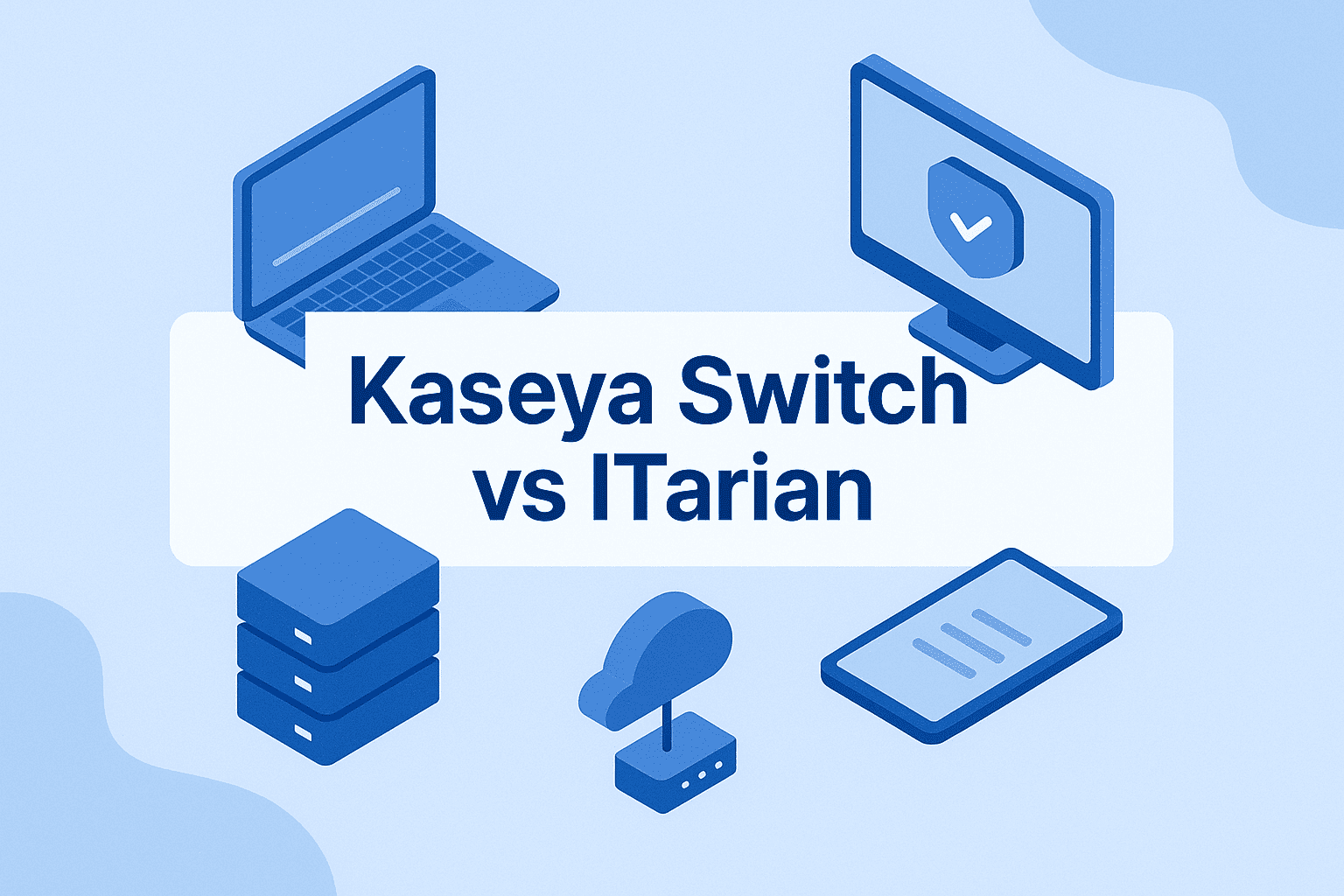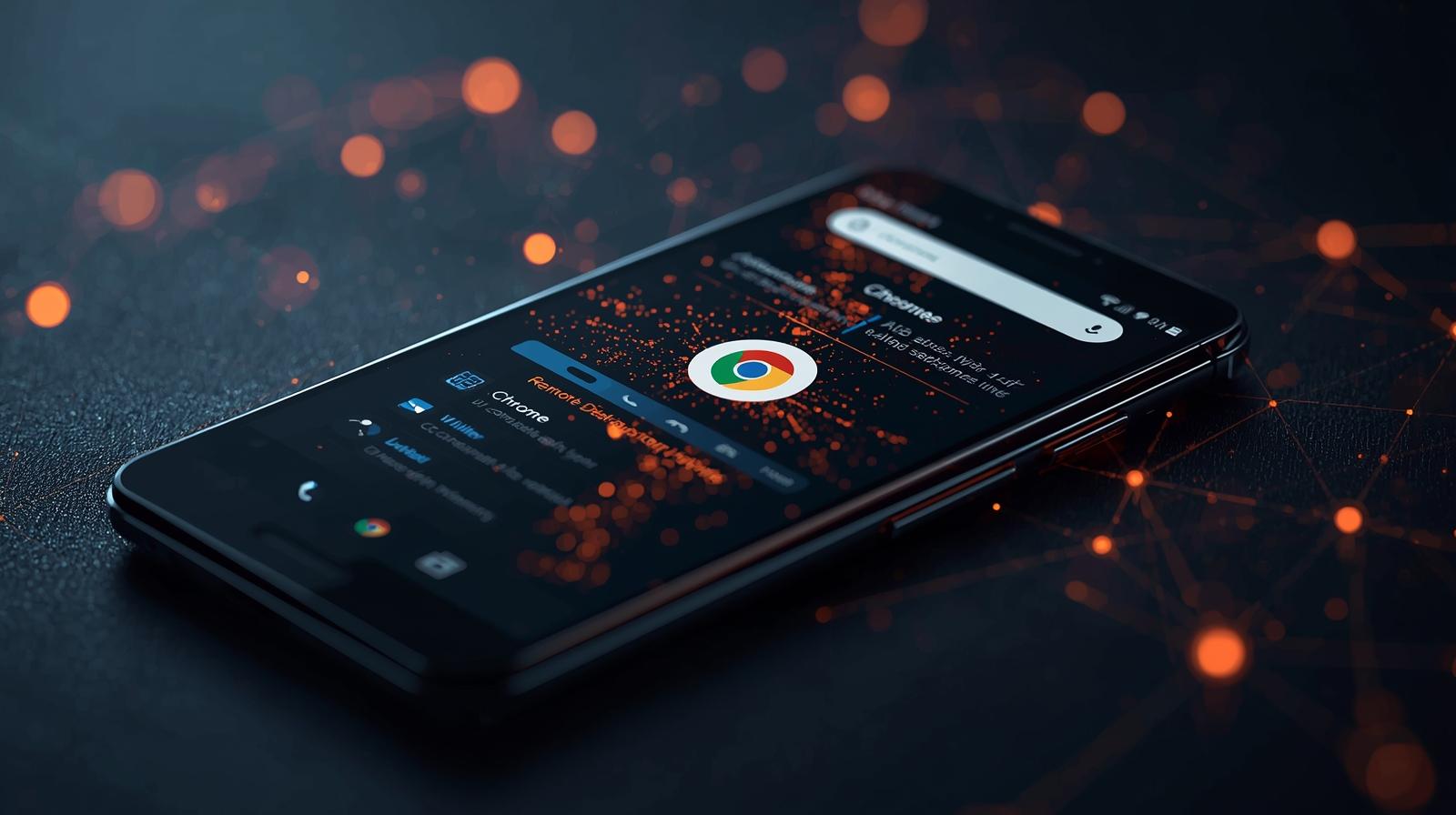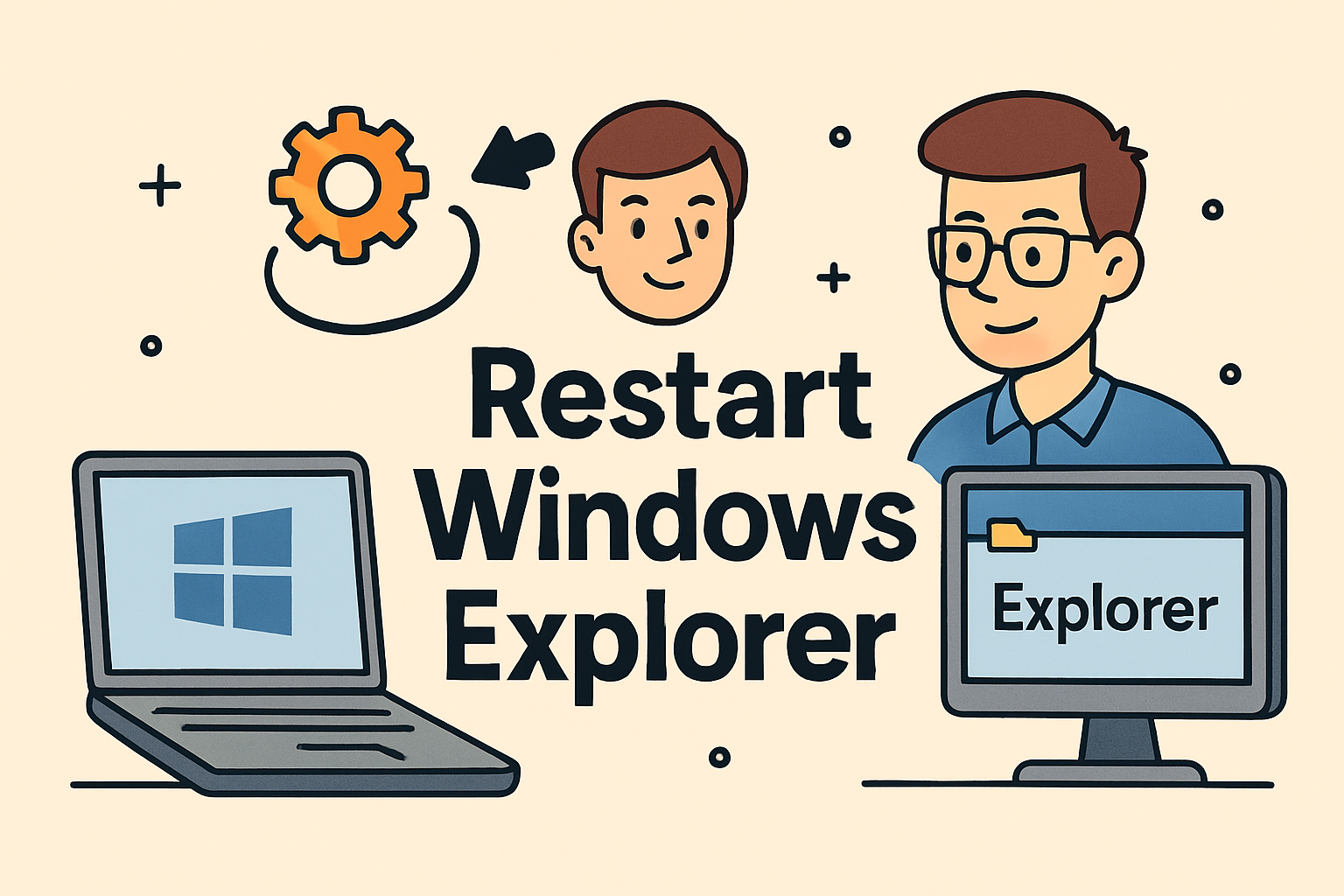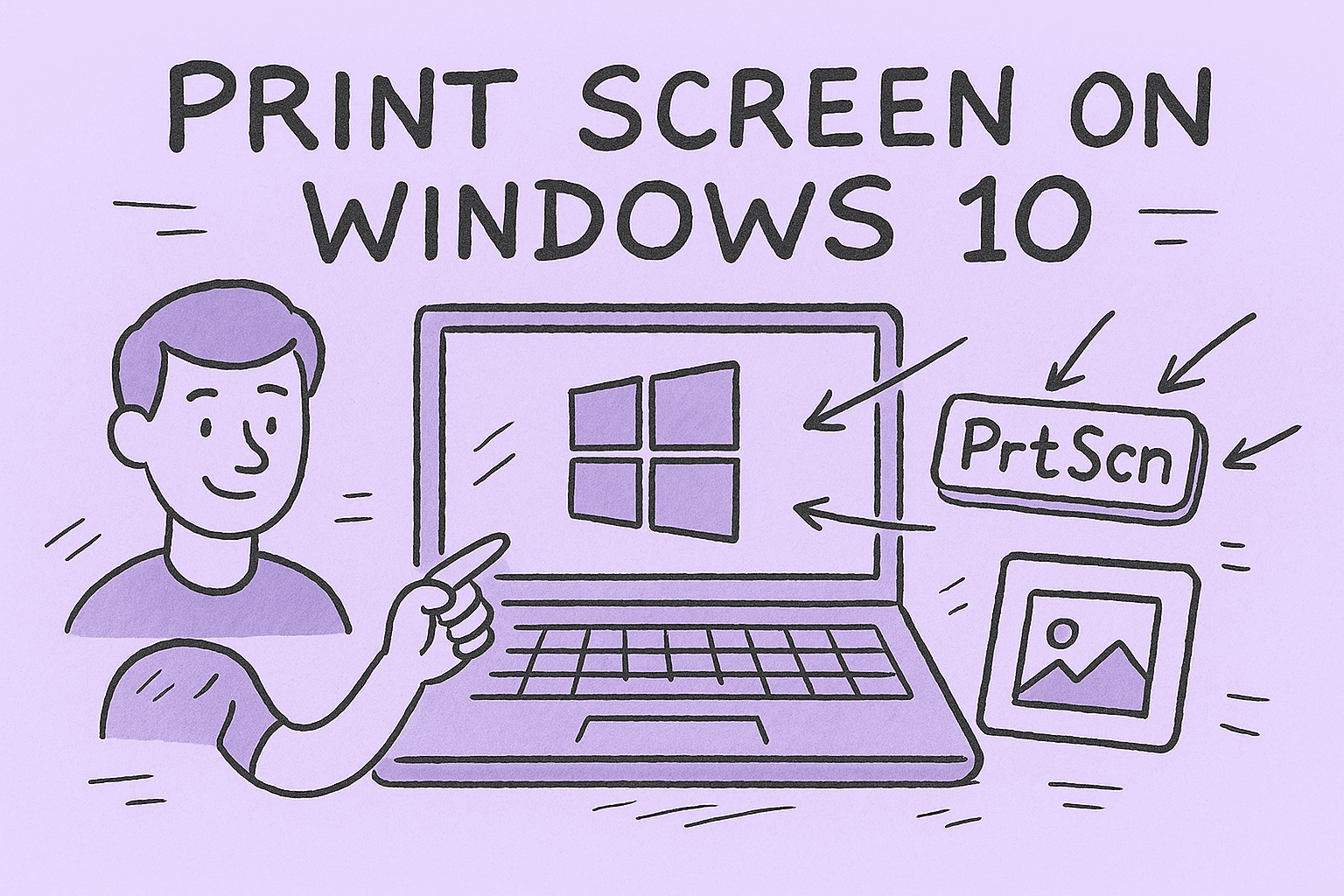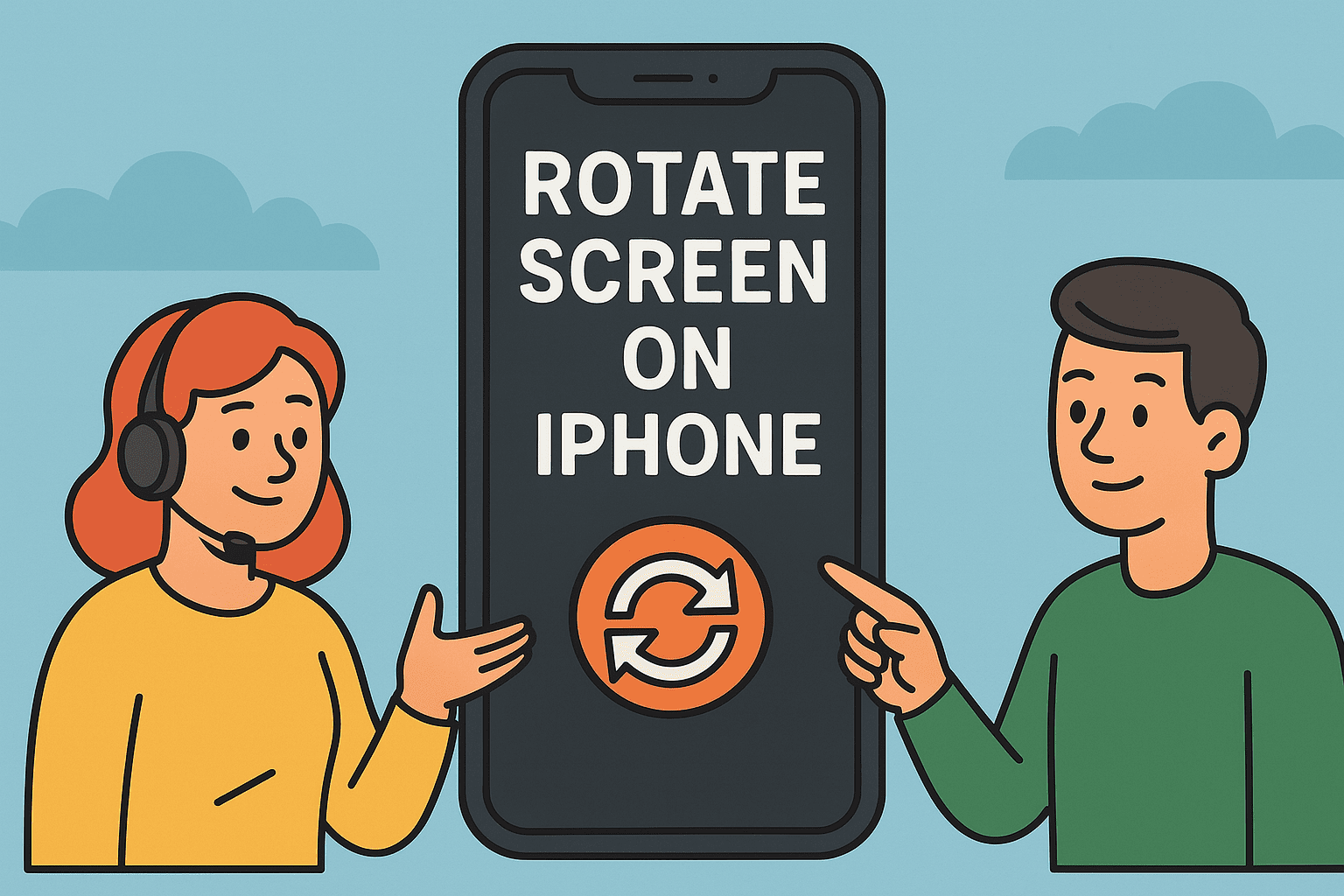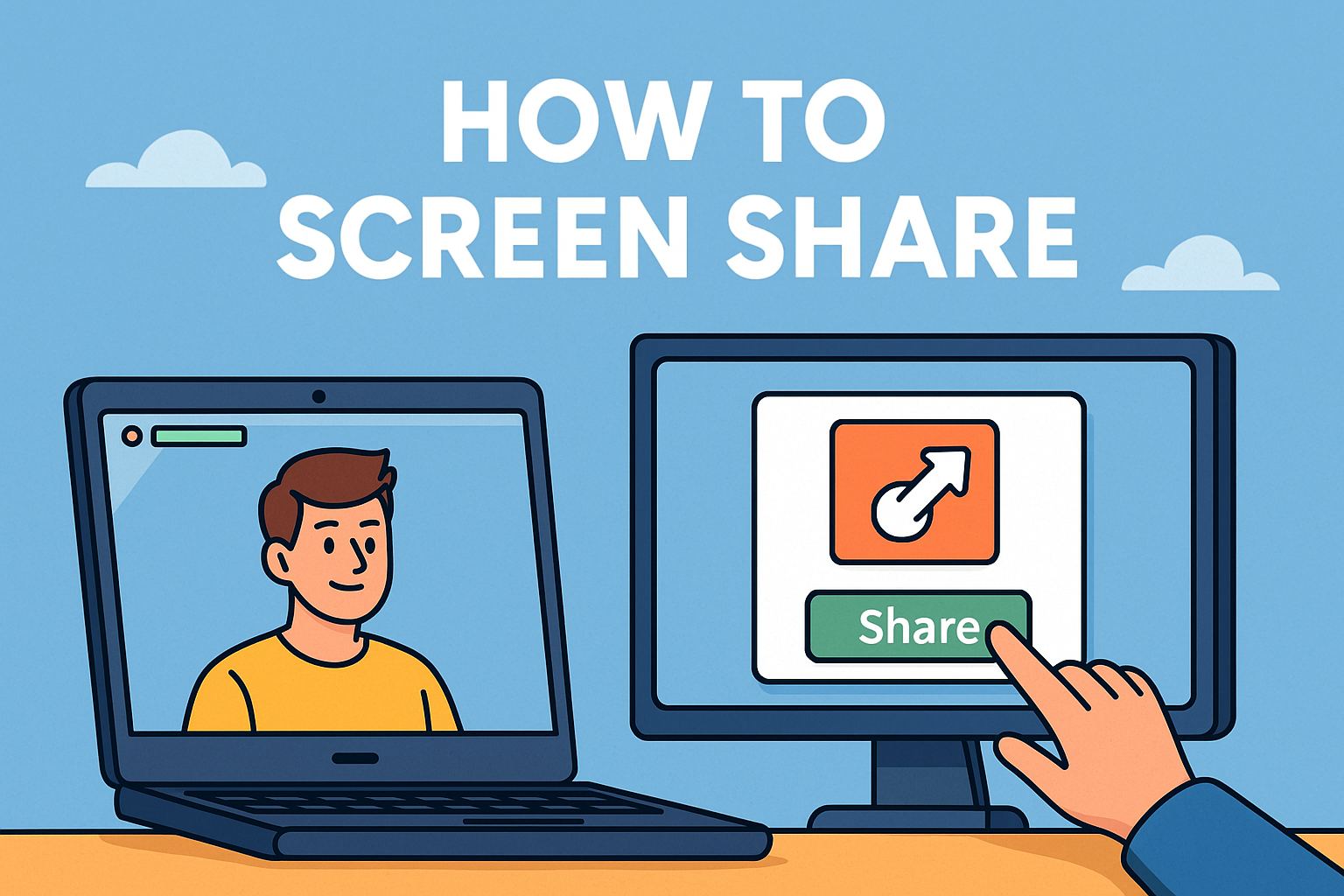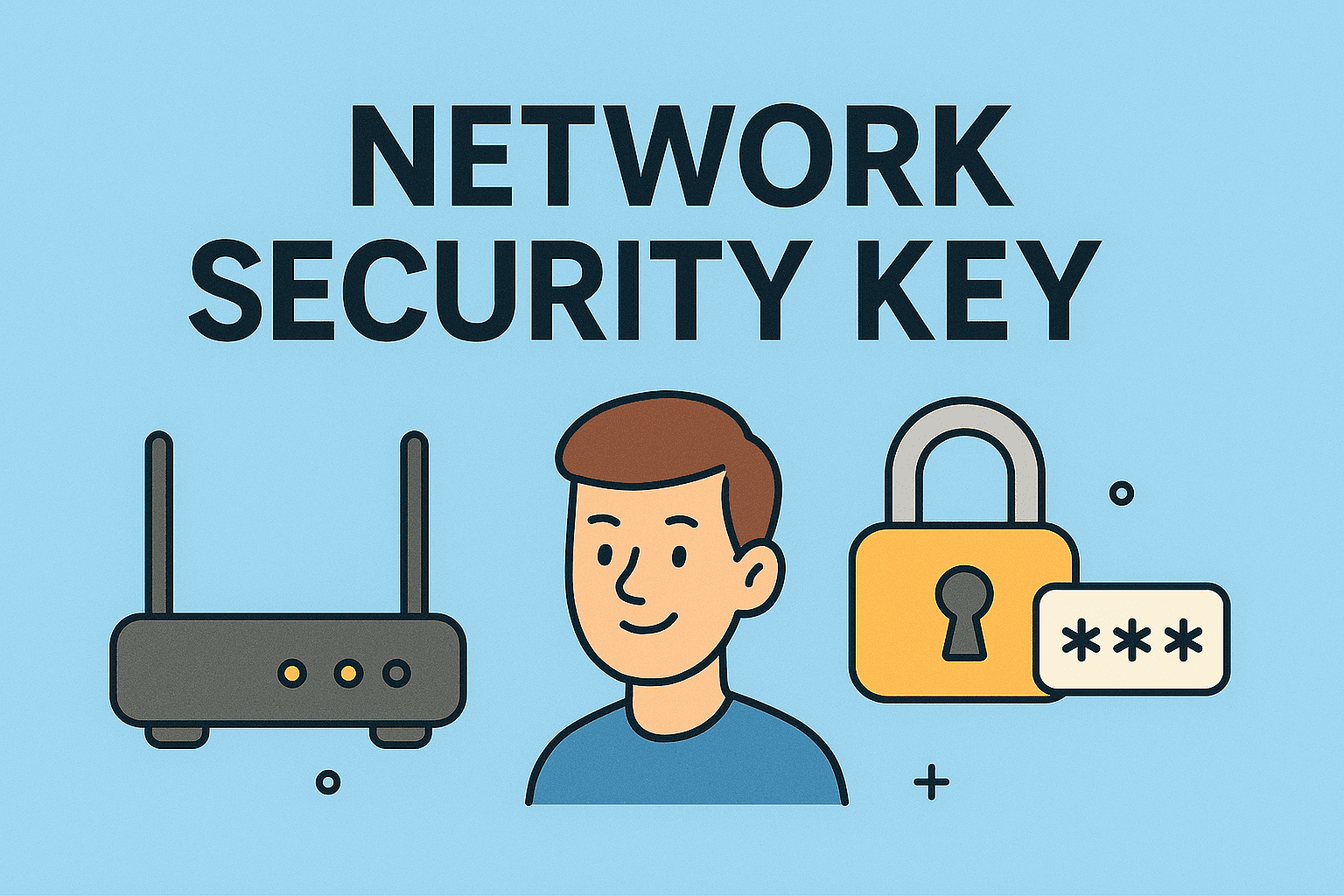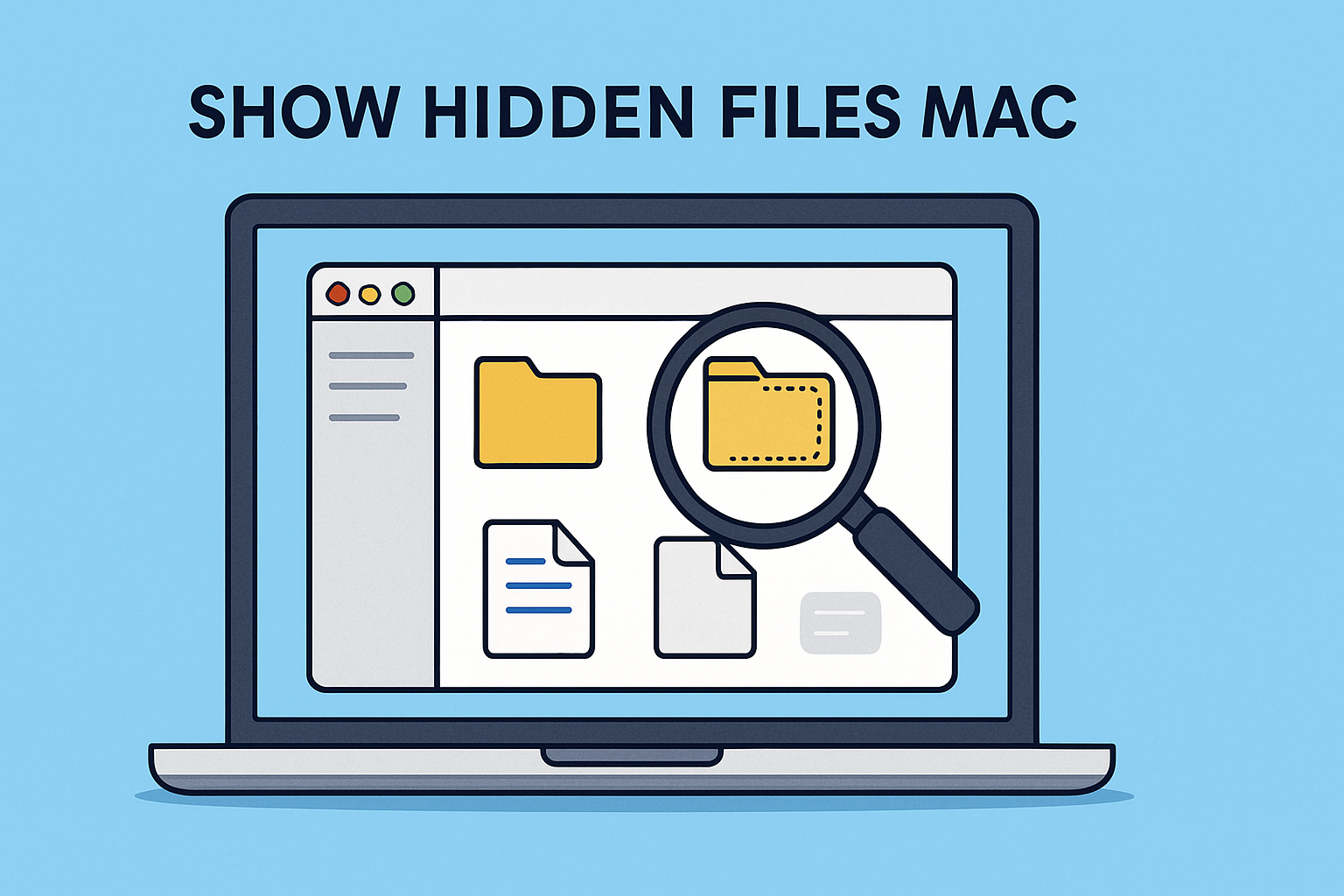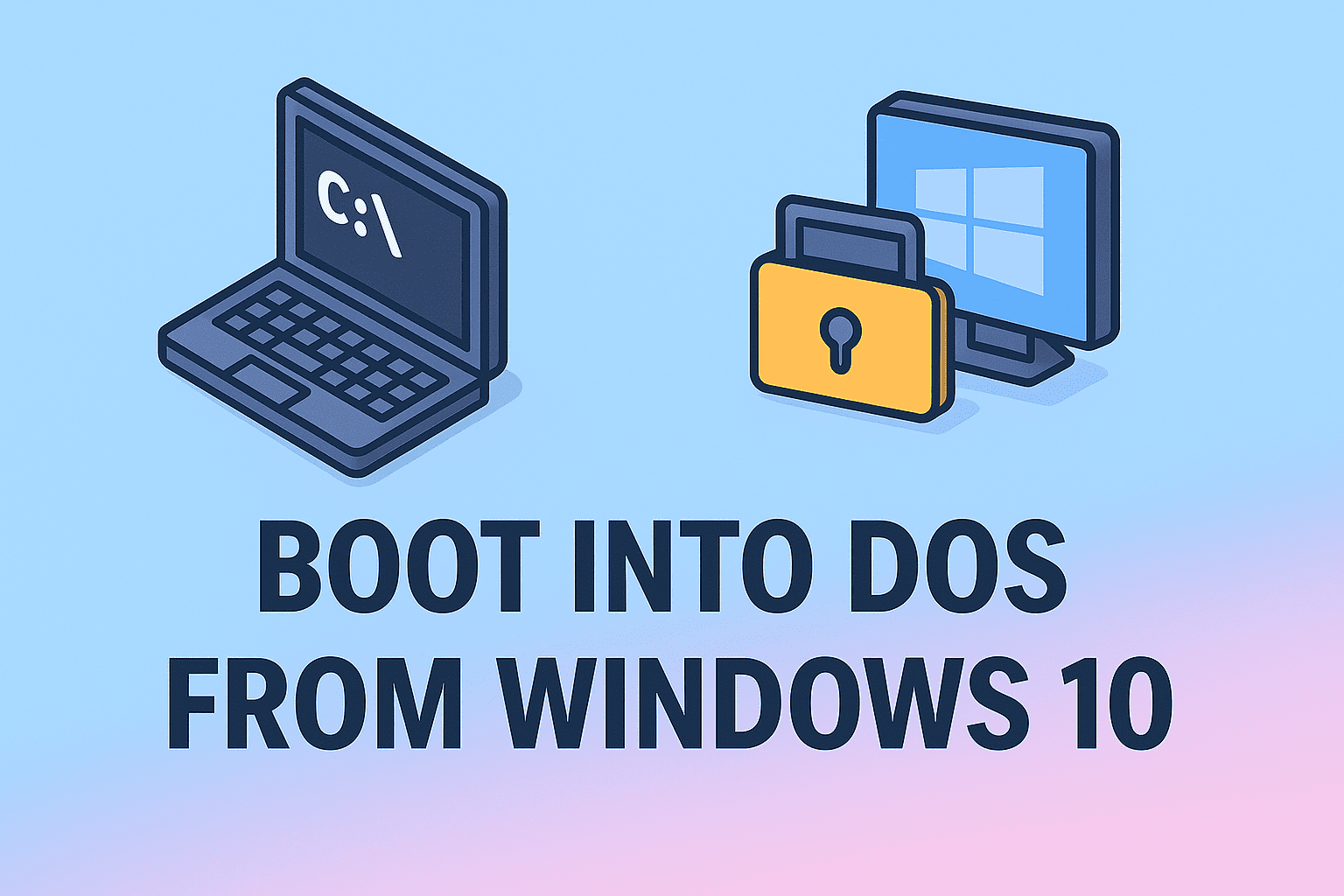What is SSL? The Essential Guide for Website Security
Updated on June 16, 2025, by ITarian

Have you ever noticed the little padlock icon in your browser’s address bar? It’s more than just a symbol. It represents SSL — the foundation of online trust and secure communication. But what is SSL, exactly? And why should businesses and IT leaders care about it?
In a world where cyber threats are rampant and privacy breaches cost billions, understanding SSL is not optional – it’s essential.
What is SSL?
SSL (Secure Sockets Layer) is a security protocol that encrypts the communication between a user’s browser and a web server. This encryption ensures that sensitive data, such as credit card details or login credentials, can’t be intercepted by malicious actors.
Although SSL has technically been succeeded by TLS (Transport Layer Security), the term “SSL” is still widely used when referring to the technology that secures websites with HTTPS.
SSL vs. TLS: What’s the Difference?
While SSL was the original encryption protocol, it has been deprecated in favor of TLS due to security vulnerabilities.
- SSL: First introduced in the 1990s. Now outdated and considered insecure.
- TLS: The modern, more secure version used today. Most sites still refer to their security certificates as SSL certificates, even though they use TLS.
Key Differences:
- TLS uses stronger encryption algorithms.
- TLS offers improved authentication and better performance.
What is an SSL Certificate?
An SSL certificate is a digital certificate that authenticates a website’s identity and enables an encrypted connection. Think of it as an online passport issued by a Certificate Authority (CA).
SSL Certificate Includes:
- Domain name
- Certificate holder’s information
- Expiry date
- Public key
- Digital signature from the CA
Once installed on a web server, it activates the HTTPS protocol and the padlock icon in browsers.
What is HTTPS?
HTTPS (HyperText Transfer Protocol Secure) is the secure version of HTTP. It combines HTTP with SSL/TLS protocols to ensure secure communication over the internet.
Benefits of HTTPS:
- Protects data integrity and confidentiality
- Boosts SEO rankings
- Builds user trust
- Enables secure eCommerce and logins
Without HTTPS, browsers may label your site as “Not Secure,” driving users away.
Why SSL is Crucial for Your Website
Having an SSL certificate is not just about security. It’s about trust, credibility, and SEO. Here’s why every website should implement it:
1. Data Encryption
Protects sensitive information such as passwords, personal data, and payment details.
2. Authentication
Verifies that users are communicating with the legitimate website, not a fake one.
3. Trust & Branding
Users are more likely to engage with a website that displays the HTTPS padlock.
4. SEO Advantage
Google gives a ranking boost to HTTPS-enabled sites.
5. Regulatory Compliance
Many data privacy laws (e.g., GDPR, HIPAA) mandate the use of encryption for data in transit.
Types of SSL Certificates
1. Domain Validated (DV)
- Quick and inexpensive
- Basic encryption and verification
2. Organization Validated (OV)
- Verifies domain ownership and organization details
- Suitable for small to medium businesses
3. Extended Validation (EV)
- Highest level of trust
- Displays company name in the browser address bar
4. Wildcard SSL
- Secures a domain and all its subdomains
5. Multi-Domain SSL
- Secures multiple domains under a single certificate
How to Get and Install an SSL Certificate
- Choose the right type of certificate (DV, OV, EV, etc.)
- Purchase from a trusted Certificate Authority (CA)
- Generate a Certificate Signing Request (CSR)
- Validate your domain/organization
- Install the certificate on your web server
- Test your HTTPS setup
Many hosting providers now offer free SSL certificates via Let’s Encrypt, making adoption easier than ever.
SSL Best Practices for Businesses
1. Redirect HTTP to HTTPS
Use 301 redirects to ensure visitors always land on the secure version of your site.
2. Update Internal Links
Make sure all links and resources (images, scripts) use HTTPS.
3. Enable HSTS
HTTP Strict Transport Security tells browsers to always use HTTPS.
4. Monitor Expiry Dates
An expired certificate breaks encryption and alarms users.
5. Automate Renewal
Choose providers with auto-renewal to avoid downtime.
SSL in Different Industries
eCommerce
SSL is vital for protecting customer transactions and avoiding cart abandonment.
Healthcare
Complies with HIPAA requirements for securing patient data.
Finance
Prevents data interception and supports regulatory compliance.
Education
Secures portals, grades, and student information.
Government
Ensures secure access to public services and data.
SSL and Mobile Security
With the rise in mobile usage, securing mobile websites and apps with SSL is just as crucial. Google Chrome and other browsers enforce HTTPS on mobile, too.
Final Thoughts
Understanding what is SSL and implementing it correctly is essential for building secure, trustworthy digital experiences. Whether you’re running a blog, a business, or a large enterprise, SSL is a non-negotiable element of modern cybersecurity.
Don’t wait to secure your digital presence. Start protecting your site with Itarian today.
Frequently Asked Questions (FAQ)
1. Is SSL still used today?
Technically, modern websites use TLS, but the term SSL is still widely used in the industry.
2. How do I know if a website has SSL?
Look for “https://” in the URL and a padlock icon in the browser’s address bar.
3. Do all websites need SSL?
Yes, all websites should use SSL to protect data, boost SEO, and gain user trust.
4. Is SSL free?
Yes, free SSL certificates are available through providers like Let’s Encrypt.
5. Can SSL prevent all cyber attacks?
No, SSL encrypts data but cannot stop all threats. It should be part of a broader security strategy.