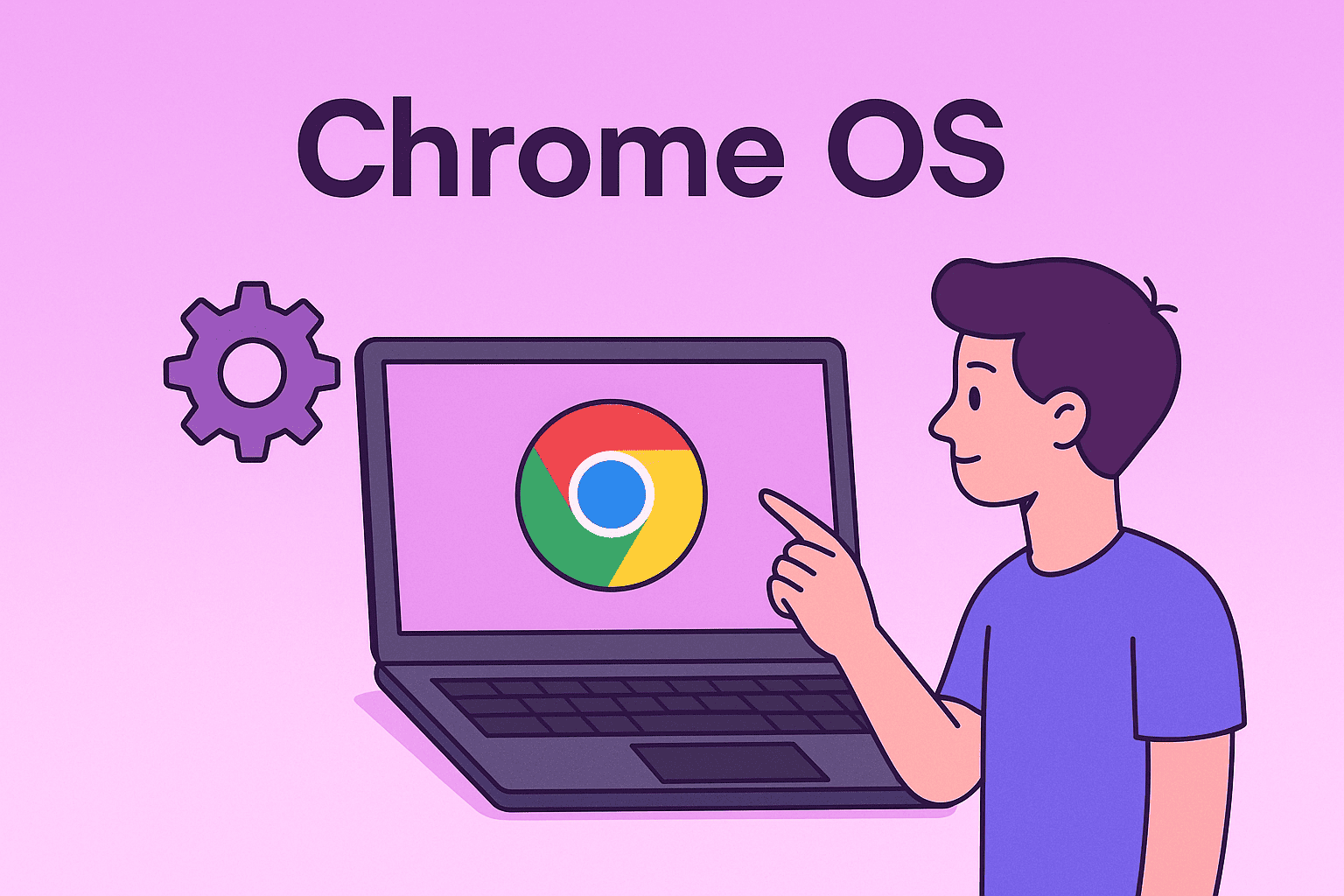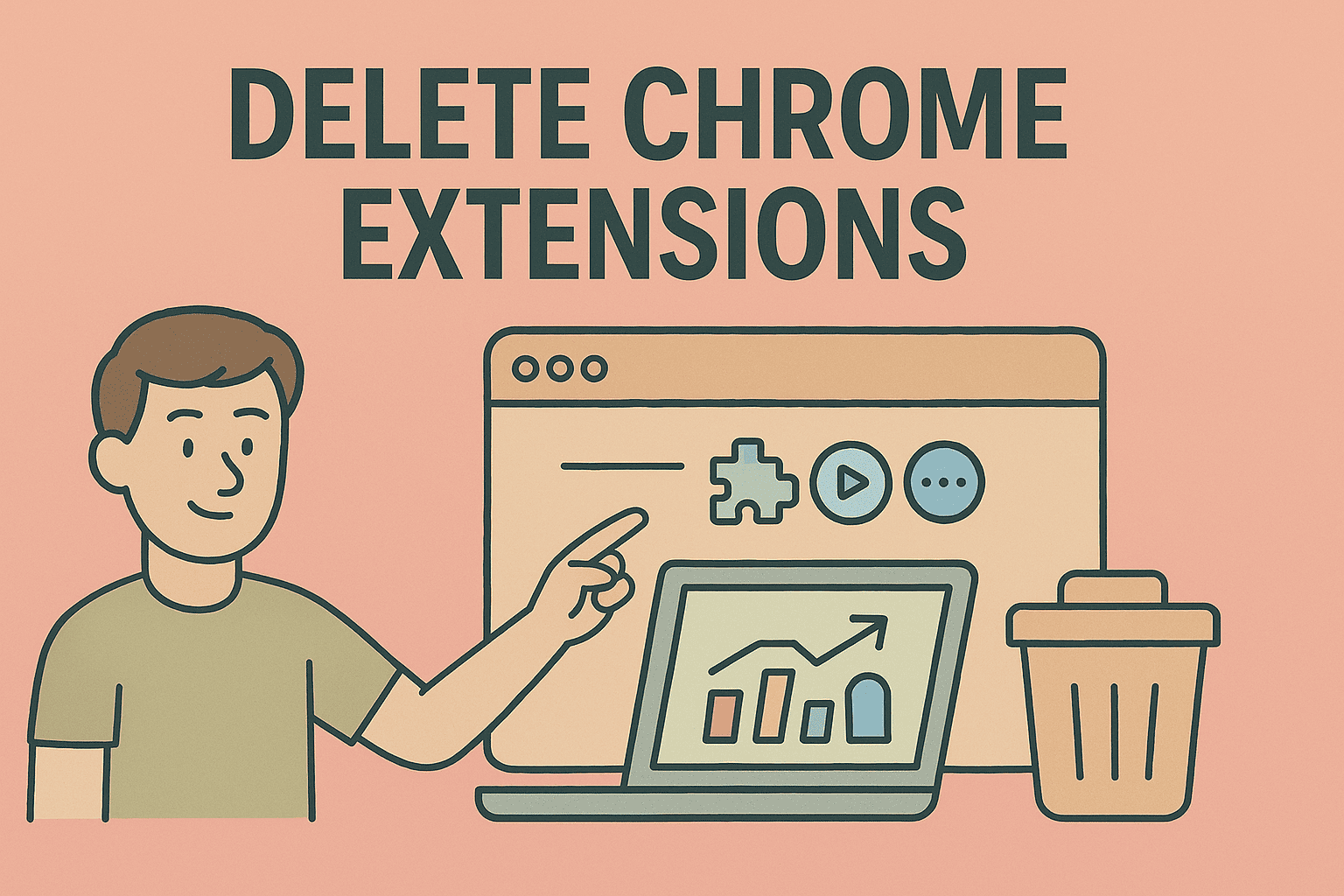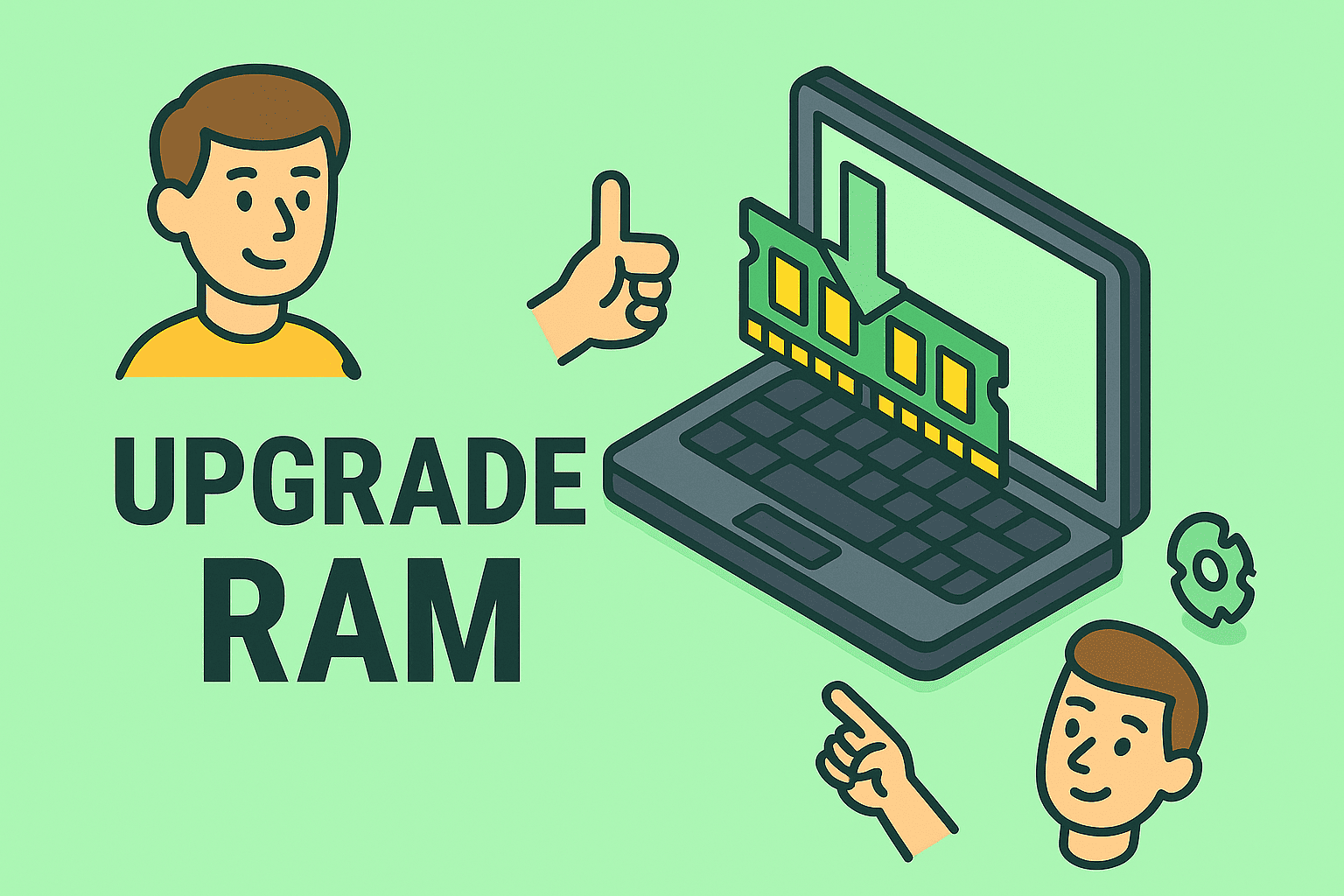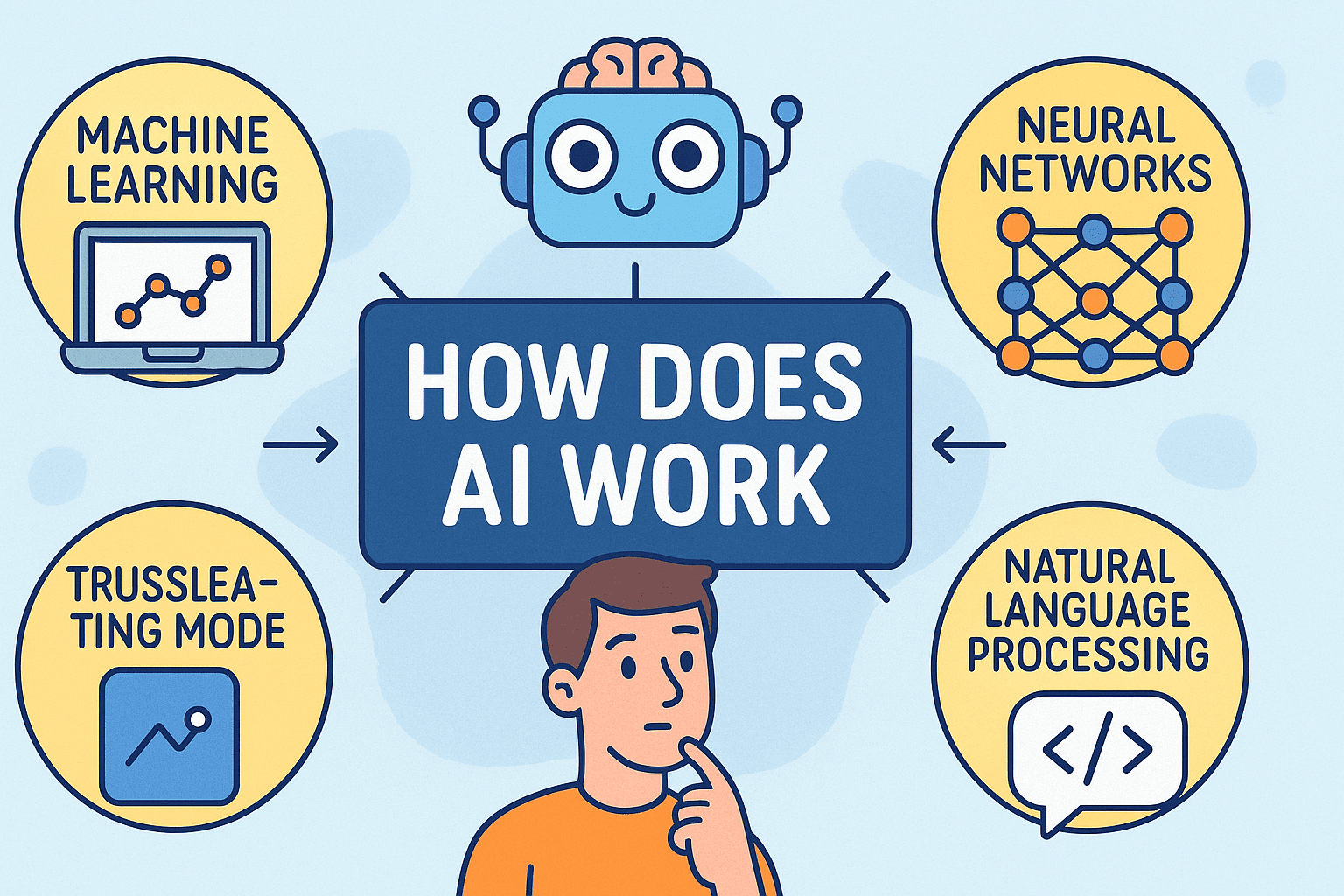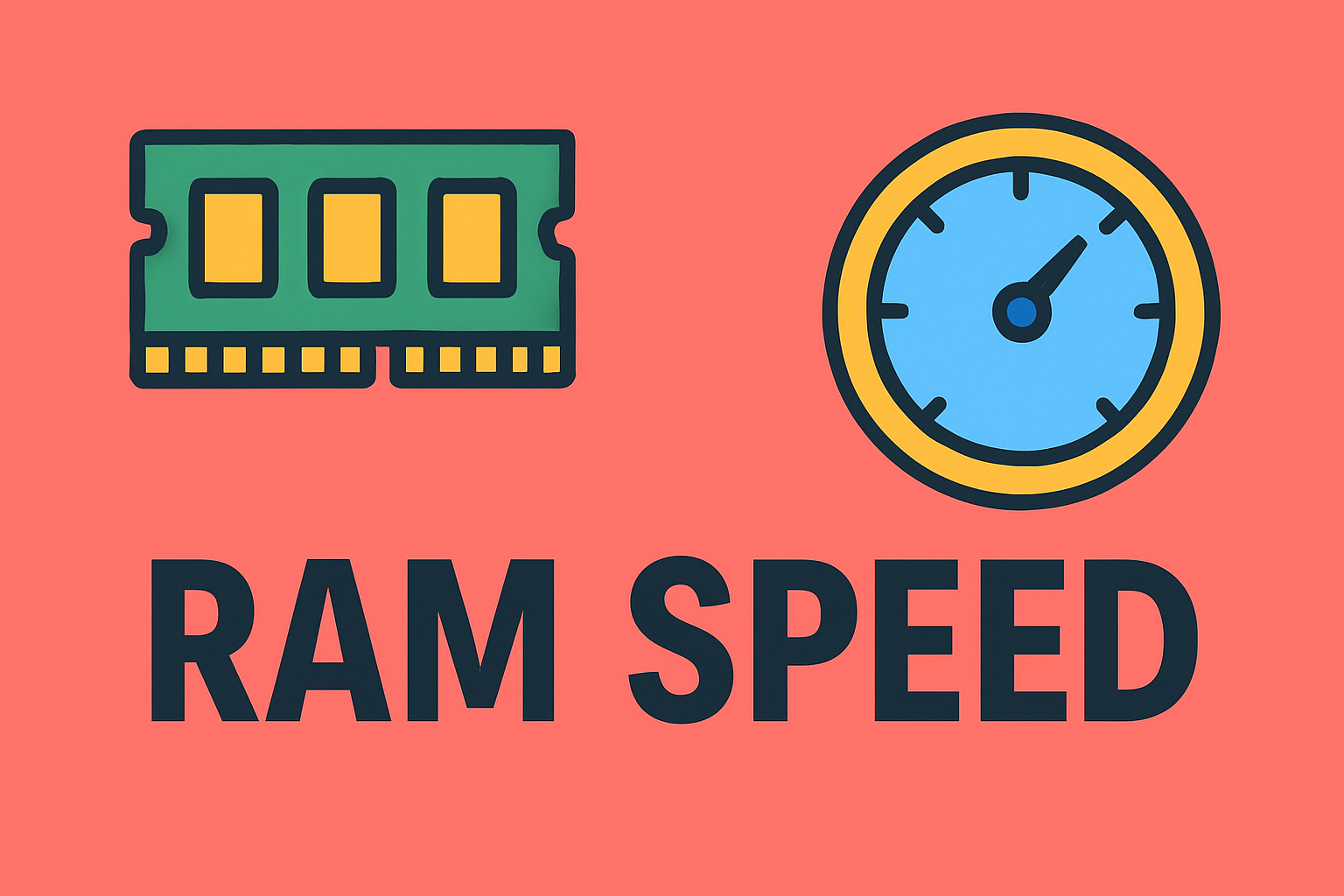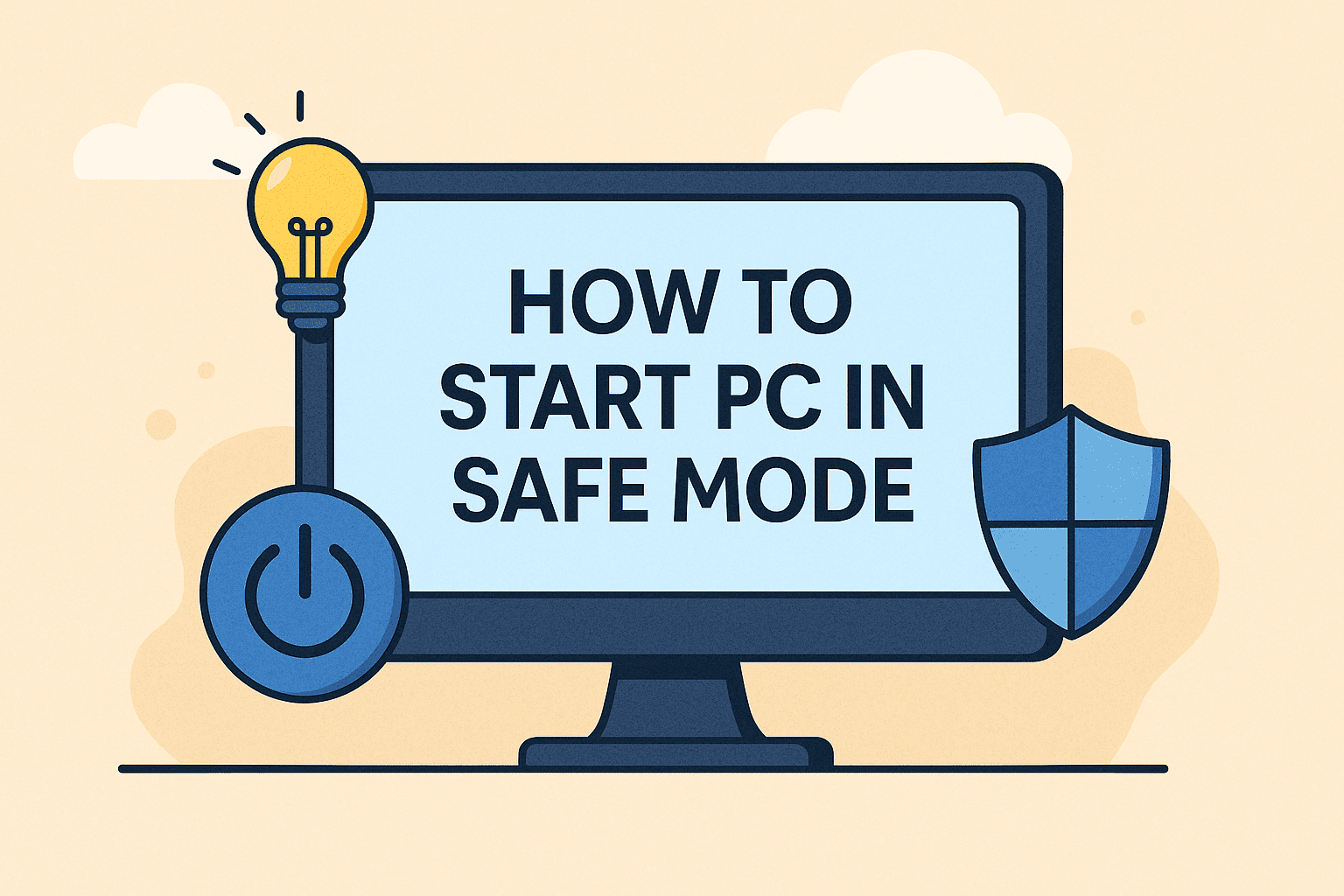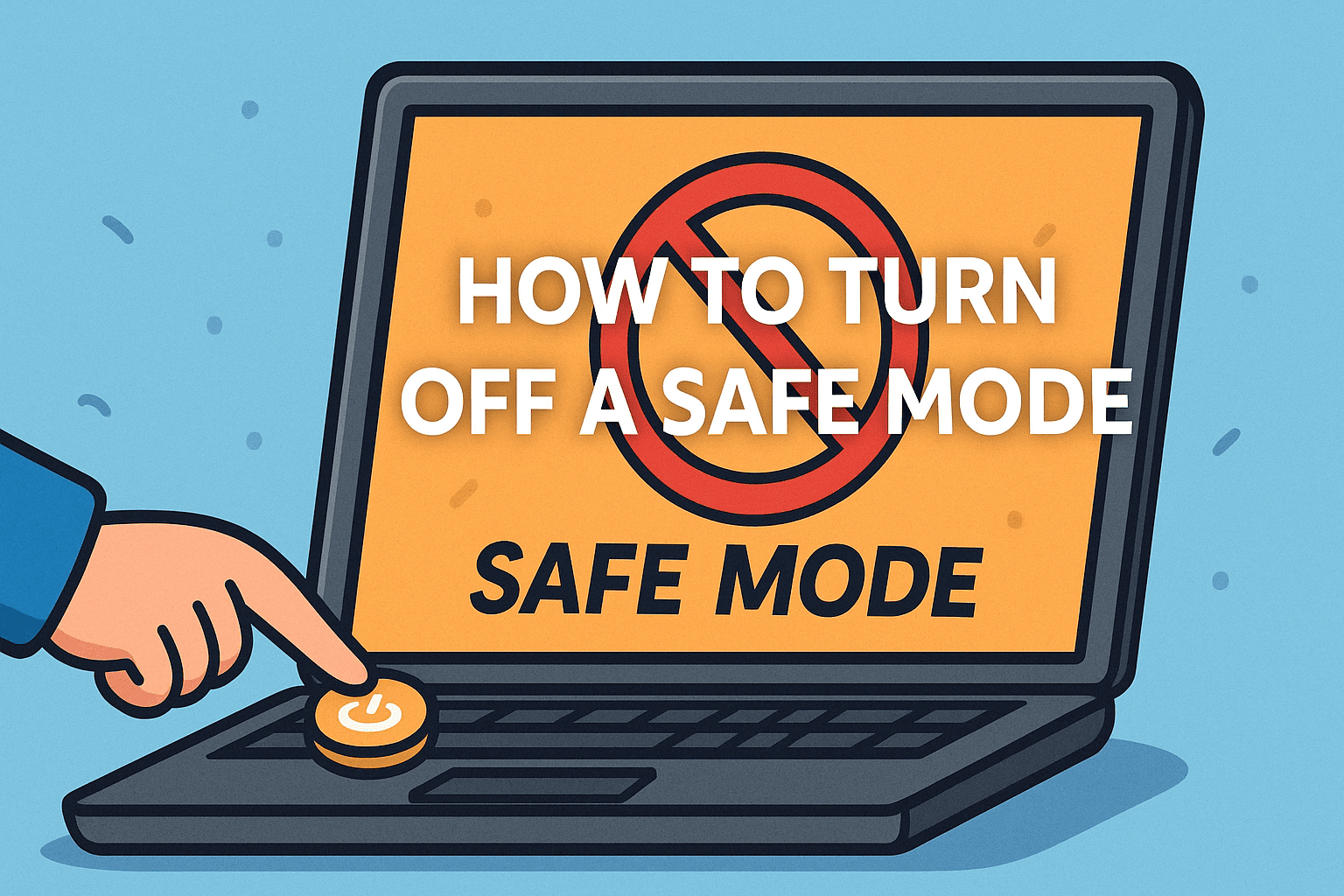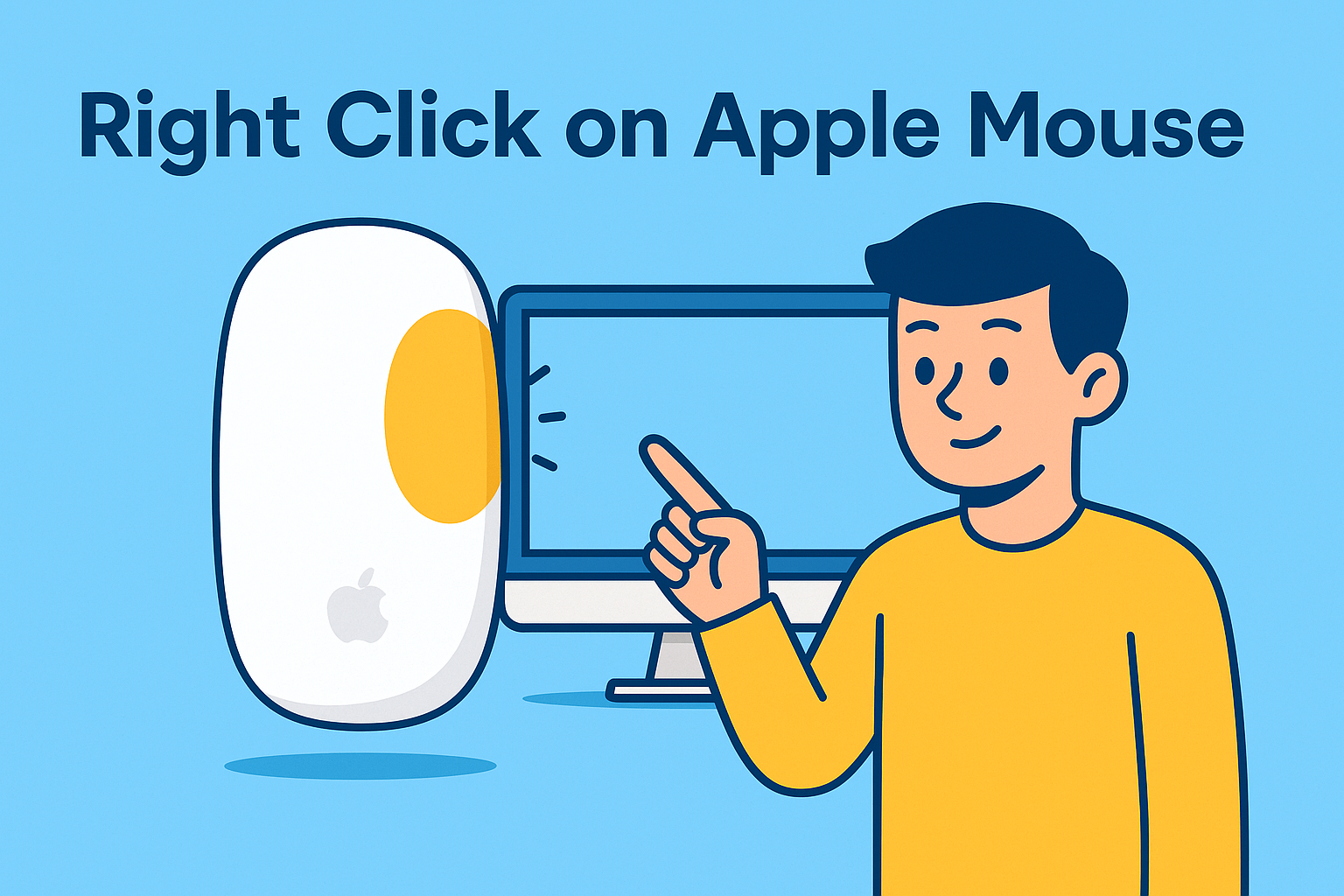Preventing Unexpected Shutdowns on Your Smartphone
Updated on November 24, 2025, by ITarian

If you’ve ever wondered how to stop your phone from turning off by itself, you’re not alone. Many users experience sudden shutdowns, unexpected screen blackouts, and random power-offs—whether they’re using iPhones, Android devices, or enterprise-managed smartphones. These interruptions aren’t just annoying; they can interrupt important calls, jeopardize business workflows, and even signal deeper system or battery issues. For IT managers, cybersecurity teams, and business leaders, smartphone stability is critical for ensuring productivity and secure communication.
Unexpected shutdowns happen for many reasons: faulty settings, overheating, battery health problems, software glitches, power-saving policies, or app conflicts. This article provides a complete breakdown of every cause and solution so you can restore stable device performance and prevent your phone from turning off automatically.
Why Phones Turn Off by Themselves
Before learning how to stop your phone from turning off by itself, it helps to understand the underlying reasons. Most shutdowns fall into the following categories:
1. Battery Issues
A worn-out or malfunctioning battery can trigger automatic shutdowns.
2. Overheating
Devices shut down to protect internal components when temperatures rise.
3. Software Bugs
App crashes, OS conflicts, or corrupted files can cause forced shutdowns.
4. Power-Saving Settings
Aggressive battery optimization can turn off the phone unexpectedly.
5. Hardware Problems
Damaged circuits, loose connections, or faulty buttons can force shutdowns.
6. Malware or Unwanted Apps
Malicious apps can interfere with device operations.
7. System-Level Misconfiguration
Enterprise-managed settings may enforce power controls.
Understanding which category you’re dealing with helps determine the right fix.
How to Fix Automatic Shutdowns on Android Phones
Android devices offer several configurable options to stop unexpected shutdowns.
Check Battery Health and Condition
Battery degradation is a leading cause of random shutdowns.
How to Check Battery Health (Android 12+)
-
Go to Settings
-
Open Battery
-
Tap Battery Health
-
Check the “capacity” and “performance” ratings
If battery health is poor, the device may shut down around 20–40% charge.
Disable Auto Power Off Settings
Some Android phones include a built-in auto-shutdown feature.
To disable:
-
Go to Settings
-
Tap Advanced Features or System
-
Select Scheduled Power On/Off
-
Turn off all schedules
This prevents the device from powering off automatically at preset times.
Update the Operating System
Outdated software often causes instability.
Steps:
-
Go to Settings
-
Tap Software Update
-
Install available updates
Updates often fix bugs related to sleep mode, battery drain, and auto-shutdown.
Remove or Update Problematic Apps
Faulty apps can trigger system restarts.
How to identify problematic apps:
-
Open Settings
-
Go to Battery Usage
-
Look for apps causing excessive drain
Uninstall or update any app showing abnormal usage.
Turn Off Adaptive Battery or Battery Optimization
Aggressive battery restrictions may shut down apps or force system resets.
Steps:
-
Go to Settings → Battery
-
Tap Battery Optimization
-
Choose “Not Optimized” for critical apps
-
Disable Adaptive Battery temporarily
This helps maintain stable performance.
Diagnose Overheating Issues
Phones may shut down automatically when temperature rises.
Causes include:
-
Gaming for long periods
-
Using GPS for navigation
-
Charging while using the phone
-
Exposure to heat or sunlight
Solutions:
-
Remove case while charging
-
Close background apps
-
Avoid processor-intensive tasks
-
Use certified chargers
Check for Malware or Suspicious Apps
Malware can cause random shutdowns to hide activity or disrupt operations.
Steps:
-
Use Google Play Protect
-
Install a reputable security app
-
Remove apps not downloaded from official stores
IT teams should ensure device hygiene across managed fleets.
Fixing iPhone Auto Shut-Off Issues
Like Android, iPhones also experience unexpected shutdowns due to software or hardware problems.
Check Battery Health on iPhone
Apple provides a built-in battery health indicator.
Steps:
-
Open Settings
-
Tap Battery
-
Select Battery Health & Charging
If battery health drops below 80%, unexpected shutdowns are common.
Turn Off Low Power Mode (If Misbehaving)
Low Power Mode can sometimes cause instability.
Steps:
-
Go to Settings
-
Tap Battery
-
Turn off Low Power Mode
Disable Background App Refresh for Problematic Apps
If certain apps crash frequently, they may be affecting system stability.
Steps:
-
Go to Settings
-
Tap General
-
Select Background App Refresh
-
Disable apps that may be consuming too many resources
Update iOS to the Latest Version
Many shutdown-related bugs disappear after updating.
Steps:
-
Open Settings
-
Tap General
-
Choose Software Update
-
Install updates
Reset All Settings
This fixes hidden configuration conflicts without deleting your data.
Steps:
-
Open Settings
-
Tap General
-
Select Transfer or Reset iPhone
-
Tap Reset
-
Choose Reset All Settings
This resets:
-
Network settings
-
Display settings
-
Home screen layout
-
System preferences
Why Phones Overheat and Auto-Shutdown
Regardless of brand, overheating can cause forced shutdowns.
Common overheating triggers:
-
Heavy gaming
-
Multiple apps running
-
Screen brightness too high
-
Bad network connection
-
Charging with non-original cables
Fixes:
-
Avoid direct sunlight
-
Turn off unused connectivity (Bluetooth, Wi-Fi scanning)
-
Reduce brightness
-
Close background apps
Checking for Faulty Buttons or Hardware Damage
If your power button is stuck or damaged, the device may shut down on its own.
Signs of power button issues:
-
Random reboots
-
Screen shutting down when pressing device sides
-
Button feels loose or unresponsive
Fix:
Visit a certified repair center for diagnostics.
Managing Auto-Sleep and Display Timeout Settings
Your phone might not be shutting down—only turning the display off.
For Android:
Settings → Display → Screen Timeout → Set to longer duration
For iPhone:
Settings → Display & Brightness → Auto-Lock → Set longer duration
When a Factory Reset Might Be Necessary
If all else fails, a factory reset can eliminate deeper software conflicts.
Before performing a reset:
-
Backup your data
-
Sign out of accounts
-
Use manufacturer-provided reset tools
Factory reset is appropriate only after all other methods fail.
How IT Teams Handle Auto Shutdown Issues
In business environments, auto shutdowns may indicate:
-
Device misconfiguration
-
Mobile Device Management (MDM) restrictions
-
Rogue applications
-
Security threats
-
Battery recalls
-
Performance degradation over time
Best practices:
-
Use MDM tools to monitor device health
-
Apply compliance policies
-
Restrict risky apps
-
Automate OS updates
-
Track battery degradation
-
Push device cleanup scripts
Tools like ITarian help automate many of these processes for large organizations.
Long-Term Tips to Prevent Automatic Shutdowns
1. Keep software updated regularly
Stability patches improve performance.
2. Monitor battery health monthly
Replace degraded batteries early.
3. Install apps only from trusted sources
Reduces security and malware risks.
4. Avoid overheating triggers
Keep your phone cool.
5. Clear app cache periodically (Android)
Prevents app instability.
6. Reboot your phone weekly
Refreshes memory and background processes.
Frequently Asked Questions
1. Why does my phone turn off even when the battery shows 20%?
Battery health may be degraded or calibration may be off.
2. Can apps make my phone shut down?
Yes—poorly optimized or malicious apps can crash the system.
3. Is an unexpected shutdown always a hardware problem?
Not always. Most shutdowns come from software conflicts or overheating.
4. Will replacing the battery stop automatic shutdowns?
If battery health is the root cause, replacement often solves the issue.
5. Does factory reset fix shutdown issues?
Yes—factory reset resolves software corruption, but not hardware issues.
Final Thoughts
Understanding how to stop your phone from turning off by itself helps you maintain a stable, reliable smartphone experience—whether you’re troubleshooting an Android device, an iPhone, or an enterprise-managed phone. Most shutdown issues come from battery problems, overheating, software conflicts, or misconfigured system settings, and they can usually be resolved with the right troubleshooting steps.
If you’re looking to strengthen device management, automate performance monitoring, and secure smartphones across your organization, you can Start your free trial with ITarian and explore powerful tools designed for modern IT and cybersecurity teams.