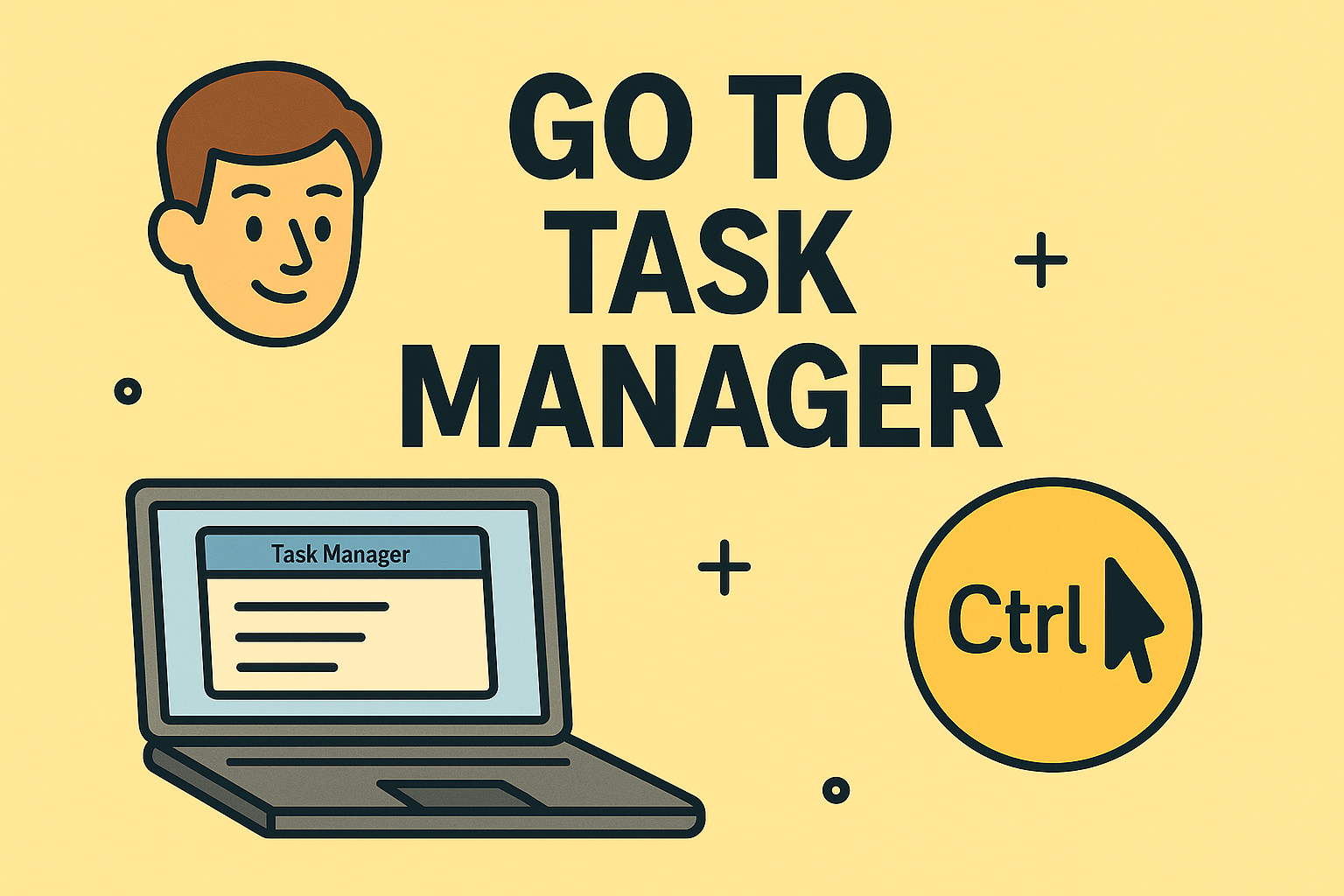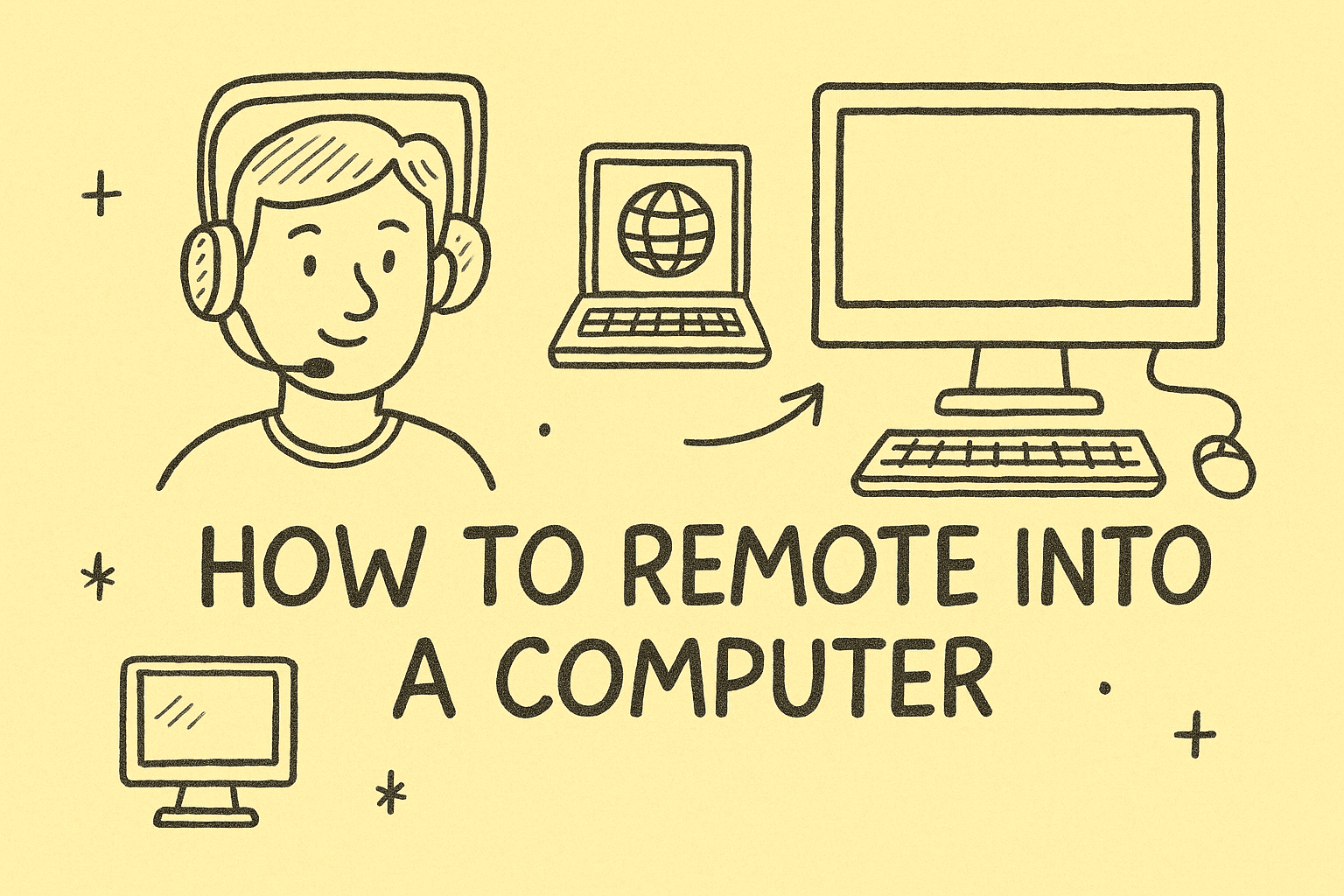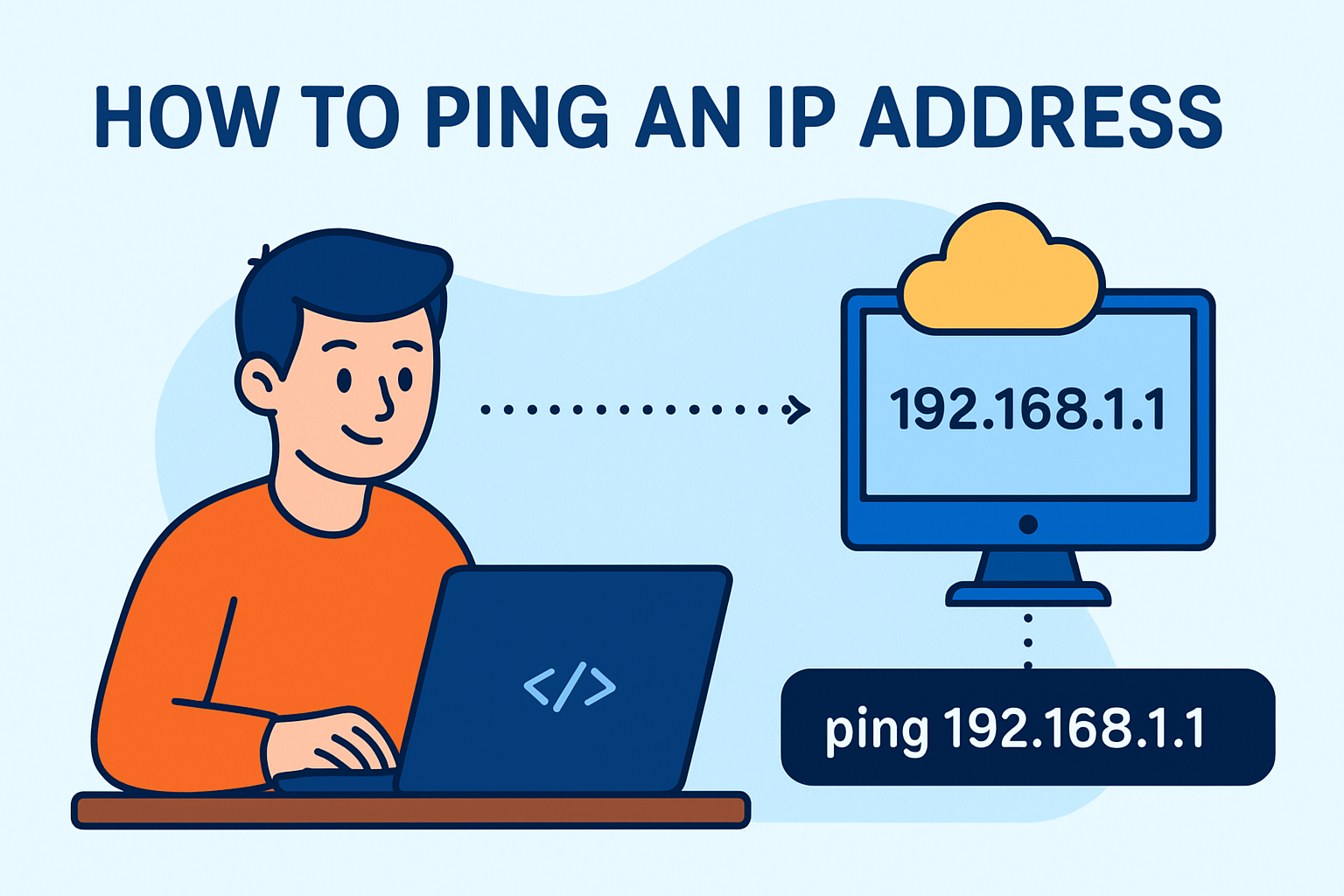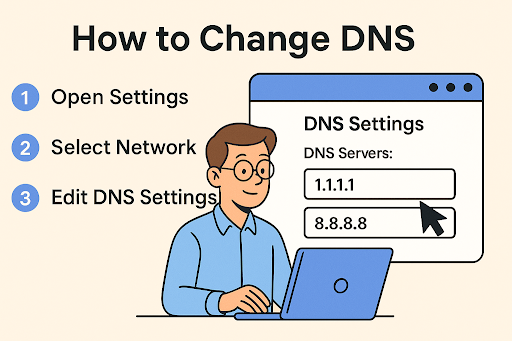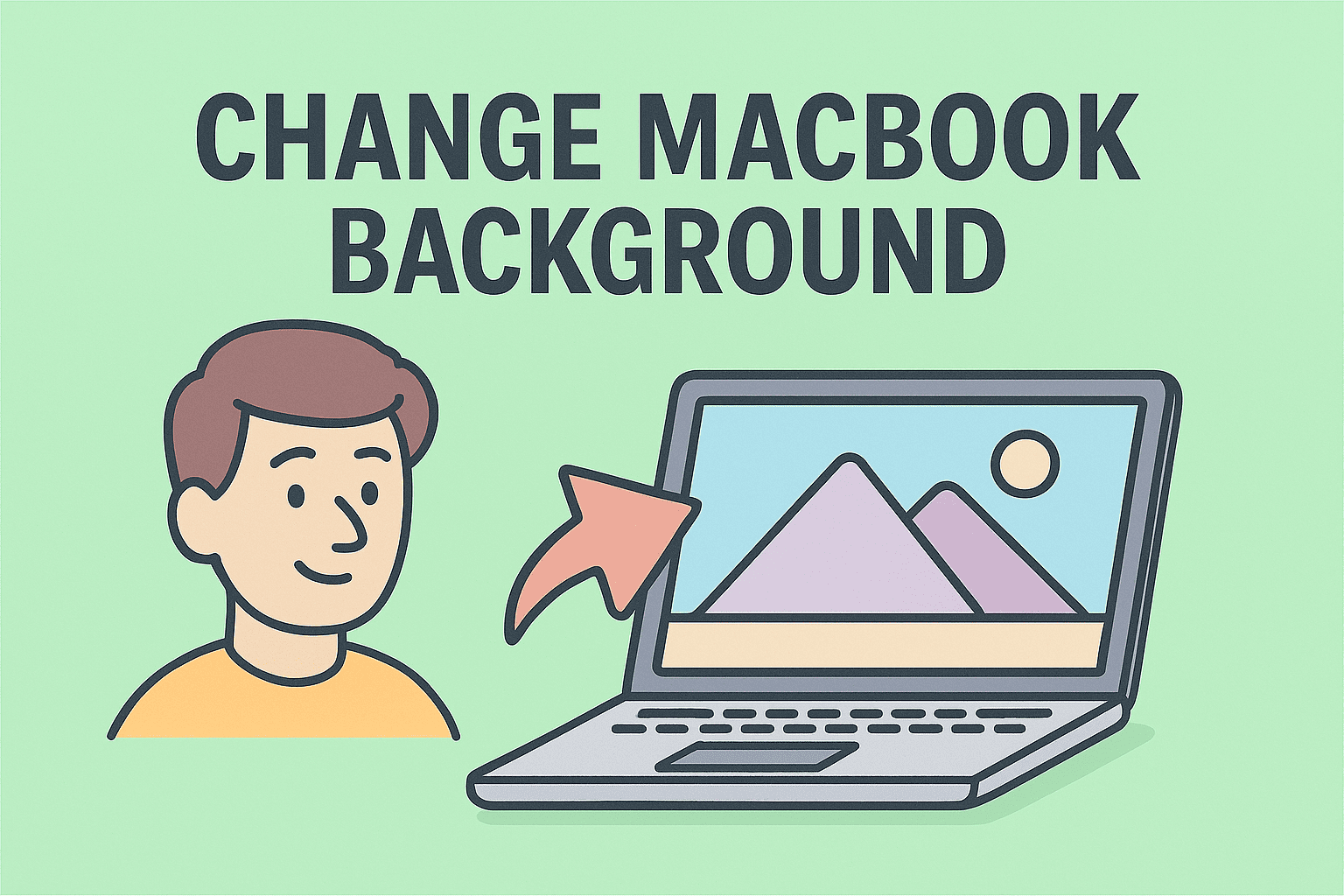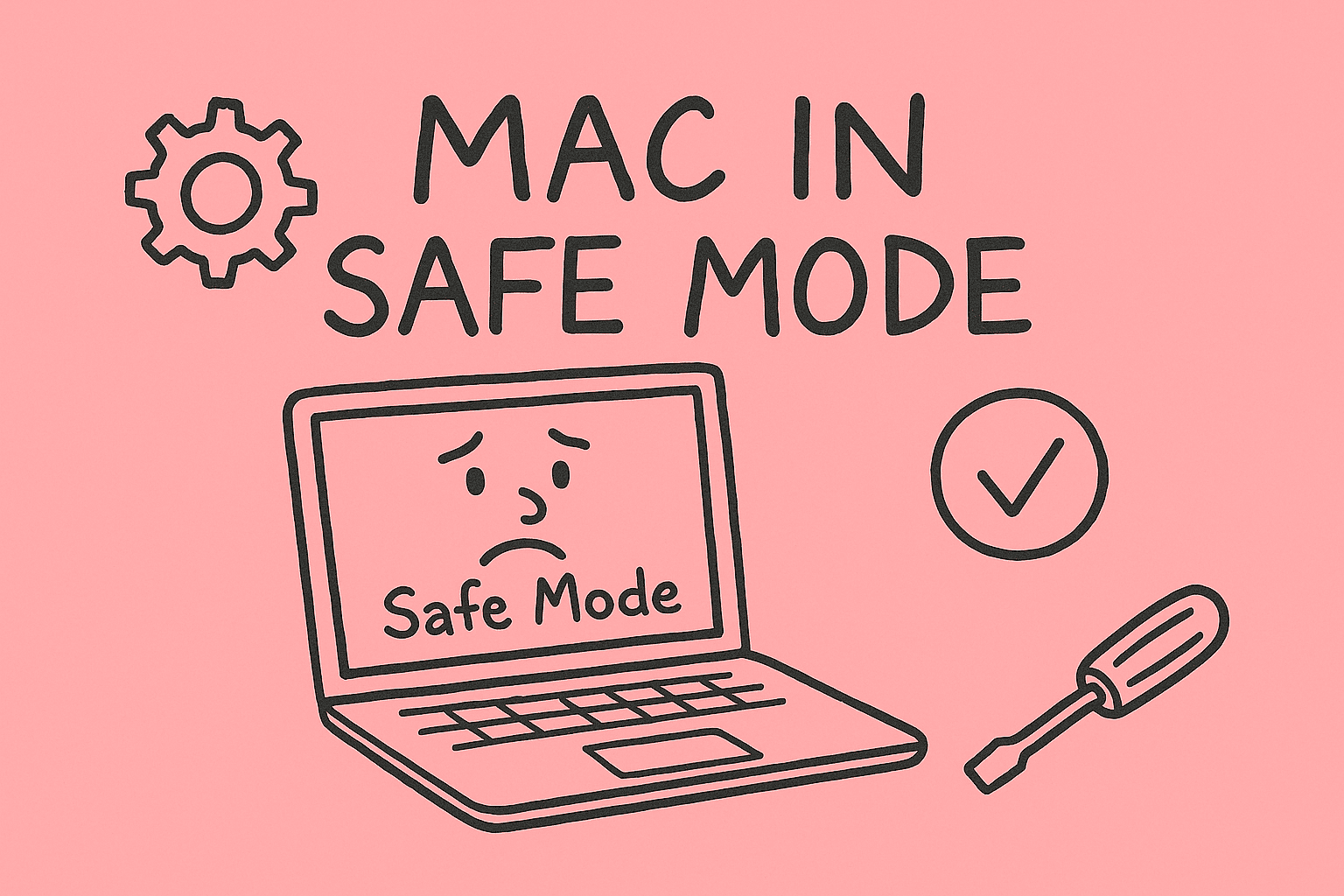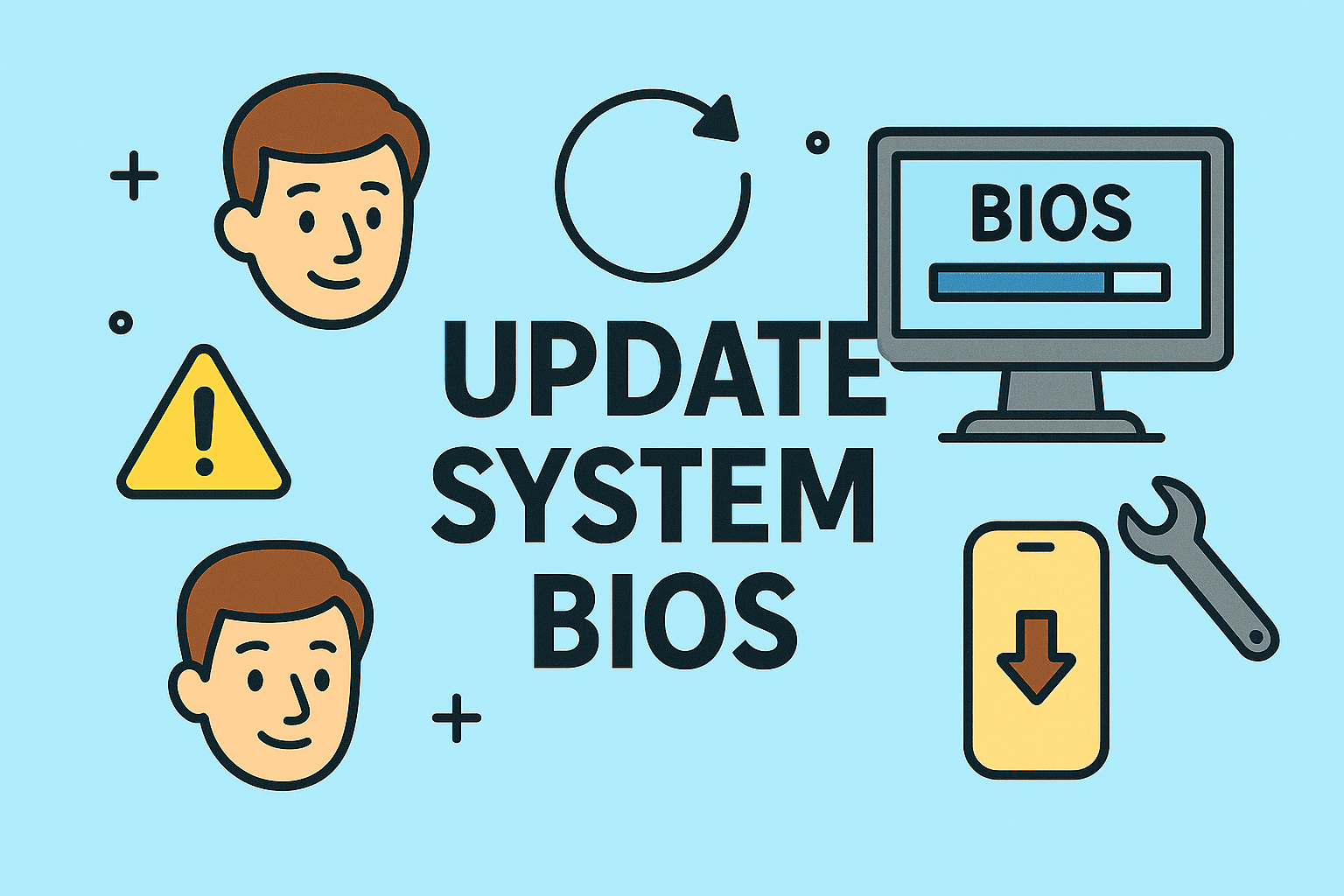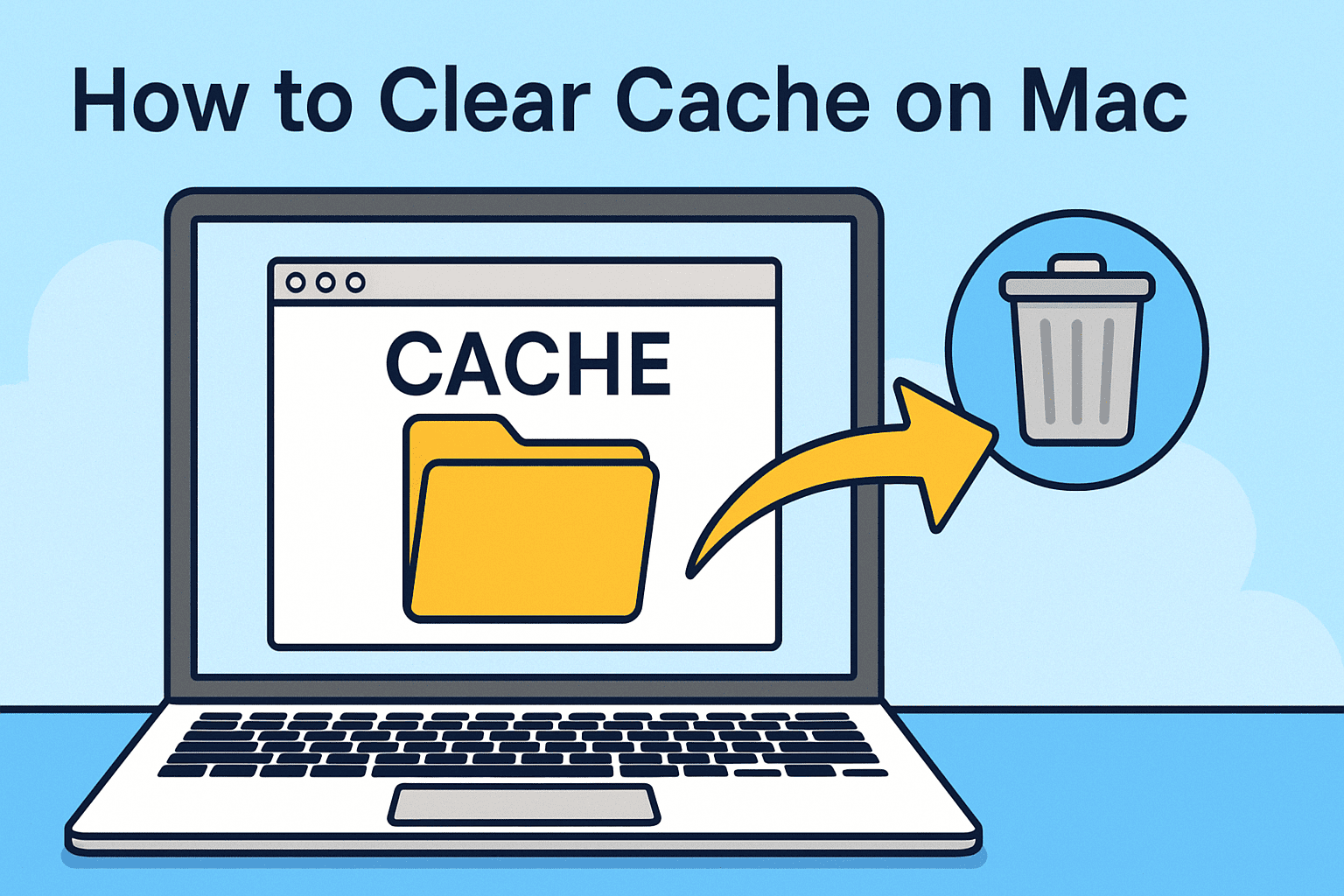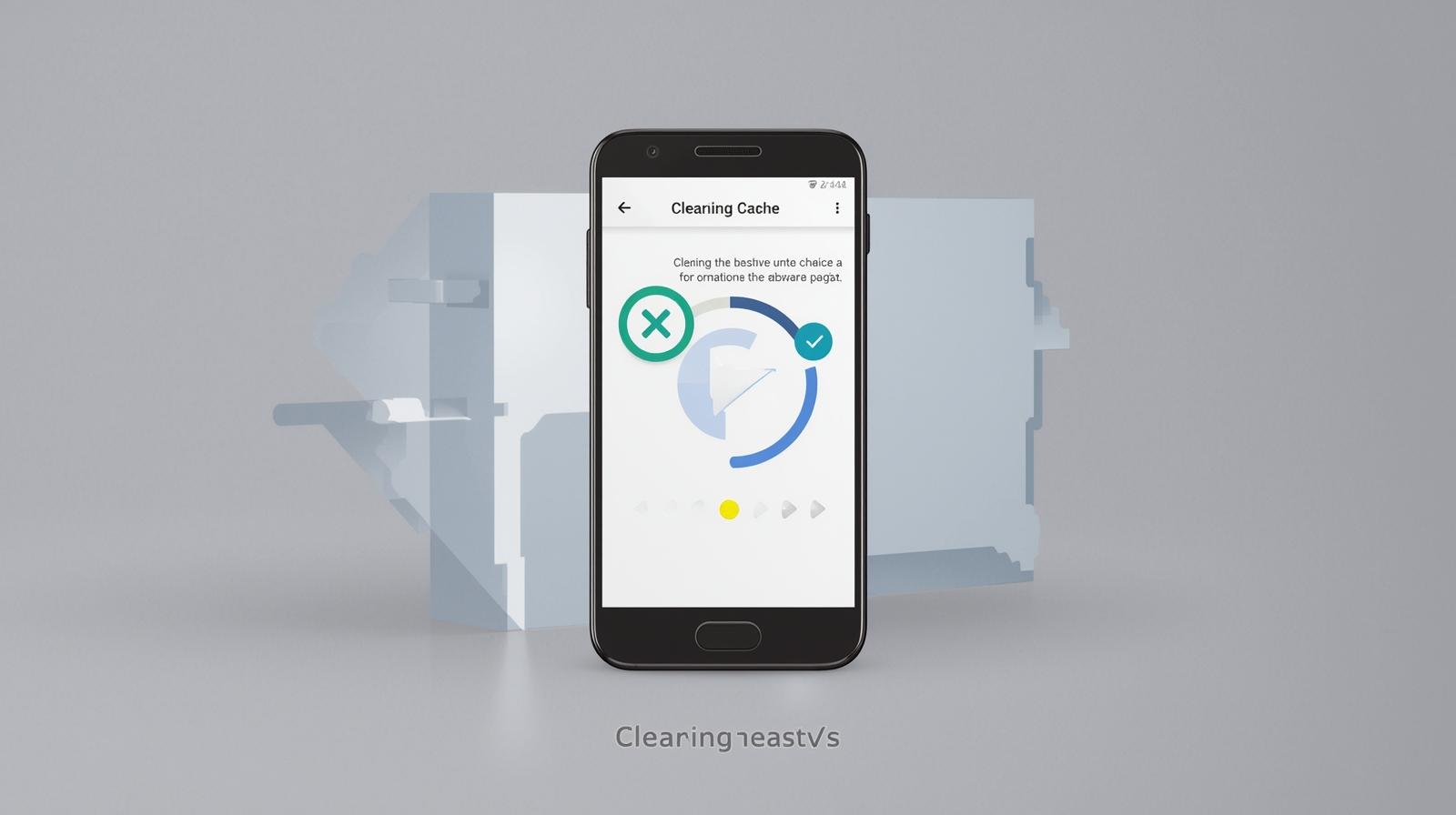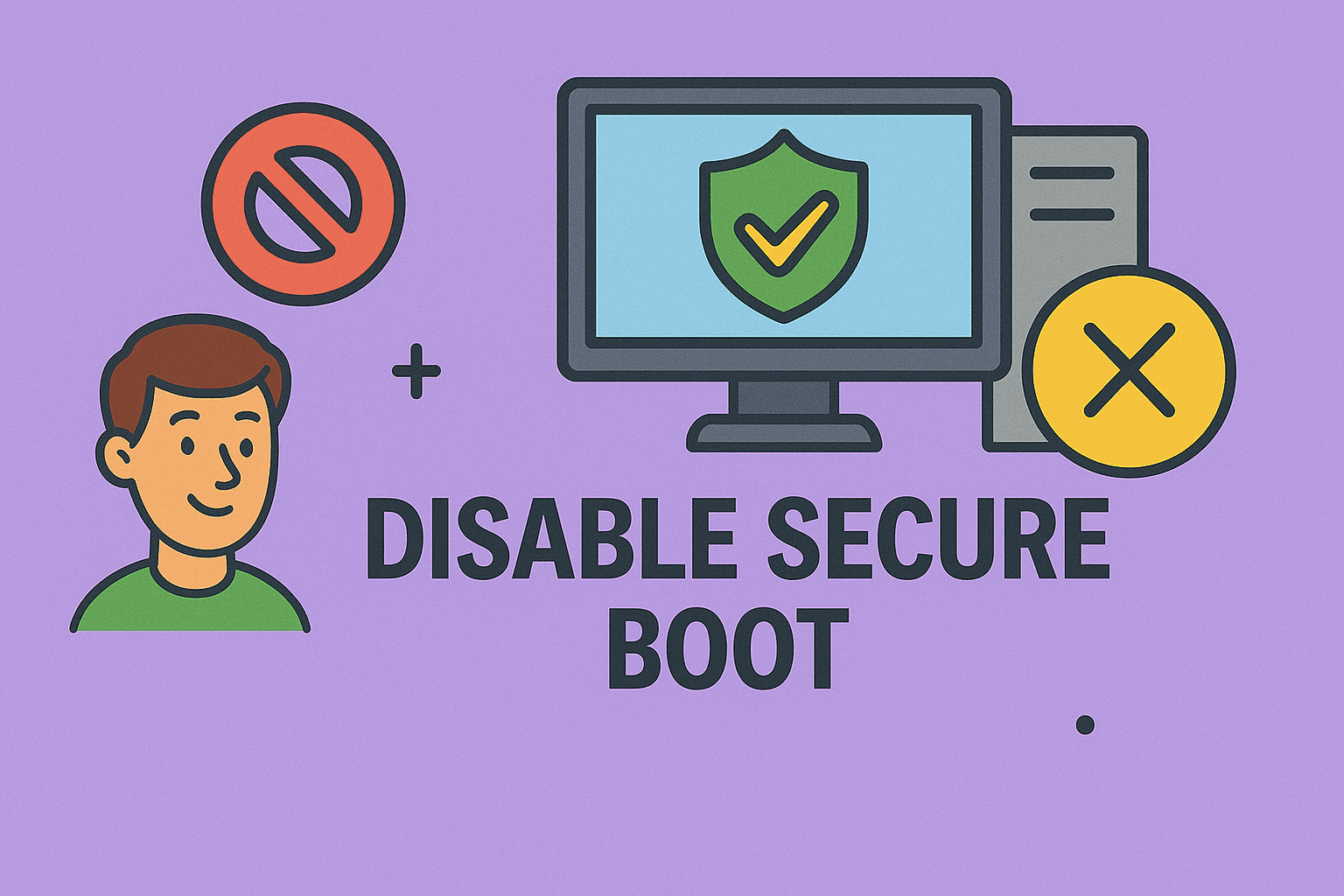Understanding How Many MB Are in 1 GB and Why It Matters
Updated on October 23, 2025, by ITarian
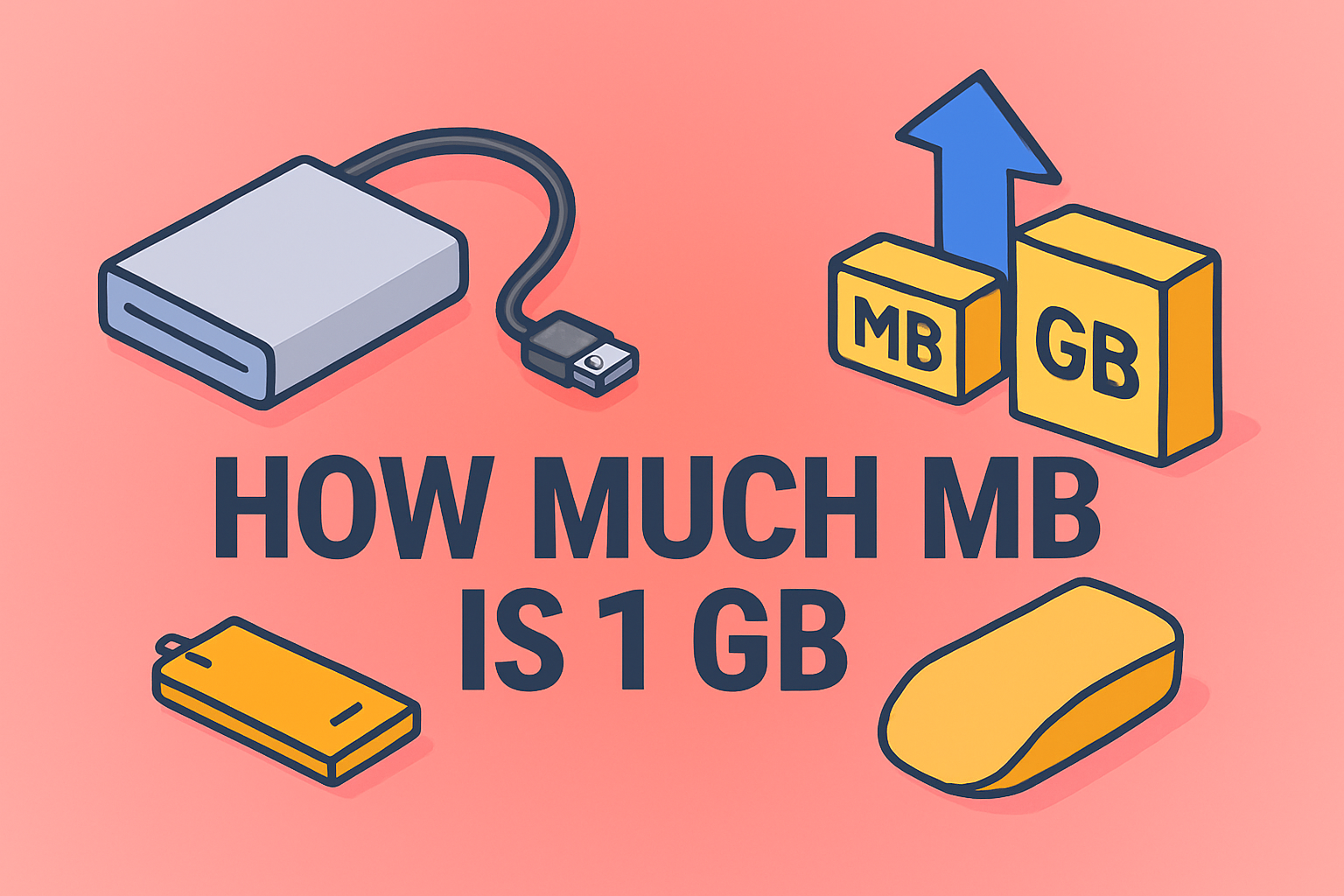
Have you ever checked your storage drive or memory card and wondered how much MB is 1 GB? It’s a question that confuses many users — even experienced IT professionals. The answer seems simple, yet it depends on which measurement system is being used: decimal or binary.
Understanding this difference is crucial for cybersecurity experts, IT managers, and enterprise leaders. Storage, memory, and bandwidth all rely on accurate unit conversions. A small discrepancy can affect everything from device allocation to backup planning and compliance documentation.
This article breaks down the difference between megabytes and gigabytes, explains how to convert between them, and shows how these values impact your digital infrastructure.
What Is a Gigabyte (GB) and a Megabyte (MB)?
Before diving into conversions, let’s define these two units of digital measurement.
-
A Megabyte (MB) is a unit of data used to measure file size or memory capacity. It’s equal to either 1,000,000 bytes (in the decimal system) or 1,048,576 bytes (in the binary system).
-
A Gigabyte (GB) represents a larger unit — either 1,000 MB (decimal) or 1,024 MB (binary).
Both units describe the same thing — data capacity — but differ depending on which counting method is applied.
Why the Conversion Varies: 1 GB = 1,000 MB vs 1,024 MB
The confusion surrounding how much MB is 1 GB comes from the coexistence of two measurement standards:
-
Decimal (SI Standard): 1 GB = 1,000 MB
-
Binary (IEC Standard): 1 GB = 1,024 MB
Why Two Systems Exist
-
Manufacturers (of hard drives, SSDs, and flash memory) often use the decimal system, where each step is multiplied by 1,000.
-
Operating systems (like Windows and macOS) often use the binary system, which works on powers of 2.
That’s why when you buy a “500 GB” hard drive, your computer might display it as only 465 GB — because the OS measures it differently.
Conversion Formulas
To calculate conversions between MB and GB accurately, use these formulas:
Decimal System (Base 10)
-
1 GB = 1,000 MB
-
MB = GB × 1,000
-
GB = MB ÷ 1,000
Example:
20 GB × 1,000 = 20,000 MB
Binary System (Base 2)
-
1 GB = 1,024 MB
-
MB = GB × 1,024
-
GB = MB ÷ 1,024
Example:
10 GB × 1,024 = 10,240 MB
Even though the numerical difference seems small, the gap widens when scaling to terabytes or petabytes — a critical point for IT budgeting and cloud storage calculations.
Why This Difference Matters
For the average user, this may seem trivial. But for businesses, system administrators, and cybersecurity teams, precision in data measurement affects daily operations and long-term strategies.
1. Storage Procurement
Vendors often market drives using decimal units. When deployed, these drives appear smaller on computers due to binary conversion. Knowing this helps prevent under-provisioning.
2. Backup and Recovery Planning
Accurate capacity estimates ensure backup schedules run efficiently. Misunderstanding 1 GB’s true size can result in incomplete backups or overfilled storage arrays.
3. Regulatory Compliance
Data-retention and privacy laws may specify storage or data thresholds (e.g., “retain 500 GB of logs”). Using consistent units avoids audit discrepancies.
4. Performance Metrics
Cybersecurity tools like SIEM or endpoint monitoring systems generate large log files. Miscalculations in capacity planning can degrade performance or increase costs.
Binary vs Decimal in Everyday Context
| Context | Standard | Conversion | Common Use |
|---|---|---|---|
| Operating Systems | Binary | 1 GB = 1,024 MB | Windows, Linux (RAM) |
| Storage Devices | Decimal | 1 GB = 1,000 MB | SSDs, HDDs, Flash Drives |
| Network Speeds | Decimal | 1 Gb = 1,000 Mb | ISPs, Data Plans |
| Software Applications | Binary | 1 GB = 1,024 MB | System Monitors, Task Managers |
Knowing which standard applies helps you interpret file sizes and performance metrics correctly.
Practical Examples
Example 1: Hard Drive Capacity
A 1 TB (terabyte) hard drive equals 1,000 GB in decimal. The computer, using binary, reads it as:
1,000 GB ÷ 1.024 ≈ 976 GB usable space.
Example 2: RAM Modules
Memory manufacturers and operating systems both use binary for RAM, so a 16 GB RAM stick genuinely provides 16 × 1,024 = 16,384 MB.
Example 3: Cloud Storage Plans
A “10 GB” cloud plan provides 10,000 MB (decimal). When uploading files, your OS may report slightly different numbers depending on its conversion base.
How to Convert Between MB and GB Quickly
If you often deal with data calculations, here are some quick methods:
Manual Conversion
-
Binary: Multiply GB by 1,024 to get MB.
-
Decimal: Multiply GB by 1,000 to get MB.
Example
8 GB = 8 × 1,024 = 8,192 MB (binary)
8 GB = 8 × 1,000 = 8,000 MB (decimal)
Using Spreadsheet Formulas
In Excel or Google Sheets:
-
Binary →
=GB*1024 -
Decimal →
=GB*1000
Using Calculator Shortcuts
If you memorize this key rule — “binary adds 2.4 % more per GB” — you can estimate differences on the fly.
The Science Behind Data Units
Computers operate in binary (base 2), meaning each increase in storage doubles the previous unit:
1, 2, 4, 8, 16, 32 …
The International System of Units (SI), however, is decimal (base 10), which follows multiples of 10: 10, 100, 1,000 …
To reduce confusion, the International Electrotechnical Commission (IEC) introduced binary prefixes:
| Binary Prefix | Symbol | Value | Equivalent Decimal |
|---|---|---|---|
| Kibibyte | KiB | 1,024 bytes | 1.024 KB |
| Mebibyte | MiB | 1,024 KiB | 1.048 MB |
| Gibibyte | GiB | 1,024 MiB | 1.074 GB |
Although precise, these terms (MiB, GiB) are rarely used commercially.
Why Clarity in Data Units Matters for Cybersecurity
Accurate capacity calculation impacts not just hardware usage but data protection strategy.
-
Log Retention: Security logs can balloon to hundreds of GBs. Using the wrong conversion may cause premature log overwrites.
-
Encryption Storage: Encrypted files often expand in size; understanding real GB limits prevents drive overflow.
-
Data Transfer: During breach analysis or evidence collection, exact data unit reporting ensures forensic accuracy.
-
Endpoint Management: Monitoring tools calculate storage quotas per device — consistency in MB/GB standards avoids errors across endpoints.
Common Mistakes to Avoid
-
Mixing Measurement Systems – Always verify whether decimal or binary is being used.
-
Ignoring File System Overhead – Formatted drives reserve space for metadata and system files.
-
Miscalculating Cloud Quotas – Cloud services often round to decimal, creating discrepancies with local storage.
-
Not Documenting Standards – IT teams should define in policy whether GB and MB refer to binary or decimal units.
When Precision Really Matters
Precision becomes critical in:
-
Data-center operations (where petabytes of data are involved)
-
Cybersecurity forensics (evidence retention policies)
-
Enterprise budget planning (accurate storage costing)
-
Cloud migration projects (avoiding under-allocation)
Even a 2–3 % difference per GB can translate into significant budgetary and security implications at scale.
Quick Reference Chart
| Gigabytes (GB) | Megabytes (MB, Binary 1024) | Megabytes (MB, Decimal 1000) |
|---|---|---|
| 1 | 1,024 | 1,000 |
| 5 | 5,120 | 5,000 |
| 10 | 10,240 | 10,000 |
| 50 | 51,200 | 50,000 |
| 100 | 102,400 | 100,000 |
| 500 | 512,000 | 500,000 |
| 1,000 (1 TB) | 1,024,000 | 1,000,000 |
This simple reference helps when comparing device specs or planning backup volumes.
FAQs
Q1: How many MB are in 1 GB?
In the decimal system, 1 GB = 1,000 MB. In the binary system, 1 GB = 1,024 MB.
Q2: Why does my storage drive show less space than advertised?
Drives use decimal values, but your computer reports binary ones. That’s why a 500 GB drive shows ~465 GB usable.
Q3: What’s the difference between GB and GiB?
GiB (Gibibyte) uses binary units (1 GiB = 1,024 MiB). GB (Gigabyte) typically uses decimal (1 GB = 1,000 MB).
Q4: Which system should businesses use?
Consistency is key. For RAM and operating systems, binary is preferred. For storage and network reporting, decimal is common.
Q5: How does this impact data security?
Accurate unit conversion ensures that storage limits, backups, and encryption volumes are sized correctly to prevent data loss or compliance violations.
Key Takeaways
-
The answer to how much MB is 1 GB depends on context: 1,000 MB (decimal) or 1,024 MB (binary).
-
Always clarify which standard you’re using when reporting data capacity.
-
In enterprise environments, a few percentage points of error can equal hundreds of gigabytes of misallocated storage.
-
Use binary for system memory and decimal for device marketing — and document this in policy.
-
Employ conversion tools or automation to ensure consistent reporting across departments.
Final Thoughts
Understanding how much MB is 1 GB isn’t just about math — it’s about accuracy and accountability in digital operations. For IT leaders, cybersecurity professionals, and C-level executives, precision in data measurement translates to better budgeting, compliance, and system performance.
To keep your infrastructure secure and your data accurate, you need the right tools for device monitoring and endpoint management.
Sign up with Itarian to gain complete visibility across your organization, enforce data policies, and manage digital assets with confidence.