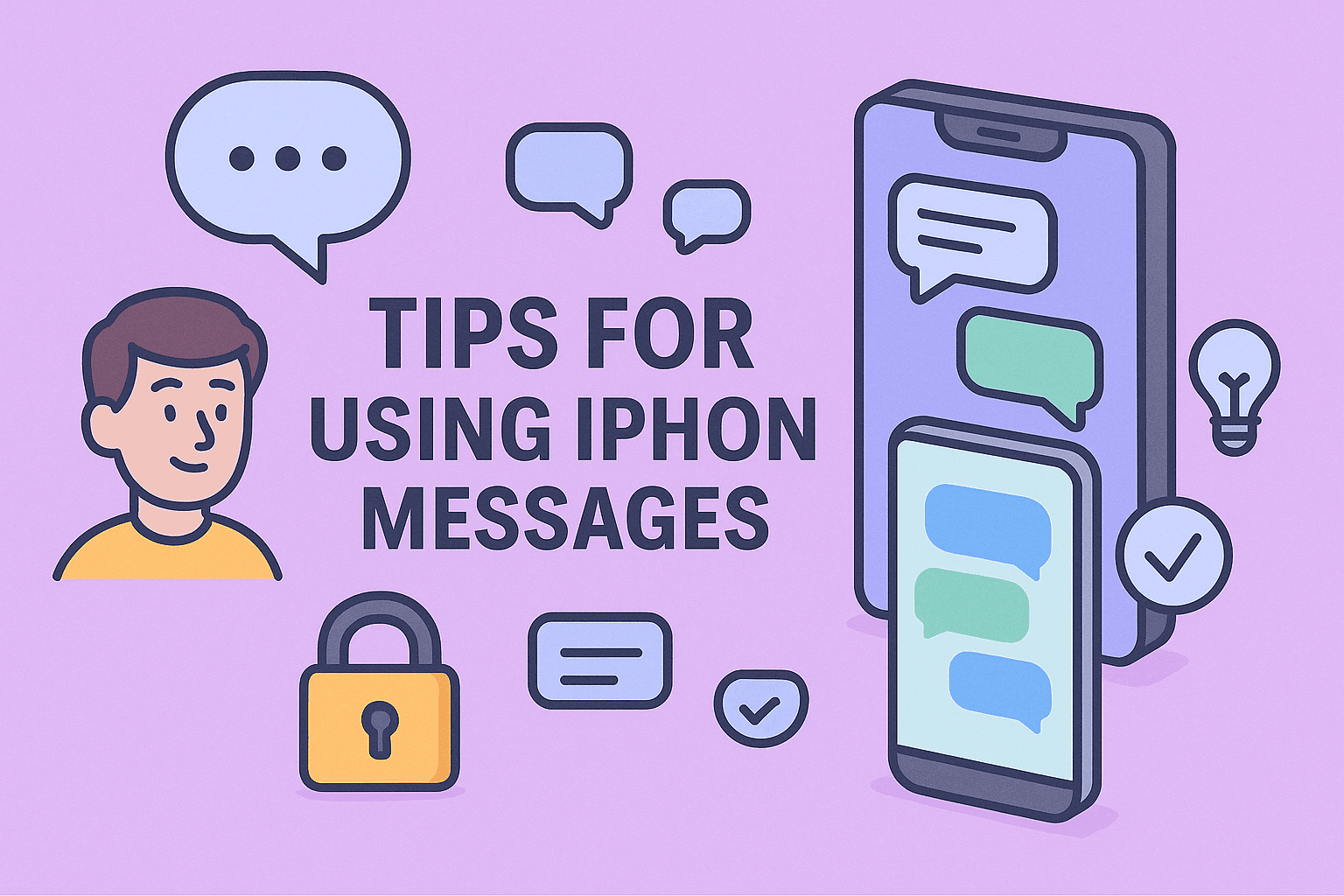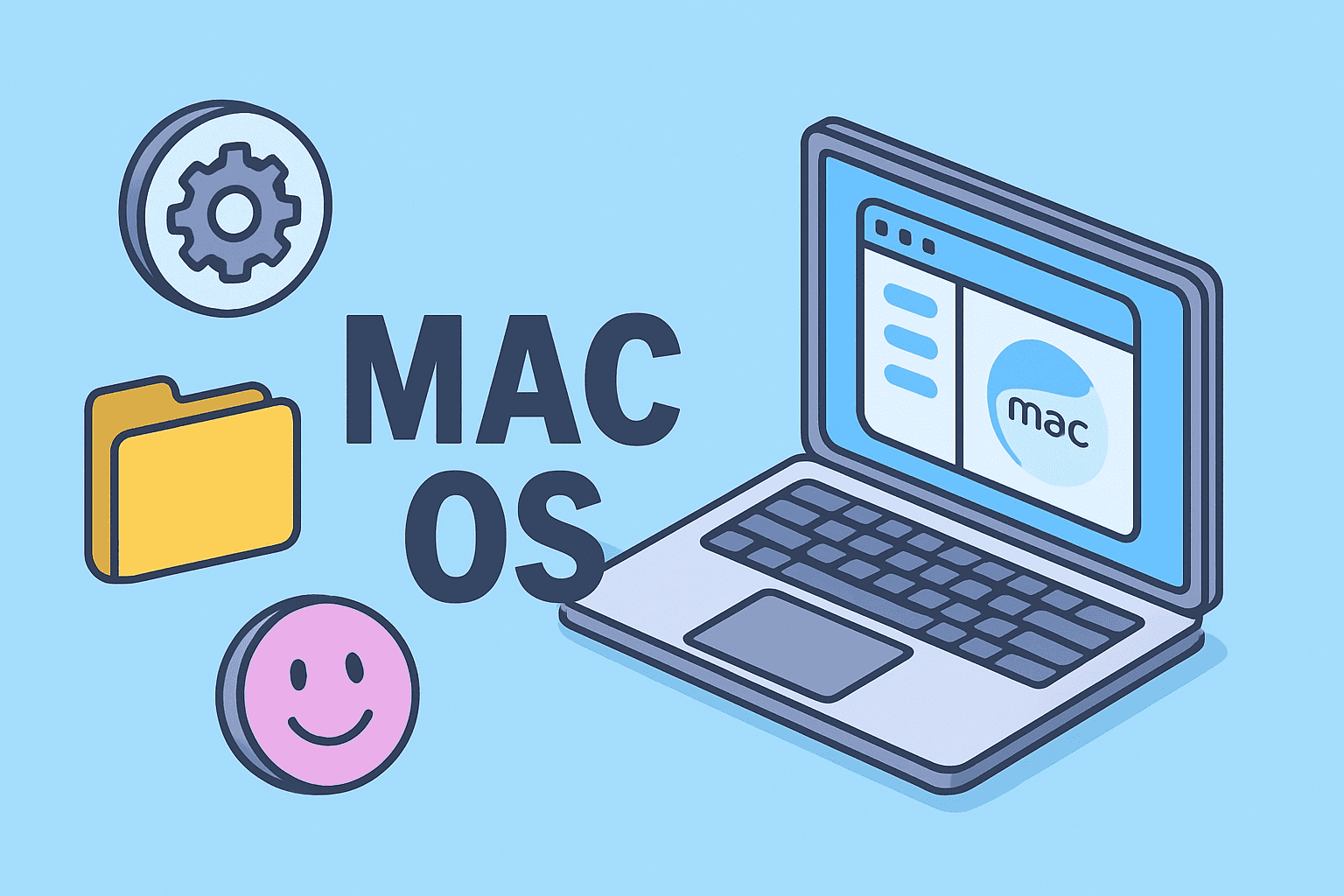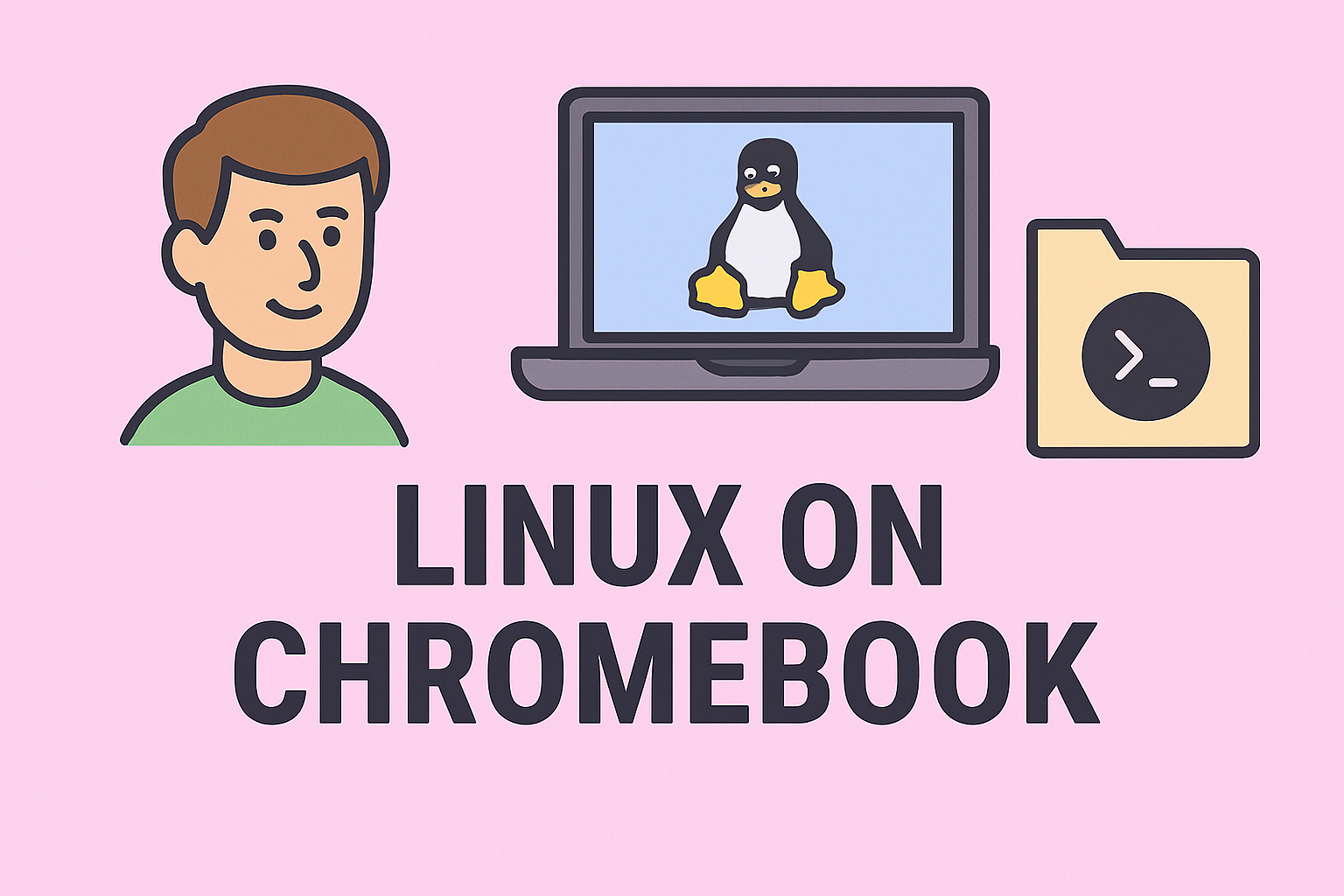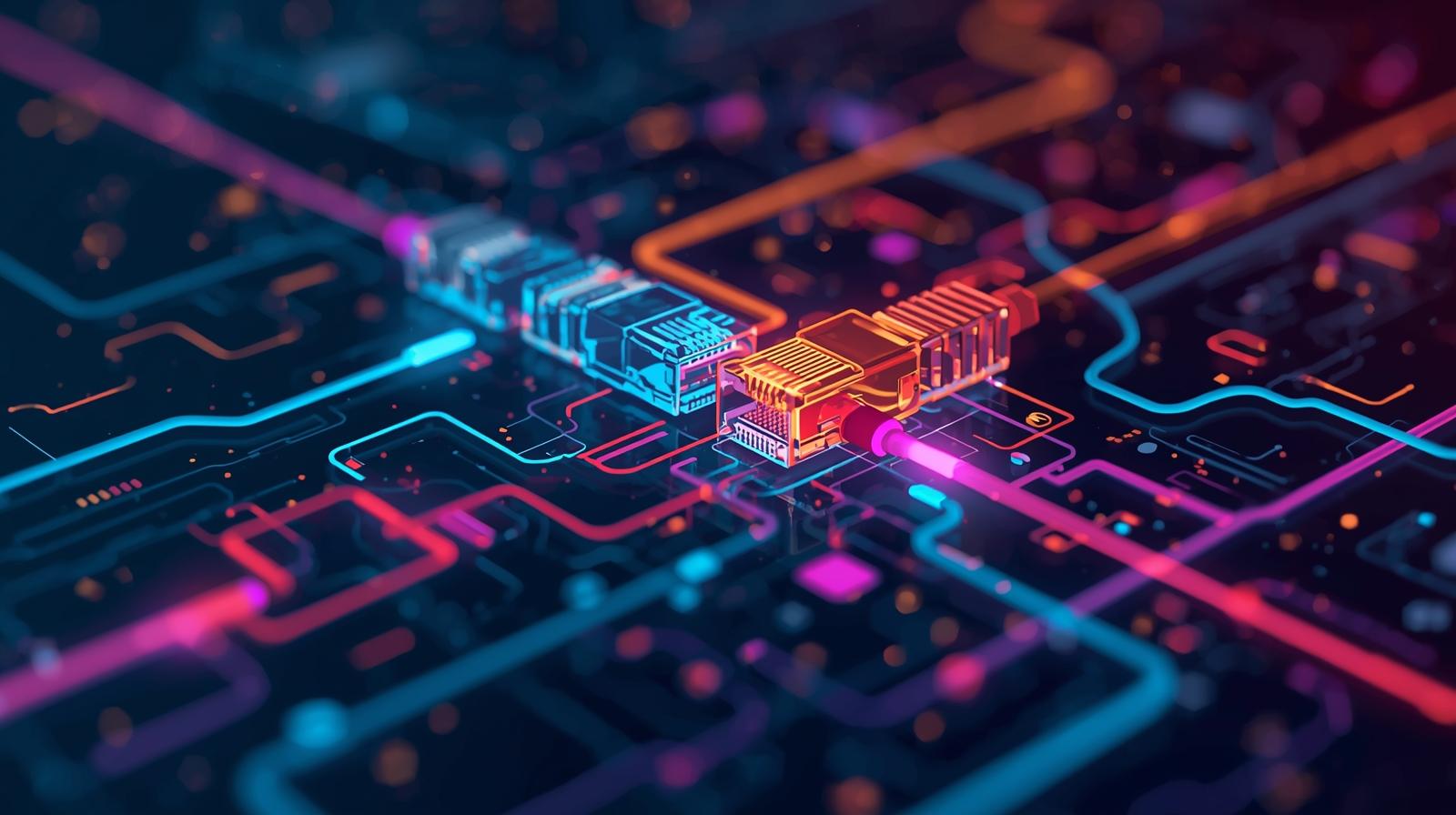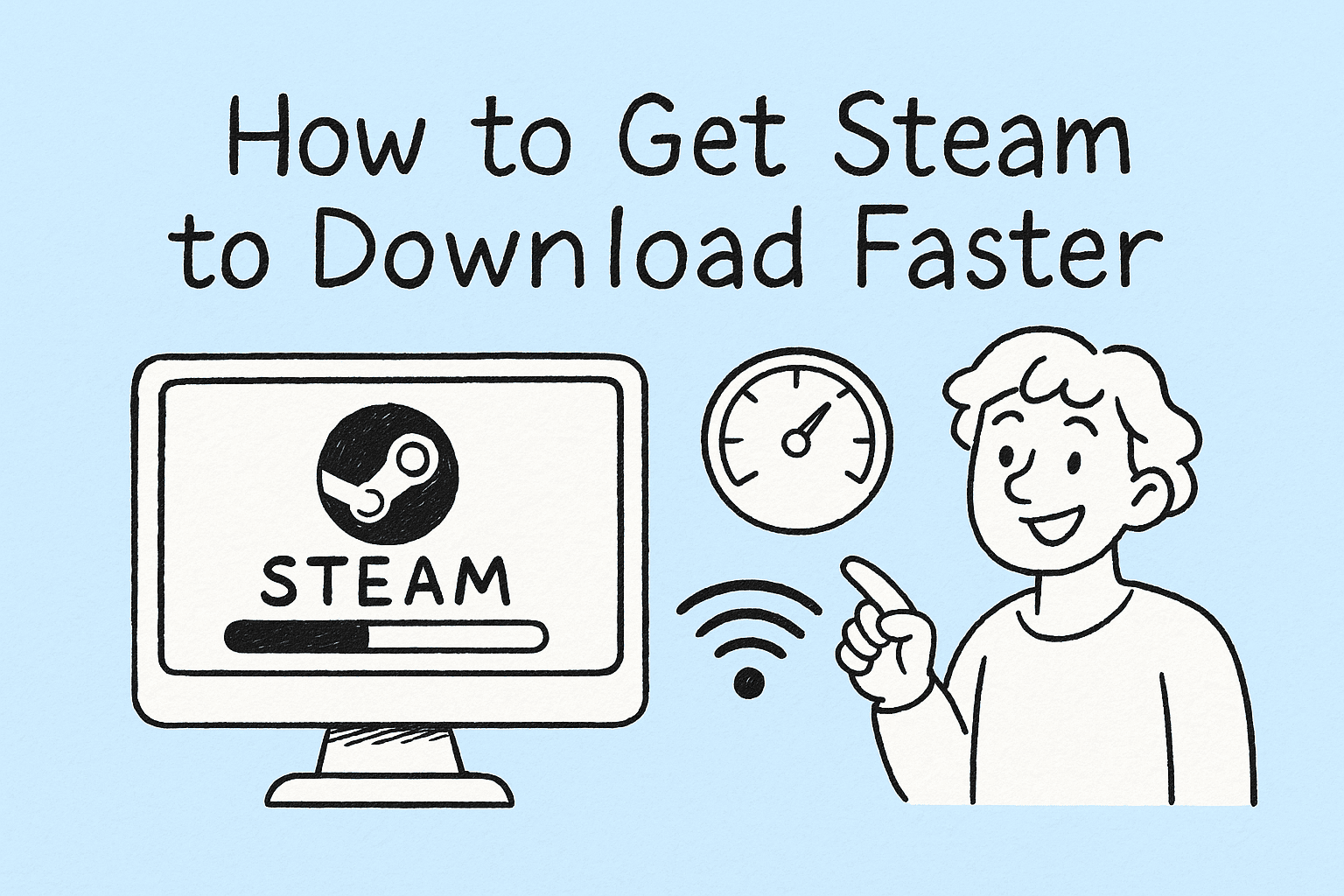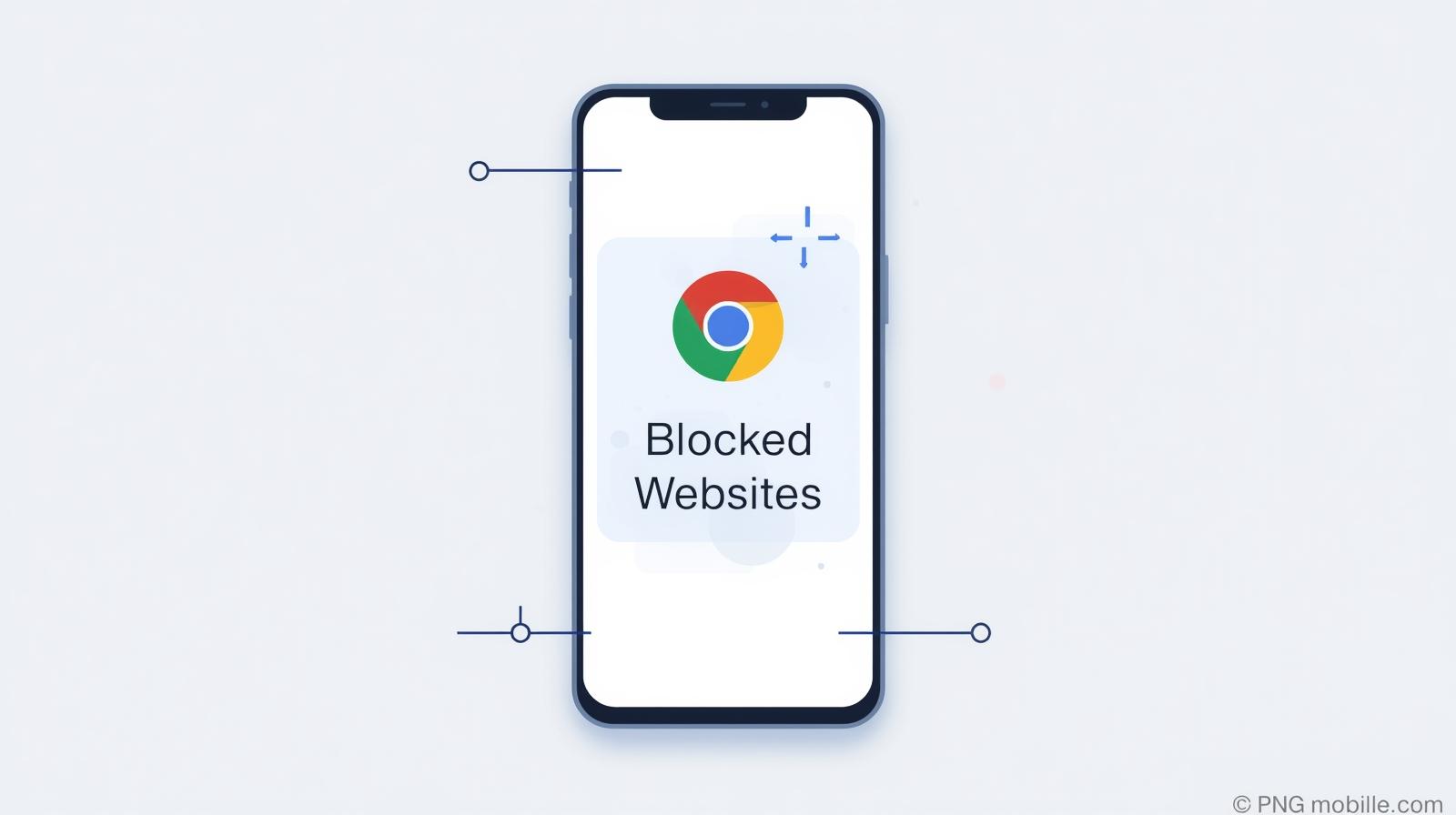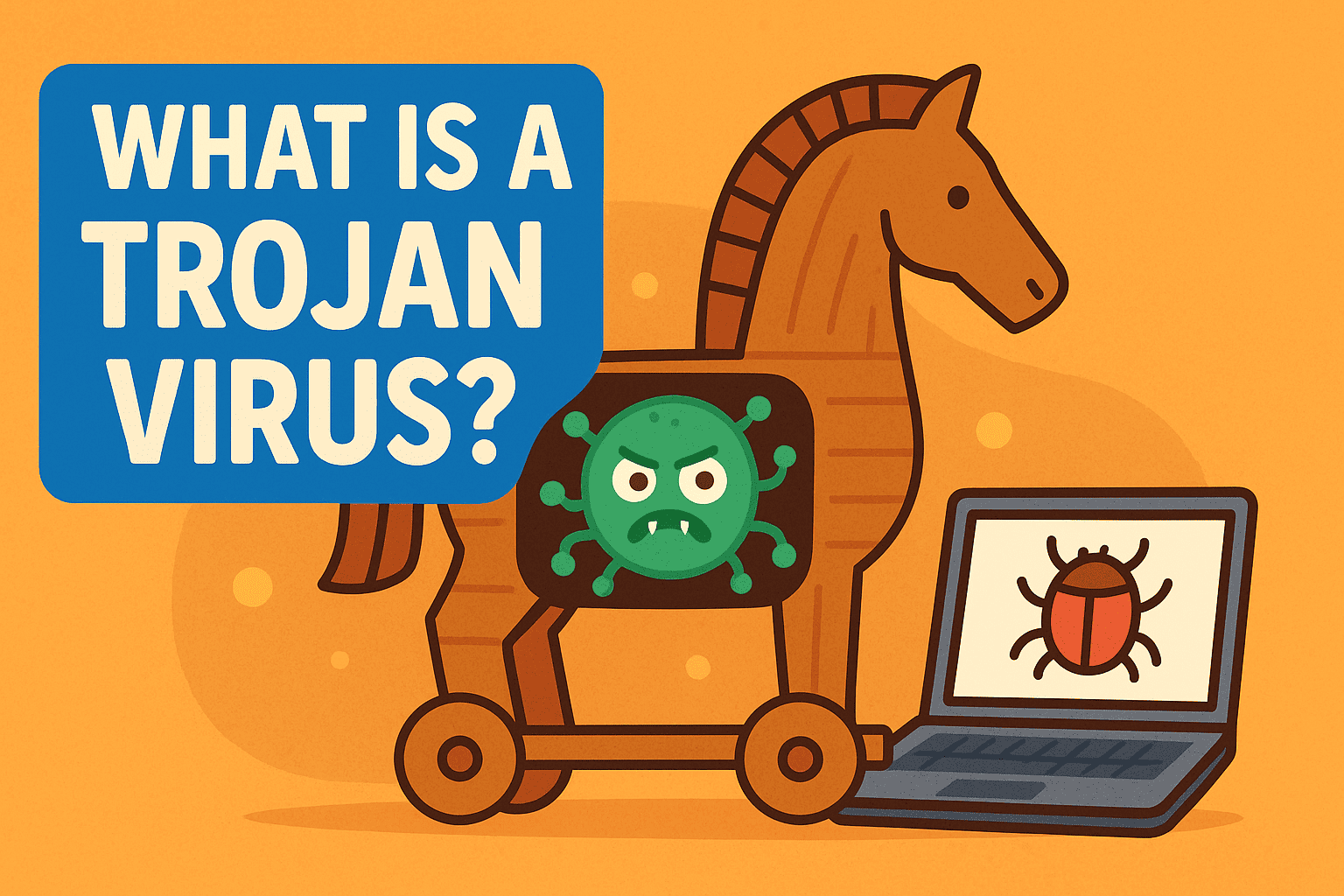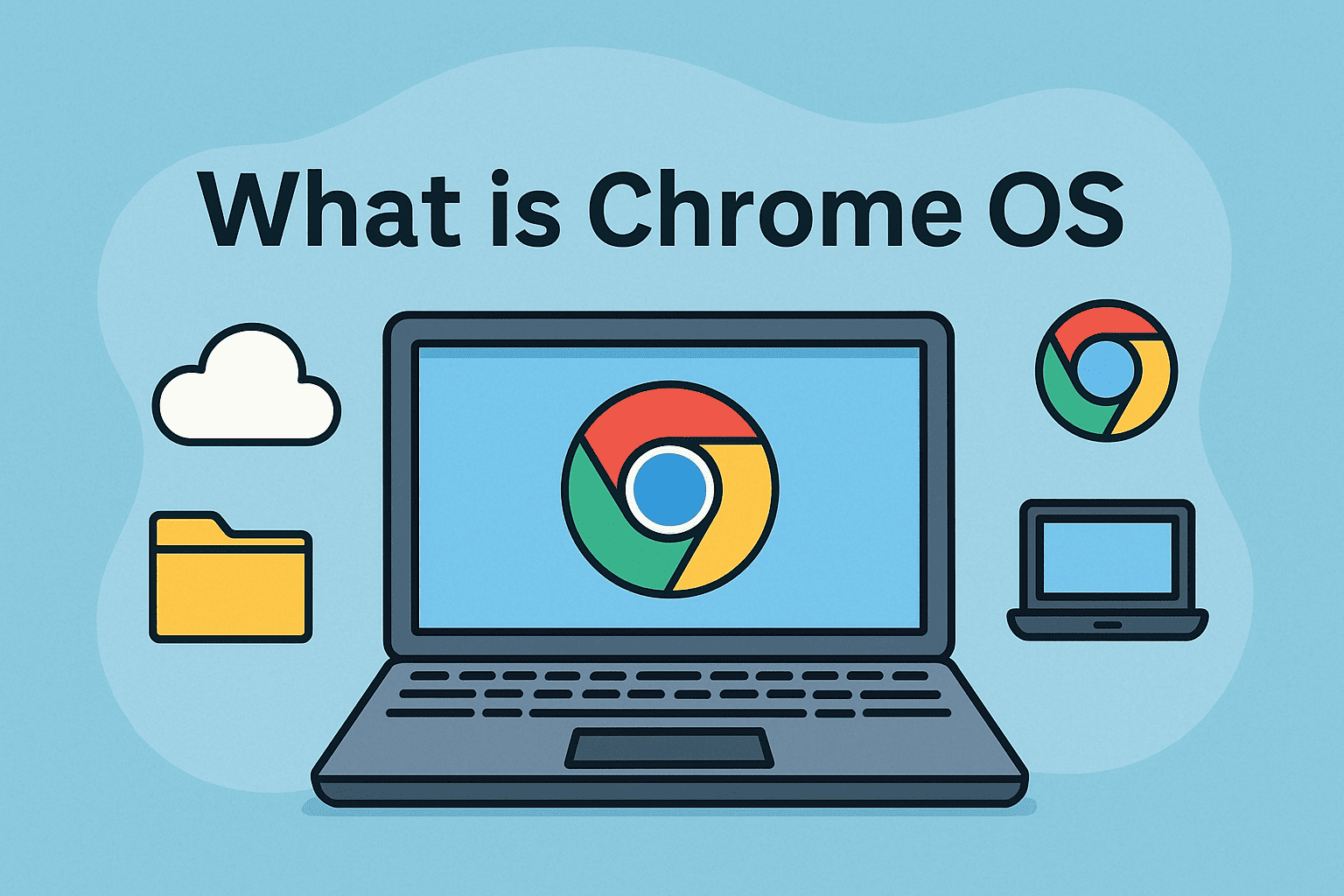Are You Prepared for a Malware Attack?
Updated on June 30, 2025, by ITarian
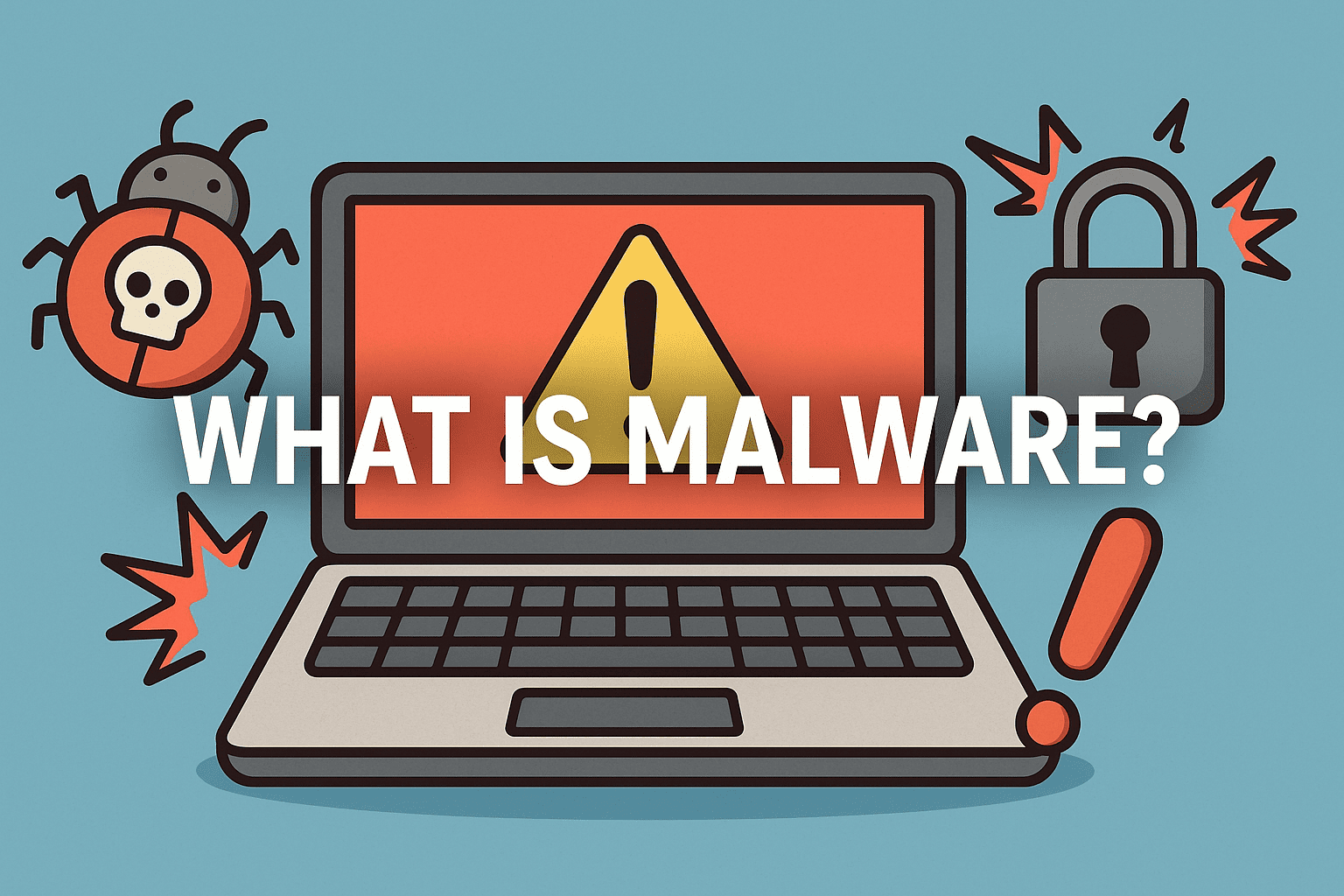
Malware attacks cost global businesses over $6 trillion annually—a staggering figure that continues to grow. Whether you’re an IT manager, security analyst, or business leader, understanding what is malware is critical to protecting your organization’s data and reputation. In this guide, we’ll break down malware, explain how it works, explore various types, and offer practical steps to prevent and remove it.
What is Malware?
Malware, short for malicious software, refers to any software intentionally designed to disrupt, damage, or gain unauthorized access to a computer system. This umbrella term includes viruses, ransomware, spyware, trojans, worms, and more.
Malware can be hidden in email attachments, fake websites, downloads, or even USB drives. Once inside a system, it can steal data, spy on users, encrypt files, or take over operations—often without the victim realizing it until it’s too late.
How Malware Works
Understanding how malware works is essential to detecting and defending against it. Here’s a simplified breakdown:
- Infiltration
- Delivered via phishing emails, malicious links, drive-by downloads, or infected software.
- Execution
- Once installed, malware activates without user consent.
- Payload Deployment
- It performs harmful actions: data theft, encryption, surveillance, or system crashes.
- Propagation
- Many malware strains spread through internal networks, infecting other devices.
- Evasion
- Some types use advanced obfuscation or mimic legitimate software to bypass detection.
Cybercriminals often automate these steps using scripts and remote servers to control infected machines.
Types of Malware (with Examples)
Not all malware is created equal. Here are the main types of malware every cybersecurity-aware leader should know:
1. Viruses
- Attaches itself to files or programs.
- Activates when the file is opened.
- Example: ILOVEYOU virus, which caused over $10 billion in damages.
2. Worms
- Self-replicating and spreads without user action.
- Consumes bandwidth and overloads systems.
- Example: Mydoom, which slowed down global internet traffic.
3. Trojans
- Disguises itself as legitimate software.
- Opens backdoors for hackers.
- Example: Emotet, initially a banking trojan turned botnet.
4. Ransomware
- Encrypts files and demands payment.
- Often targets hospitals, banks, and governments.
- Example: WannaCry, which affected 200,000+ systems in 150 countries.
5. Spyware
- Monitors user activity and steals data.
- Example: DarkHotel, used to spy on hotel guests’ data.
6. Adware
- Displays intrusive ads and may lead to further infections.
- Often bundled with free software.
Malware vs Virus: What’s the Difference?
While often used interchangeably, a virus is just one type of malware.
| Feature | Malware | Virus |
| Definition | General term for any malicious software | A malware that infects and spreads via host files |
| Spread | Various methods (USBs, emails, networks) | Requires a host program to activate |
| Examples | Ransomware, Trojans, Worms | ILOVEYOU, Melissa |
So, when someone asks about a virus, they’re referring to a specific category of malware.
How to Remove Malware from Your System
If you suspect malware, time is of the essence. Here’s a step-by-step guide:
Step 1: Disconnect from the Internet
Prevents data exfiltration or further spread.
Step 2: Enter Safe Mode
Boot into Safe Mode to stop malware from running in the background.
Step 3: Run a Malware Scanner
Use a trusted malware removal tool for a full system scan.
Step 4: Delete or Quarantine Infected Files
Follow prompts from your antivirus or manually remove suspicious files.
Step 5: Change Passwords
Assume credentials were compromised—change all major account passwords.
Step 6: Enable Real-Time Protection
Ensure your antivirus has live monitoring and firewall settings active.
Protecting Your Business: Actionable Tips
- Educate your team about phishing and safe browsing.
- Use endpoint protection on all devices.
- Segment your network to limit exposure.
- Backup data regularly—ransomware-proof your assets.
- Apply patches and updates promptly.
For a more comprehensive cybersecurity solution, consider platforms that offer integrated security, patch management, and device monitoring.
👉 Get Started Here
Frequently Asked Questions (FAQ)
1. Can malware be removed without antivirus?
Yes, technically, using Safe Mode and manual cleanup. However, antivirus tools make it significantly easier and safer.
2. Is ransomware the worst type of malware?
It’s one of the most destructive due to data encryption and ransom demands, but others like spyware can be just as damaging in the long term.
3. How do I know if my device has malware?
Common signs include slow performance, pop-ups, unknown programs, and unauthorized logins.
4. Is malware illegal to create or use?
Yes. Creating, distributing, or using malware is a cybercrime in most jurisdictions.
5. Are mobile devices vulnerable to malware?
Absolutely. Android and iOS can be targeted through malicious apps, unsafe links, and software vulnerabilities.
Final Thoughts: Stay Ahead of the Threat
Understanding what is malware is just the beginning. In a world where cyberattacks are becoming more frequent and sophisticated, taking proactive security measures is no longer optional—it’s a business imperative.
Don’t wait for a breach to happen.
👉 Take action today—sign up for a free cybersecurity platform to manage, detect, and prevent threats before they impact your business: Get Started Now