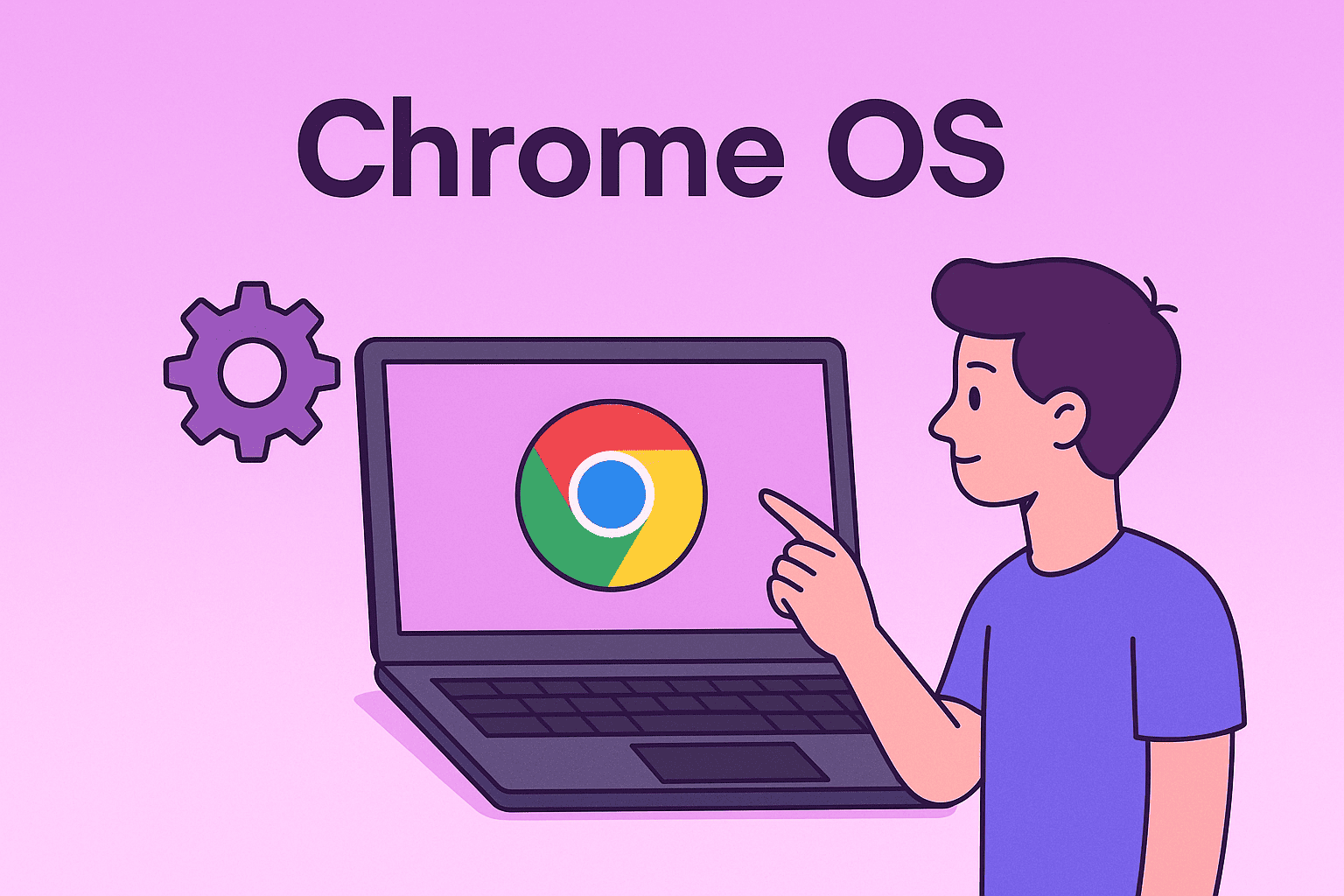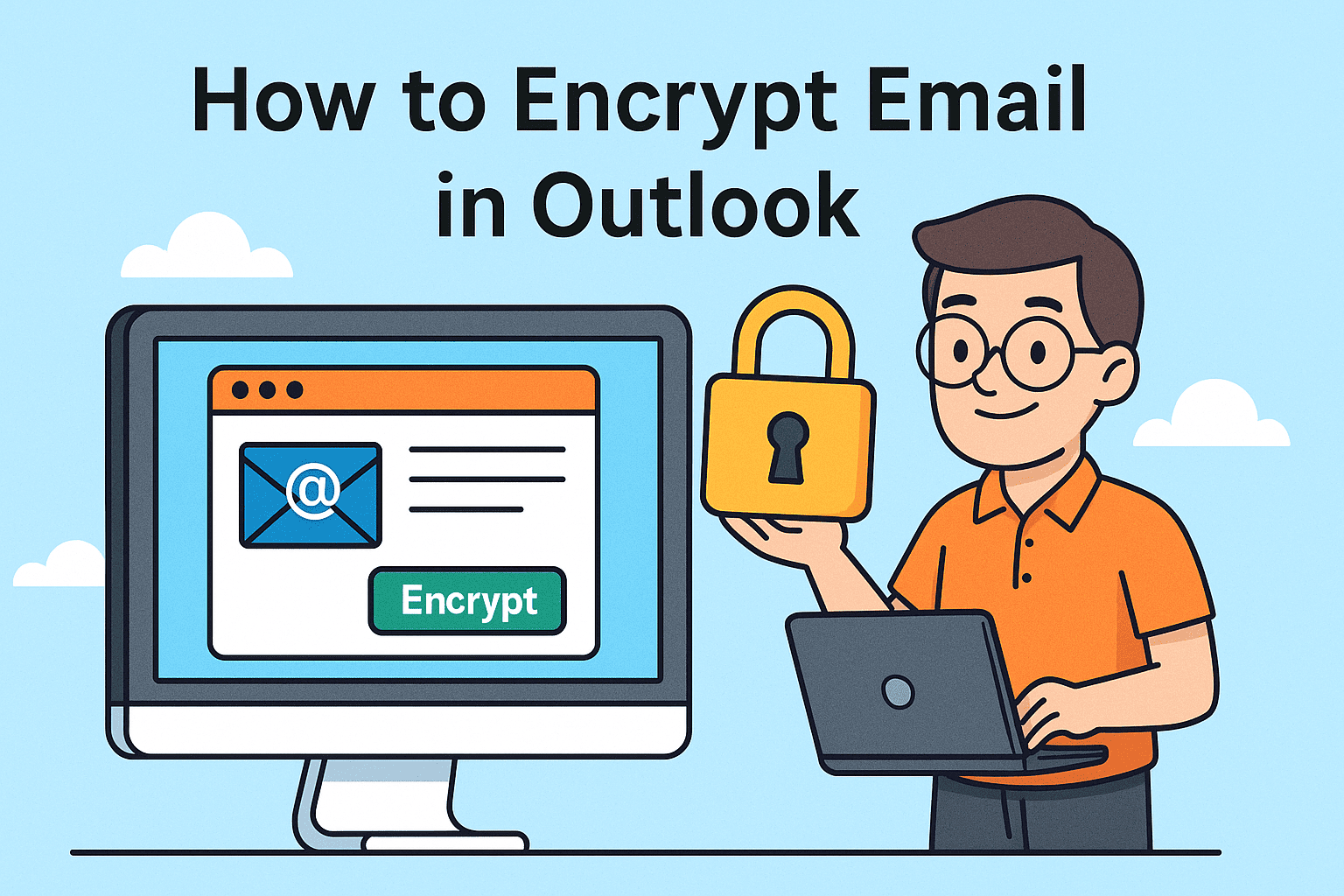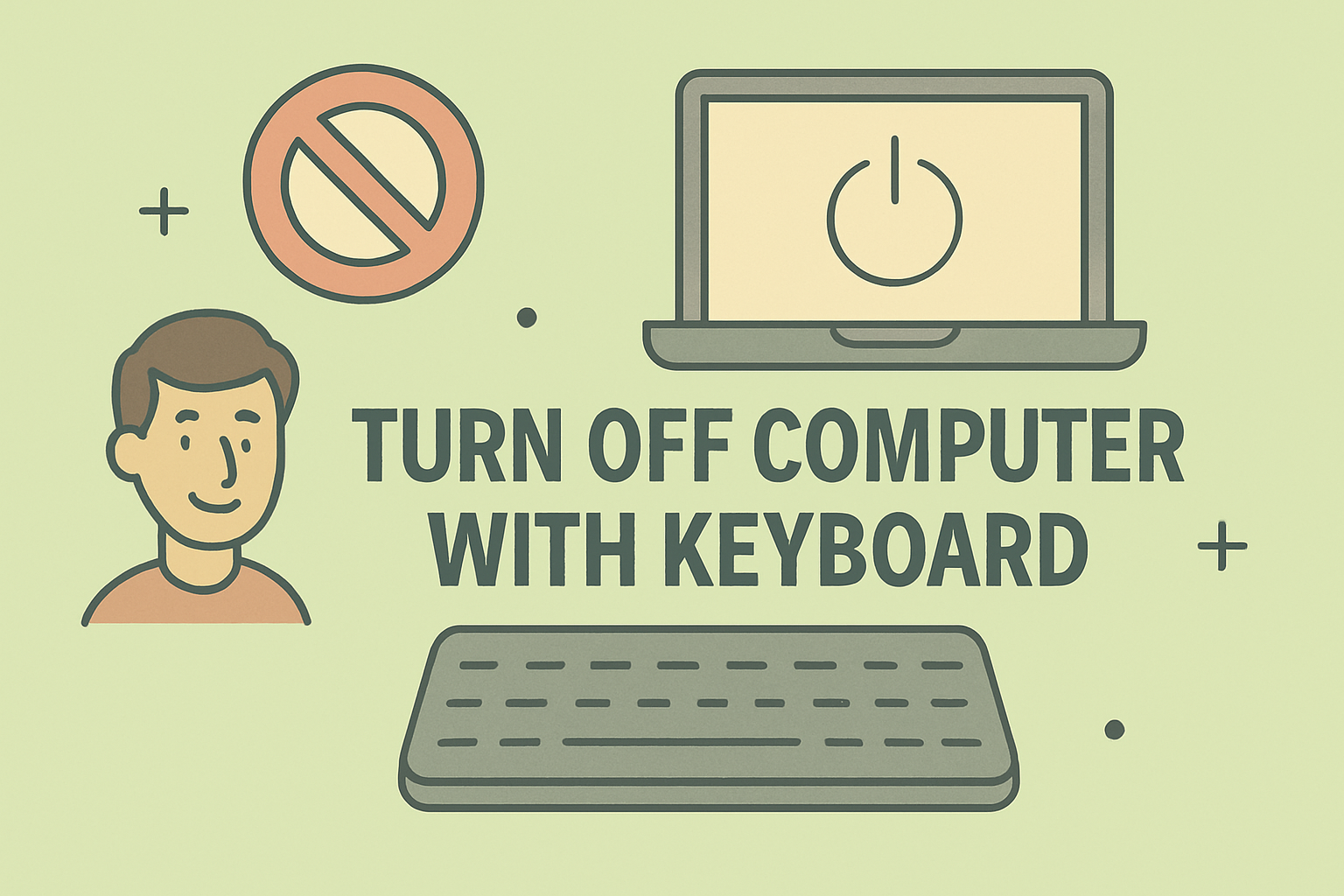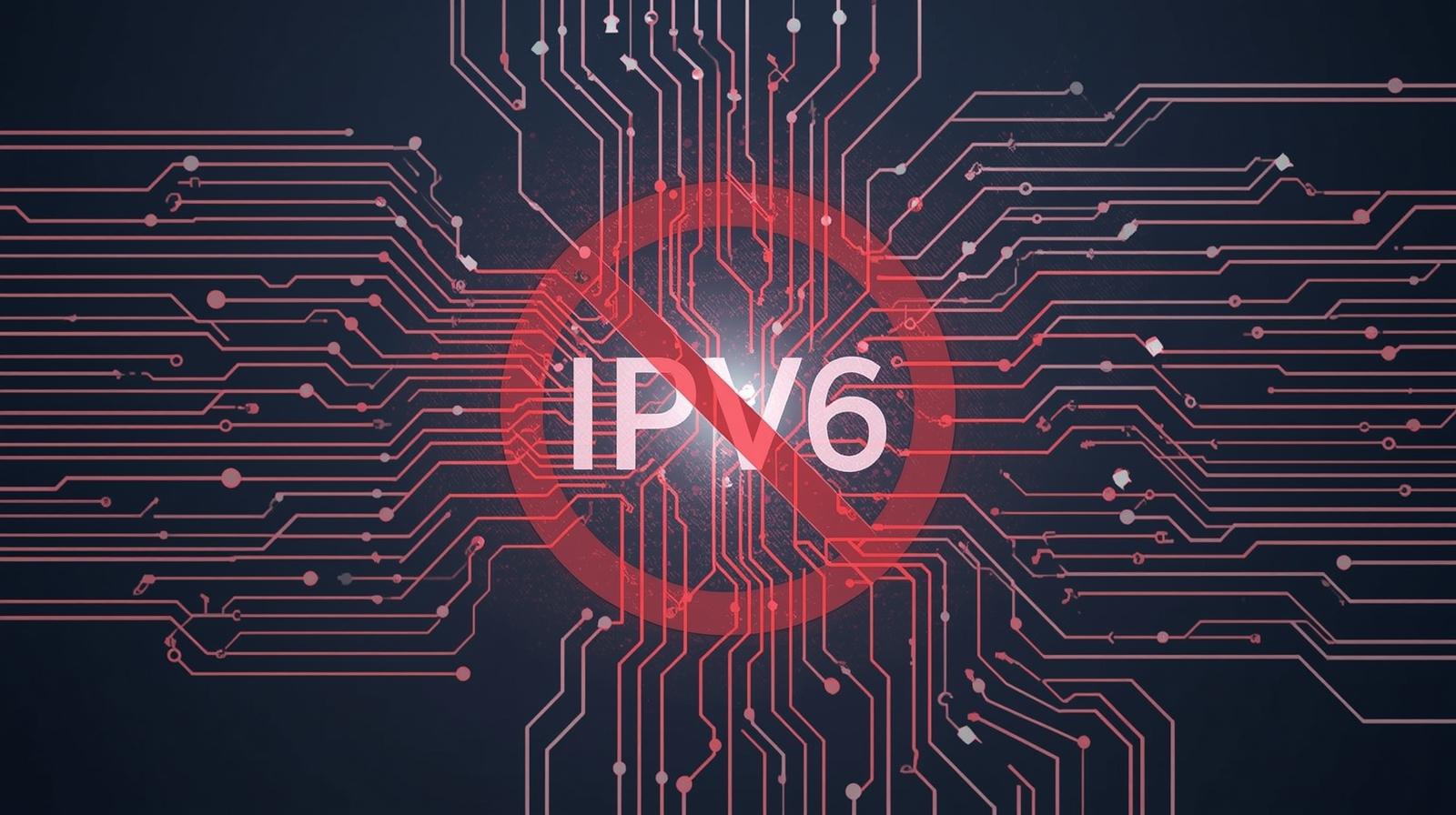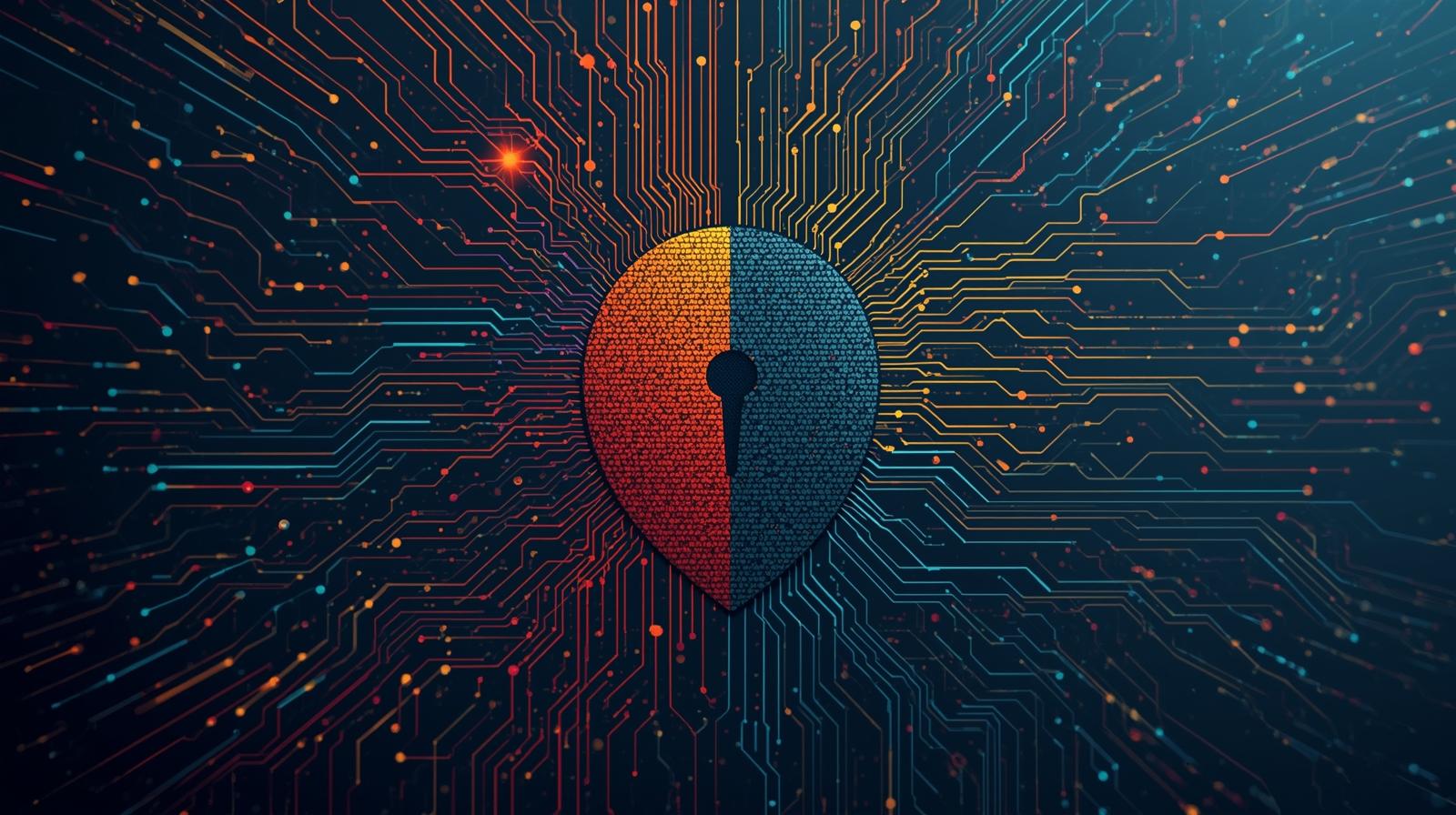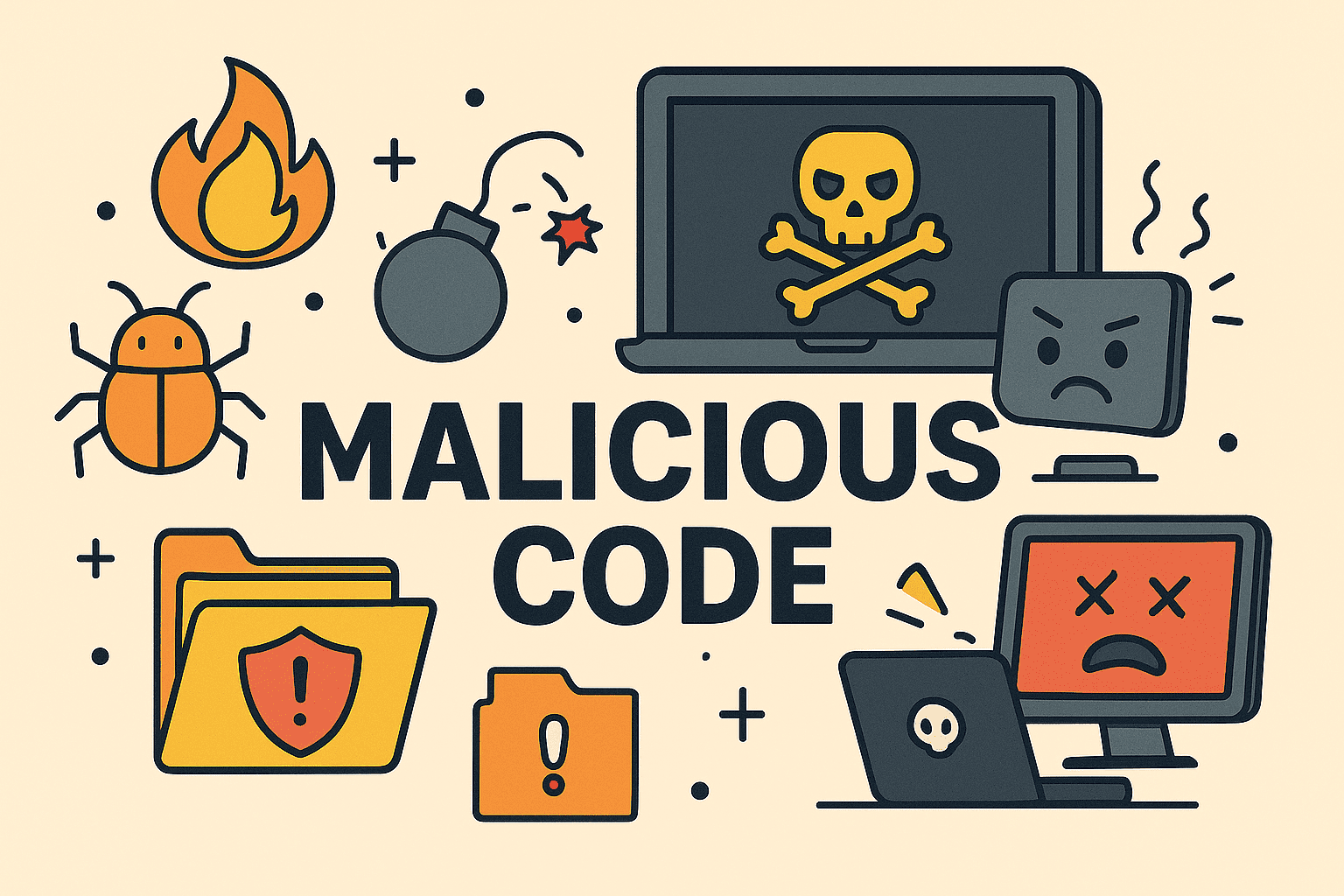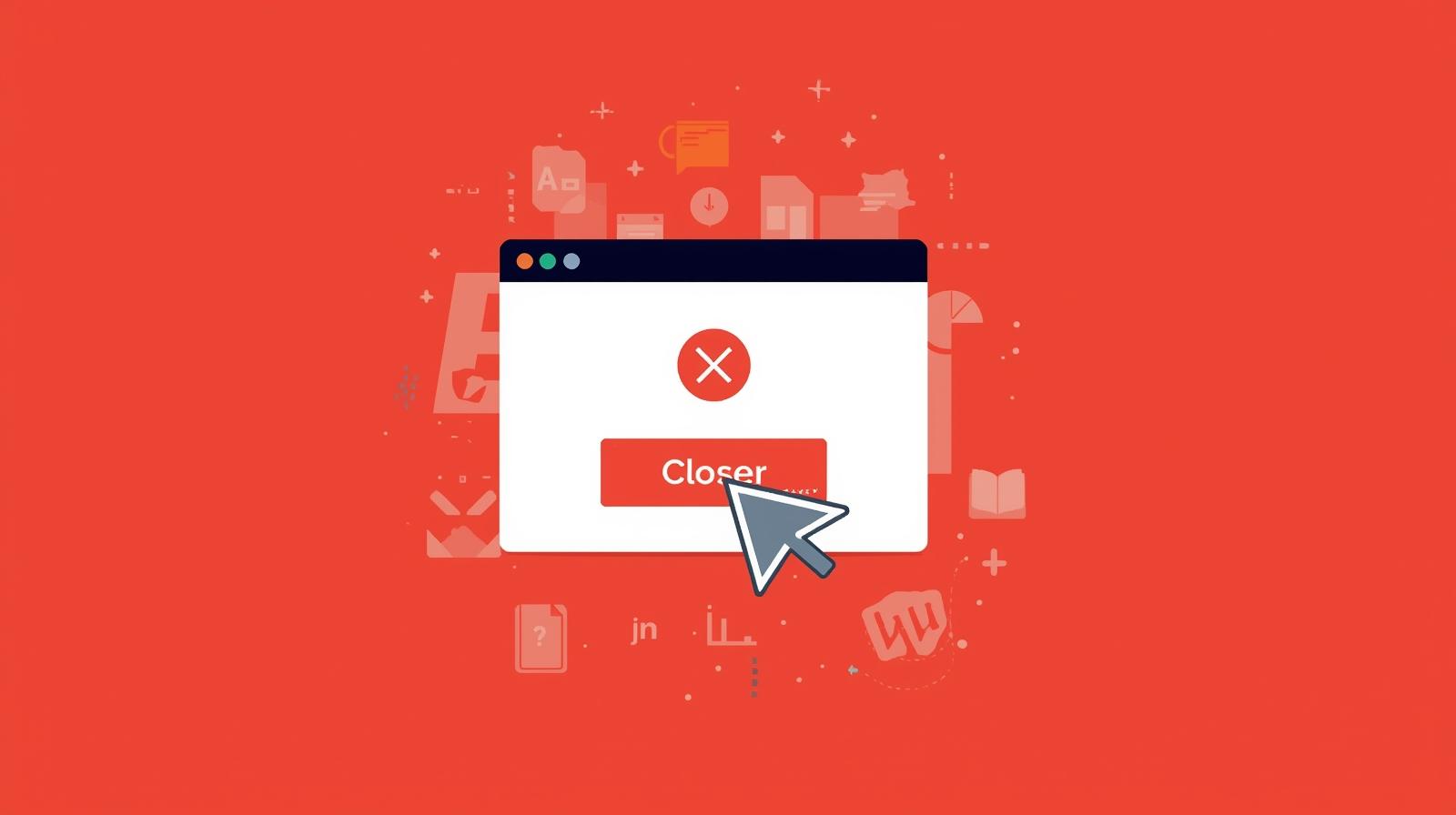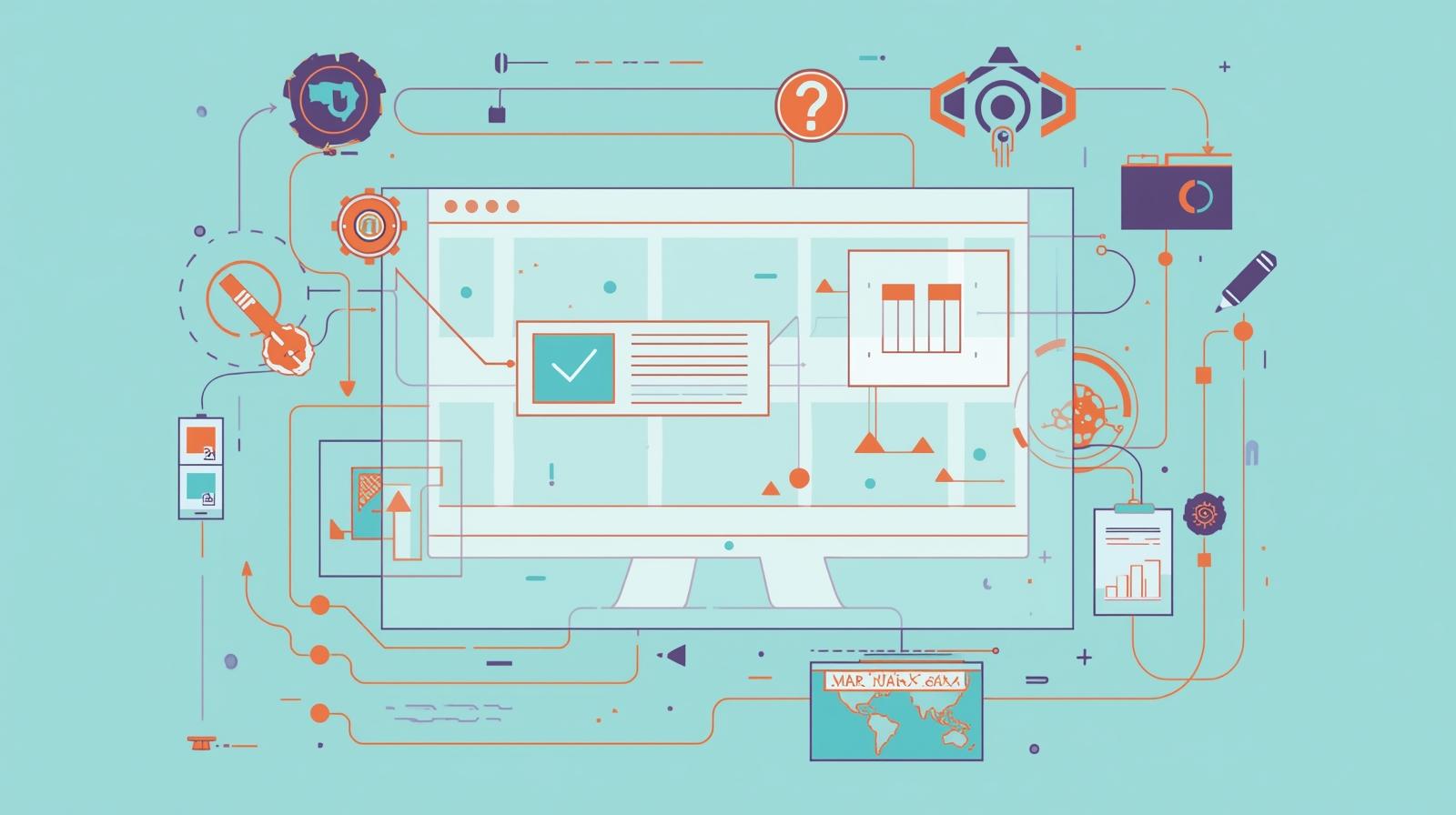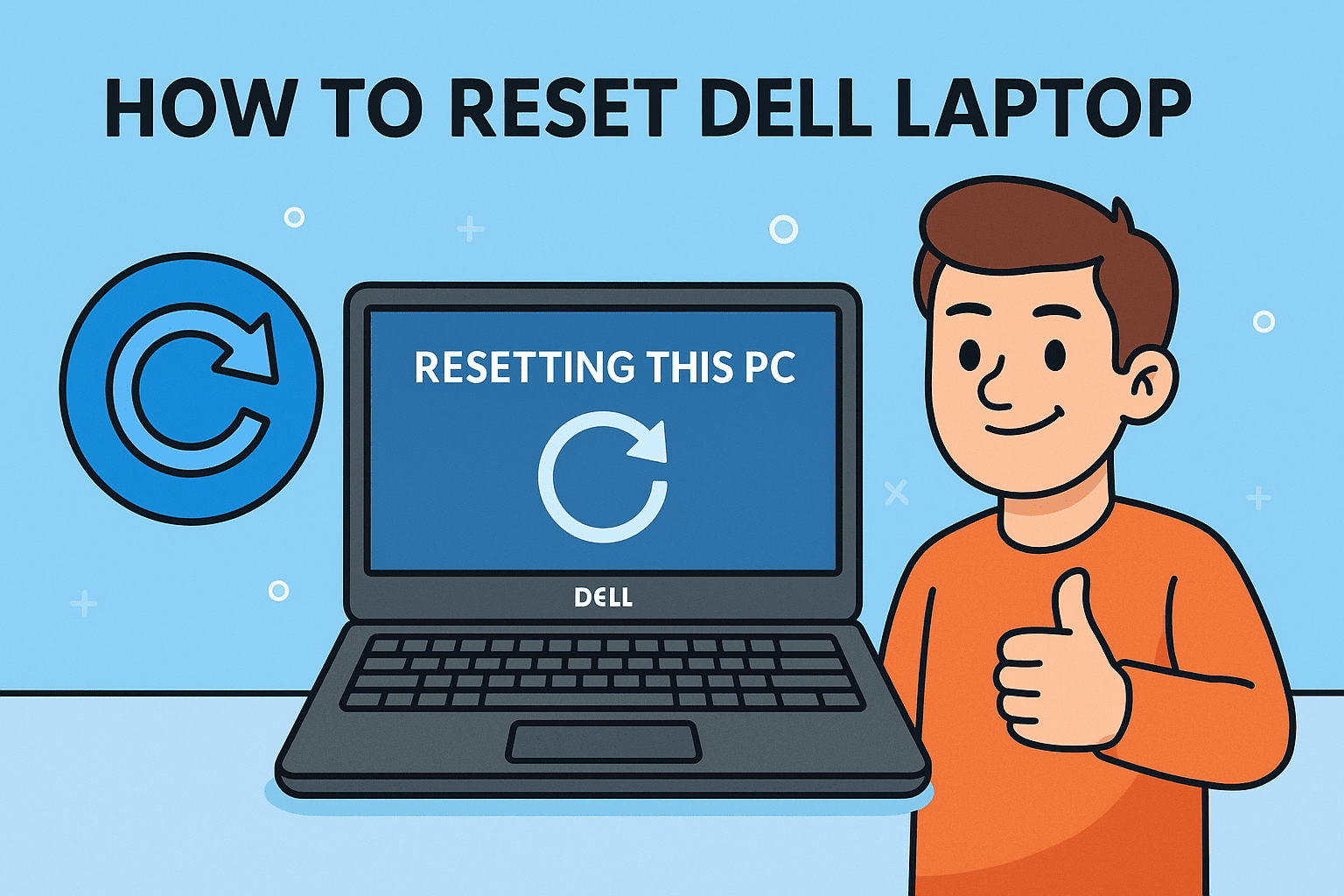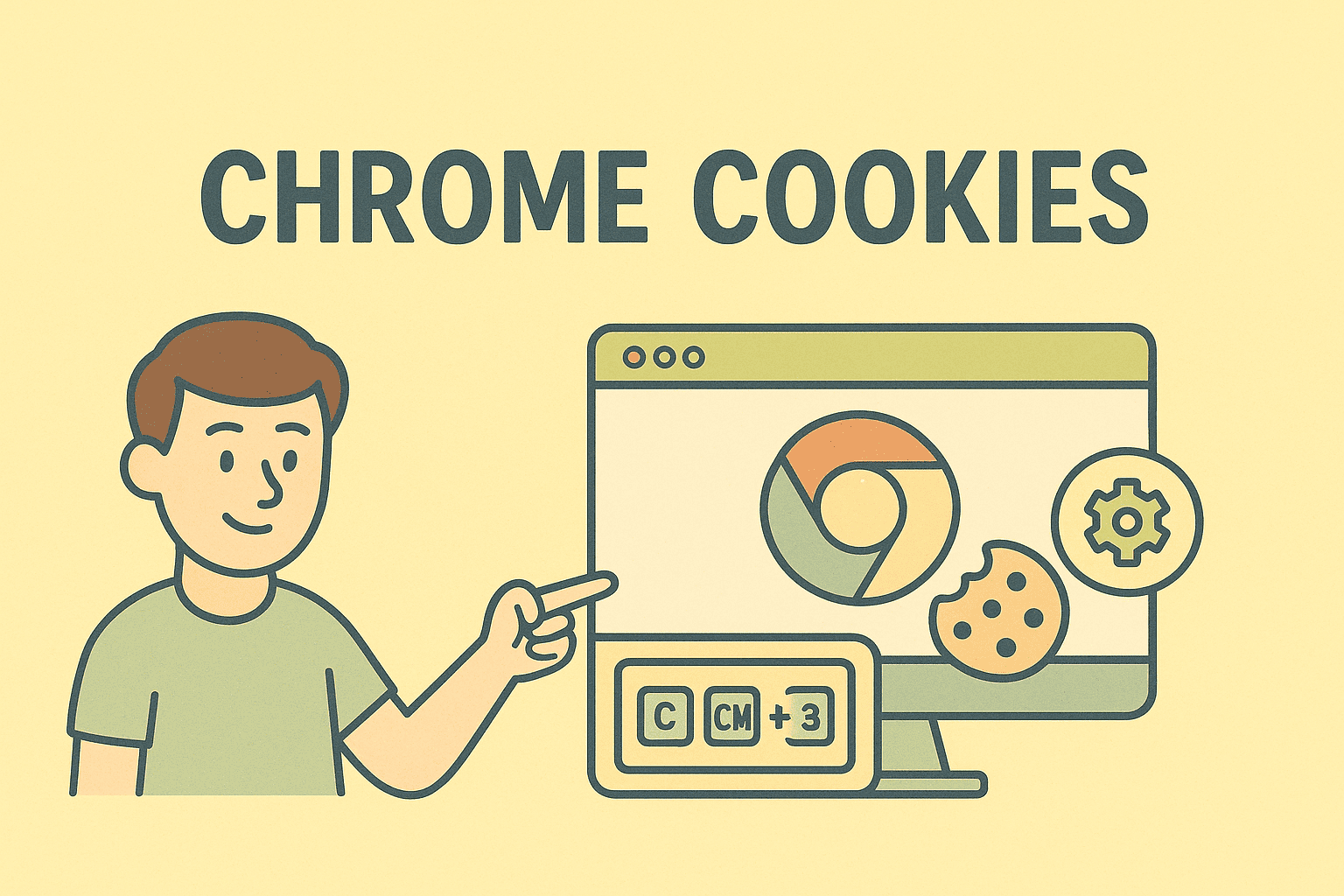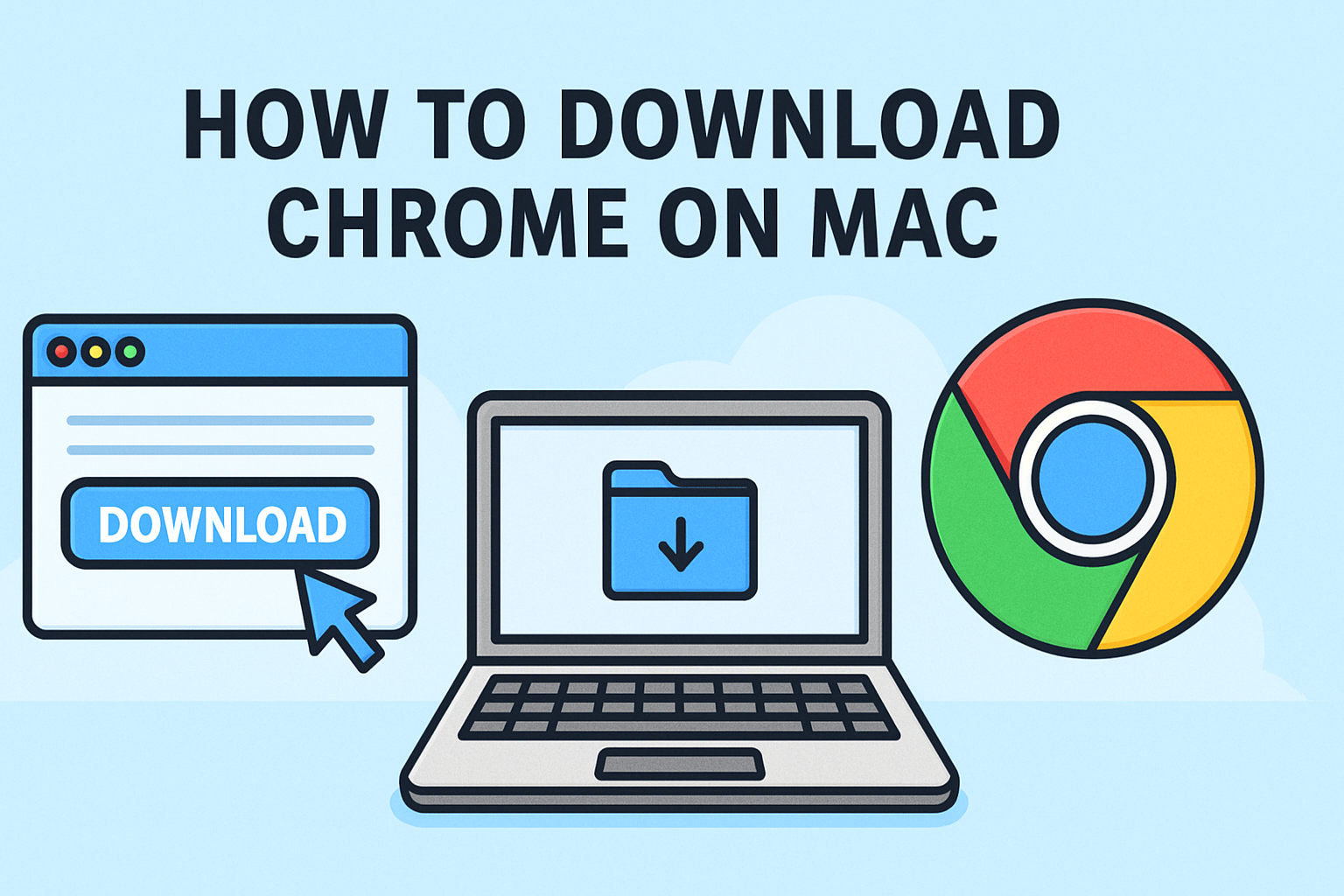Curious About macOS Sonoma? Here’s Why It Deserves Your Attention
Updated on July 7, 2025, by ITarian

Are you curious about Apple’s newest operating system—macOS Sonoma? Whether you’re an IT manager, a cybersecurity leader, or a tech-savvy CEO, staying current on OS updates is crucial for security, productivity, and compliance. macOS Sonoma (also known as macOS 14) brings fresh features, performance enhancements, and security upgrades that can reshape how organizations and professionals use Mac devices.
In this guide, we’ll explore:
- What macOS Sonoma is
- Key macOS Sonoma features
- Compatibility and upgrade considerations
- A comparison of macOS Sonoma vs Ventura
- FAQs and insights for IT and cybersecurity leaders
Let’s dive in.
What is macOS Sonoma?
macOS Sonoma is the 14th major release of Apple’s desktop operating system, officially introduced at WWDC 2023 and rolled out publicly in late 2023. It succeeds macOS Ventura, focusing on usability, performance, and deeper integration with Apple’s expanding ecosystem.
Here are a few highlights:
- New desktop customization tools
- Enhanced video conferencing options
- Safari privacy upgrades
- A more immersive gaming experience
- Strengthened security infrastructure
This version aligns with Apple’s mission to bridge seamless experience and robust security across devices—critical for enterprise and security-sensitive environments.
macOS Sonoma Features: What’s New?
Apple’s macOS Sonoma is packed with updates that affect both casual users and enterprise teams. Below are the standout macOS Sonoma features you should know:
1. Desktop Widgets and Customization
- Widgets can now live directly on your desktop.
- Interactive widgets allow quick actions without opening apps.
- Sync with iPhone widgets via Continuity.
2. Game Mode for Enhanced Performance
- Prioritizes CPU and GPU performance for gaming apps.
- Reduces latency when using wireless accessories like game controllers and AirPods.
3. Improved Safari Profiles and Private Browsing
- Separate work and personal profiles with different extensions, cookies, and history.
- Private browsing is now locked when not in use—ideal for shared or enterprise devices.
4. Enhanced Video Conferencing
- Presenter Overlay: Keeps your face on-screen while presenting.
- Screen Sharing and Reactions: Trigger animations like fireworks with hand gestures.
5. Accessibility Upgrades
- Live Speech lets users type-to-speak during calls.
- Voice control improvements for those with physical disabilities.
macOS Sonoma Compatibility: Can Your Mac Run It?
Before upgrading, check if your Mac is on the macOS Sonoma compatibility list. Apple has dropped support for a few older models.
Supported Devices Include:
- iMac (2019 and later)
- iMac Pro (2017)
- MacBook Air (2018 and later)
- MacBook Pro (2018 and later)
- Mac Mini (2018 and later)
- Mac Studio (2022 and later)
- Mac Pro (2019 and later)
🔐 Note for IT teams: Ensure your software stack and device fleet are compatible before organization-wide rollout.
macOS Sonoma vs Ventura: What’s the Difference?
Wondering how macOS Sonoma compares to Ventura? Here’s a quick breakdown:
| Feature | macOS Ventura | macOS Sonoma |
| Widgets | Limited to Notification Center | Interactive, on-desktop widgets |
| Game Mode | Not available | Prioritized CPU/GPU for games |
| Safari Privacy | Standard private browsing | Locked, profile-based browsing |
| Video Conferencing | Basic FaceTime support | Presenter Overlay, Reactions |
| Device Compatibility | More legacy support | Focused on newer models |
Bottom line: Sonoma is more security-conscious, performance-oriented, and optimized for user experience—making it a strong upgrade, especially in enterprise or sensitive-data environments.
Why macOS Sonoma Matters to Cybersecurity and IT Leaders
1. Security Enhancements
macOS Sonoma offers:
- Locked Private Browsing to reduce data leakage
- Sandboxing improvements
- Enhanced Gatekeeper and app notarization protocols
- Improved passkey integration and support for passwordless authentication
2. Better Endpoint Management
With new MDM tools and profiles, IT admins can:
- Control widget availability
- Lock Safari profiles
- Monitor update status and restrict legacy apps
3. Compliance Ready
Sonoma is built with enterprise compliance in mind—supporting frameworks like ISO/IEC 27001 and offering encryption at every level of use.
Tips for a Smooth macOS Sonoma Upgrade
If you’re planning to deploy Sonoma across your company or team, follow these best practices:
- Backup all user data before upgrade.
- Test in a sandboxed environment before rolling out to entire organization.
- Train users on new features to minimize support requests.
- Audit apps and configurations for compatibility.
- Review security policies to align with new privacy settings.
Frequently Asked Questions (FAQs)
1. Is macOS Sonoma free?
Yes, macOS Sonoma is a free upgrade for all compatible Mac devices via the App Store or System Settings.
2. How long does macOS Sonoma take to install?
Typically 30–60 minutes, depending on internet speed and hardware specs.
3. Can I downgrade from macOS Sonoma?
Yes, but it requires a Time Machine backup or macOS Ventura installer. It’s recommended only for advanced users or IT professionals.
4. What security features are new in macOS Sonoma?
Key upgrades include locked private browsing, enhanced app notarization, and improved passkey management.
5. Is macOS Sonoma good for business use?
Absolutely. It enhances privacy, improves manageability, and aligns with industry compliance standards.
Final Thoughts: Should You Upgrade to macOS Sonoma?
Yes, if:
- Your devices are compatible.
- You value security enhancements.
- You want a smoother, more integrated Apple ecosystem.
Hold off, if:
- You’re using legacy apps that may not yet support Sonoma.
- You need time to validate enterprise tools and workflows.
macOS Sonoma is more than just a UI refresh—it’s a strategic upgrade with clear benefits for security, productivity, and enterprise IT.
Call to Action
Ready to improve your IT security and device management? Sign up for cutting-edge endpoint protection and policy control with Itarian.