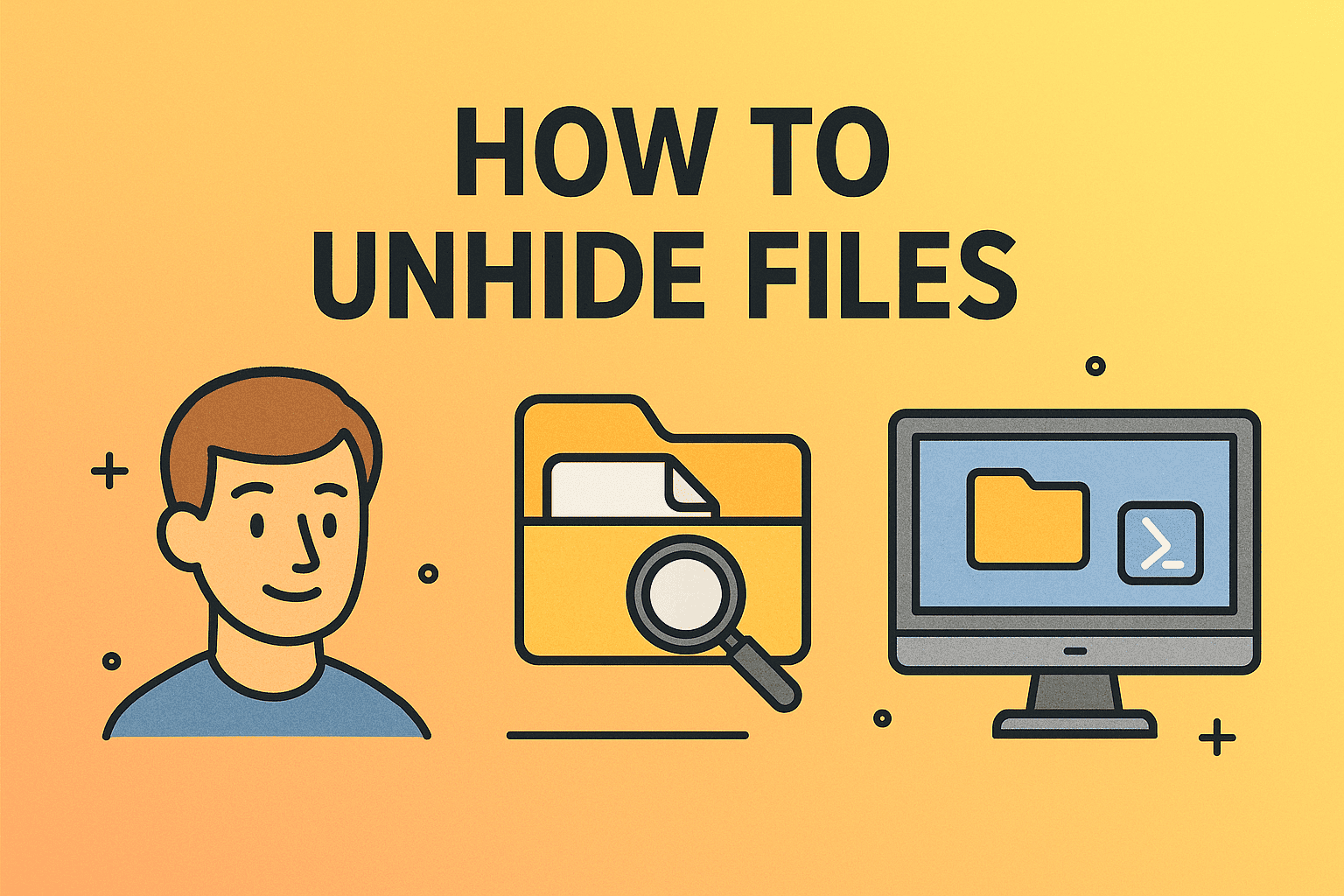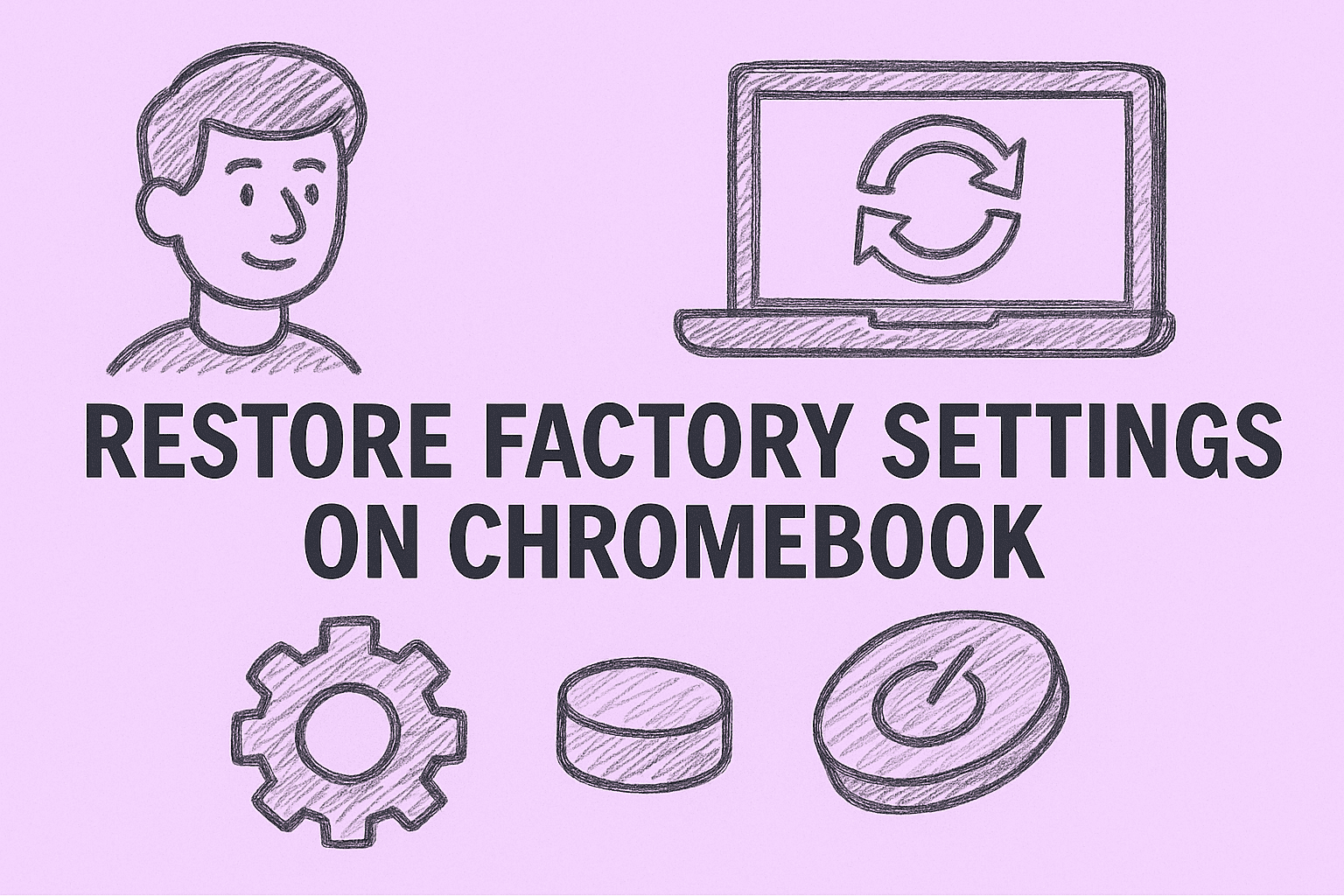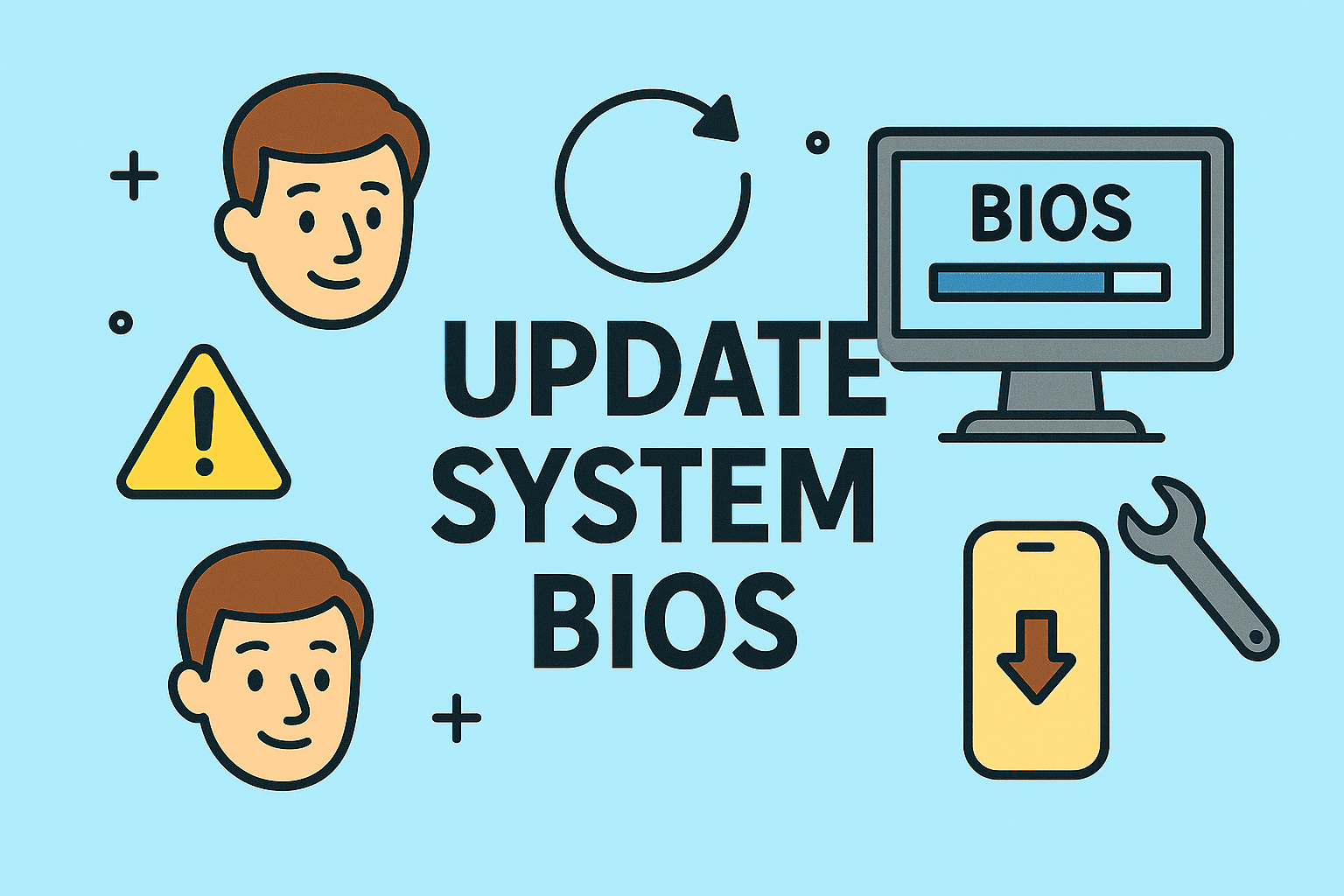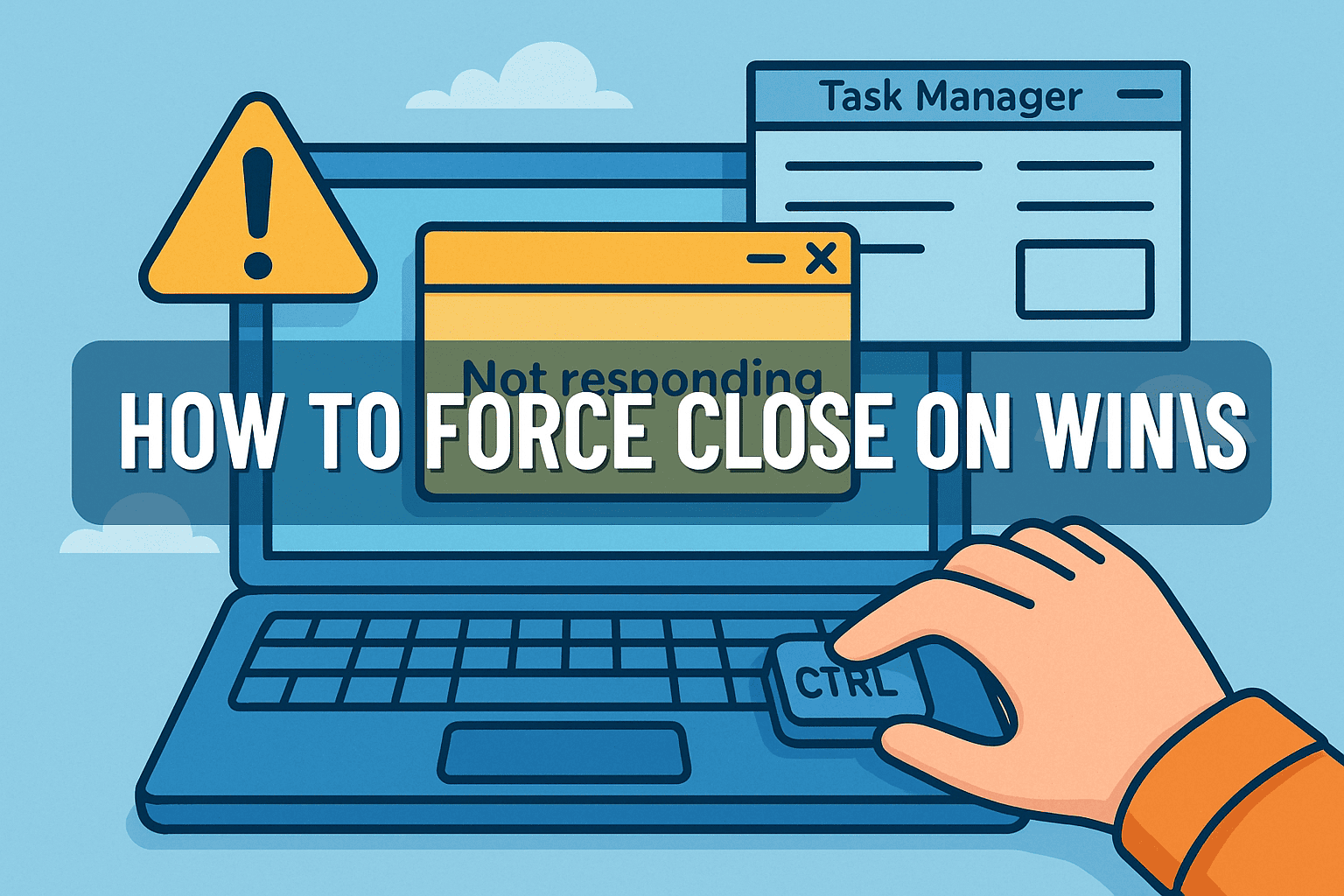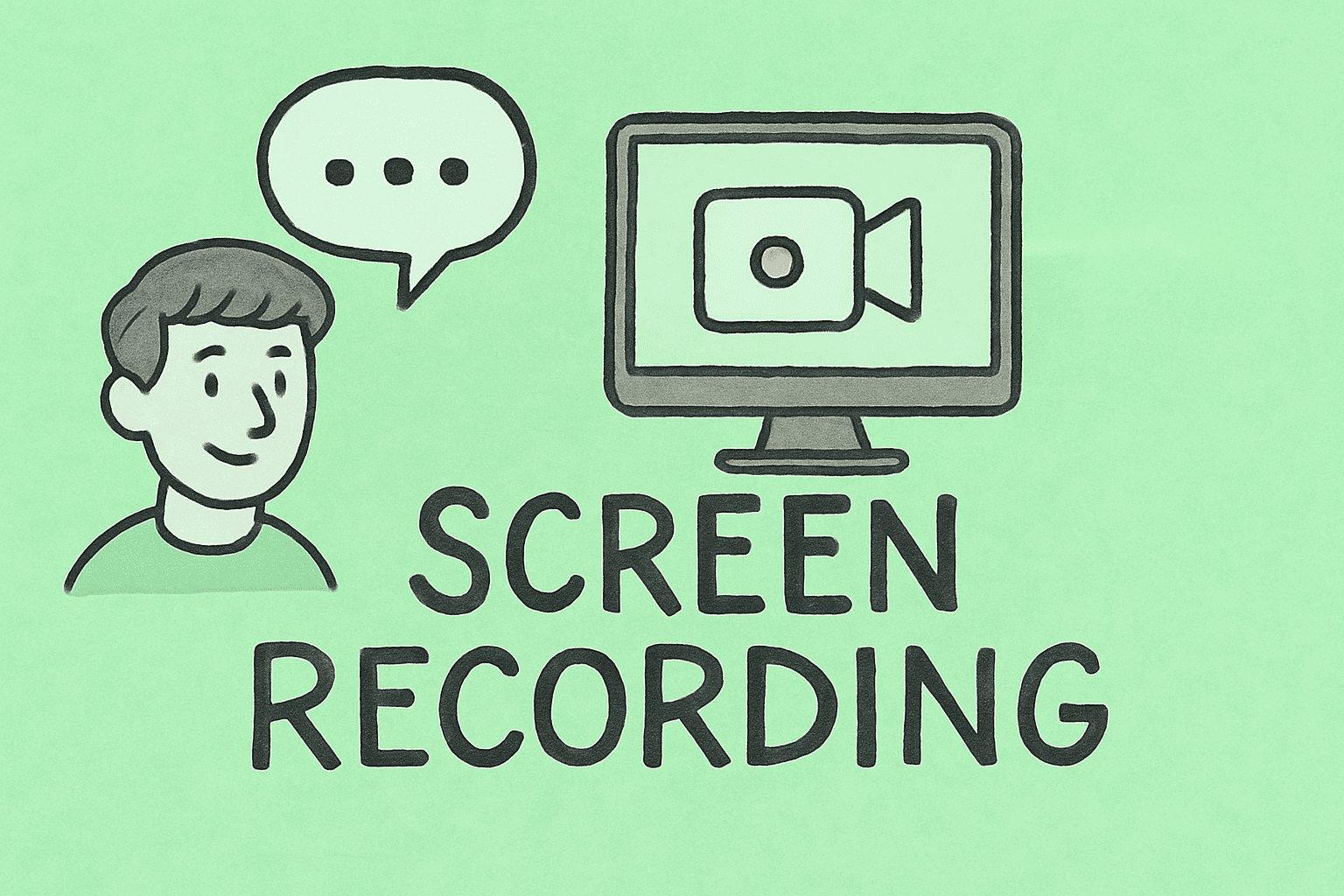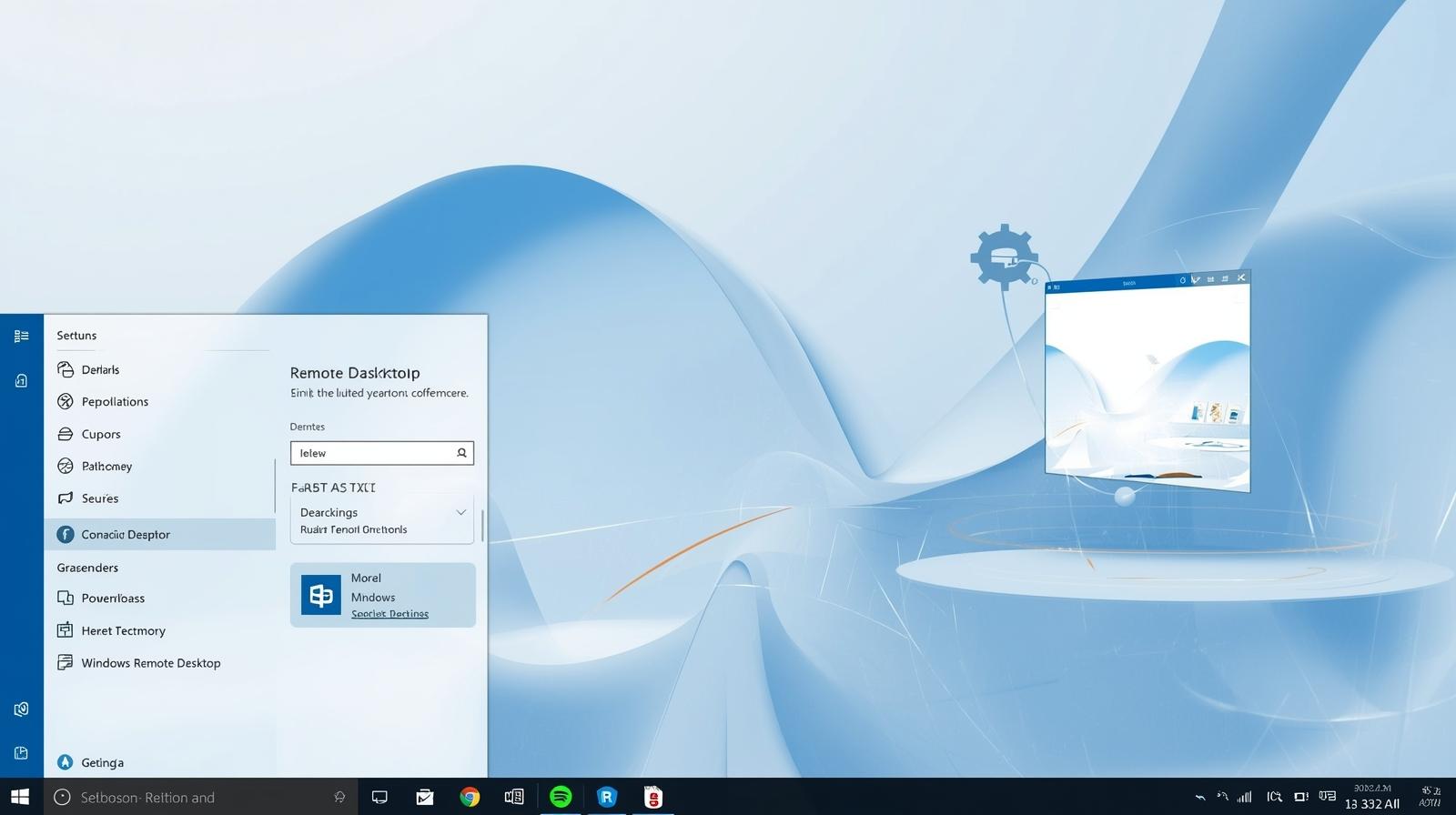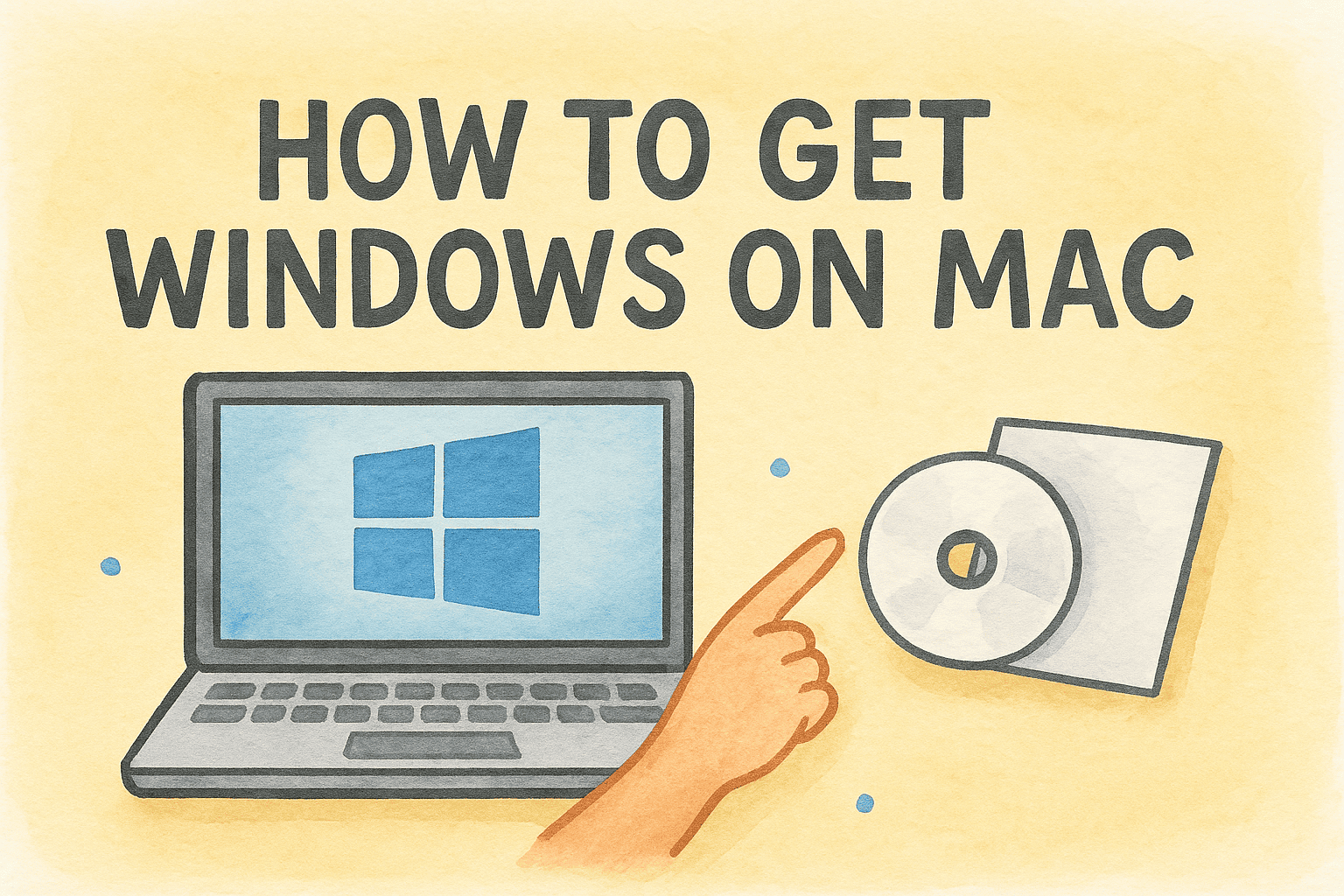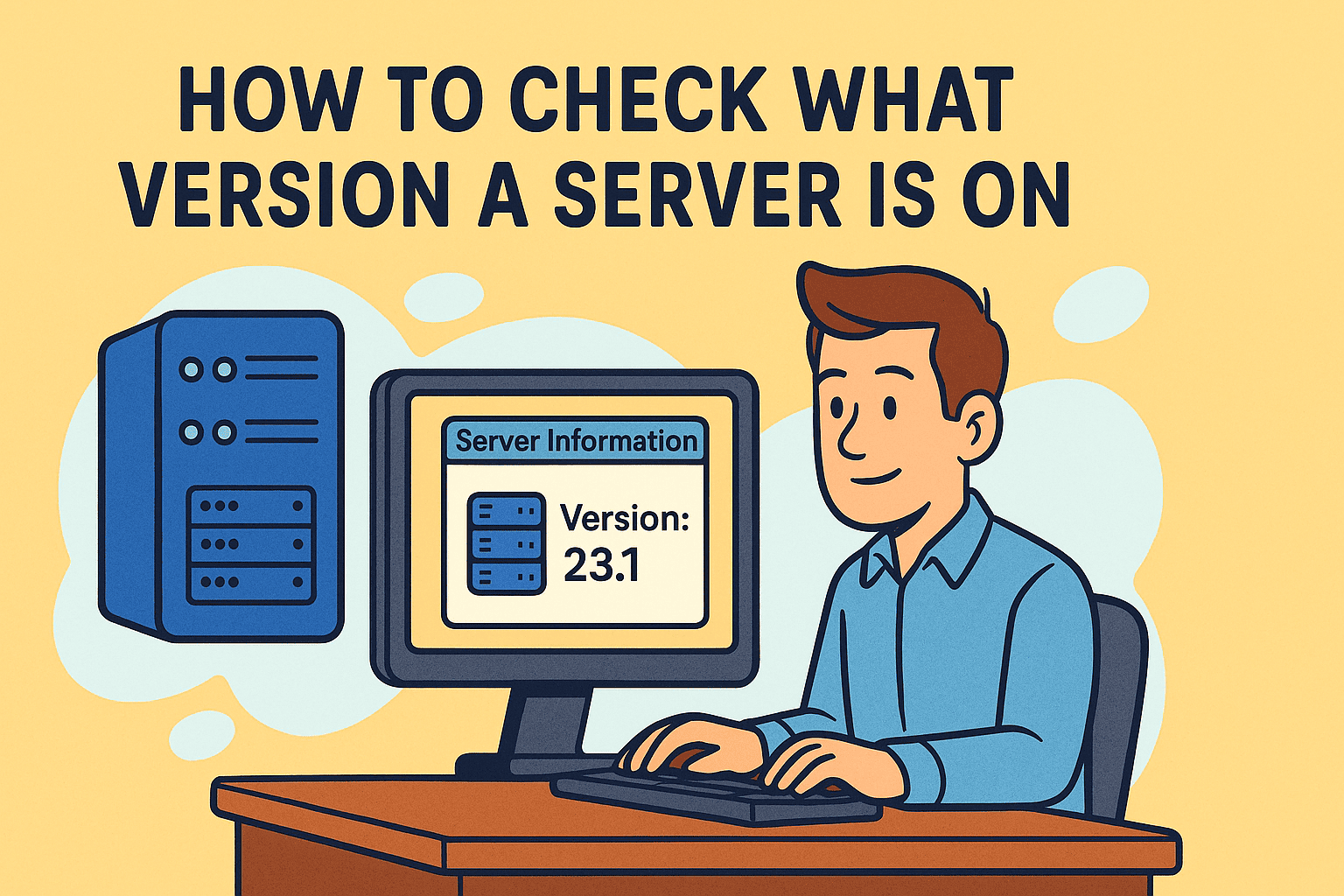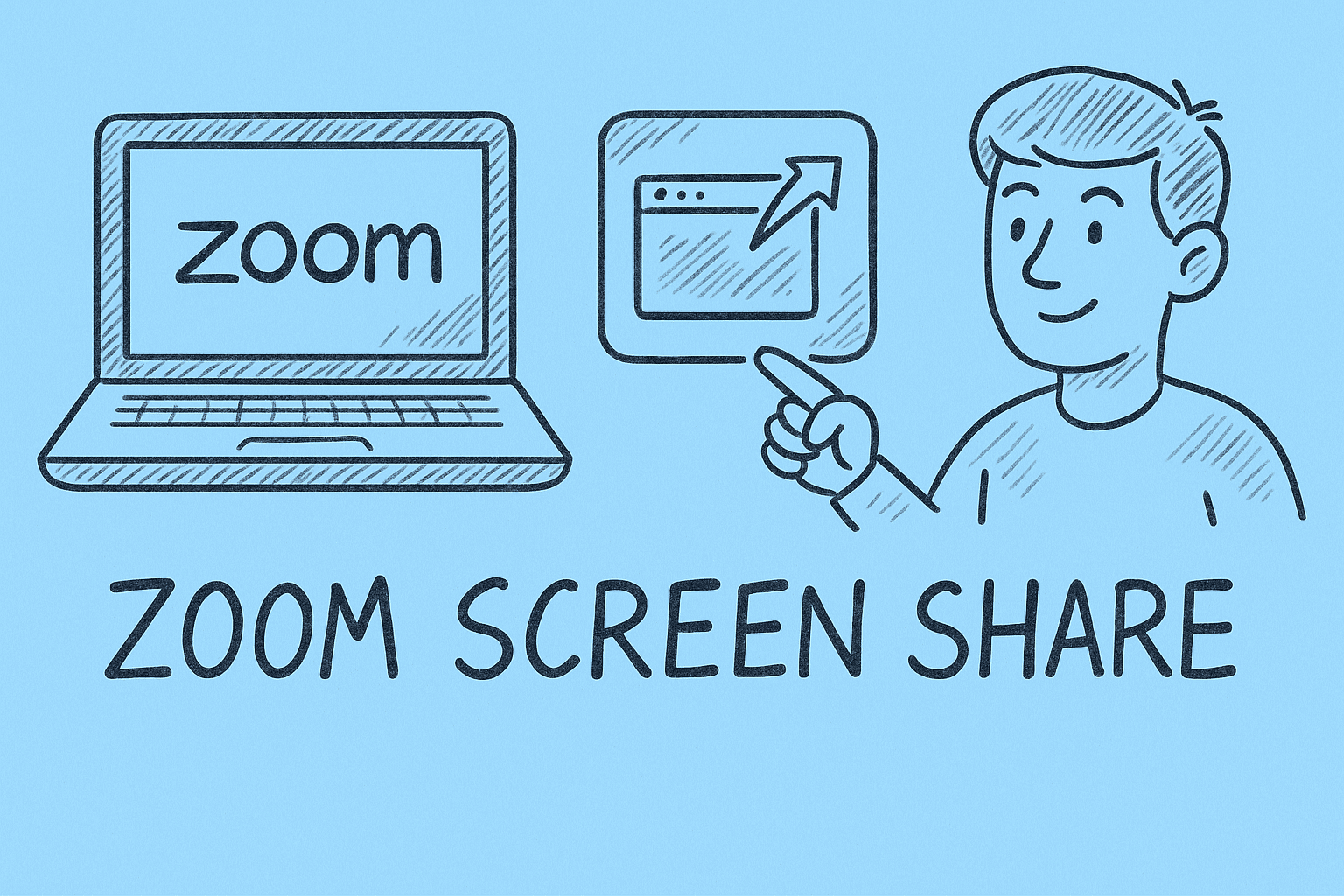What Is a Trojan Virus? A Complete Guide for IT Leaders
Updated on June 18, 2025, by ITarian
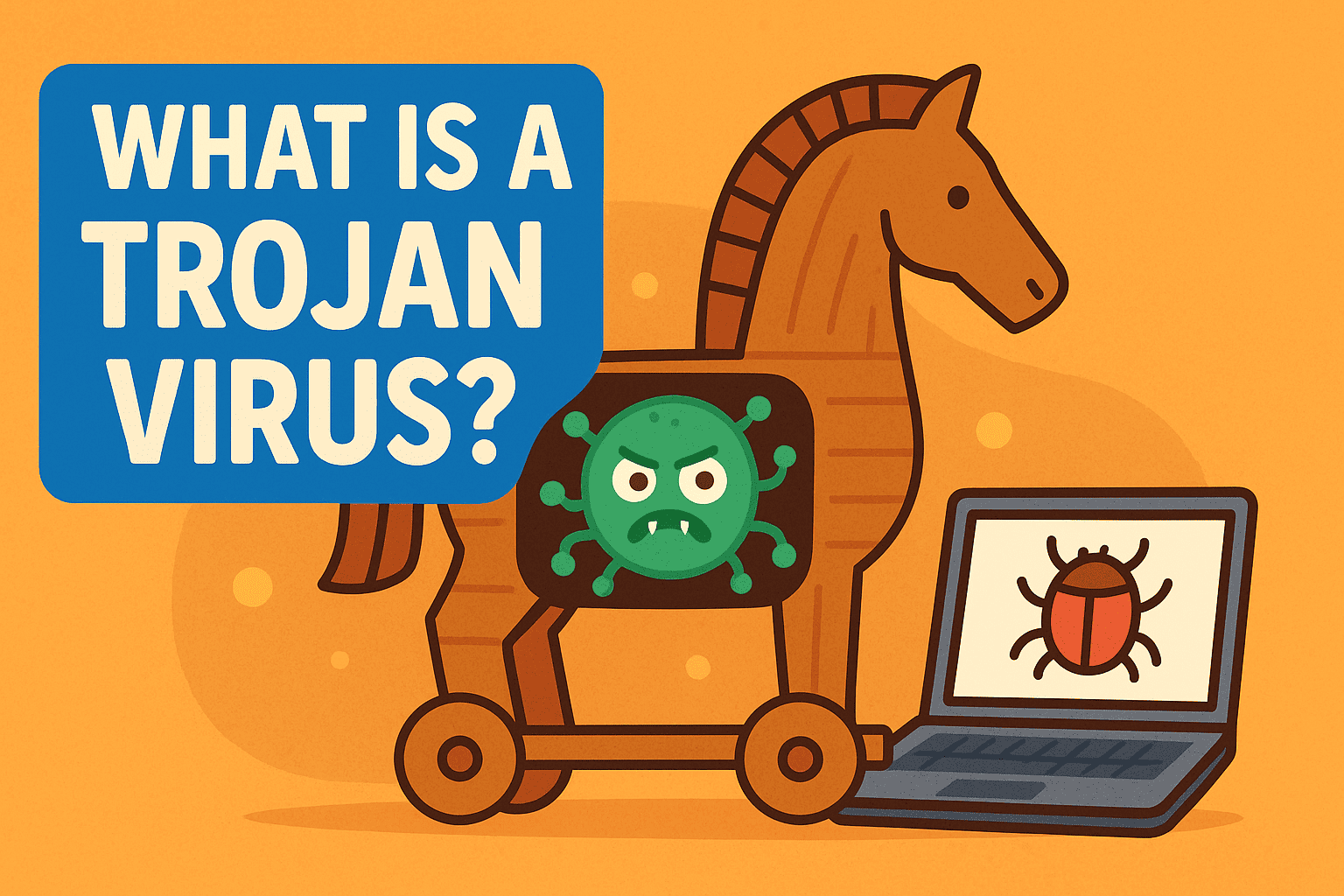
Are you worried about hidden threats lurking behind “trusted” files? What is a Trojan virus, and why should every IT manager and executive take it seriously? In this guide, we uncover how this dangerous form of malware works, why it’s often used to install a backdoor, and—most importantly—how to stop it.
1. What Is a Trojan Virus?
A Trojan virus is a type of malware disguised as legitimate software. Unlike traditional viruses, it doesn’t self-replicate—instead, it tricks users into installing it. Once inside, it can unleash a hidden payload, steal data, or open a backdoor for remote attackers.
Why it matters:
- Targets are usually high-value assets—corporate systems, executive workstations, or industry infrastructure.
- Security leaders can’t ignore it: a single click can compromise sensitive IP or customer data.
2. How Trojan Malware Gets In
2.1 Social Engineering
Attackers rely on trust—phishing emails, fake updates, or “free” software. They exploit human behavior to bypass defenses.
2.2 Macro and Script Attacks
Malicious macros in Office documents or JavaScript in email attachments can deploy the Trojan when macros are enabled.
3. Common Trojan Payloads & Backdoors
3.1 Remote Access Trojans (RATs)
These Trojans are designed to create a backdoor, granting persistent, stealthy access to attackers.
- Upload/download files
- Monitor keystrokes
- Take screenshots or control the system
3.2 Data Stealers
Target confidential information—login credentials, financial details, or proprietary documents.
3.3 Ransomware Droppers
Trojans often act as “delivery vehicles,” silently installing ransomware that encrypts your data.
4. How to Detect Trojan Activity
Signs to Watch For:
- Unexpected network traffic—outbound connections to unknown servers
- New or unusual processes running in background
- Disabled security tools without authorization
- Slow performance or unexplained system behavior
Tools & Techniques:
- EDR (Endpoint Detection & Response) solutions
- Network traffic analysis
- Regular log auditing and file integrity checks
5. Preventing Trojans & Securing Backdoors
Best Practices:
- Enforce “allow-listing” of approved software
- Keep OS and all applications up to date
- Disable macros by default in Office
- Educate staff on phishing red flags
Advanced Deployments:
- Share threat intelligence between IT teams and industry peers
- Segment the network to limit lateral movement
- Use least-privilege access controls to reduce exposure
6. Trojan Trends by Industry
| Sector | Key Risks | Example Trojan |
| Finance | Credential theft, insider fraud | Emotet dropper |
| Healthcare | Patient data exposure, ransomware spread | TrickBot variant |
| Manufacturing | IP theft, operational disruption | BackDoor.Bot |
7. Actionable Tips—Implement Today
- Run weekly vulnerability scans
- Do an anti-malware sweep monthly
- Conduct phishing simulation exercises
- Build a formal incident response plan
FAQ
Q1: How is a Trojan different from a virus?
A virus self-replicates and spreads directly; a Trojan relies on deception—masquerading as safe software.
Q2: Can antivirus detect Trojans?
Yes, modern AV/EDR tools can, but new or customized Trojans may evade detection.
Q3: What should I do if I suspect a Trojan infection?
Isolate the affected system, conduct a forensic analysis, scan with up-to-date tools, and reset all credentials.
Q4: How frequently do Trojans exploit backdoors?
Very often—many attacks use a Trojan to install a backdoor for long-term access.
Q5: Are open‑source tools effective against Trojans?
They can be, when properly configured and combined with staff training and strong operational hygiene.
Final Thoughts
Understanding what is a Trojan virus, and how it uses backdoors and malware tactics, is critical for any forward‑looking IT manager or CEO. By combining technical controls, staff training, and ongoing vigilance, your organization can stay ahead of covert threats.
Your next step: Get hands‑on with https://www.itarian.com/signup/ now. Protect your business from Trojans and advanced malware—sign up today!