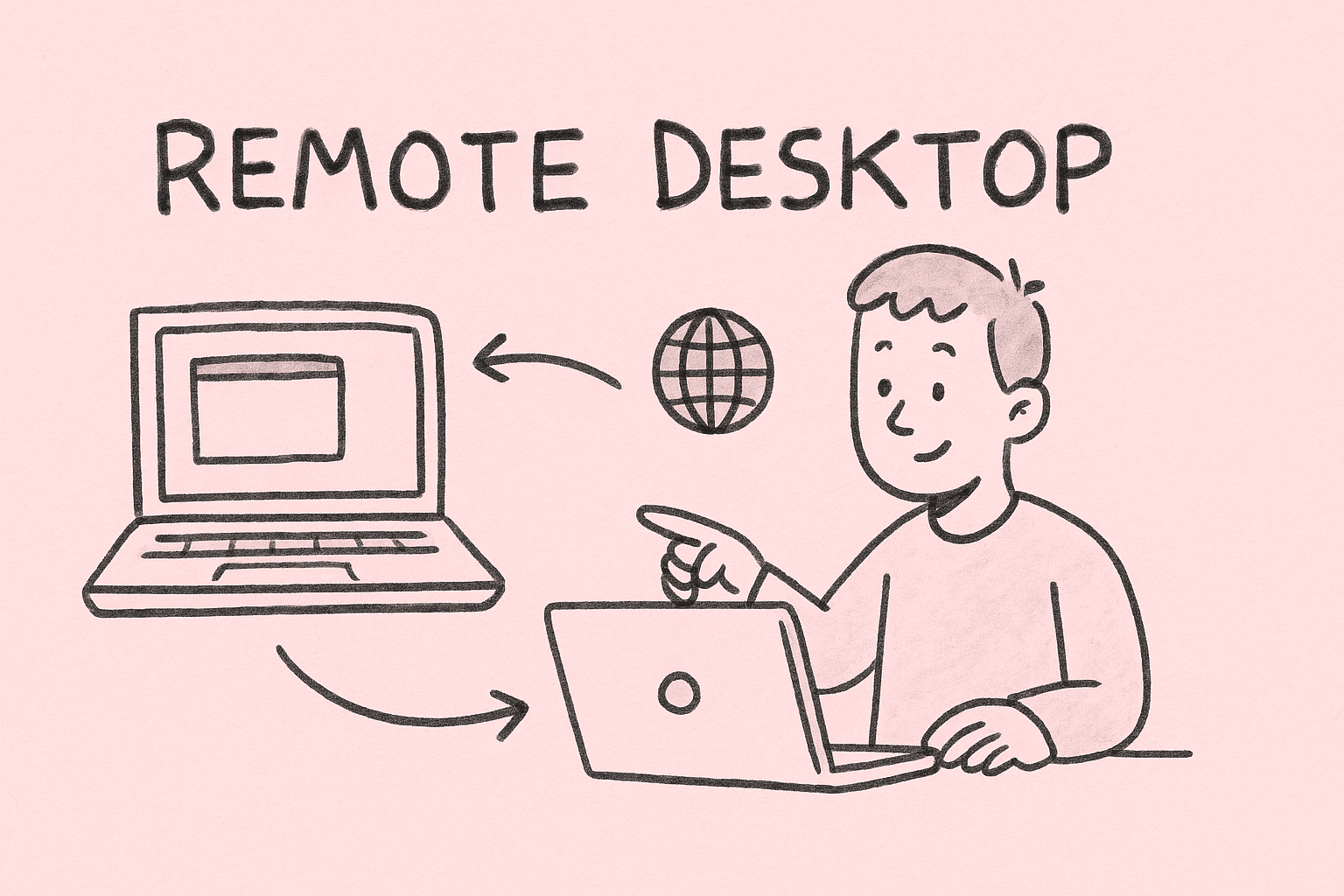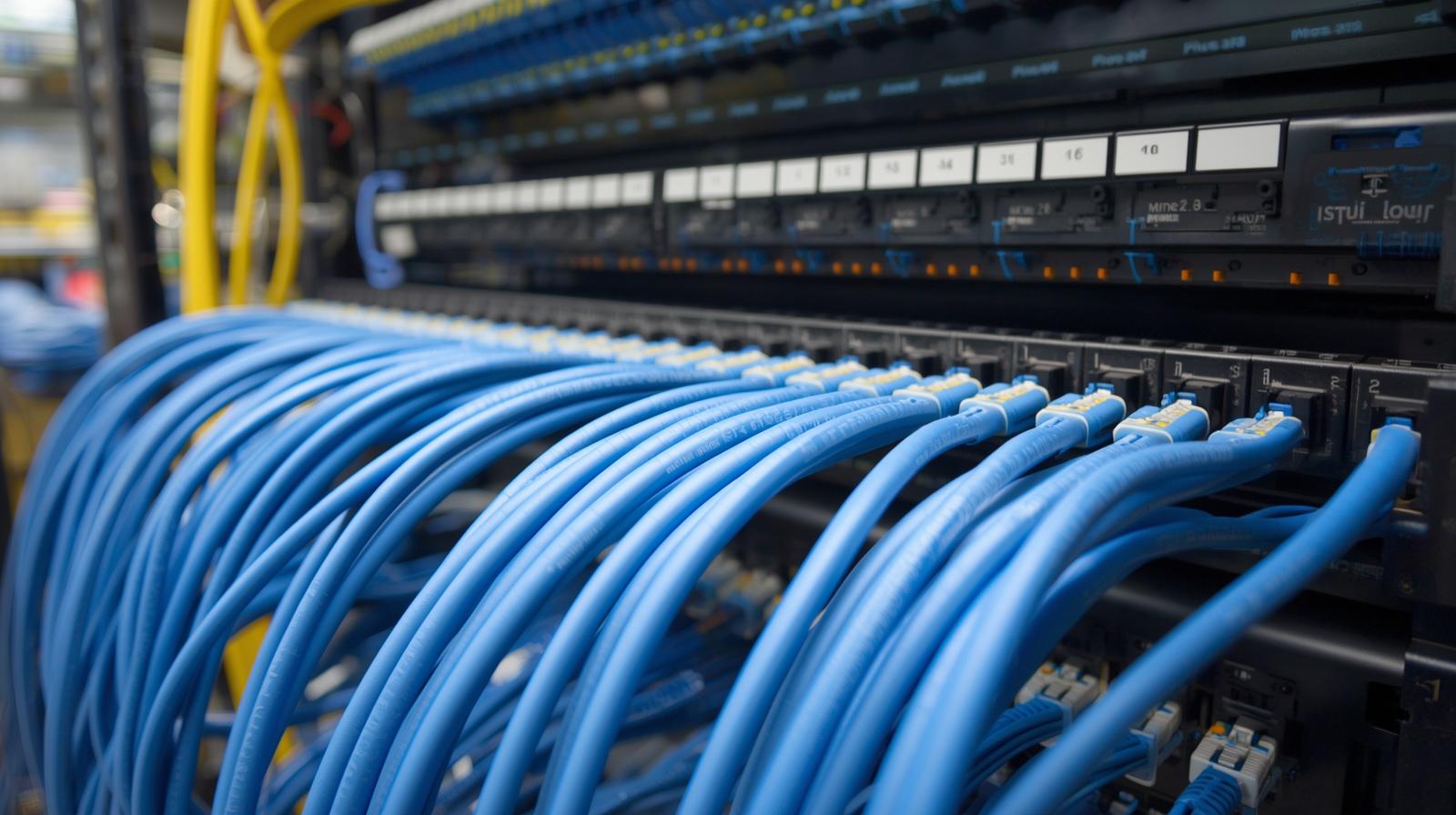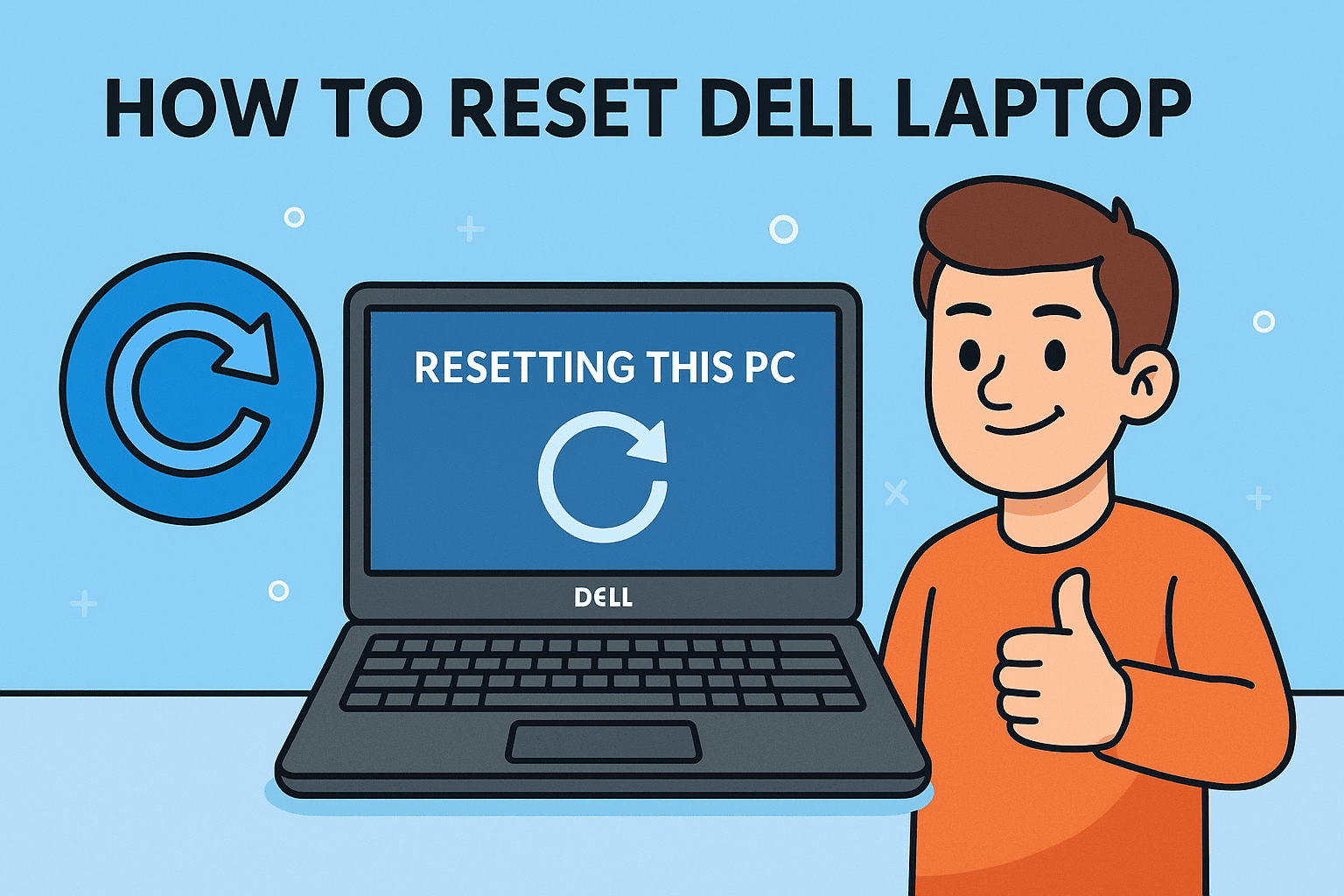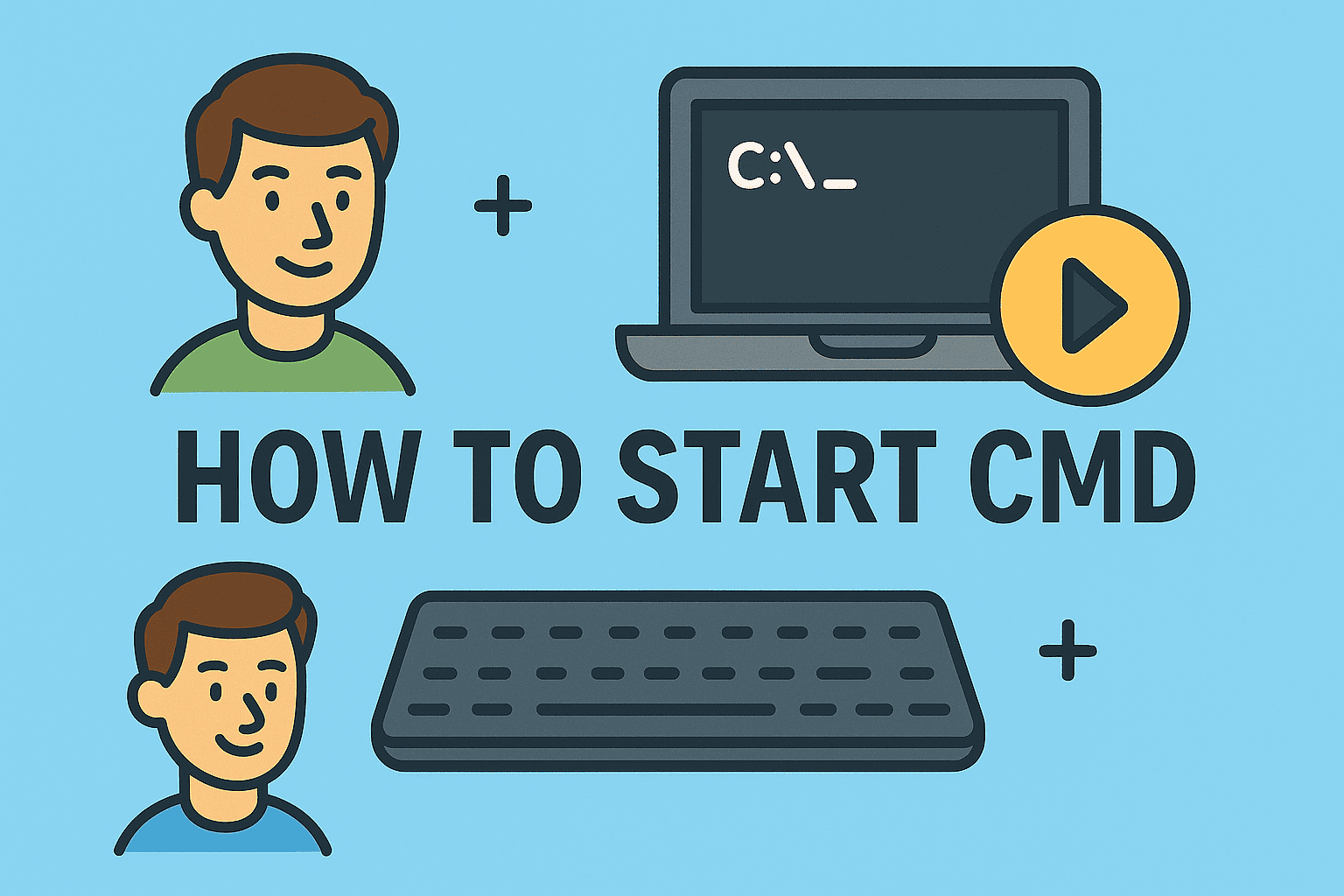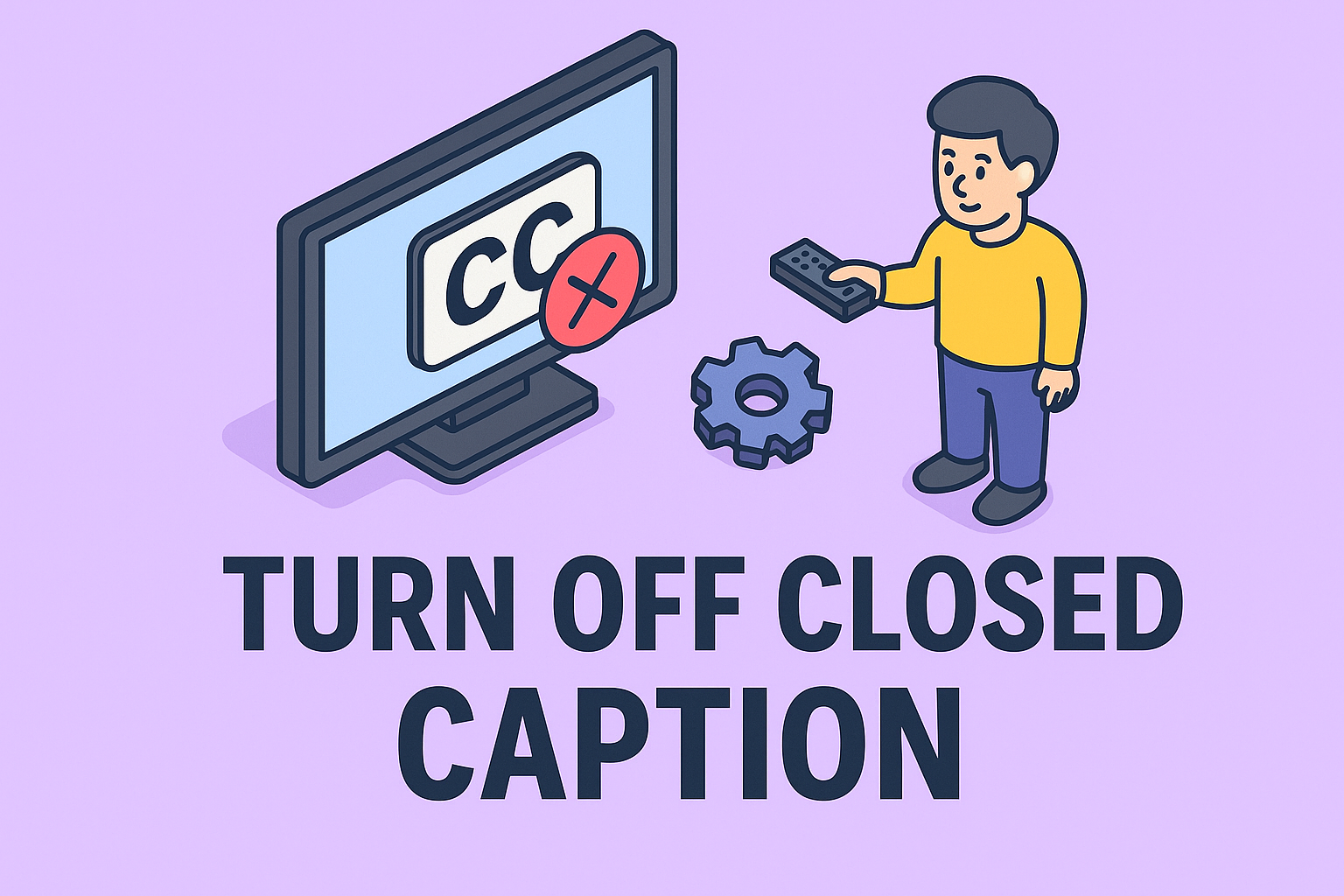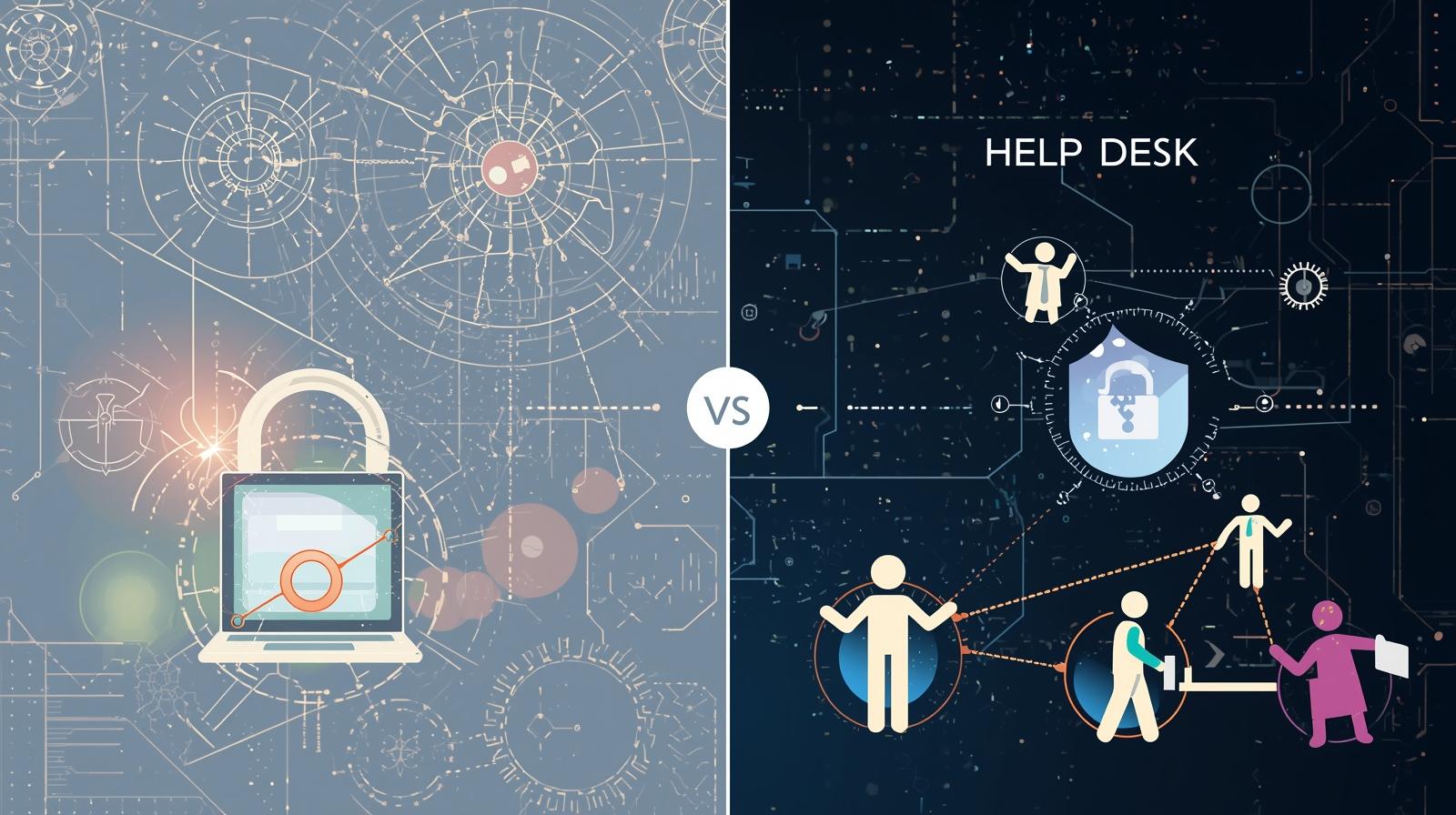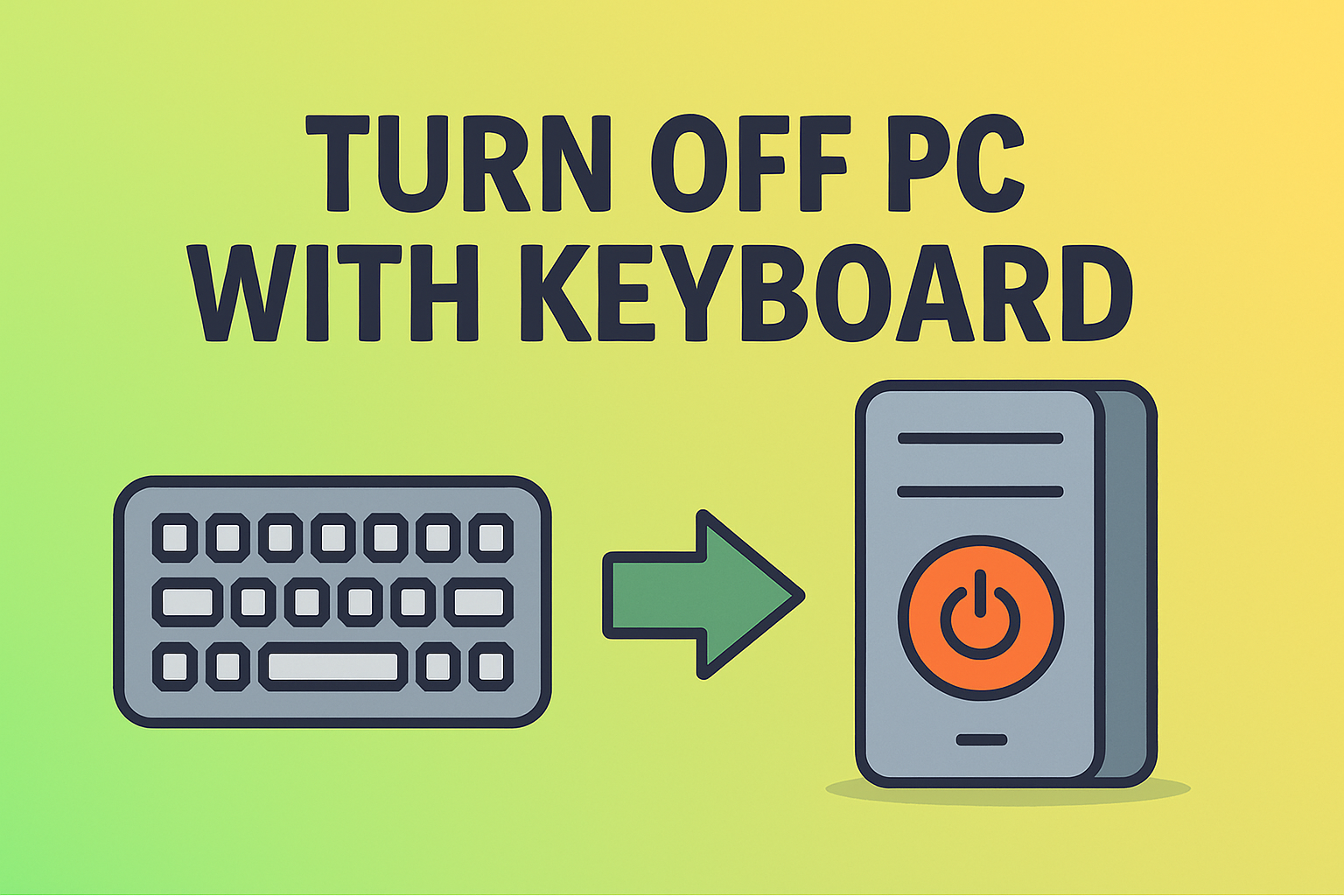Introduction: Your Internet Is Fine, But the Website Won’t Load—Why?
Updated on June 5, 2025, by ITarian
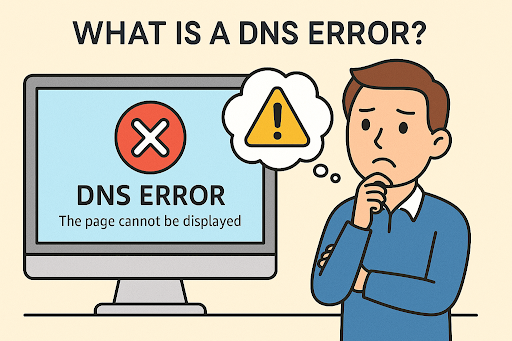
You try to access a website, but your browser flashes a message like “DNS Server Not Responding” or “DNS Lookup Failed.” You refresh, restart, even curse your router—but nothing works.
If you’ve ever faced this, you’re not alone. These are classic symptoms of a DNS error. But what is a DNS error, really, and why does it matter so much to IT professionals, cybersecurity experts, and business leaders?
This article unpacks the DNS error meaning, root causes, and step-by-step troubleshooting tips, making it easy for you to identify and fix DNS issues quickly and confidently.
What Is a DNS Error?
A DNS (Domain Name System) error occurs when your browser can’t connect to the DNS server that translates a website’s domain (like example.com) into its corresponding IP address.
DNS Error Meaning Simplified:
Think of DNS like an address book. When you type a domain name, DNS finds the matching number (IP) so your device can connect. If that lookup fails, you get a DNS error.
Common Causes of DNS Errors
Understanding why DNS errors happen is crucial for fixing them effectively. Here are the most common triggers:
- The DNS server is unresponsive or down
- Incorrect DNS configuration on the device/router
- ISP-related DNS failures
- Firewall or antivirus software blocking DNS traffic
- Corrupt or outdated DNS cache
- Malware or DNS hijacking
- Network connectivity issues
Any of these can result in messages like:
- “DNS Probe Finished No Internet”
- “DNS Address Could Not Be Found”
- “DNS Lookup Failed”
DNS Lookup Failed: What It Really Means
The message “DNS lookup failed” specifically indicates that your device attempted to reach a DNS server but could not retrieve the IP address associated with a domain.
Common Scenarios:
- The DNS server timed out.
- The domain no longer exists (NXDOMAIN).
- The DNS settings are misconfigured.
- You’re using a restrictive DNS server.
This particular error often trips up IT teams because it feels like an internet outage, when in fact, the connection is fine; only the translation step is broken.
DNS Failure Troubleshooting: Step-by-Step Fixes
Ready to fix a DNS error? Here’s a structured DNS failure troubleshooting plan anyone can follow:
1. Restart Devices
- Reboot the modem, router, and affected device.
- Power cycling clears out minor network bugs.
2. Clear DNS Cache
- Windows: Open CMD → ipconfig /flushdns
- Mac: Open Terminal → sudo killall -HUP mDNSResponder
3. Change DNS Servers
Switch to public DNS like:
- Google DNS: 8.8.8.8 / 8.8.4.4
- Cloudflare DNS: 1.1.1.1 / 1.0.0.1
How to Change DNS:
- Windows: Control Panel > Network > IPv4 > Use custom DNS
- macOS: System Settings > Network > Advanced > DNS
4. Disable the Firewall or Antivirus Temporarily
Some security software blocks DNS traffic. Disable them briefly to test.
5. Reset TCP/IP Stack
- Run as admin: netsh int ip reset
- Reboot your device afterward.
6. Try a Different Browser or Device
- Is the issue browser-specific?
- Is it device-wide?
These tests can help isolate if it’s a local issue or a broader network problem.
How DNS Errors Impact Cybersecurity and Business Continuity
For business leaders, DNS errors are more than technical hiccups—they’re productivity killers and potential security threats.
Business Risks:
- Downtime: Users can’t access services or apps.
- Loss of Revenue: E-commerce and SaaS platforms can’t function.
- Brand Damage: Public-facing DNS failures erode trust.
- Security Gaps: DNS hijacking or spoofing can redirect traffic to malicious sites.
Proactive DNS monitoring and management are essential for safeguarding your operations.
How to Prevent DNS Errors in the First Place
Prevention is better than a cure—especially when your business relies on uninterrupted connectivity.
Prevention Checklist:
- Use reliable, redundant DNS providers.
- Regularly update routers and OS.
- Configure DNS failover (primary and secondary DNS).
- Implement DNSSEC to prevent spoofing.
- Monitor DNS health with tools like:
- Itarian DNS Management
- Google Public DNS logs
- Cloudflare Analytics
Don’t Let DNS Errors Derail Your Workflow
So, what is a DNS error? It’s a connectivity breakdown at the DNS level—but with the right understanding and tools, it’s completely manageable.
Whether you’re a security engineer or a CEO running global teams, DNS health is non-negotiable.
👉 Ready to take control of your DNS infrastructure? Sign up for free with Itarian and eliminate DNS guesswork with industry-grade tools.
✅ FAQ: What Is a DNS Error?
1. What does it mean when I get a DNS error?
It means your device can’t contact the server that translates a website name into an IP address.
2. What causes a DNS lookup to fail?
Common causes include server unavailability, misconfigured settings, firewall blocks, or malware.
3. How do I fix a DNS error on my phone?
Switch to a public DNS (Google or Cloudflare) in your Wi-Fi settings, or restart your network.
4. Are DNS errors related to viruses?
Sometimes. Malware can hijack DNS settings or interfere with lookups, leading to errors.
5. Should businesses use third-party DNS?
Yes. Services like Cloudflare or Google DNS offer improved speed, reliability, and threat protection.