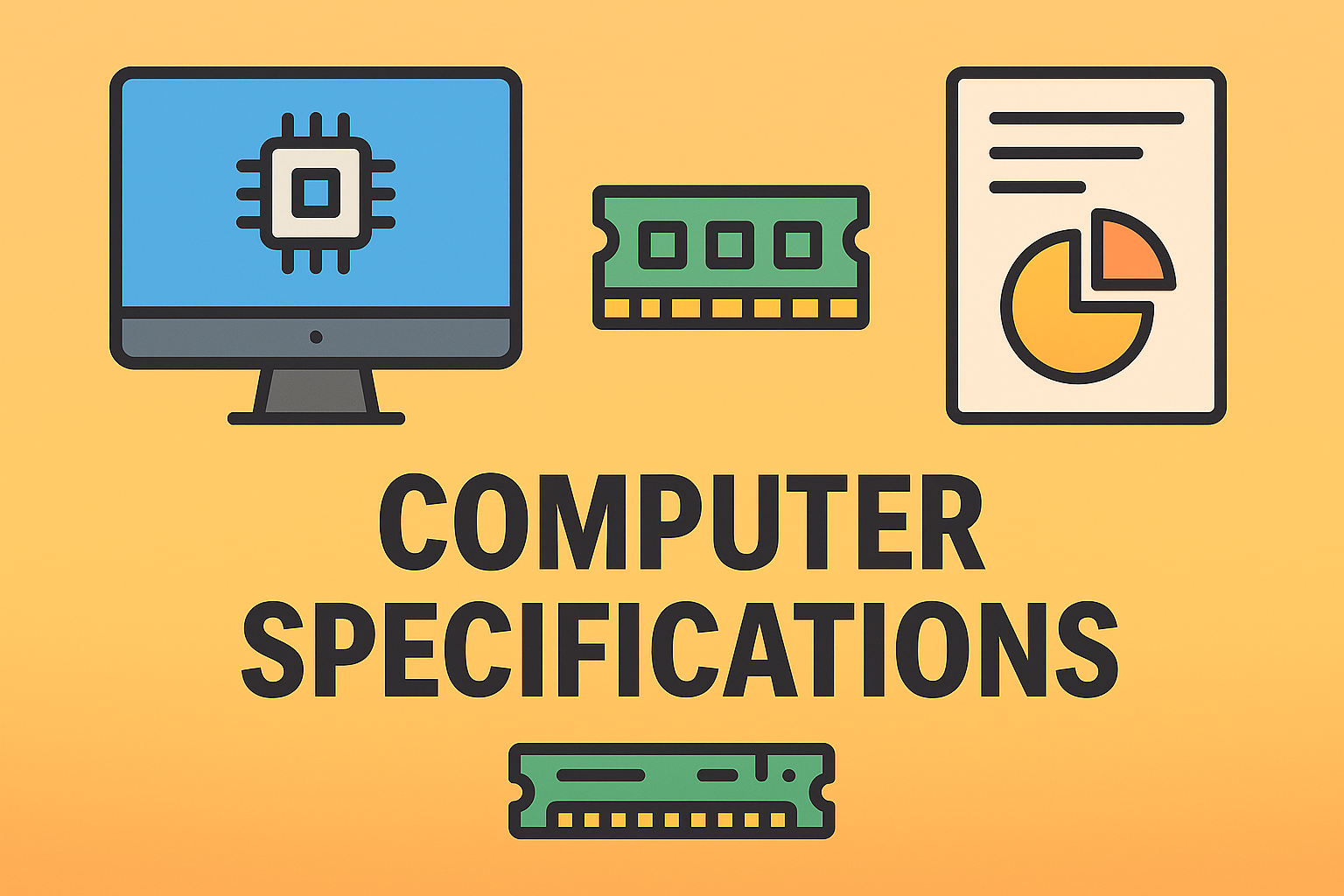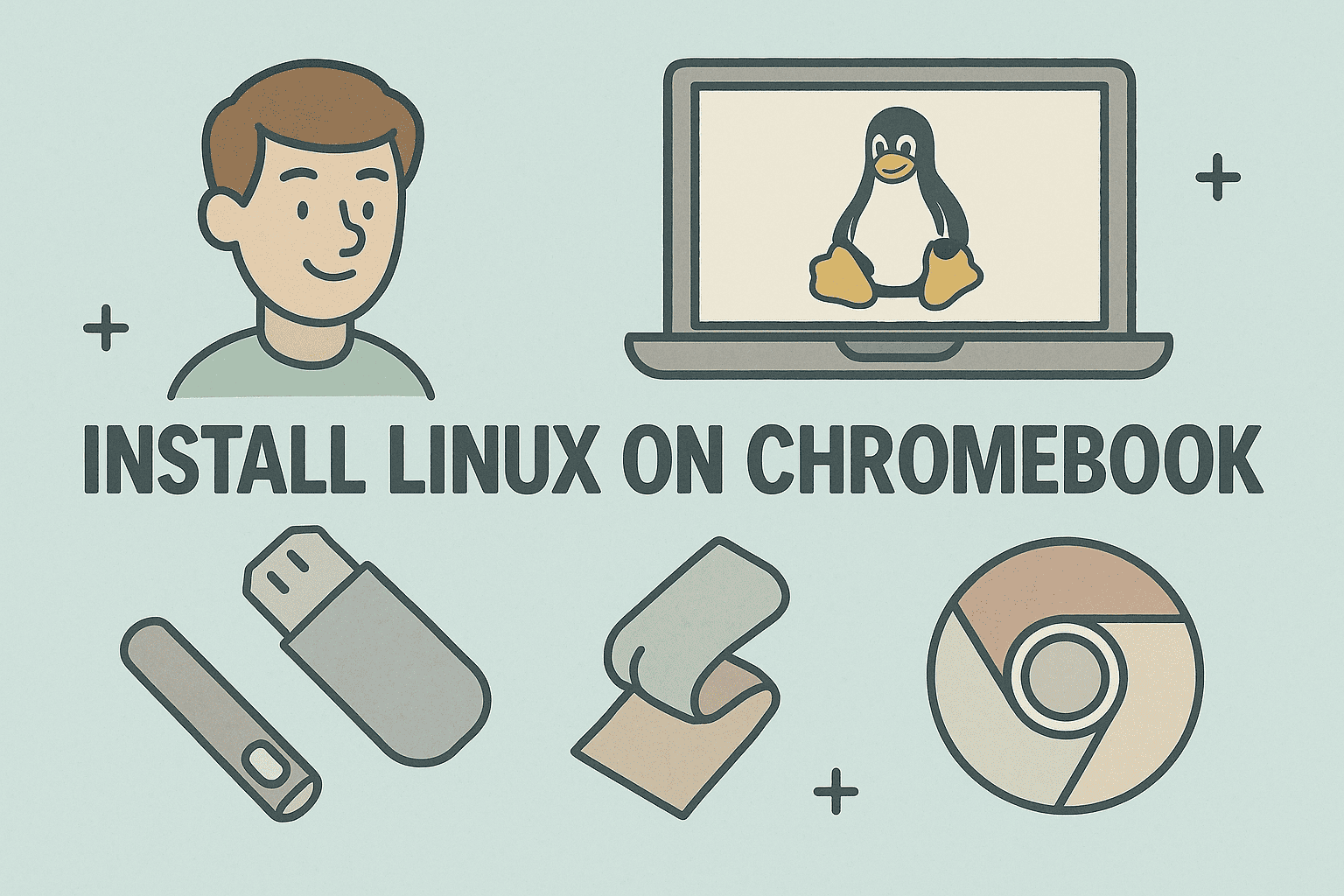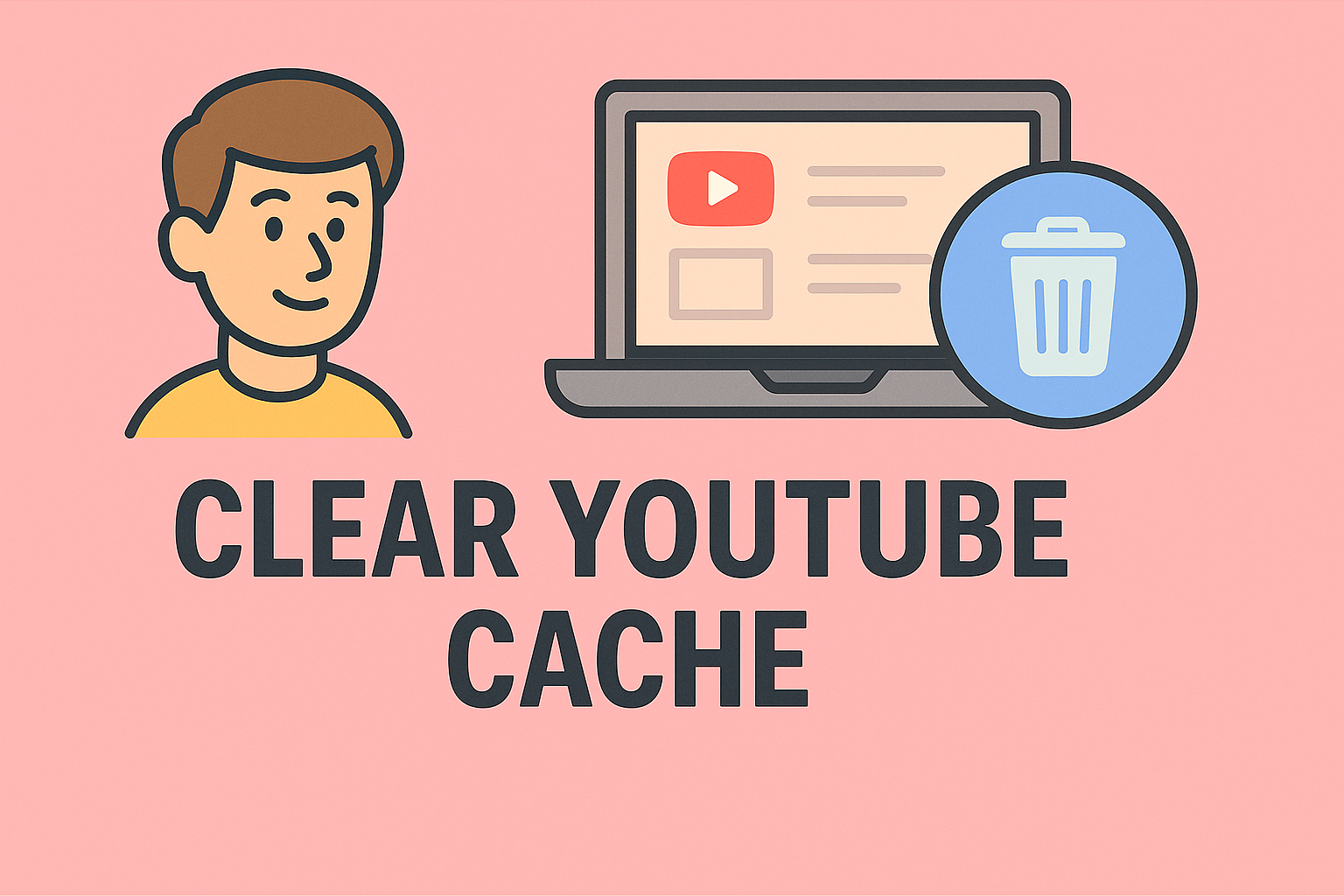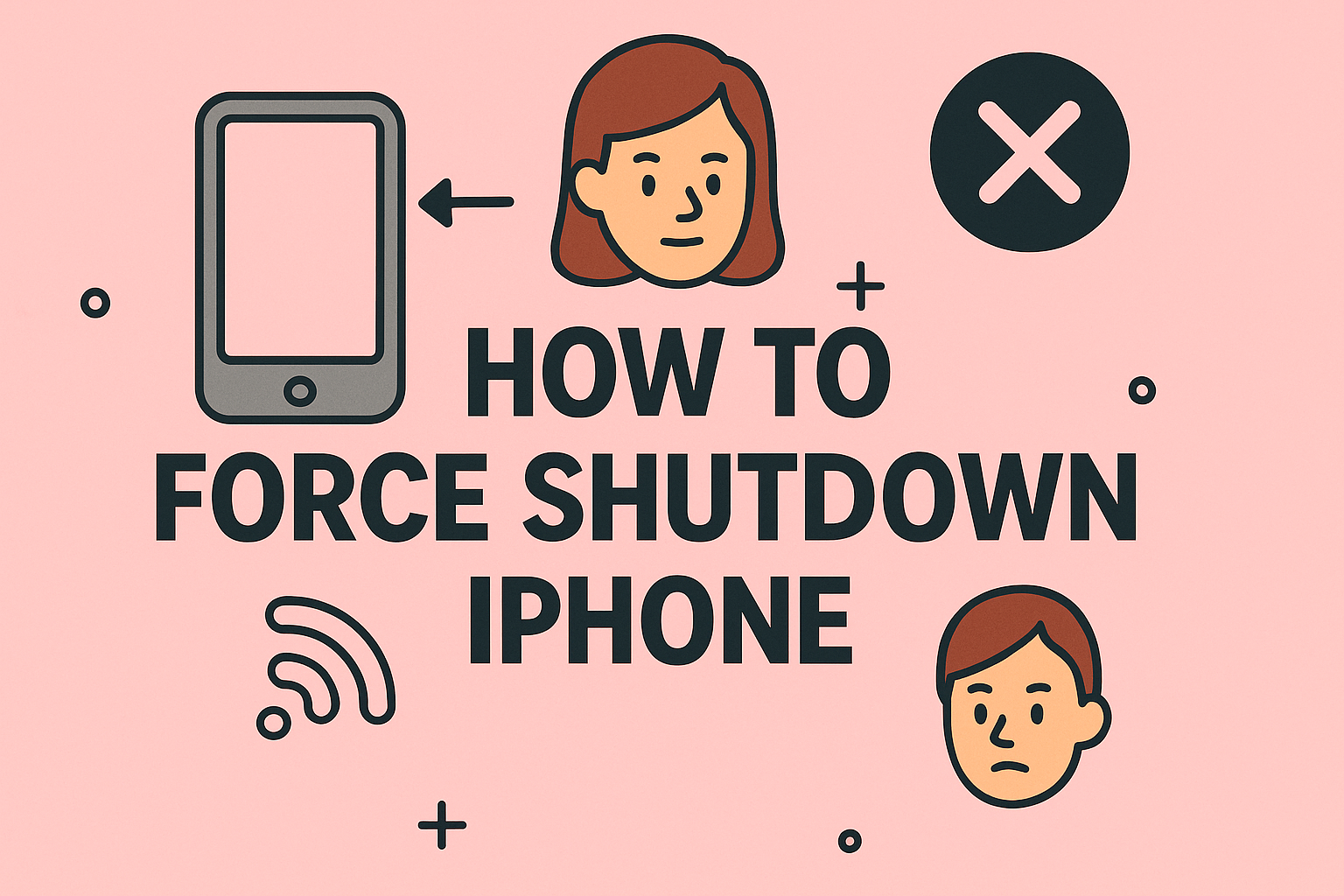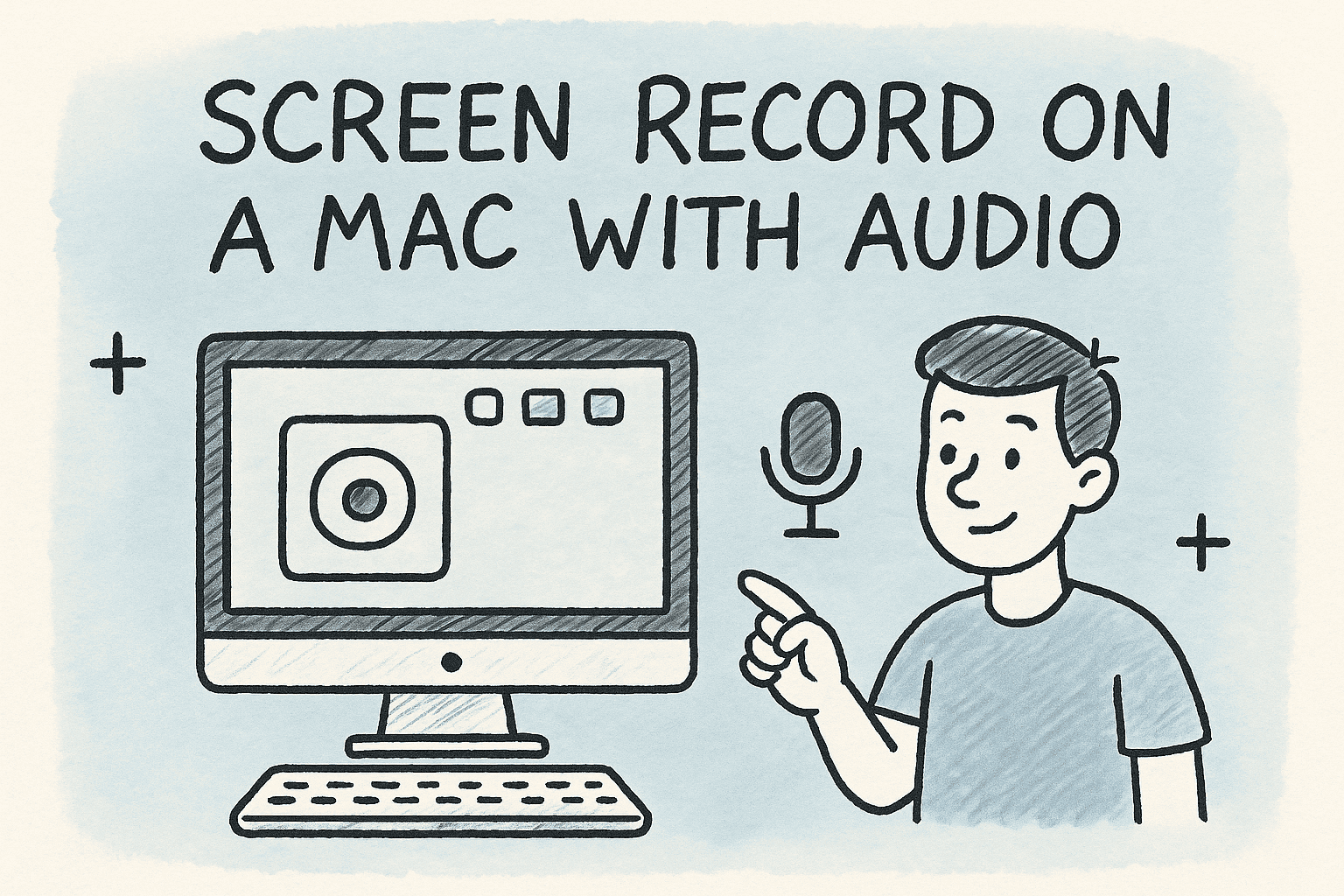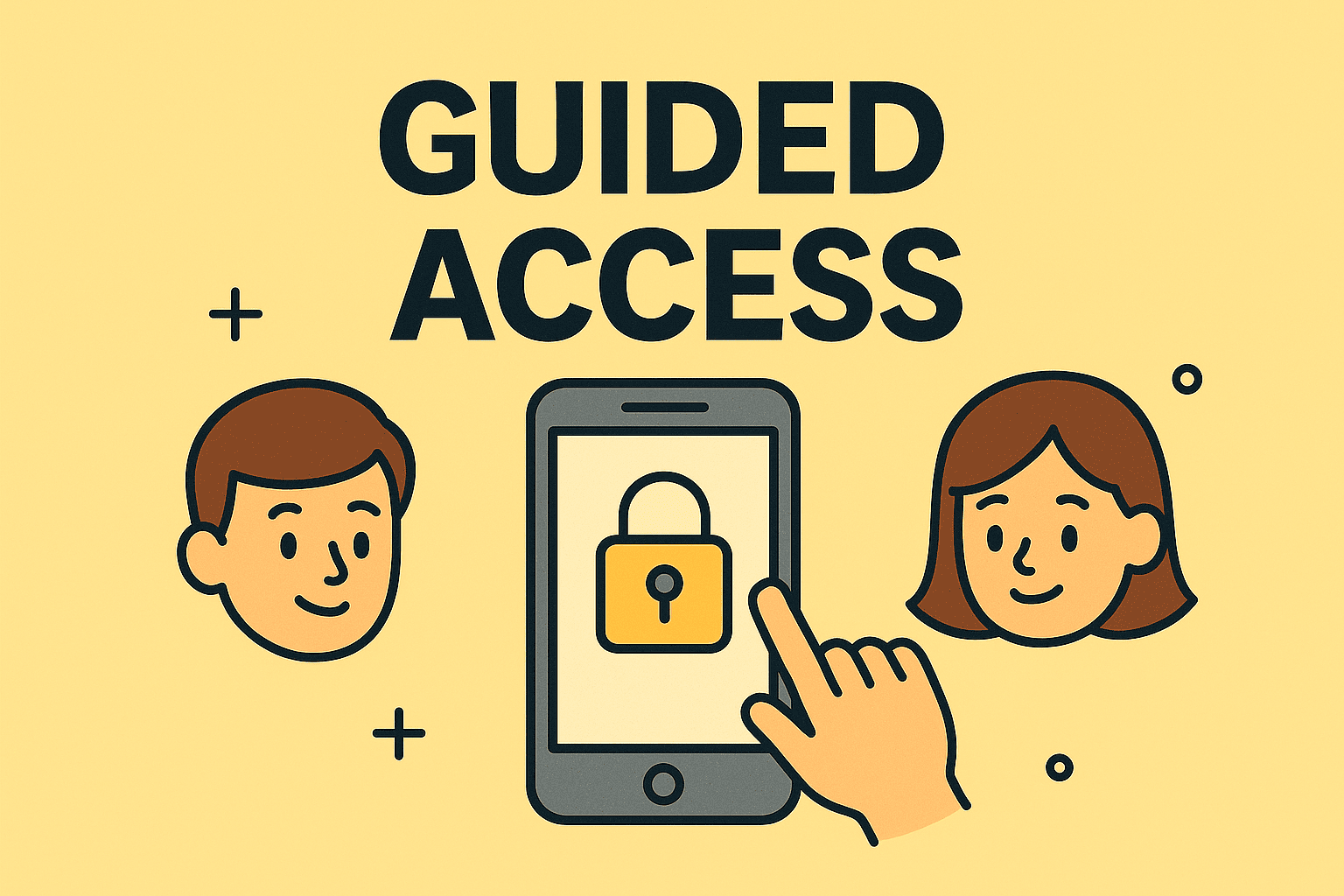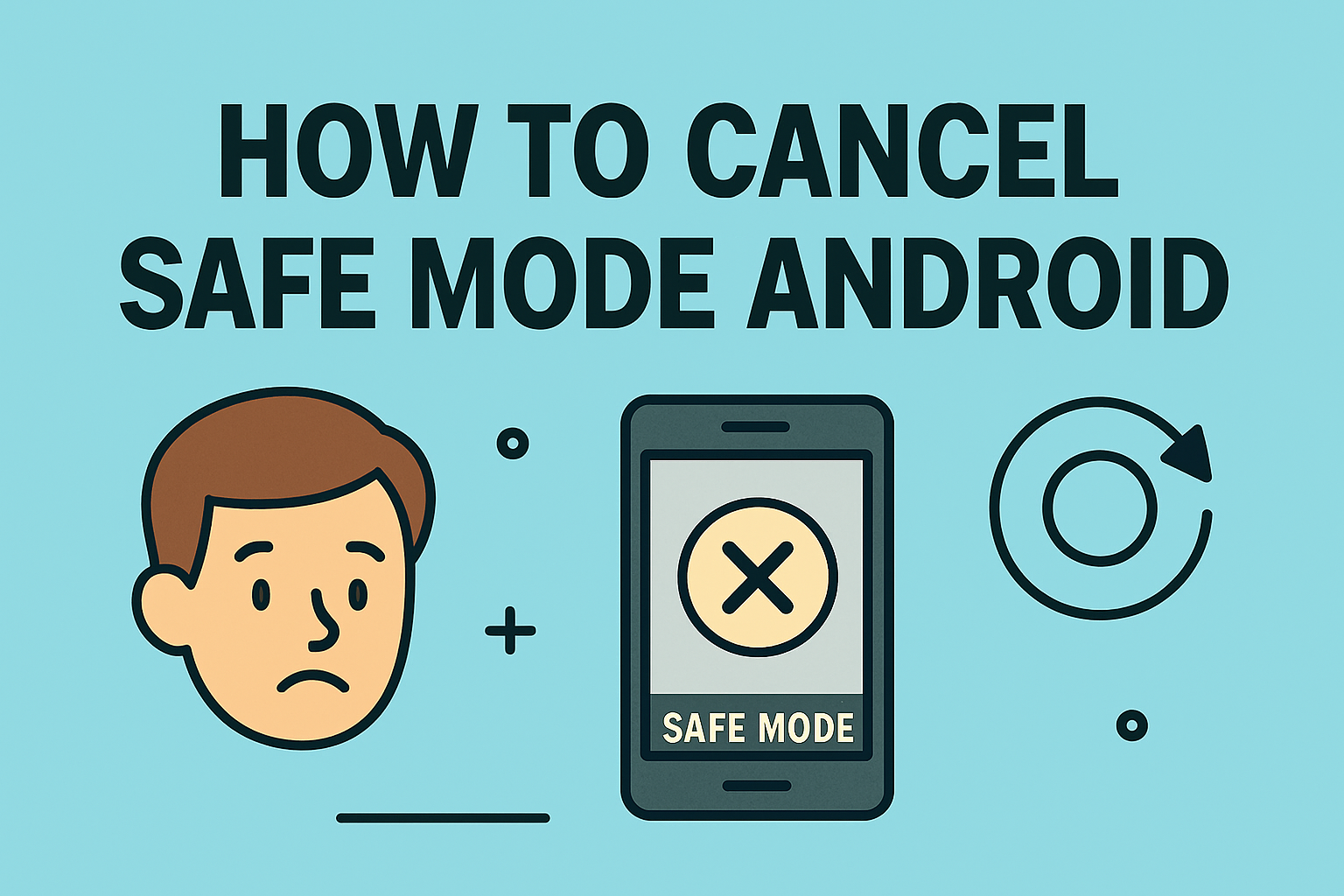The Hidden Truth About Where Your Data Lives
Updated on June 24, 2025, by ITarian

Have you ever wondered where your files go when you upload them to Google Drive or Dropbox? You’re using “the cloud”—but what are the cloud exactly? In today’s digital-first world, cloud technology drives everything from streaming services to cybersecurity infrastructures.
This post will demystify the concept of the cloud, explain core elements like cloud computing, cloud storage, and the difference between public vs private cloud, and help you understand how it all ties into modern IT and business operations.
What Are the Cloud?
In simple terms, “the cloud” refers to servers accessed over the internet—along with the software and databases that run on those servers. Cloud servers are located in data centers all over the world. Rather than owning and maintaining physical servers or storage devices, users and businesses can rent access to storage, computing power, and apps.
How It Works:
- Data is stored on remote servers managed by cloud providers.
- Access is granted over the internet using secure protocols.
- Resources scale up or down based on demand.
So, when you ask, “What are the cloud?” you’re really asking about this massive, interconnected infrastructure that supports everything from Netflix streaming to enterprise cybersecurity.
Understanding Cloud Computing
Cloud computing is the delivery of computing services—including servers, storage, databases, networking, software, analytics, and more—over the internet (“the cloud”). It allows organizations to:
- Reduce capital expenditure
- Increase scalability and performance
- Access applications and data from anywhere
Key Cloud Computing Service Models:
- IaaS (Infrastructure as a Service): Offers basic infrastructure like virtual machines and storage.
- PaaS (Platform as a Service): Provides a platform to develop, run, and manage applications.
- SaaS (Software as a Service): Delivers software applications over the internet on a subscription basis.
Pro Tip: SaaS is what you’re using when accessing Gmail, Dropbox, or Salesforce.
Cloud Storage: Your Digital Filing Cabinet
Cloud storage allows you to save files and data to a remote database rather than your local computer or device. It’s accessible from any device with internet access.
Examples of Cloud Storage:
- Google Drive
- Microsoft OneDrive
- Amazon S3
Benefits:
- Accessible from anywhere
- Data redundancy and backup
- Easy collaboration
- Reduced need for physical storage devices
Cloud storage is a cornerstone of personal computing and enterprise IT operations. It’s why businesses can now enable remote workforces securely and efficiently.
Public vs Private Cloud: What’s the Difference?
Understanding the difference between public vs private cloud helps you choose the right solution for your needs.
Public Cloud
- Managed by third-party providers like AWS, Azure, or Google Cloud
- Shared infrastructure
- Lower costs and scalability
Private Cloud
- Dedicated infrastructure
- Often on-premises or hosted by a third party
- More control and customization
Hybrid Cloud
- Combines elements of both
- Ideal for businesses needing both scalability and security
Use Case: Public cloud is great for website hosting, while private cloud suits healthcare organizations handling sensitive data.
Why the Cloud Matters for Cybersecurity and Business
Cloud technology isn’t just about convenience—it’s critical for security, innovation, and growth.
For Cybersecurity:
- Centralized Security Management
- Data Encryption at Rest and In Transit
- Advanced Monitoring and Threat Detection
For Business Growth:
- Cost Efficiency: Pay-as-you-go pricing
- Scalability: Easily add or reduce resources
- Remote Accessibility: Support remote and global teams
- Business Continuity: Cloud backups support disaster recovery
How to Choose the Right Cloud Strategy
Selecting a cloud model depends on business size, industry regulations, and IT maturity.
Questions to Ask:
- What are your performance and storage needs?
- Do you handle sensitive or regulated data?
- What’s your budget and internal expertise?
Steps to Take:
- Audit your current IT infrastructure
- Identify workloads best suited for the cloud
- Evaluate potential cloud vendors
- Create a migration and security plan
Real-World Example: Cloud in Action
A retail company moves its inventory system to the public cloud. It integrates real-time analytics to monitor supply and demand. Meanwhile, HR and customer data remain in a private cloud to meet data protection laws.
This hybrid approach improves efficiency, reduces IT costs, and maintains compliance.
FAQs: What People Ask About the Cloud
1. Is the cloud secure?
Yes, but it depends on proper configuration and provider reputation. Choose providers with strong encryption and compliance certifications.
2. Who controls cloud data?
Ownership remains with the user or business, but control mechanisms depend on the service model (SaaS, PaaS, IaaS).
3. Can cloud services go down?
Yes, outages happen. Leading providers build in redundancy and offer SLAs for uptime guarantees.
4. Is the cloud expensive?
It can be cost-effective due to scalability and on-demand pricing, but poor resource management can inflate costs.
5. Do I need technical skills to use the cloud?
Not always. Basic cloud storage services are user-friendly. Complex solutions like IaaS may require IT expertise.
Final Thoughts: Why You Should Embrace the Cloud
Understanding what are the cloud is no longer optional—it’s essential. Cloud technology drives agility, innovation, and resilience in every industry. From cloud storage for easy access, to cloud computing for scalable operations, the cloud empowers organizations to do more with less.
Whether you’re an IT manager evaluating infrastructure upgrades or a CEO planning digital transformation, the cloud is your launchpad.