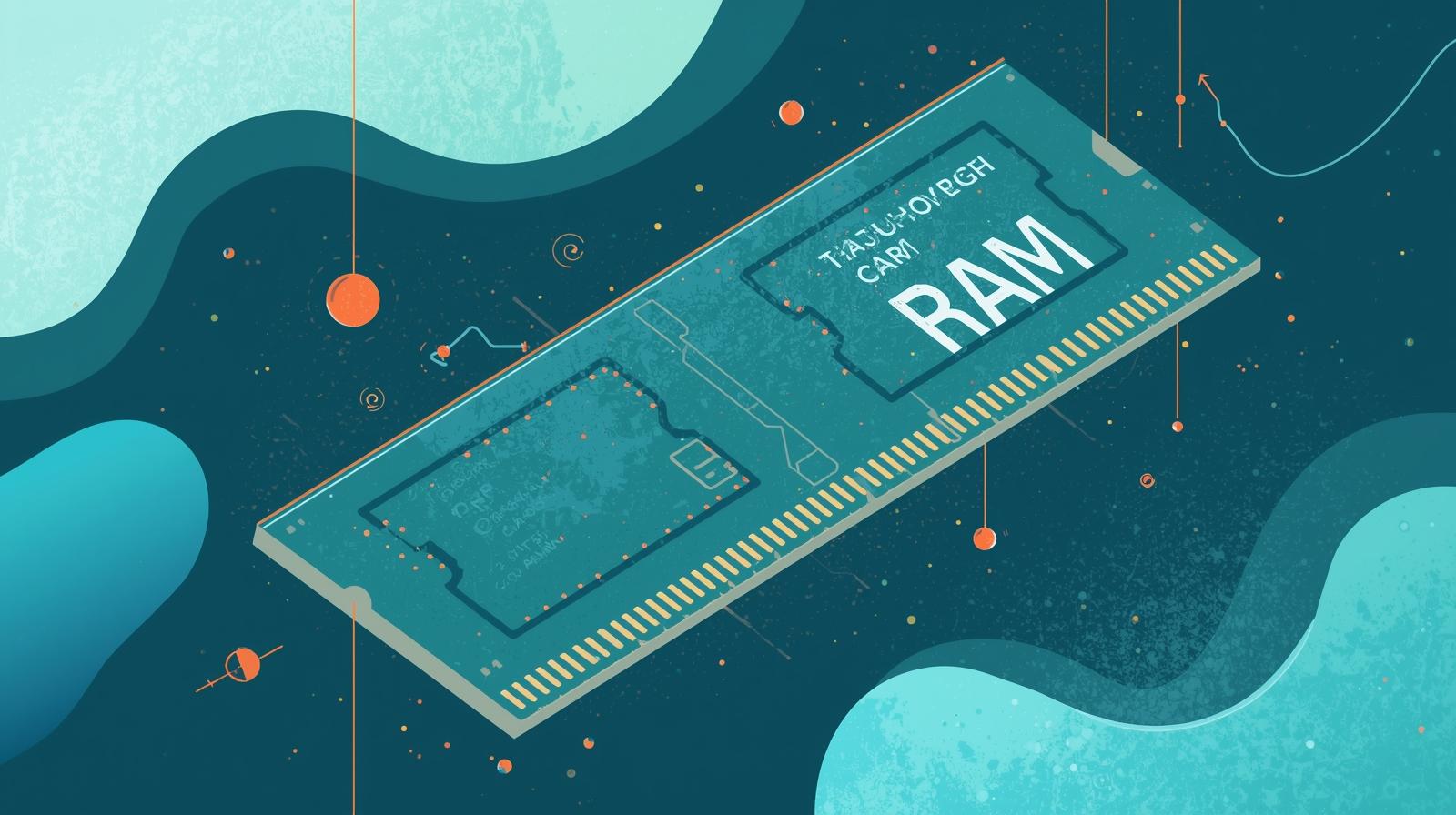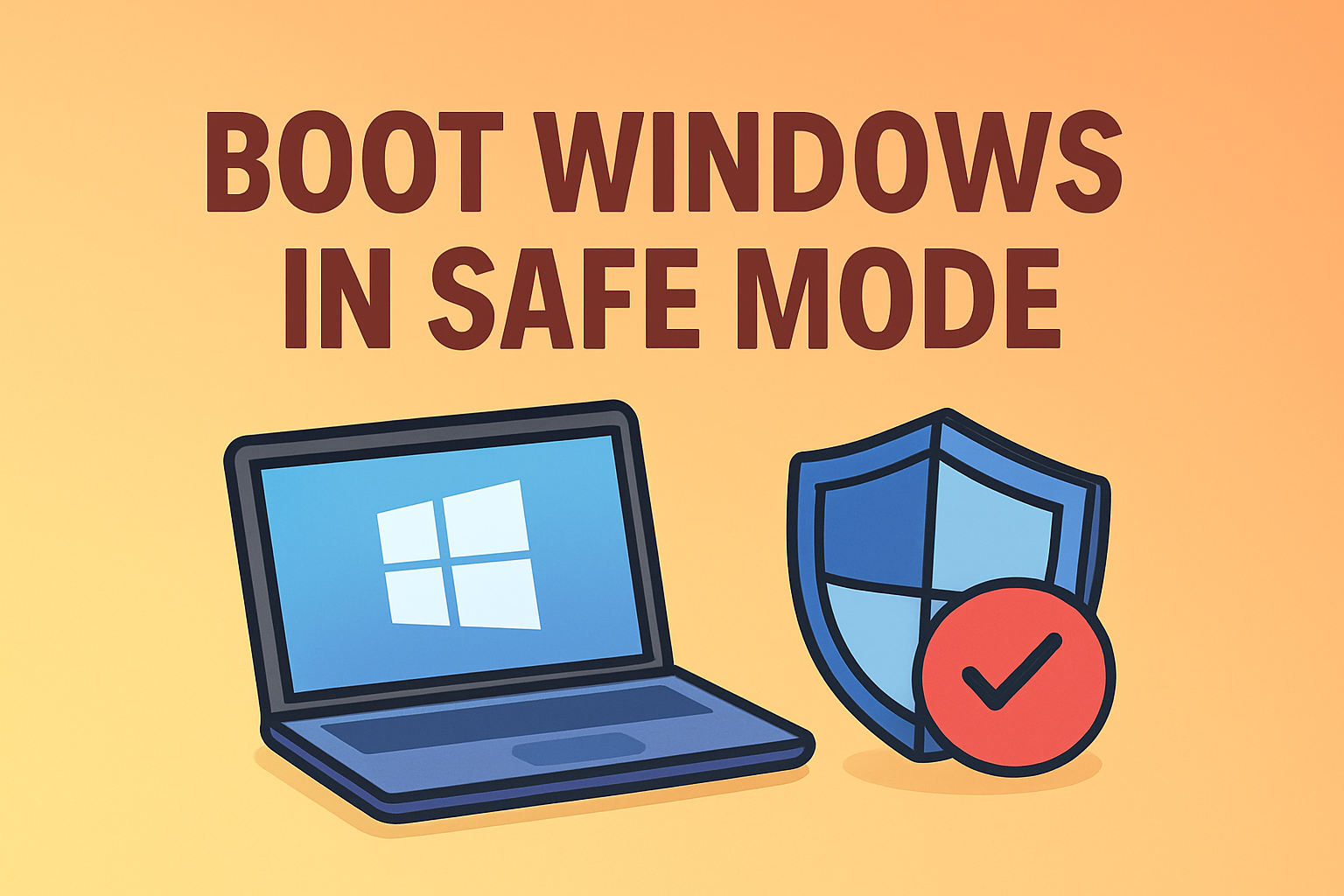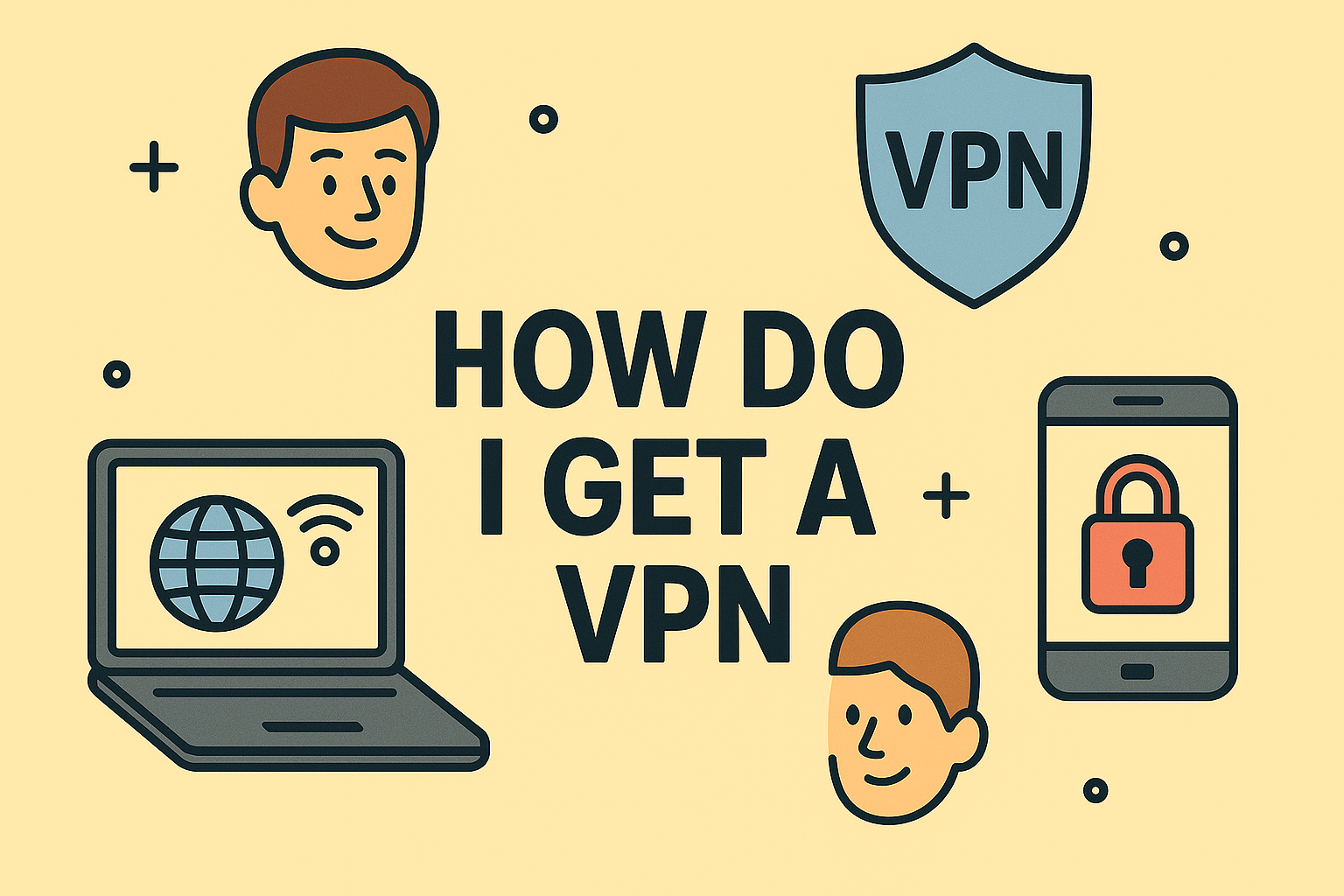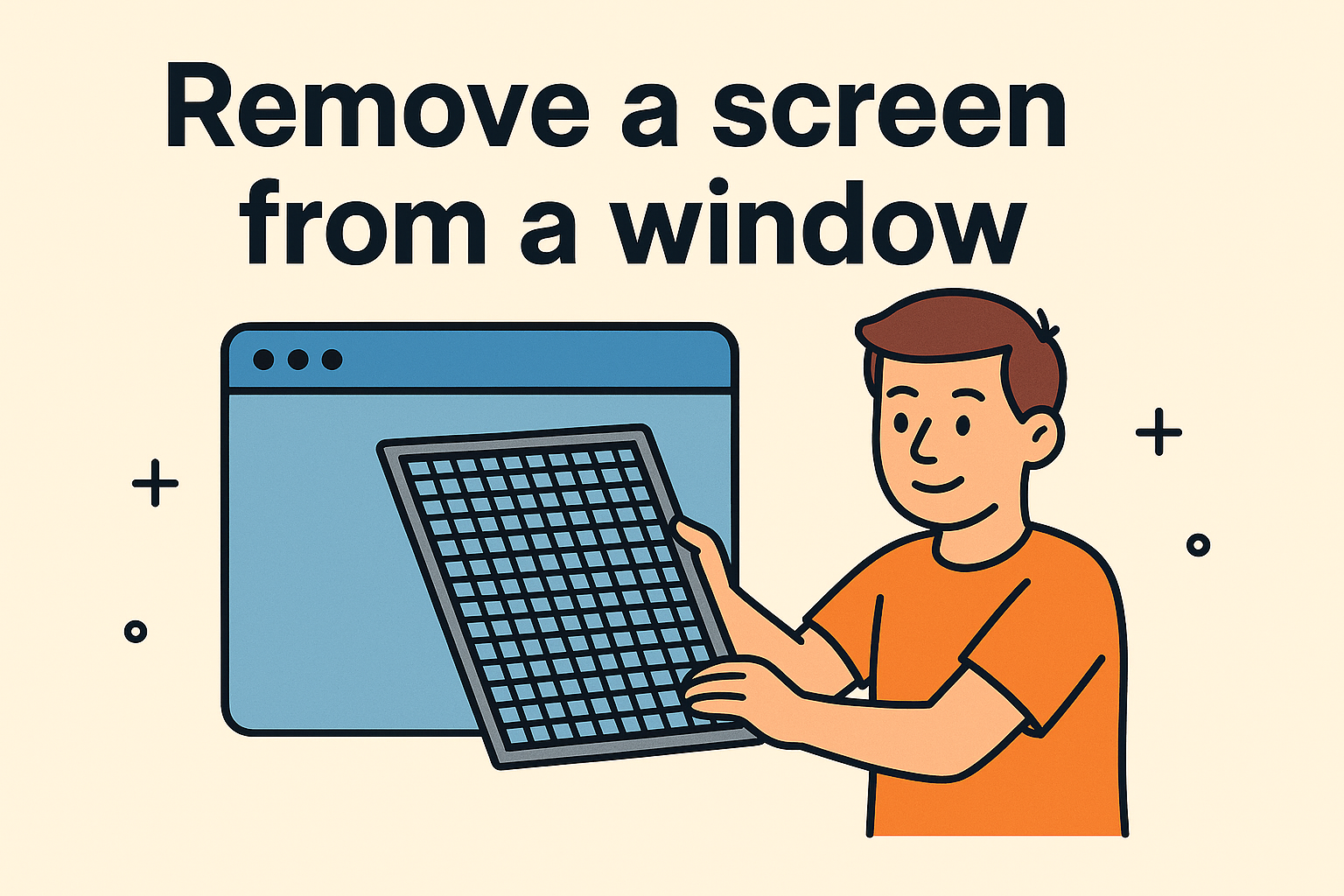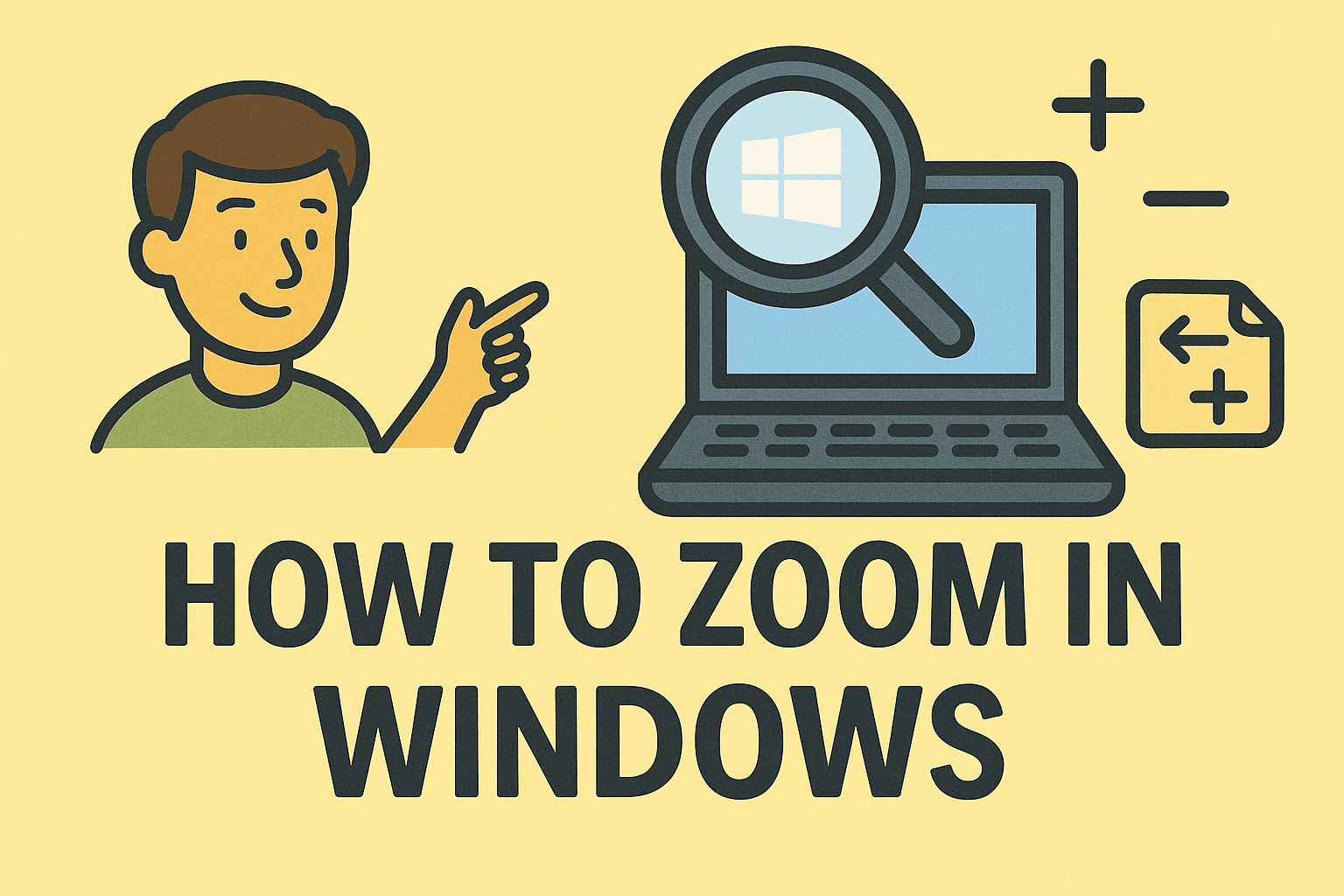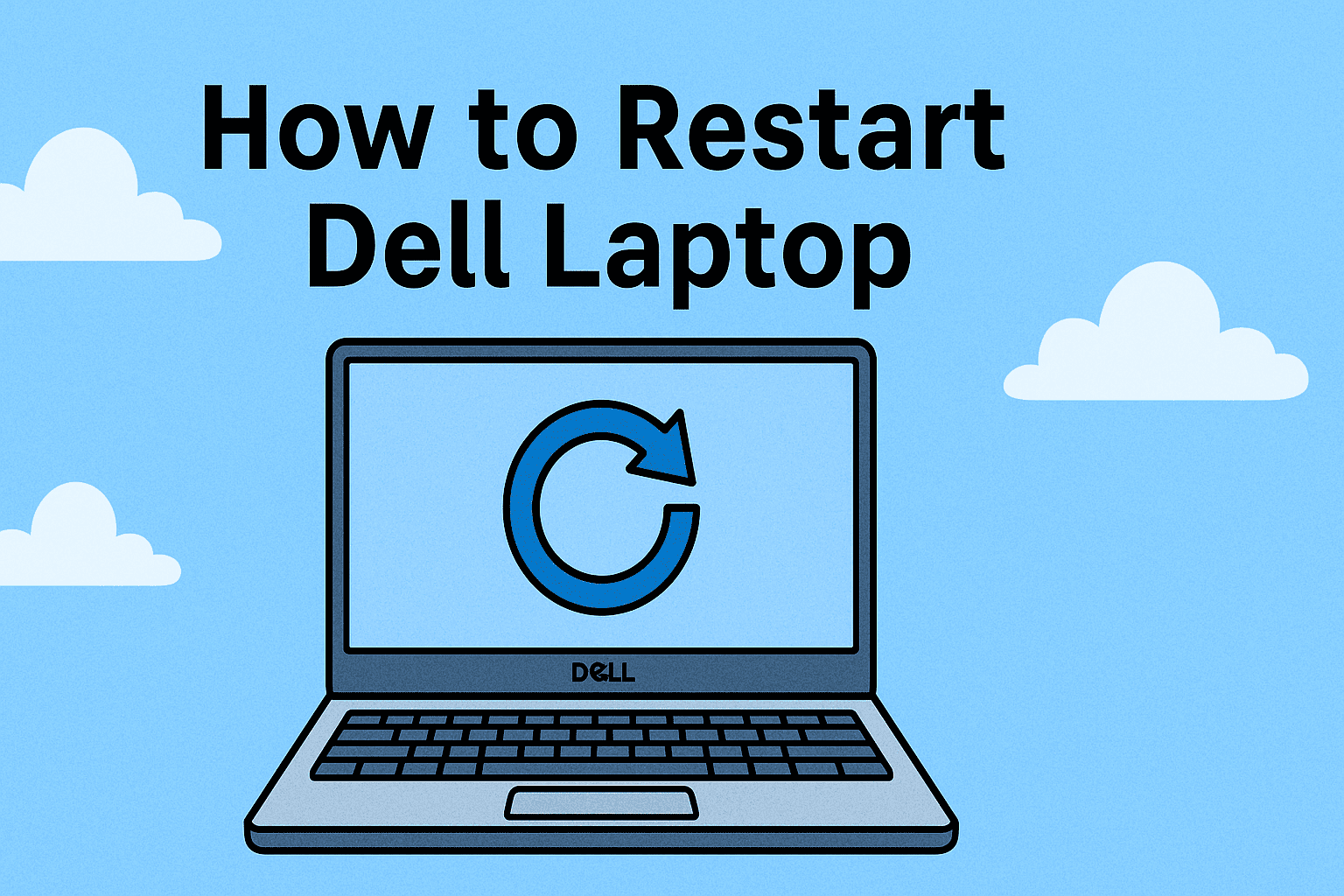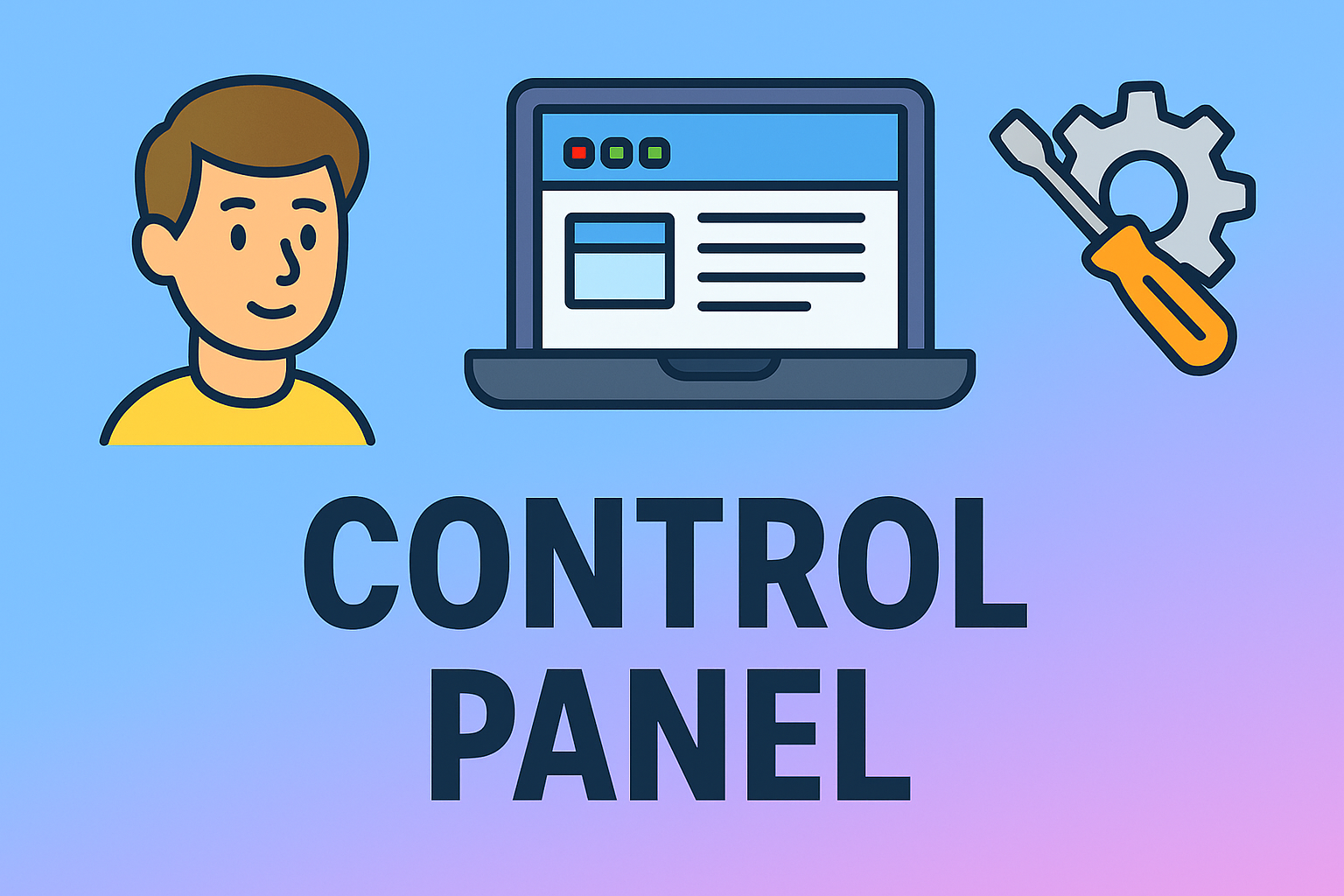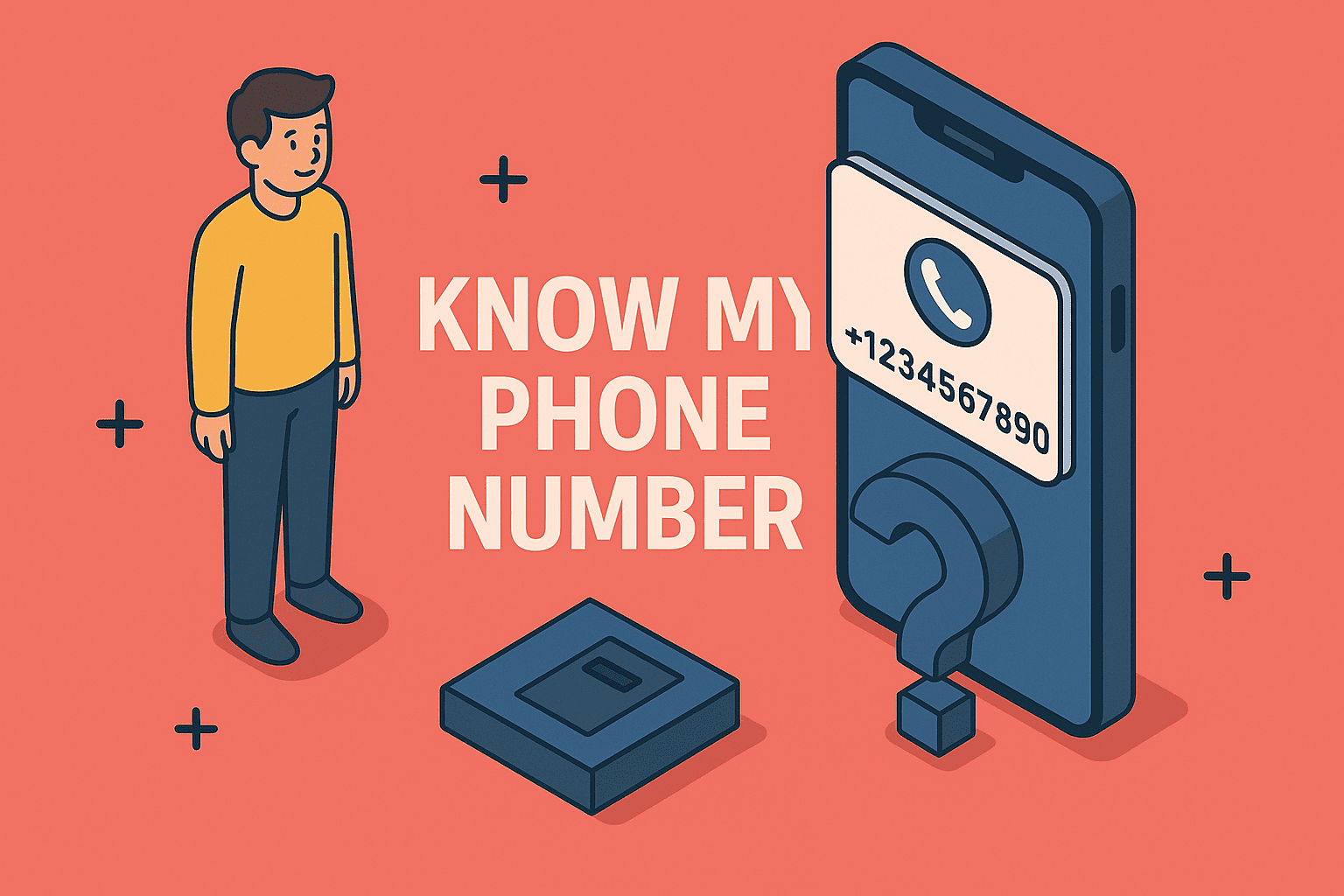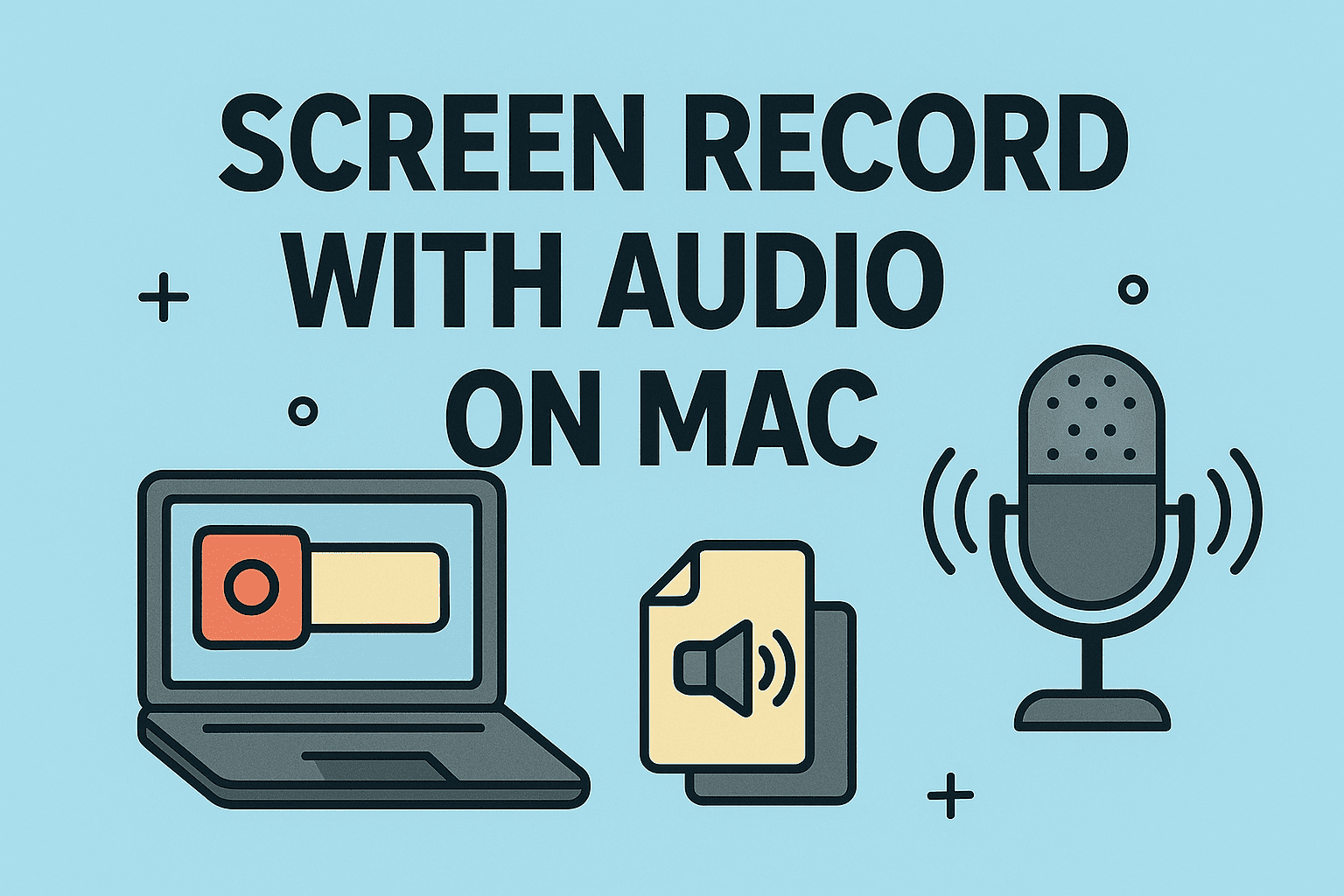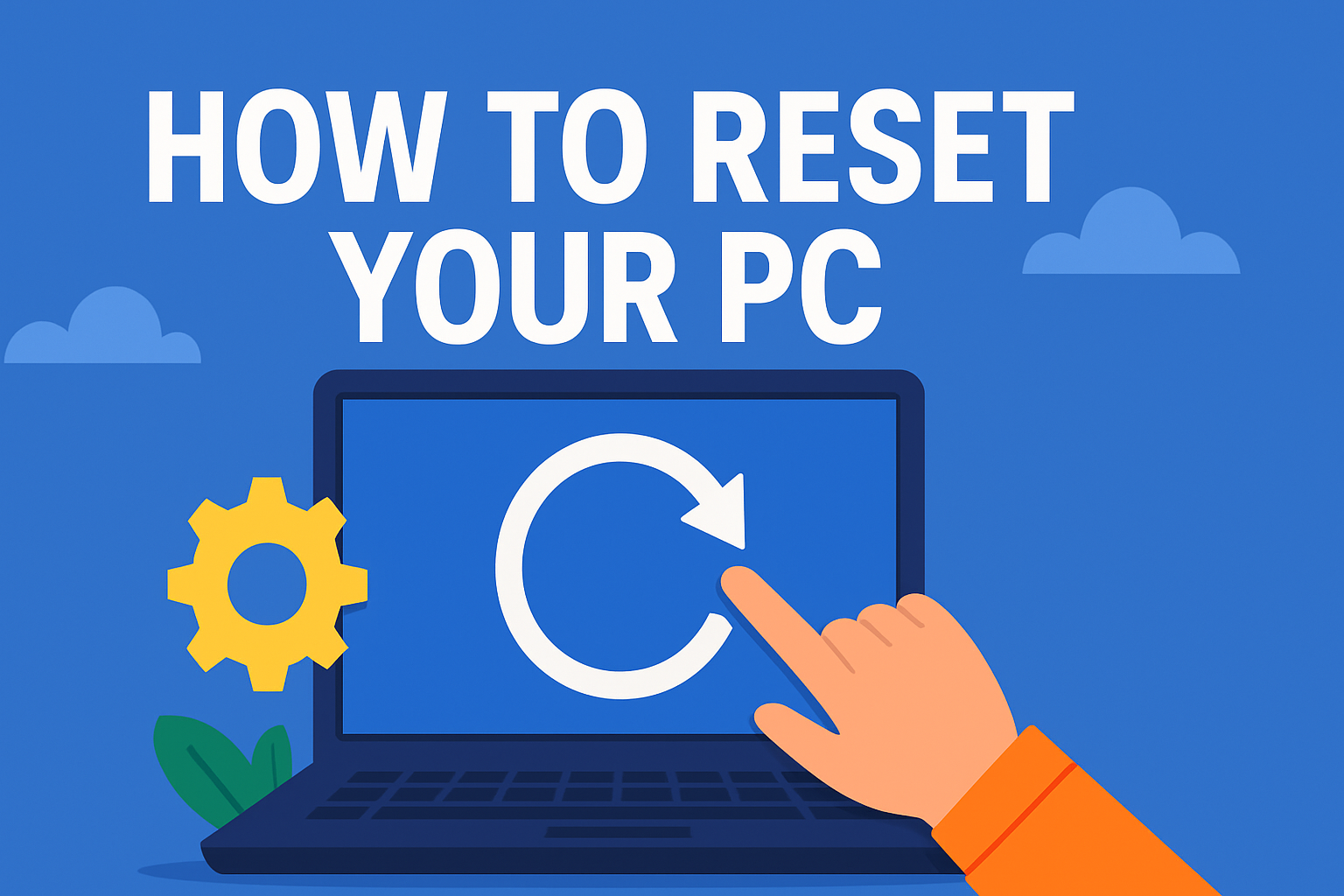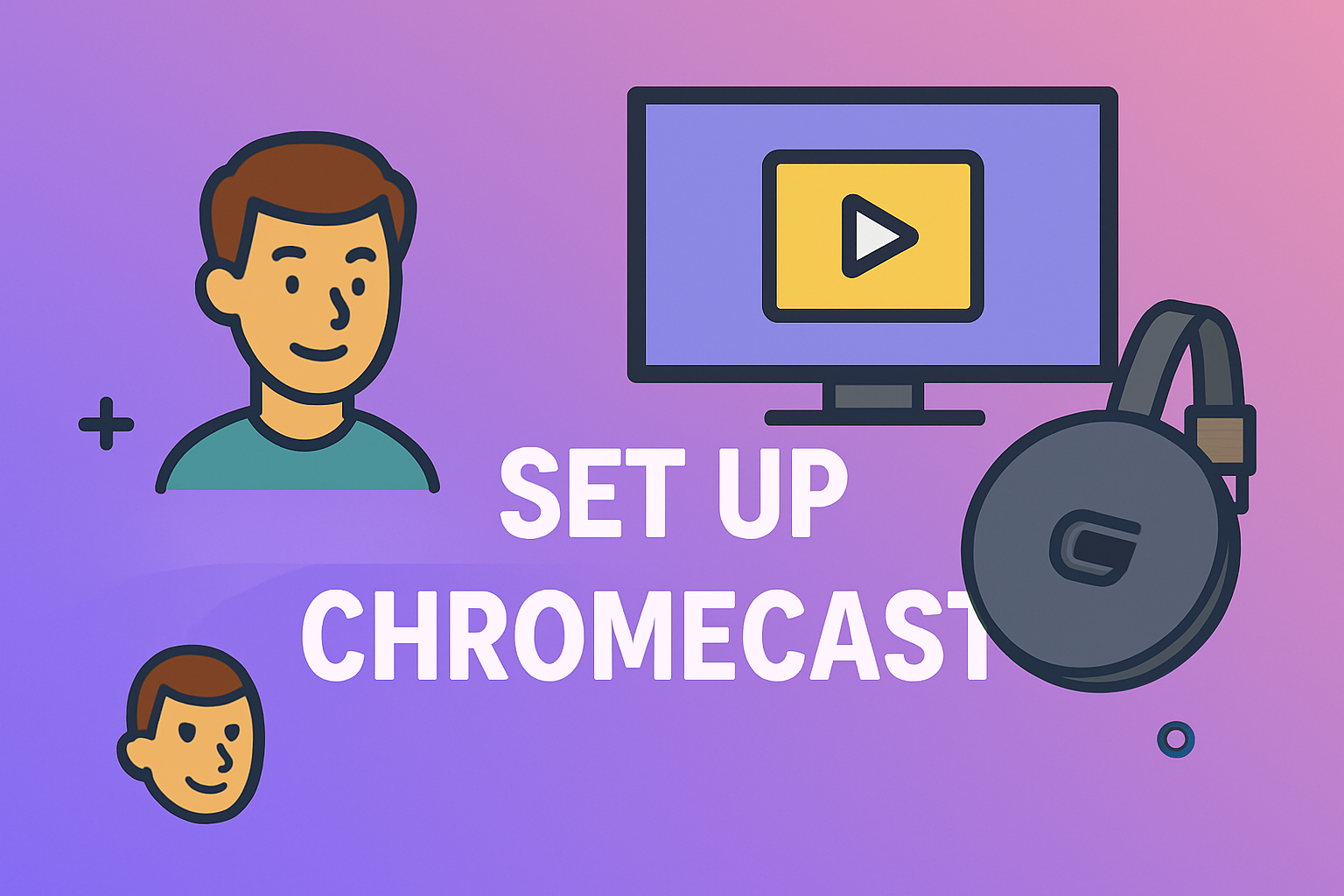Introduction: Do You Know Who’s Tracking You?
Updated on June 17, 2025, by ITarian
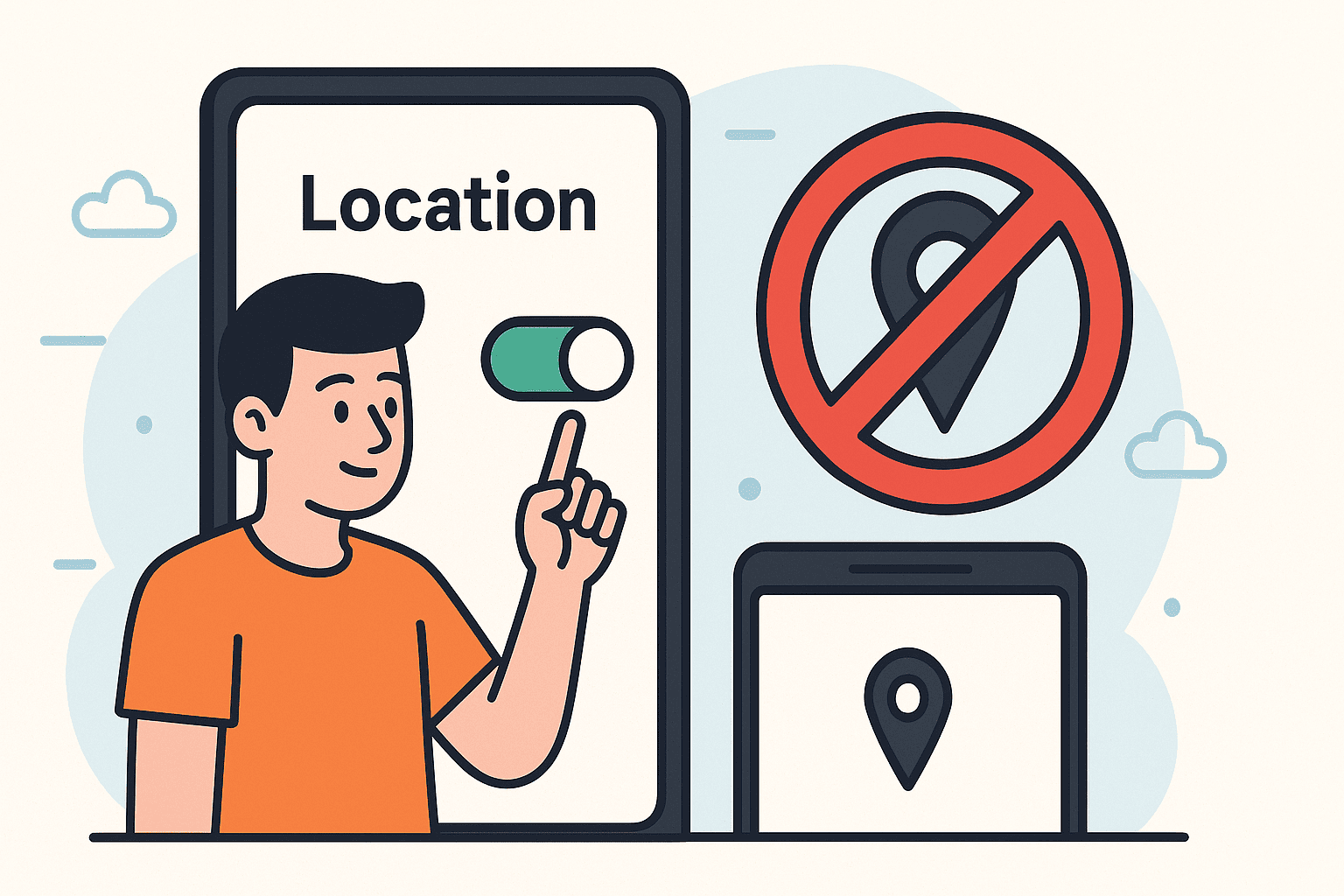
From apps to advertisers, many services track your real-time location—even when you’re not aware. According to cybersecurity experts, location data is one of the most commonly collected and sold forms of personal information. That’s why learning how to turn off location is a vital step in protecting your privacy and digital footprint.
In this guide, we’ll cover everything you need to know about turning off location settings across different devices and platforms, and explain how to disable location services, turn off GPS, and stop location tracking altogether.
Why Should You Turn Off Location Services?
Here are a few compelling reasons to take control of your location settings:
- Enhanced Privacy: Prevent apps from constantly tracking your movements
- Reduced Targeted Ads: Block personalized ads based on your location
- Better Battery Life: GPS and location sensors drain battery faster
- Lower Data Usage: Location services often use background data
- Protection Against Stalking or Surveillance
Whether you’re an individual or enterprise user, these benefits apply equally.
How to Turn Off Location on Android
Disable Location Services (Global):
- Open Settings
- Tap Location
- Toggle Use Location to Off
Turn Off GPS for Individual Apps:
- Go to Settings > Apps & notifications
- Select an app (e.g., Facebook)
- Tap Permissions > Location
- Choose Deny or Allow only while using the app
Bonus Tip: Use “Battery Saving Mode” to restrict GPS automatically
How to Turn Off Location on iPhone
Disable Global Location Services:
- Go to Settings > Privacy & Security
- Tap Location Services
- Toggle off Location Services
Control Location Access by App:
- Navigate to Settings > Privacy > Location Services
- Scroll to choose an app
- Select Never, Ask Next Time, or While Using the App
Turn Off Significant Locations:
- Go to Settings > Privacy > Location Services
- Scroll down to System Services
- Tap Significant Locations and turn it off
How to Stop Location Tracking in Web Browsers
Google Chrome:
- Open Chrome Settings
- Go to Privacy and Security > Site Settings
- Scroll to Location
- Choose Don’t allow sites to see your location
Mozilla Firefox:
- Enter about:config in the address bar
- Search for geo.enabled
- Set it to false
Safari (macOS):
- Open System Preferences > Security & Privacy
- Click Location Services
- Uncheck Safari
How to Turn Off GPS and Tracking on Wearables
On Apple Watch:
- Location settings mirror your iPhone. Turn it off on iPhone to disable it on your Watch.
On Android Wear:
- Open Settings > Permissions
- Tap Location and toggle it off
These steps help secure not only your phone but your entire digital ecosystem.
Enterprise-Level Tips for Managing Location Data
For IT managers and CEOs, handling multiple endpoints with location tracking risks:
- Use MDM solutions to remotely manage location settings
- Educate employees about risks of location data leakage
- Establish policy on app permissions and location use
- Regular audits to ensure settings are aligned with compliance requirements
What Happens When You Turn Off Location?
Turning off location:
- May disable certain app functions like maps or ride-sharing
- Prevents your device from logging GPS data
- Stops most third-party location tracking
However, keep in mind:
- Emergency services can still locate your phone during 911 calls
- Some system apps may still access coarse location
Best Practices for Managing Location Settings
- Review permissions regularly in your settings
- Use VPNs for additional online anonymity
- Delete location history from Google or Apple accounts
- Enable “Ask Every Time” permissions where possible
Final Thoughts: Your Privacy Is in Your Hands
Knowing how to turn off location is a powerful step toward digital privacy. Whether you’re concerned about surveillance, cybersecurity, or just battery life, controlling your location settings can make a world of difference.
Ready to protect all your endpoints and devices from privacy threats? Sign up for Itarian’s mobile and endpoint protection solutions and take control of your digital privacy today.
FAQs: How to Turn Off Location
1. Can I still use Google Maps with location off?
Yes, but features like live navigation won’t work properly without real-time GPS.
2. Does turning off location stop all tracking?
No. Apps may still infer location from Wi-Fi, IP addresses, or other signals.
3. Can I schedule location to turn off automatically?
Yes. On Android, use Digital Wellbeing or third-party automation tools like Tasker.
4. How do I delete my past location history?
Visit Google Timeline or Apple ID > Location History and clear stored data.
5. Will disabling location improve battery life?
Yes, especially if GPS-intensive apps were running in the background.