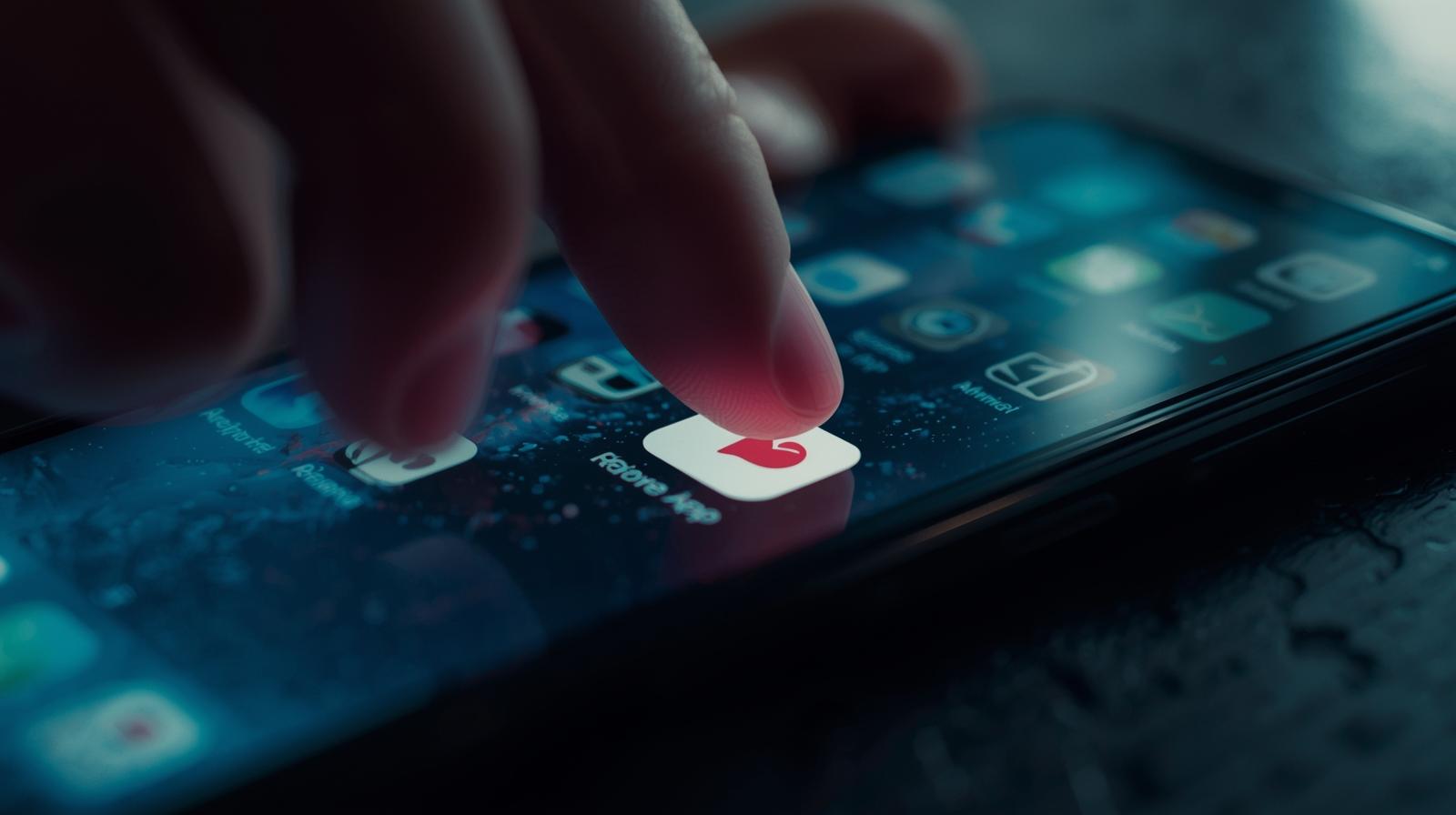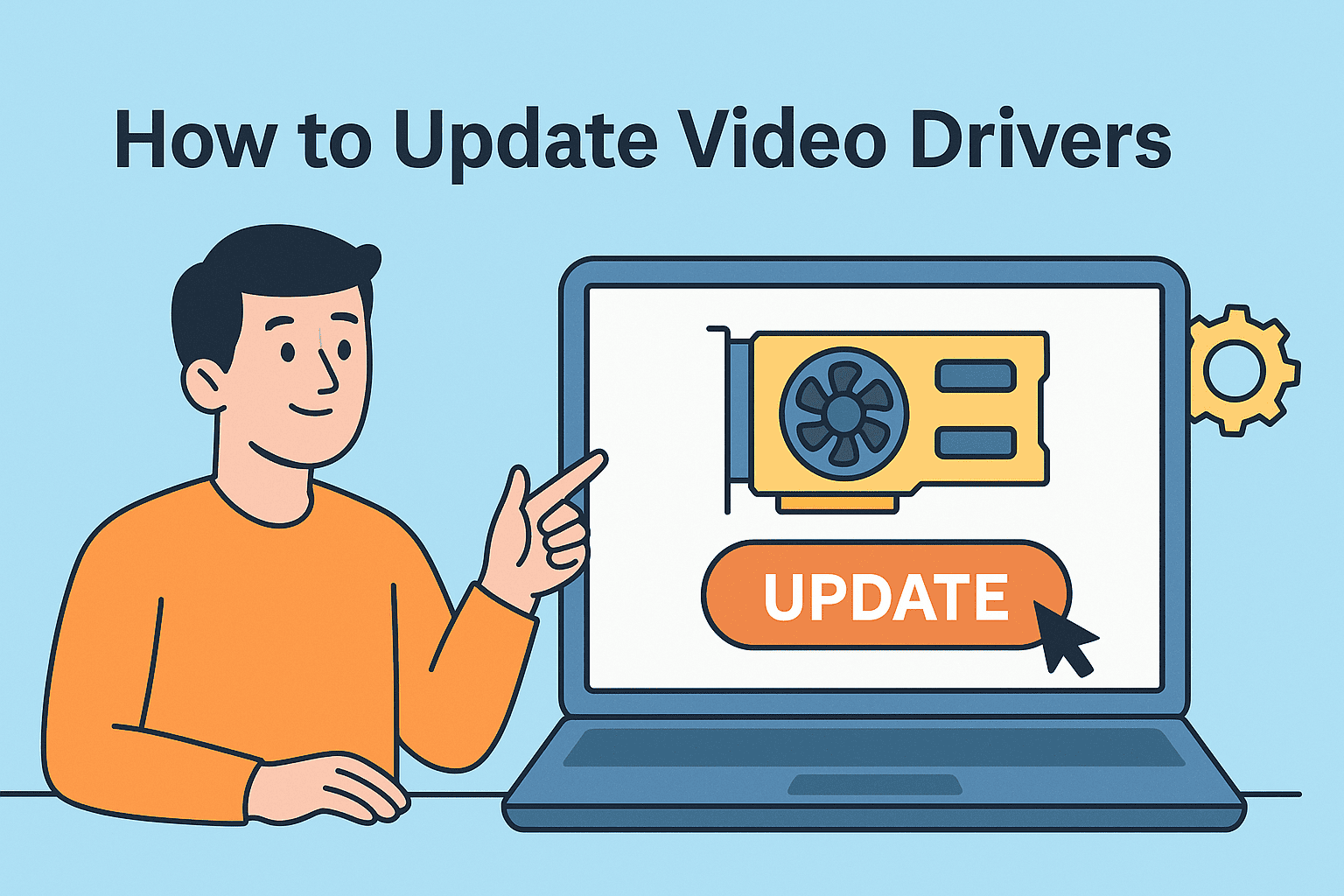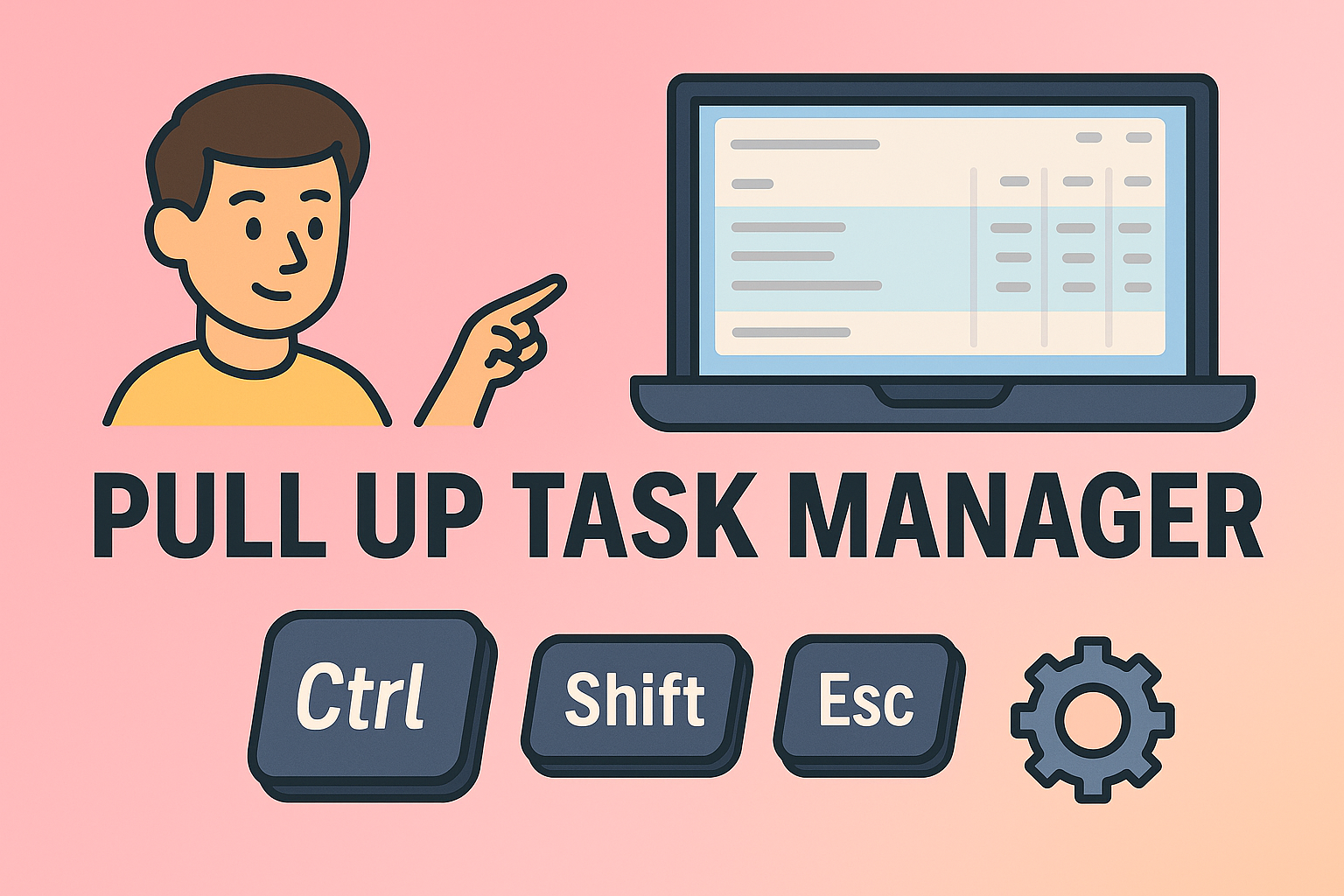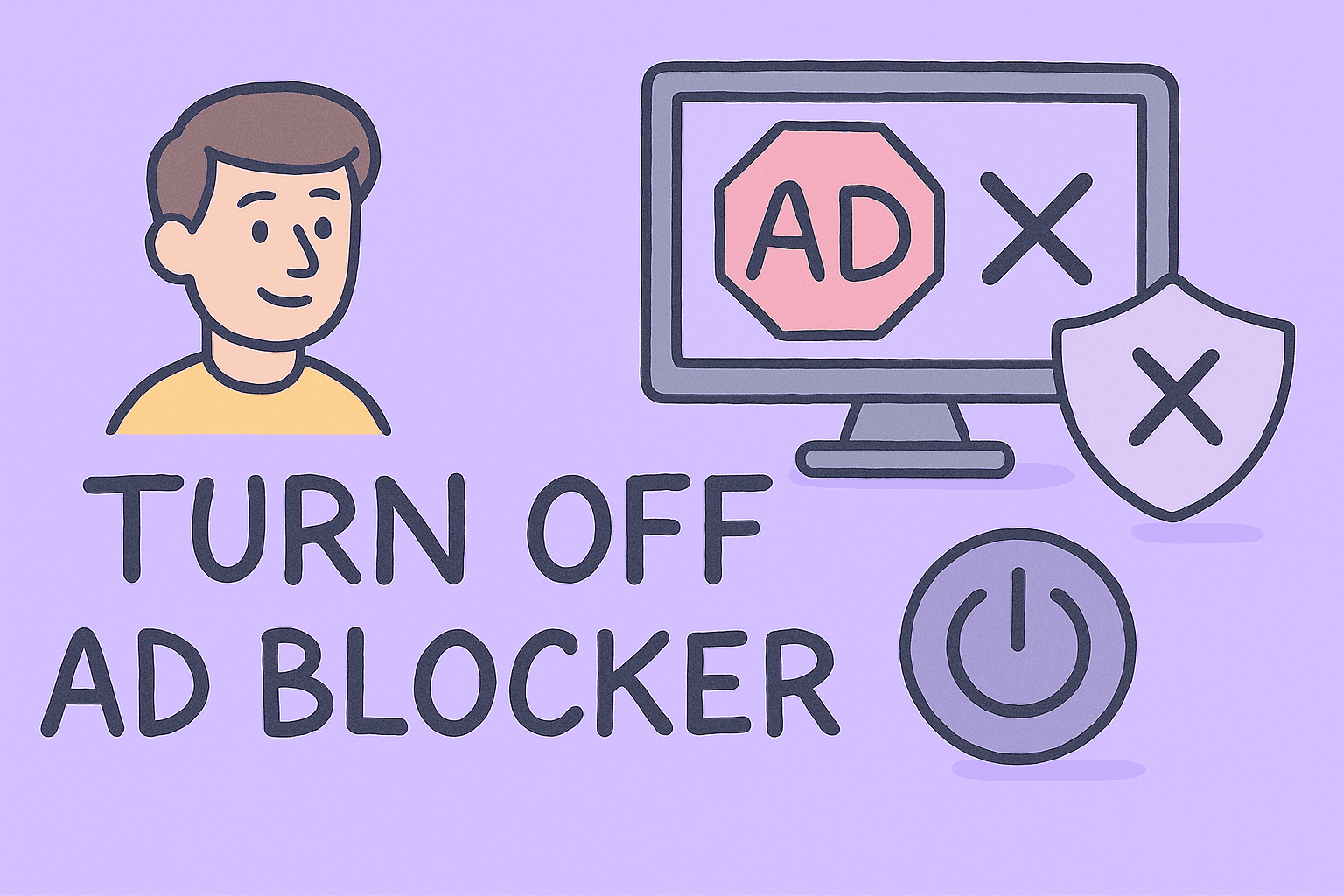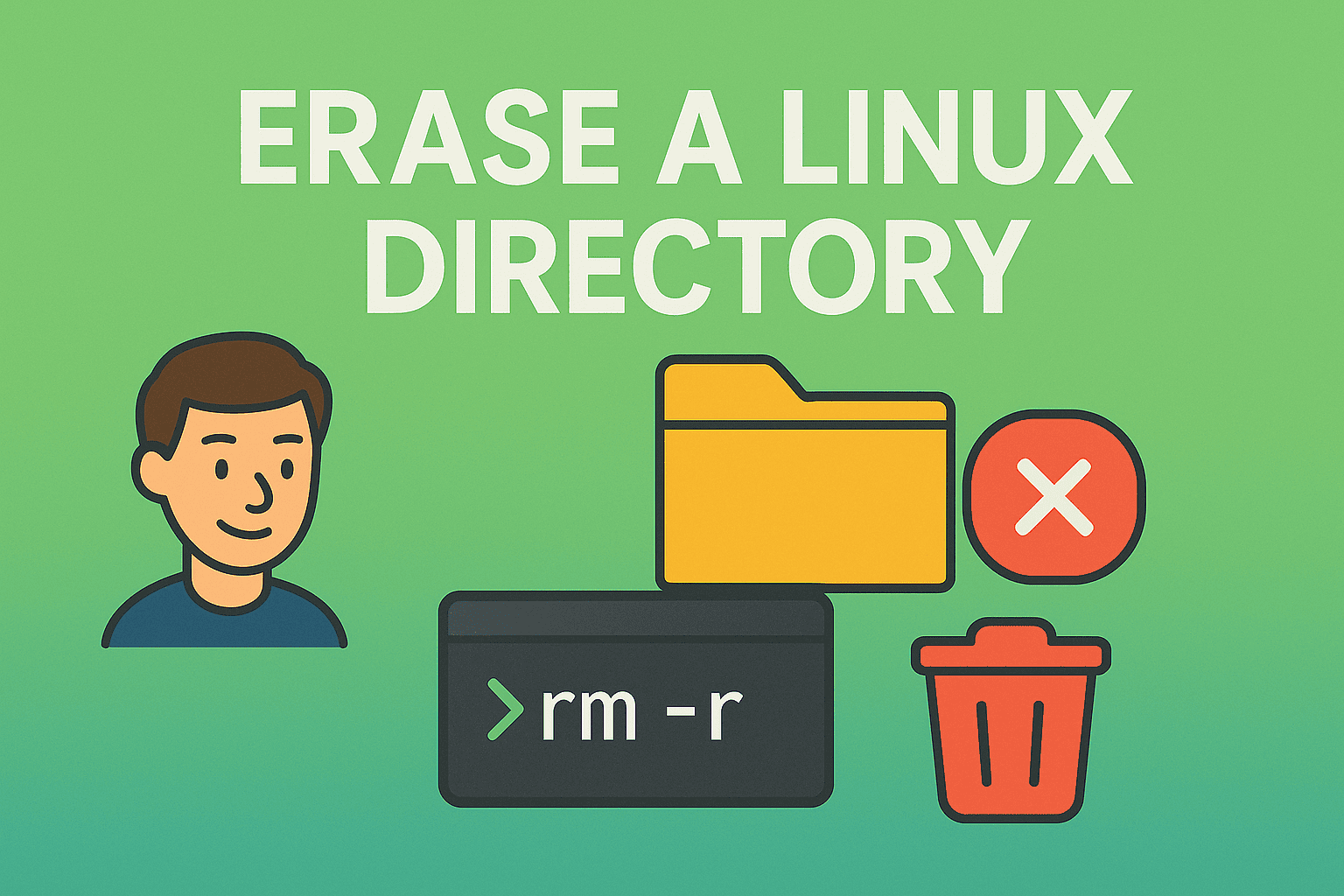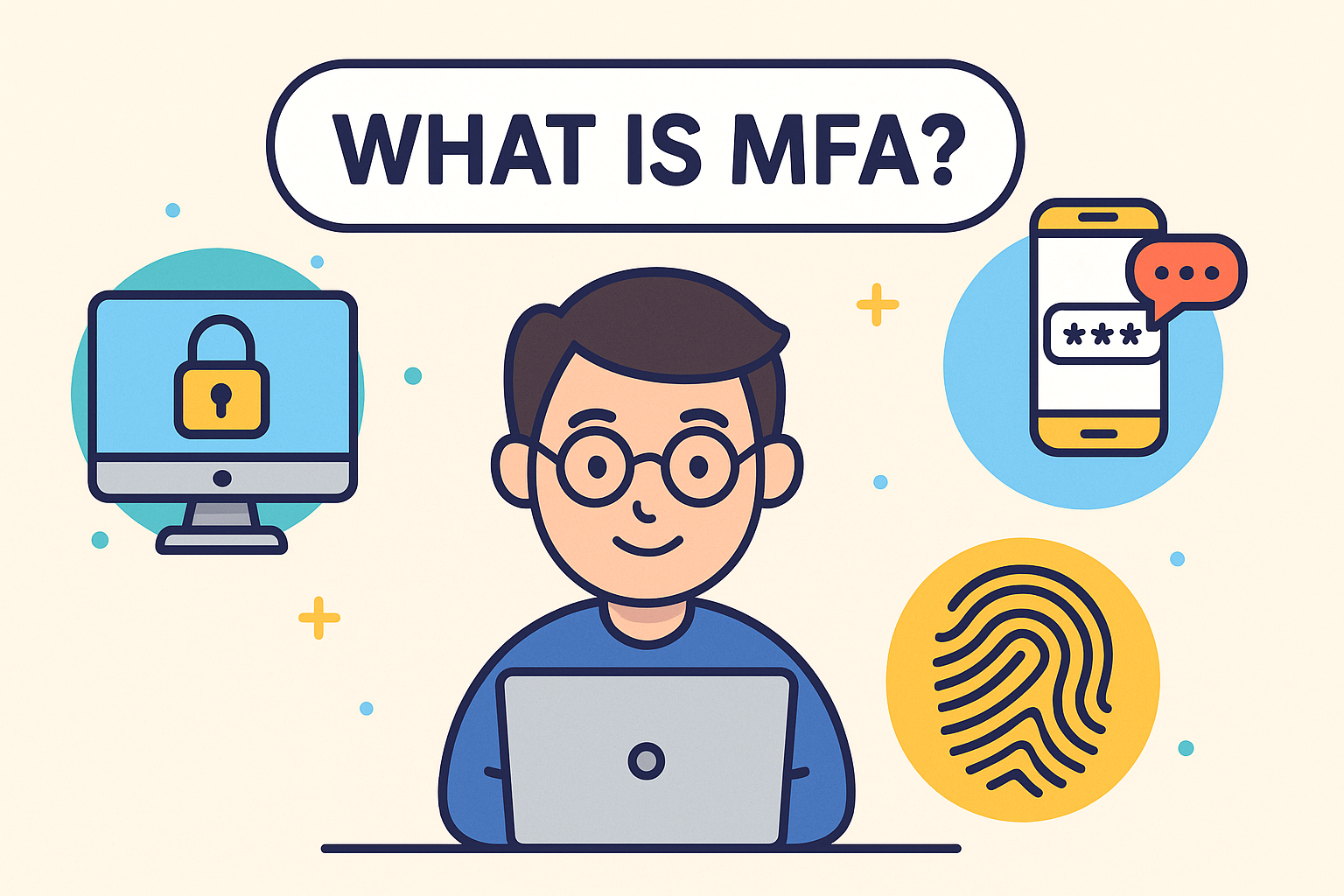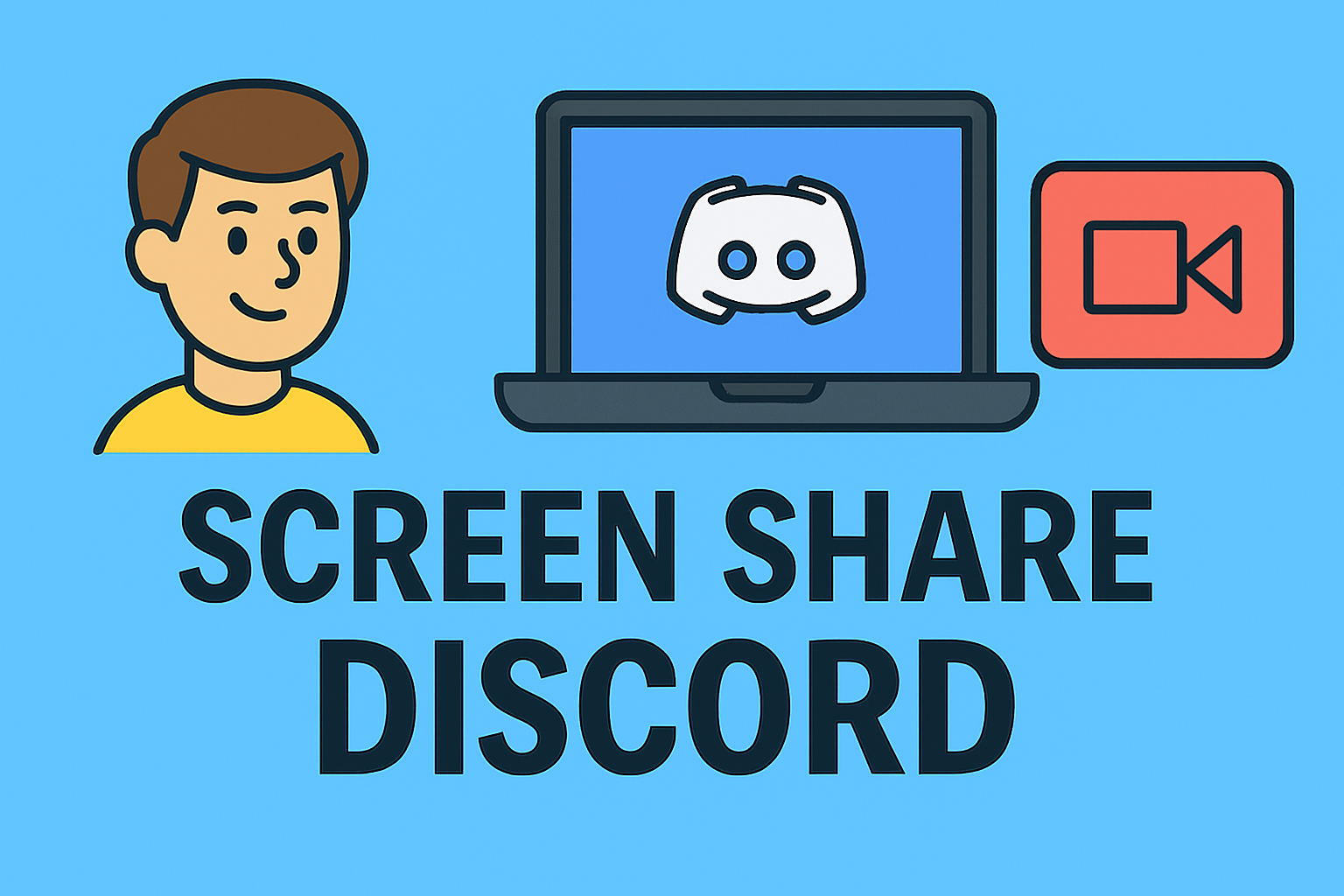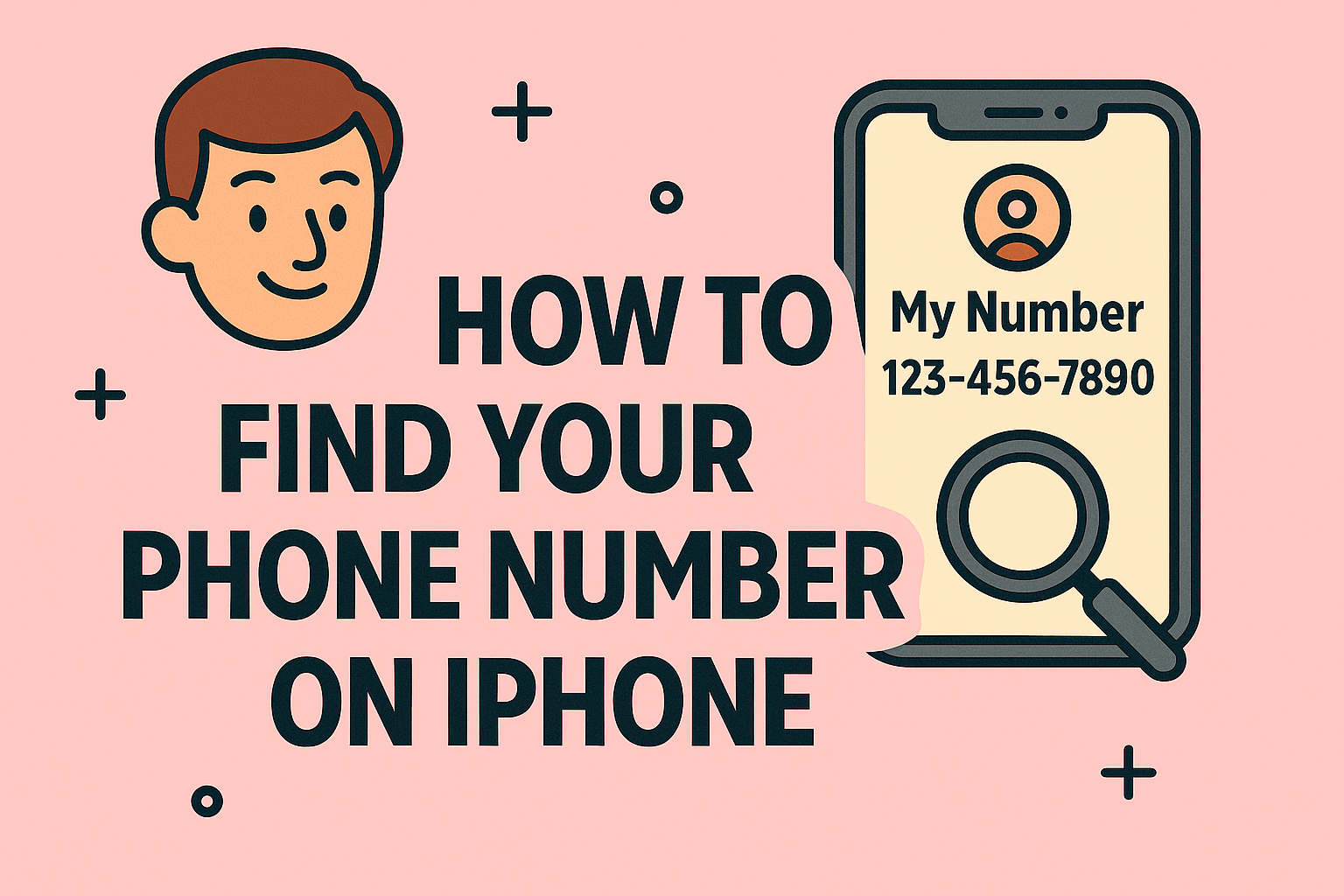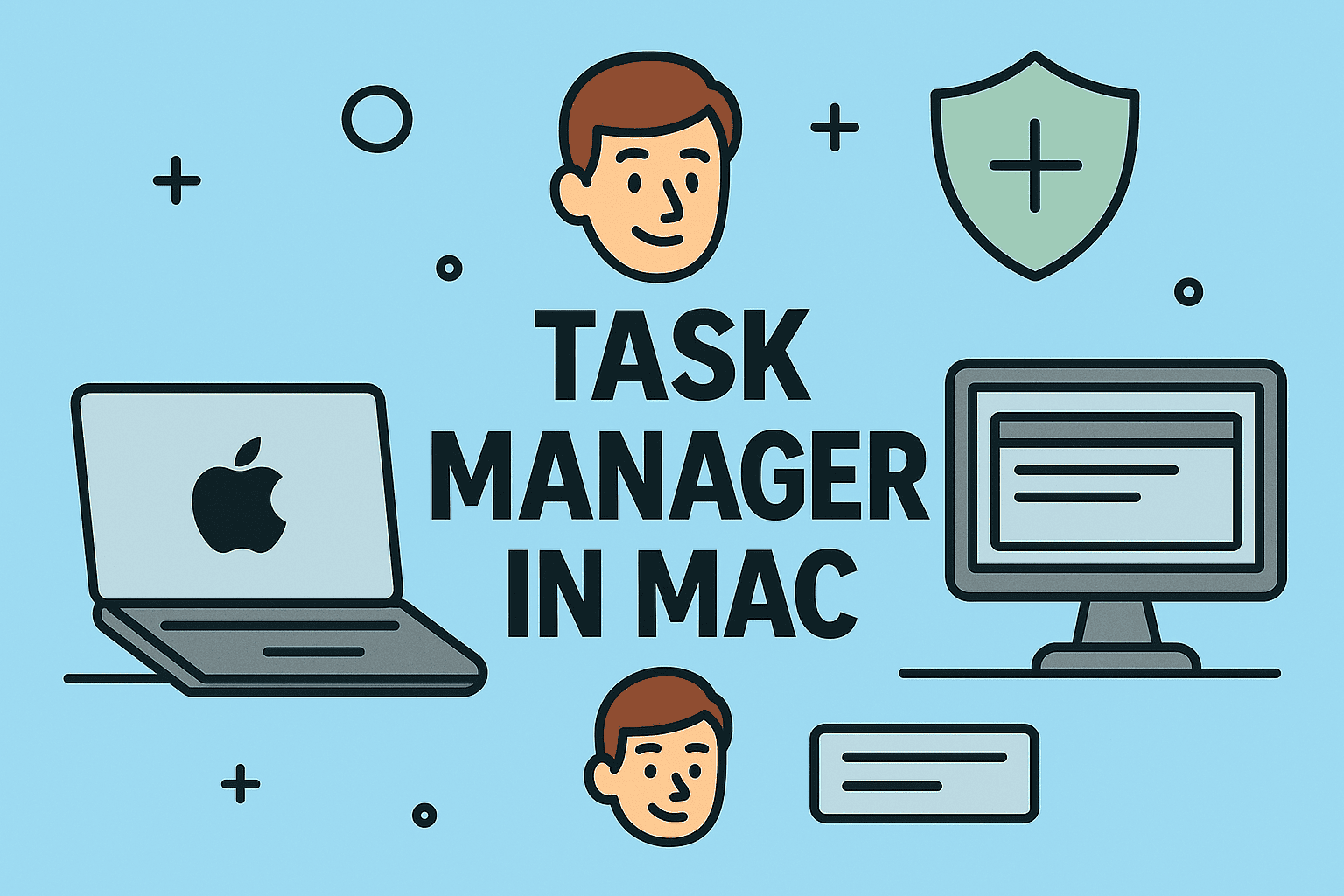Mastering the Art of Troubleshooting: Essential Skills for Modern Professionals
Updated on August 22, 2025, by ITarian
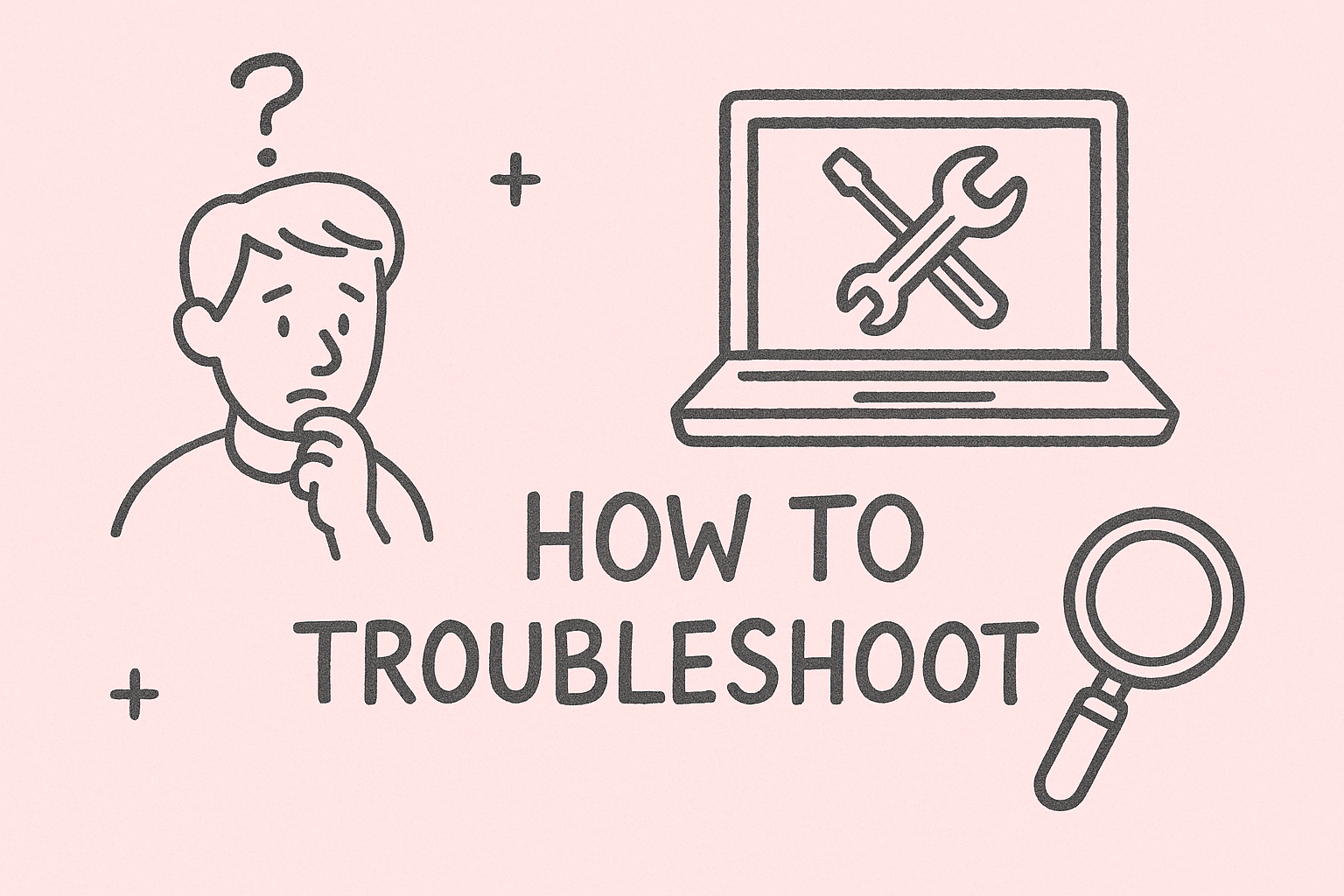
Have you ever faced a computer crash, a slow network, or an unexpected error message and wondered, “Where do I even start?” That’s where knowing how to troubleshoot becomes critical.
For IT managers, cybersecurity specialists, and business leaders, troubleshooting isn’t just about fixing issues—it’s about minimizing downtime, maintaining security, and ensuring operational continuity. A single unresolved problem can cascade into productivity losses and security vulnerabilities.
In this article, we’ll explore practical troubleshooting techniques that apply to:
- Computers and operating systems.
- Network performance and connectivity.
- Cybersecurity threats and endpoint protection.
- Business continuity and IT infrastructure.
By the end, you’ll not only know how to troubleshoot but also how to create a resilient IT environment.
Why Troubleshooting is a Critical Skill
Troubleshooting is more than problem-solving—it’s a structured approach to identifying, diagnosing, and resolving issues efficiently.
Key reasons it matters for professionals:
- Business Continuity: Downtime costs enterprises thousands of dollars per minute.
- Cybersecurity Defense: Quick diagnosis prevents attacks from escalating.
- User Productivity: Employees stay focused when issues are resolved quickly.
- Compliance & Risk: Proper documentation of troubleshooting steps supports audits.
Core Steps in Troubleshooting
Most IT frameworks follow a methodical process to ensure consistent results.
- Identify the Problem – Gather symptoms, error messages, or logs.
- Define Possible Causes – Consider hardware, software, and network layers.
- Test Hypotheses – Eliminate causes systematically.
- Implement a Solution – Apply the most likely fix.
- Verify Results – Ensure the issue is resolved.
- Document Findings – Record steps for future reference.
How to Troubleshoot Windows Issues
Since Windows is widely used in enterprises, knowing how to handle its problems is essential.
Common Windows Issues to Troubleshoot:
- Slow boot times.
- Application crashes.
- Blue Screen of Death (BSOD).
- Update errors.
Practical Methods:
- Event Viewer: Check system and application logs.
- Safe Mode: Boot into minimal mode to isolate software issues.
System File Checker (SFC):
sfc /scannow
- DISM Tool: Repairs corrupted Windows images.
How to Troubleshoot Network Problems
Connectivity issues can halt operations in seconds.
Steps for Network Troubleshooting:
- Check Physical Connections – Ensure cables, switches, and routers are functioning.
Run Ping Tests – Example:
ping 8.8.8.8
- Confirms internet connectivity.
Trace Route –
tracert www.example.com
- Helps identify network hops causing delays.
- Check DNS Settings – Misconfigured DNS often leads to browsing issues.
- Monitor Bandwidth – High usage may point to bottlenecks.
How to Troubleshoot Cybersecurity Incidents
Troubleshooting security issues requires urgency and precision.
Common Problems:
- Suspicious login attempts.
- Malware infections.
- Firewall misconfigurations.
Troubleshooting Actions:
- Check Endpoint Logs – Look for unusual access attempts.
- Run Antivirus/EDR Scans – Tools like Xcitium’s EDR detect hidden threats.
- Isolate the Device – Remove compromised systems from the network.
- Patch Vulnerabilities – Ensure updates are applied immediately.
Tools Every Troubleshooter Should Know
- Task Manager / Activity Monitor – Check resource usage.
- Wireshark – Analyze network traffic.
- Process Explorer – Advanced diagnostics for Windows.
- Itarian RMM – Remote monitoring and management for enterprise troubleshooting.
Best Practices for IT Managers
- Create a Troubleshooting Knowledge Base
- Store fixes for recurring issues.
- Reduce time spent on common problems.
- Use Automation
- Deploy scripts for routine troubleshooting.
- Automate log collection.
- Train Teams
- Encourage systematic approaches over guesswork.
- Conduct regular drills for incident response.
- Document Everything
- Logs, steps, and resolutions aid future cases.
Advanced Troubleshooting: Cloud and Hybrid Environments
As businesses adopt hybrid infrastructures, troubleshooting extends beyond local machines.
Common Cloud Issues:
- Latency in SaaS applications.
- Misconfigured IAM (Identity and Access Management).
- Data synchronization errors.
Troubleshooting Actions:
- Check Cloud Provider Dashboards (AWS, Azure, GCP).
- Monitor Service Health Pages.
- Audit Access Logs for suspicious activities.
Troubleshooting Frameworks for Enterprises
ITIL (Information Technology Infrastructure Library)
Focuses on structured problem management.
NIST Cybersecurity Framework
Emphasizes identifying, detecting, and responding to threats.
Root Cause Analysis (RCA)
Goes beyond symptoms to find underlying issues.
Real-World Troubleshooting Example
Scenario: An organization reports slow internet speeds during peak hours.
Steps Taken:
- Confirmed physical connections were intact.
- Ran ping and traceroute tests – identified delays at an external gateway.
- Checked bandwidth usage – a single machine was consuming excessive data.
- Isolated the machine – discovered malware running crypto-mining software.
- Applied patches and reinforced firewall rules.
Result: Restored normal speeds and prevented further compromise.
FAQs
1. What does troubleshooting mean in IT?
It’s the process of diagnosing and resolving technical problems systematically.
2. How do I troubleshoot a slow computer?
Check running processes, scan for malware, update drivers, and optimize startup programs.
3. Can troubleshooting prevent cybersecurity attacks?
Yes. Quick identification of suspicious activity often stops attacks before escalation.
4. What are the most important troubleshooting tools?
Event Viewer, Wireshark, PowerShell, and endpoint management platforms like Itarian.
5. Why should businesses document troubleshooting steps?
Documentation ensures faster resolutions in the future and helps during audits.
Final Thoughts
Knowing how to troubleshoot effectively is one of the most valuable skills in IT and cybersecurity. From fixing everyday Windows issues to handling enterprise-level network outages and security incidents, structured troubleshooting ensures faster recovery, reduced risk, and stronger defenses.
For IT managers and business leaders, adopting proactive troubleshooting frameworks isn’t just about fixing problems—it’s about building resilience.
Ready to streamline troubleshooting and endpoint management? Sign up for free with Itarian and take control of your IT environment today.