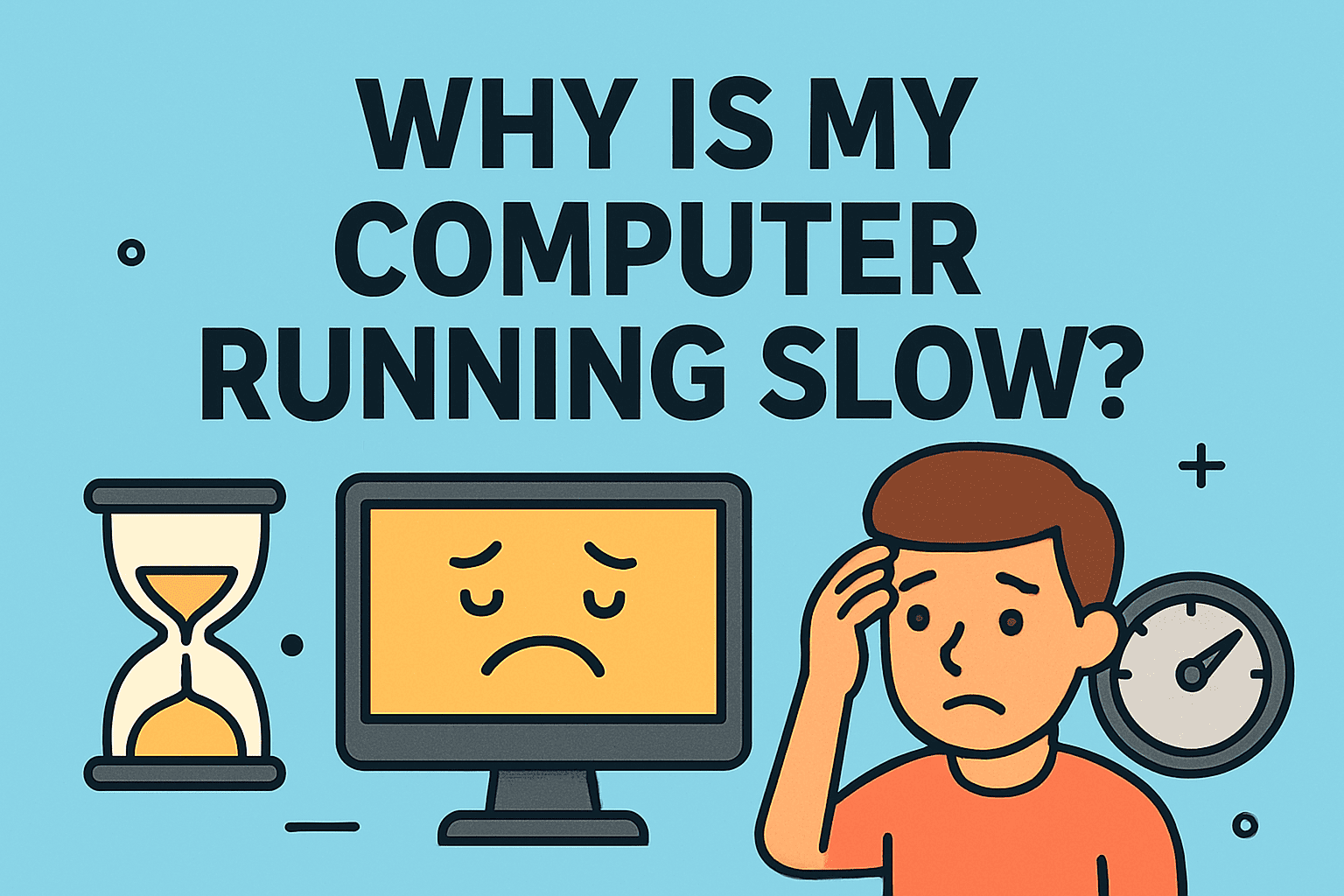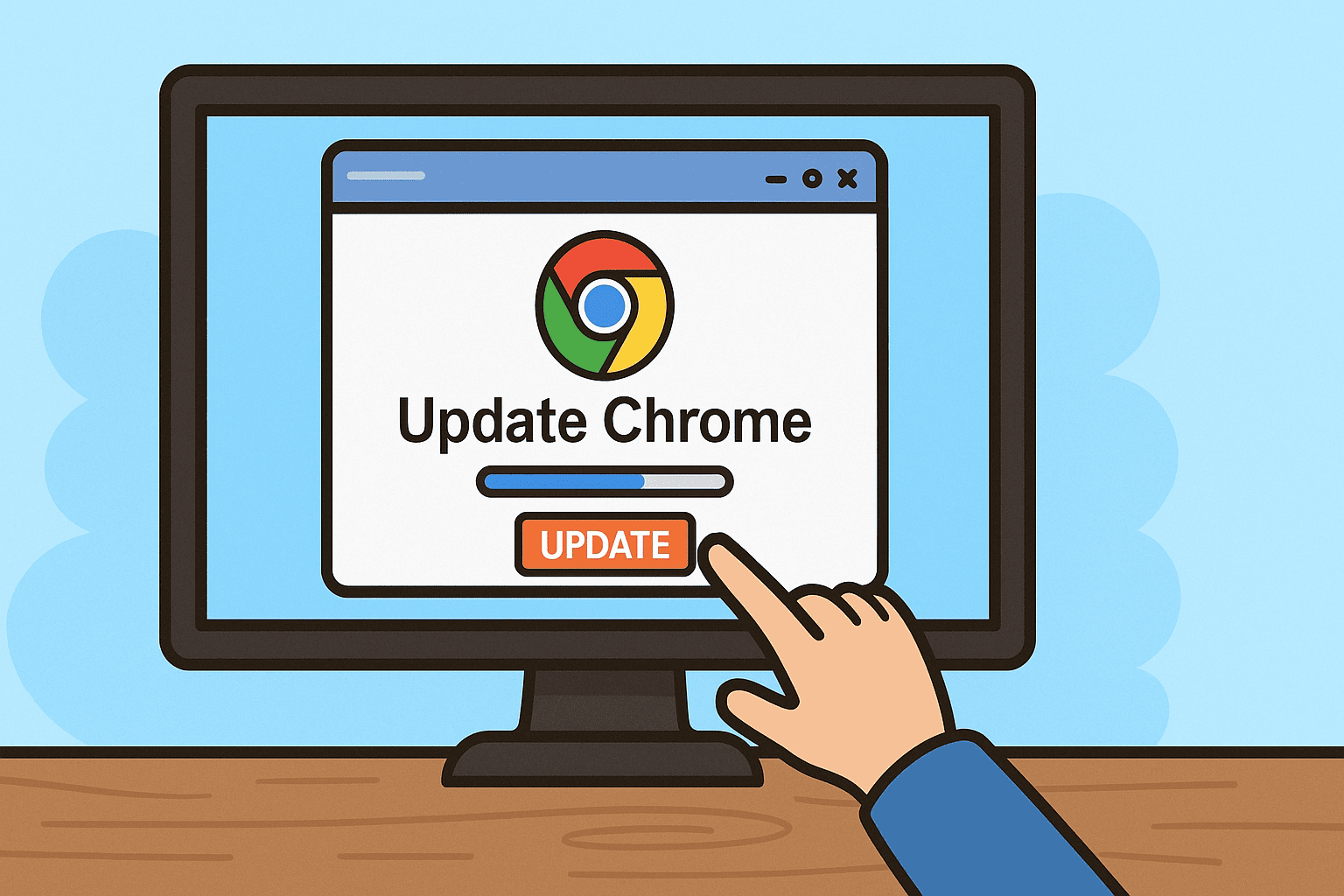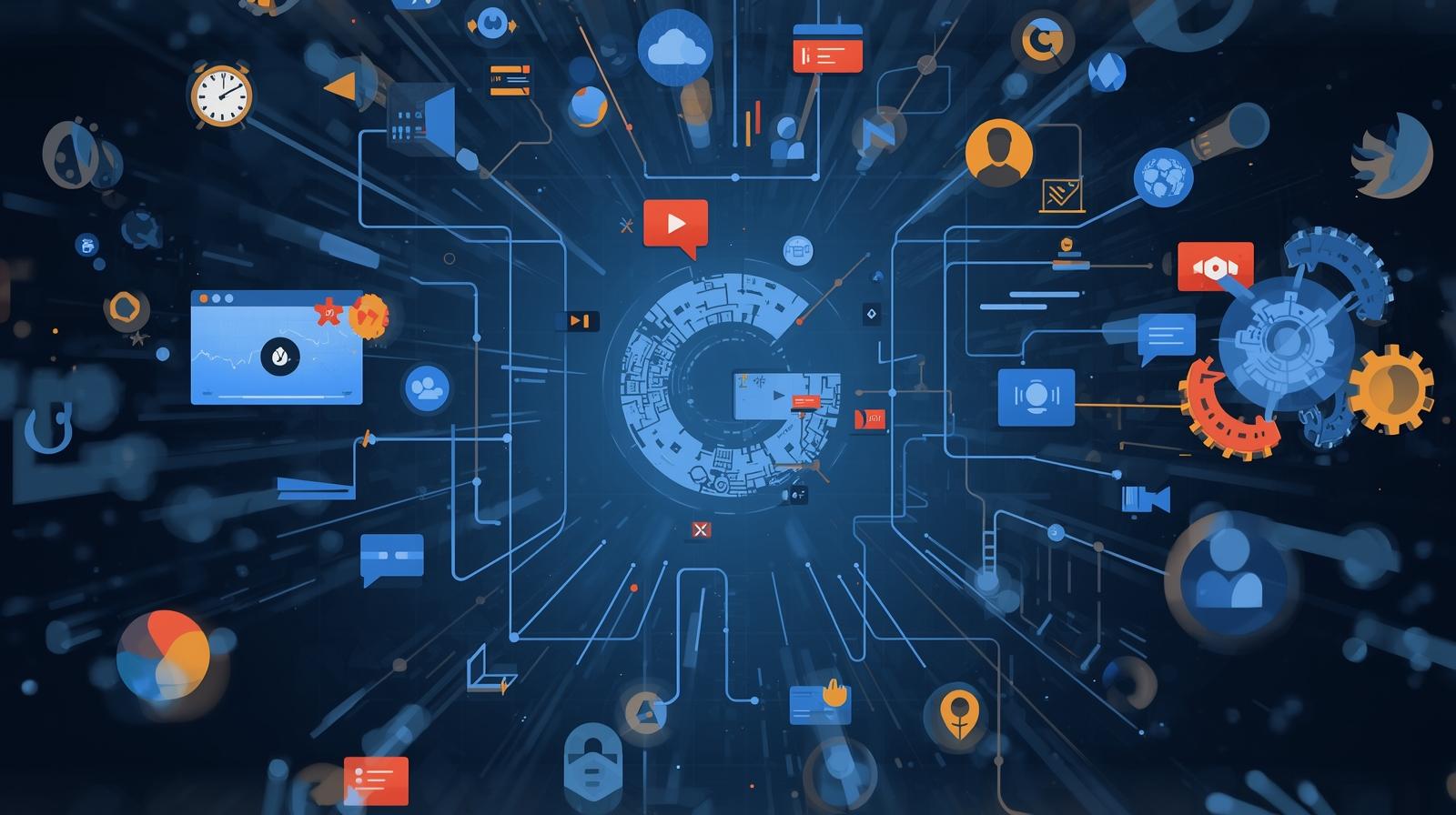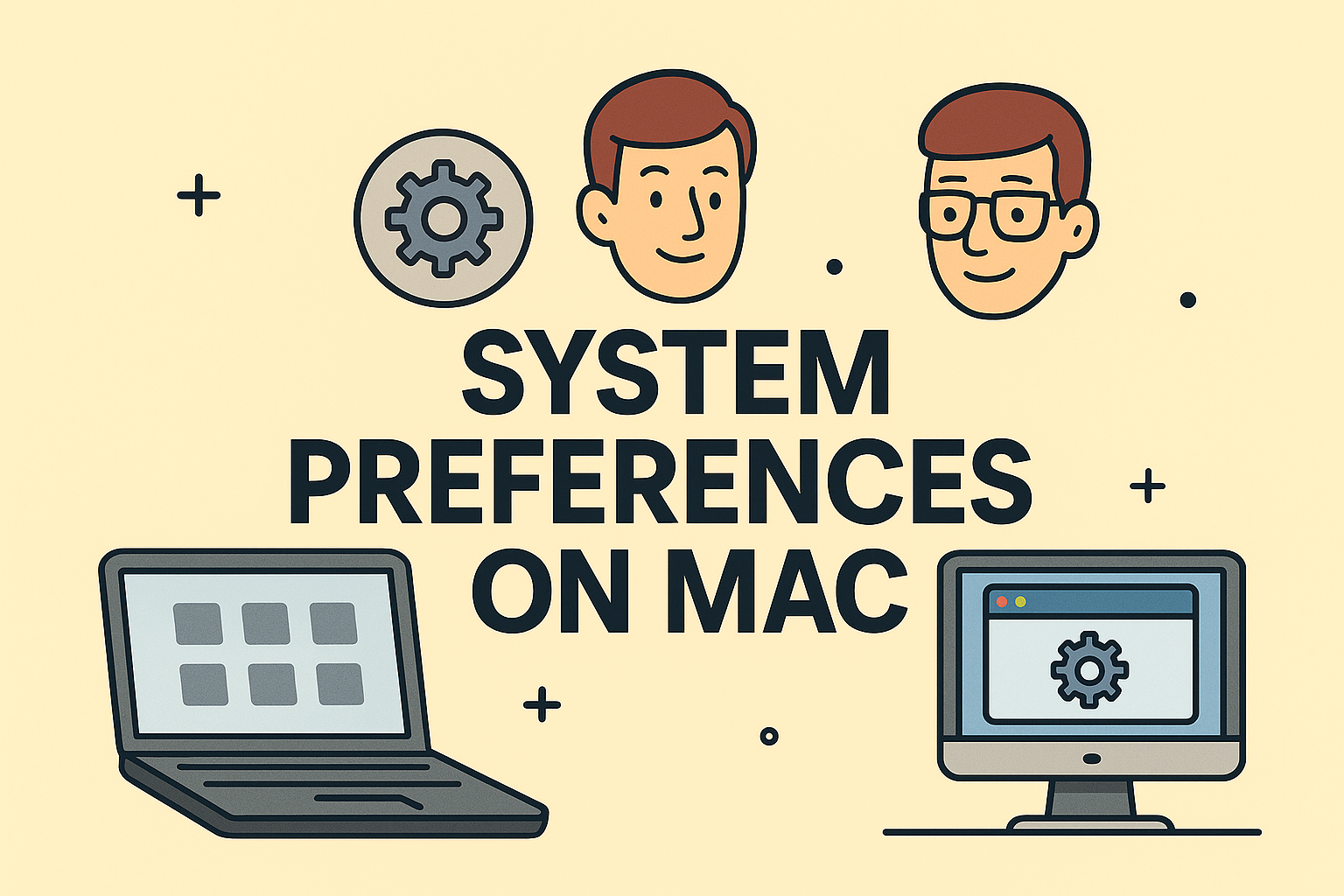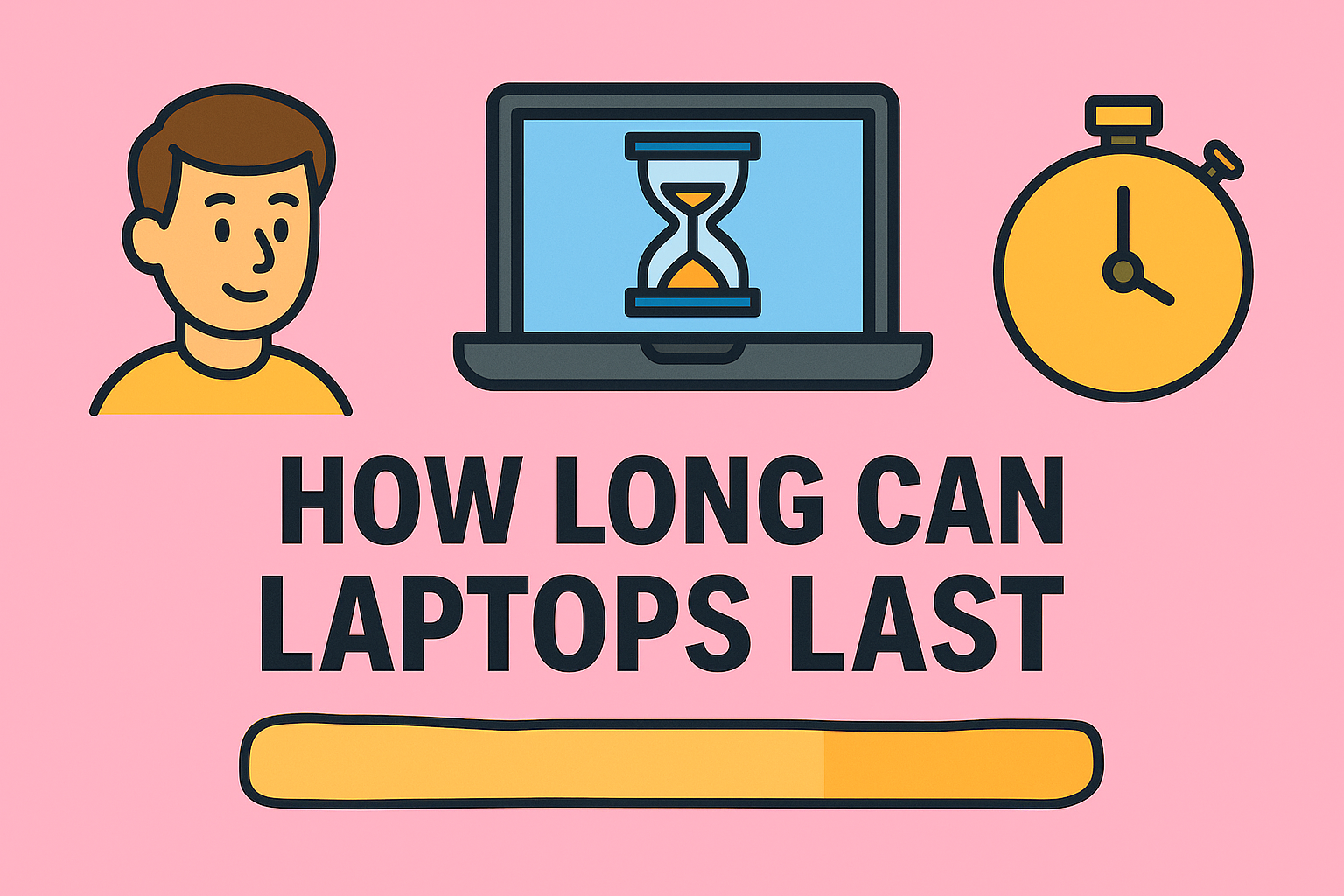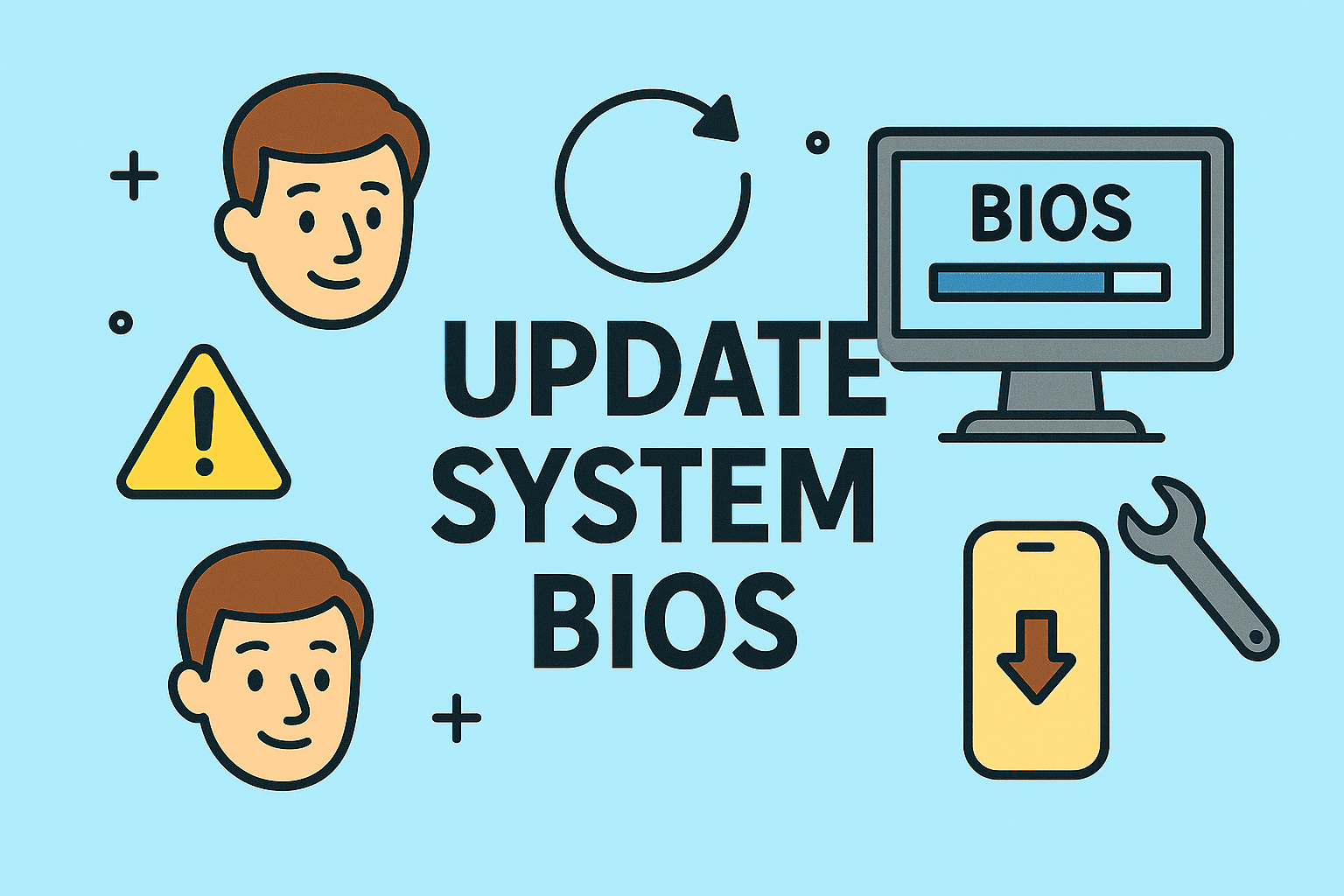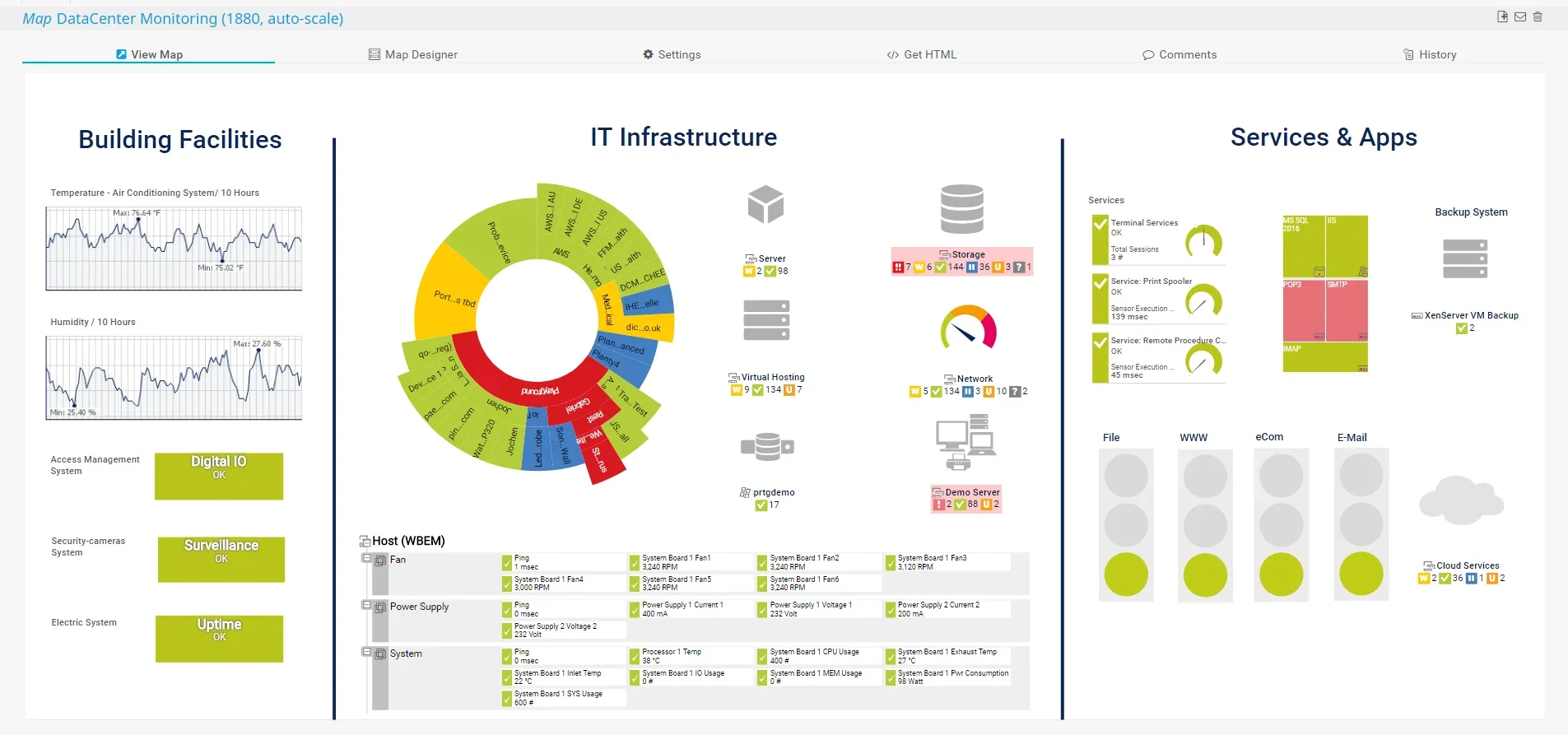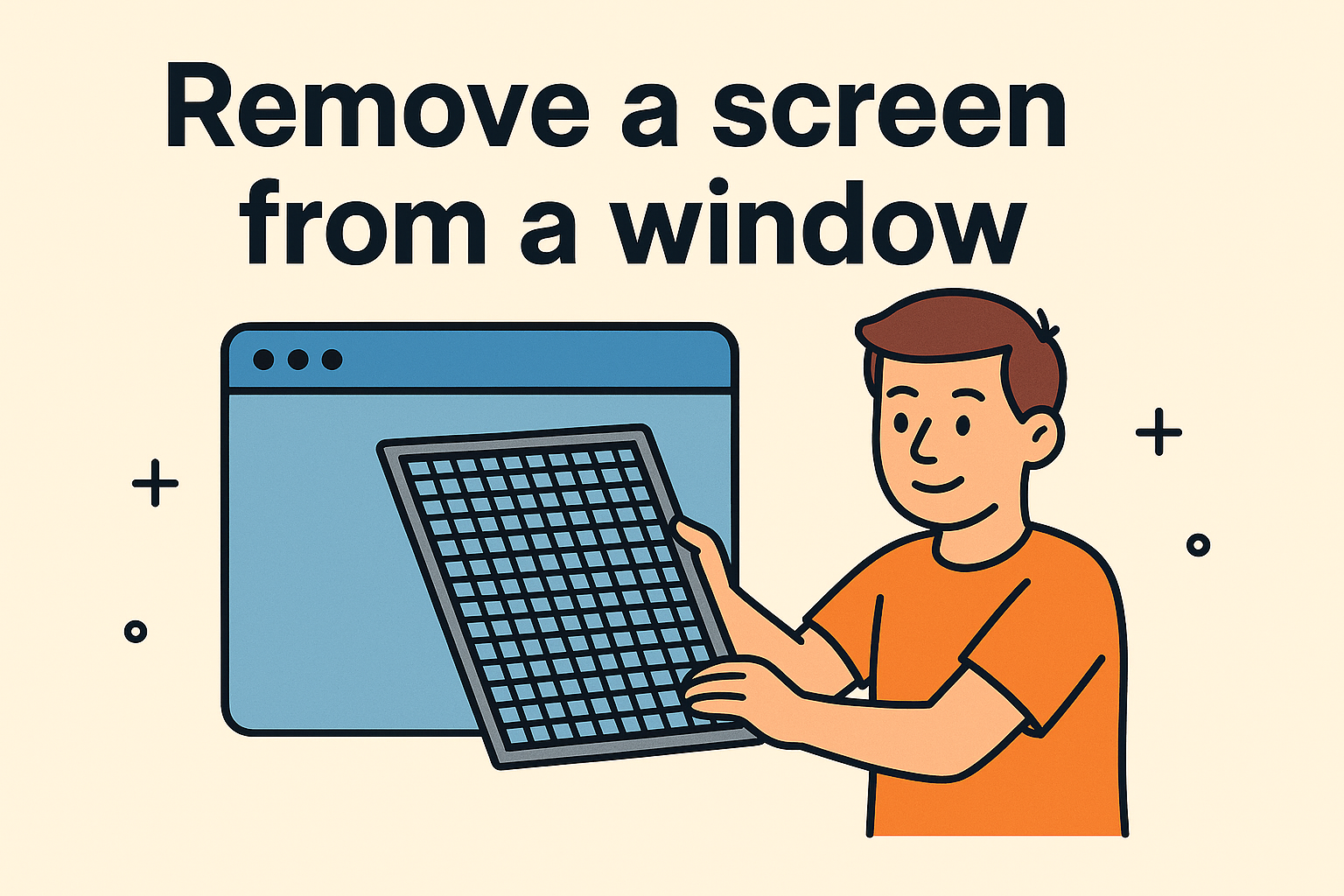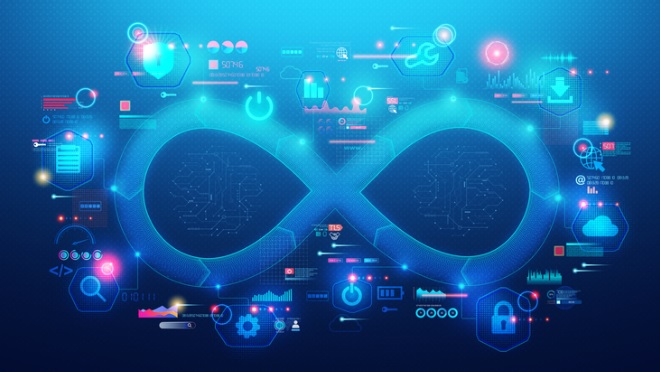The IT Pro’s Guide to Tracking and Tracing IP Addresses
Updated on July 4, 2025, by ITarian
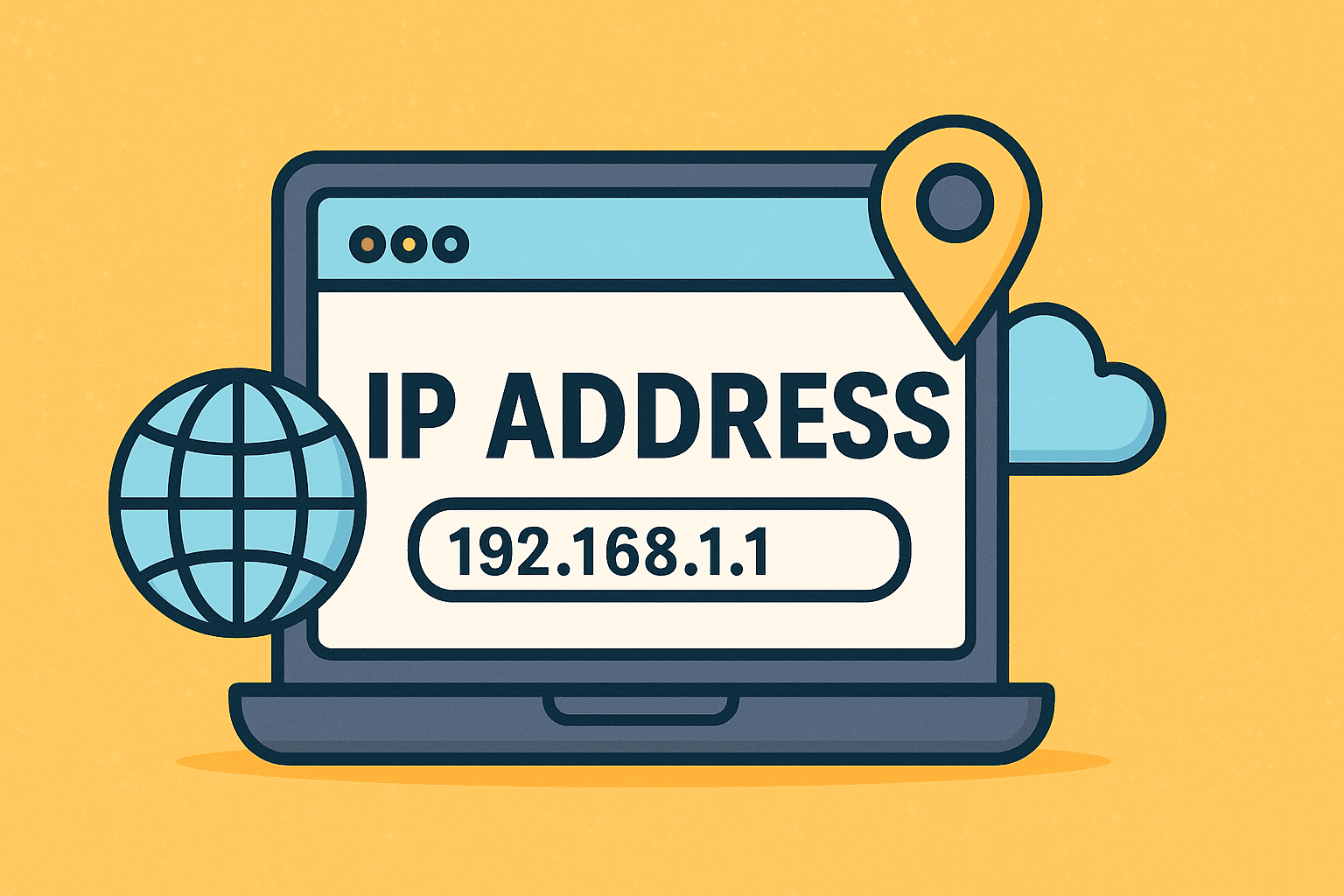
Have you ever received a suspicious email, noticed unusual login activity, or been the victim of a DDoS attack? In each case, the IP address is a vital clue. Learning how to track from IP address equips cybersecurity professionals, IT managers, and founders with critical insights to detect, respond to, and even prevent security incidents.
In this guide, you’ll learn actionable methods to trace IP address locations, identify owners, and leverage IP address lookup tools to support forensic investigations and network security management.
What Is an IP Address and Why Track It?
An IP address (Internet Protocol address) is a unique identifier assigned to devices connected to a network. It allows data to be routed to the correct destination—similar to how a postal address directs mail.
Why Track IP Addresses?
- Detect unauthorized access or login attempts
- Pinpoint geolocation of cyber threats
- Identify users behind malicious activities
- Ensure compliance with security policies
- Support digital forensics and incident response
Understanding how to track from IP address helps IT teams strengthen organizational defense.
Trace IP Address Location: What Can and Can’t Be Done
Many people assume that tracking an IP means pinpointing someone’s home address. That’s not quite accurate.
What You Can Learn:
- City/Region/Country
- Internet Service Provider (ISP)
- Latitude/Longitude (approximate)
- Device type (via reverse lookup)
What You Can’t Learn:
- Exact street address
- Name of the individual (without ISP subpoena)
- Real-time movement or live GPS tracking
Note: Ethical tracking must always comply with local laws (e.g., GDPR, CCPA). Use responsibly and only when authorized.
How to Track from IP Address: Step-by-Step
Here’s a detailed workflow IT professionals can use to trace and analyze IP addresses:
Step 1: Identify the IP Address
Depending on the context, you might get an IP address from:
- Email headers (Gmail: “Show Original”)
- Server logs
- Network firewalls or security monitoring systems
- Comment spam or abuse logs
- Suspicious activity logs from EDR/IDS tools
Step 2: Use an IP Address Lookup Tool
Reliable tools for this task include:
- iplocation.net
- ipinfo.io
- ARIN Whois Lookup
- MaxMind GeoIP
Steps:
- Copy the IP address into the tool
- View associated location, ISP, ASN, and domain
- Cross-reference with internal logs or threat feeds
Tools That Help You Track IP Addresses
Here are several high-trust IP address lookup tools trusted by IT and cybersecurity professionals:
| Tool Name | Features | Best For |
| ipinfo.io | ISP, ASN, geolocation, abuse contact | Real-time intelligence |
| ARIN Whois | Organization and network registration | North America IP ownership |
| MaxMind | Commercial-grade geolocation data | Security software integration |
| Cisco Talos | Reputation score and threat database | Threat detection |
Use multiple tools for corroboration, especially when conducting forensic analysis.
How to Find IP Address Owner
If you’re dealing with cyberattacks or suspicious traffic, identifying the IP’s owner can be a game-changer.
Methods to Find Ownership:
- WHOIS Lookup:
Tools like ARIN or RIPE NCC will return registrant and contact information. - ISP Abuse Contacts:
Abuse contacts listed in WHOIS can be used to report malicious activity. - Corporate IT Lookup:
If IPs belong to corporations, LinkedIn or Shodan can help identify their infrastructure. - Legal Measures:
For serious incidents, law enforcement or legal teams can subpoena the ISP for identity details.
Real-World Scenarios: Why IT Managers Track IPs
- Phishing Incident: Analyzing headers reveals the attacker’s IP, helping track source servers.
- Unusual Traffic Spike: NOC teams track external IPs to block suspicious requests.
- Brute-force Login Attempts: Audit logs tied to IPs inform geolocation rules or MFA policies.
- Remote Work Compliance: IP-based logging confirms device location against policy.
Privacy and Legal Considerations
Before using IP tracking methods:
- Ensure you’re authorized to collect and analyze IP data
- Comply with GDPR, CCPA, and industry-specific privacy laws
- Avoid targeting individuals without a business or legal purpose
- Be transparent in your network monitoring policies
Tracking must align with both ethical standards and data privacy regulations.
Tips to Improve IP Tracking Accuracy
- Cross-reference IP data with timestamps and device info
- Use SIEM platforms for contextual analysis
- Integrate with geolocation APIs for automation
- Filter out VPNs and proxies using IP reputation services
Frequently Asked Questions (FAQ)
1. Can I track an IP address to a person’s house?
No. You can only determine a general area (like a city or region) unless you’re working with legal authorities and ISPs.
2. What is the most accurate IP lookup tool?
MaxMind offers highly accurate results, but combining several tools improves reliability.
3. Can IP tracking detect hackers?
It can provide clues like location, device type, and ISP—helping narrow down or blacklist attackers.
4. Are IP addresses personally identifiable information (PII)?
In some jurisdictions, yes. Always follow applicable data privacy laws.
5. How do I block a malicious IP?
Use firewall rules, IDS/IPS systems, or blacklists to block traffic from specific IP addresses.
Final Thoughts
Understanding how to track from IP address is an essential cybersecurity skill. Whether you’re monitoring networks, investigating threats, or validating access compliance, IP tracking helps IT teams stay ahead of risks.
Ready to centralize your IT and security operations?
✅ Sign up for an all-in-one IT management platform to streamline endpoint monitoring, automate threat responses, and manage access with ease.