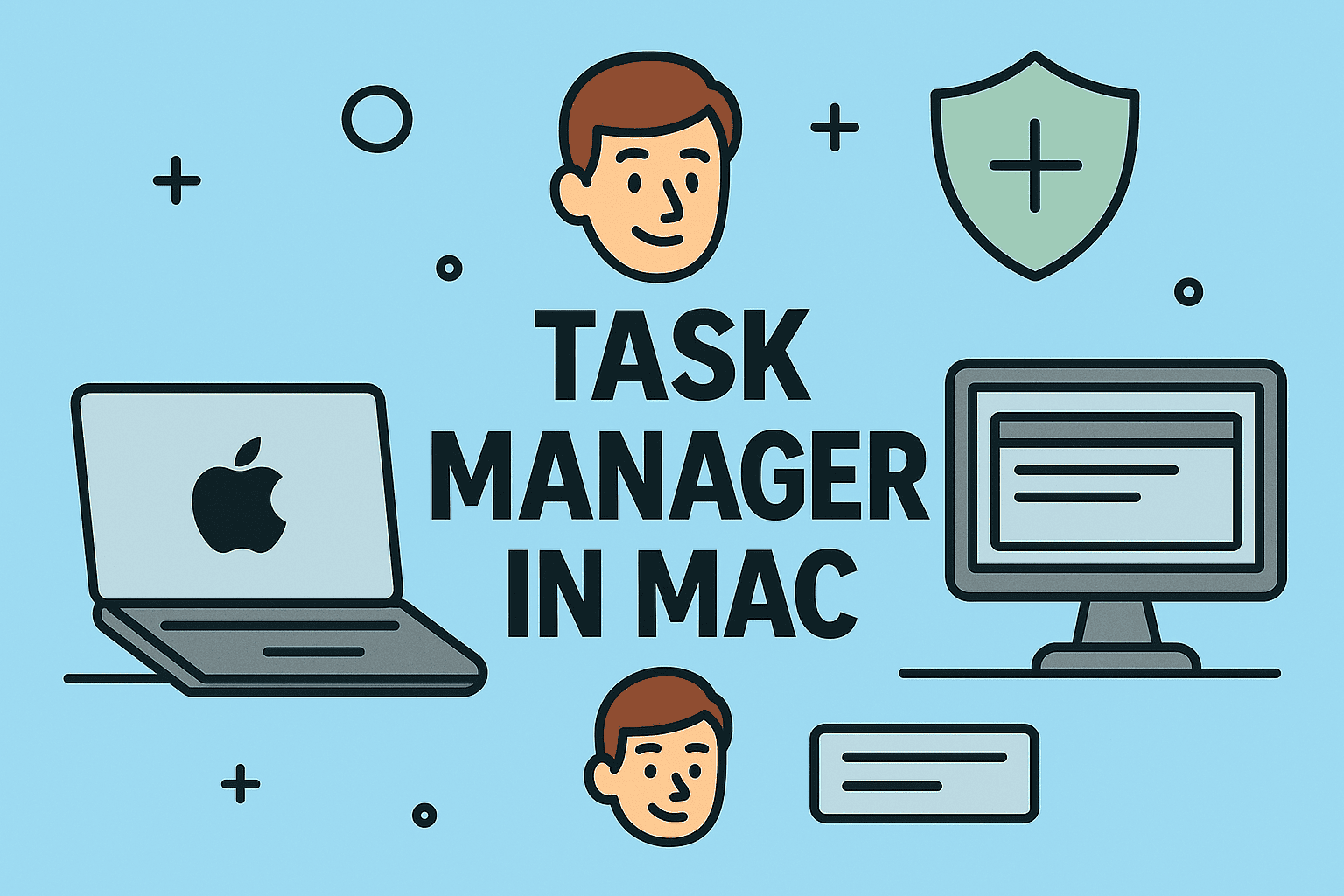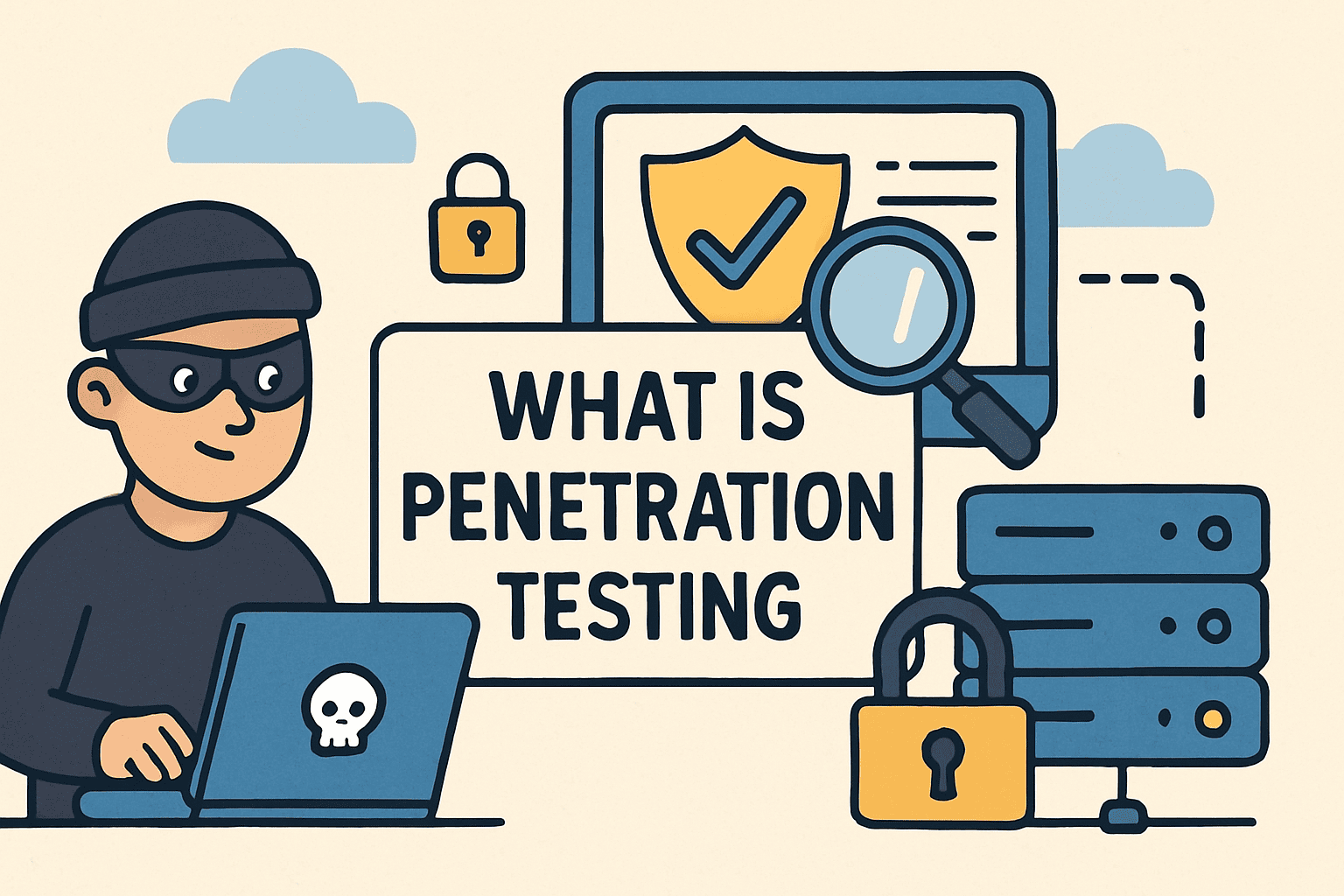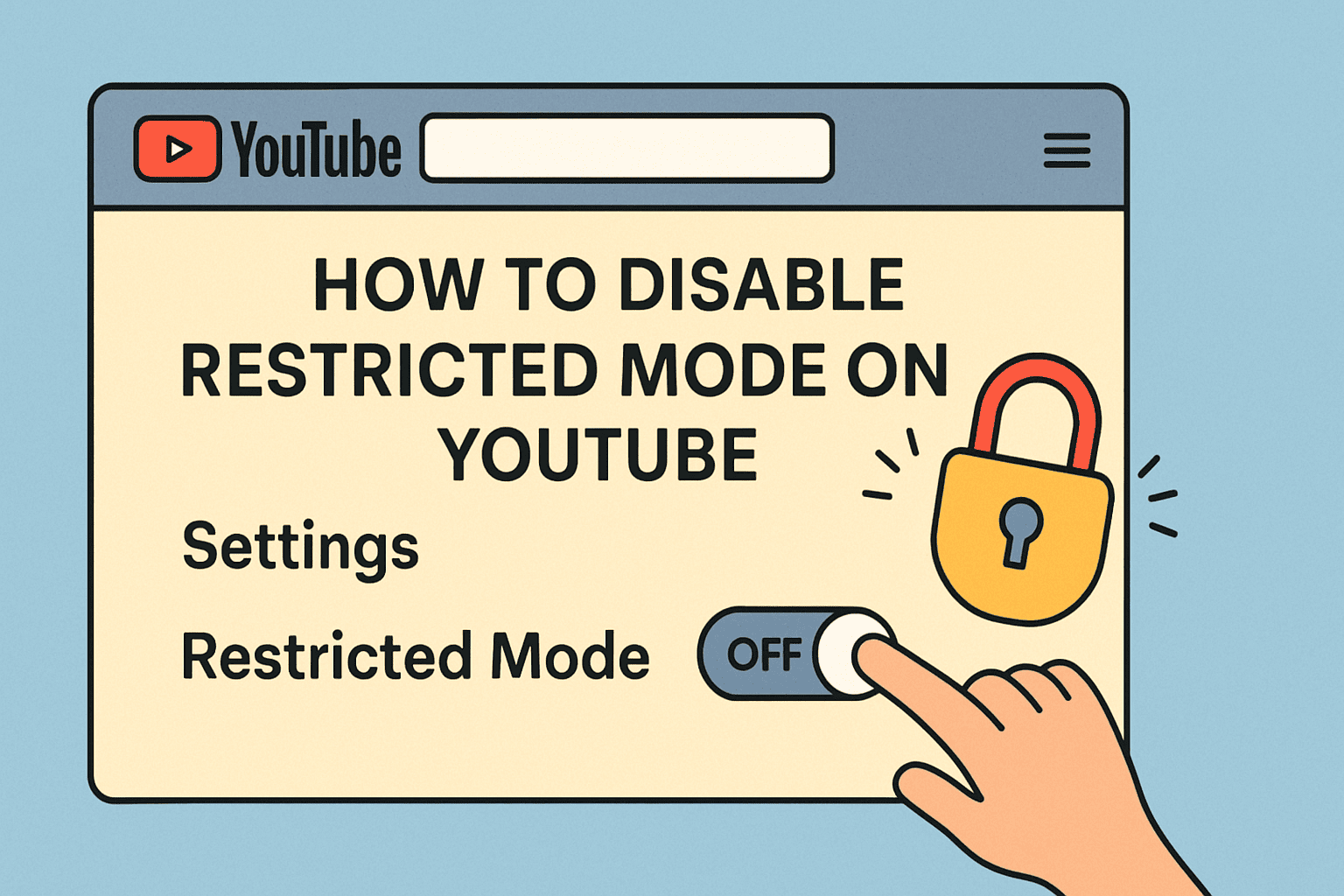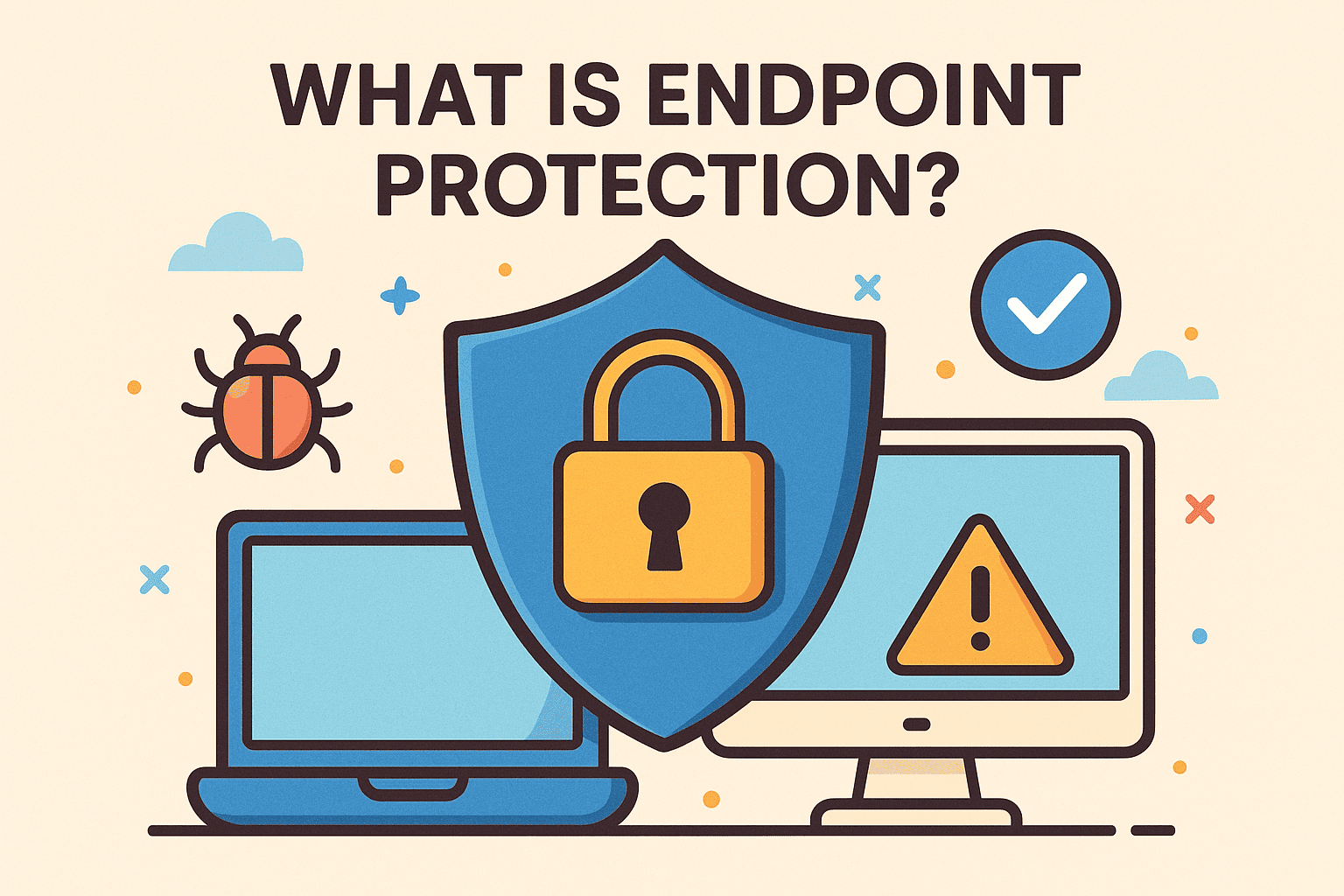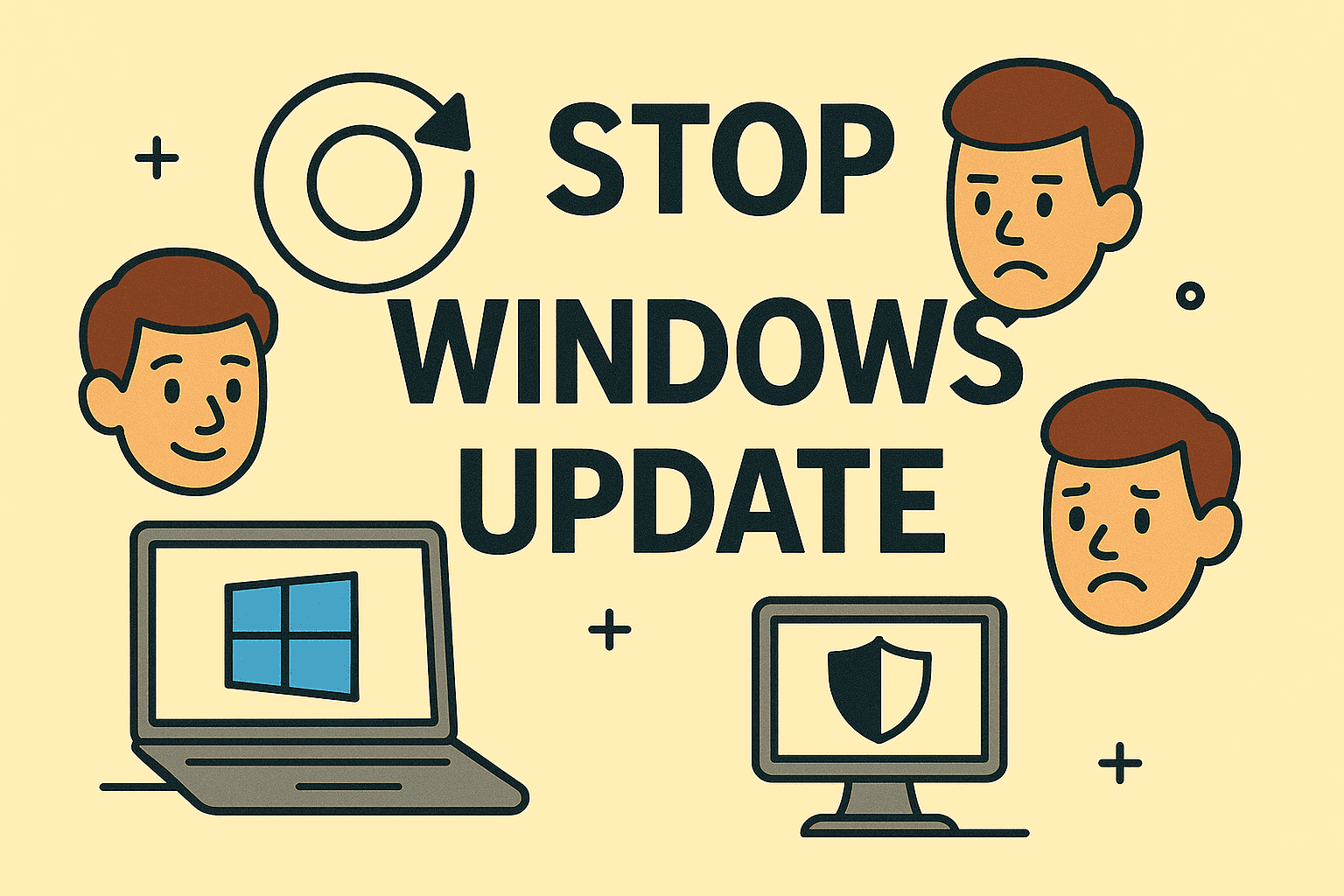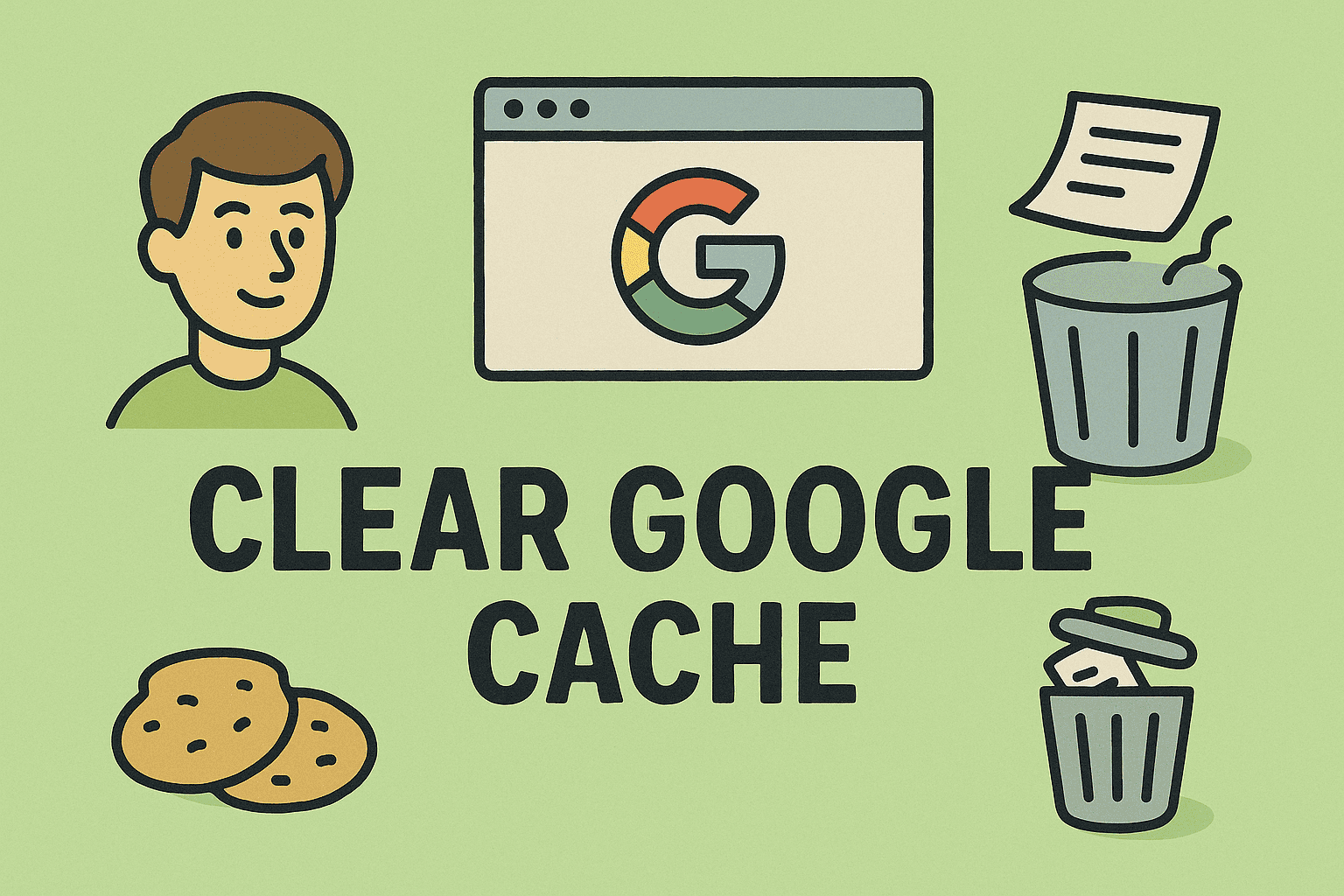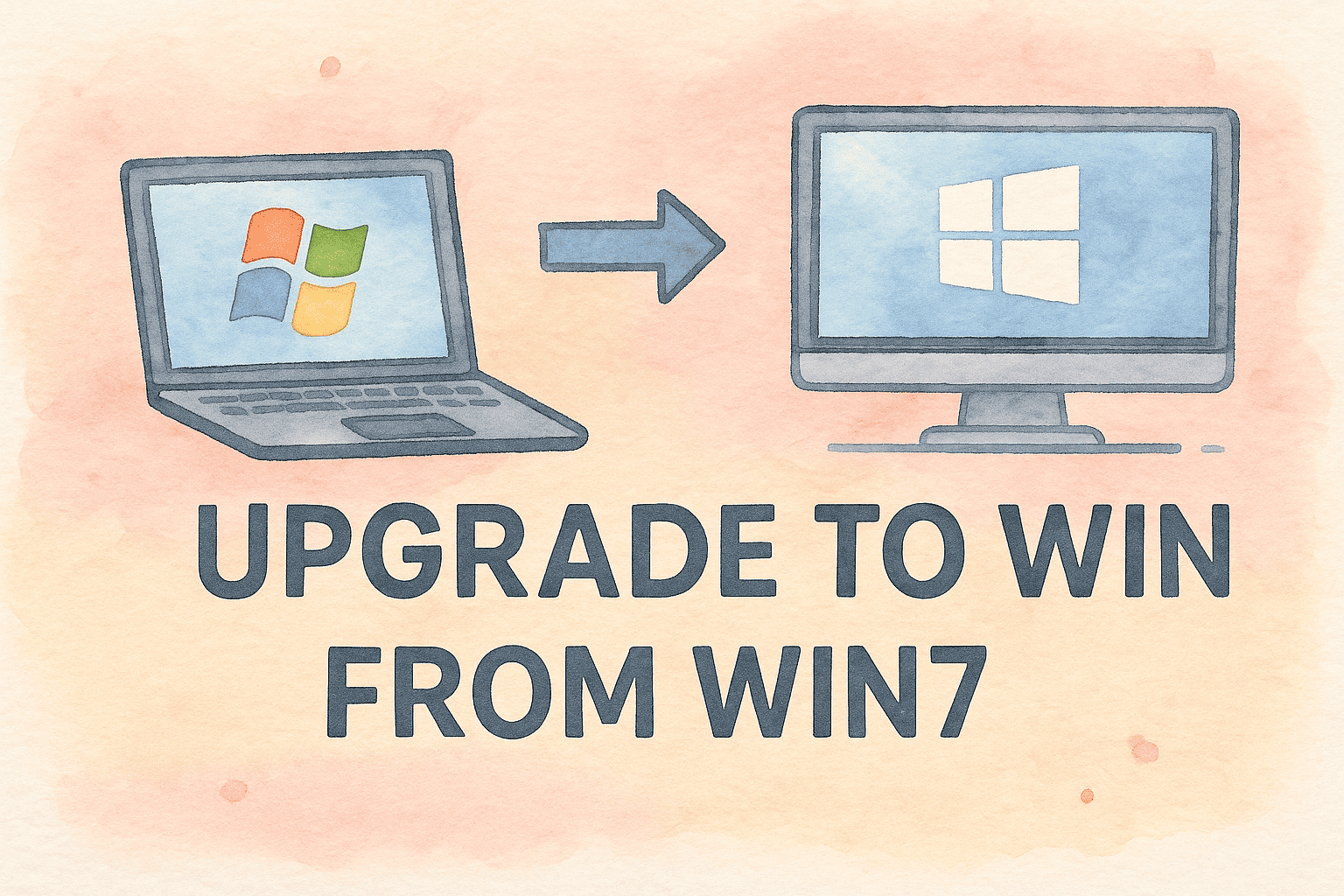How to Find Licence Key in Windows 10
Updated on October 23, 2025, by ITarian

Have you ever needed to reinstall Windows or transfer your license to a new device, only to realize you don’t remember your product key? You’re not alone. Understanding how to find licence key in Windows 10 is essential for IT professionals, cybersecurity experts, and everyday users who value system integrity and compliance.
Your Windows 10 license key is what validates your system as genuine and ensures continued access to updates and security patches. Losing it can cause unnecessary downtime, software deactivation, or compliance issues — especially in enterprise settings.
In this article, you’ll learn the most reliable methods to find, back up, and protect your Windows 10 license key — whether it’s stored digitally, on a sticker, or in your device’s BIOS.
Why the Windows 10 License Key Matters
The Windows 10 license key, also called a product key, is a 25-character code that confirms your copy of Windows is legally activated. It typically looks like this:
Without a valid license key:
-
You may lose access to personalization settings.
-
A watermark saying “Activate Windows” appears.
-
Security updates and patches may be limited.
-
You could face software compliance violations in corporate environments.
For IT administrators and cybersecurity professionals, tracking and managing Windows keys across multiple systems ensures software legitimacy and data protection.
Types of Windows 10 License Keys
Before diving into how to find your key, it’s helpful to understand the three main license types Microsoft uses:
1. Retail License
Purchased directly from Microsoft or authorized sellers. These keys can be transferred to another computer when deactivated on the original.
2. OEM License (Original Equipment Manufacturer)
Pre-installed on brand-name systems like Dell, HP, or Lenovo. These are tied to the motherboard and cannot be transferred.
3. Volume License
Used by enterprises for bulk deployment. Managed through tools like KMS (Key Management Service) or Active Directory-Based Activation.
Each type stores its key differently, so the retrieval method may vary.
How to Find Licence Key in Windows 10 Using Command Prompt
The Command Prompt (CMD) is one of the simplest ways to retrieve your product key from the BIOS or system registry.
Steps:
-
Press
Windows + Rto open the Run dialog box. -
Type
cmdand press Ctrl + Shift + Enter to open Command Prompt as administrator. -
Enter the following command:
-
Press Enter.
If your key is embedded in your system’s BIOS or UEFI firmware, it will appear immediately on the screen.
Note:
This method works for most OEM systems but may not show anything if you upgraded from an older version of Windows or use a digital license.
How to Find Licence Key in Windows 10 Using PowerShell
For users comfortable with advanced tools, Windows PowerShell provides another method to extract the license key directly from the registry.
Steps:
-
Open Start → search for PowerShell → click Run as administrator.
-
Copy and paste the following command:
-
Press Enter.
You’ll see your 25-character license key if stored in the system firmware.
This method is particularly useful for IT managers automating key recovery across multiple devices via PowerShell scripts.
How to Find Licence Key in Windows 10 from Registry
If neither CMD nor PowerShell returns your key, you can try searching manually in the Windows Registry, where activation details are often stored.
Steps:
-
Press Windows + R and type
regedit, then press Enter. -
Navigate to the following path:
-
Look for an entry labeled BackupProductKeyDefault on the right-hand side.
Your product key should appear next to it.
Warning: Editing the registry can cause system instability if done incorrectly. Always back up your registry before making changes.
How to Find Licence Key in Windows 10 via Third-Party Tools
When built-in methods fail, professional key recovery tools can help extract activation information from your device securely.
Popular Key Finder Tools:
-
NirSoft ProduKey – Displays Windows and Office keys quickly.
-
Belarc Advisor – Generates a full system audit report, including license data.
-
ShowKeyPlus – Simple app available on Microsoft Store to view product keys.
These tools are ideal for enterprise IT teams managing dozens or hundreds of Windows activations.
How to Retrieve a Digital License from Your Microsoft Account
If you upgraded to Windows 10 digitally (e.g., from Windows 7 or 8), your license is tied to your Microsoft account, not a physical key.
To verify this:
-
Go to Settings → Update & Security → Activation.
-
You’ll see a message like:
-
“Windows is activated with a digital license linked to your Microsoft account.”
-
If you log into the same Microsoft account on a new PC, Windows will automatically reactivate without entering a key.
How to Find Licence Key in Windows 10 from BIOS/UEFI
Many modern laptops and desktops store their license keys directly in the BIOS or UEFI firmware.
Steps:
-
Open Command Prompt as administrator.
-
Enter:
-
Alternatively, use third-party tools like ShowKeyPlus, which automatically reads keys from the BIOS.
This approach is especially reliable for OEM systems that come pre-activated.
How to Check If Windows 10 Is Activated
After finding your key, it’s wise to confirm your activation status to ensure everything is working properly.
Steps:
-
Go to Settings → Update & Security → Activation.
-
Check the activation message:
-
“Windows is activated with a digital license.”
-
“Windows is activated with a digital license linked to your Microsoft account.”
-
“Windows is not activated.”
-
If activation fails, you may need to re-enter the product key manually or contact Microsoft Support.
How to Protect Your Windows License Key
Your product key is valuable — once compromised, it can be misused or blocked by Microsoft. Follow these practices to safeguard it:
-
Store Keys Securely: Use an encrypted password manager to keep license information safe.
-
Avoid Sharing Keys: Each license is tied to one device (except volume licenses). Sharing violates Microsoft’s EULA.
-
Keep Receipts or Emails: Always store your original purchase confirmation for proof of ownership.
-
Backup Registry Data: Export license data and activation status before reinstalling Windows.
-
Monitor Enterprise Keys: For IT teams, regularly audit license usage to prevent unauthorized installations.
When You Might Need Your Windows 10 License Key
Knowing how to find licence key in Windows 10 can save you time and frustration in several scenarios:
-
Reinstalling Windows: You’ll need the key to activate after a clean install.
-
Hardware Upgrade: Changing your motherboard or CPU may require reactivation.
-
Device Migration: Moving your license to a new computer (retail license only).
-
Compliance Audits: Businesses need records of software legitimacy.
-
IT Recovery: Endpoint restoration after malware or ransomware attacks.
For enterprises, Itarian’s Endpoint Management Platform can automate compliance reporting and software audits, ensuring your systems remain secure and licensed.
Troubleshooting License Key Issues
Problem: “Windows Not Activated” After Reinstall
-
Ensure you entered the correct product key.
-
Try activation through Settings → Activation → Troubleshoot.
-
Log into your Microsoft account if using a digital license.
Problem: Invalid or Blocked Key
-
Check whether your license is OEM, Retail, or Volume.
-
Contact Microsoft Support if you suspect your key was compromised.
Problem: Key Retrieval Fails
-
BIOS-embedded keys might not display in upgraded systems.
-
Use ShowKeyPlus or Belarc Advisor for detailed recovery.
FAQs
Q1. Can I use the same license key on multiple computers?
Only volume licenses allow multiple activations. Retail and OEM keys are valid for one device.
Q2. Will resetting Windows delete my license key?
No. As long as you reinstall the same Windows edition (Home or Pro), activation will resume automatically.
Q3. What if I bought Windows 10 online?
Check your email for the purchase receipt — it usually includes your product key.
Q4. Can I transfer my OEM license to another PC?
No. OEM licenses are tied to the hardware they were originally installed on.
Q5. How do I recover a digital license if I forgot my Microsoft account?
Contact Microsoft support with your device’s serial number and purchase details to recover access.
Final Thoughts
Your Windows 10 license key is your system’s digital identity — crucial for maintaining software authenticity, compliance, and uninterrupted functionality. Knowing how to find licence key in Windows 10 empowers you to manage activations confidently, whether for personal use or across enterprise networks.
For IT leaders and cybersecurity teams, managing license data efficiently can save hours of troubleshooting and ensure all endpoints remain compliant.
Take your endpoint visibility and security to the next level with Itarian Endpoint Manager — a unified platform for device protection, compliance management, and automation.
Sign up with Itarian today to safeguard your organization’s Windows assets and streamline IT operations.