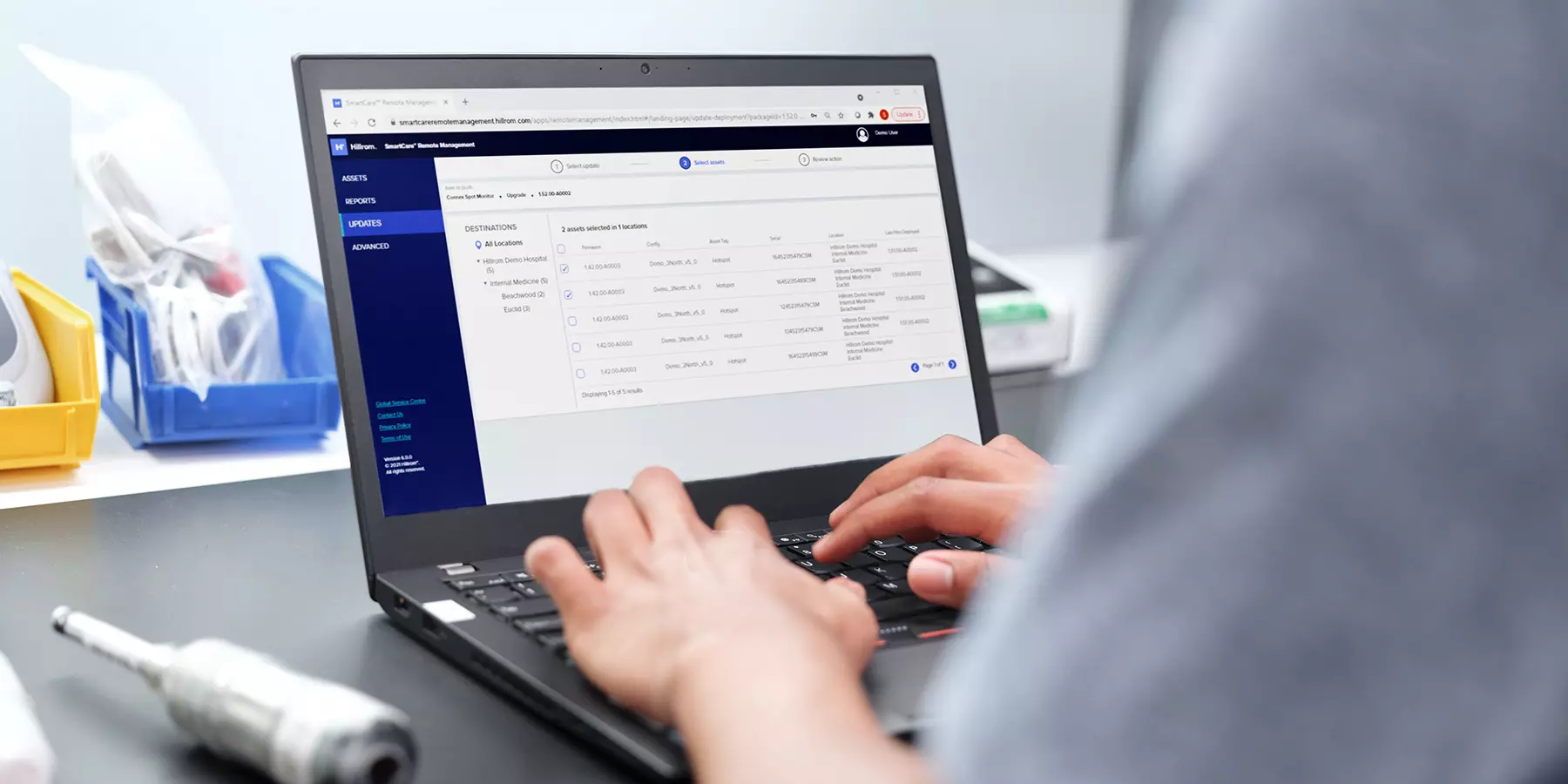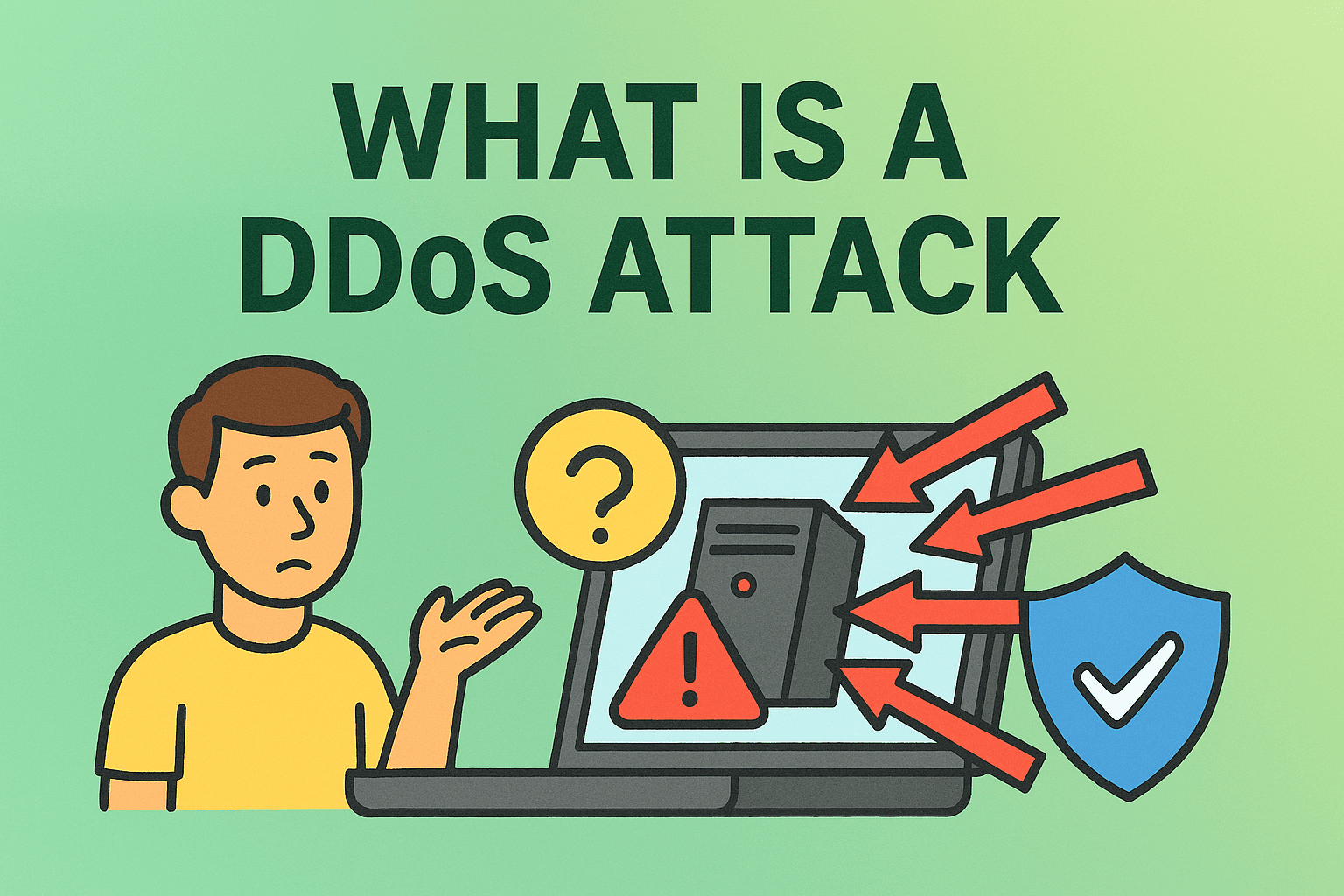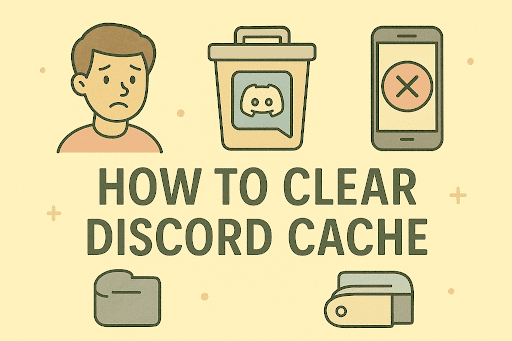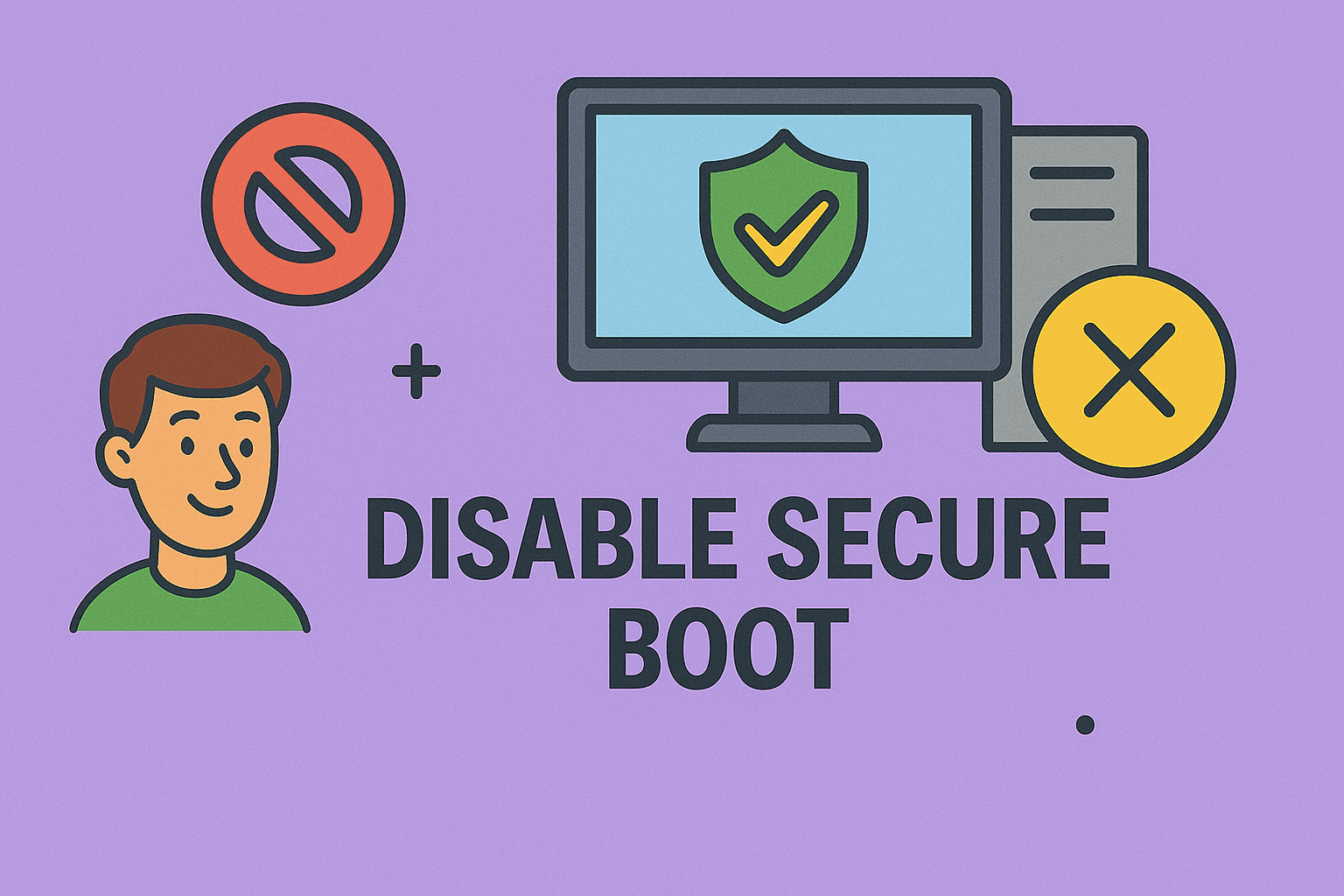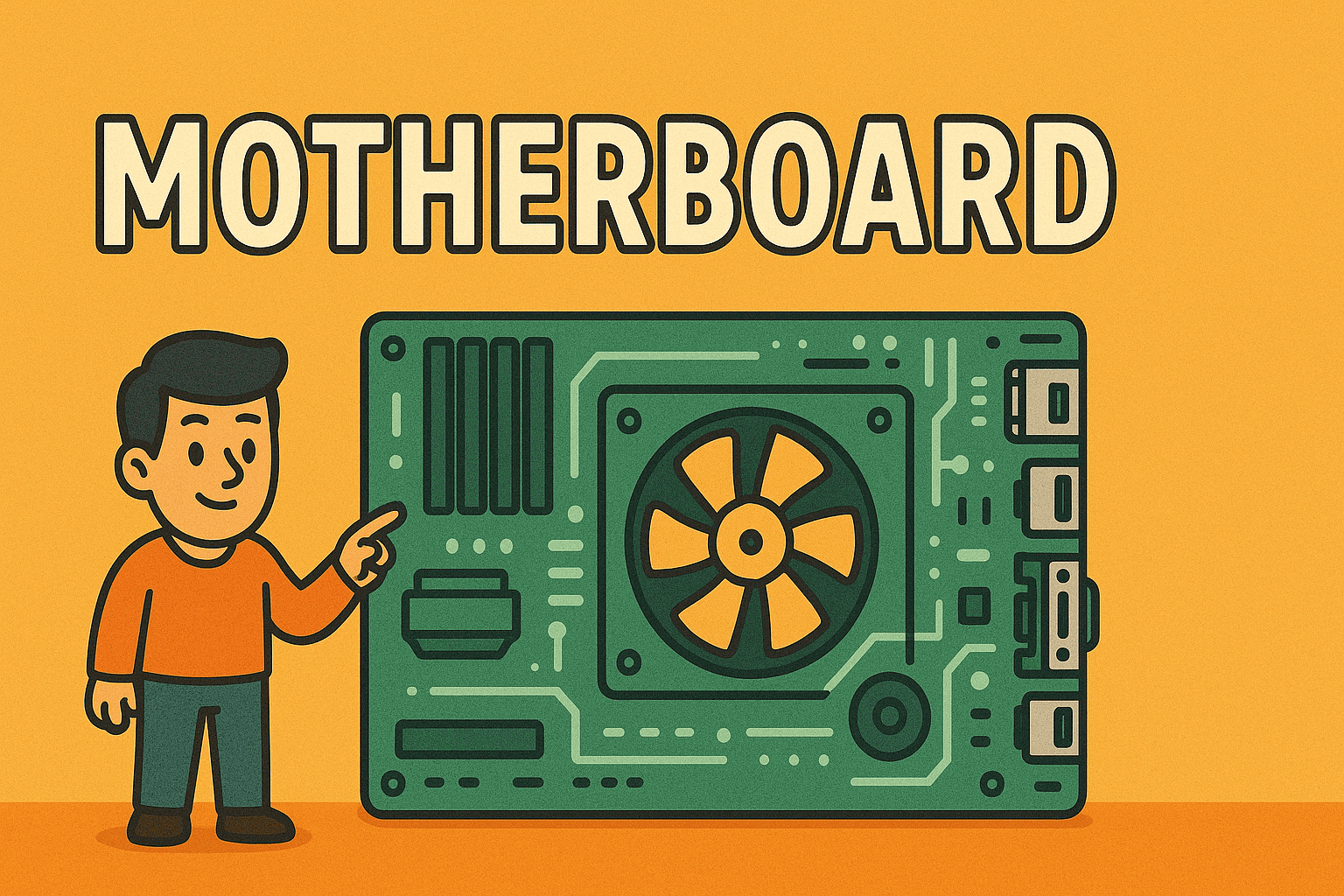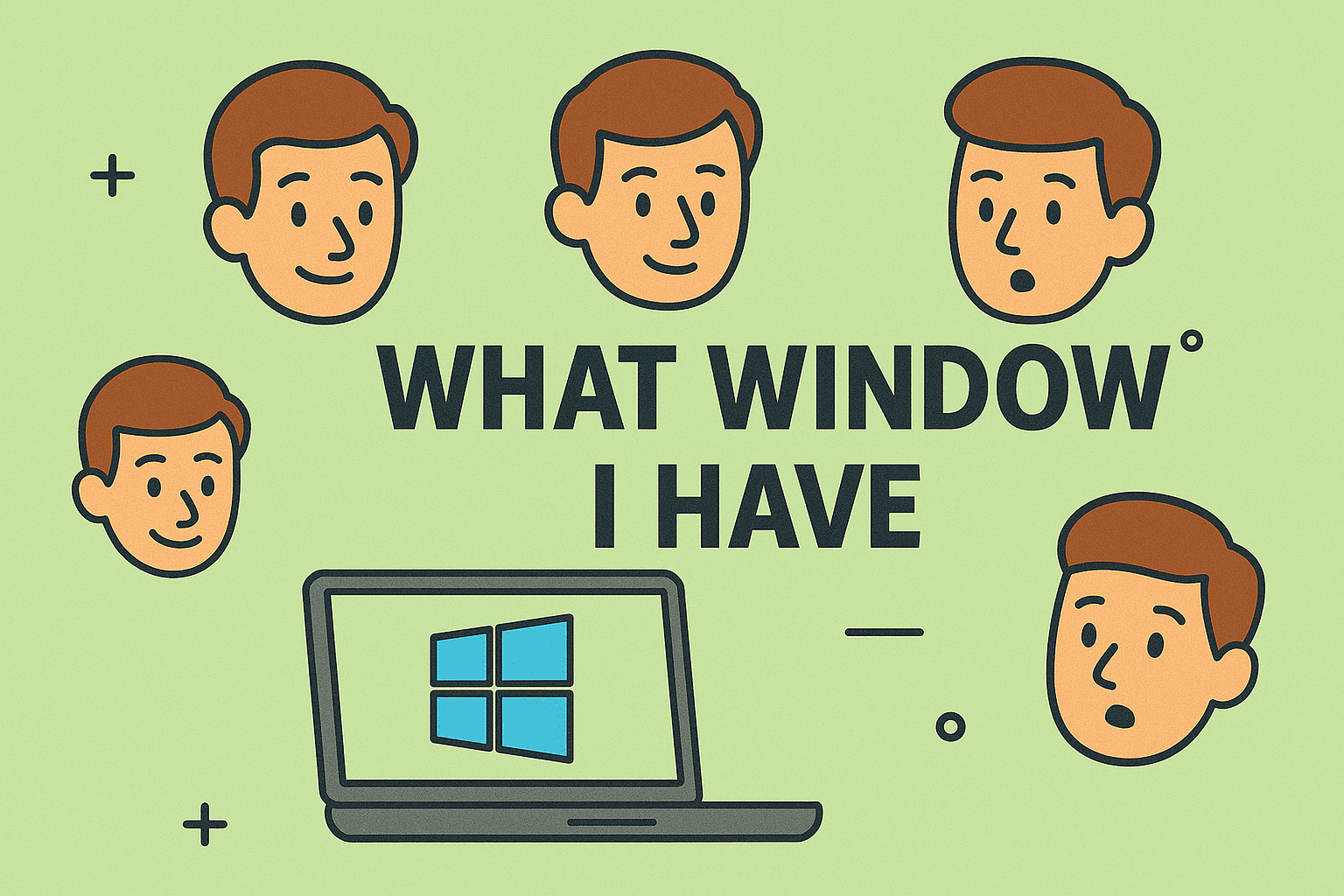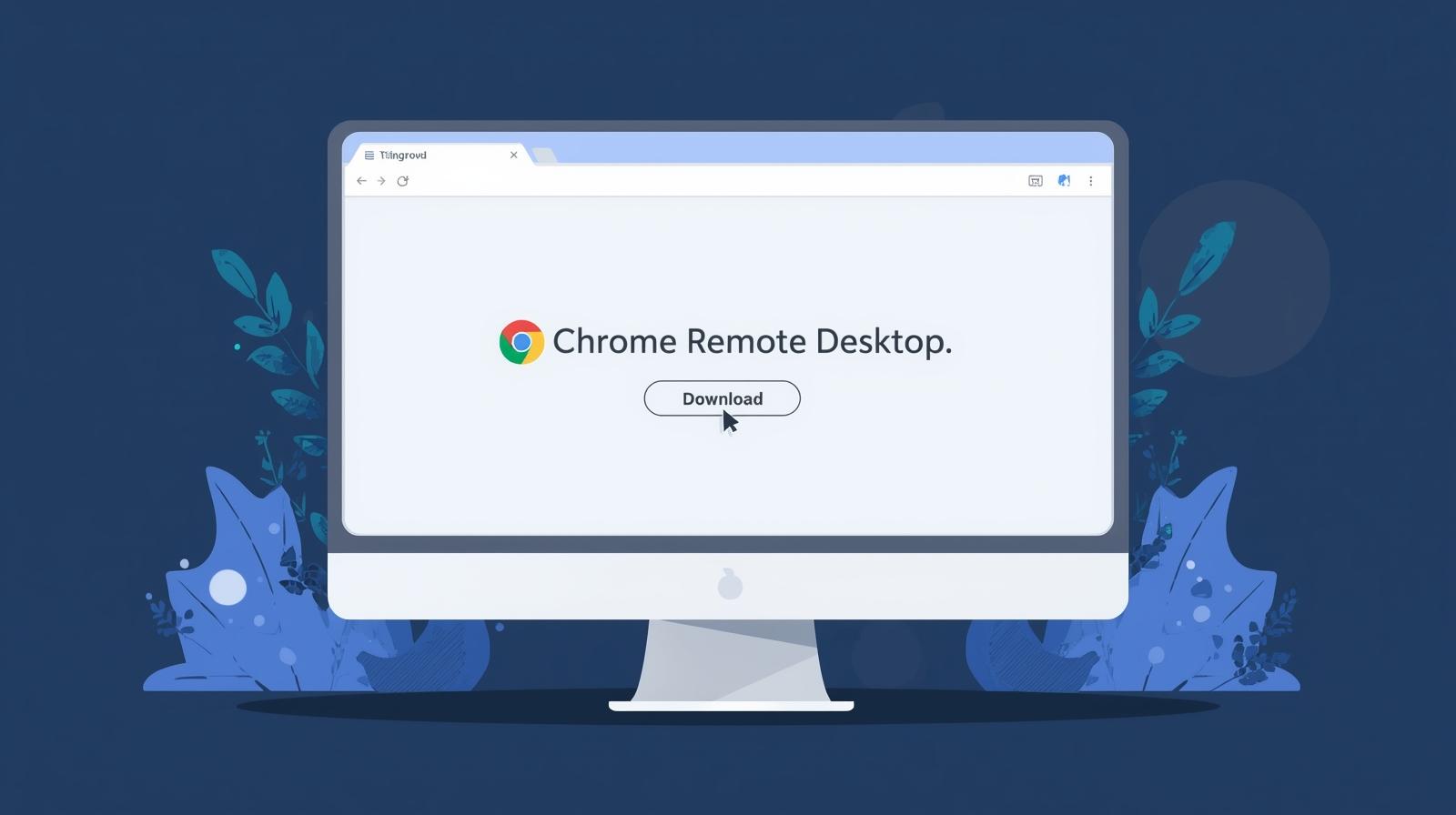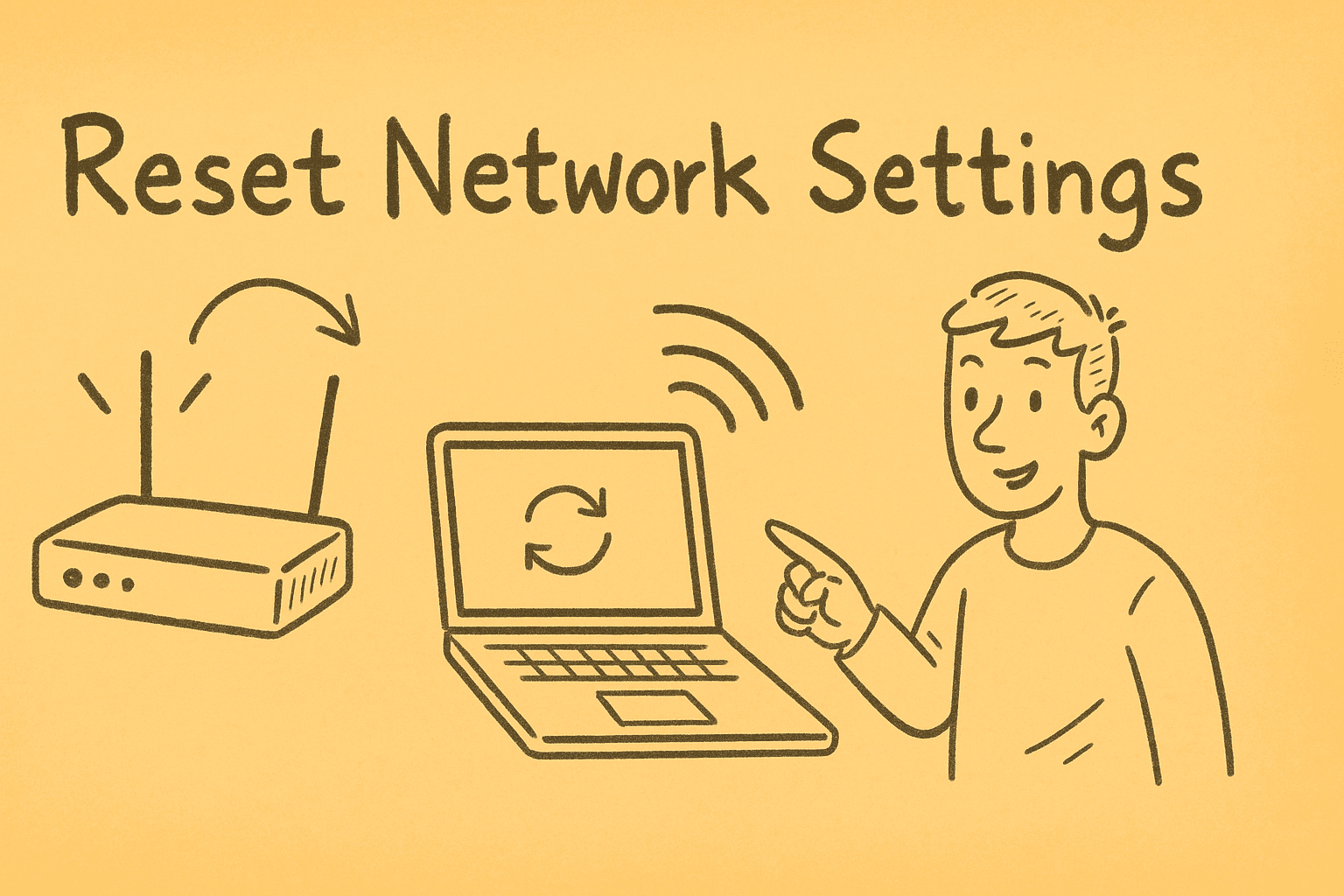How Does Ethernet Work – Exploring the Core of Wired Networking
Updated on November 7, 2025, by ITarian
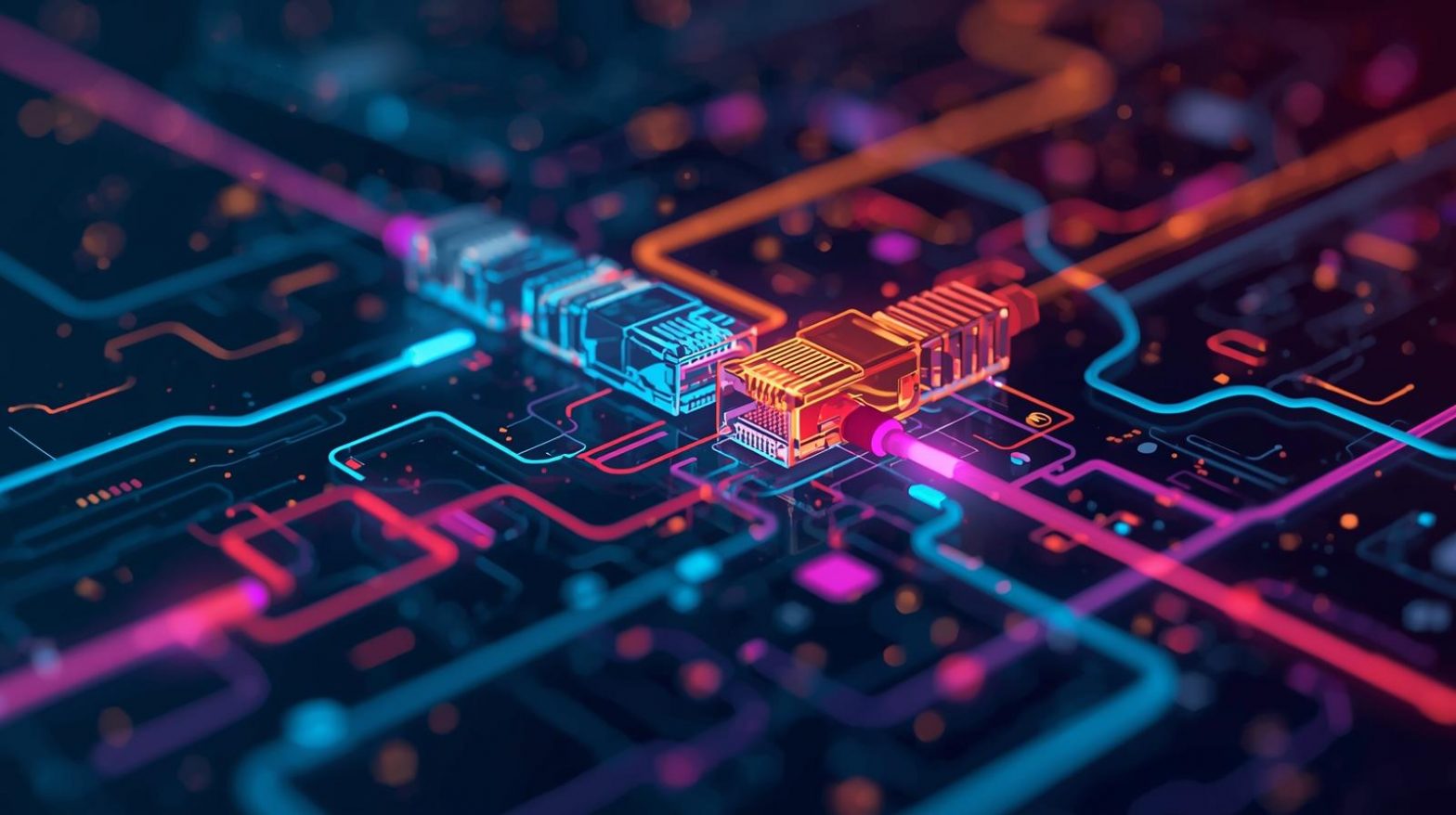
Have you ever wondered how your computer or server connected via cable manages to communicate seamlessly with switches, routers, and the wider internet? Understanding how does Ethernet work is essential for IT managers, cybersecurity specialists, and business leaders who demand secure, high-performance wired networks.
Ethernet remains the backbone of most enterprise Local Area Networks (LANs), delivering reliable, high-speed, low-latency connectivity. In this comprehensive article, we’ll break down how Ethernet works—from physical media and framing to switches and standards like Gigabit and 10 Gigabit Ethernet. Whether you’re managing an office network, securing endpoints, or building infrastructure, this guide will give you the technical insight and practical context you need.
What Exactly Is Ethernet?
At its core, Ethernet is a family of protocols and standards defined by IEEE 802.3 that enables devices to exchange data over a wired connection. It operates primarily at two layers of the OSI model—the physical layer and the data link (MAC) layer.
Some key attributes:
-
It uses unique hardware addresses (MAC addresses) to identify each network interface.
-
Data is transmitted in discrete units called frames, encapsulated with source and destination addresses, and checksums for error detection.
-
Since its inception in the 1970s and standardization in 1983, Ethernet has evolved from 10 Mbps to 400 Gbps and beyond.
In practice, when you plug your workstation into a switch or router via an RJ-45 connector, you’re engaging Ethernet. It may not be glamorous, but it is foundational — and critical to ensuring business networks are stable, predictable, and secure.
The Building Blocks of Ethernet Architecture
To understand how Ethernet works, it’s helpful to break it down into its core components and how they interact.
1. Physical Media
Ethernet uses a variety of physical media — twisted-pair copper cables (e.g., Cat5e, Cat6, Cat6a), fiber-optic cables (for long distances or high throughput), and, in legacy systems, coaxial cable.
Characteristics include:
-
Maximum length (e.g., 100 m for 1000BASE-T over Cat5e)
-
Duplex mode (half vs full) — modern links typically operate full duplex, enabling simultaneous send/receive.
-
Electromagnetic interference considerations — twisted pairs and shielding matter in business environments.
2. Network Interface Cards (NICs)
Each device connecting to an Ethernet network uses a NIC. The NIC provides:
-
A unique MAC address for the device.
-
The physical interface (connector) and electronics to convert digital data into electrical or optical signals.
-
The link and auto-negotiation capability to establish speed and duplex.
3. Switches and Hubs
In early Ethernet networks, shared medium hubs were common, but modern deployments use switches.
-
A hub broadcasts incoming frames to every port — leading to collisions and inefficiencies.
-
A switch uses MAC-address tables to forward frames only to the correct port — reducing traffic and improving performance.
From a cybersecurity perspective, managed switches also allow segmentation (VLANs), port security, and traffic monitoring — all critical in enterprise networks.
4. Protocols and Framing
Ethernet frames include fields such as:
-
Destination MAC address
-
Source MAC address
-
EtherType (to identify upper layer protocol, e.g., IPv4 or IPv6)
-
Payload (up to 1500 bytes)
-
Frame Check Sequence (FCS) for error detection
As devices send and receive frames, they maintain collision detection (in older shared-media segments) or full-duplex switched operation today.
5. Media Access Control & Collisions
In its original shared medium form, Ethernet used CSMA/CD — Carrier Sense Multiple Access with Collision Detection. Devices listen before transmitting and back off when collisions occur.
Modern switched full-duplex Ethernet no longer generally uses CSMA/CD, which significantly improves efficiency and reduces latency.
How Does Ethernet Work in Practice? The Data Flow
Let’s walk through an example of how Ethernet works when Device A sends data to Device B on the same LAN:
-
Device A’s application sends data to the OS, which encapsulates it into an Ethernet frame.
-
The NIC at Device A adds its MAC address as source and Device B’s MAC as destination and computes the FCS.
-
The frame is transmitted over the cable to the switch.
-
The switch receives the frame, looks up the destination MAC in its table, and forwards it only to the port/device associated with that MAC.
-
Device B’s NIC receives the frame, checks the FCS for errors, strips off the Ethernet header, and passes the payload to higher layers (e.g., IP/TCP).
-
If there were errors or collisions (in shared medium configurations), the device would respond according to the protocol (retransmit), ensuring reliable delivery.
This process happens in microseconds and is repeated millions of times per second in data centers and enterprise environments. The result: reliable, near-instant communication across devices.
Ethernet Standards and Evolution
Understanding how does Ethernet work also means understanding its evolution through various standards.
10/100/1000 Mbps (Fast and Gigabit Ethernet)
-
10BASE-T introduced twisted-pair Ethernet at up to 10 Mbps.
-
100BASE-TX (Fast Ethernet) increased speeds to 100 Mbps.
-
1000BASE-T (Gigabit Ethernet) brought 1 Gbps speeds over copper (Cat5e/Cat6).
Multigig and Beyond: 10 GbE, 40 GbE, 100 GbE
For high-performance networks (data centers, backbone links):
-
10GBASE-T provides 10 Gbps over copper (shorter distances).
-
Fibre-optic variants (10GBASE-SR/LR) handle longer runs.
-
Standards continue to evolve past 100 Gbps. The ubiquity and backward compatibility of Ethernet make it a preferred choice even in advanced networking.
Full Duplex and Auto-Negotiation
Modern Ethernet links support full duplex (simultaneous send/receive) and auto-negotiation where both endpoints agree on speed and duplex automatically. This ensures the network adapts to the best available capabilities of both devices.
Power over Ethernet (PoE)
An important variation: PoE allows power and data to travel over the same Ethernet cable, enabling devices like IP cameras, VoIP phones, and wireless access points without separate power supplies — particularly relevant for IT deployments and endpoint management.
Why Choose Ethernet Over Wireless?
In enterprise and cybersecurity contexts, how does Ethernet work often becomes a question of why use it at all when Wi-Fi exists. Here’s why Ethernet remains essential:
-
Lower Latency and Higher Reliability: Wired connections avoid the interference and variability of wireless. Ideal for virtualization, VoIP, and security monitoring.
-
Greater Throughput: Ethernet standards outpace most wireless links, supporting multi-gigabit speeds.
-
Better Security: Wired links reduce the attack surface compared to wireless networks. Switches can enforce port security and isolation.
-
Predictable Performance: In business environments, predictable bandwidth and latency matter more than convenience. Ethernet delivers that consistency.
For IT managers responsible for network performance, staying wired (or hybrid wired/wireless) remains a cornerstone of network architecture.
Best Practices for Implementing Ethernet in Business Networks
Here are key practices for IT and cybersecurity professionals when deploying or managing Ethernet networks:
1. Use Quality Cabling and Infrastructure
-
Ensure cables meet appropriate category (Cat5e, Cat6a, Cat7) and are certified for required speeds.
-
Maintain structured cabling with proper termination, labeling, and patch-panel organization.
2. Segmentation and VLANs
Use VLANs to isolate traffic (e.g., guest network vs corporate network) and avoid broadcast storms. Manage traffic flow for better security and performance.
3. Enable Switch Security Features
-
Enable port security (MAC address binding) to prevent unauthorized devices.
-
Use SPAN/mirror ports for monitoring suspicious traffic.
-
Disable unused ports and implement network access control (NAC).
4. Monitor and Audit Performance
-
Use SNMP, NetFlow, or streaming telemetry to monitor bandwidth, latency, and errors.
-
Audit cable/power health, switch temperature, and link status — physical layer issues still matter in high-security environments.
5. Leverage Redundancy and High Availability
-
Use link aggregation (LACP) and redundant paths for resiliency.
-
Implement STP (Spanning Tree Protocol) or newer protocols to avoid loops.
-
Regularly test failover functionality to ensure business continuity.
6. Plan for Future Growth
-
Anticipate migration to 10 Gig or 40 Gig segments if virtualization, AI, or big data initiatives increase data demand.
-
Upgrade infrastructure ahead of bottlenecks rather than reactively.
Common Challenges and Troubleshooting Ethernet Networks
Even though Ethernet is robust, issues arise — and knowing how Ethernet works allows for effective troubleshooting.
1. Link Is Up But No Traffic
Check:
-
Correct duplex/speed negotiation (mismatch slows connectivity)
-
VLAN tagging and switch configuration
-
Cable faults or incorrect termination
2. Collisions or Errors
Though rare on modern switched full-duplex networks, legacy configurations or outdated hardware might cause high error rates. Use switch port counters to monitor.
3. Latency or Throughput Bottlenecks
-
Verify cable category and maximum length
-
Upgrade to higher-speed segments if needed
-
Avoid unnecessary hops or over-subscribed switches
4. Security Breach Through Physical Ports
-
Disable inactive ports
-
Use 802.1X or NAC to authenticate devices
-
Monitor for rogue devices or MAC spoofing
The Future of Ethernet and Emerging Trends
Understanding how does Ethernet work also means staying aware of where it’s headed:
-
400 GbE and 1 TbE standards under development for high-throughput environments (AI/data centers).
-
Time-Sensitive Networking (TSN) for deterministic networks required by industrial IoT.
-
Power Over Ethernet++ (PoE++) delivering higher wattage to support devices like pan/tilt/zoom cameras and lighting systems.
-
Security enhancements: Ethernet networks are increasingly integrating zero-trust frameworks, encrypted link layers, and telemetry analytics.
For organizations, aligning infrastructure strategy with Ethernet evolution ensures future readiness.
Frequently Asked Questions (FAQ)
1. Can Ethernet work without a switch?
Yes — two devices can connect directly via a crossover cable or auto-MDI-X port, but in modern networks a switch is standard for scalability and collision avoidance.
2. Is Ethernet faster than Wi-Fi?
Generally yes. Wired Ethernet provides lower latency and more consistent throughput compared to wireless access, especially in busy or high-security environments.
3. What’s the difference between a MAC address and an IP address in Ethernet?
A MAC address is a hardware identifier used at the data link layer to deliver frames. An IP address is assigned at the network layer and enables routing between networks. IPv4/IPv6 traffic is carried inside Ethernet frames.
4. Do I need to worry about collisions in modern Ethernet?
Not really. Modern switched, full-duplex Ethernet networks avoid collisions entirely. Collisions were a major issue in older hub-based networks using CSMA/CD.
5. Can I use Ethernet on long distance links?
Yes — fiber-optic Ethernet standards can span kilometers. Copper has limitations (typically ~100 m for Cat5e/6) and may require repeaters or switches for longer runs.
Final Thoughts
Understanding how does Ethernet work gives you the foundation to architect, secure, and optimize wired networks effectively. From the cable beneath your desk to the data center backbone, Ethernet powers crucial communications across devices and services.
For IT managers and cybersecurity professionals, mastering Ethernet concepts is essential — for building resilient infrastructures, managing threats, and ensuring high-performance connectivity. With proper design, monitoring, and future-proofing, Ethernet remains not only relevant but indispensable.
Take command of your network today —
Start your free trial with ITarian to streamline endpoint management, monitor wired and wireless networks, and enforce robust security across your entire IT landscape.