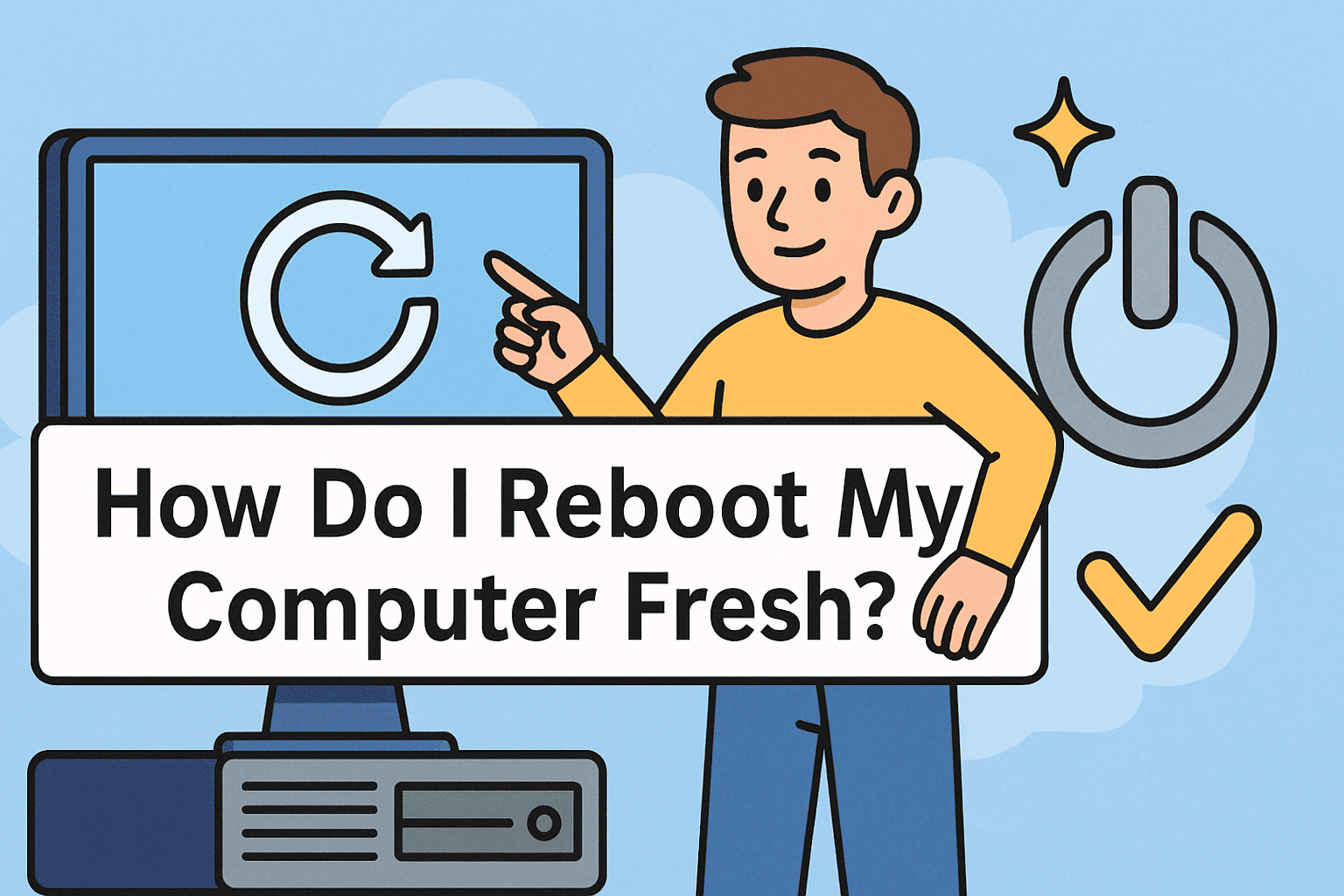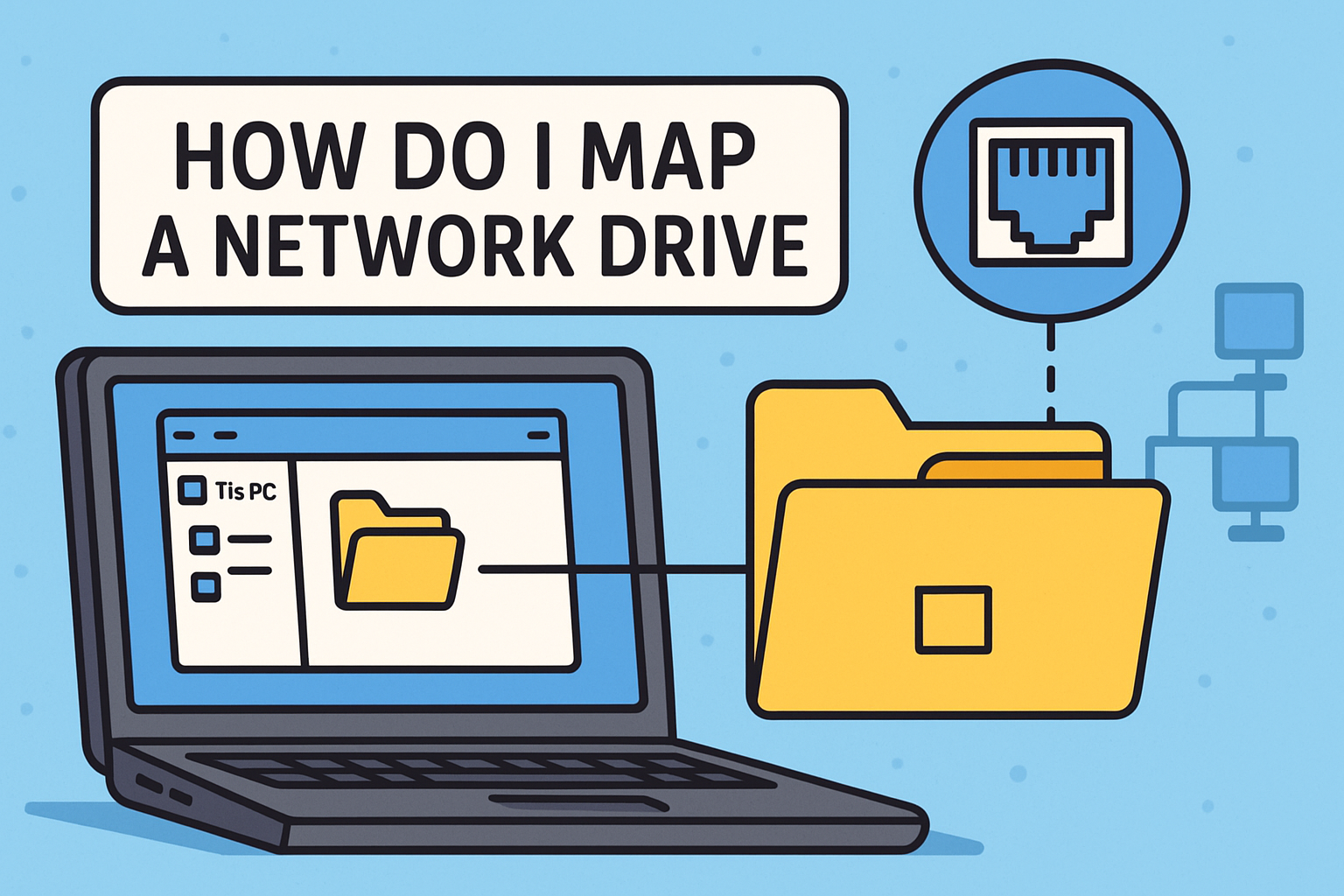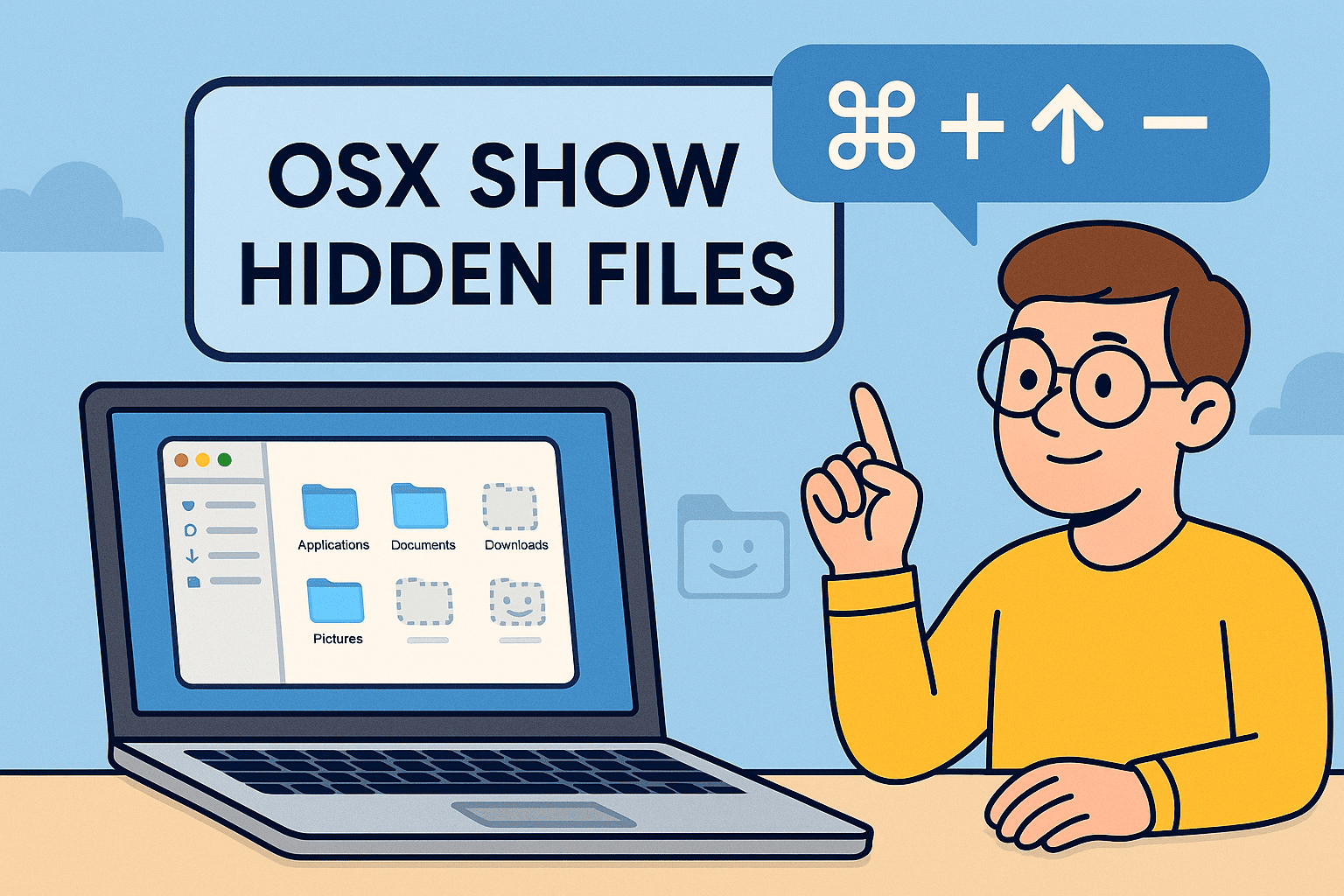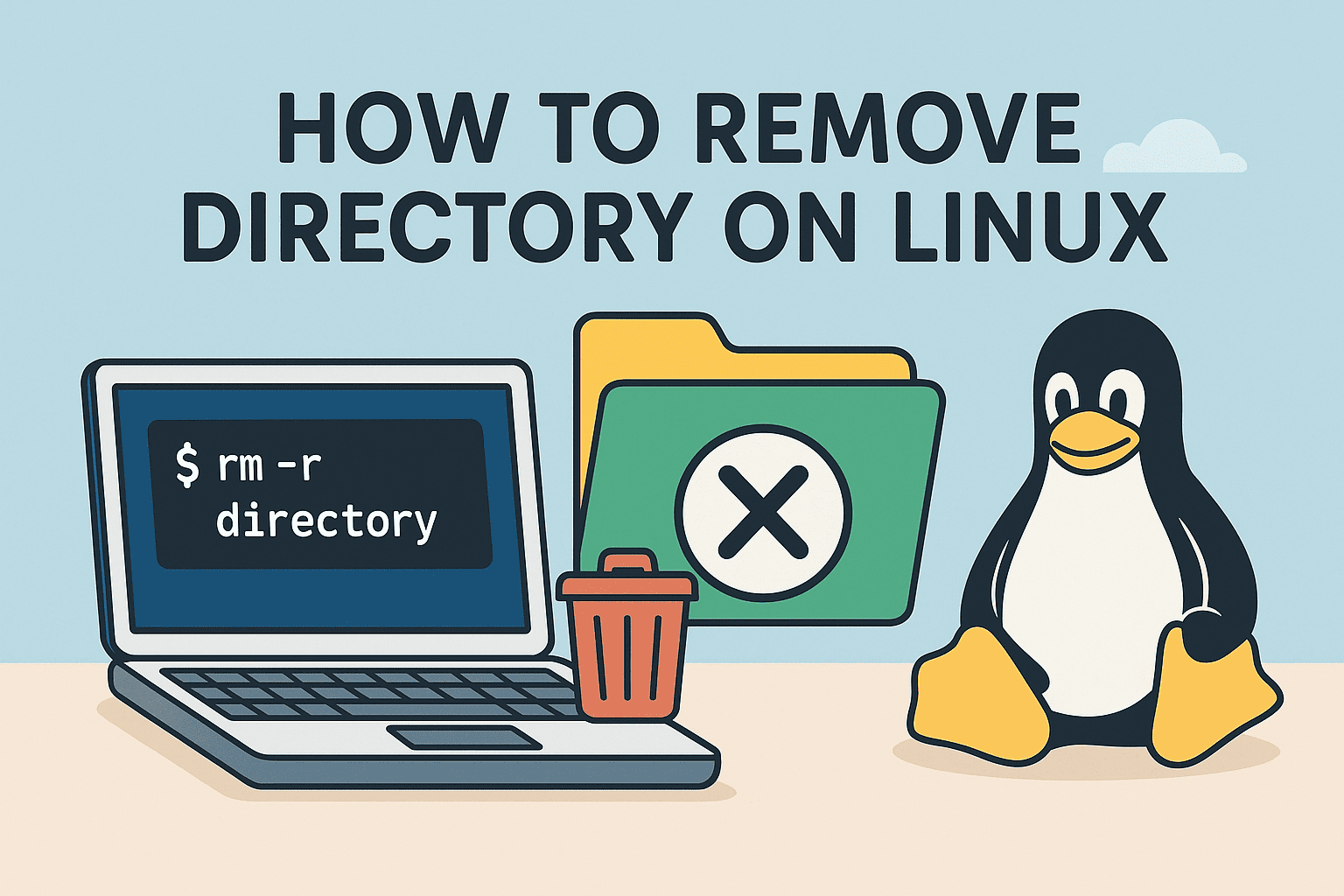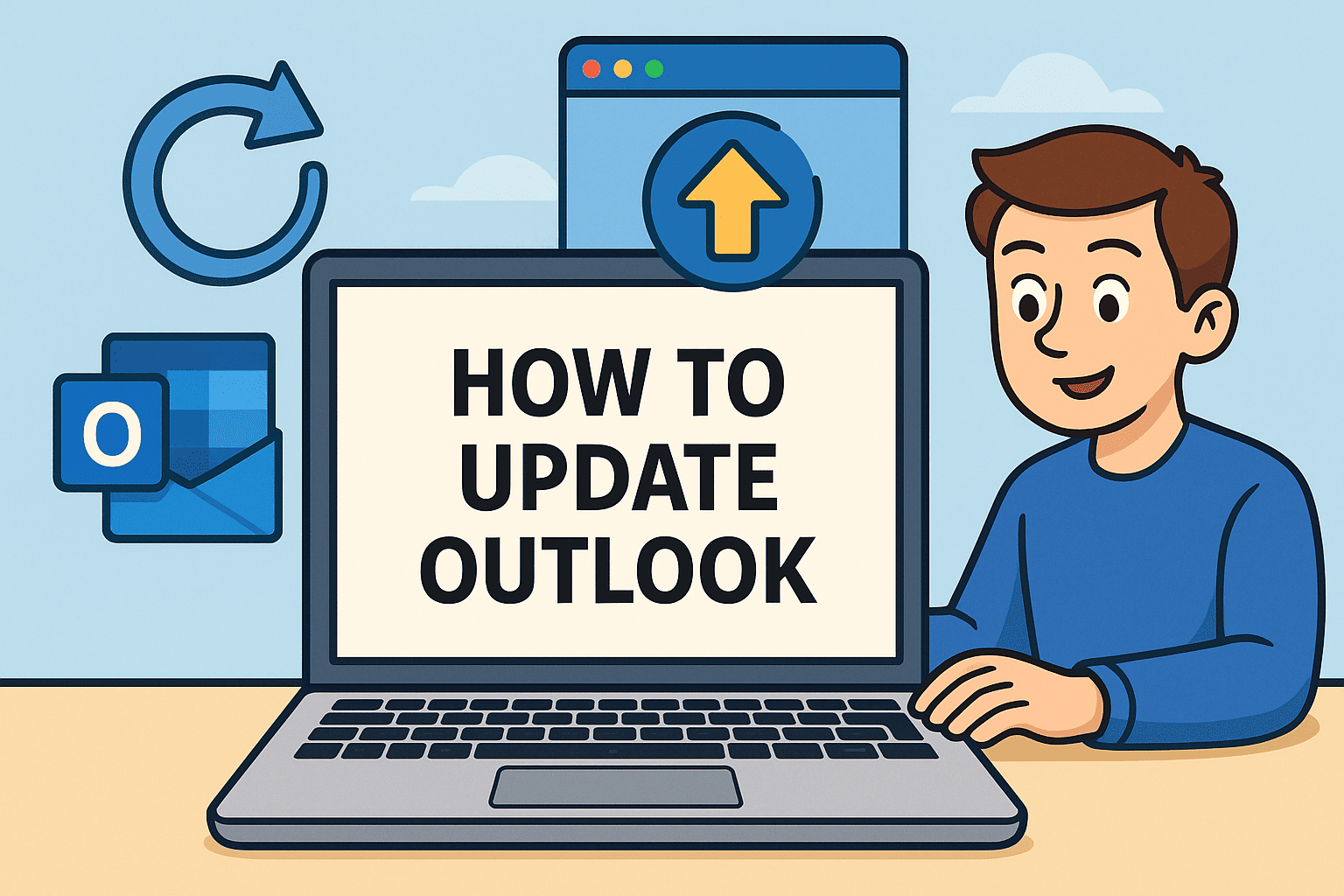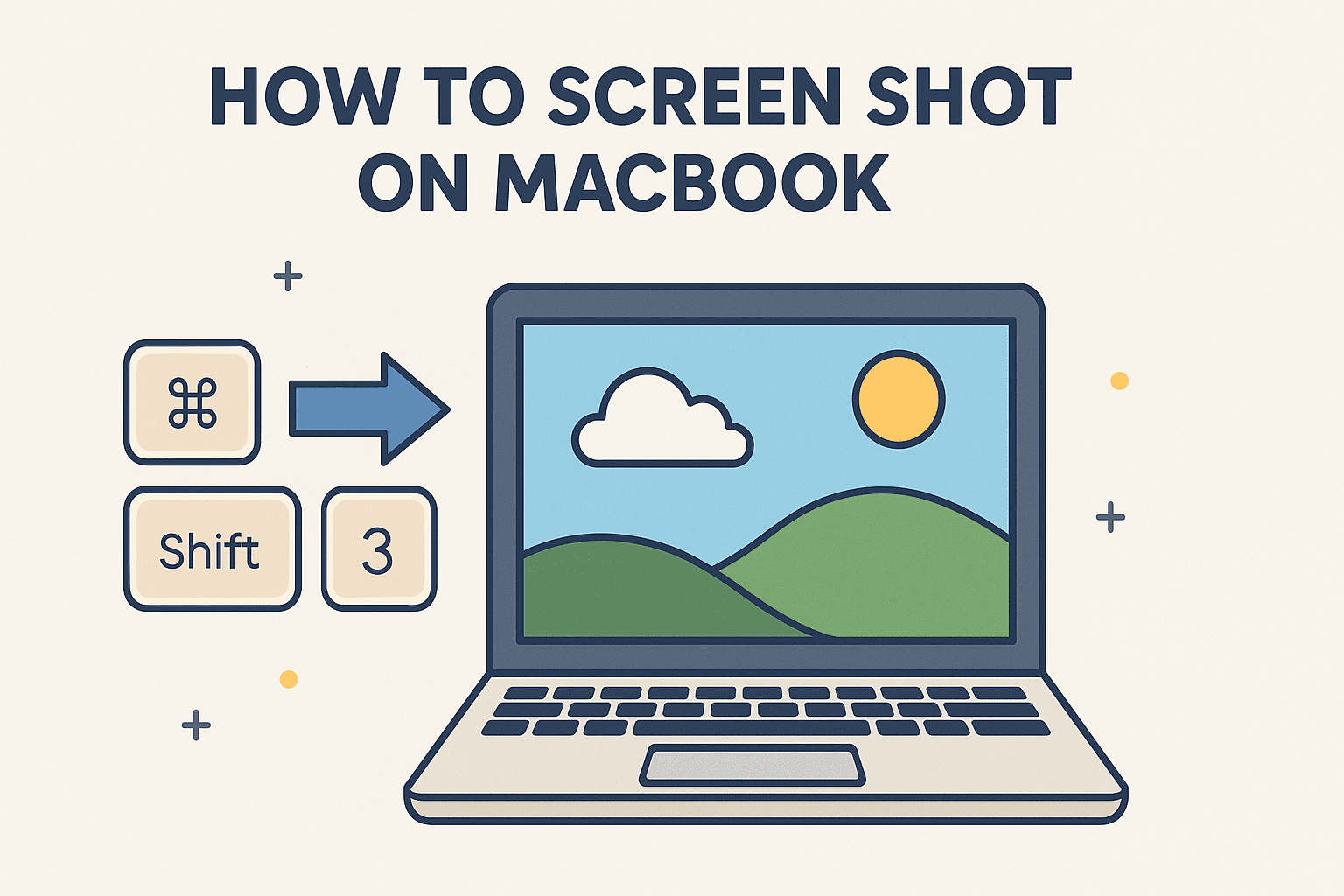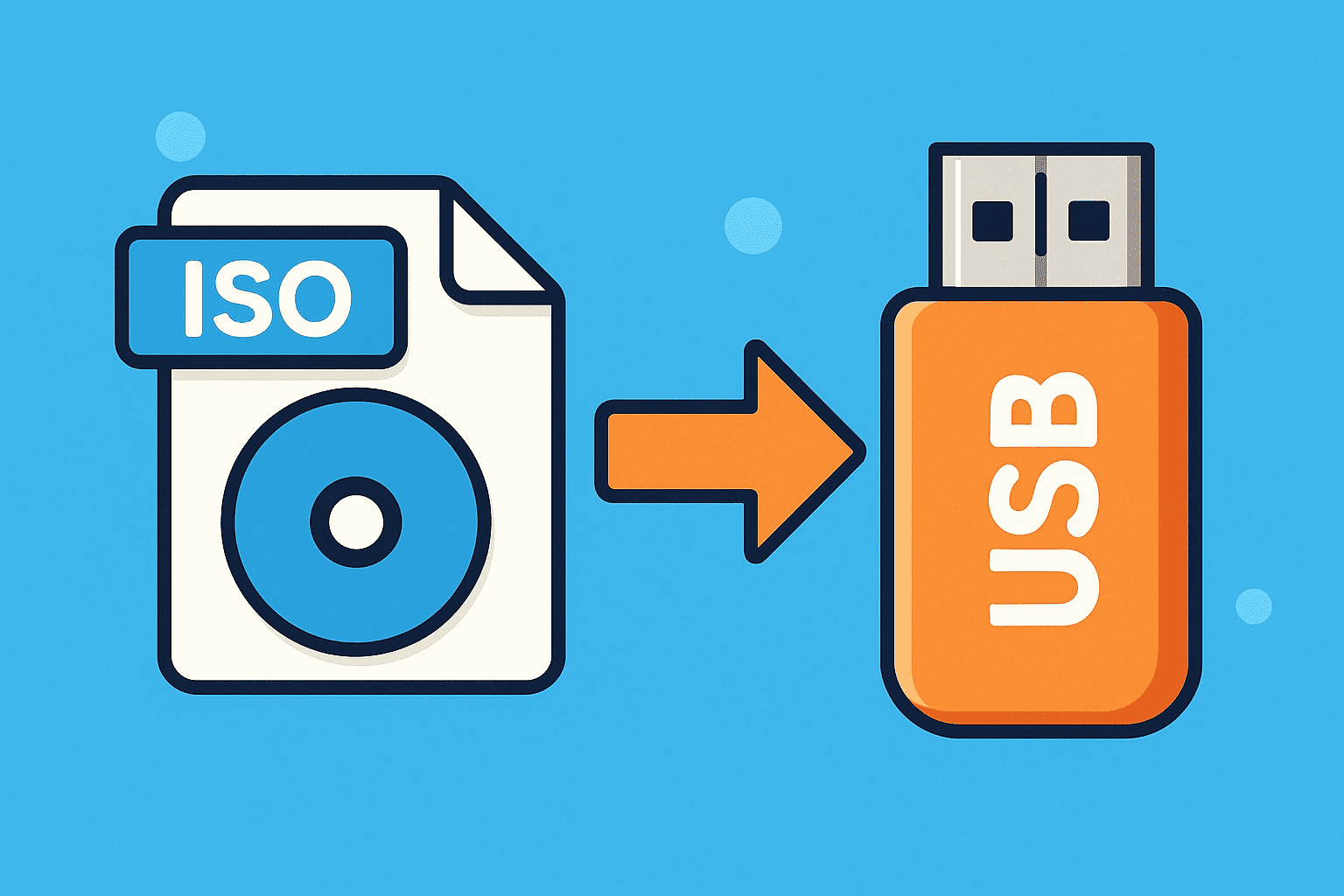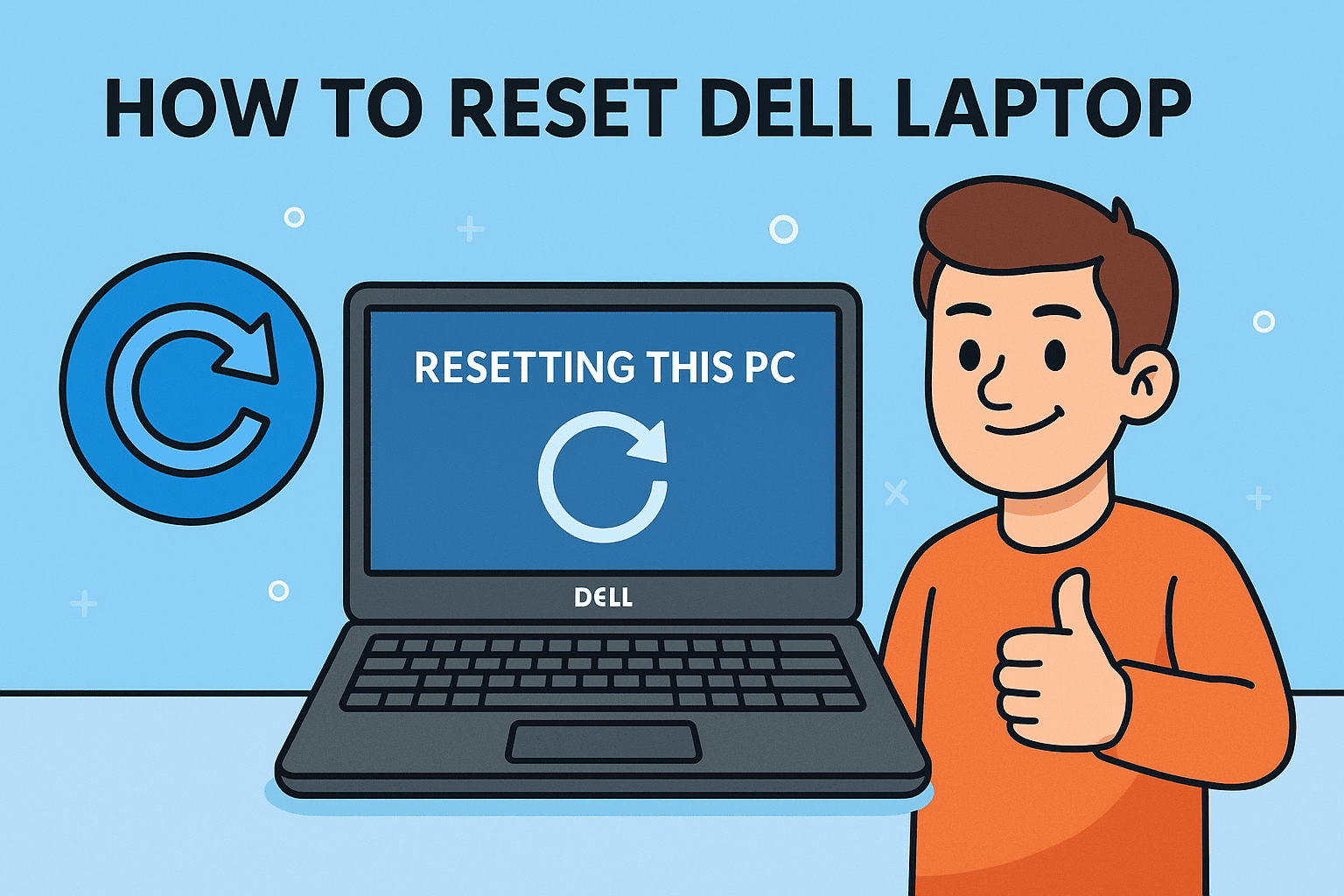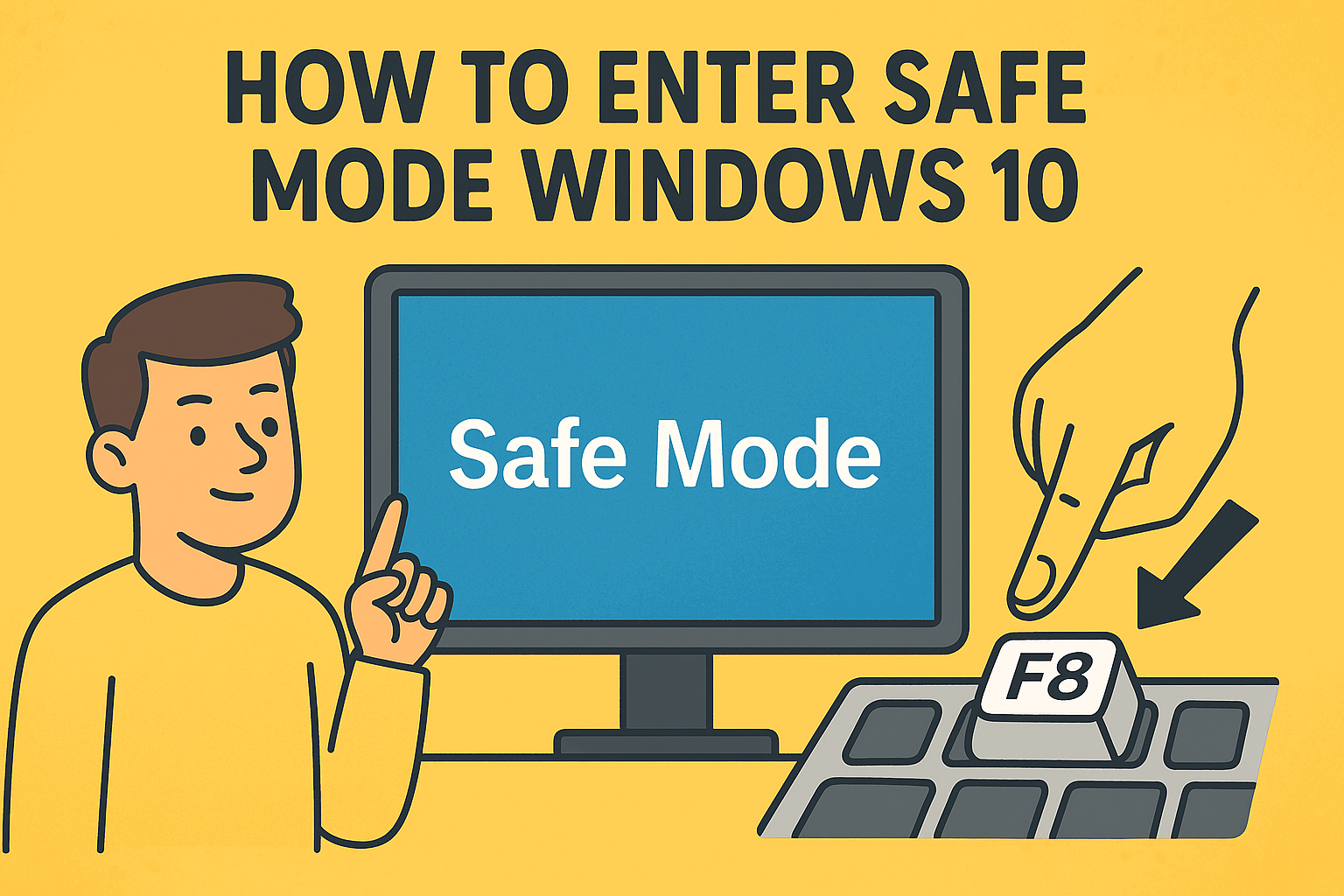Is your computer running slow, riddled with software clutter, or possibly compromised by malware? If so, you’re not alone. In enterprise environments or even personal use, cluttered systems can lead to vulnerabilities and performance lags. That’s where understanding how do I reboot my computer fresh comes in handy. This guide walks you through how to…
When and Why Should You Reboot Your Computer Fresh