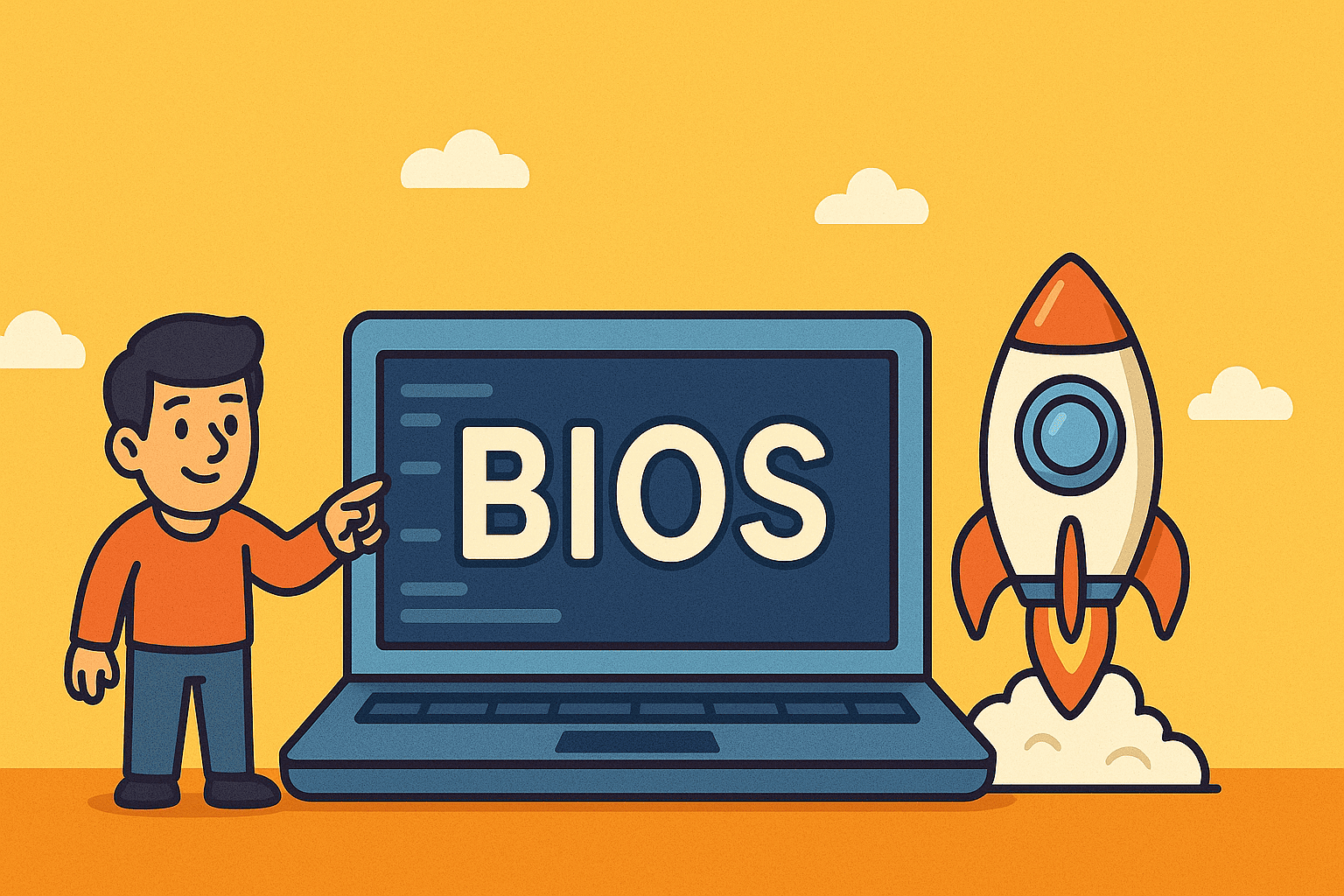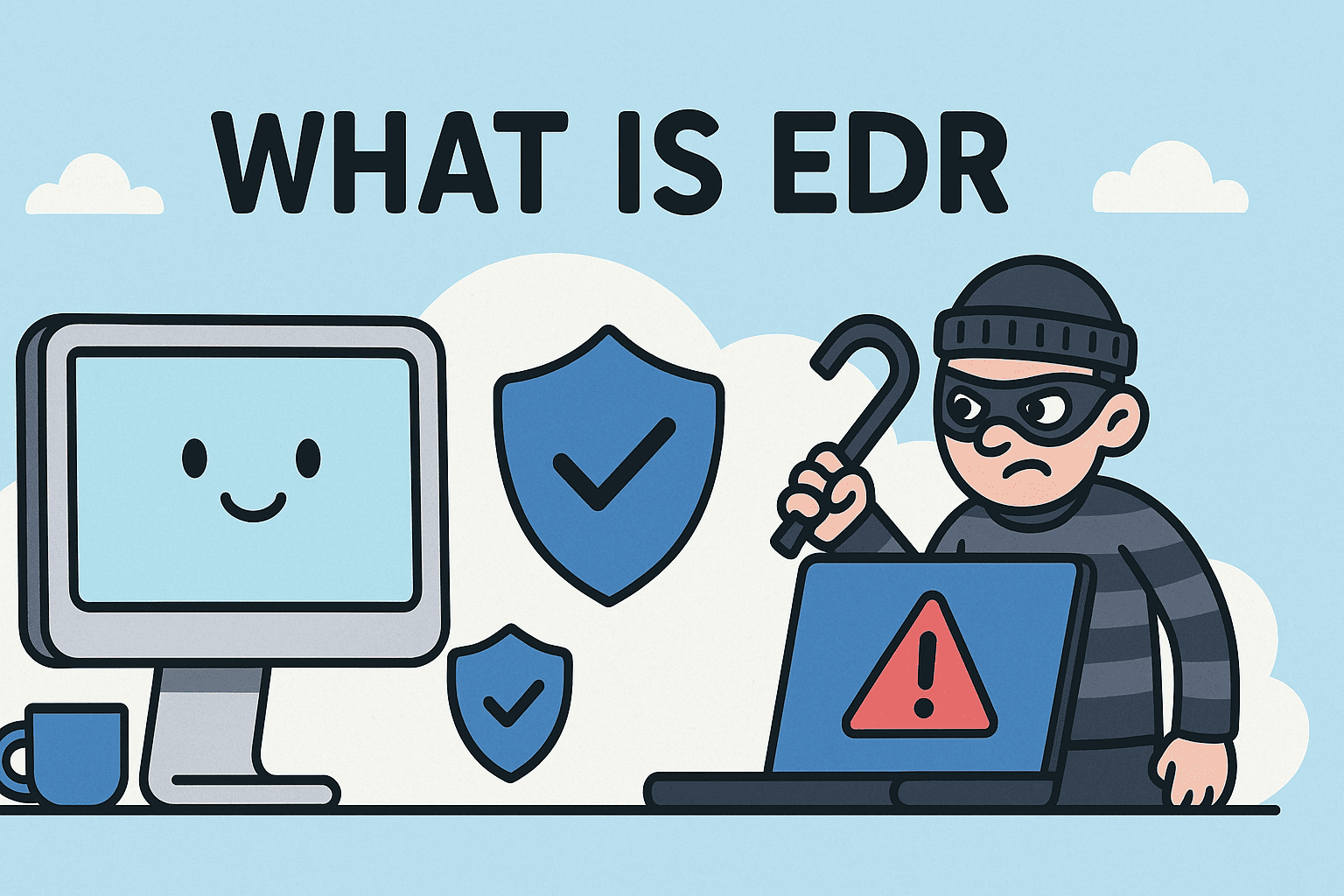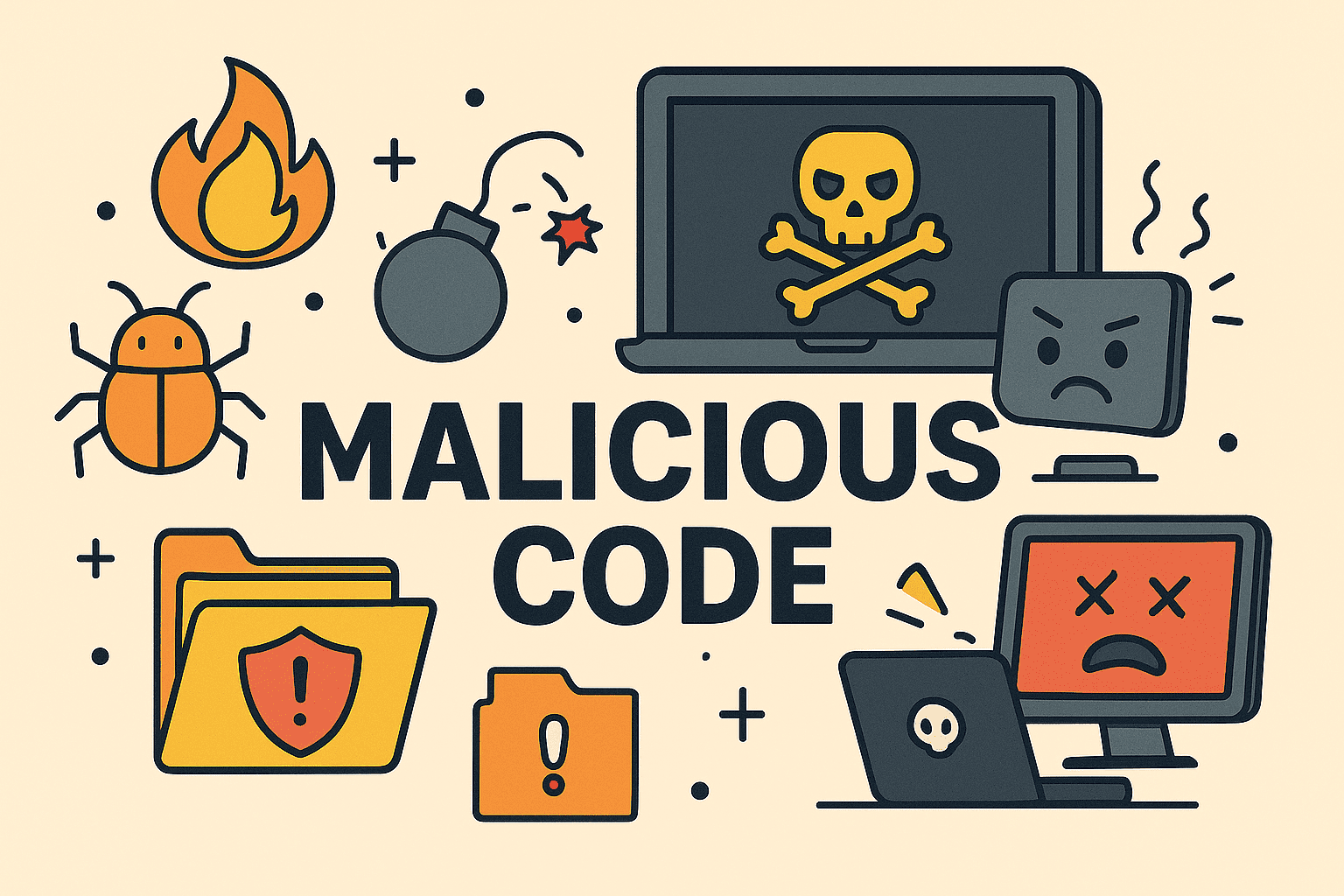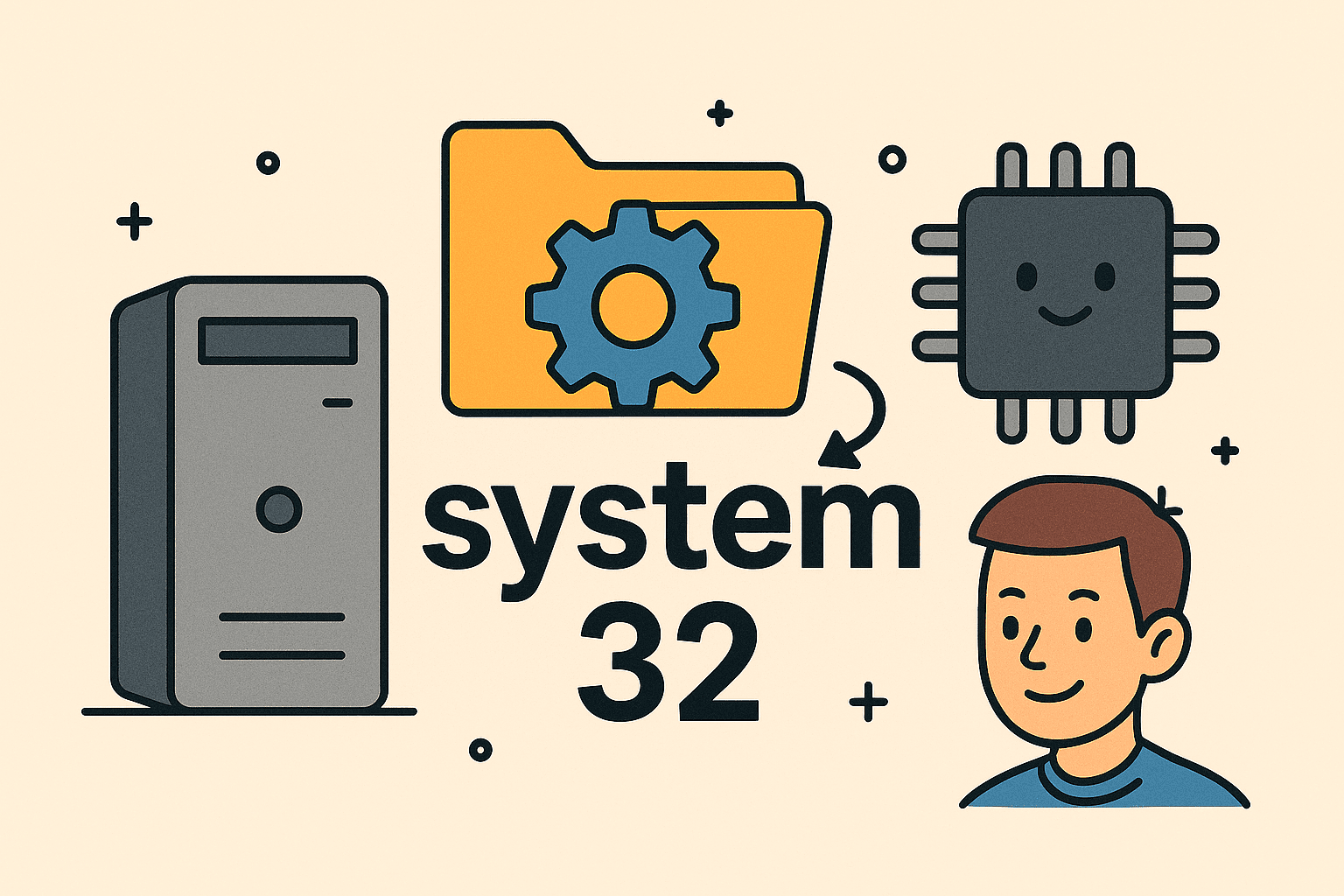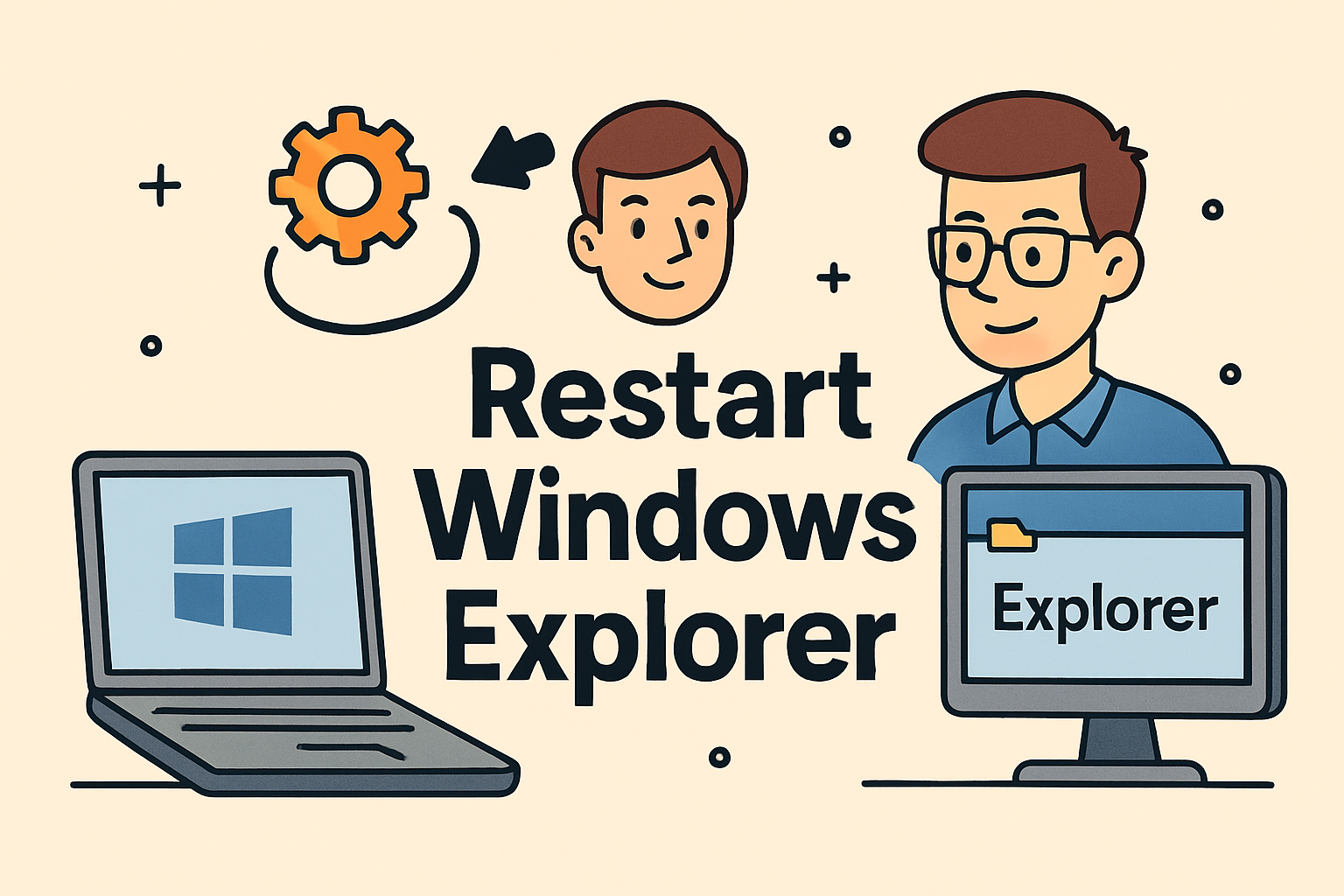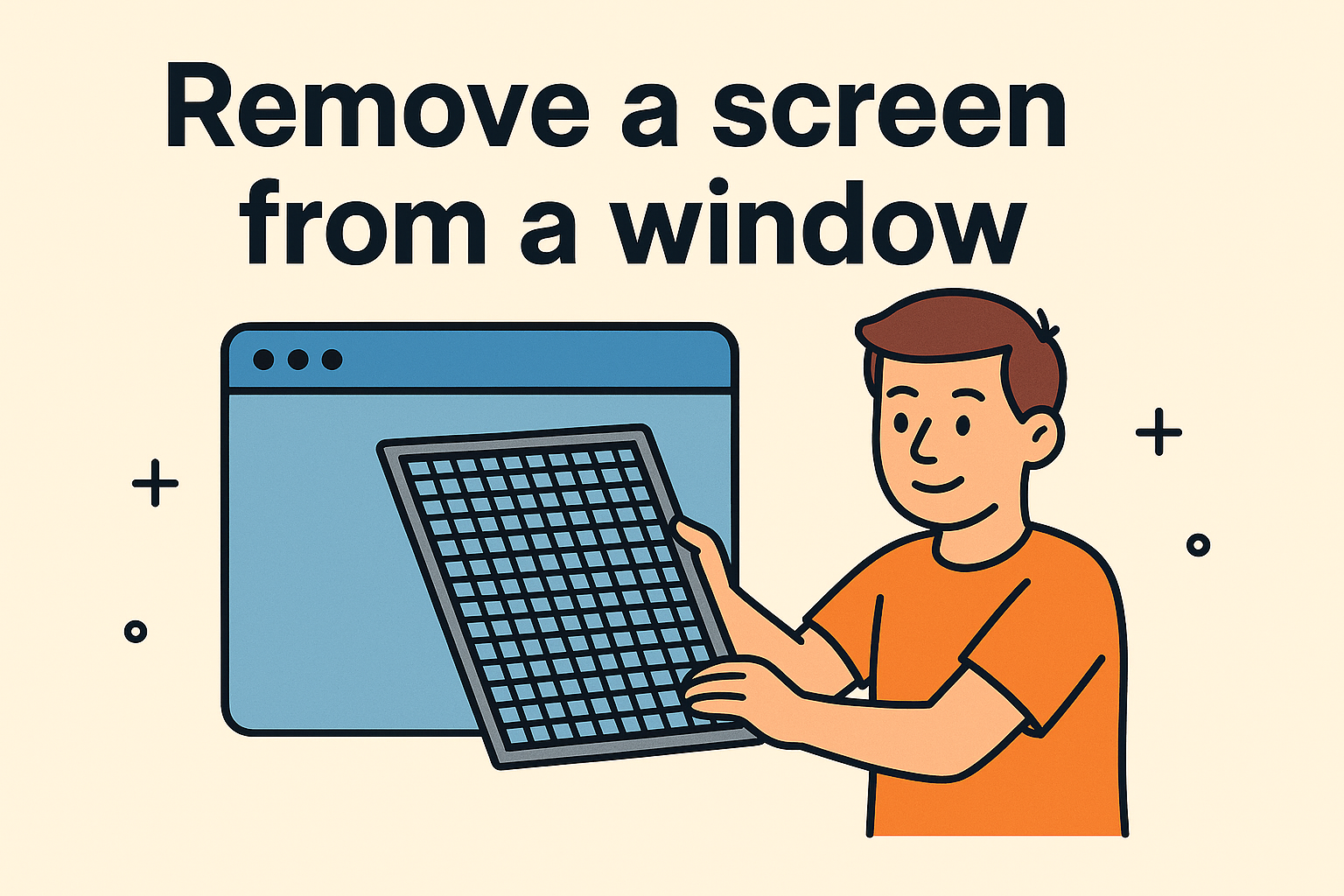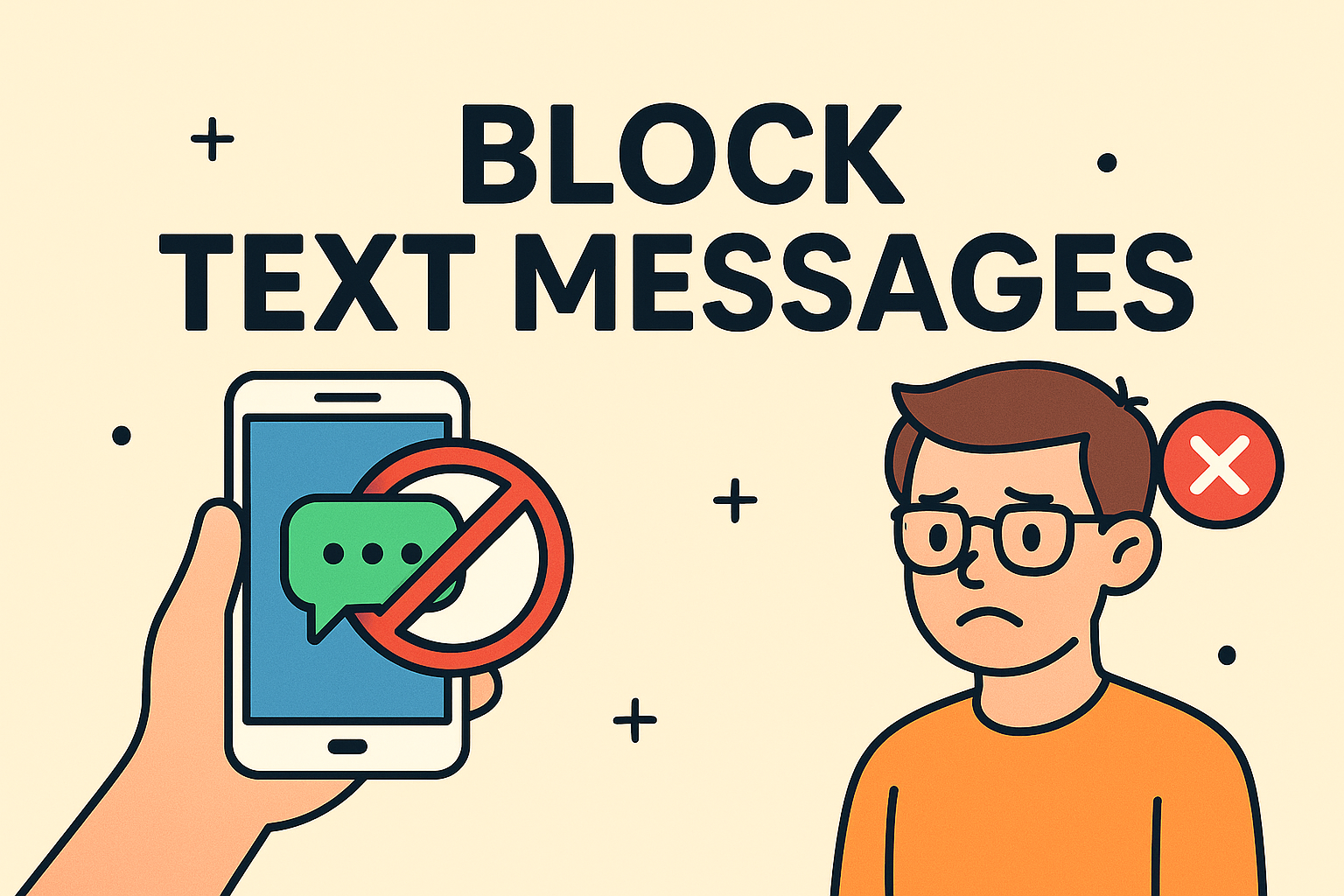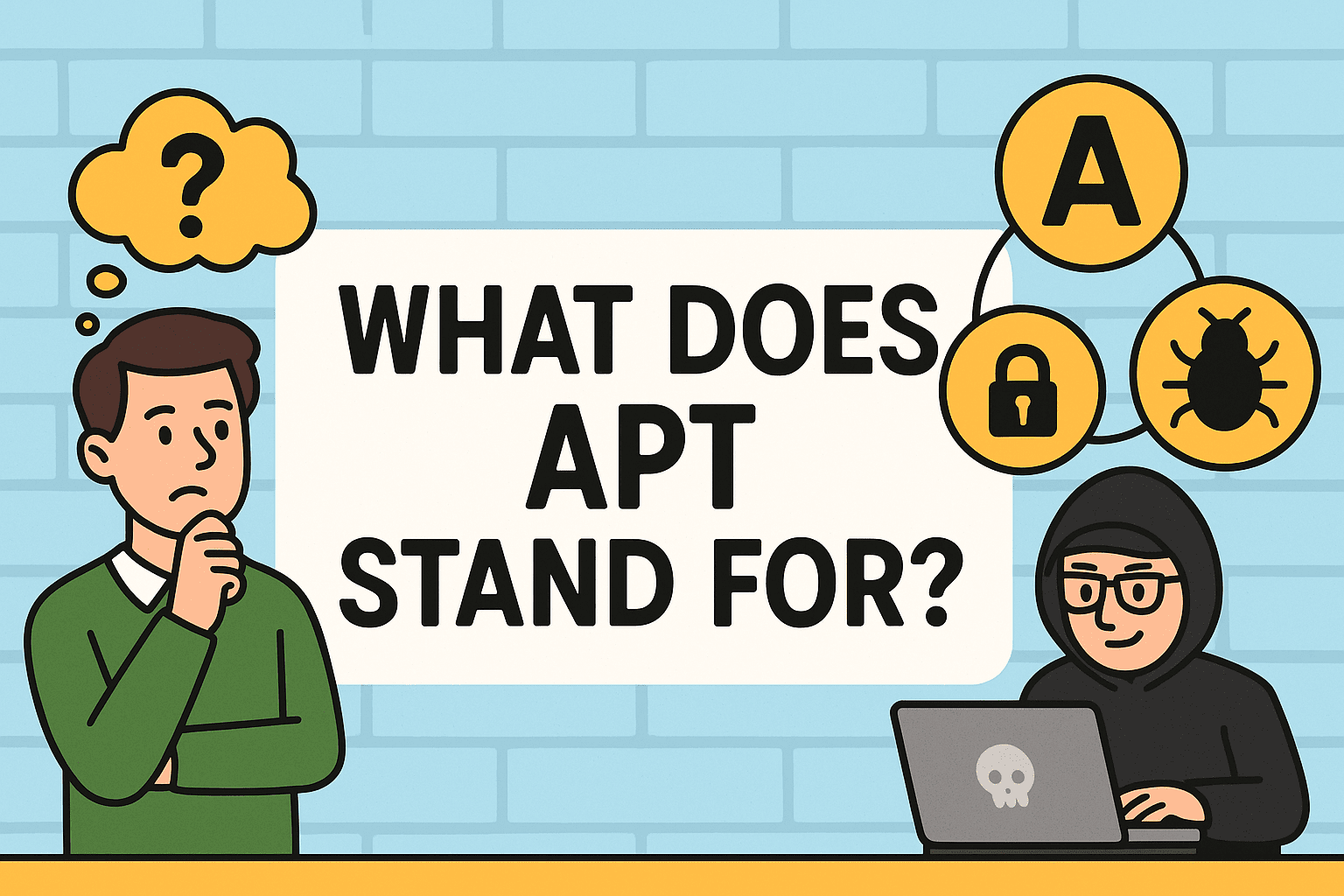Ever needed to boot from a USB or enable virtualization and didn’t know where to start? Understanding how to launch BIOS is still crucial in today’s tech environment—even as UEFI replaces traditional BIOS interfaces. Whether you’re an IT manager updating boot priorities or a cybersecurity pro checking TPM settings, accessing the BIOS setup menu is…
Why BIOS Still Matters in a UEFI World