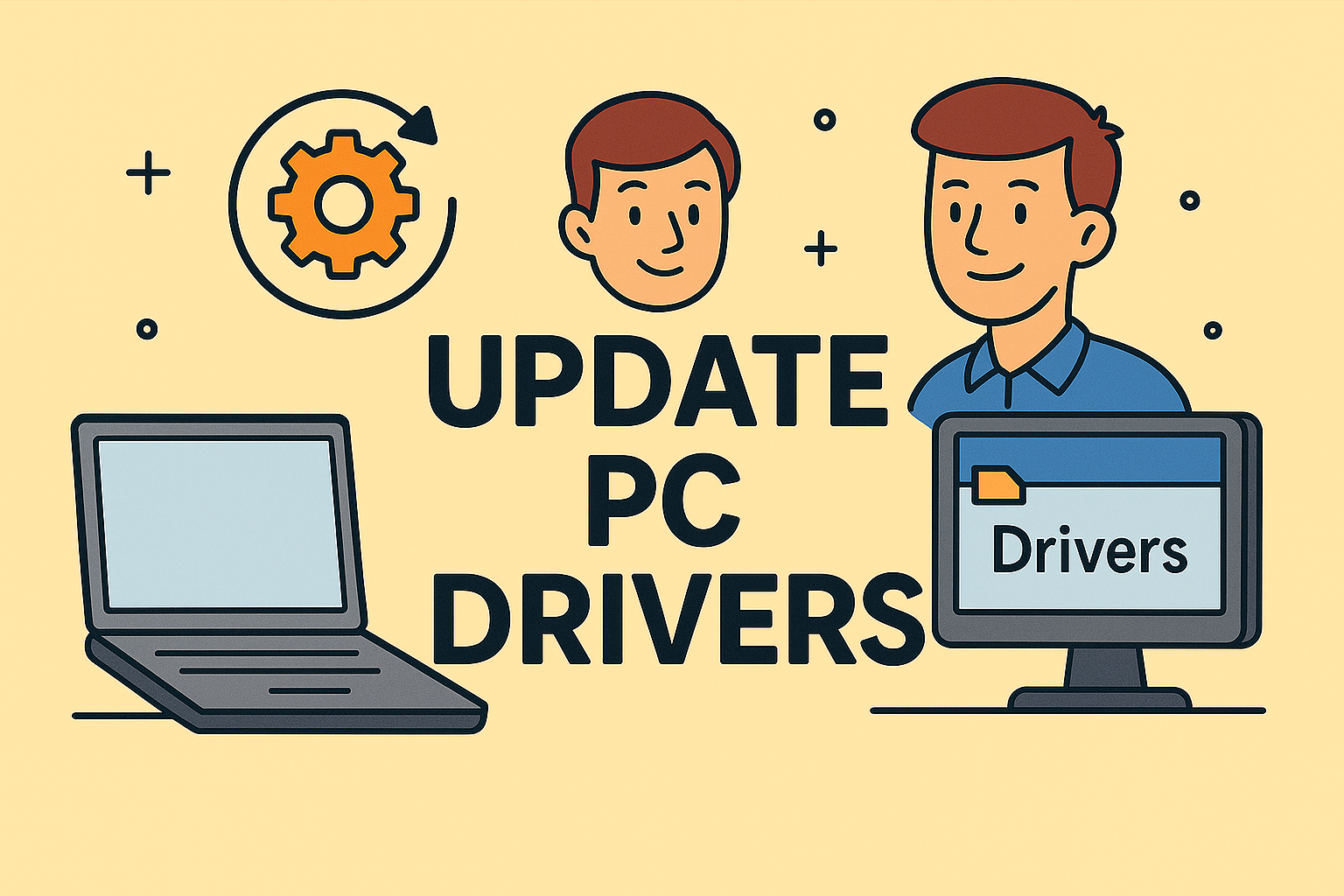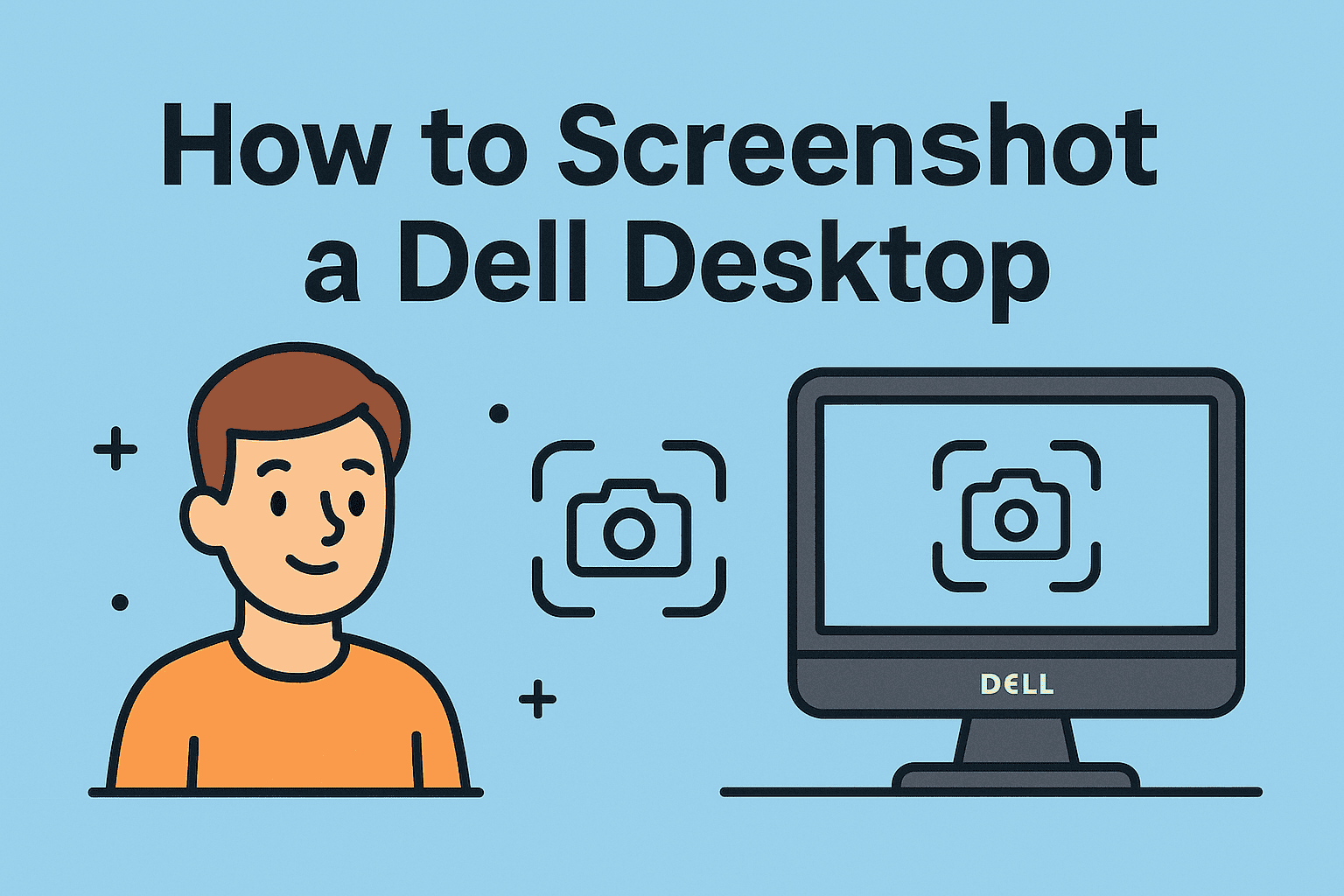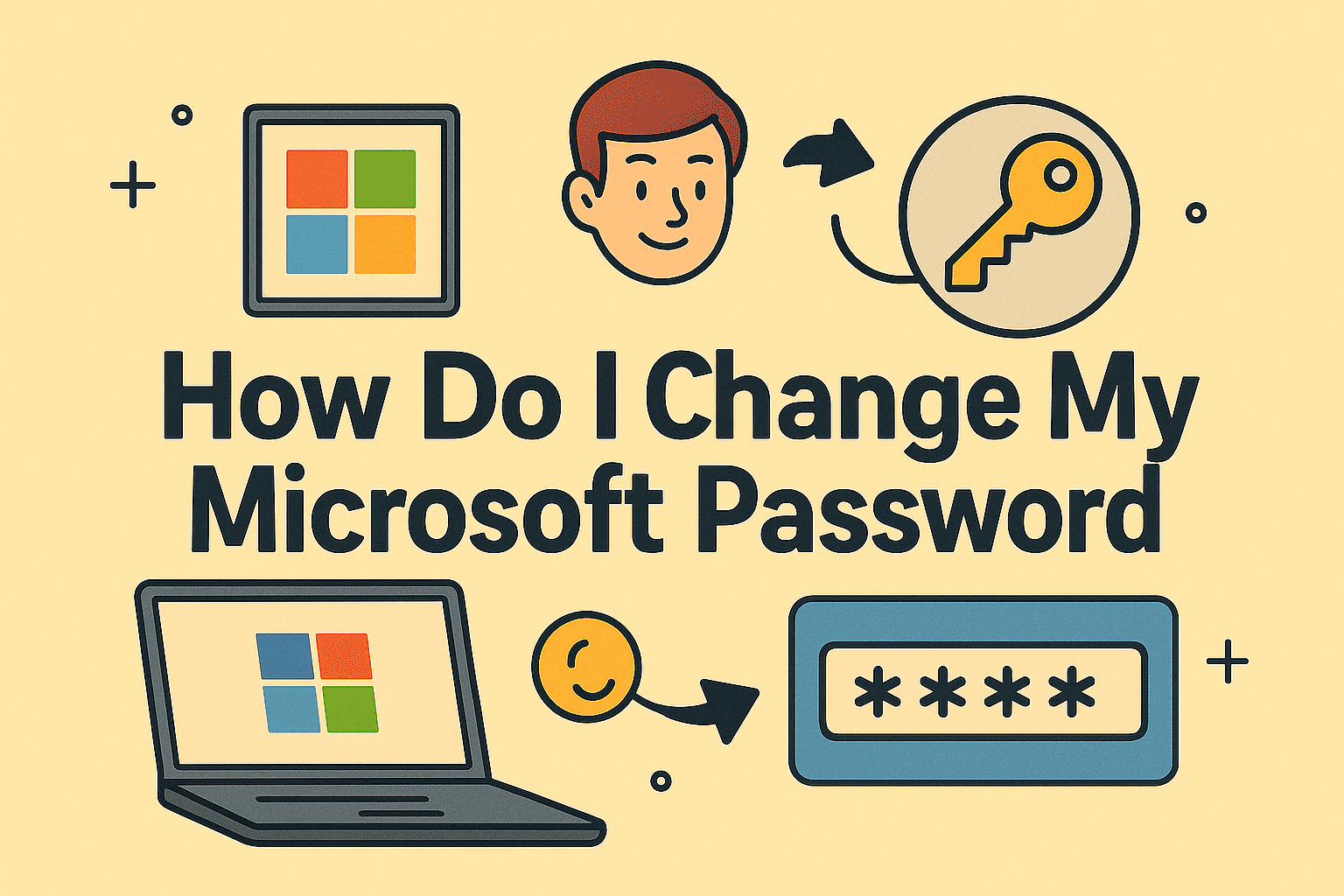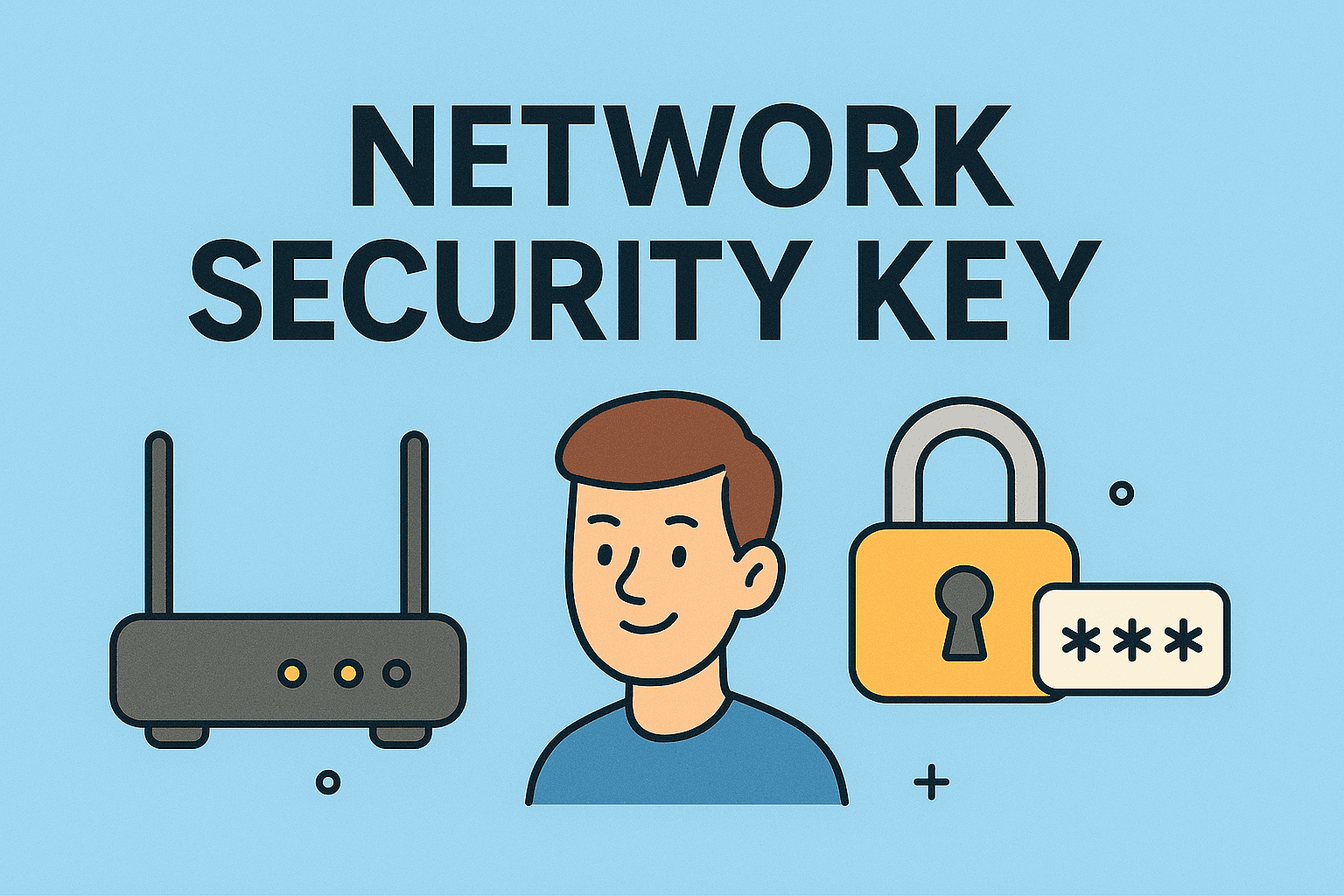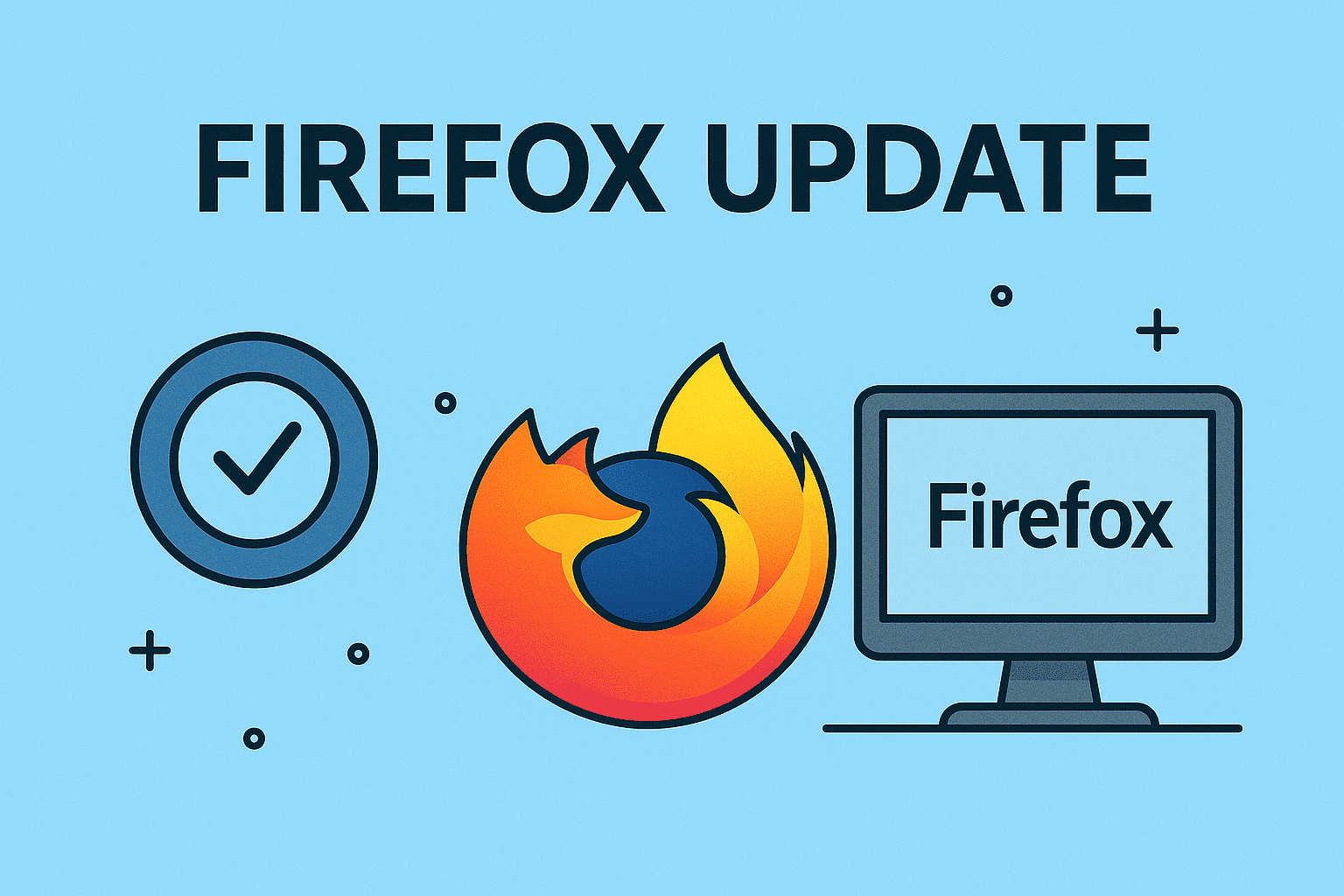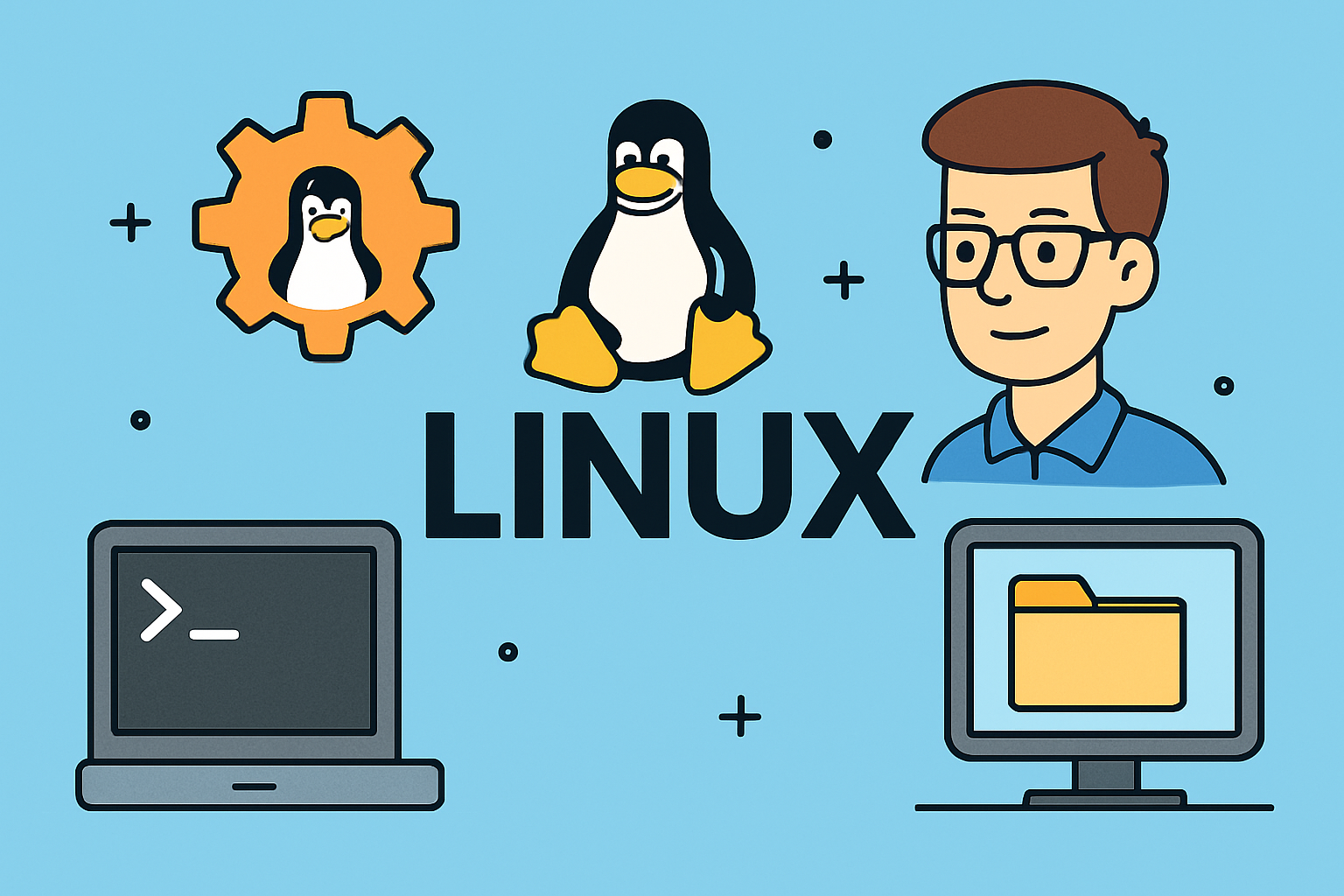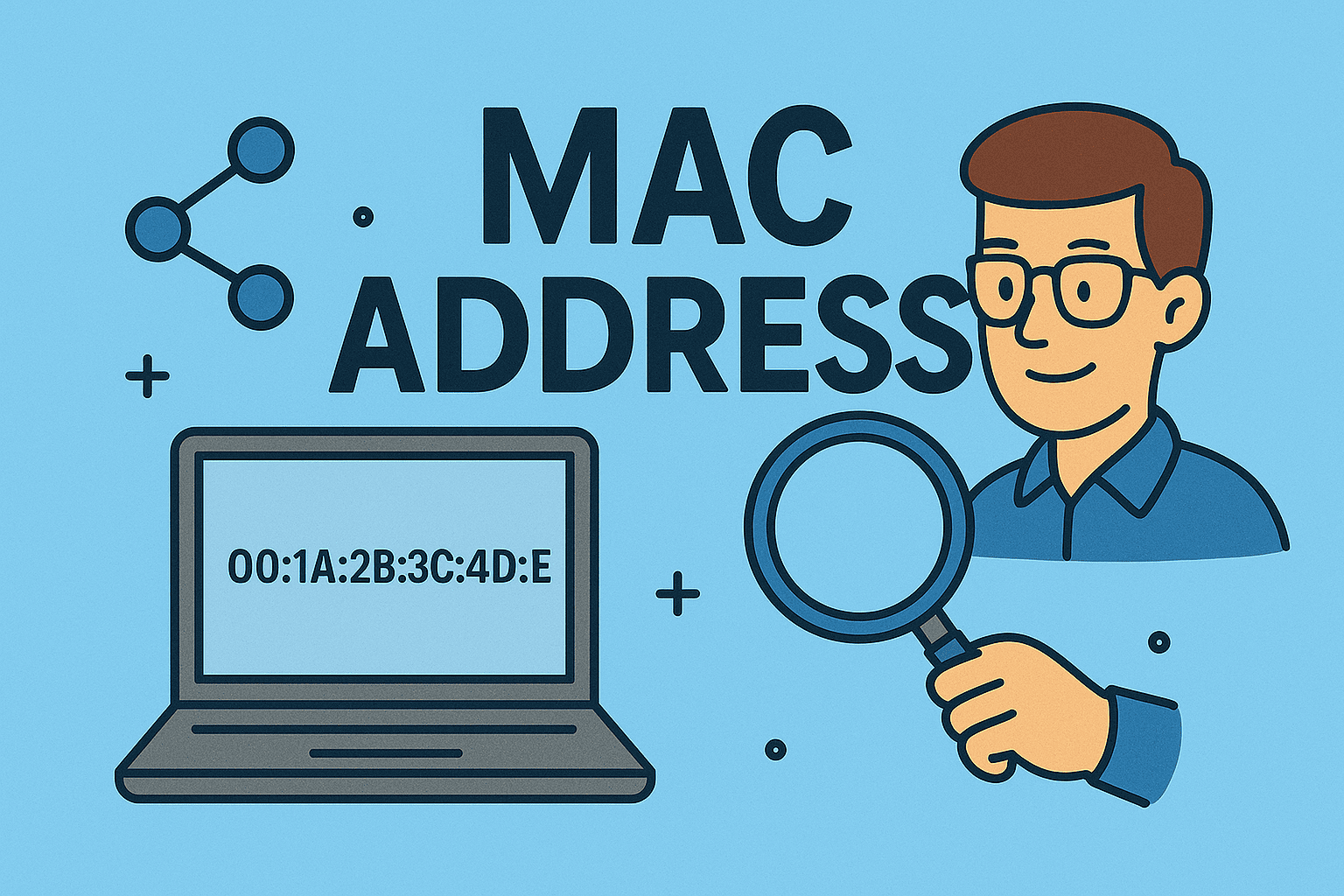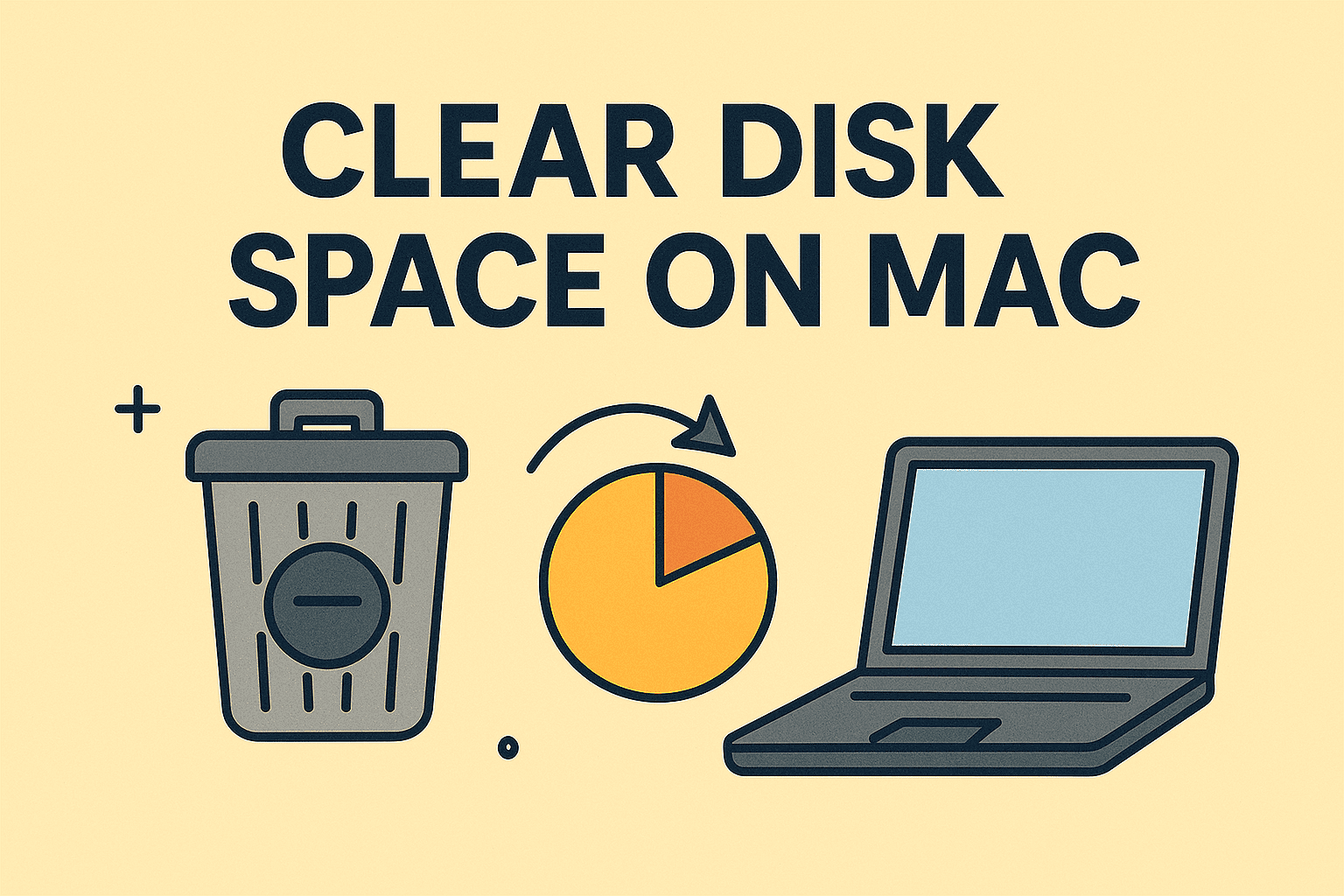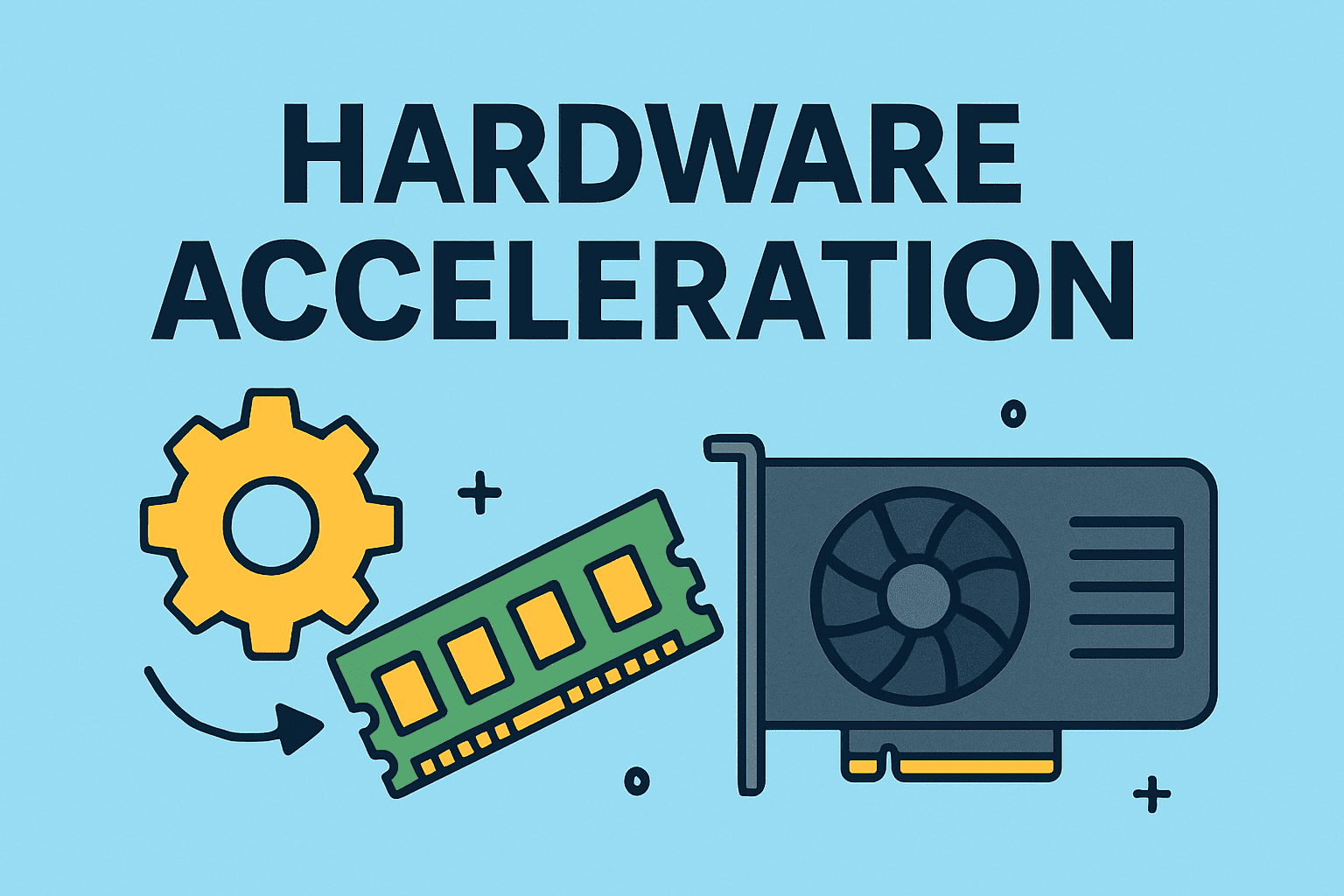Are your devices running slower or encountering strange errors? Learning how to update PC drivers is one of the easiest ways to keep your system optimized. Whether you’re managing personal devices or an enterprise IT environment, updated drivers improve performance, enhance compatibility, and tighten cybersecurity defenses. In this detailed guide, we’ll explain different ways to…
How to Update PC Drivers: Step-by-Step Guide for Windows Users