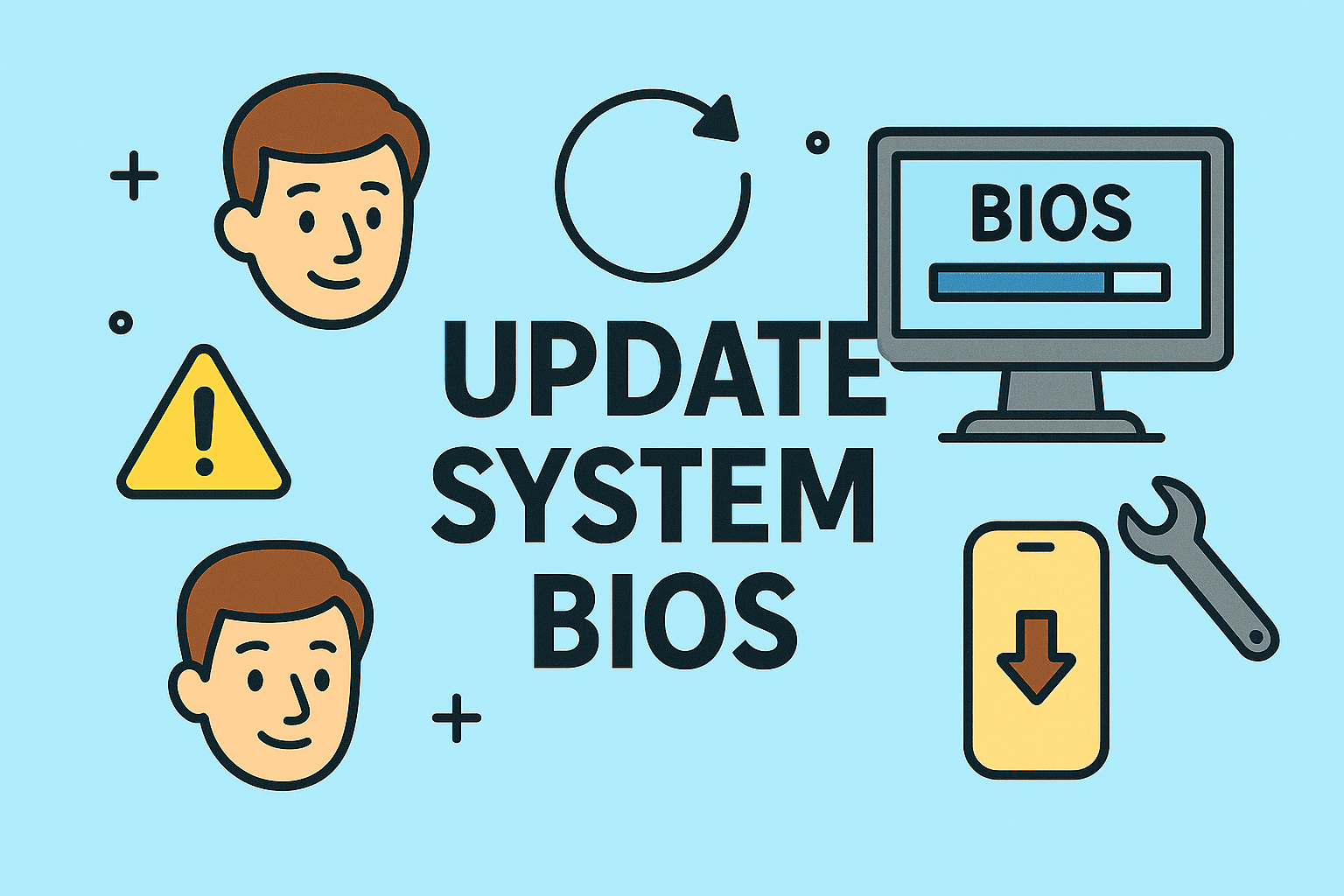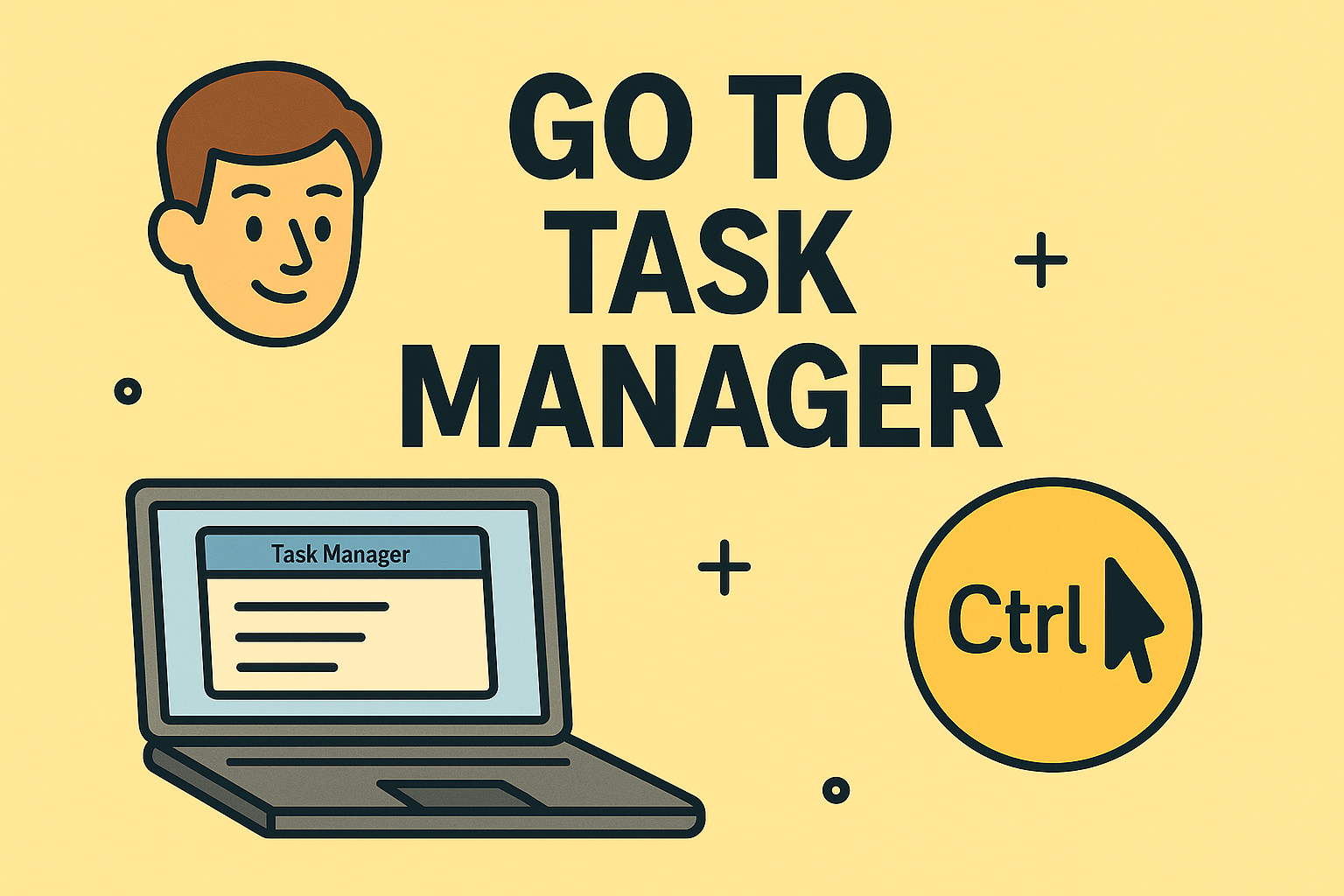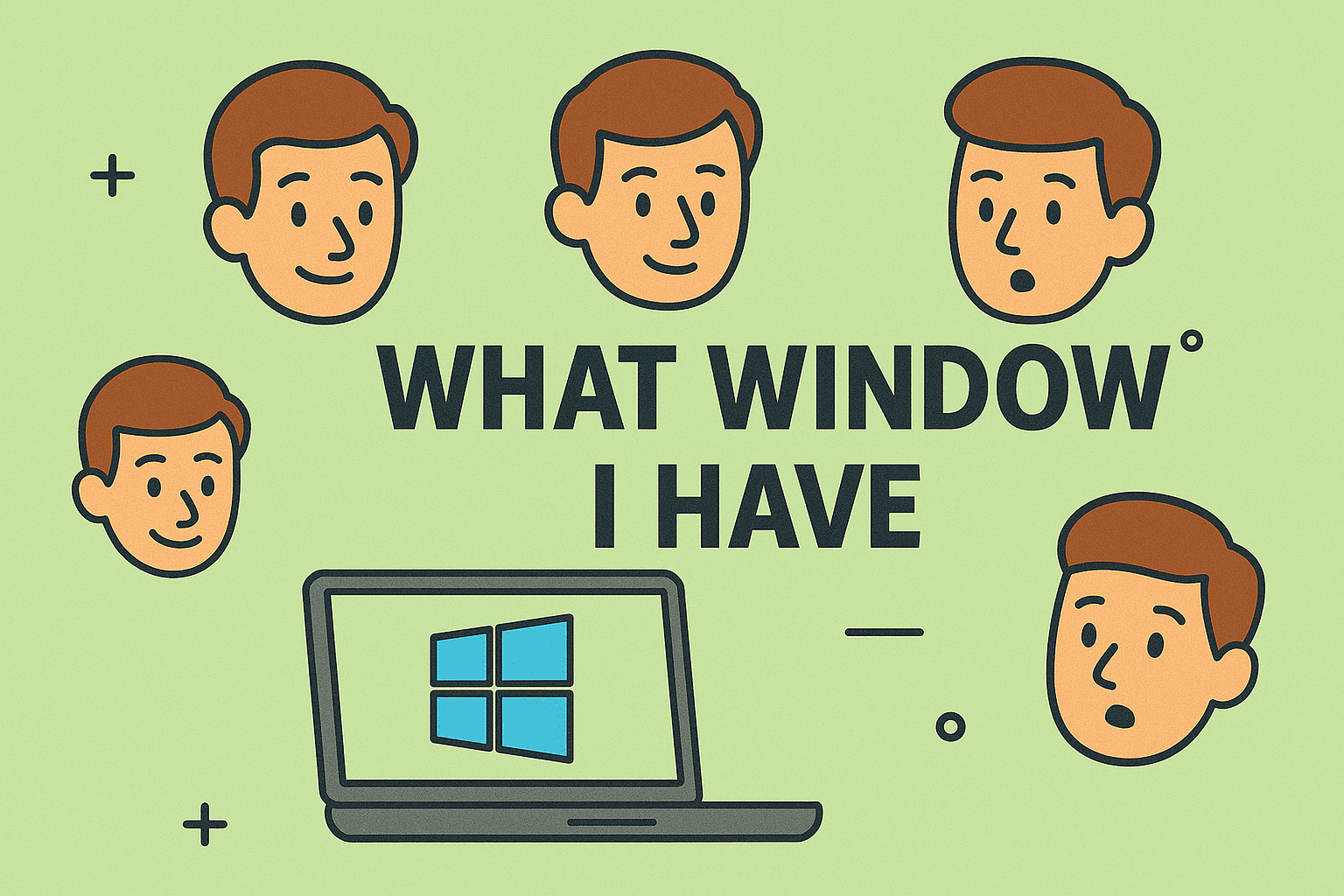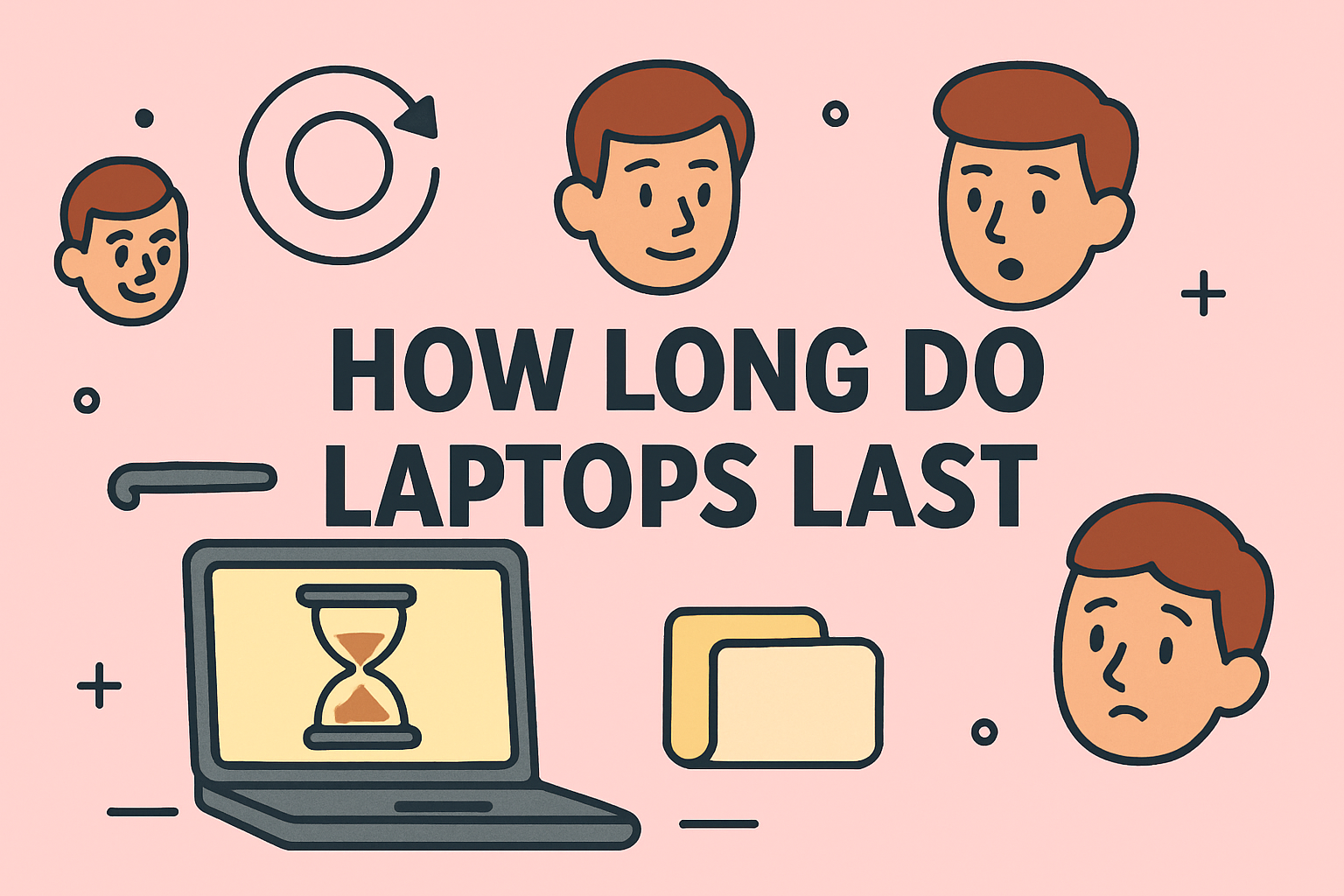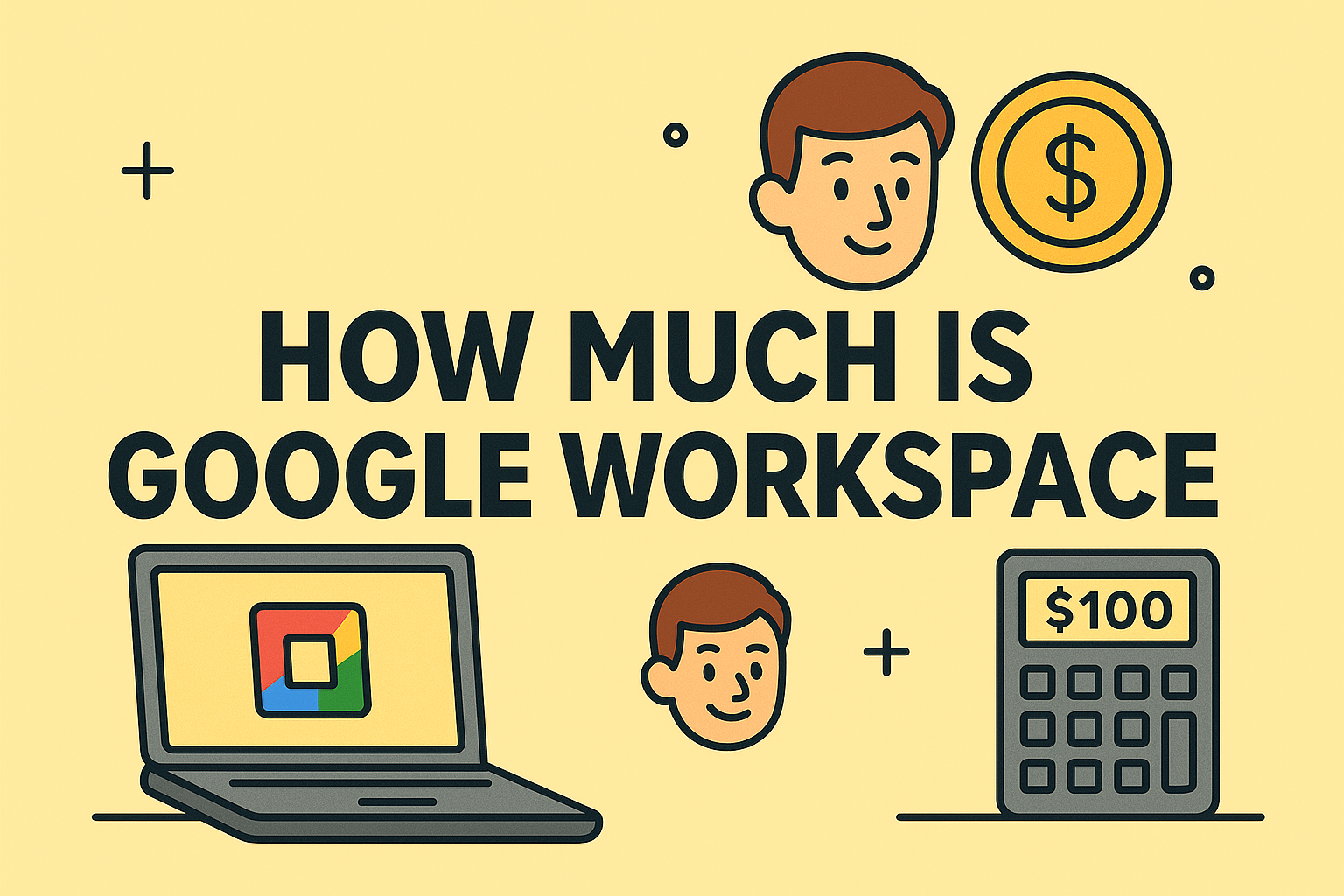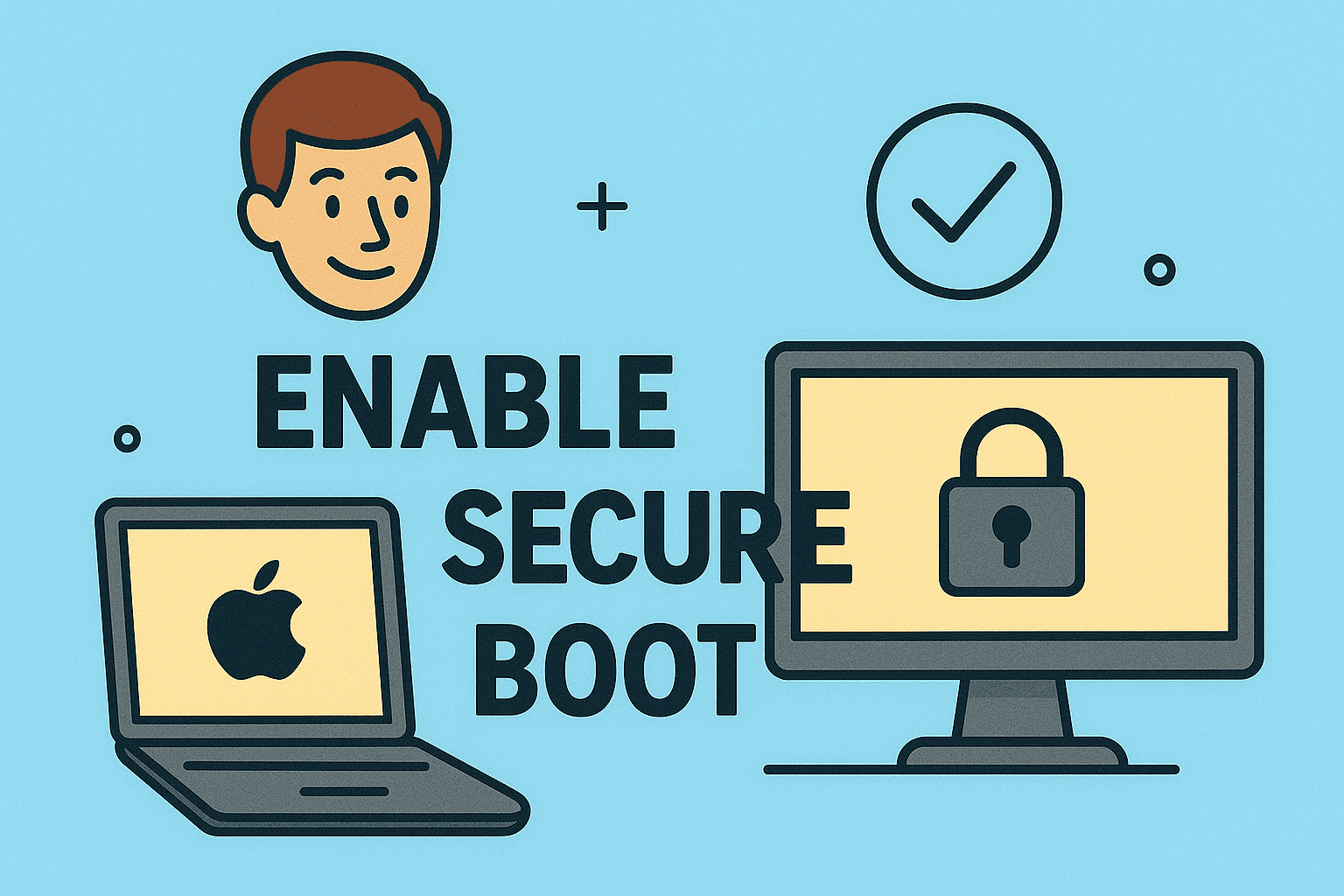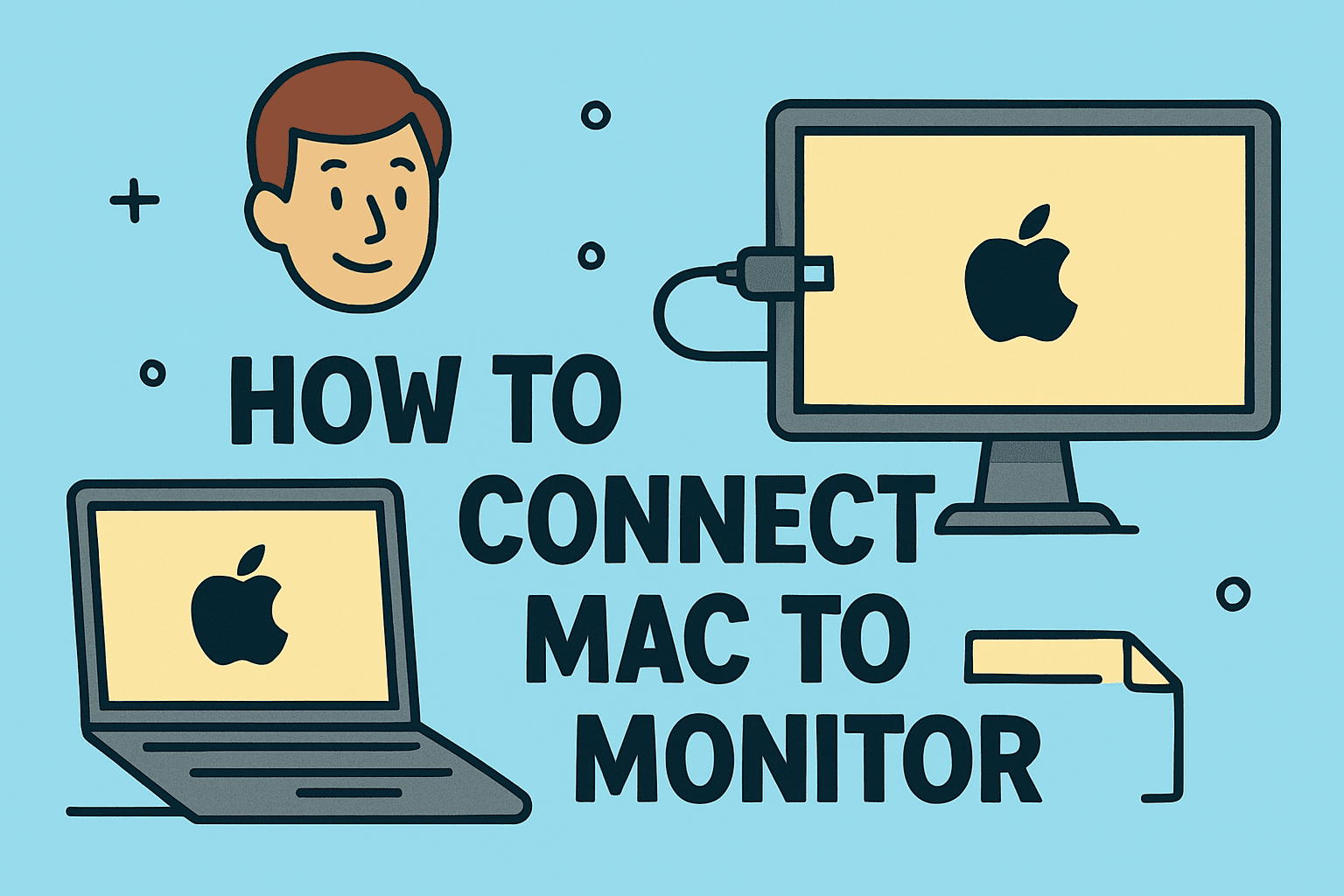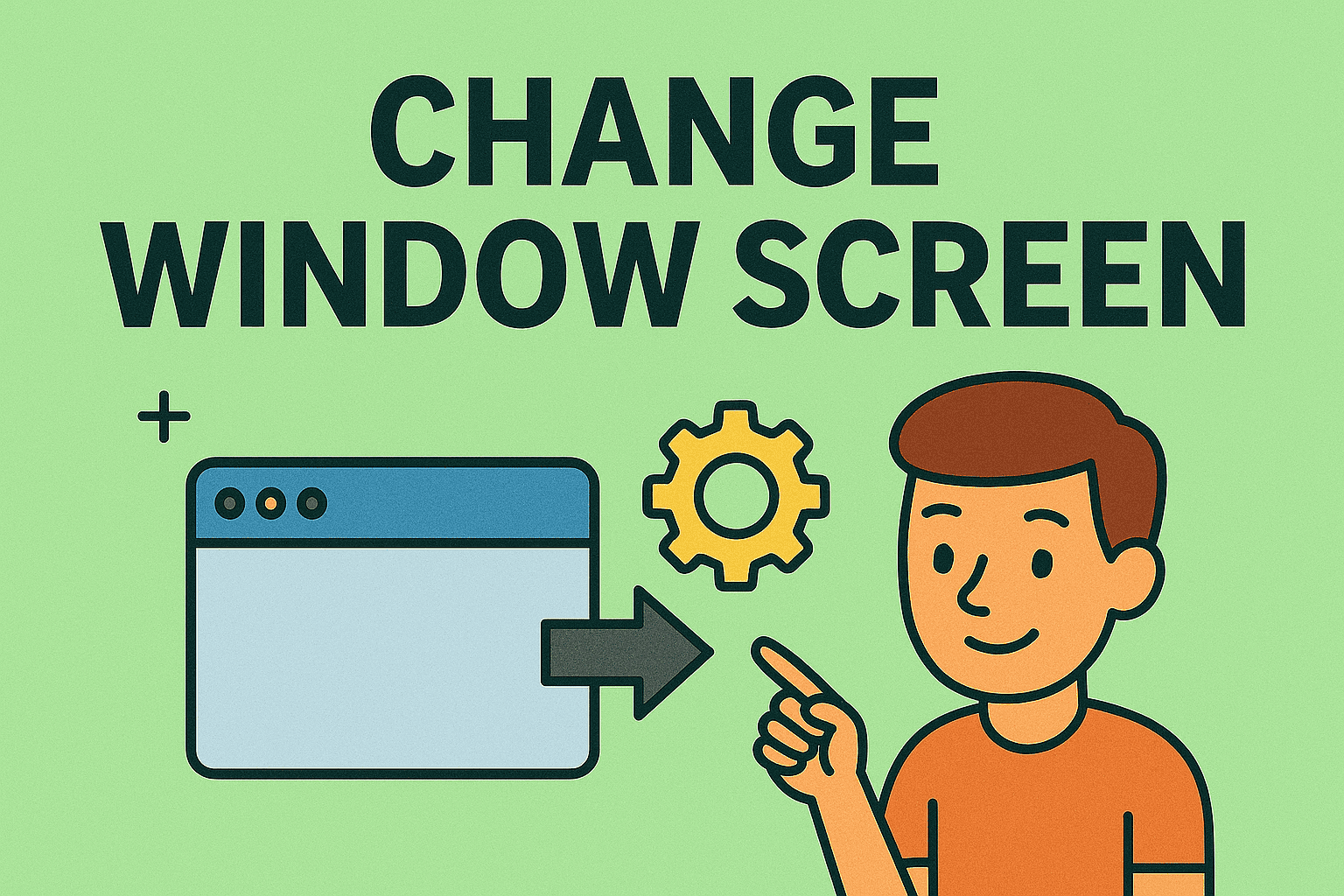Have you ever wondered how to update system BIOS to improve your computer’s performance or security? Updating the BIOS (Basic Input/Output System) is an important process that can fix bugs, improve hardware compatibility, and patch security vulnerabilities. However, it must be done carefully, as a failed update can make your system unbootable. This guide explains…
Why Updating Your System BIOS Matters