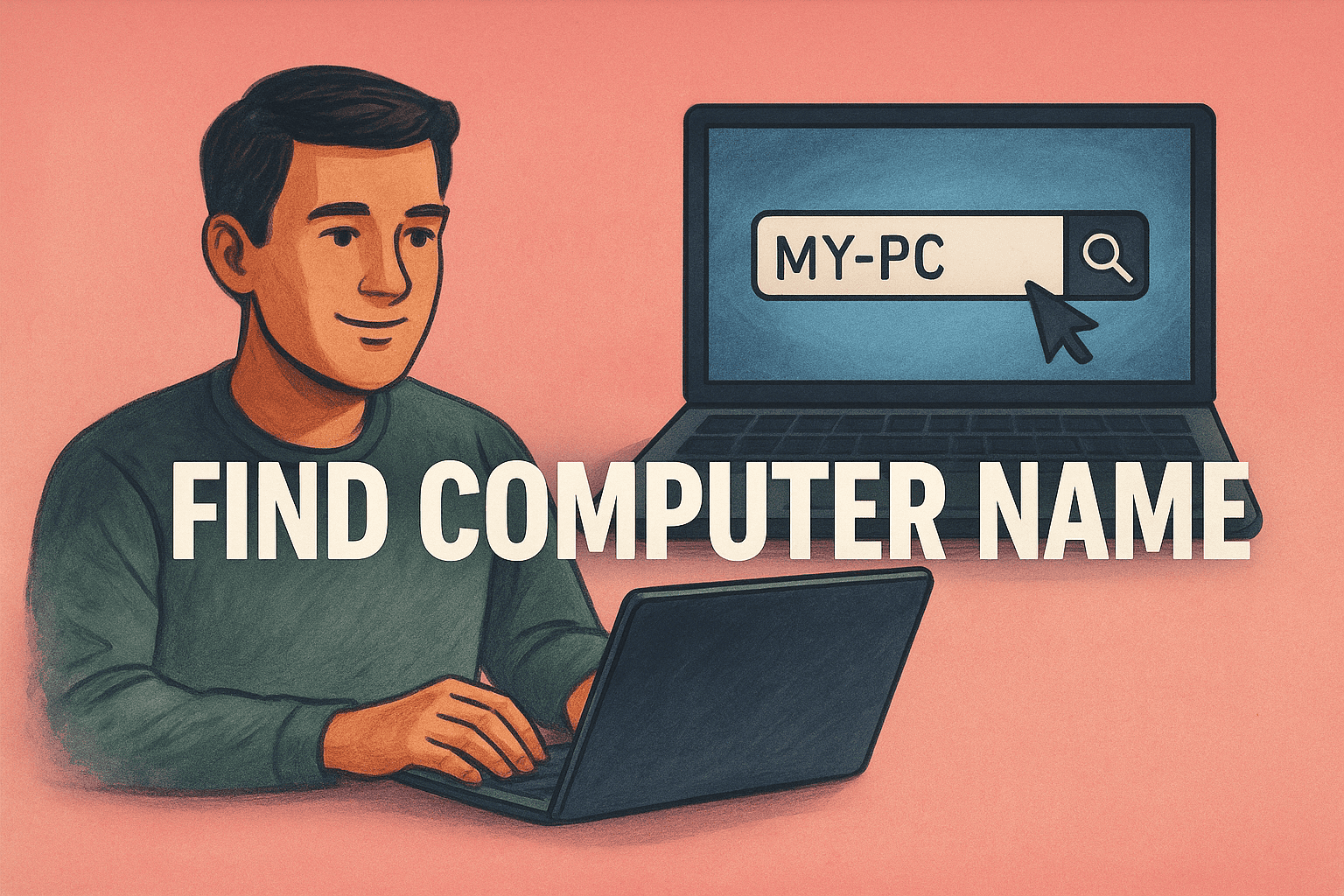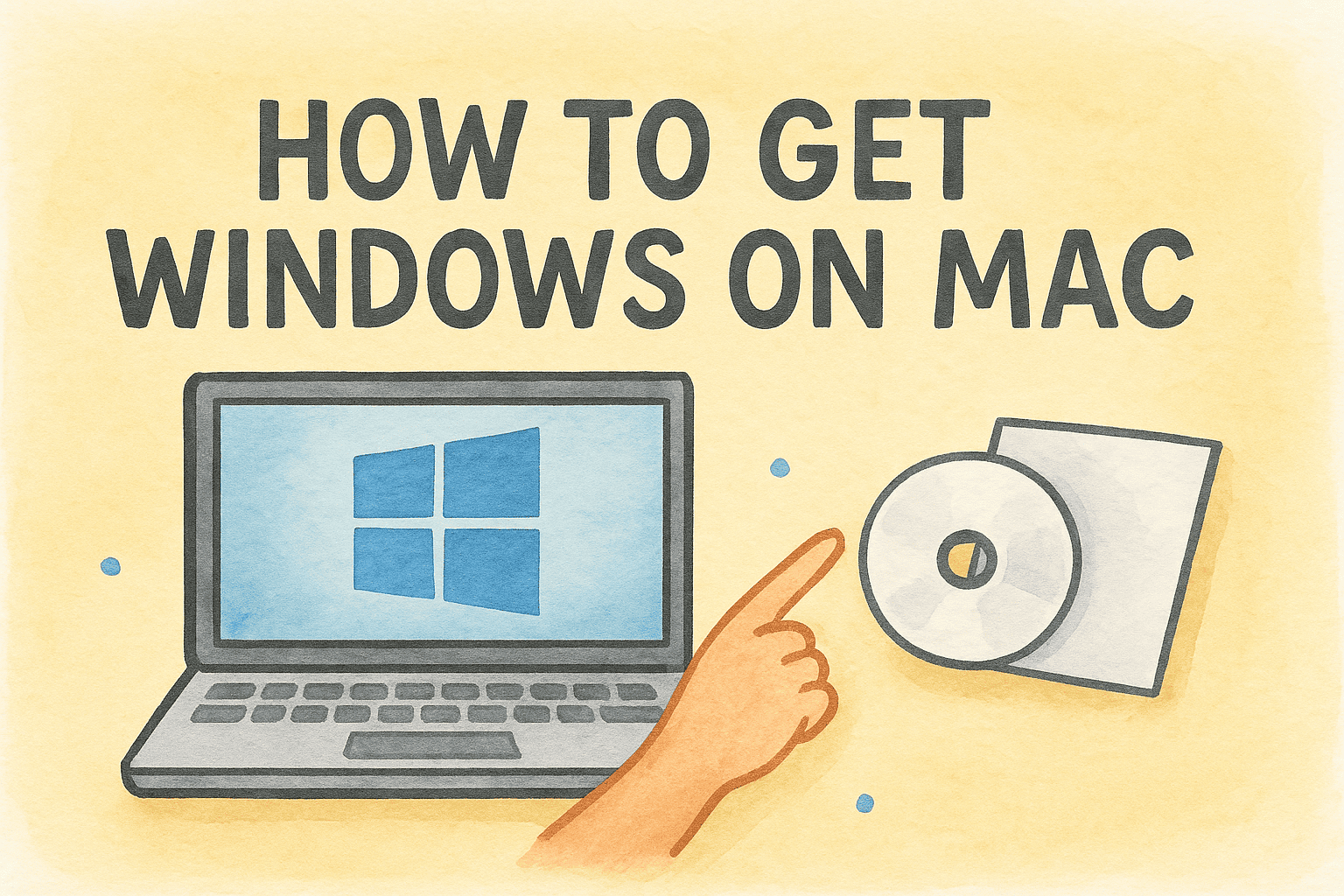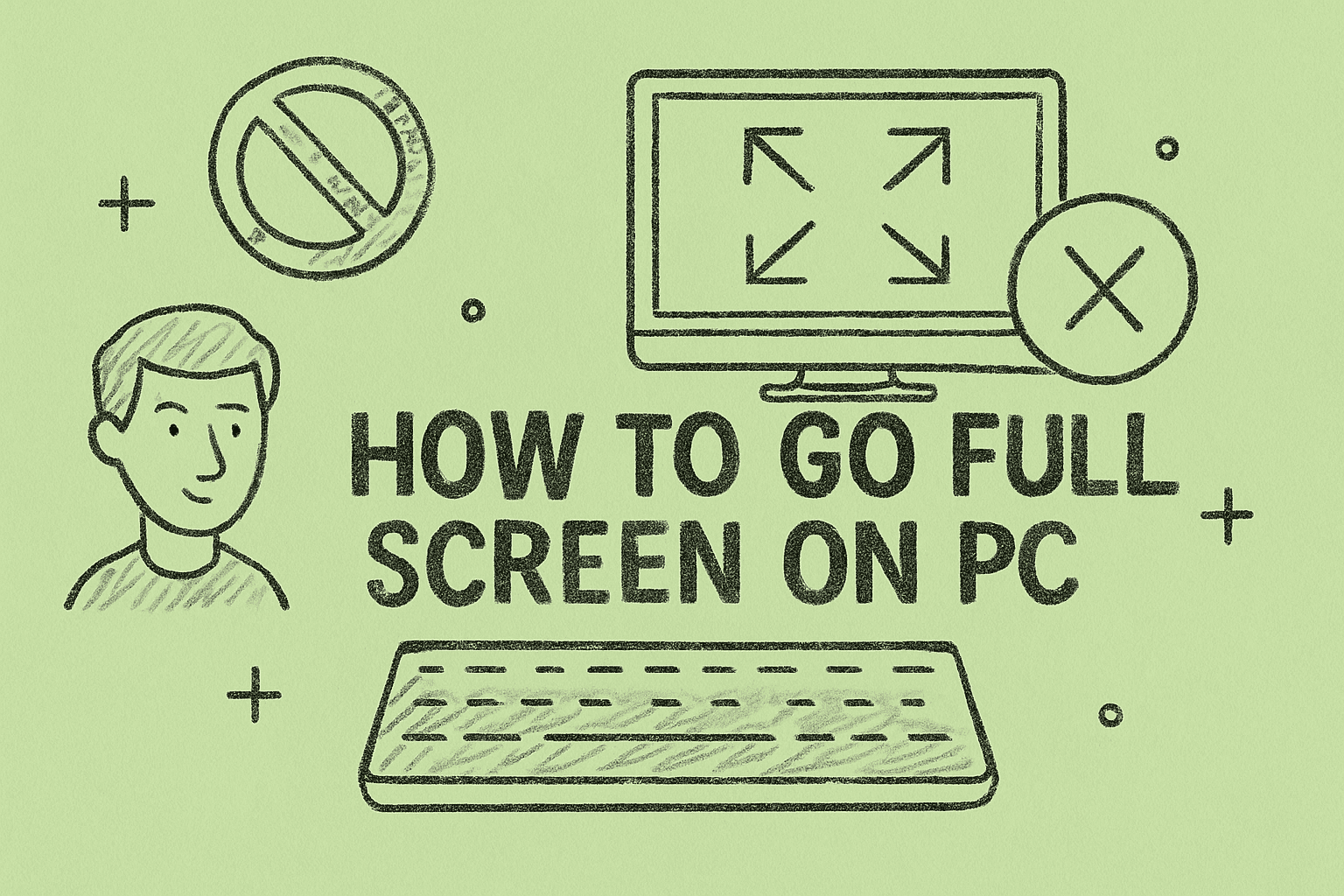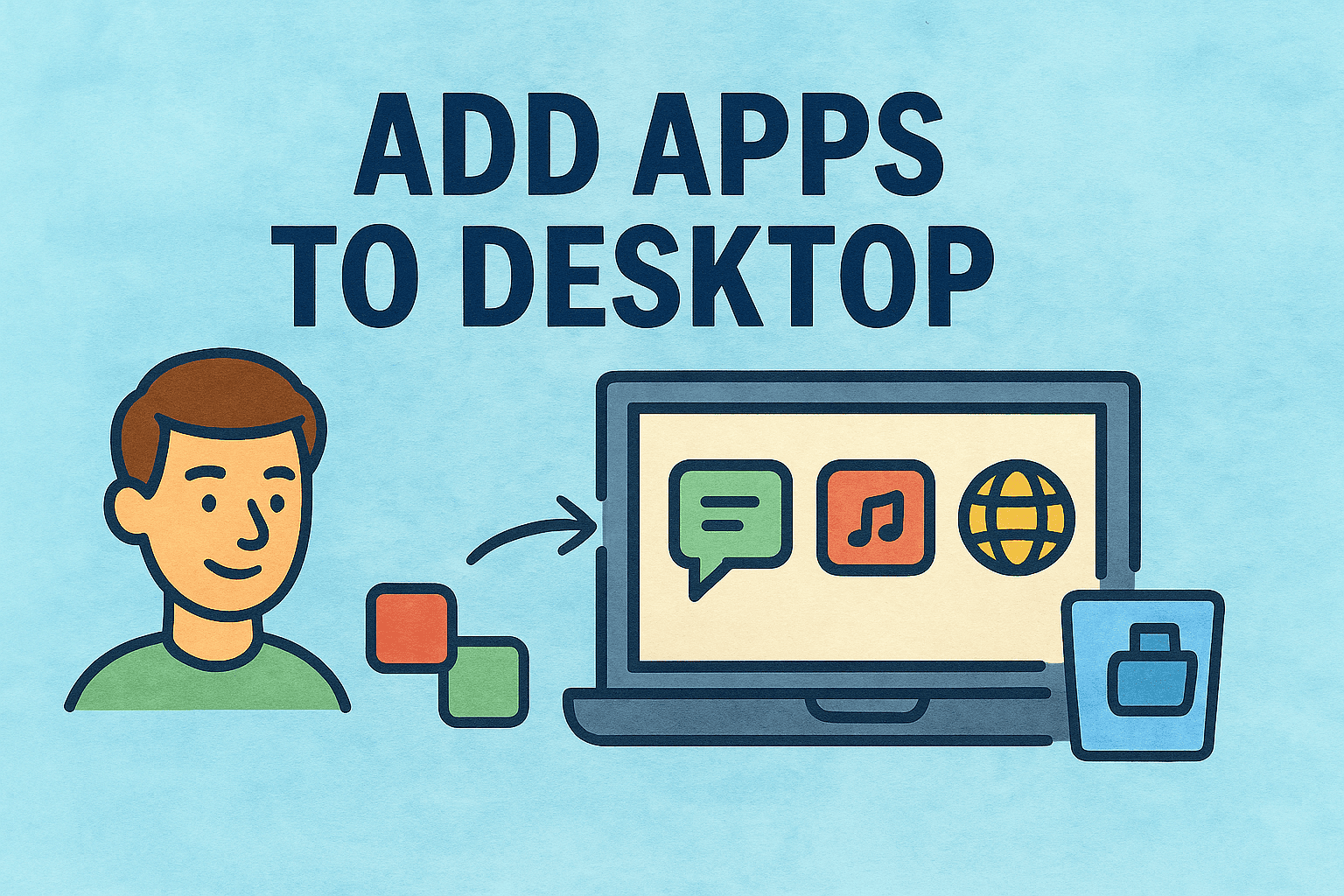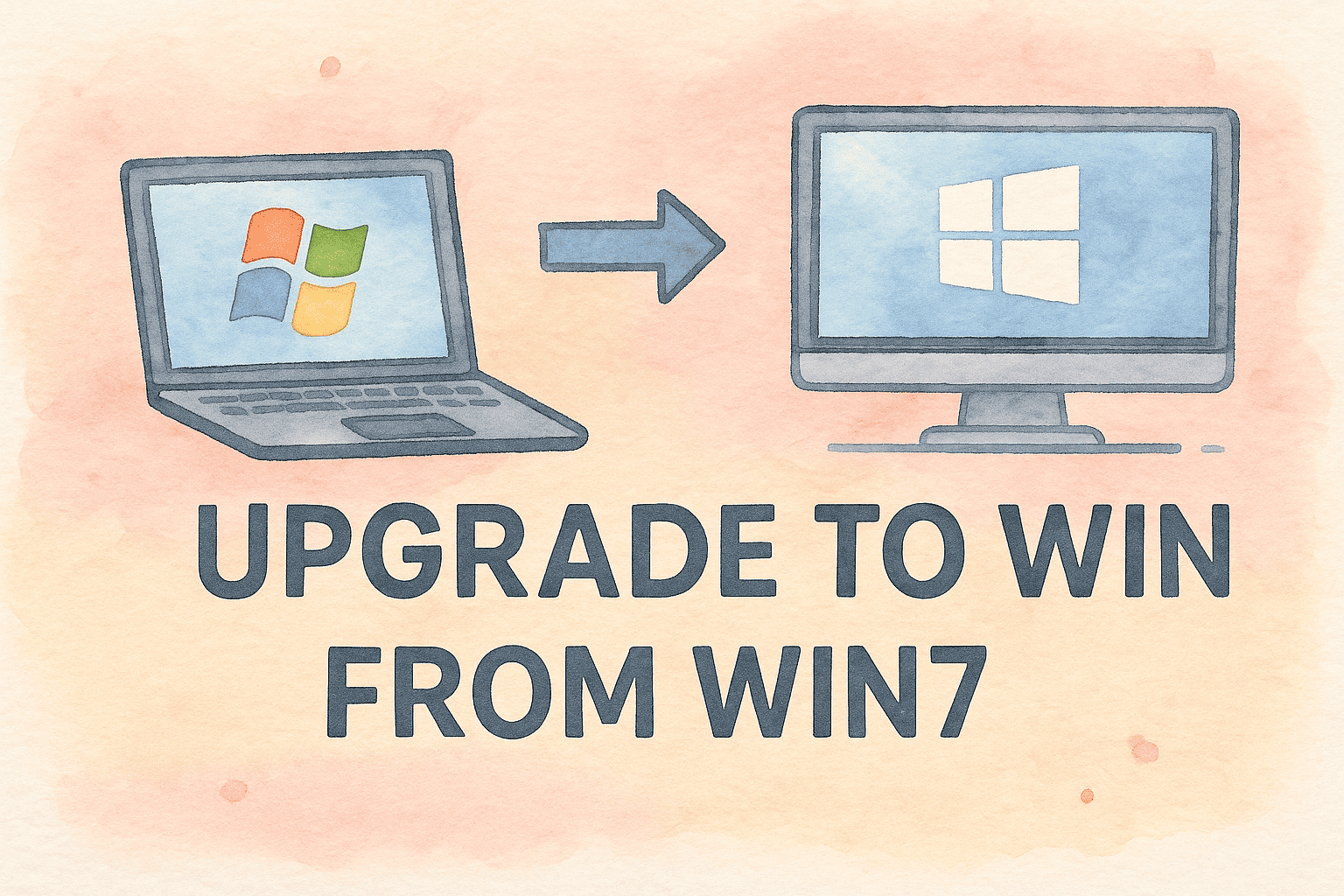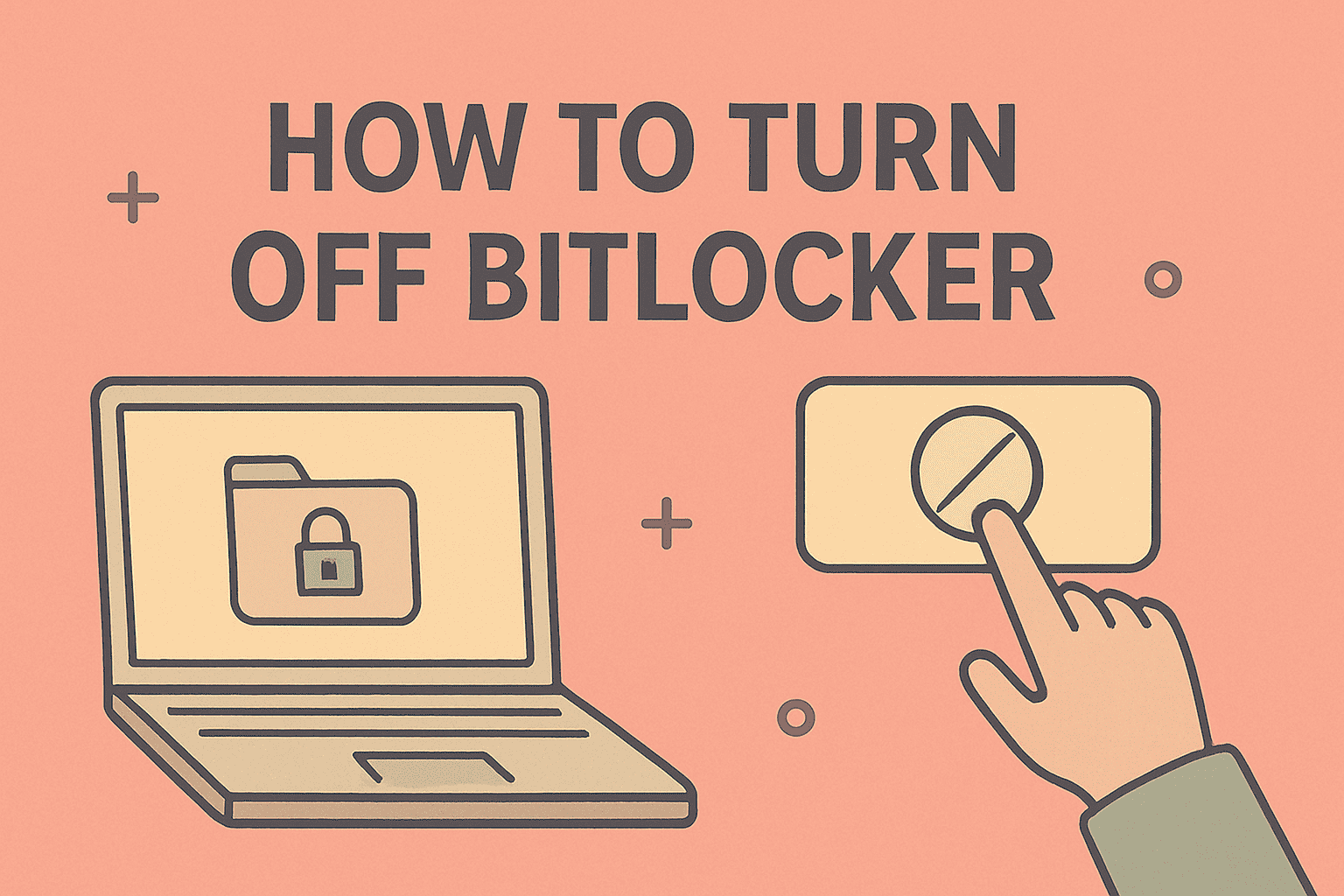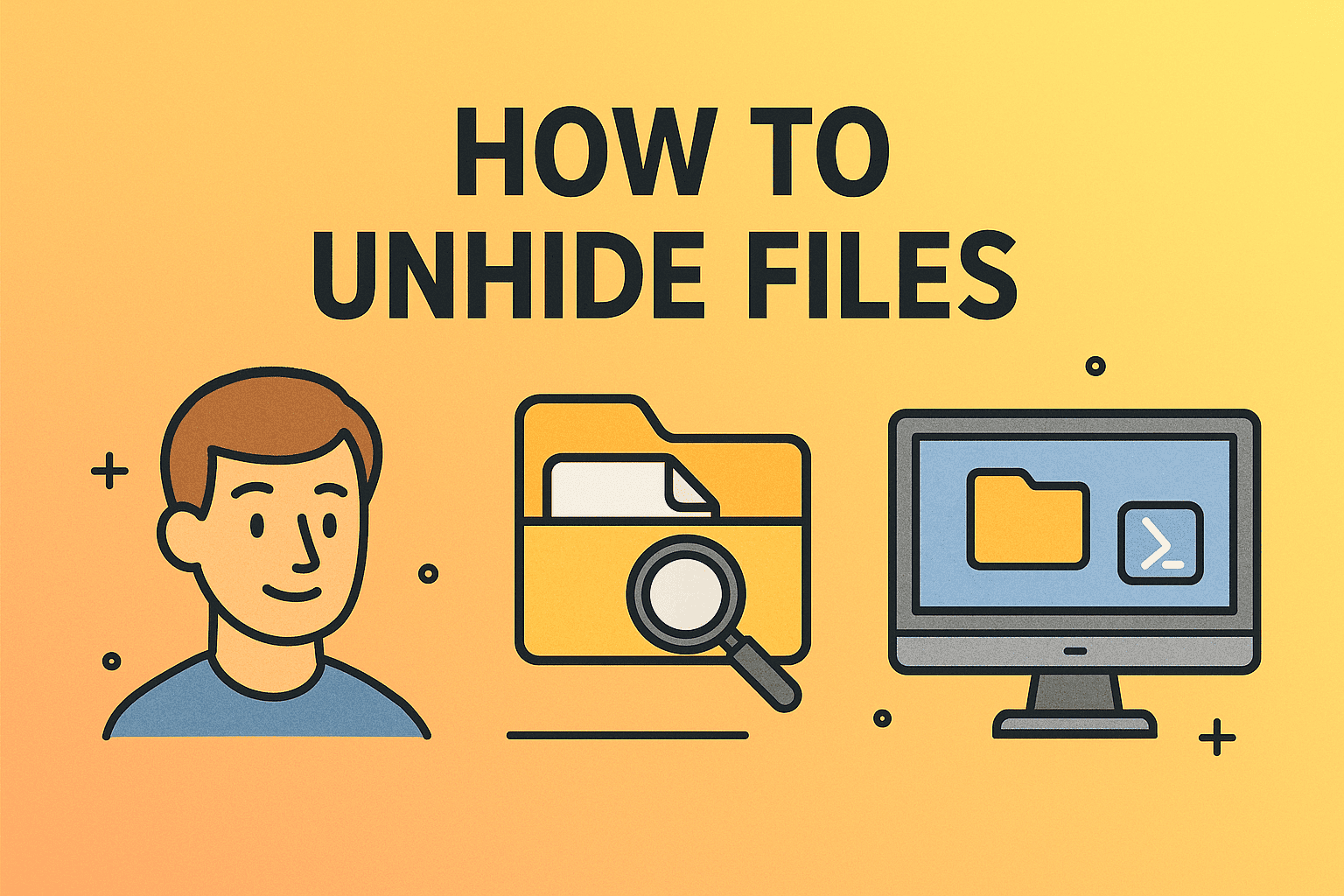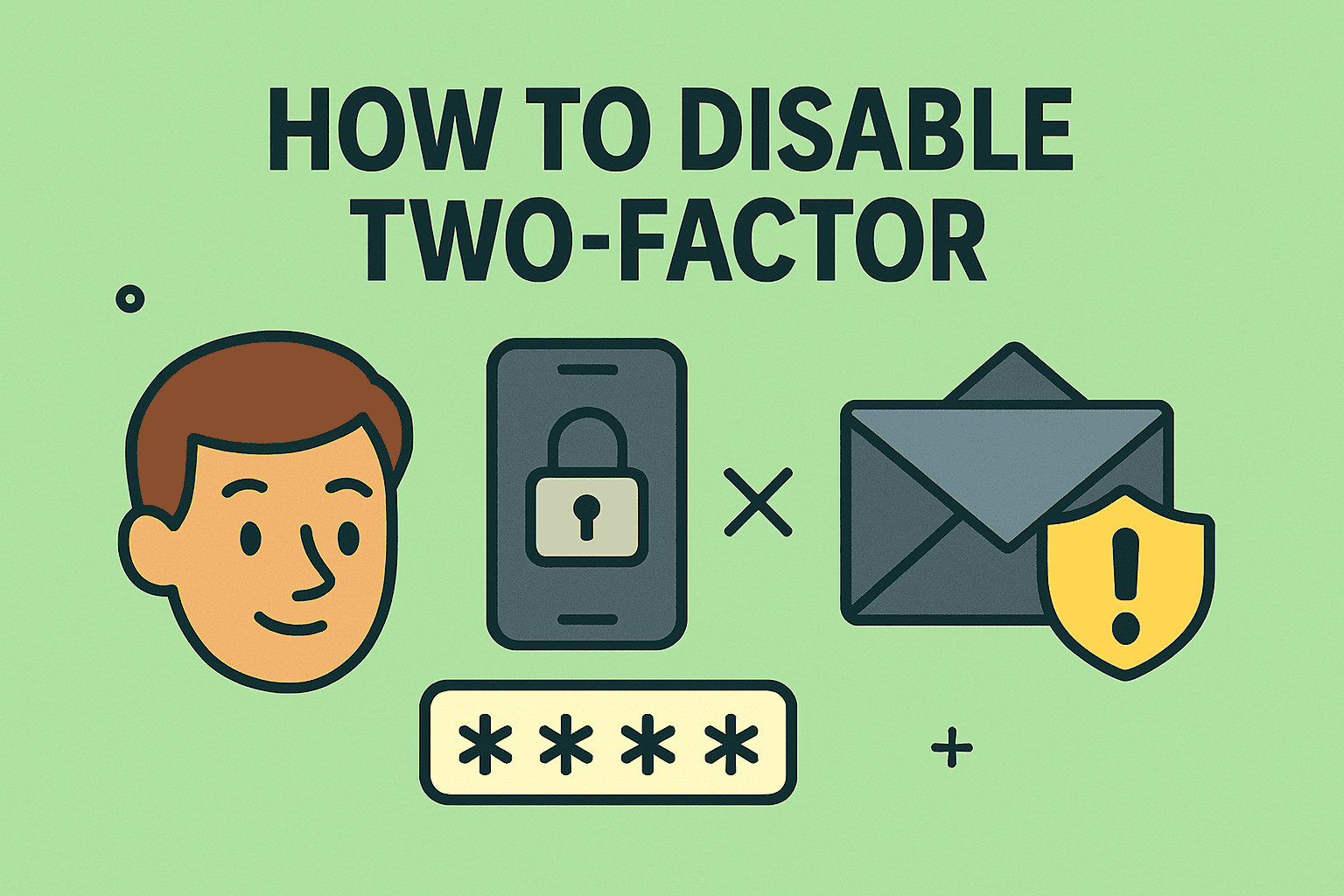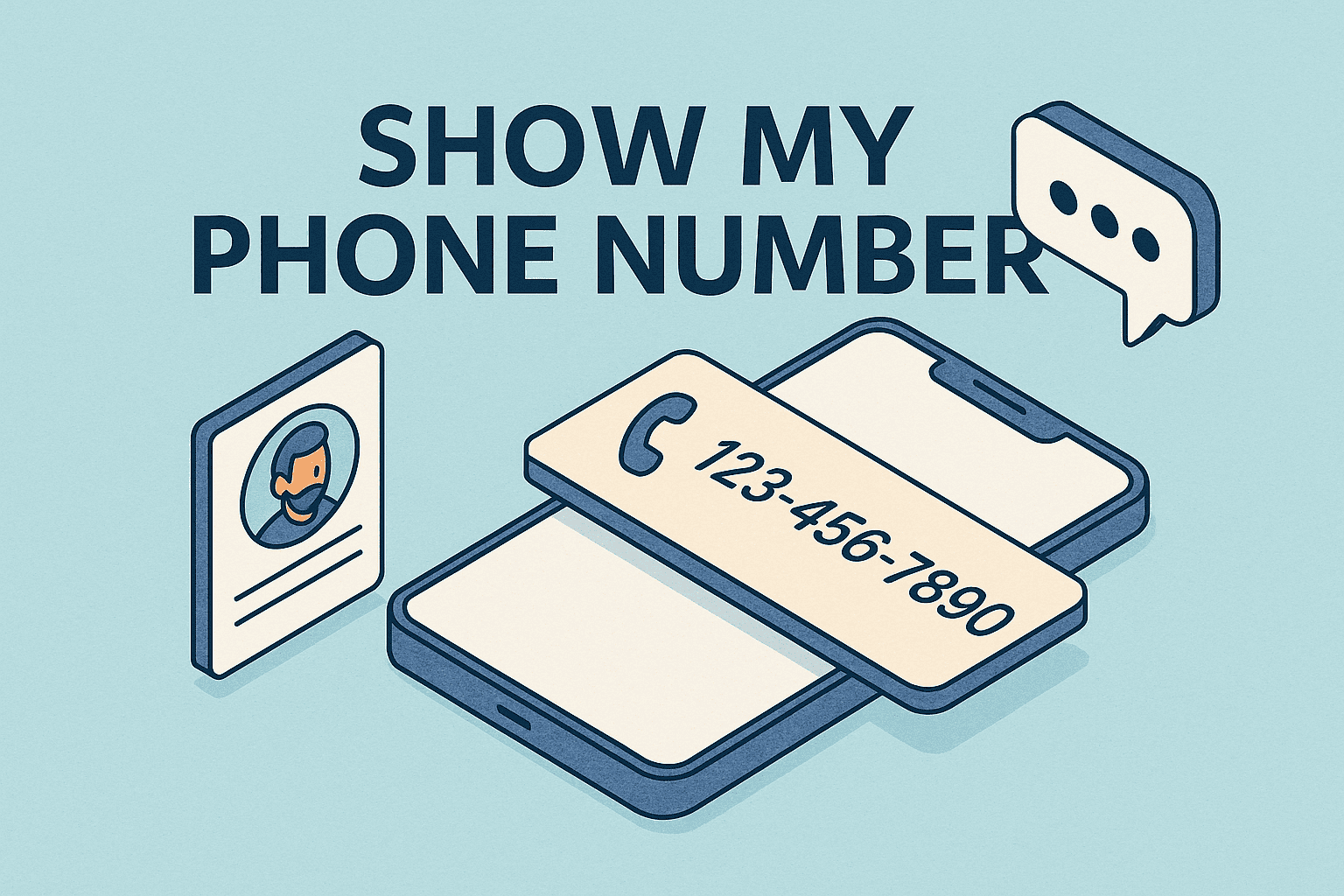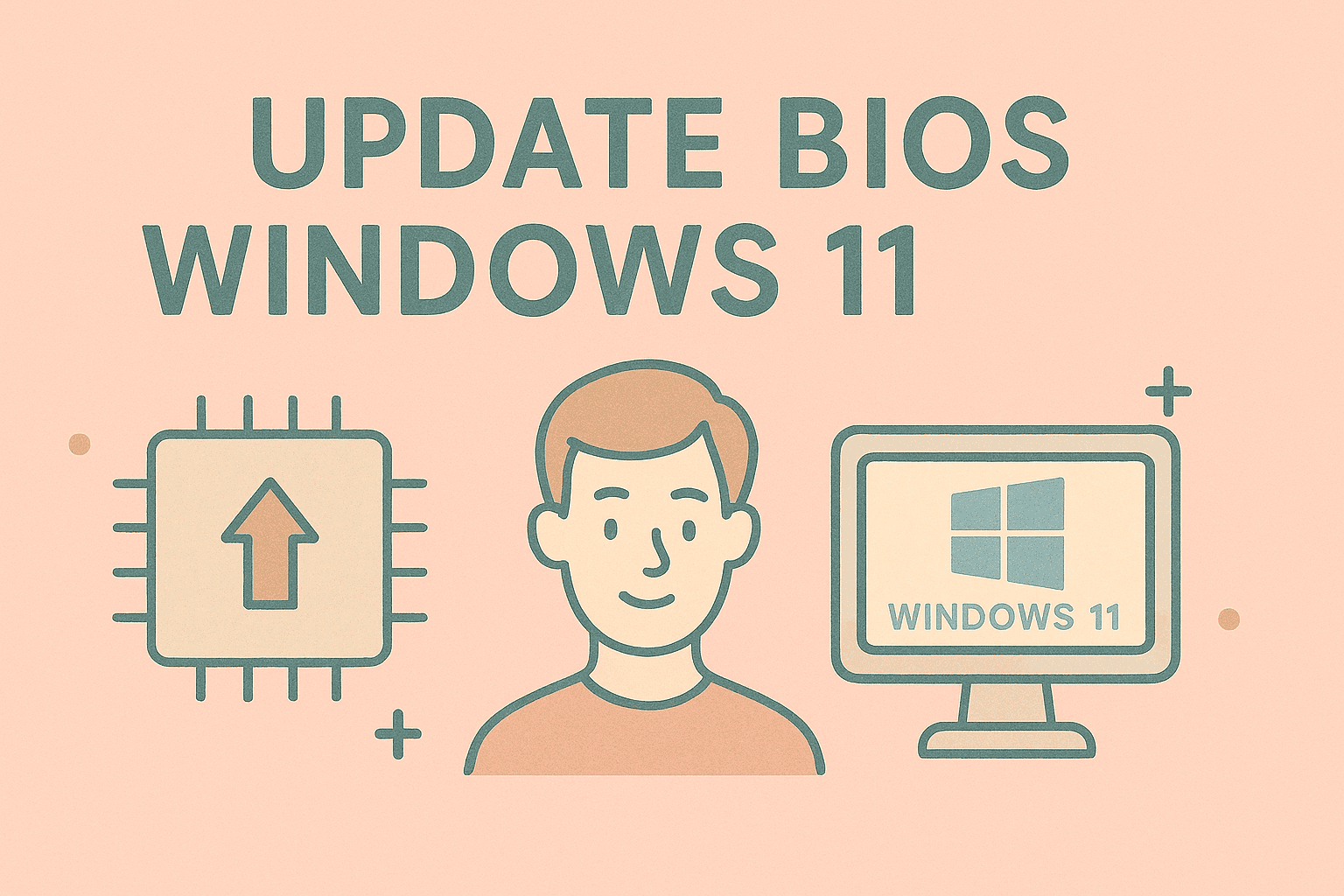Your computer name is more than just a label—it’s a key identifier for networking, device management, and troubleshooting. Whether you’re an IT manager, a cybersecurity professional, or a business owner, knowing your computer’s name ensures you can easily locate, monitor, and secure it across networks. In this guide, we’ll walk through how to find computer…
Identifying Your Computer Name for Better Management and Security