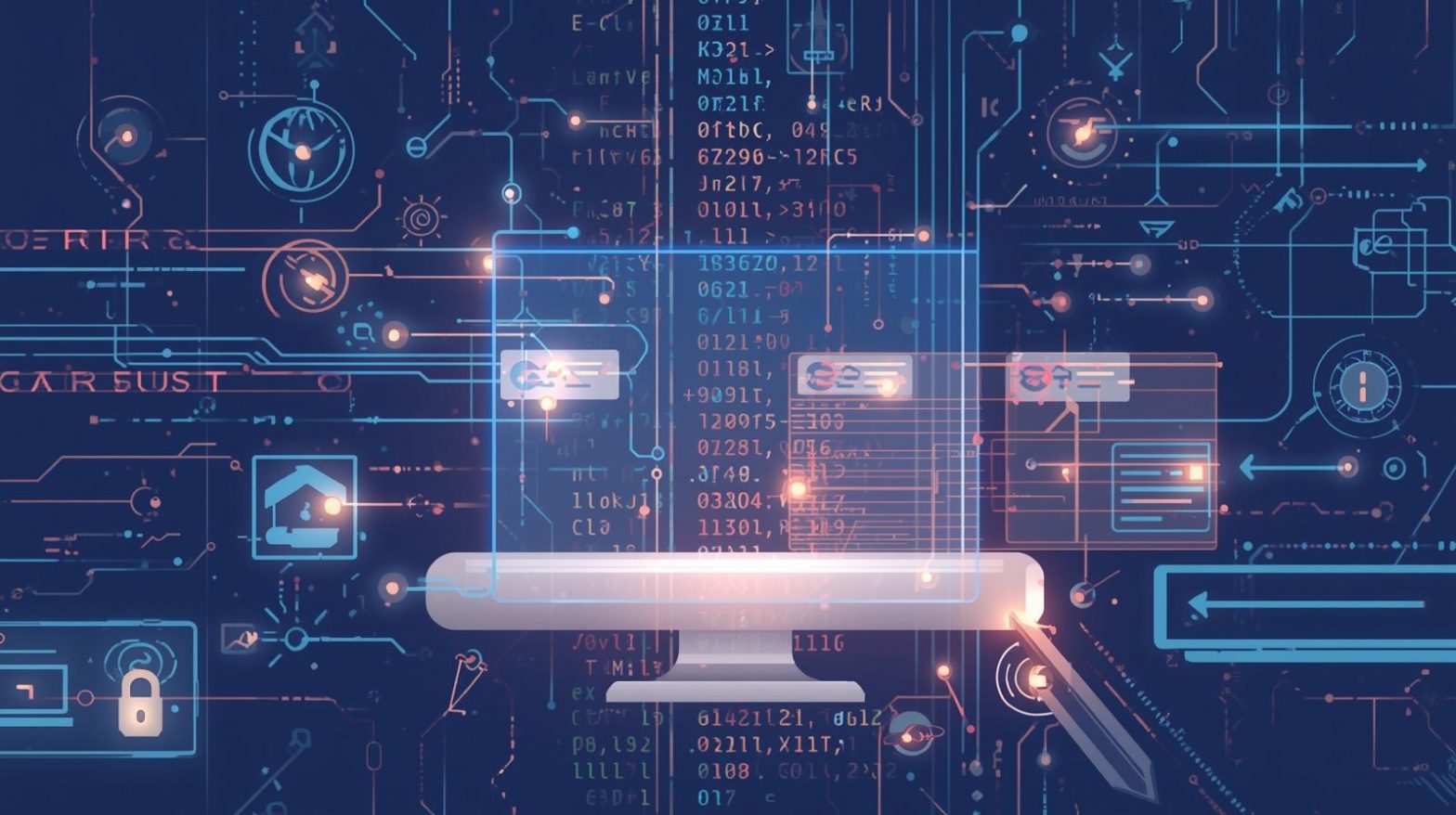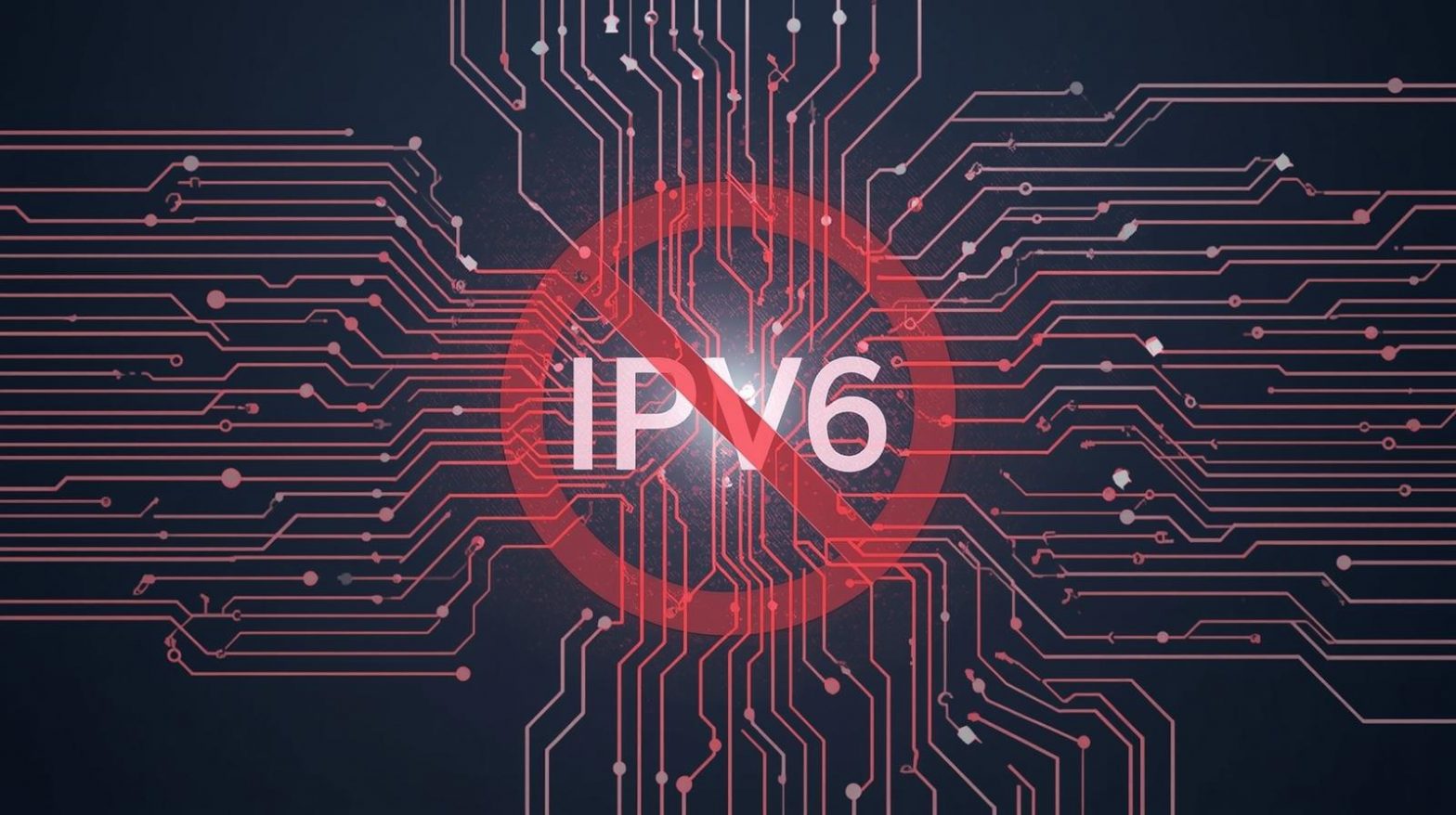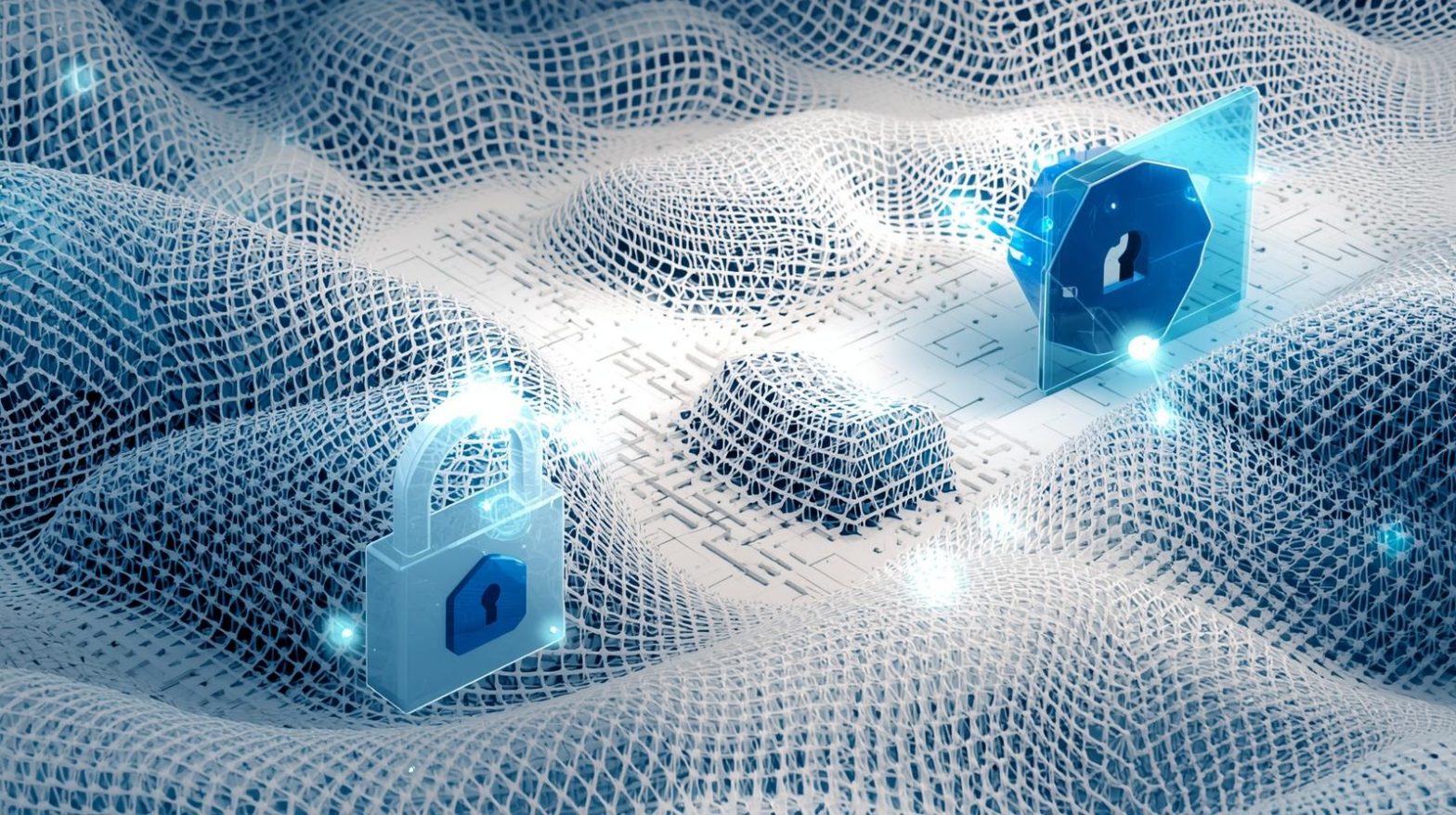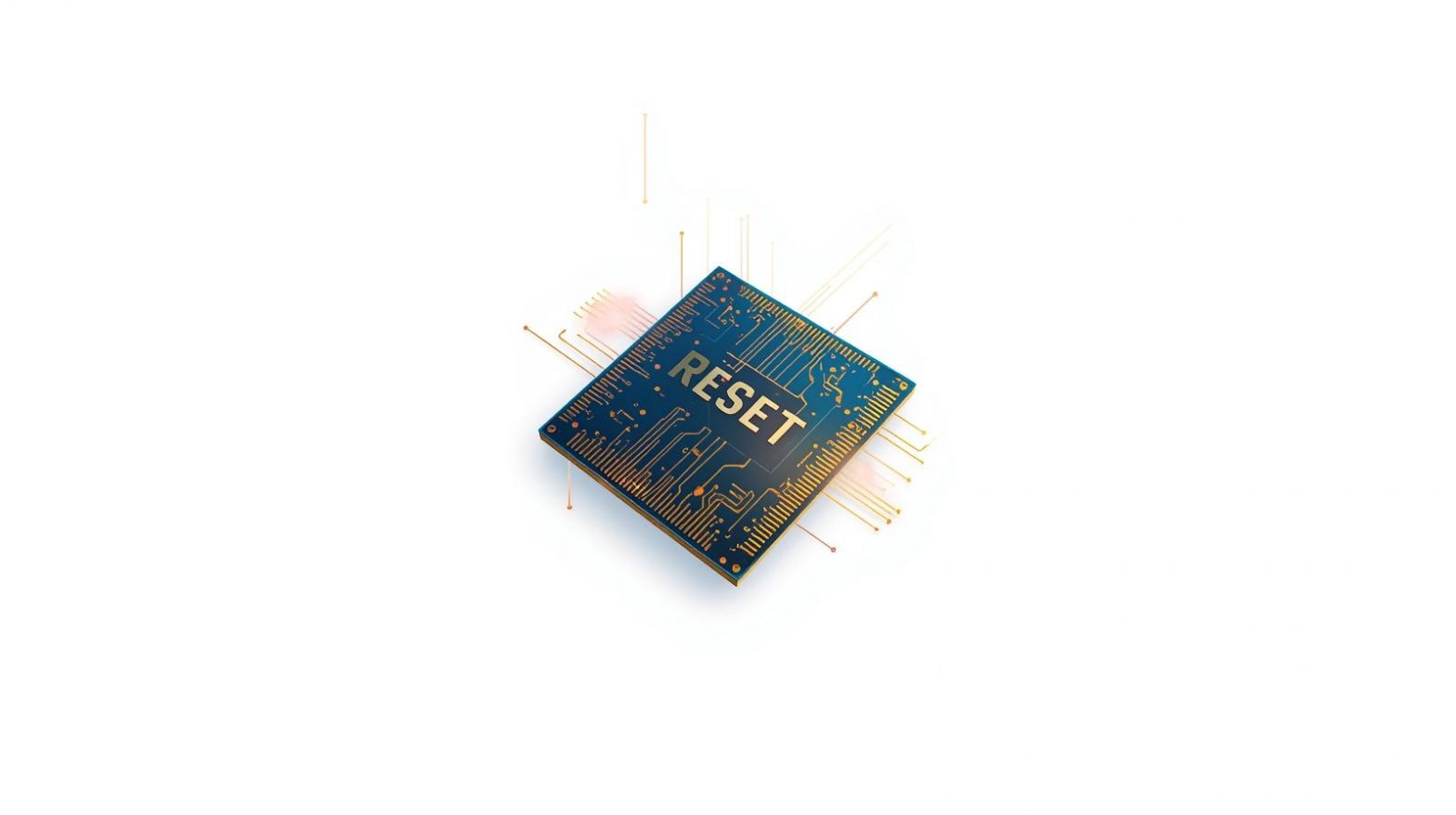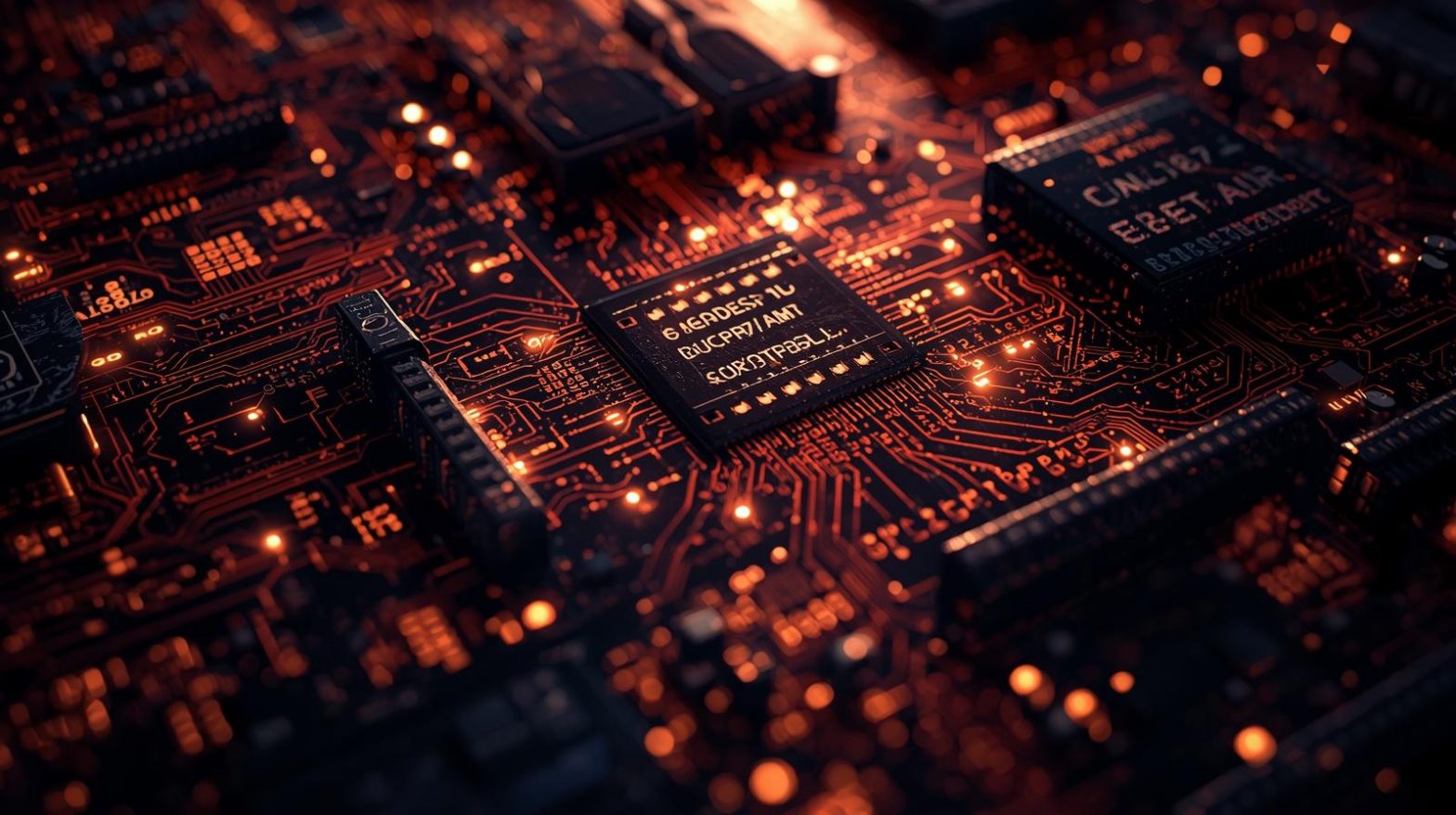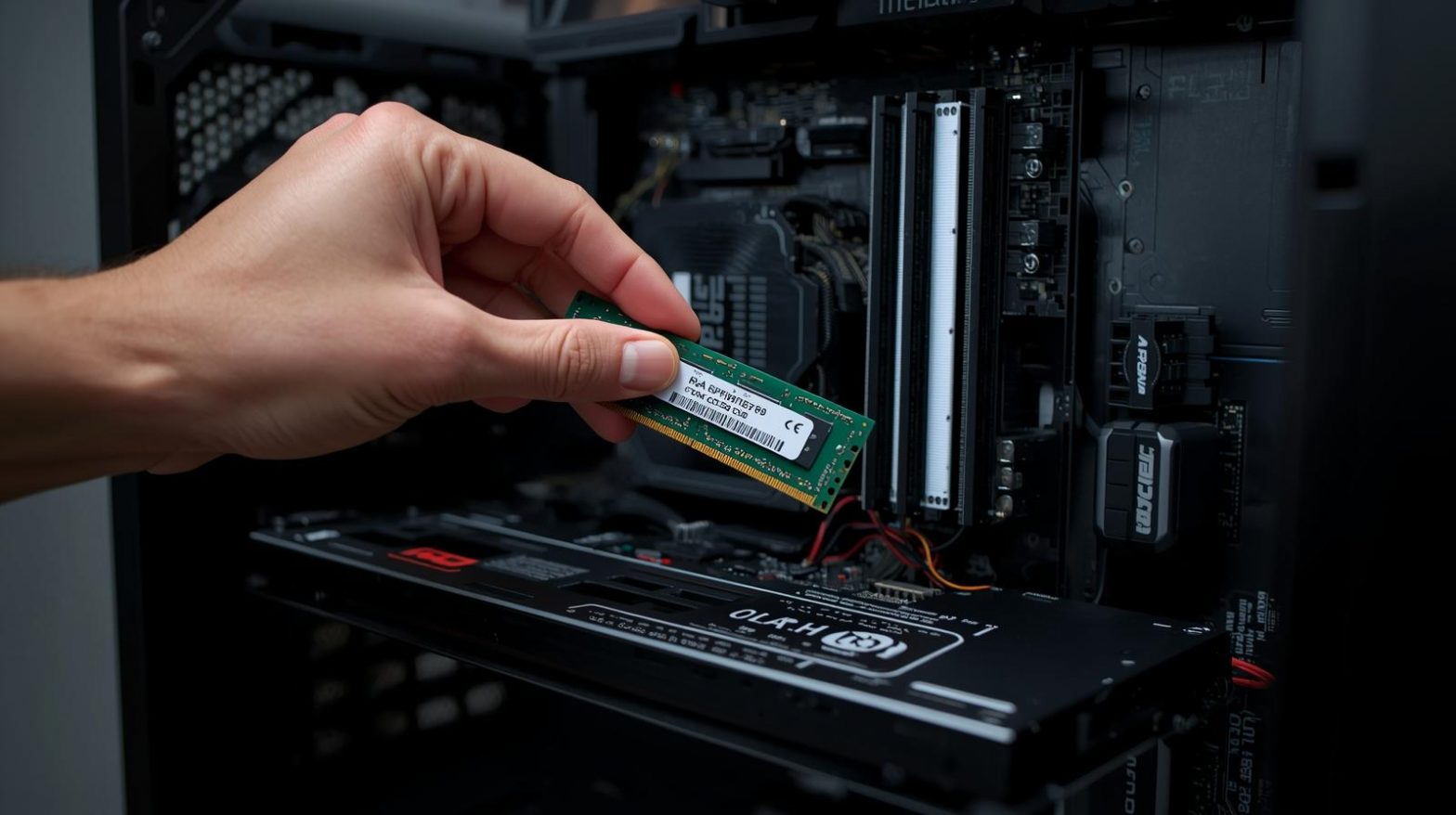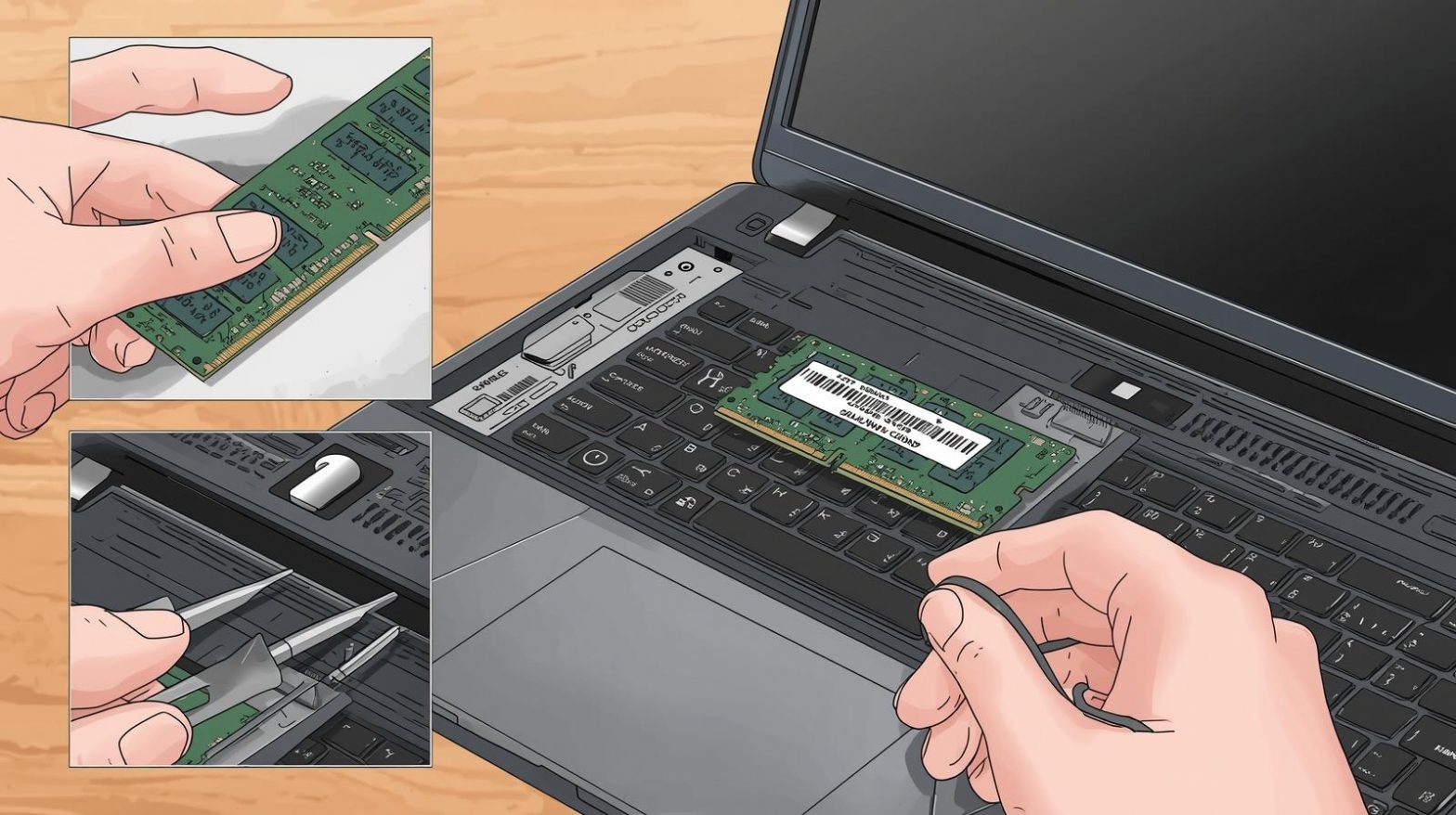Have you ever asked yourself, “how do I find the IP of my computer?” Whether you’re setting up a secure network, troubleshooting connectivity issues, or managing devices for a business, knowing your IP address is crucial. Your computer’s IP address is like its digital identity — a unique number assigned to your device when it…
Discovering Your Computer’s IP Address Made Simple