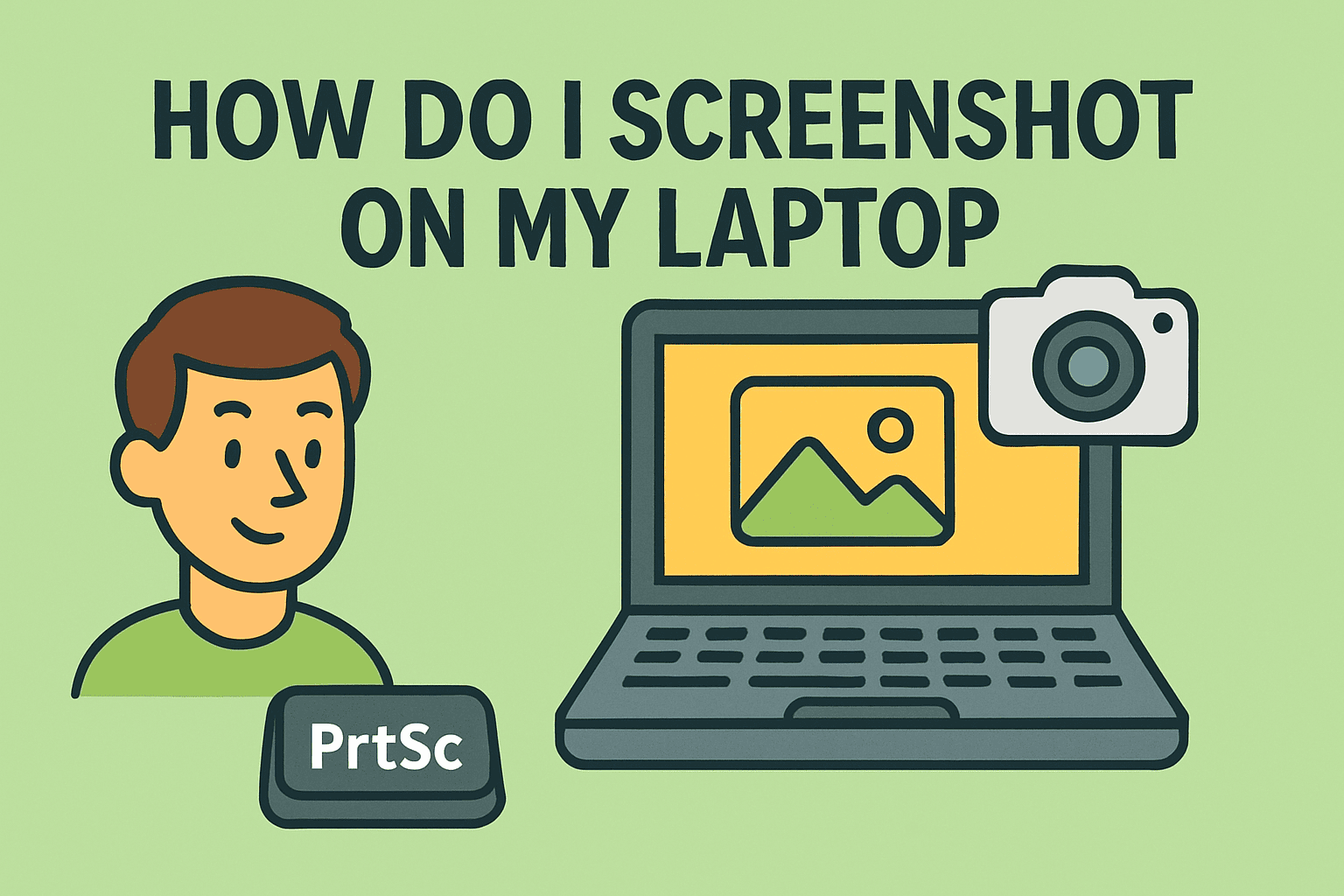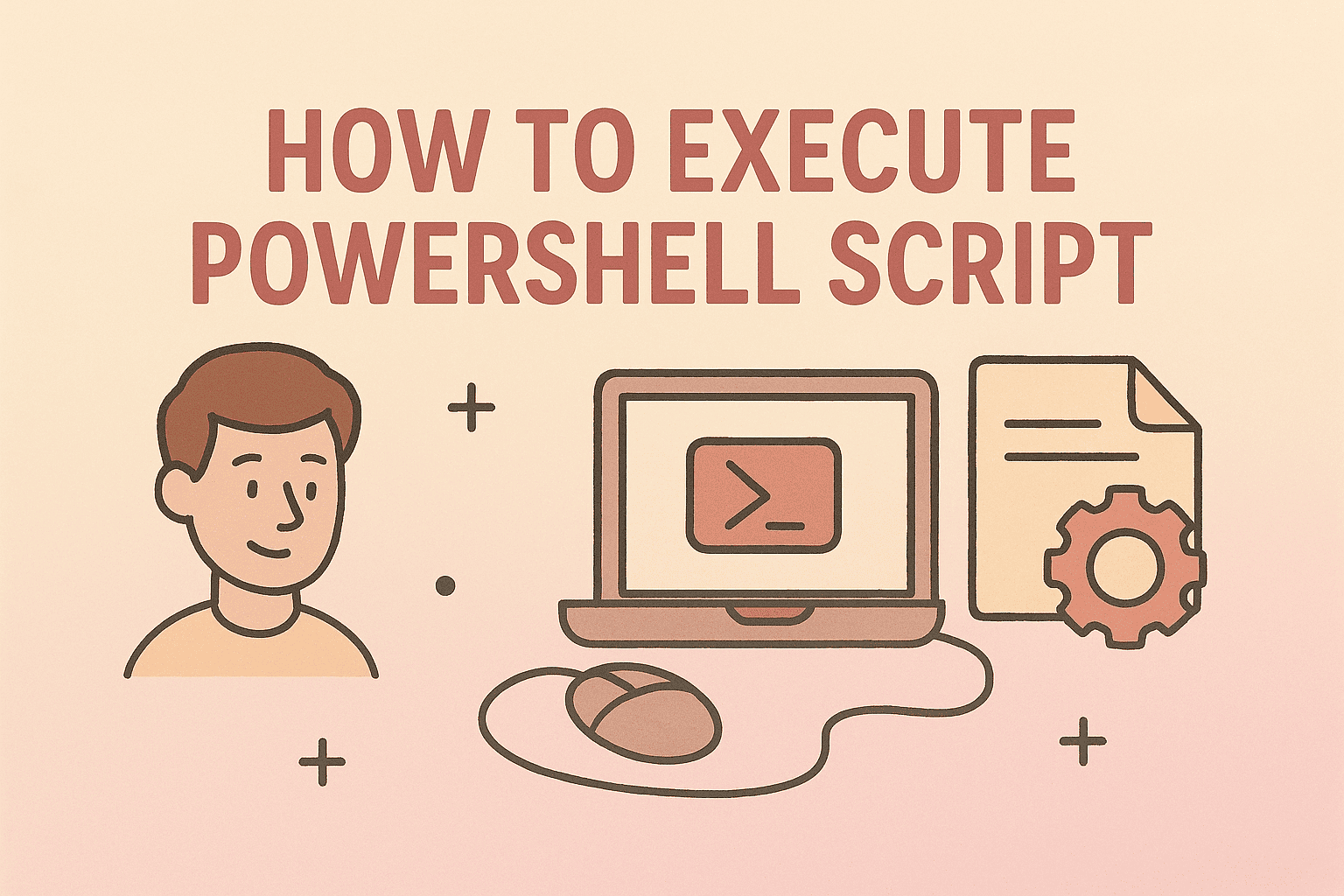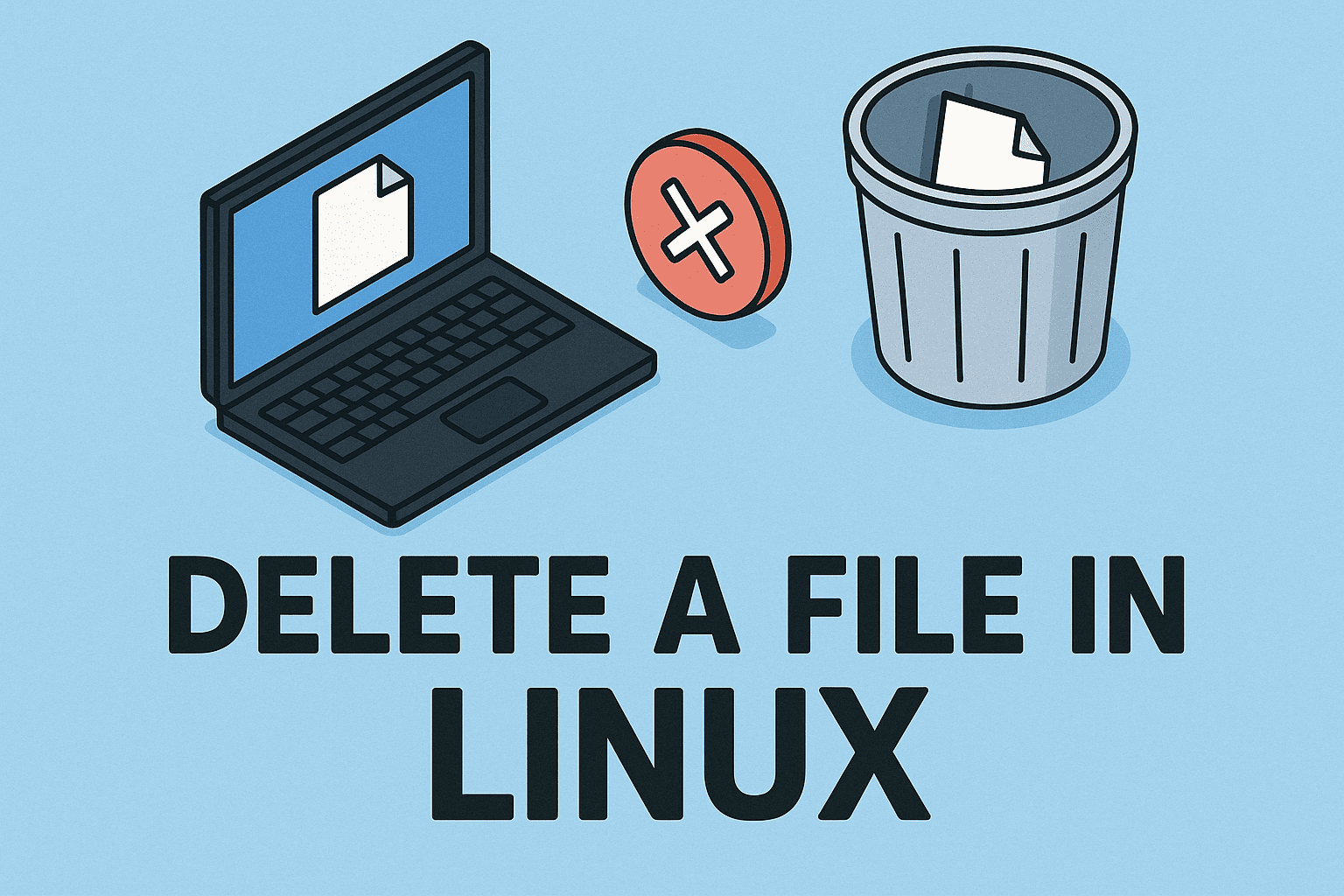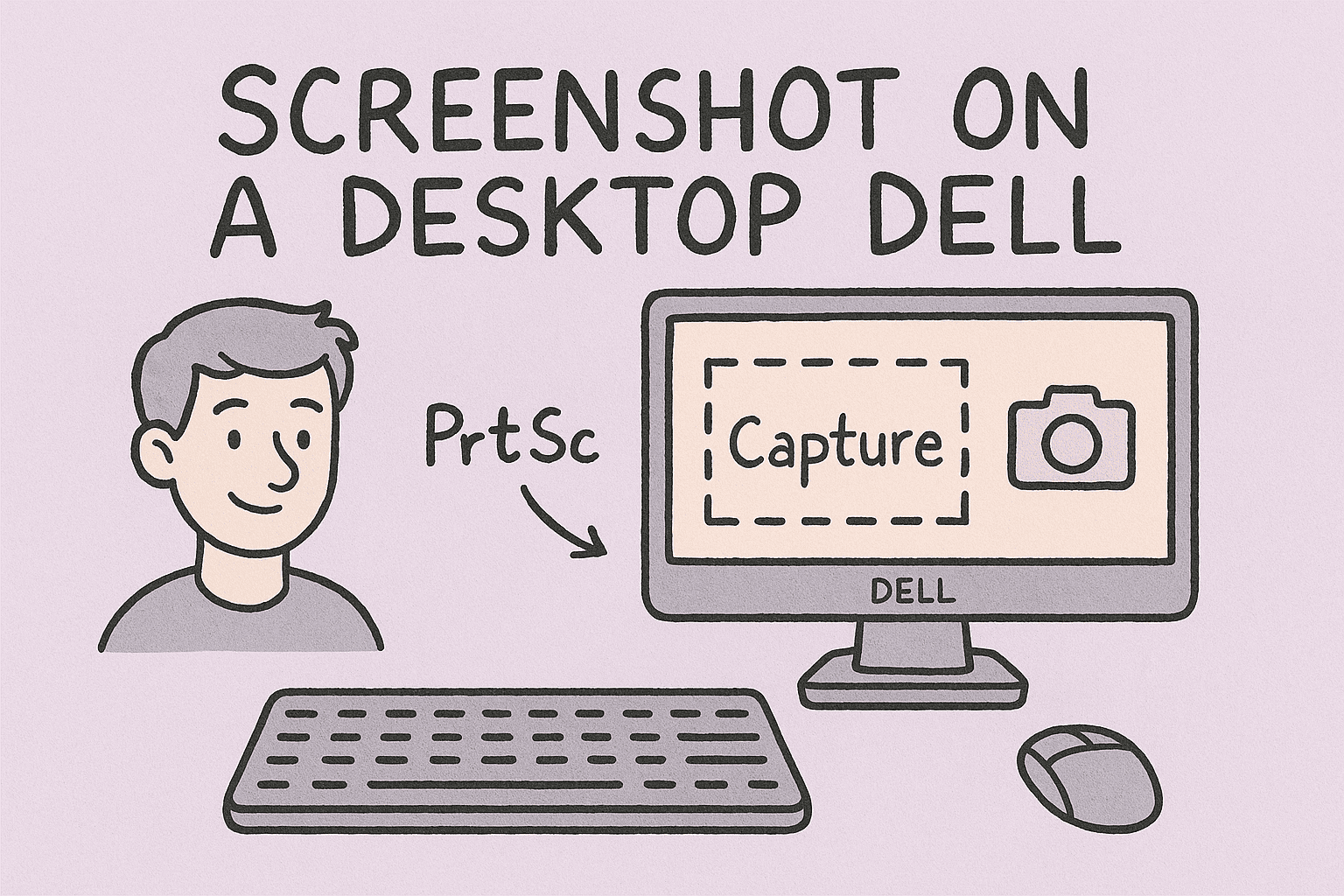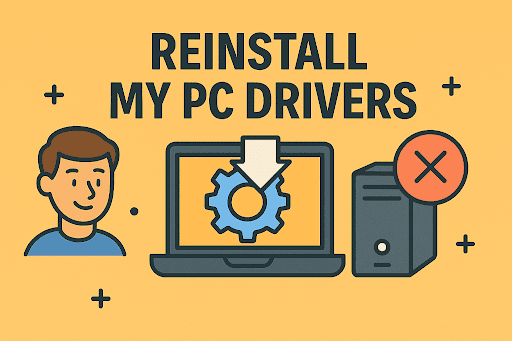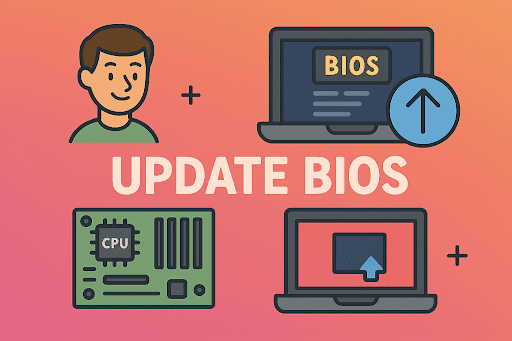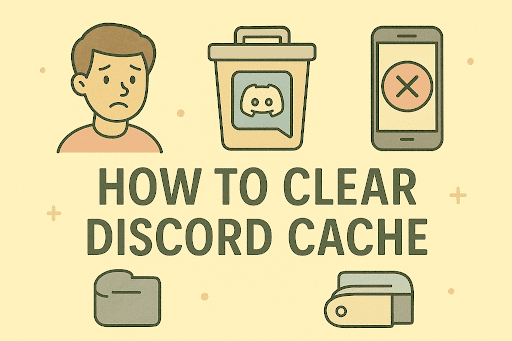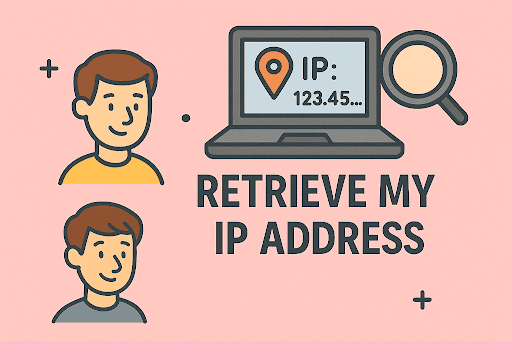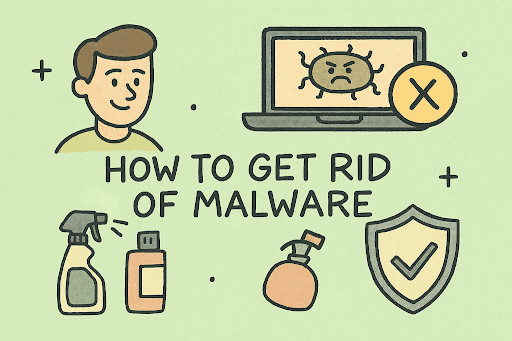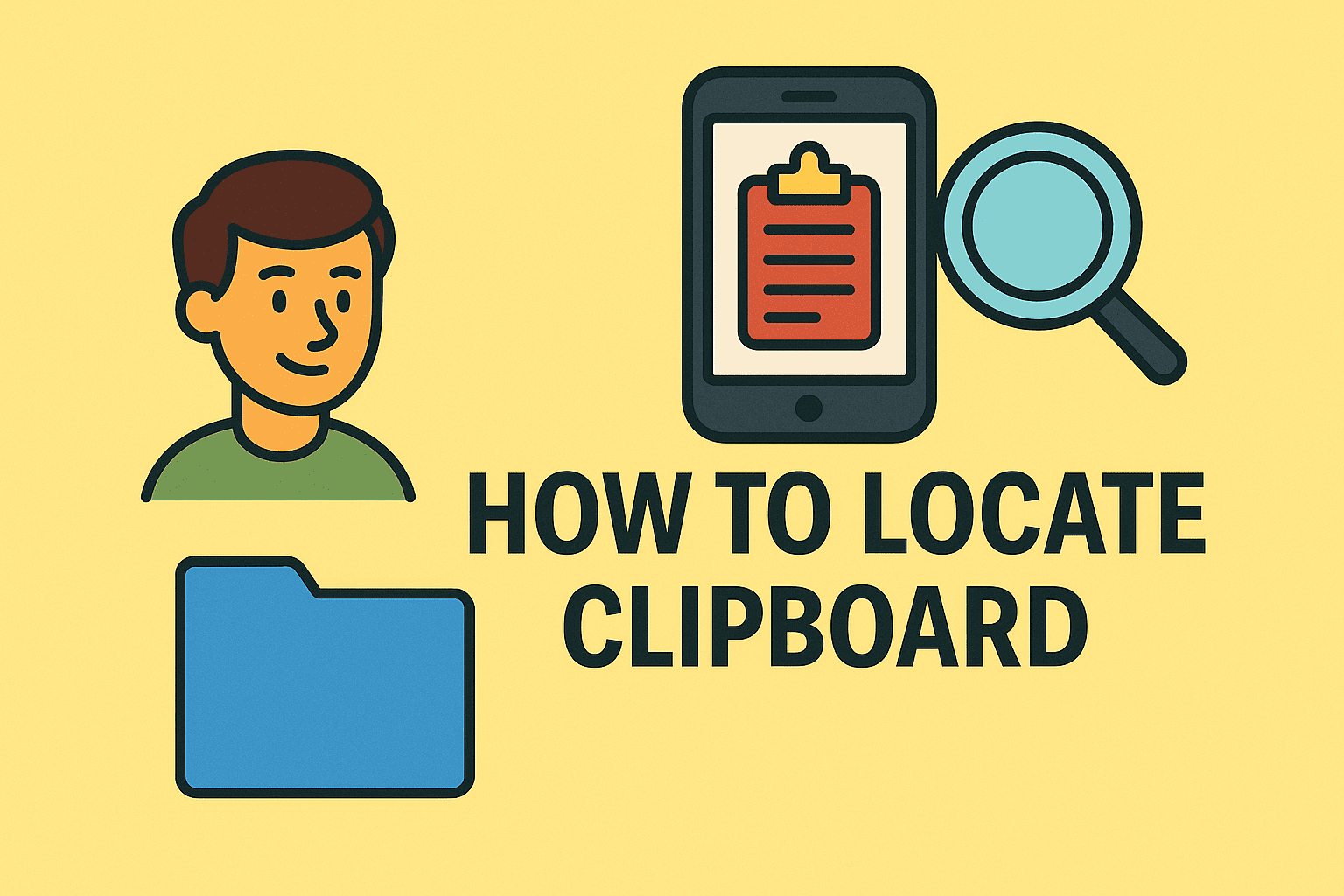Have you ever wondered how do I screenshot on my laptop when you need to capture important information, save error messages, or share visuals quickly? Screenshots have become an essential part of work and communication. From IT managers documenting issues to CEOs sharing insights during presentations, knowing how to take screenshots effectively saves time and…
Capturing Screens on Laptops: How Do I Screenshot on My Laptop