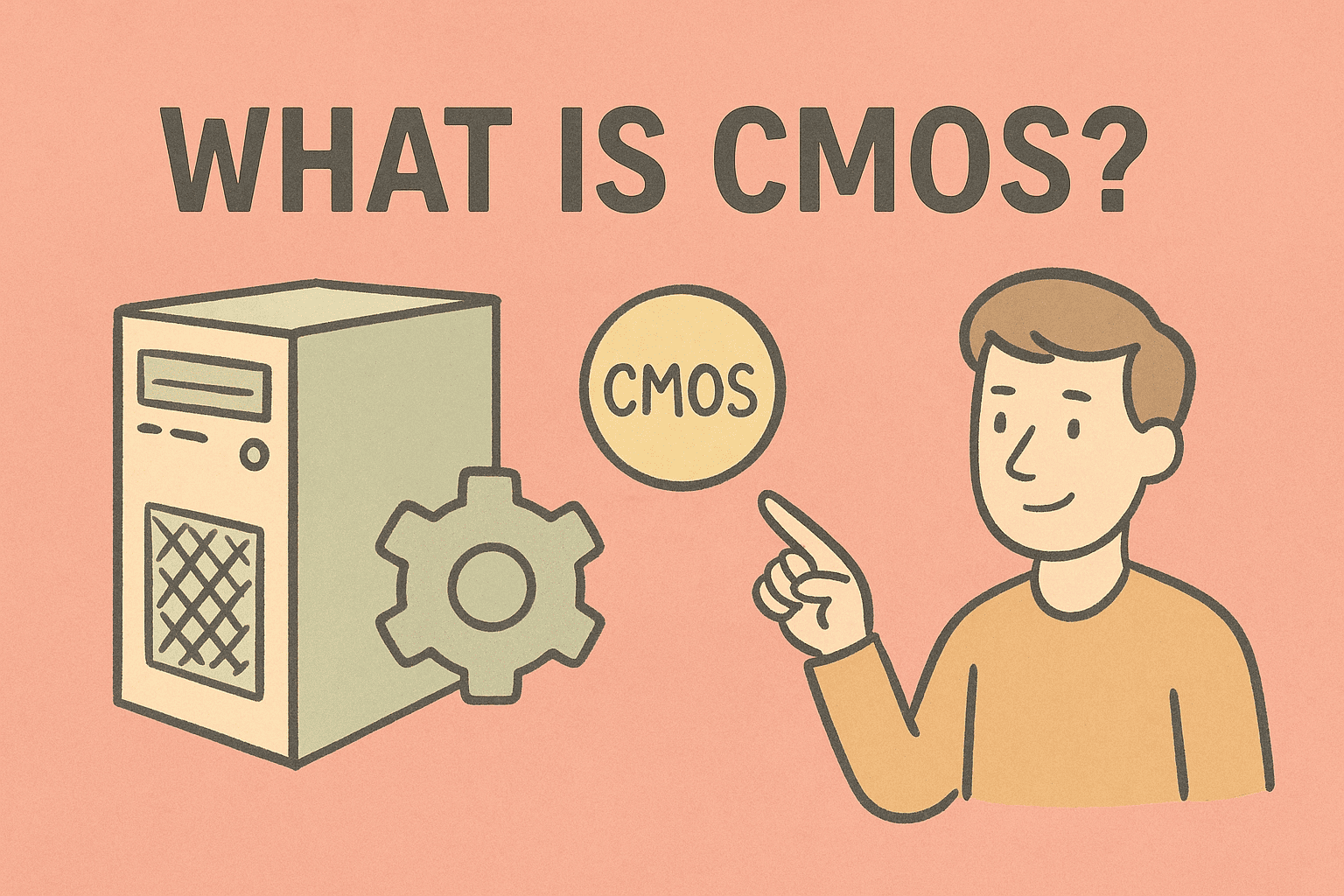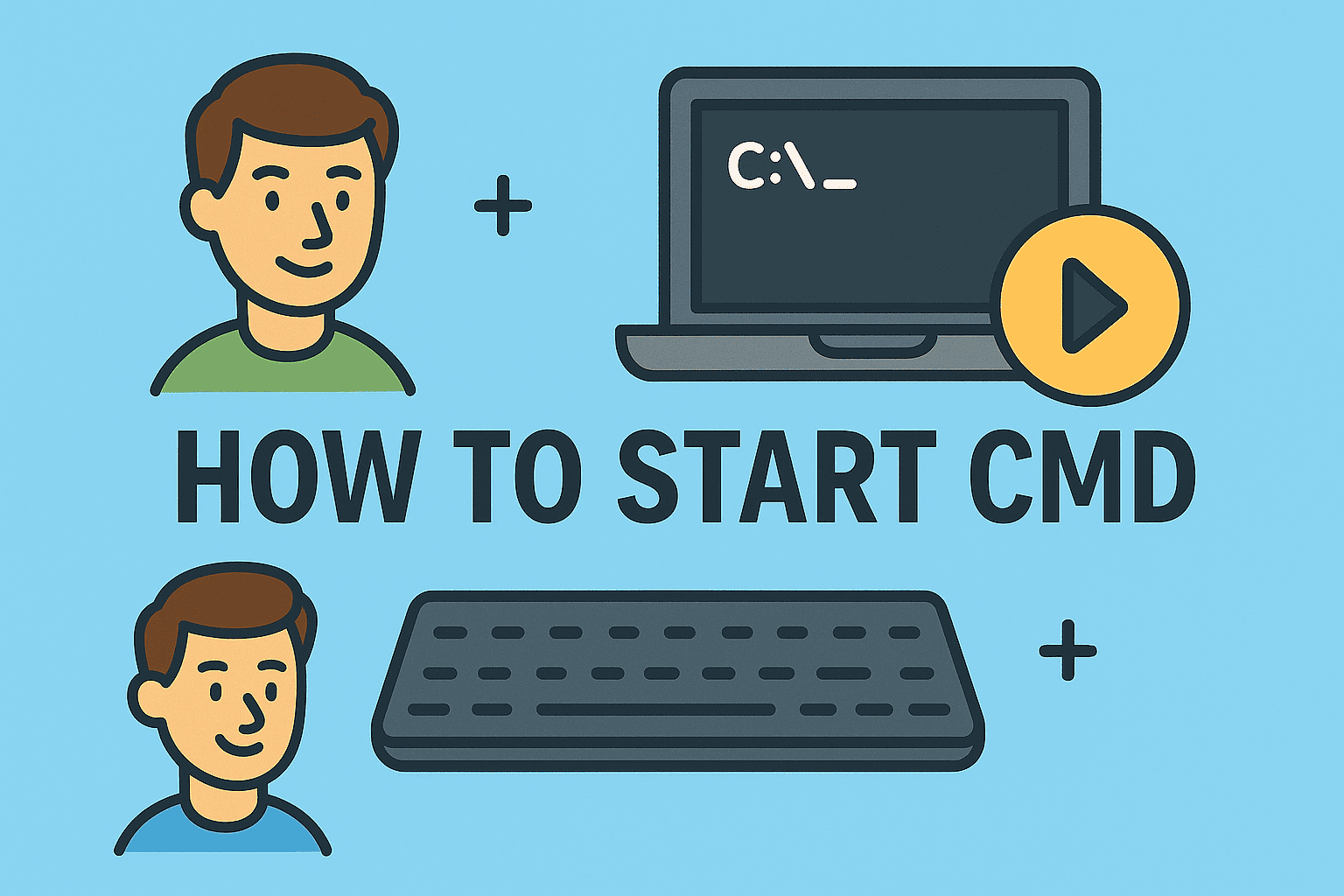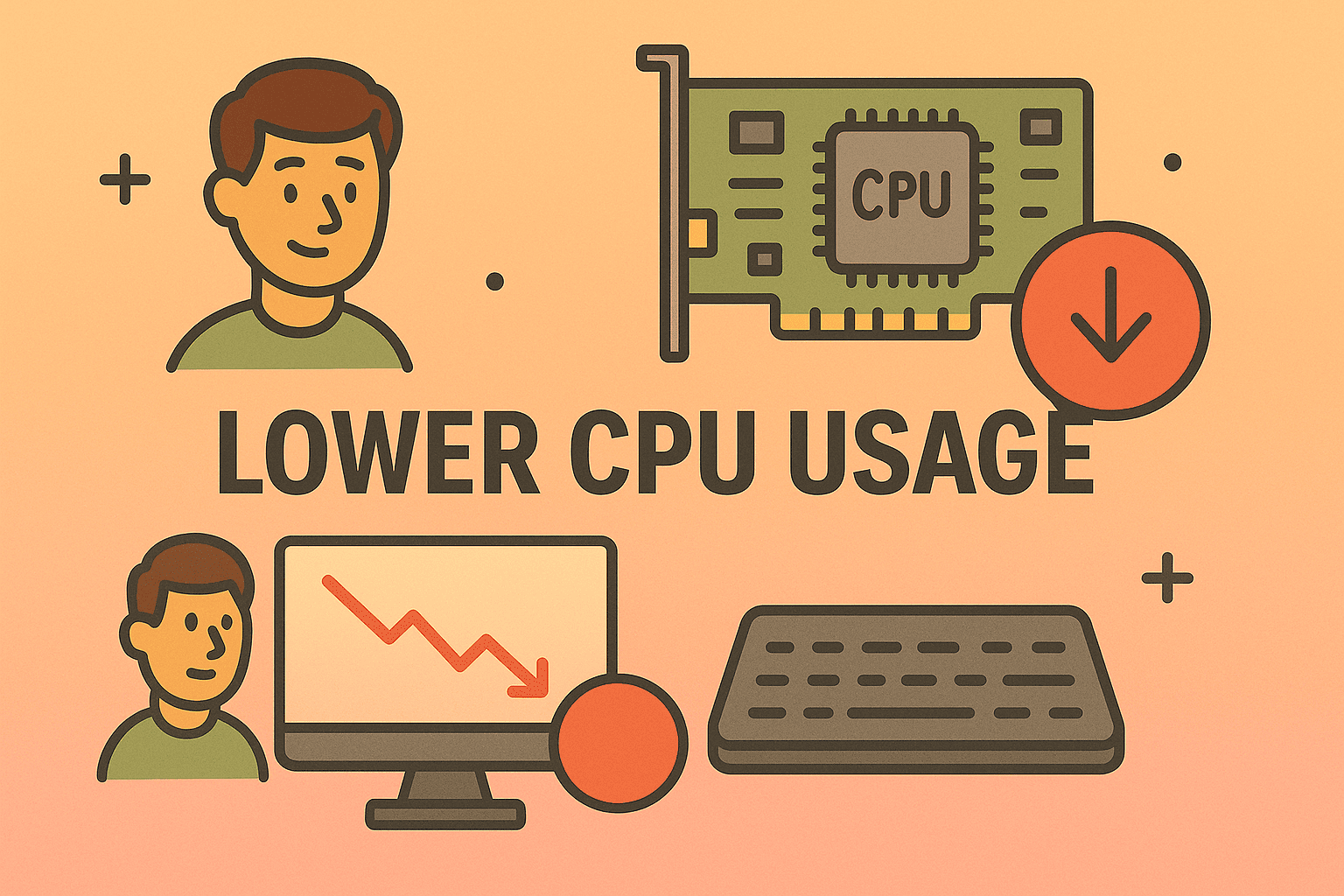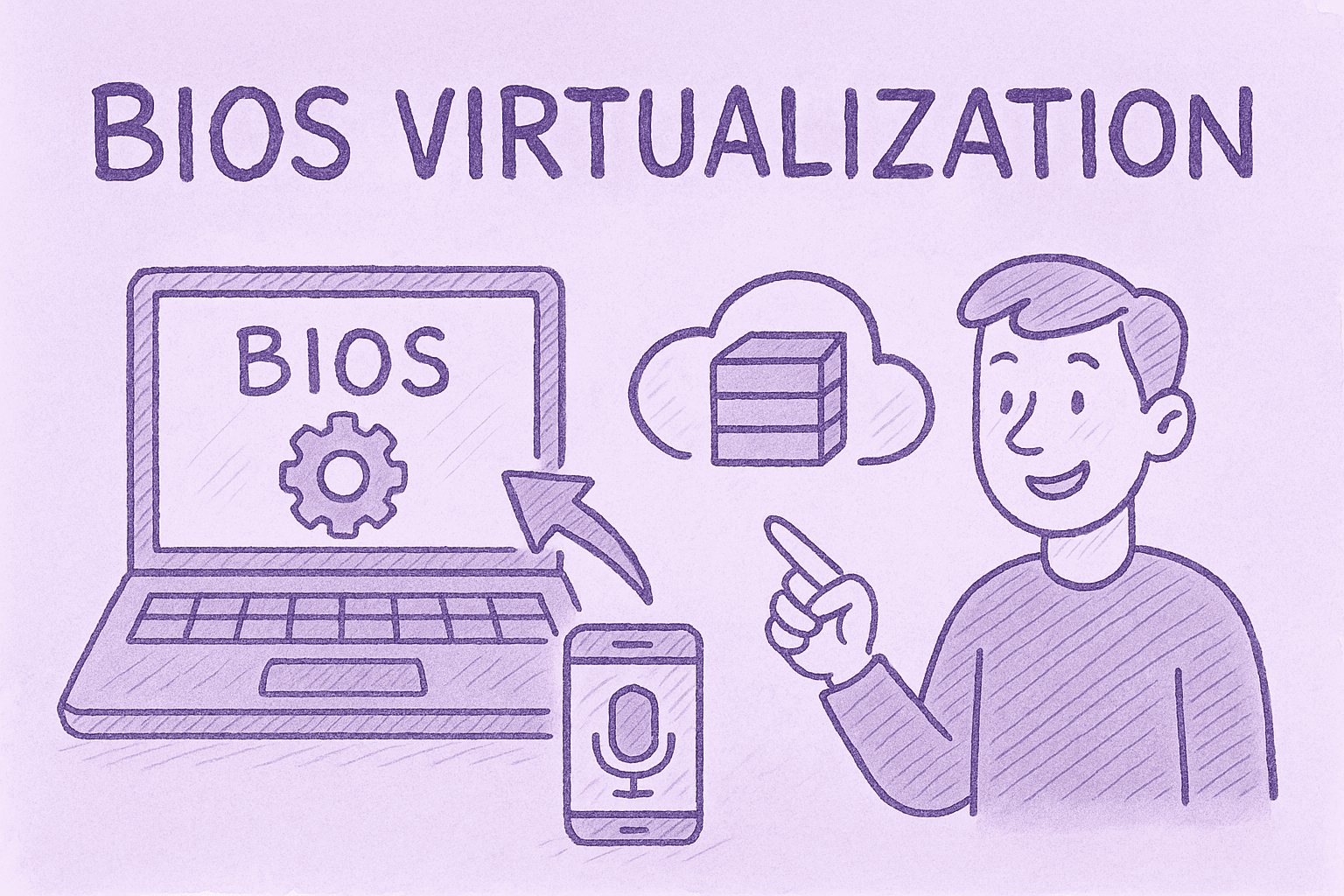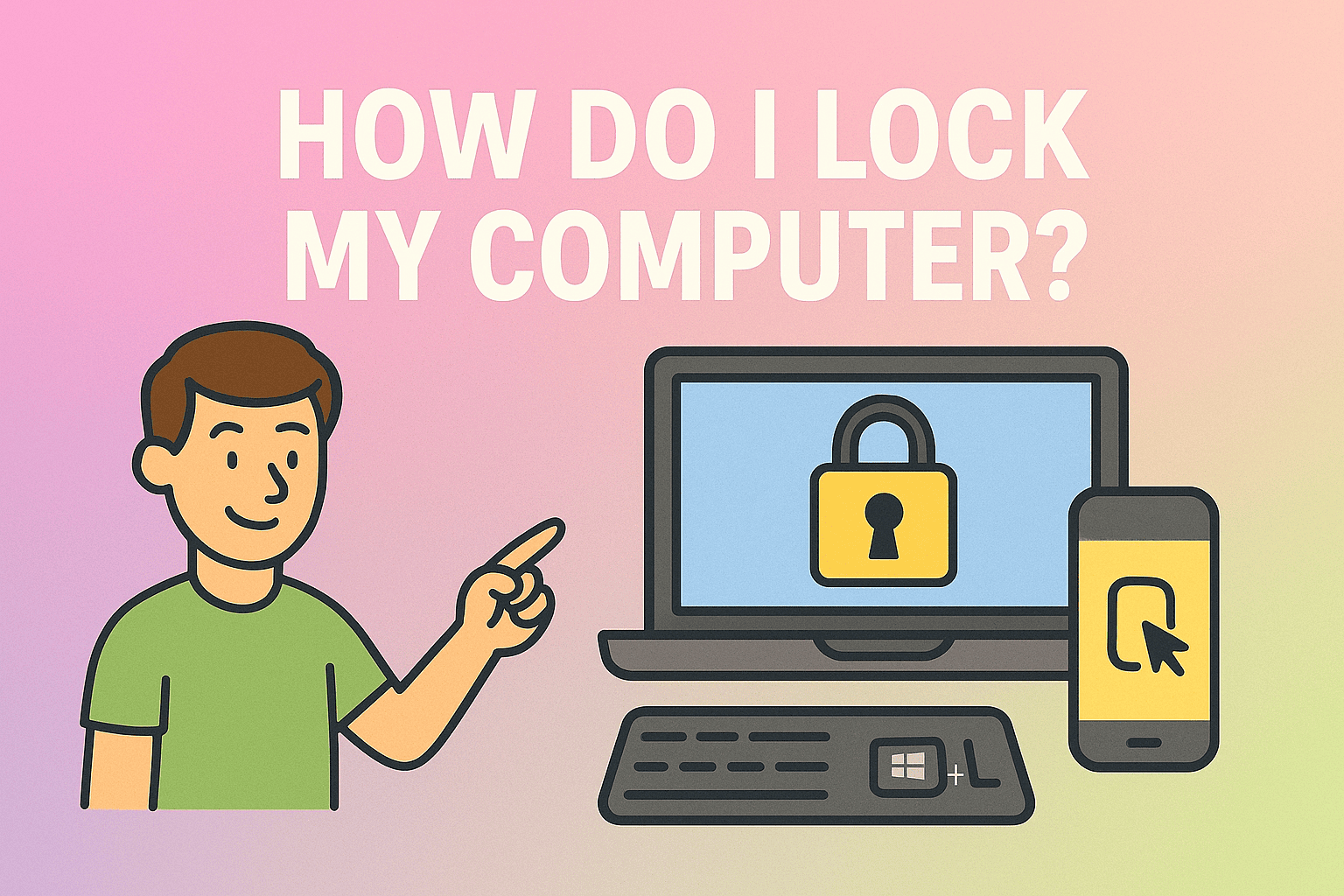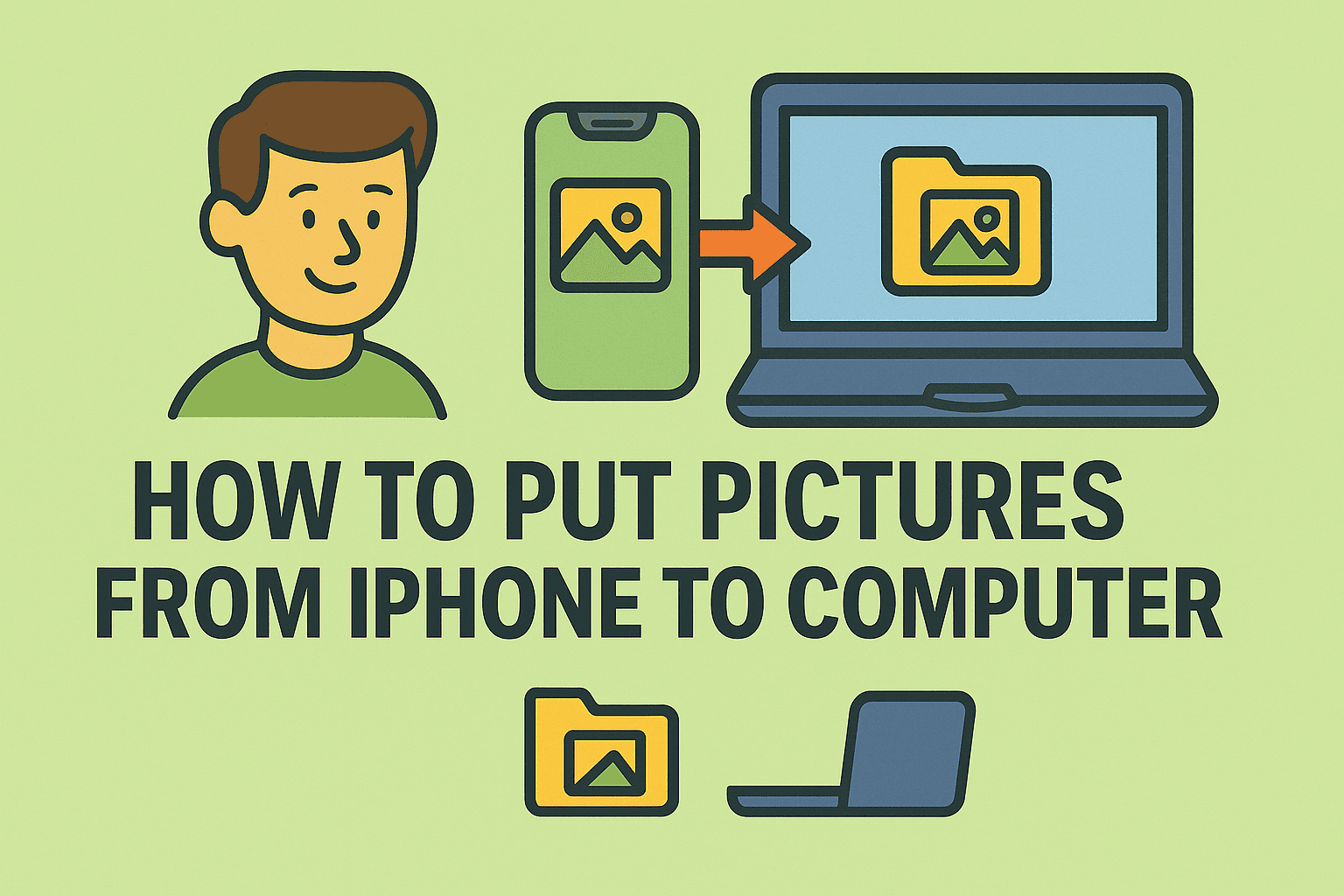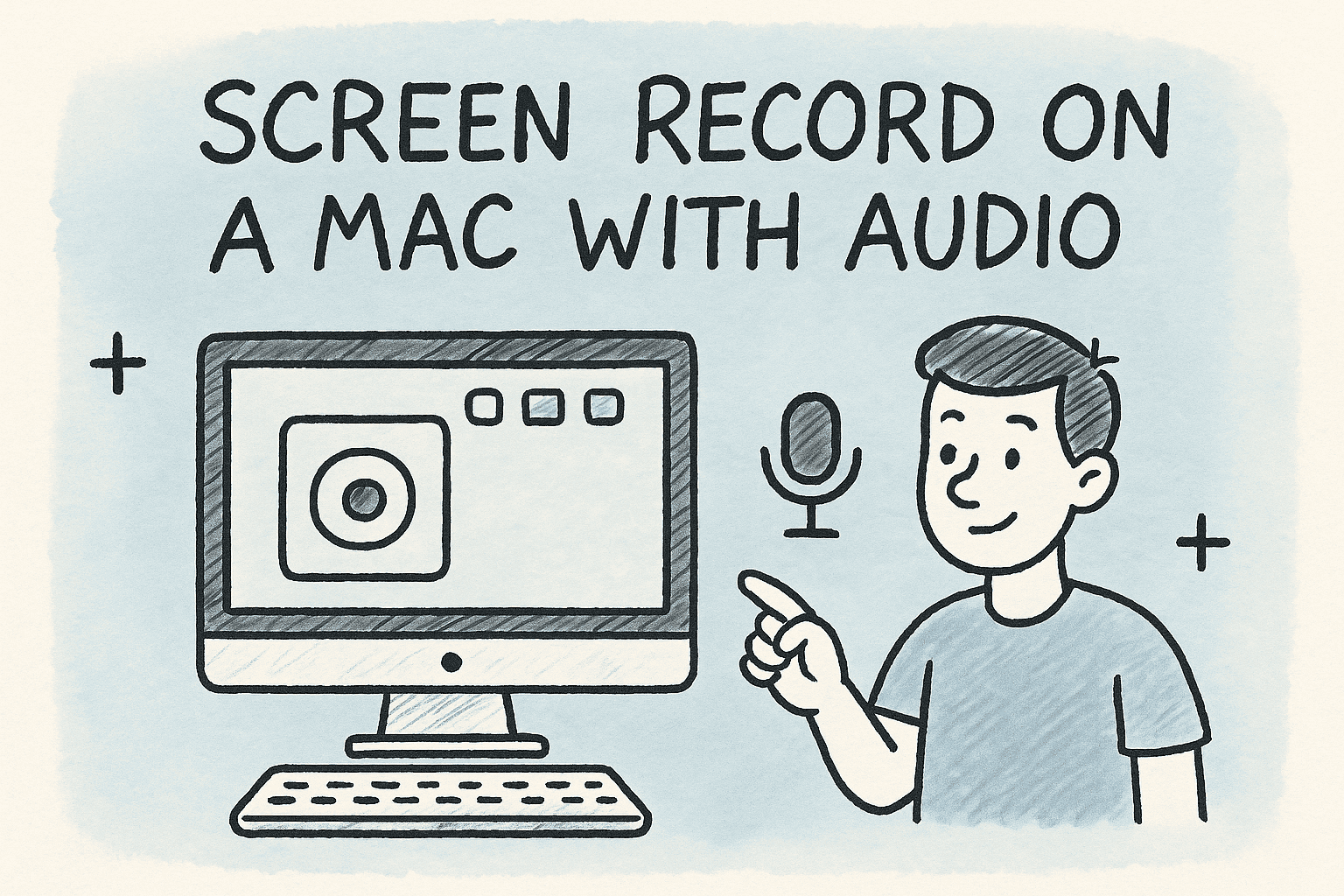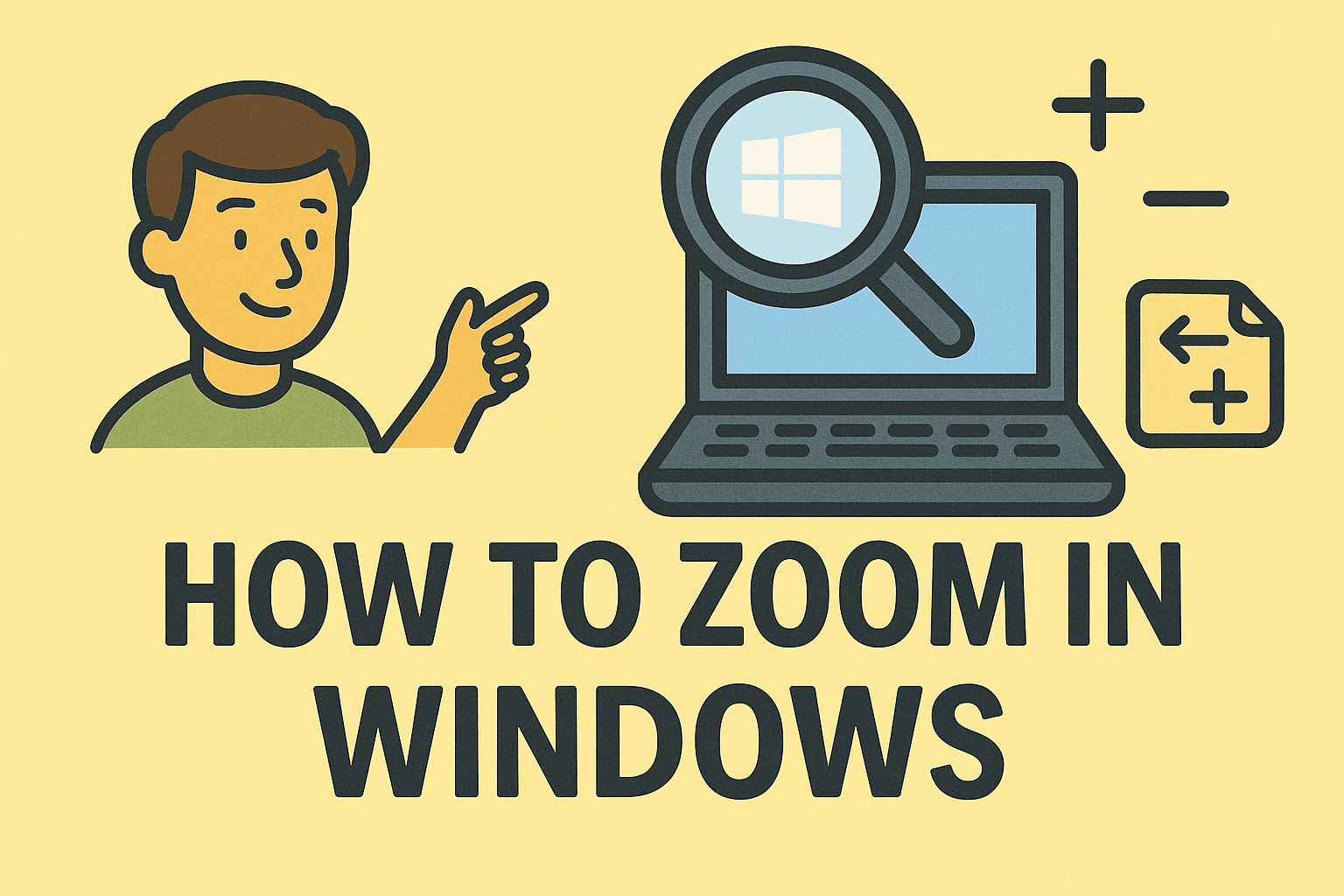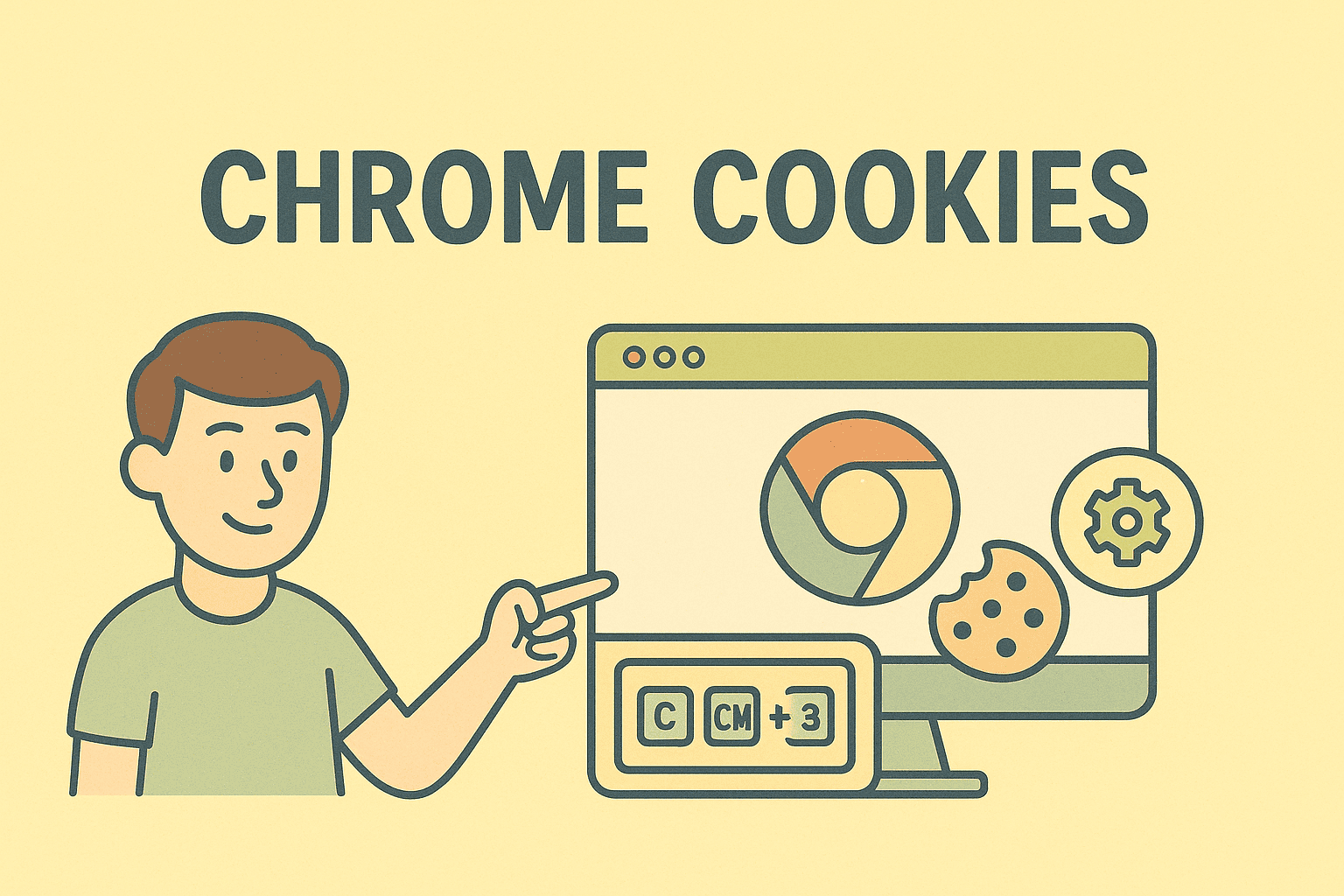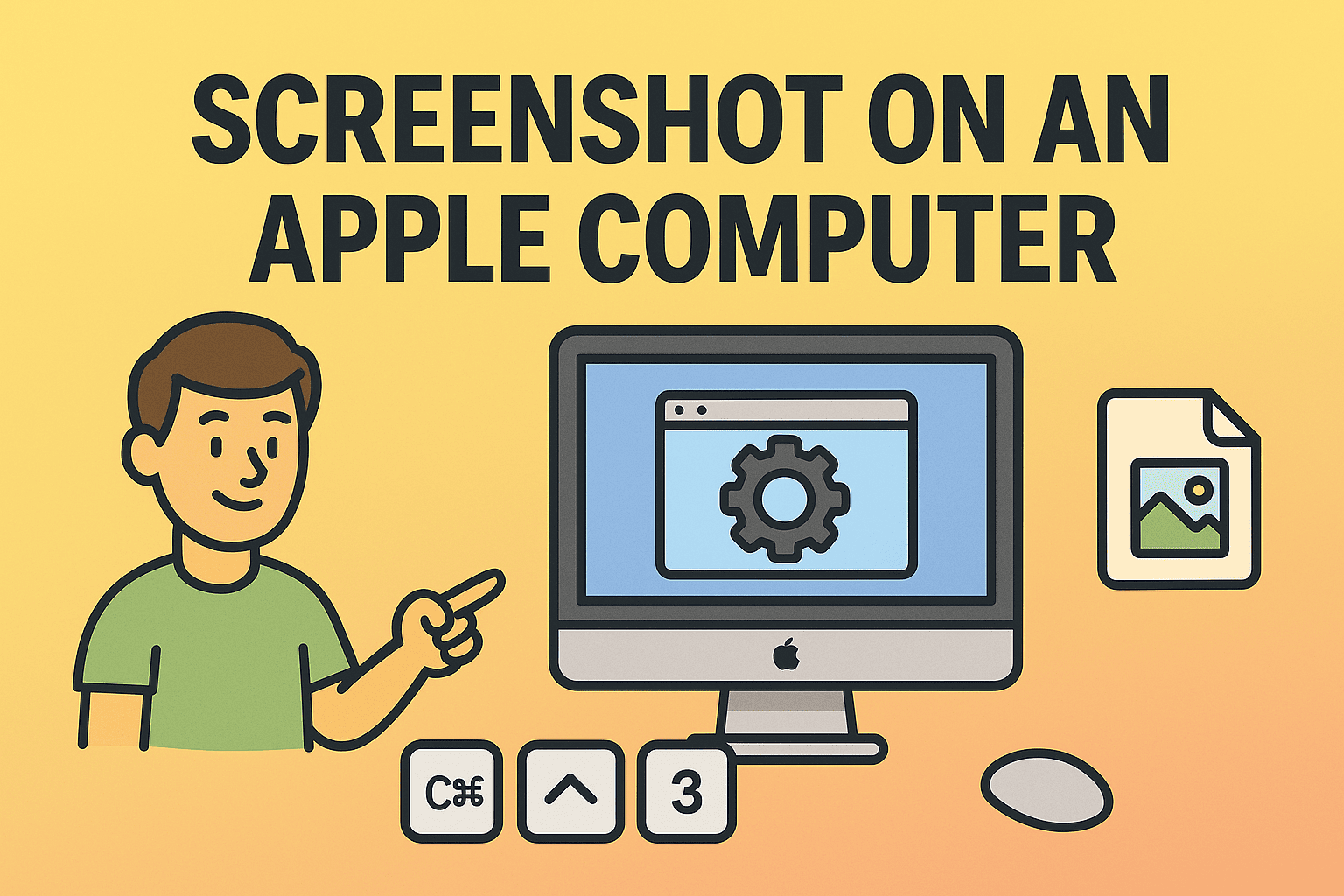Have you ever experienced system errors, boot failures, or performance issues that seem to persist even after troubleshooting? In many cases, the problem can be traced back to outdated or corrupted CMOS settings. Understanding how to update CMOS is a crucial skill for IT managers, cybersecurity professionals, and anyone overseeing computer systems in business environments.…
Updating CMOS Settings in Windows Systems for Better Performance