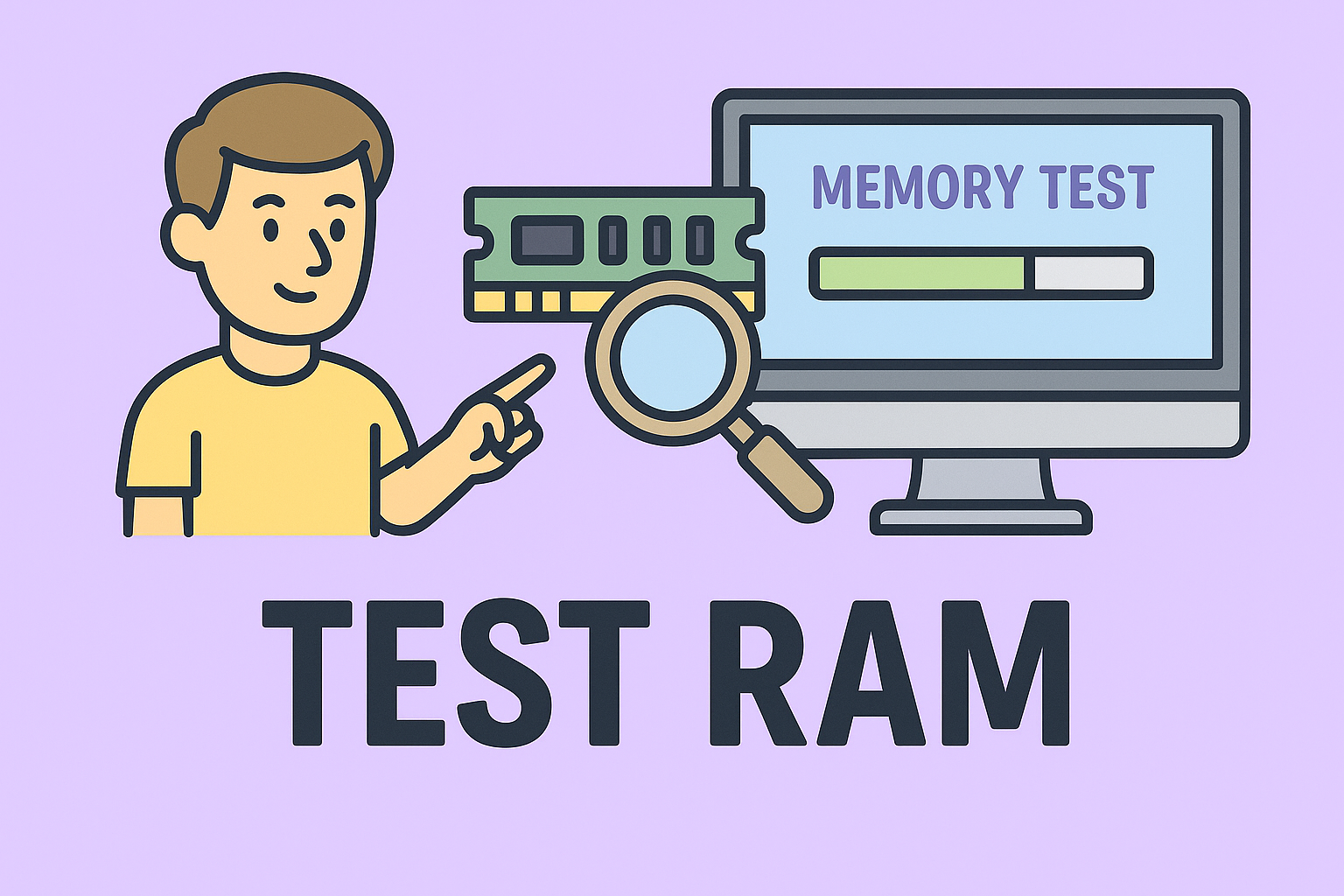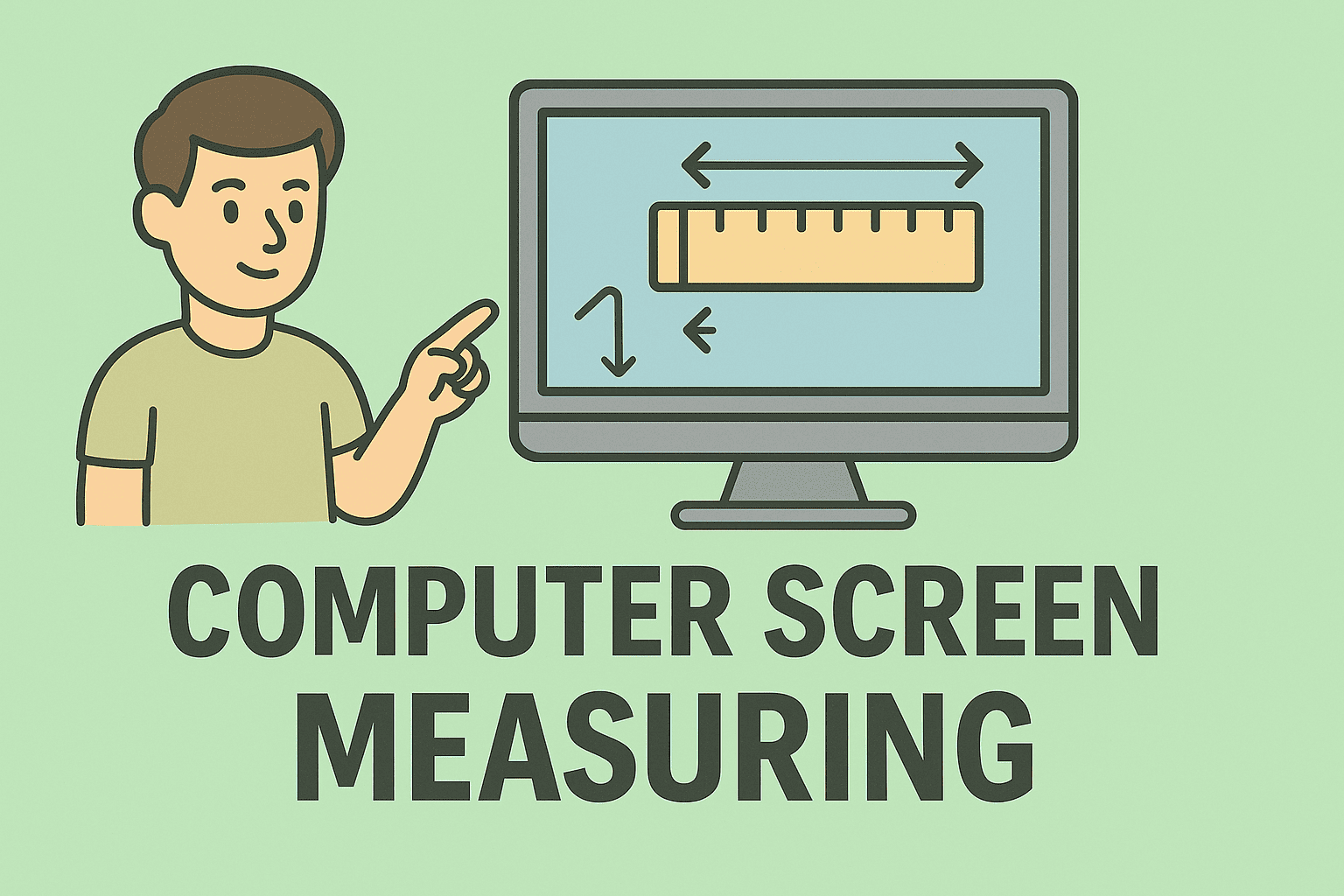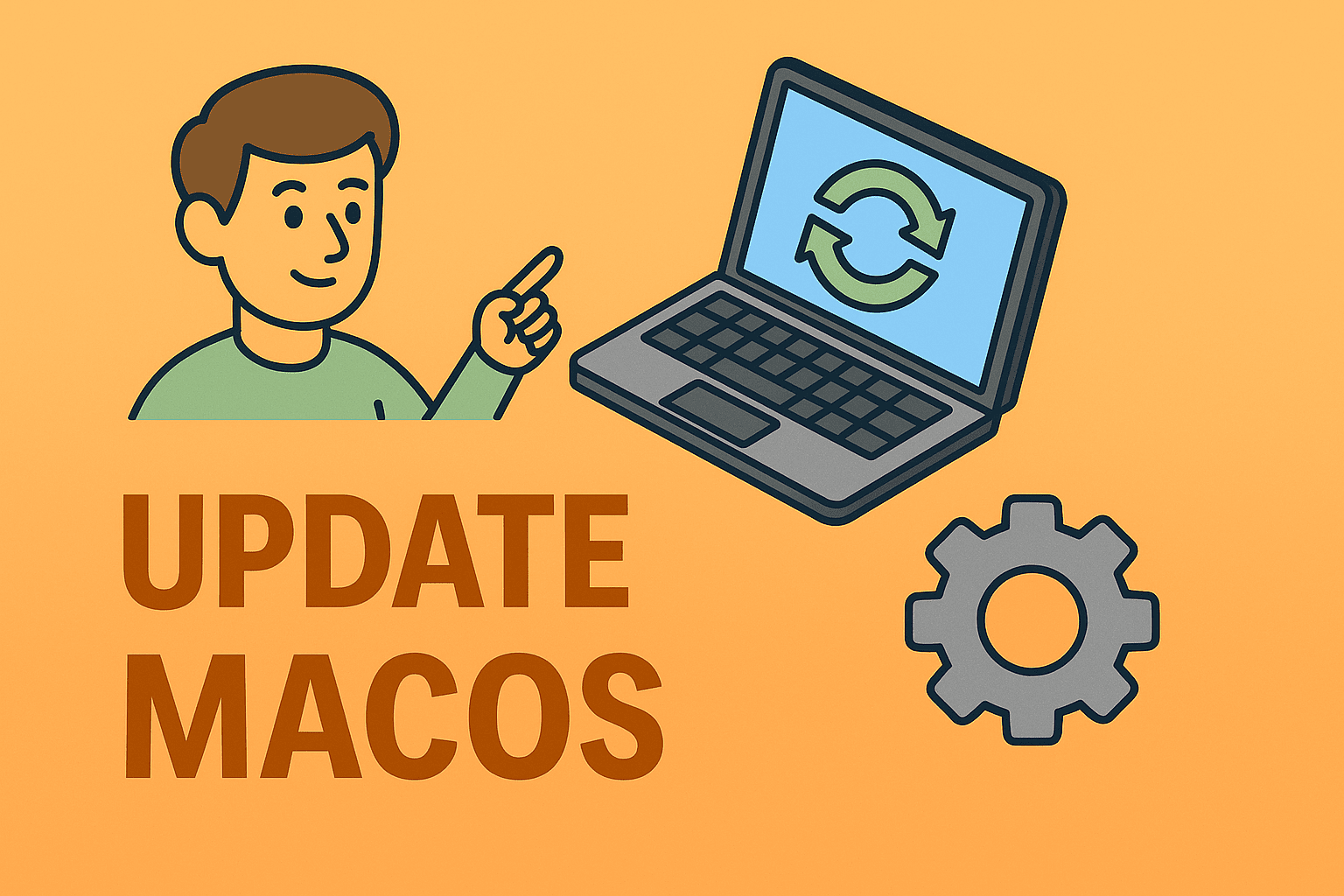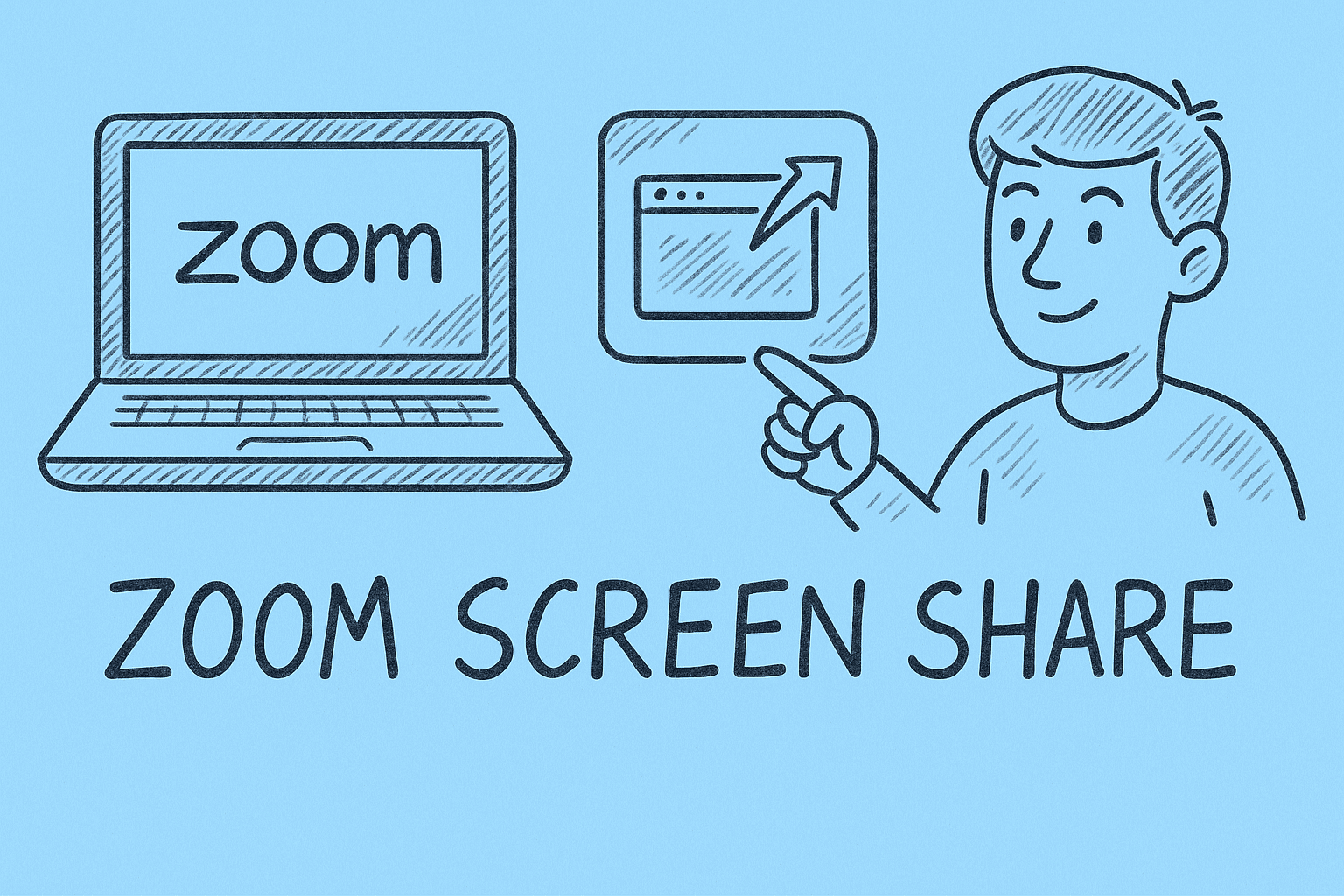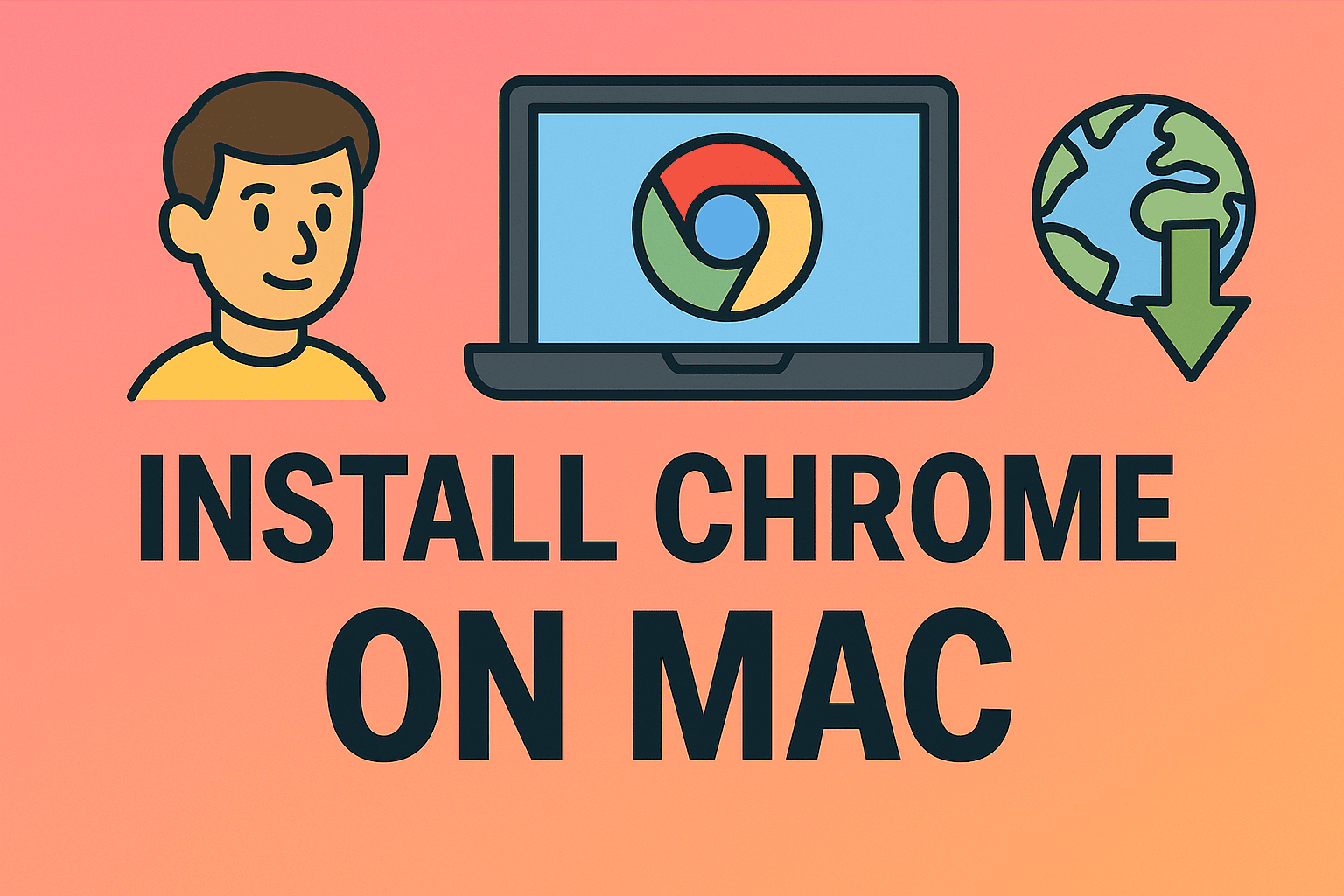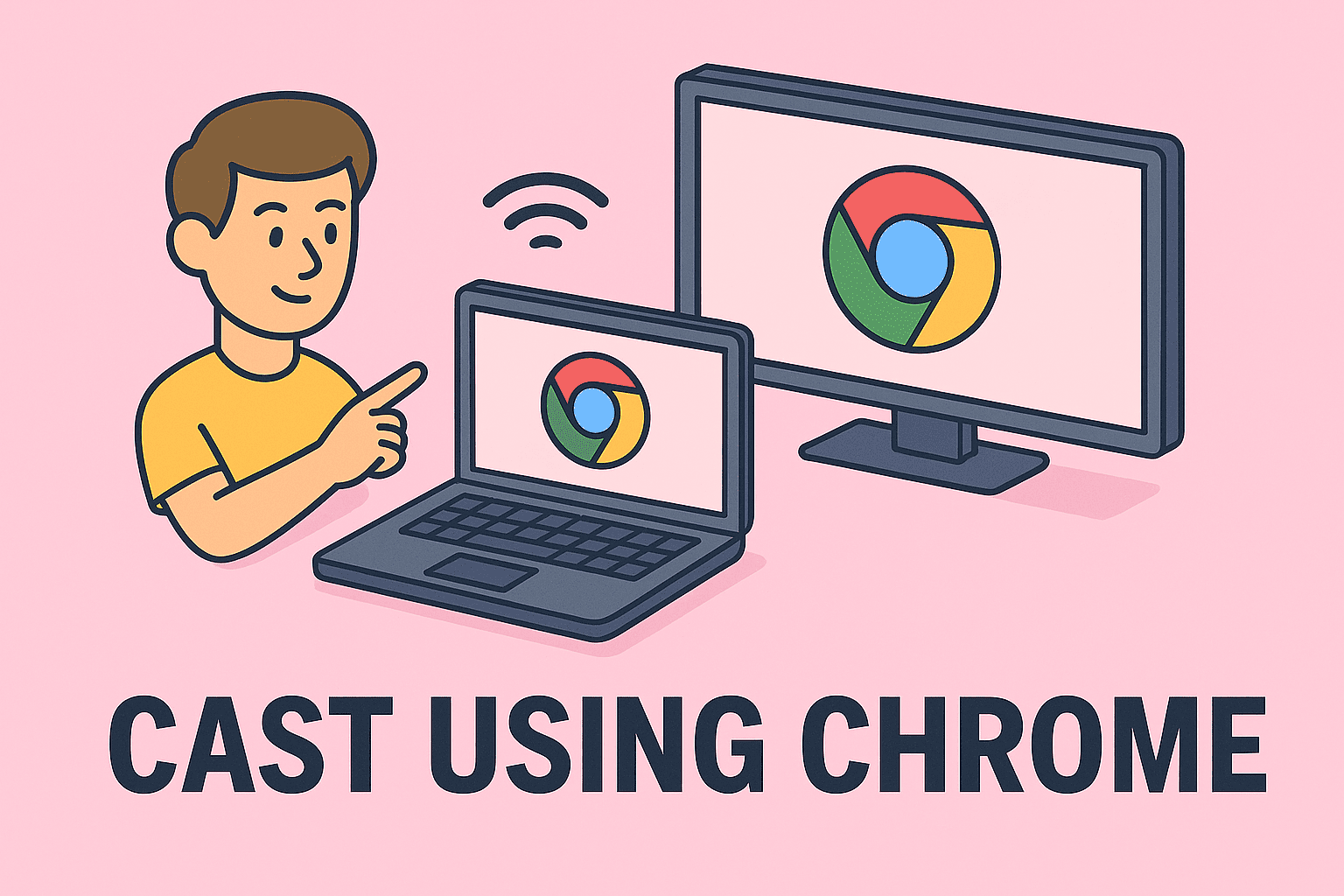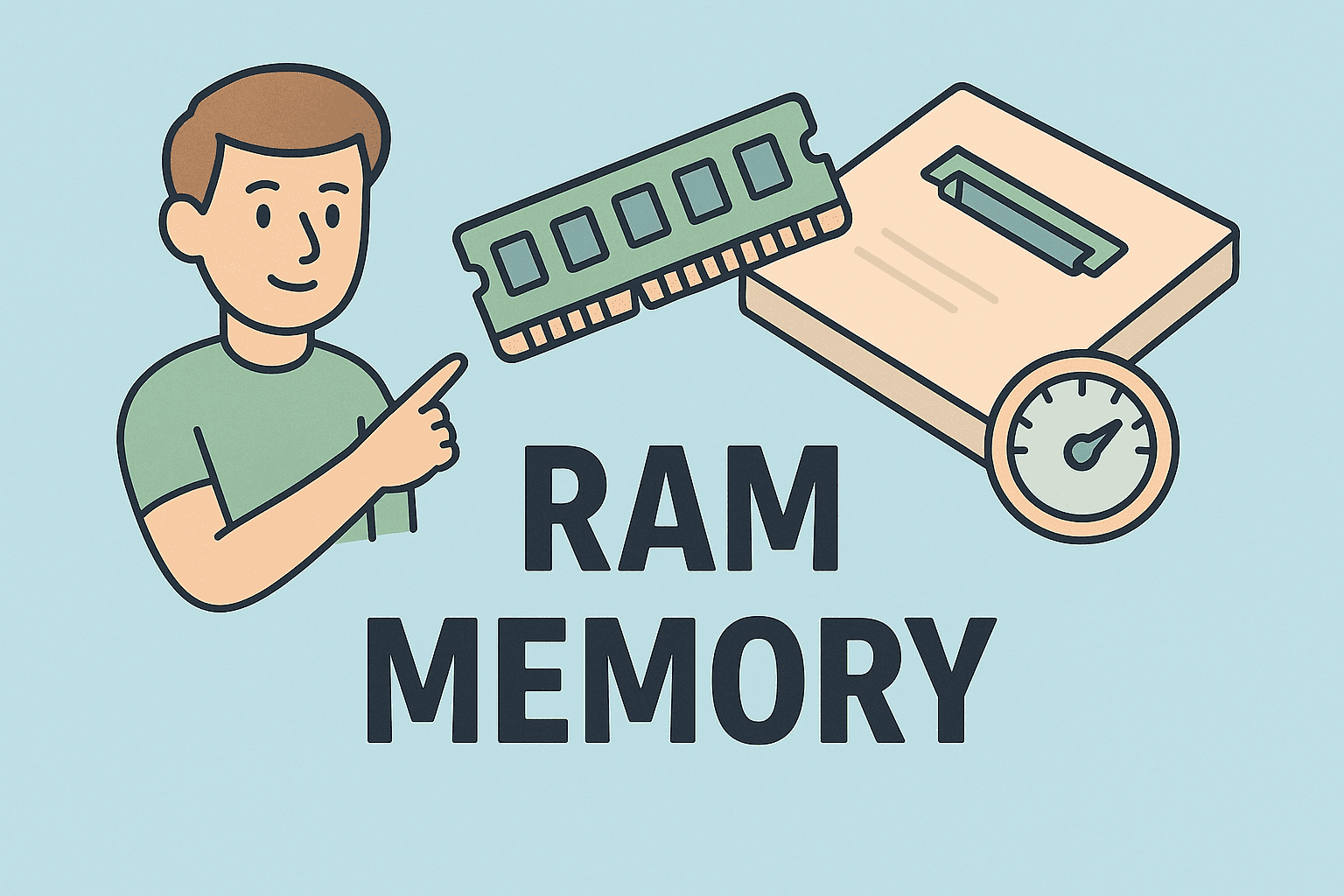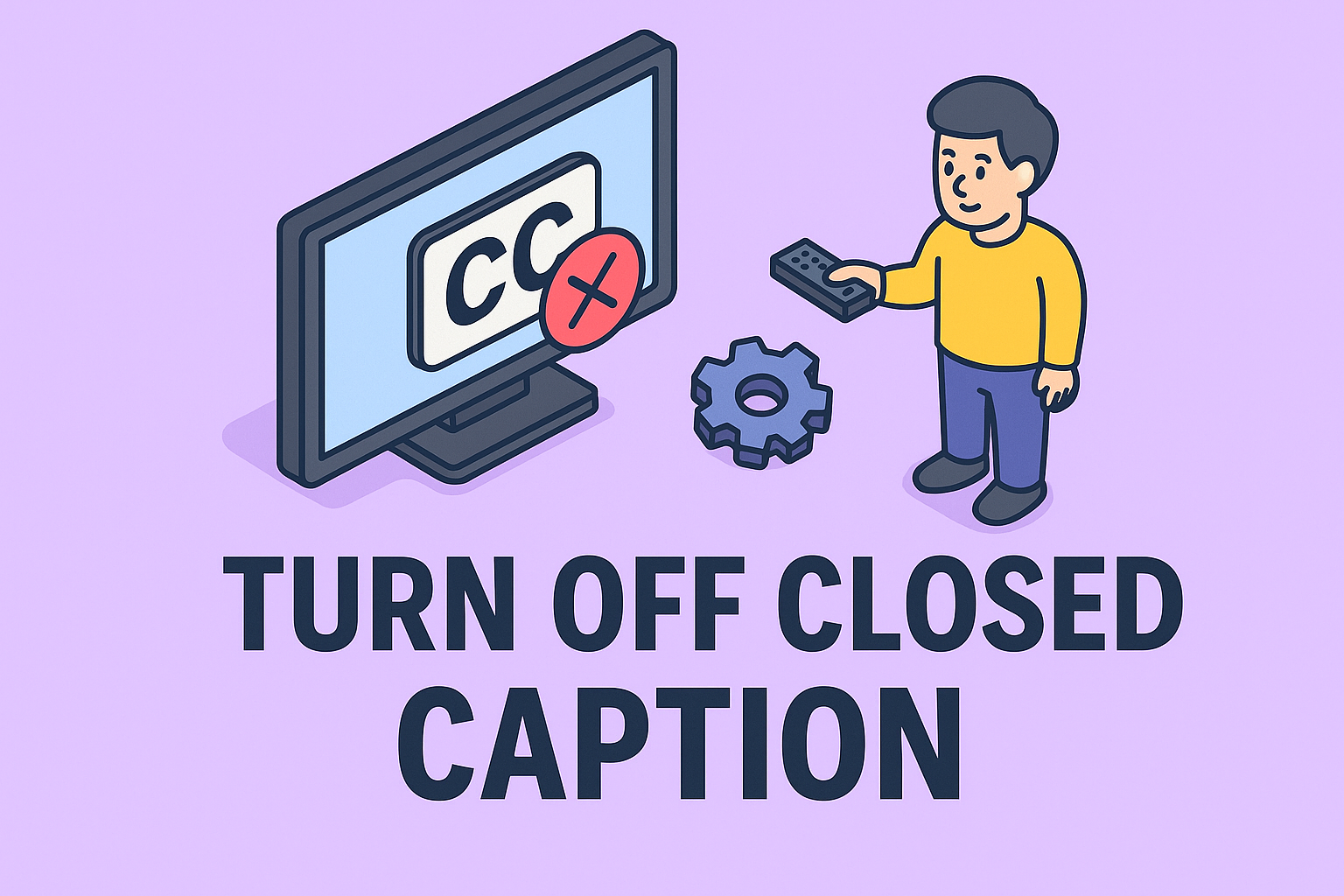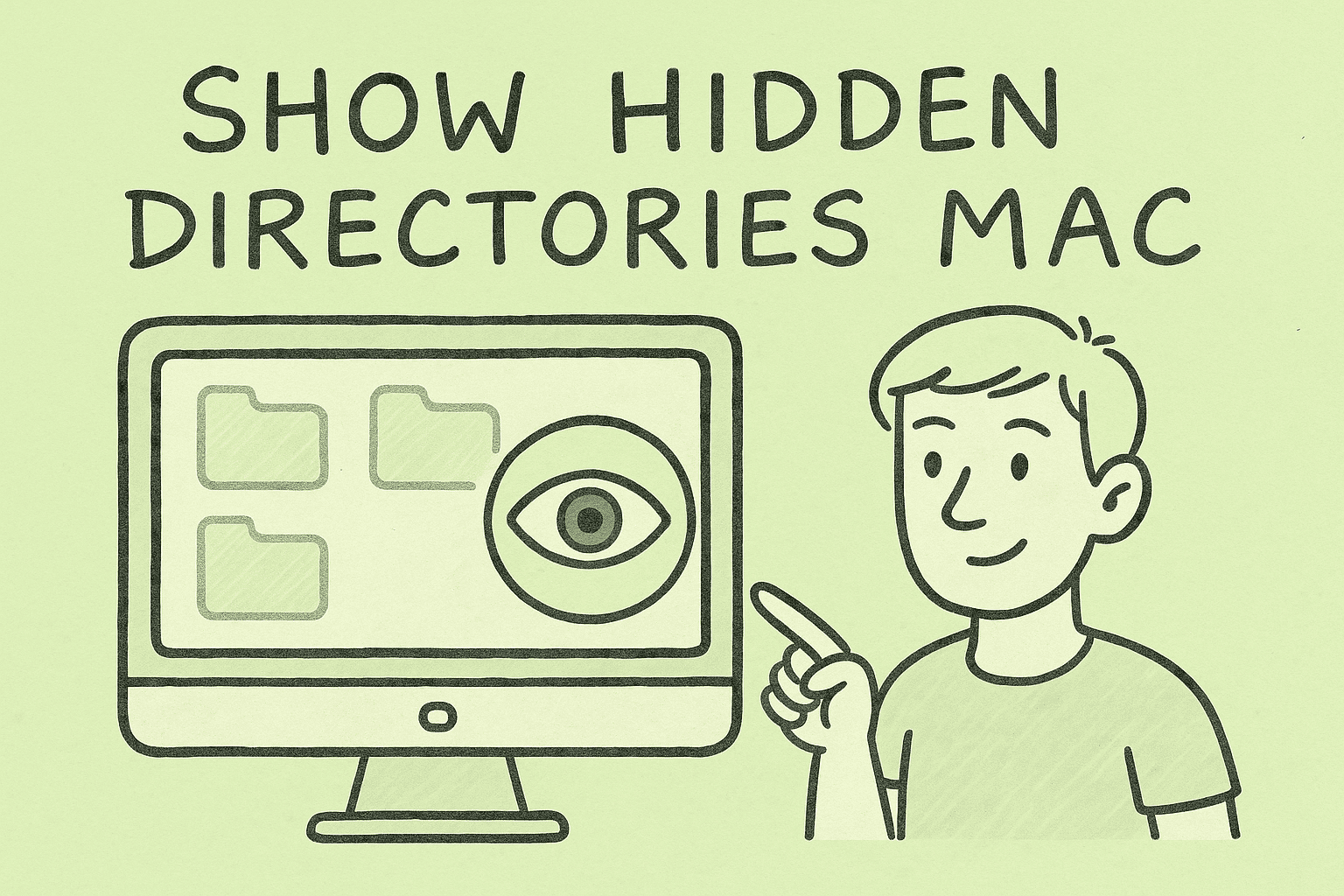Have you noticed sudden system freezes, blue screens, or unexpected reboots? These are often symptoms of failing memory modules. Knowing how to test RAM is crucial for IT managers and cybersecurity professionals to ensure system stability, prevent data corruption, and maintain productivity. In this article, we will explore why RAM testing matters, methods to diagnose…
Ensuring System Reliability by Testing Your RAM