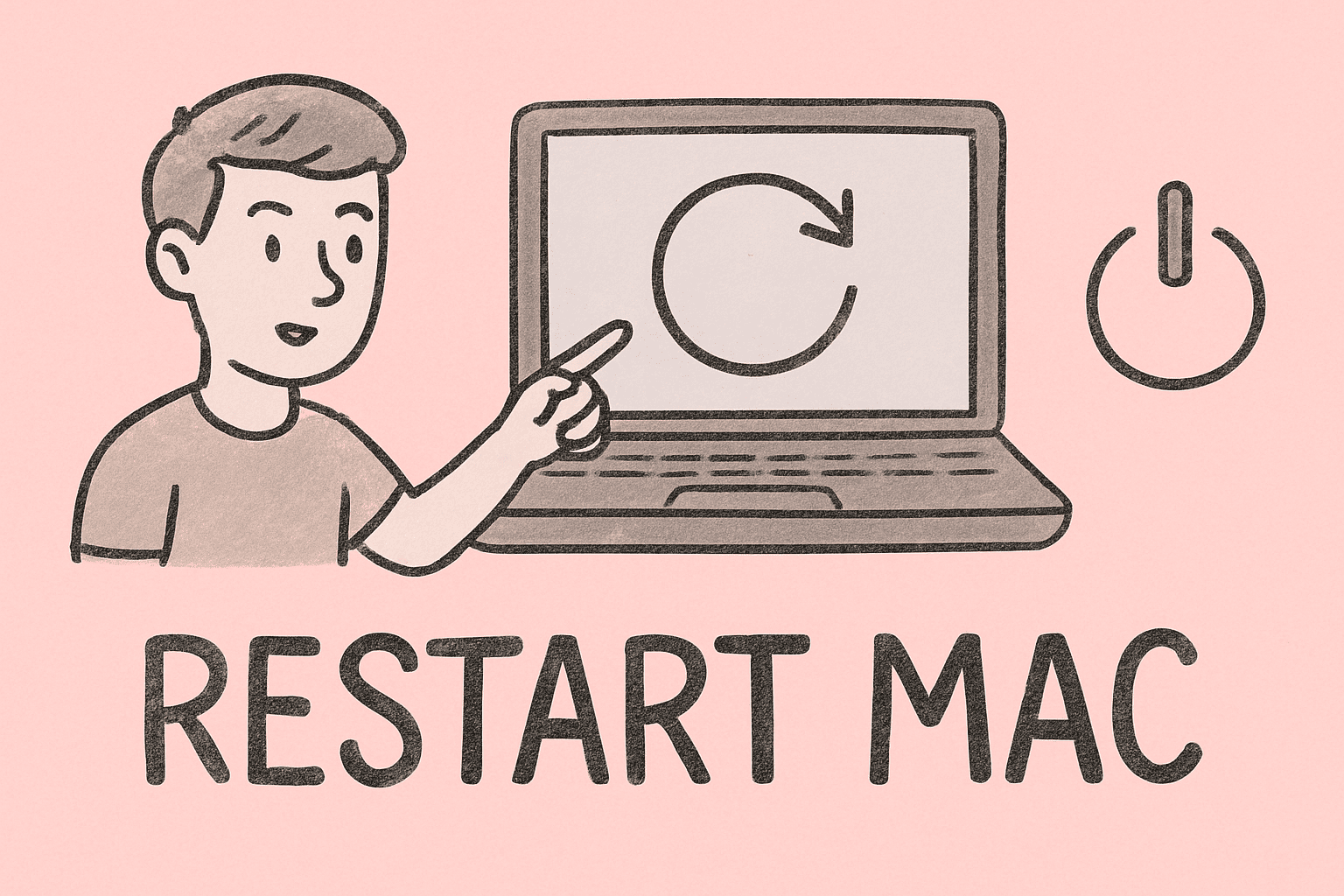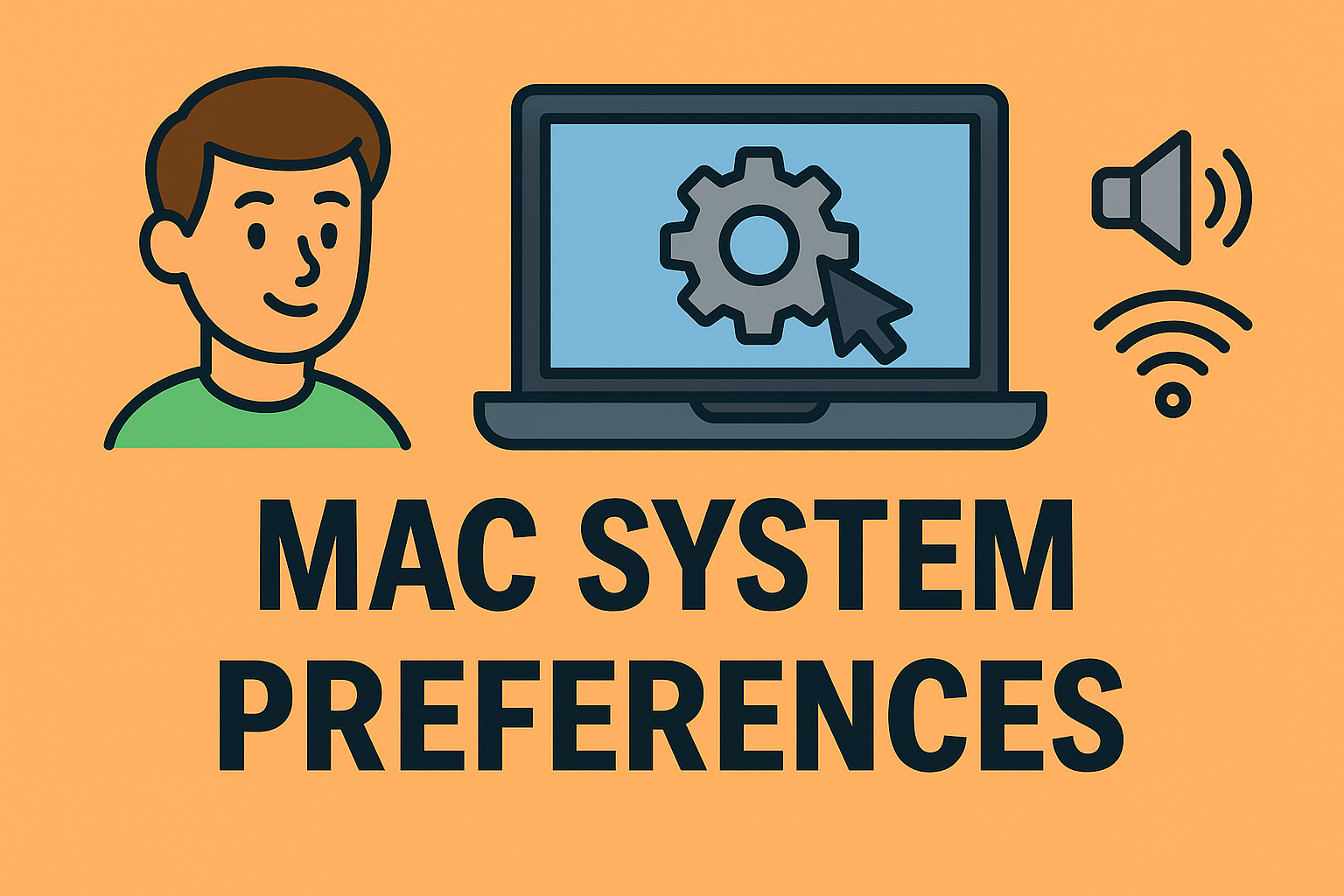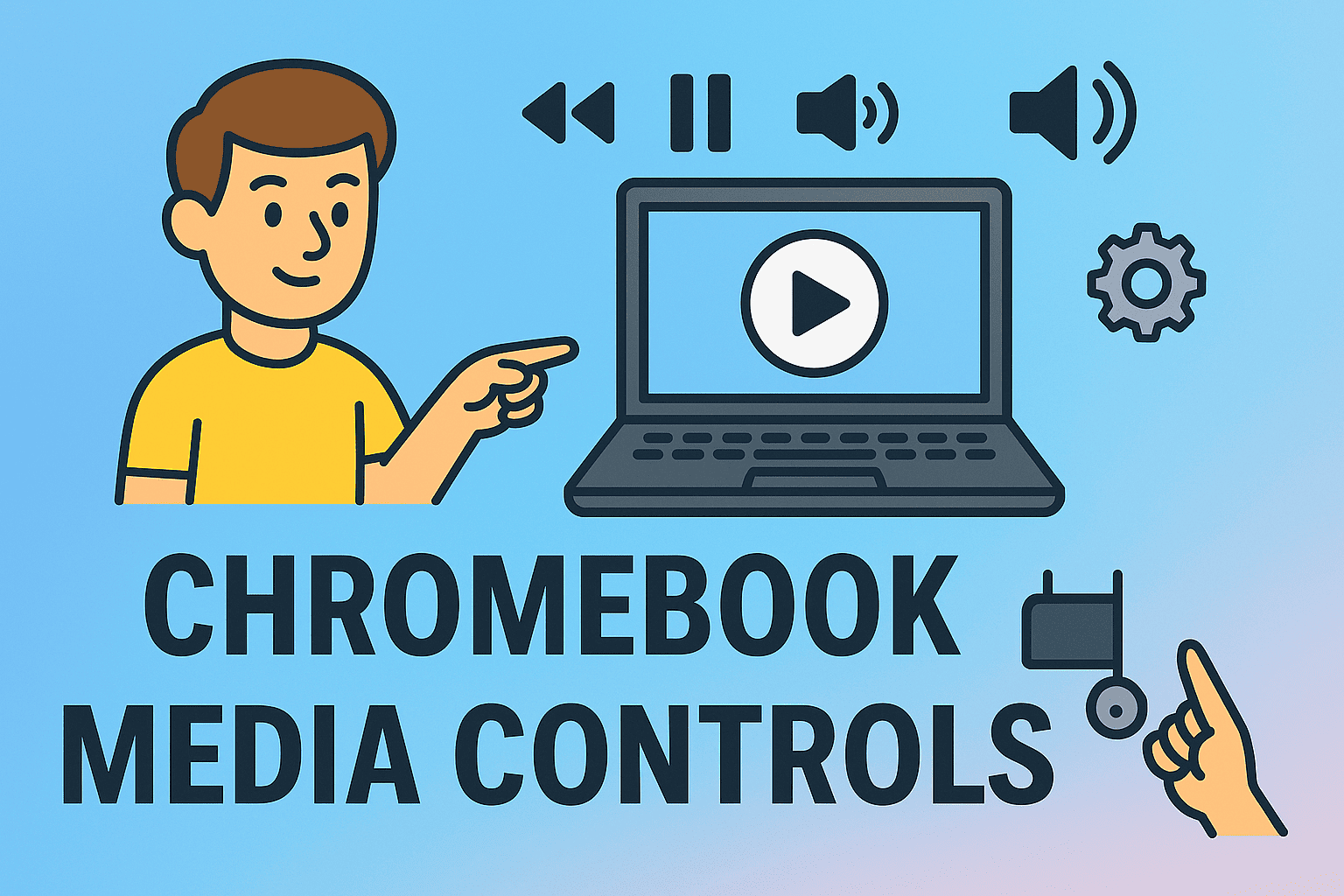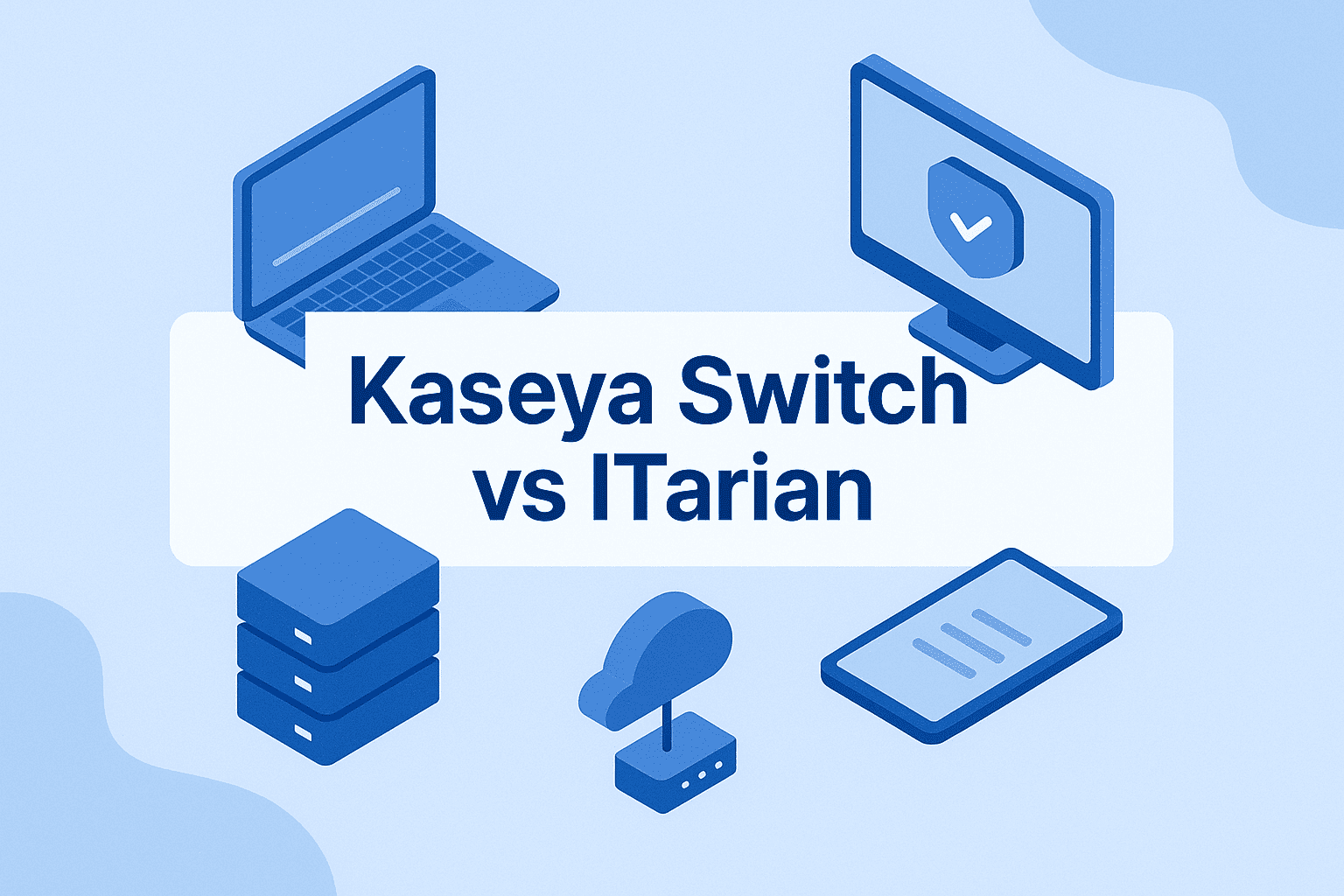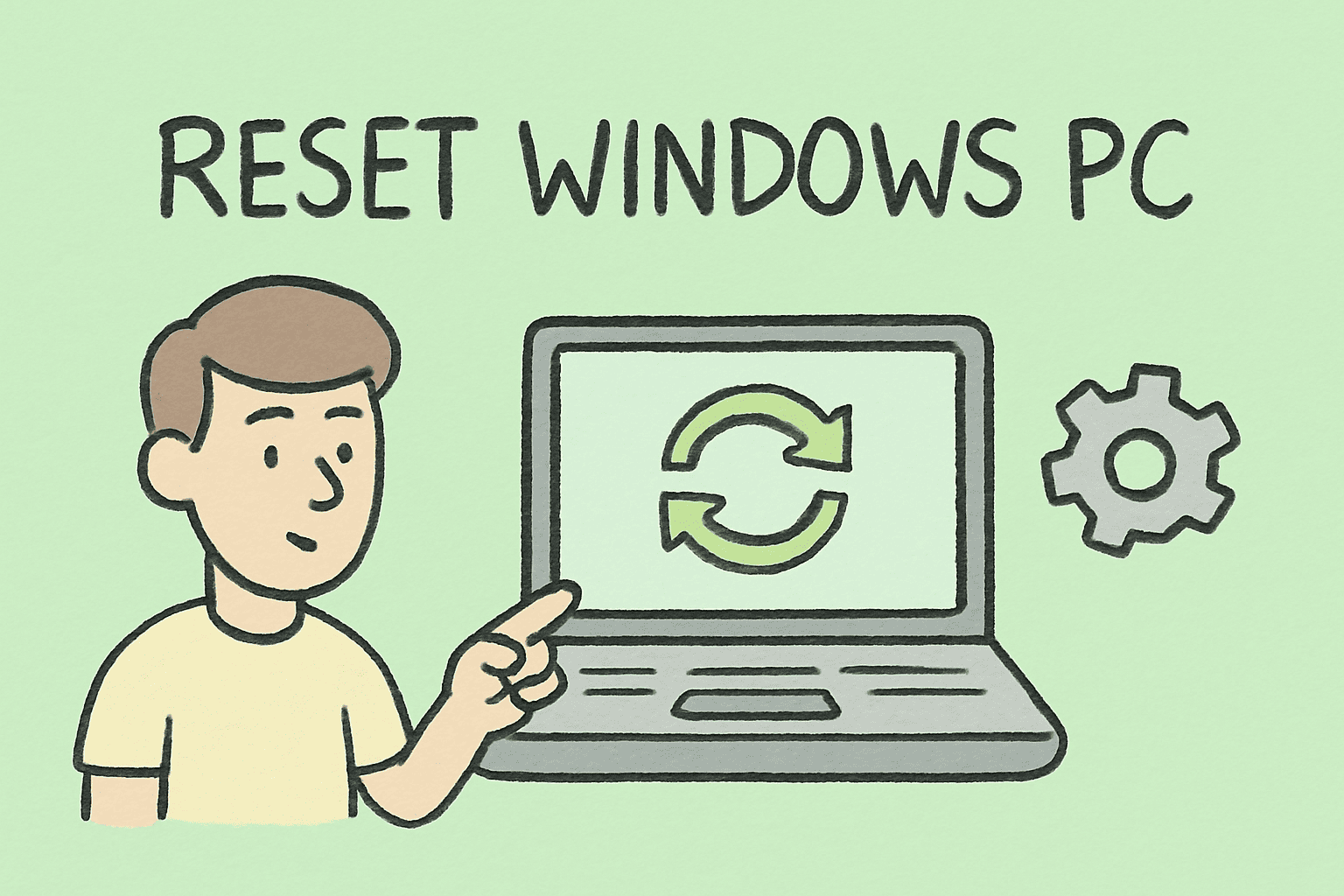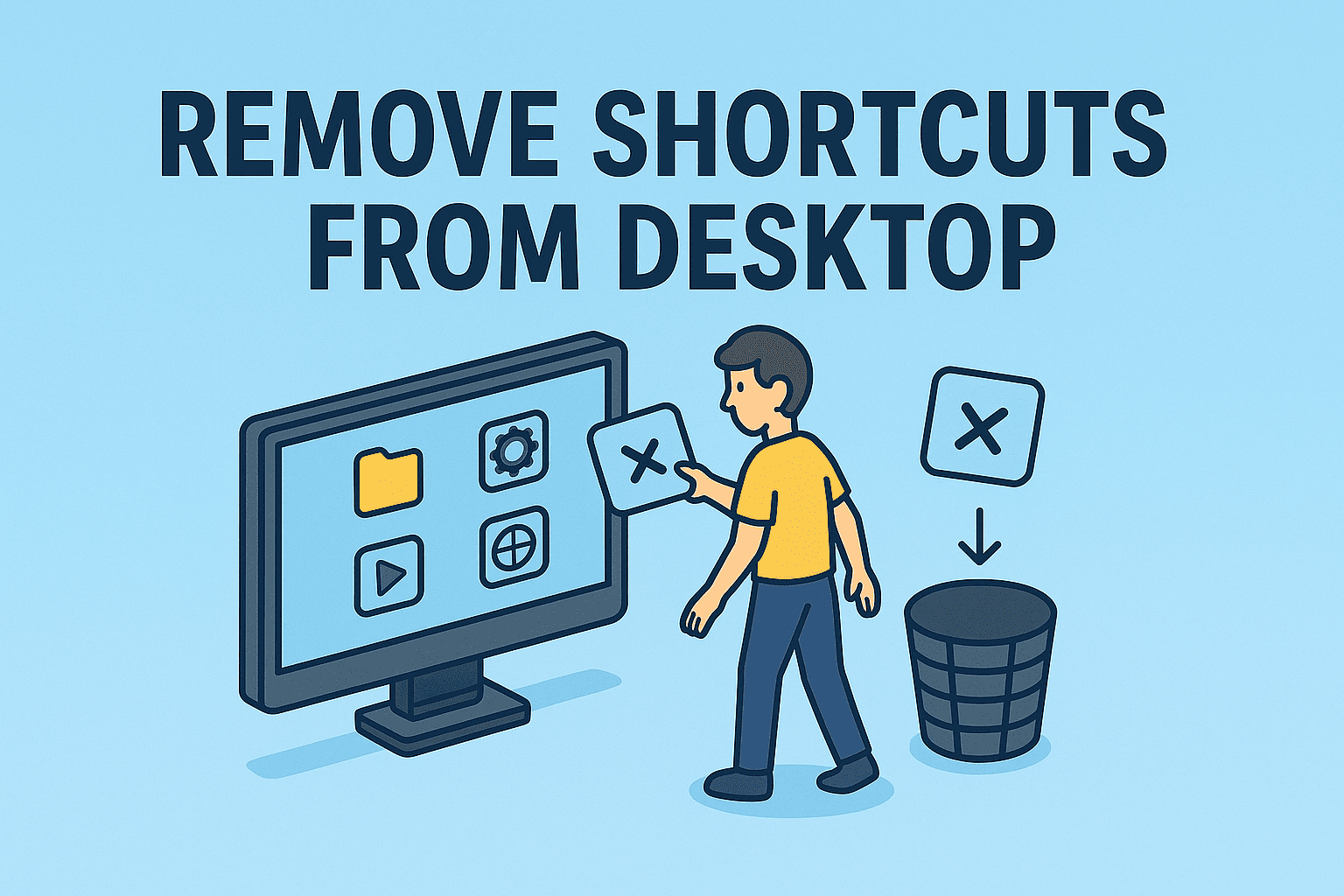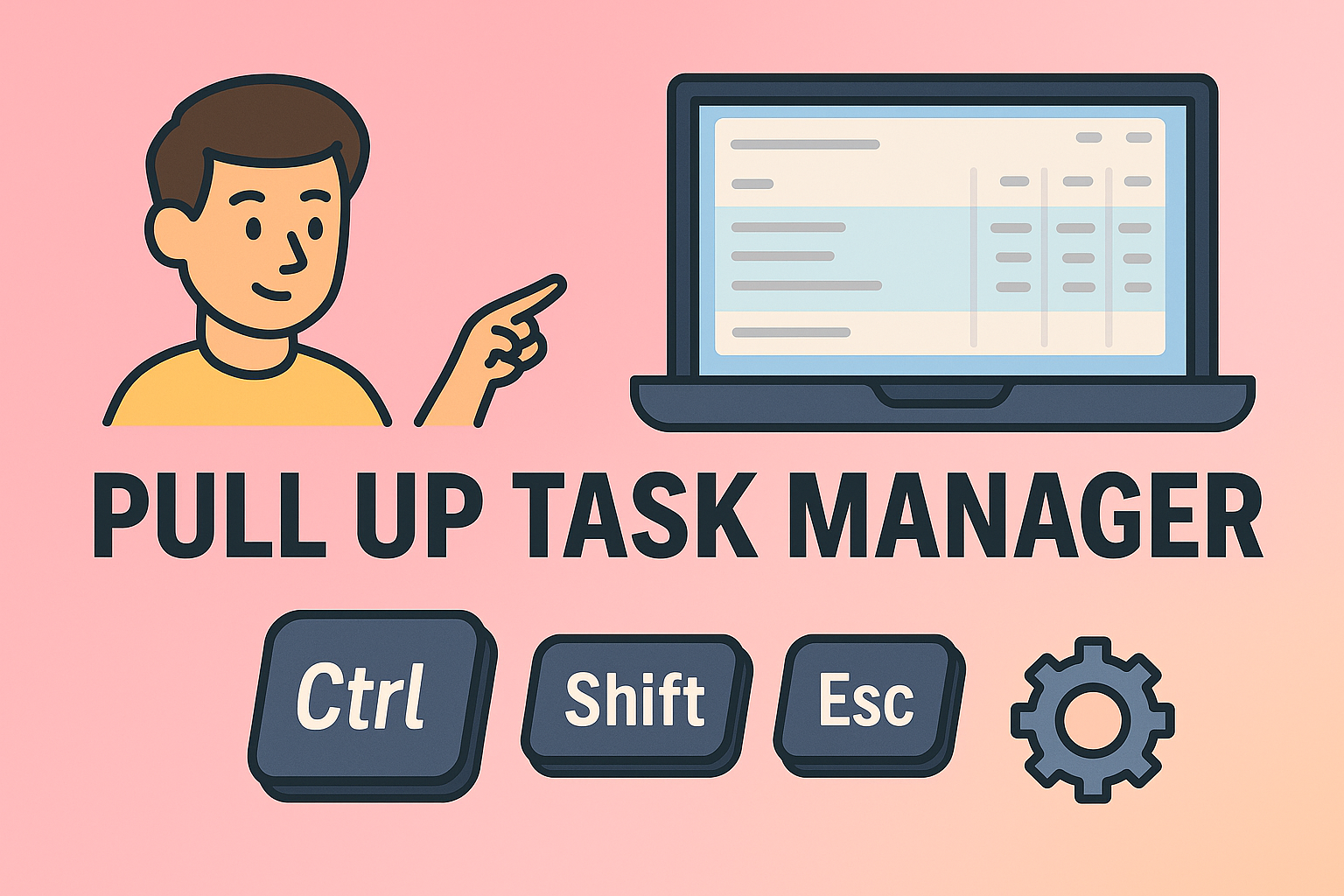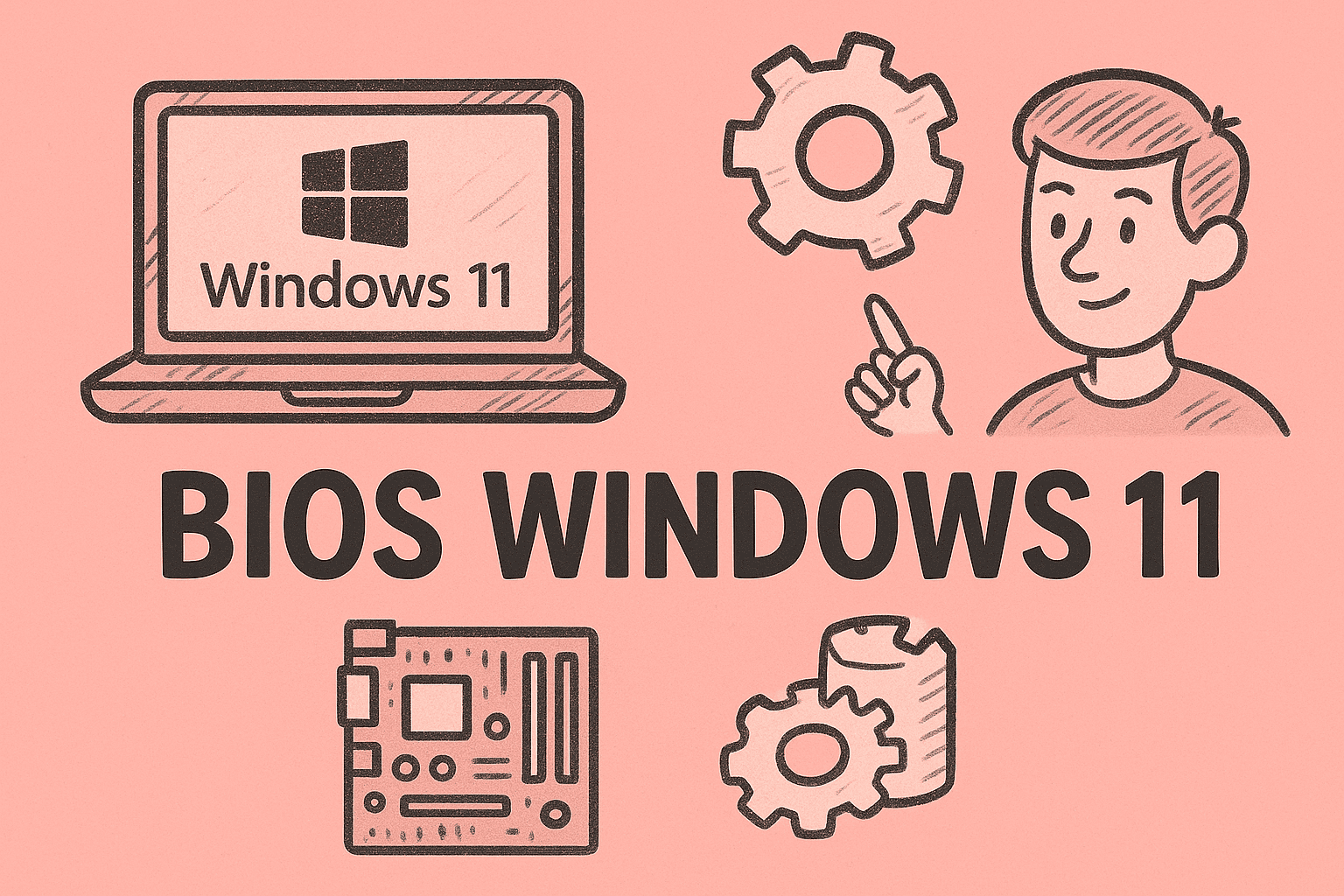Is your MacBook or iOS device running slow, fans spinning loudly, or battery draining faster than usual? These are often signs of too many background processes consuming resources. Knowing how to close device running in background iOS laptop is crucial for improving performance, battery life, and system stability. Background processes can include hidden apps, system…
Why Background Processes Drain Your Performance