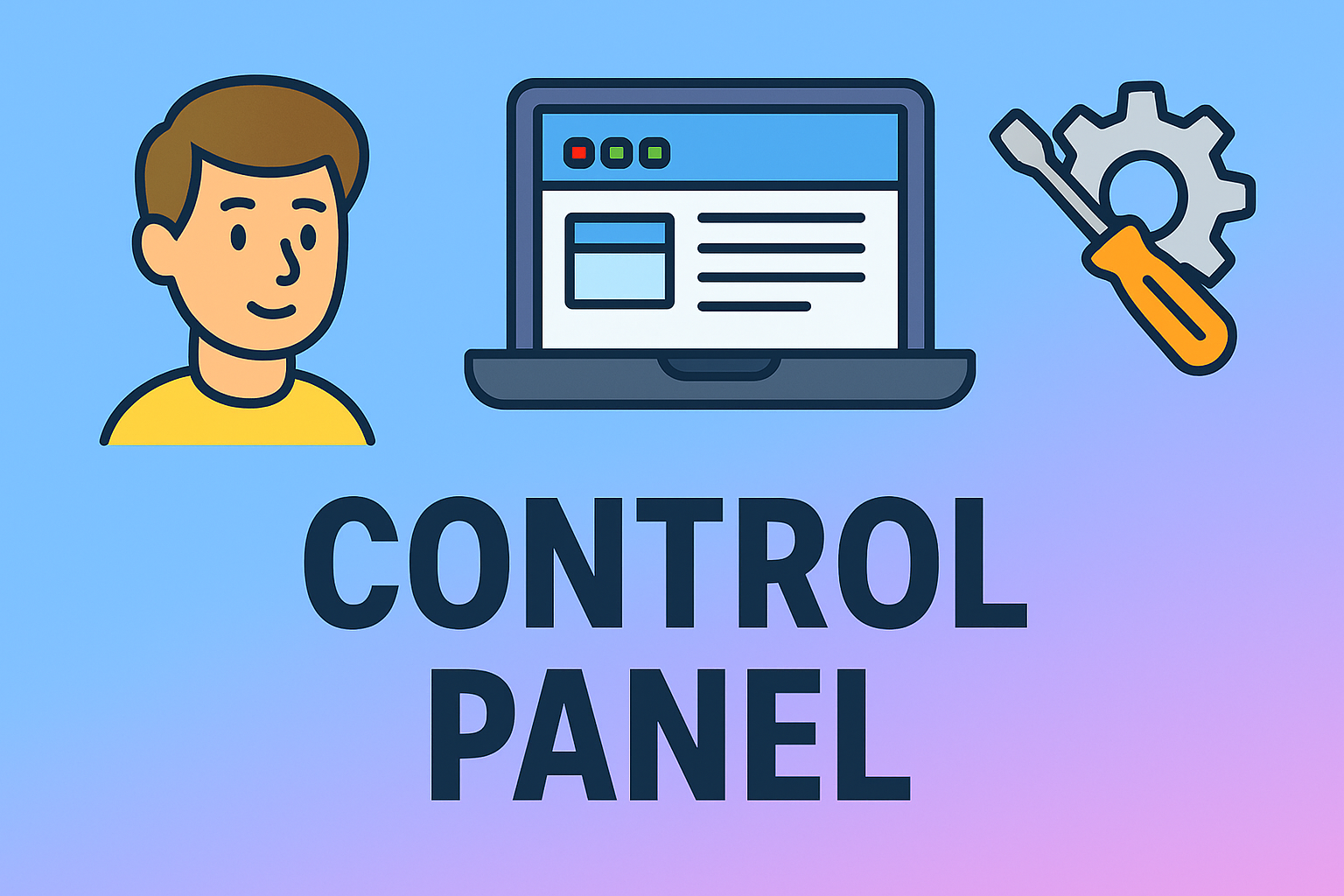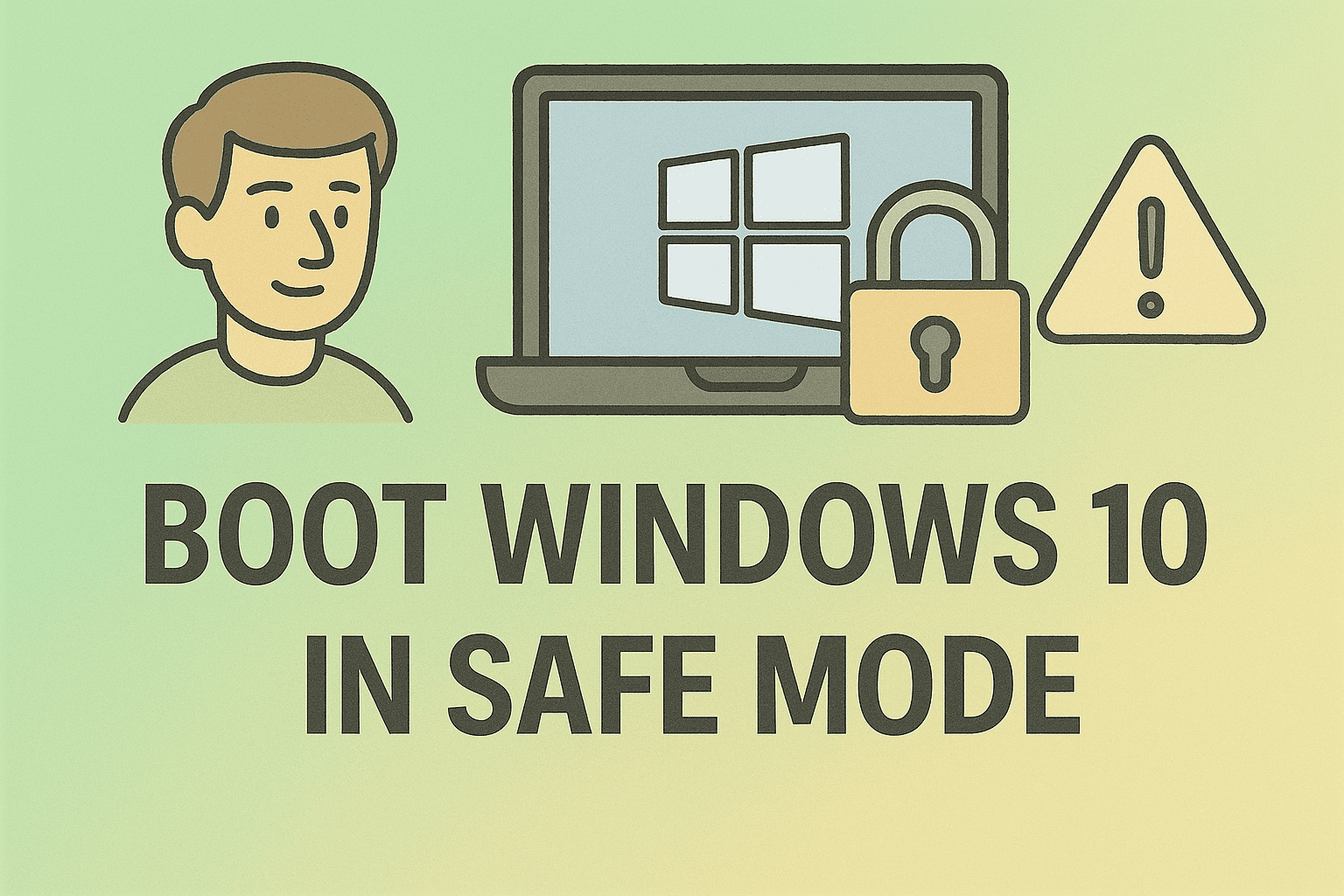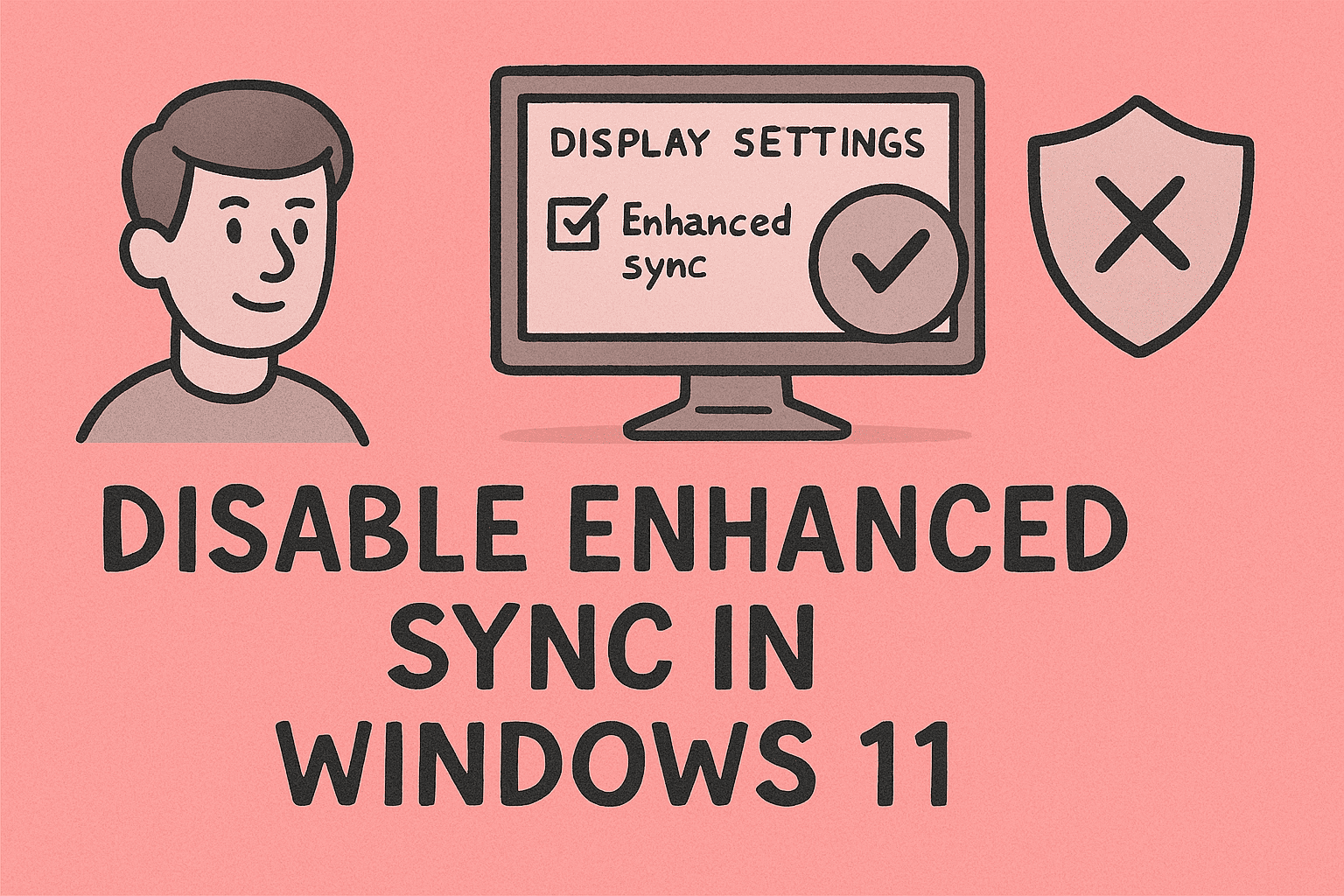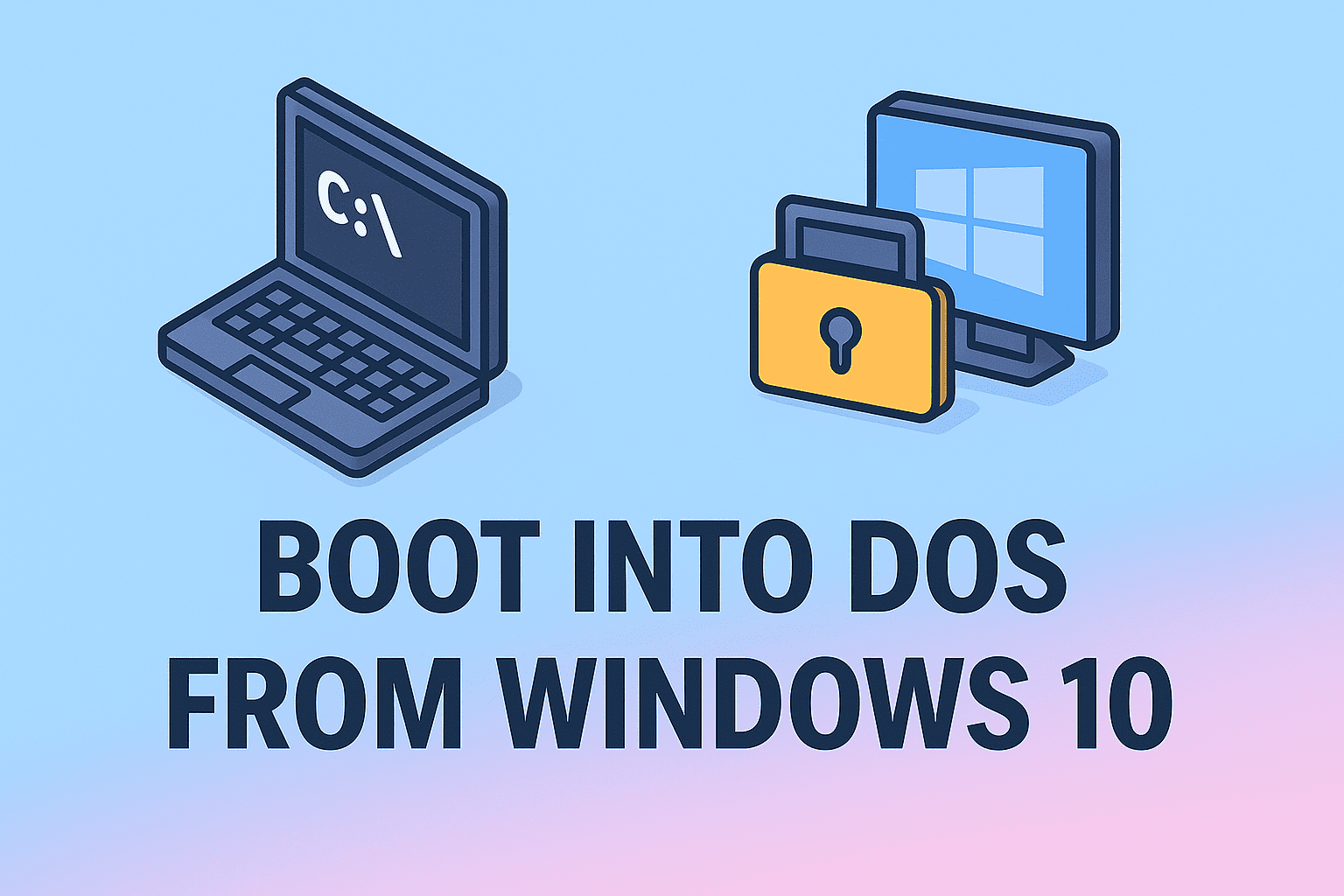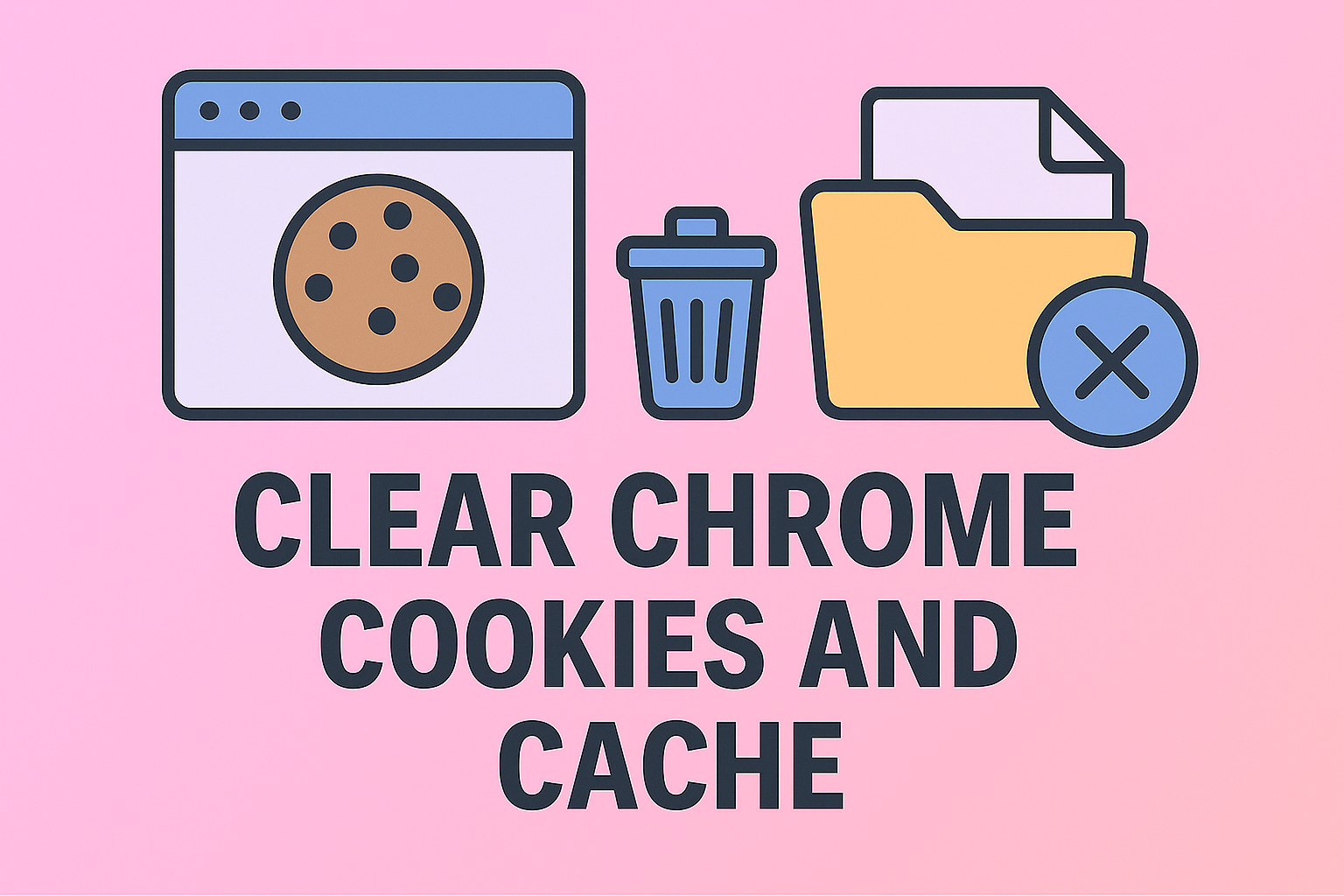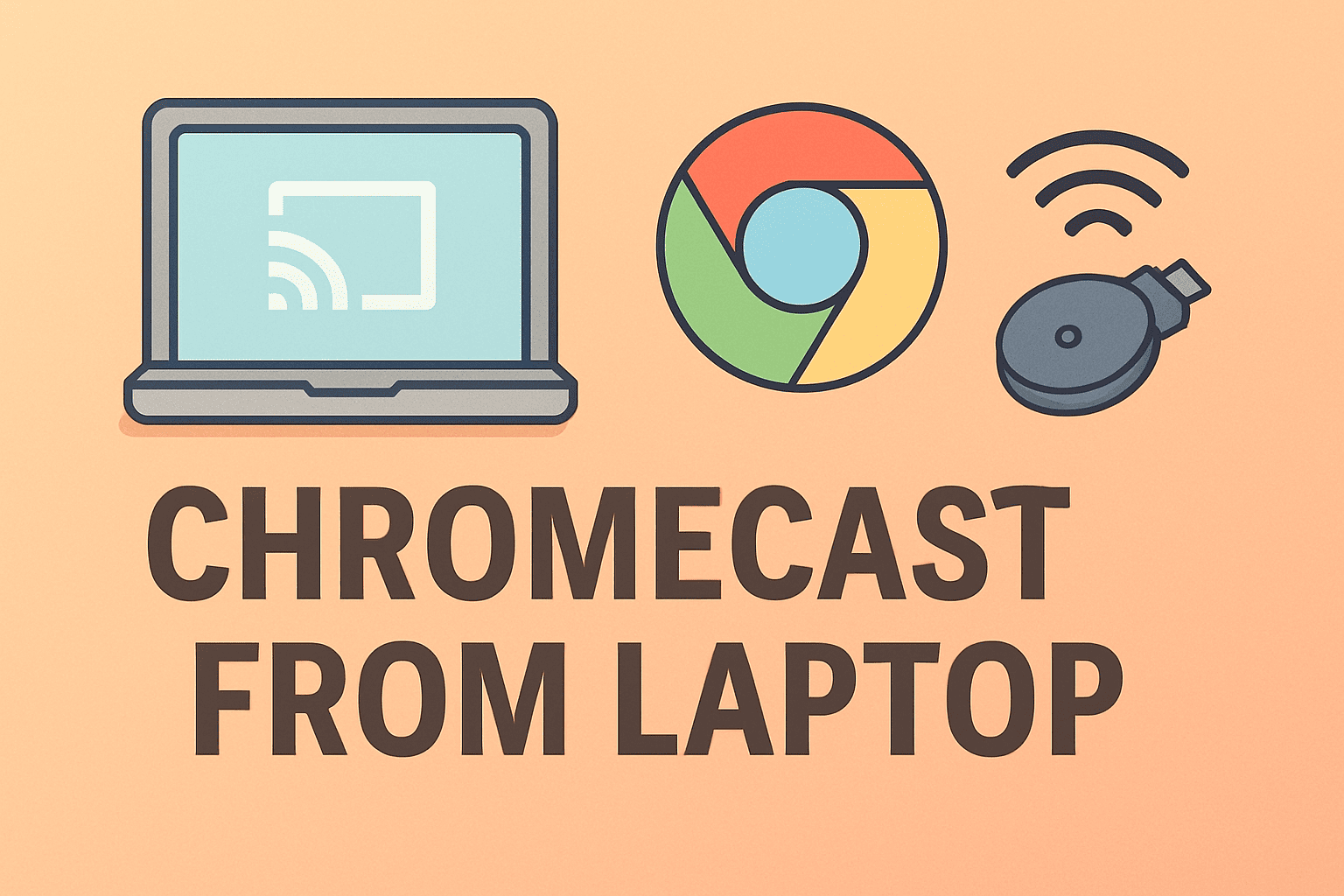Have you ever needed to connect to a secure Wi-Fi network, configure network settings, or troubleshoot connectivity issues—but were asked for your MAC address? Knowing how to find MAC address on MacBook is an essential skill for professionals in IT, cybersecurity, and network administration. Your MAC address (Media Access Control address) serves as your device’s…
Identifying Your MacBook’s Network Identity