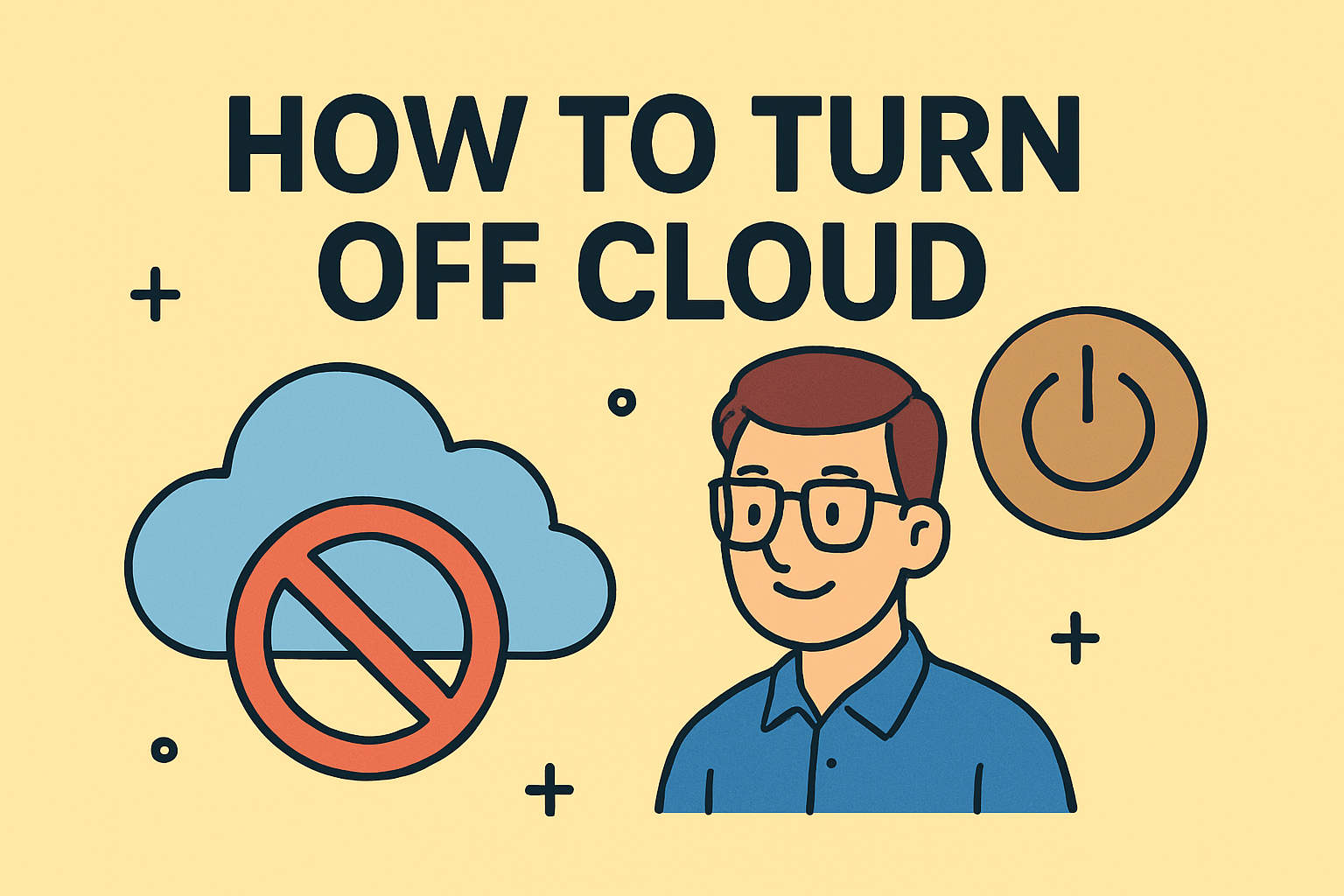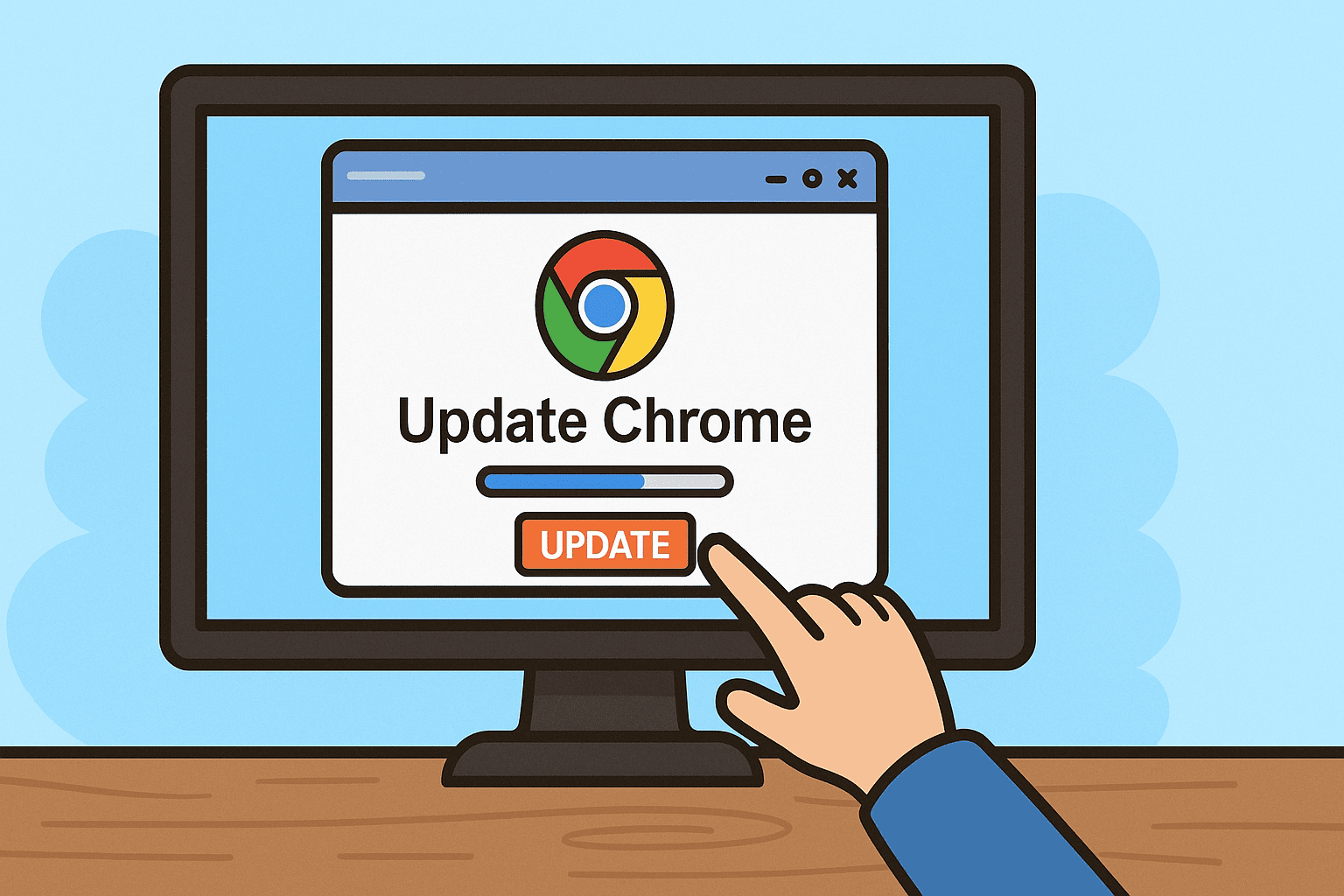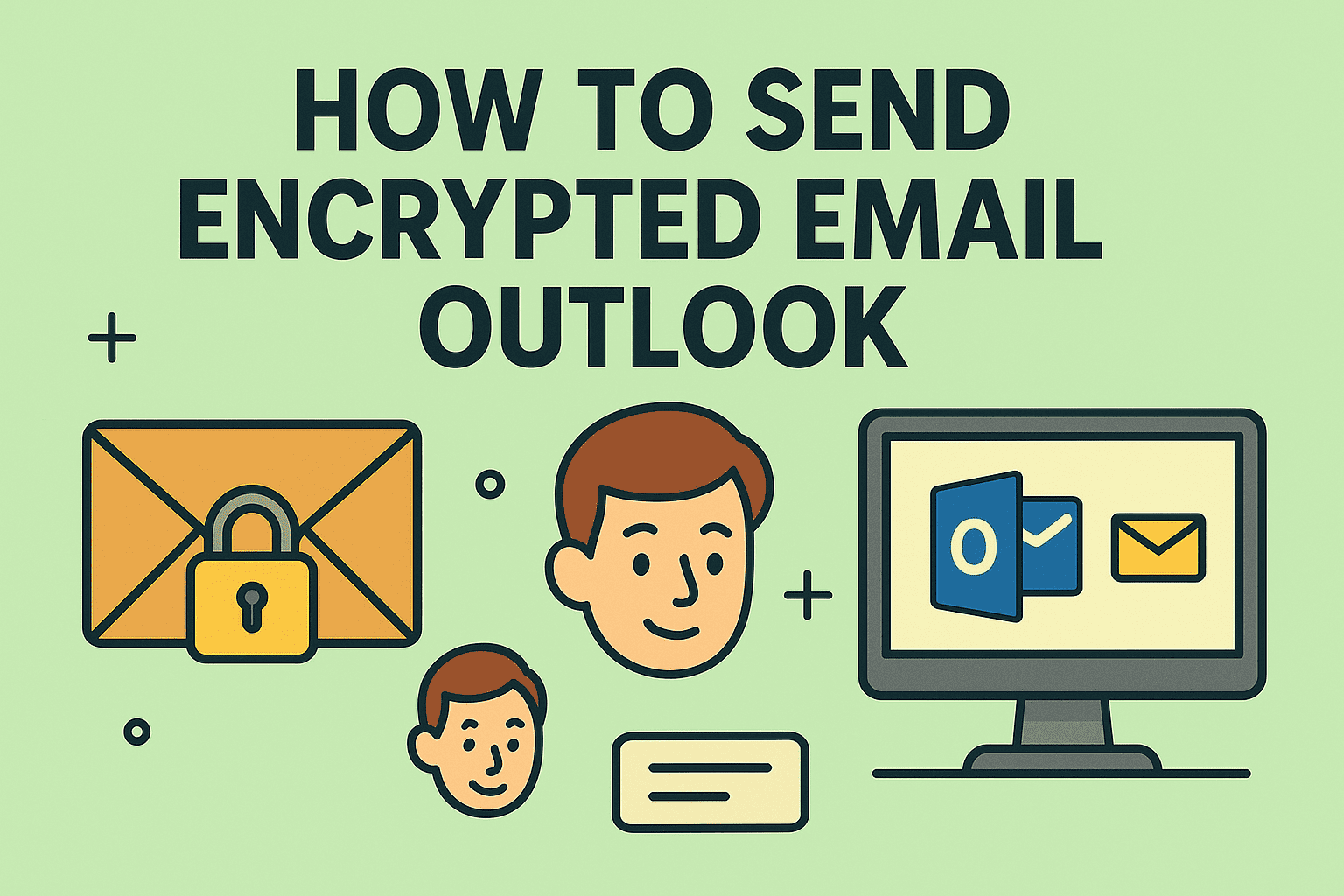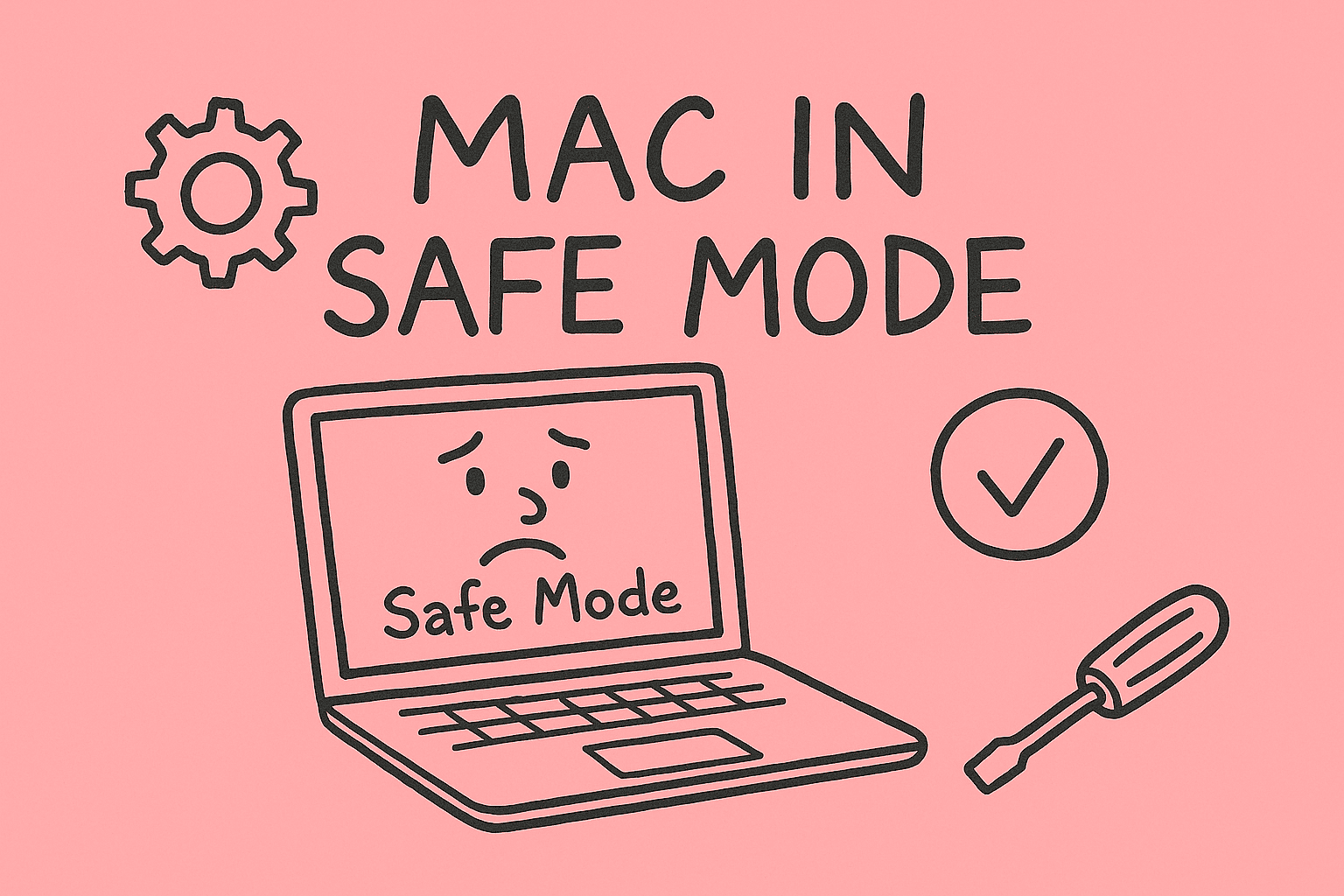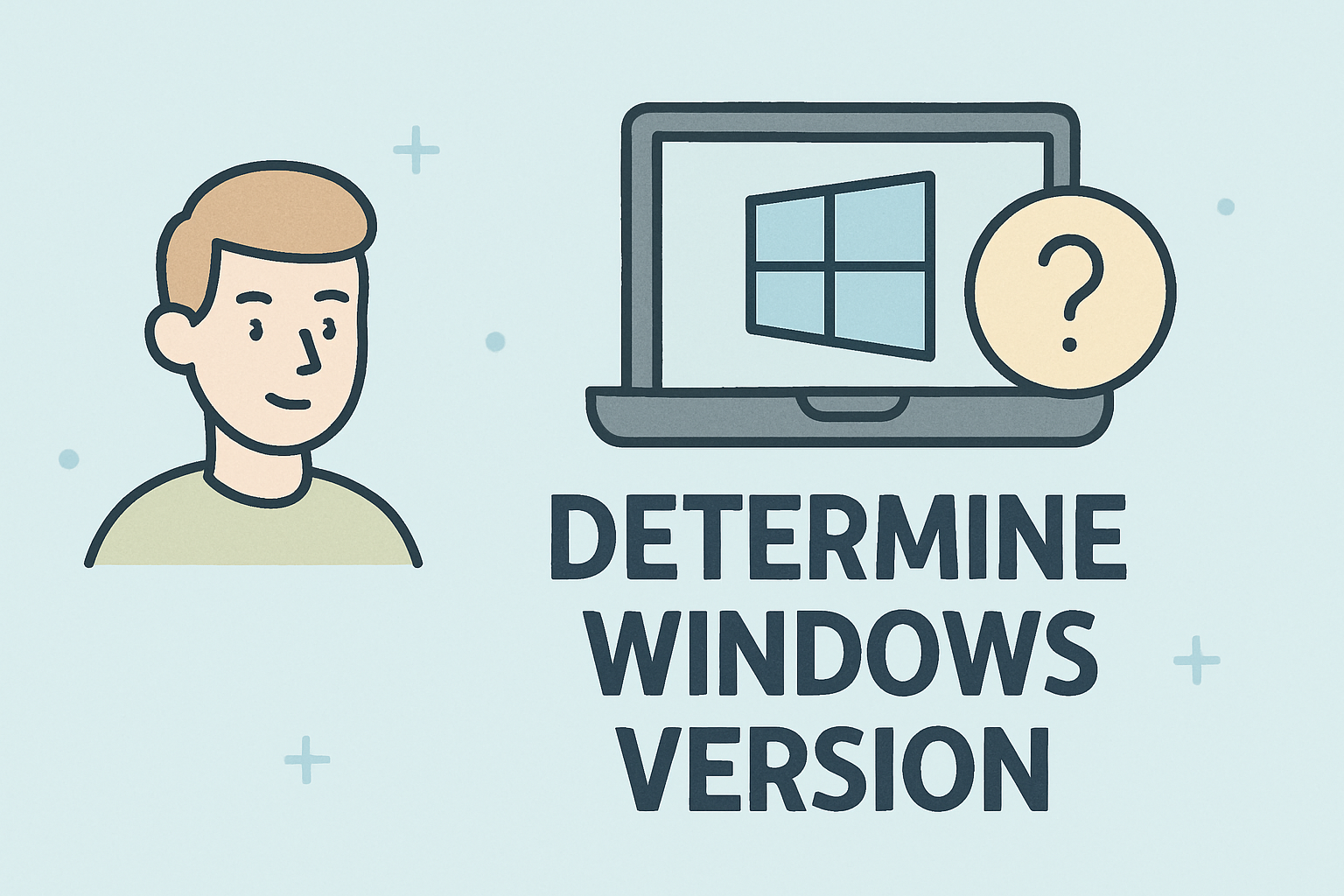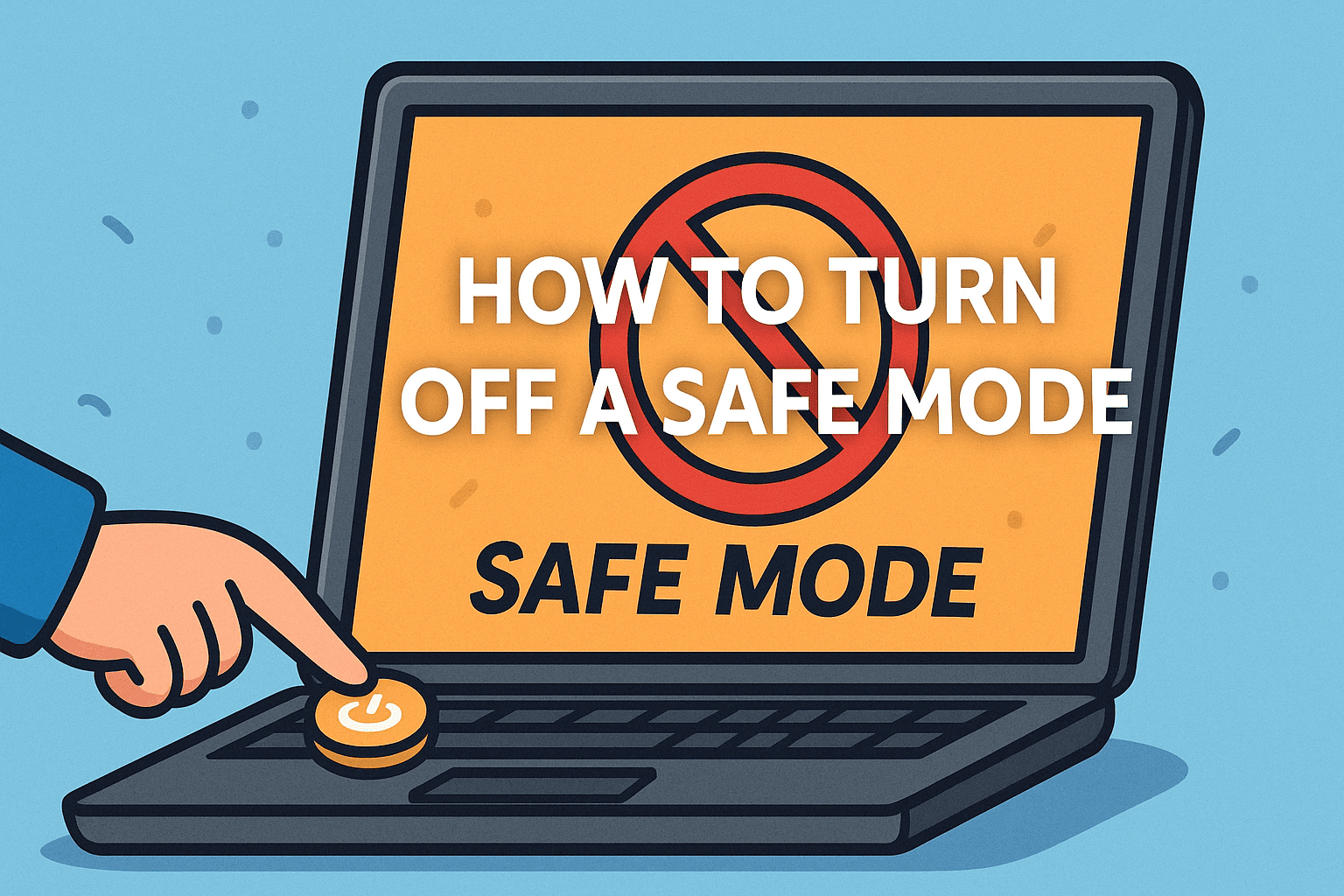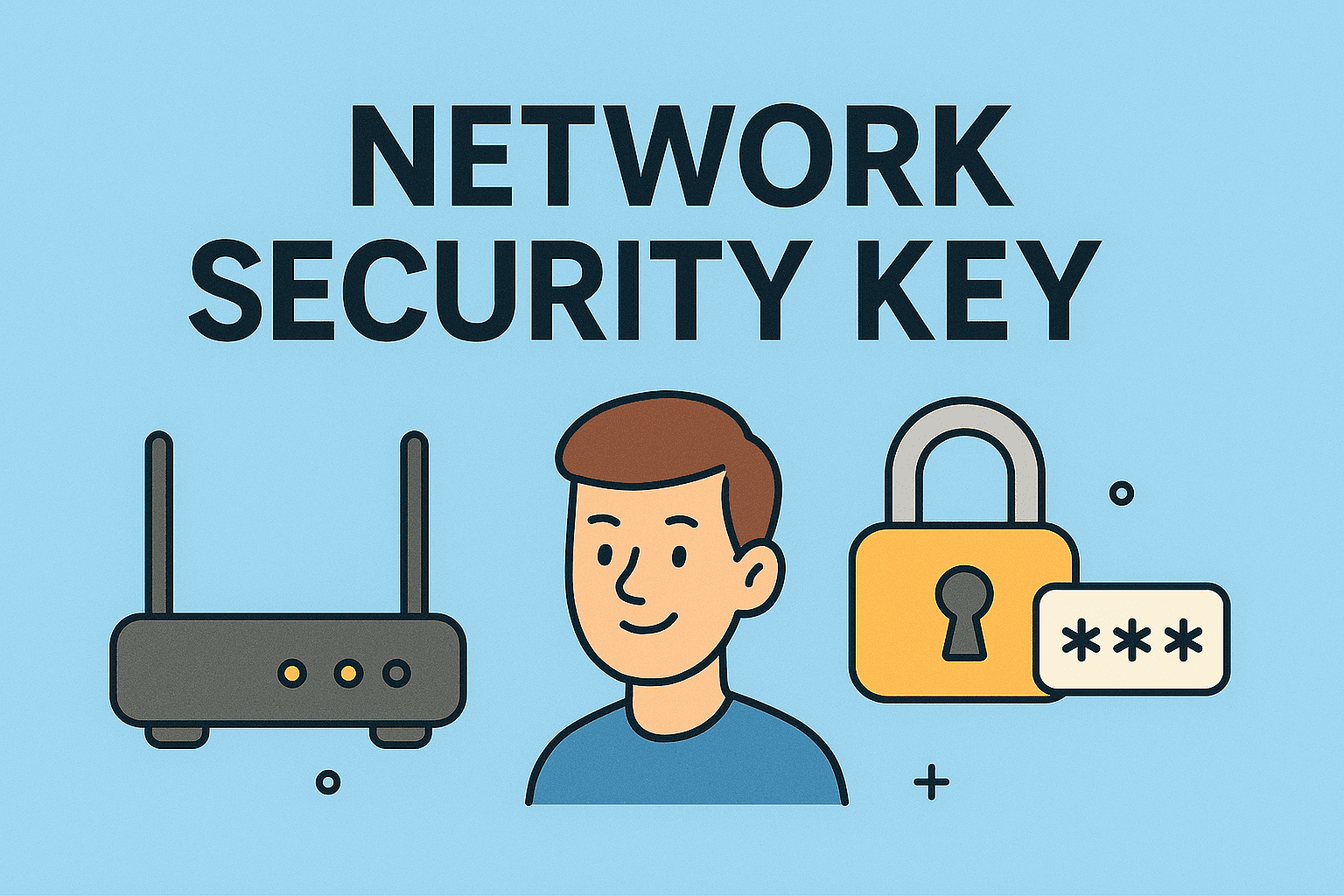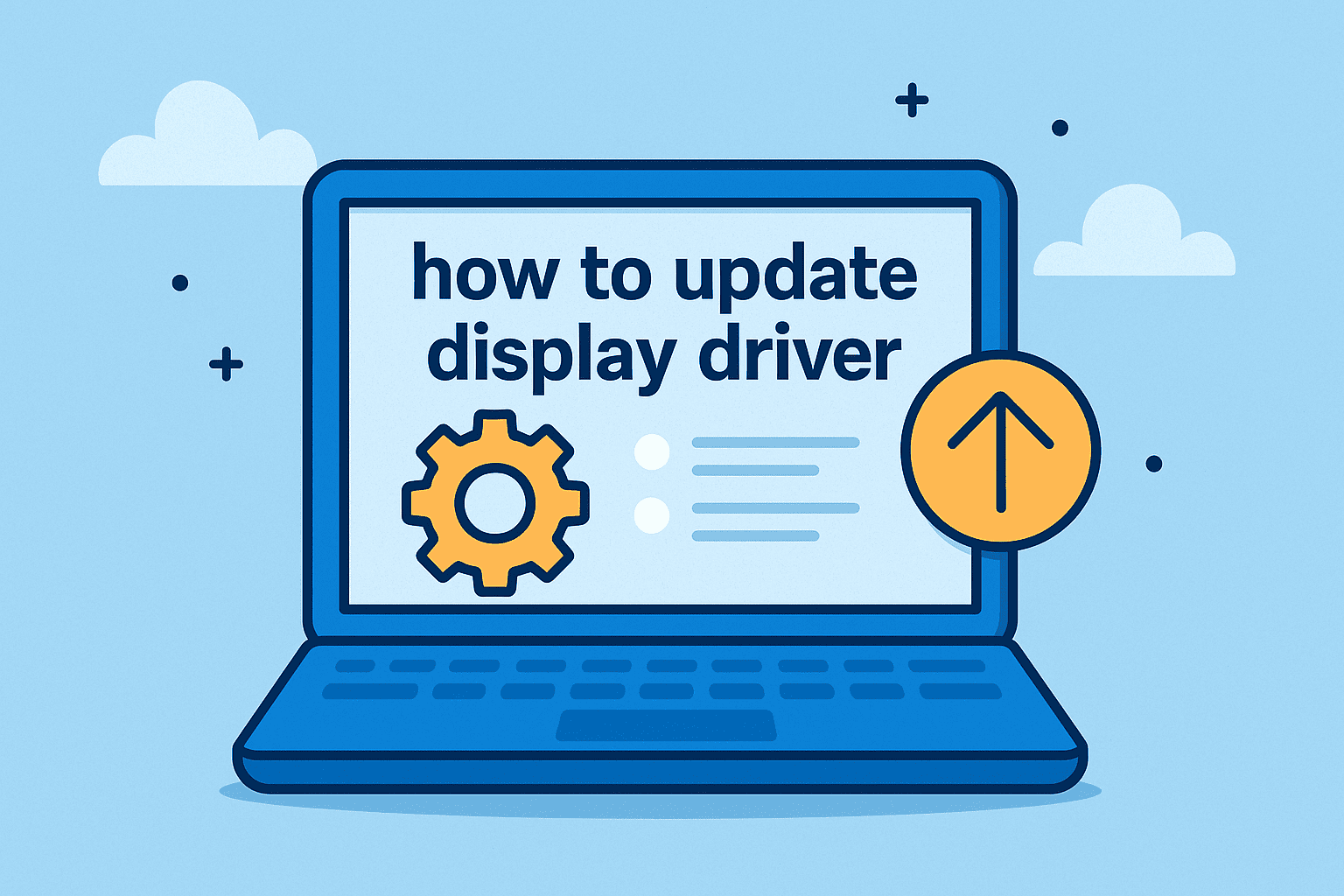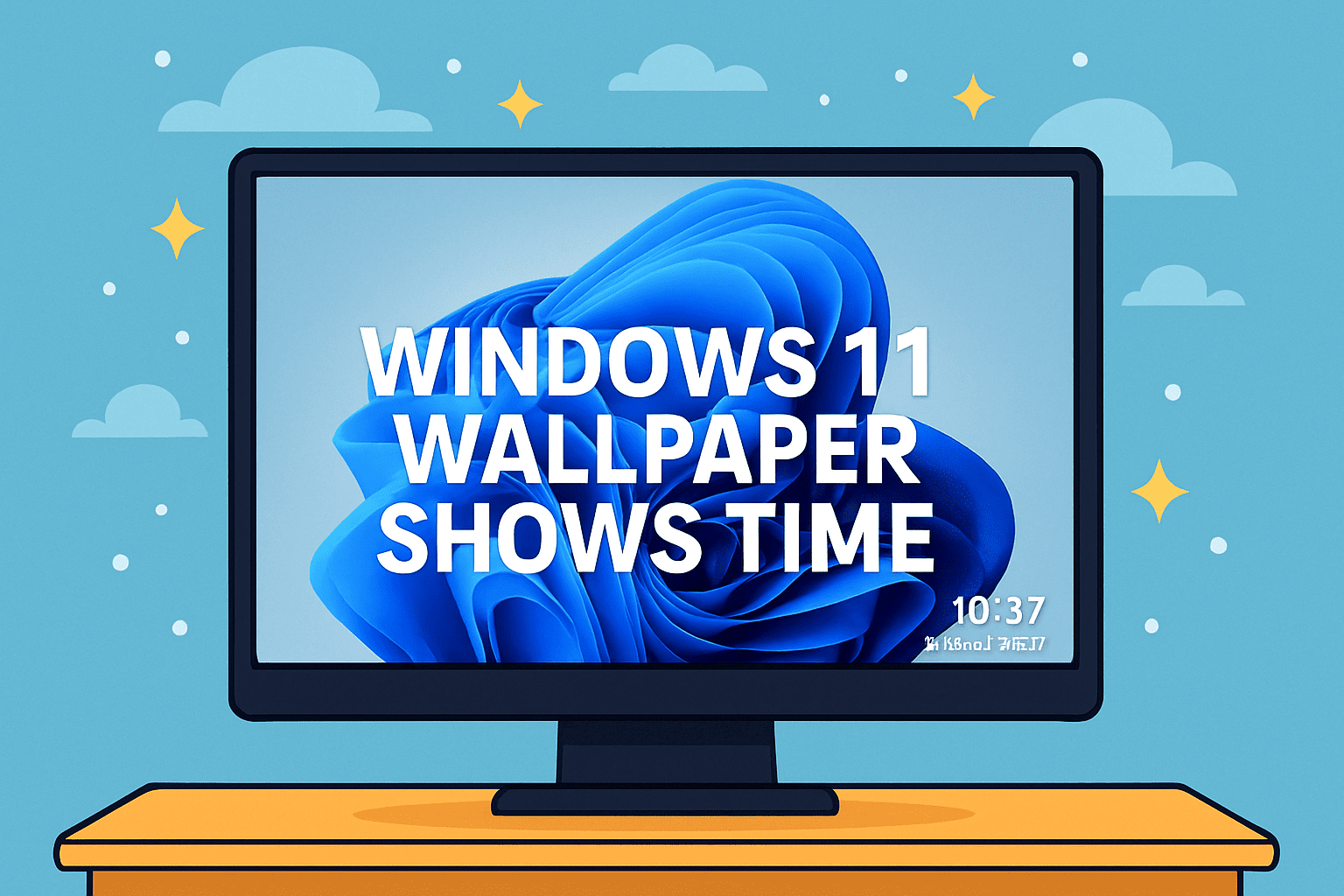Understanding the Surge of Unwanted Ads on Your Devices
Updated on June 24, 2025, by ITarian
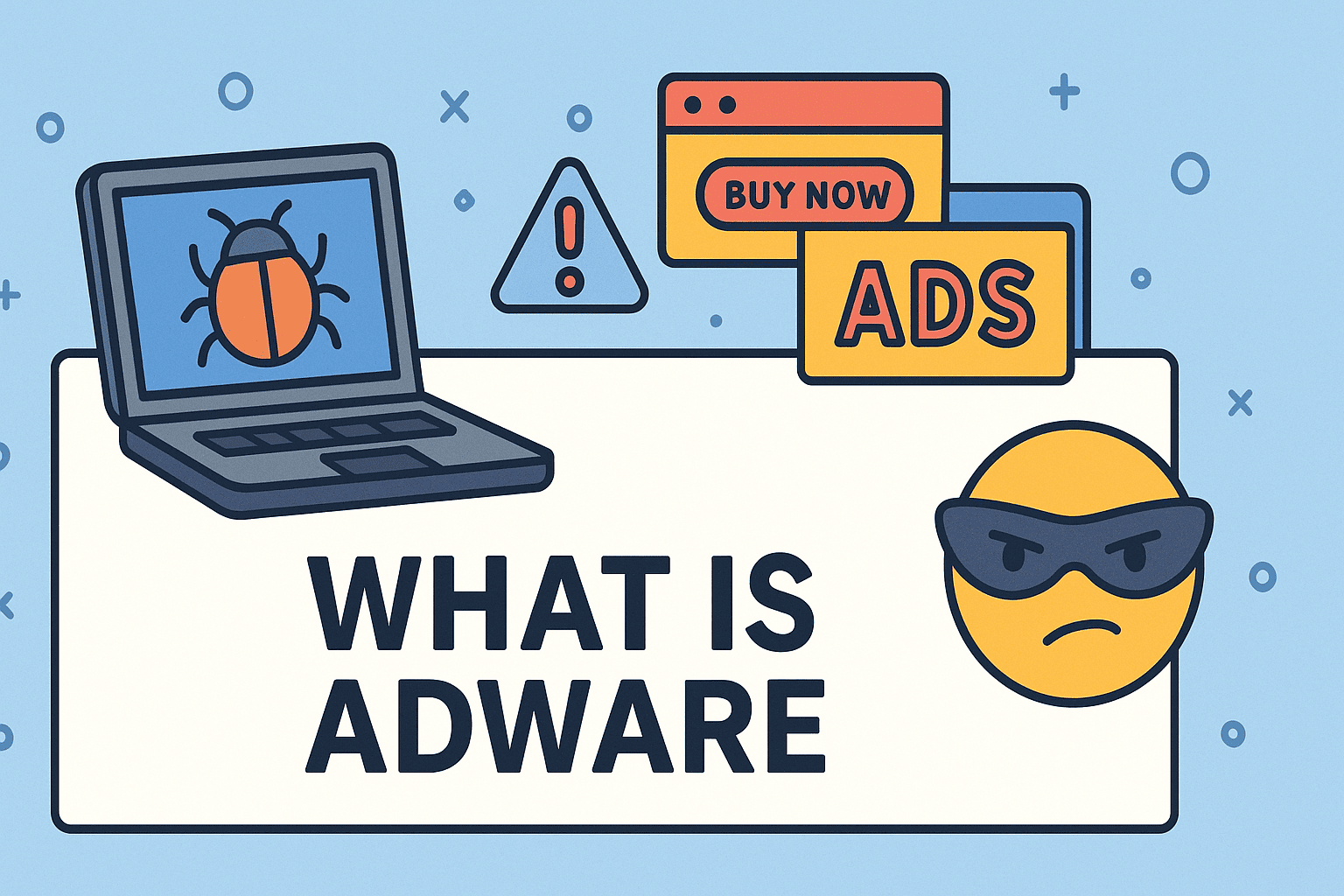
Ever opened your browser and been hit with an avalanche of ads—some you didn’t even click? You might be dealing with adware. But what is adware, and why should IT teams and business owners care?
In this article, we’ll break down adware in plain terms. We’ll show you how it works, why it’s considered a type of malware, and what you can do to stop those pesky pop-up ads from draining your time—and your security.
What is Adware?
Adware, short for advertising-supported software, is a type of software that displays unwanted ads on your computer or mobile device. These ads can appear as pop-up ads, banners, or even redirect your browser to different sites.
While not always malicious, adware becomes a problem when it installs itself without consent, tracks your browsing behavior, or slows down your system. That’s why it’s often classified as malware.
How Adware Works
Adware programs typically bundle themselves with legitimate free software. Once installed, they can:
- Display excessive advertisements
- Collect browsing data to target you with ads
- Redirect search results to sponsored pages
- Slow down your device performance
Some advanced forms of adware even install additional spyware components to monitor your keystrokes and behavior.
Signs You Might Have Adware
How do you know you’ve been infected? Here are common symptoms:
- Ads pop up when you’re not browsing
- Your homepage or search engine changes automatically
- New toolbars or extensions appear in your browser
- Your device suddenly becomes sluggish
Why Adware is Considered Malware
Even though some adware is “technically legal,” it’s often treated as malware because:
- It installs without informed consent
- It undermines user control over the device
- It collects data without proper authorization
- It can lead to more dangerous forms of spyware or ransomware
In a business environment, adware can compromise data privacy, network performance, and employee productivity.
Pop-Up Ads: More Than Just Annoying
Pop-up ads are the most visible (and irritating) symptom of adware. But they can also:
- Trick users into clicking malicious links
- Display fake system alerts
- Install other unwanted software
- Lead to phishing websites
One careless click can compromise an entire network.
Spyware and Adware: The Dangerous Duo
Spyware often tags along with adware to monitor your activities. This combination can:
- Track your online behavior
- Harvest passwords and login credentials
- Record financial data and keystrokes
- Report usage data to third parties
When adware includes spyware, it moves from being a nuisance to a serious security risk.
How to Prevent and Remove Adware
Here’s how to protect your devices from adware:
Prevention:
- Avoid Downloading from Untrusted Sources
- Read Software Installation Prompts Carefully
- Use a Trusted Antivirus or Anti-Malware Tool
- Keep Software and Browsers Updated
- Use Pop-Up Blockers in Your Browser
Removal:
- Run a full antivirus scan
- Use dedicated adware removal tools like Malwarebytes
- Reset or reinstall your browser if heavily affected
- Uninstall unfamiliar or suspicious programs
Tip: Many enterprise-grade solutions offer centralized adware detection and removal.
Adware in the Enterprise: A Hidden Risk
For businesses, adware isn’t just annoying—it’s dangerous:
- Disrupts Productivity: Constant pop-ups interrupt workflows
- Consumes Bandwidth: Background tracking and ad downloads slow networks
- Compromises Data: Spyware components can leak sensitive information
- Damages Reputation: Ad-injected content could display inappropriate material on company screens
FAQs: What People Ask About Adware
1. Is adware the same as a virus?
No. While both are types of malware, viruses replicate and damage files, while adware focuses on displaying ads and tracking activity.
2. Can adware steal personal information?
Yes, especially when bundled with spyware. It can monitor your keystrokes and browsing habits.
3. Does adware only affect browsers?
Primarily, but it can also impact system performance and install deeper components.
4. Can adware infect mobile devices?
Yes. Many mobile apps come bundled with aggressive adware that tracks location and behavior.
5. Is all adware illegal?
Not always. Some free apps include adware transparently. But hidden or intrusive adware is often flagged as malicious.
Final Thoughts: Don’t Let Adware Undermine Your Security
Now that you know what is adware, it’s clear that these irritating pop-ups are more than just a nuisance—they’re a gateway to deeper security problems. From compromising personal data to disrupting business operations, adware deserves serious attention.
Take the first step in keeping your systems clean and secure.