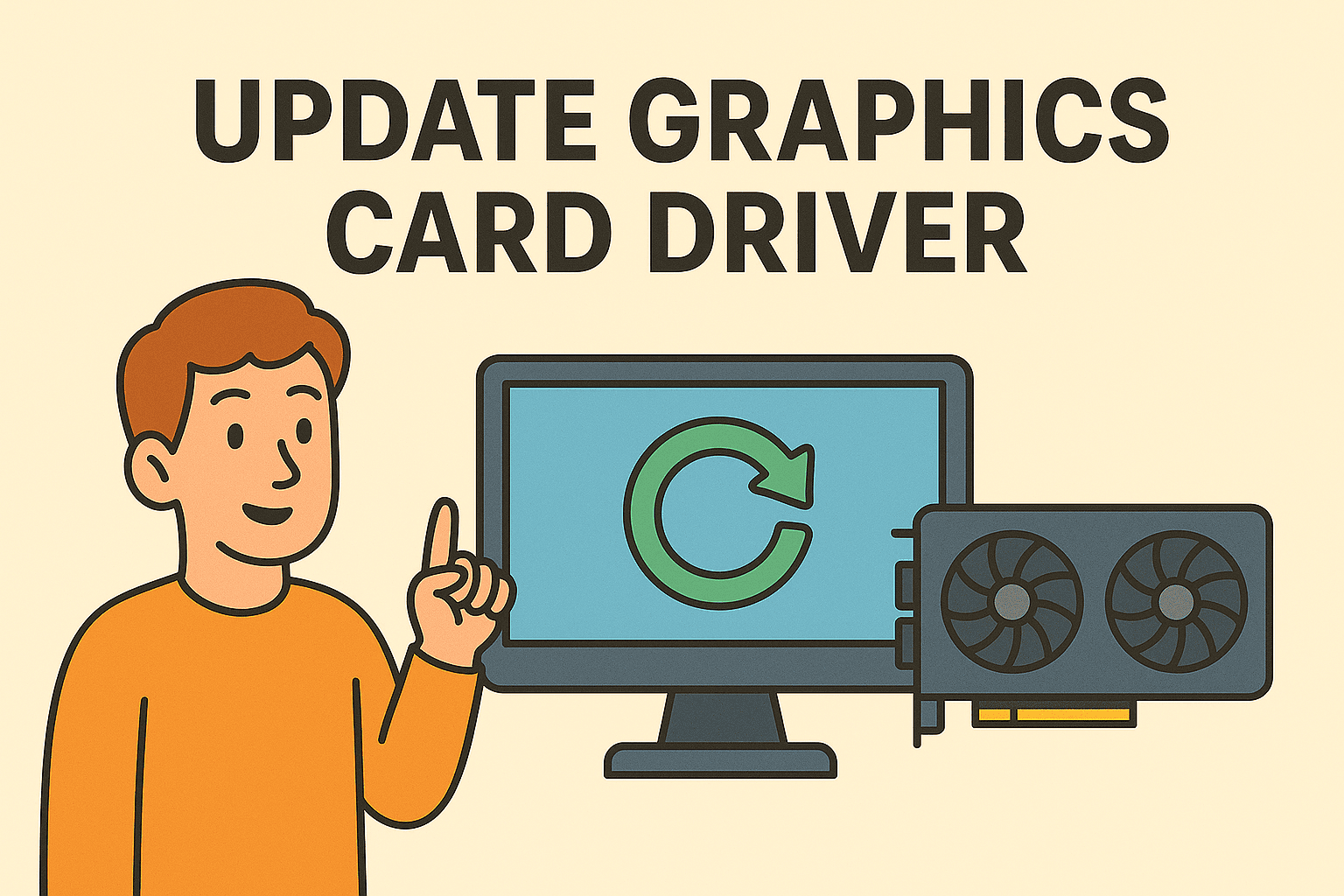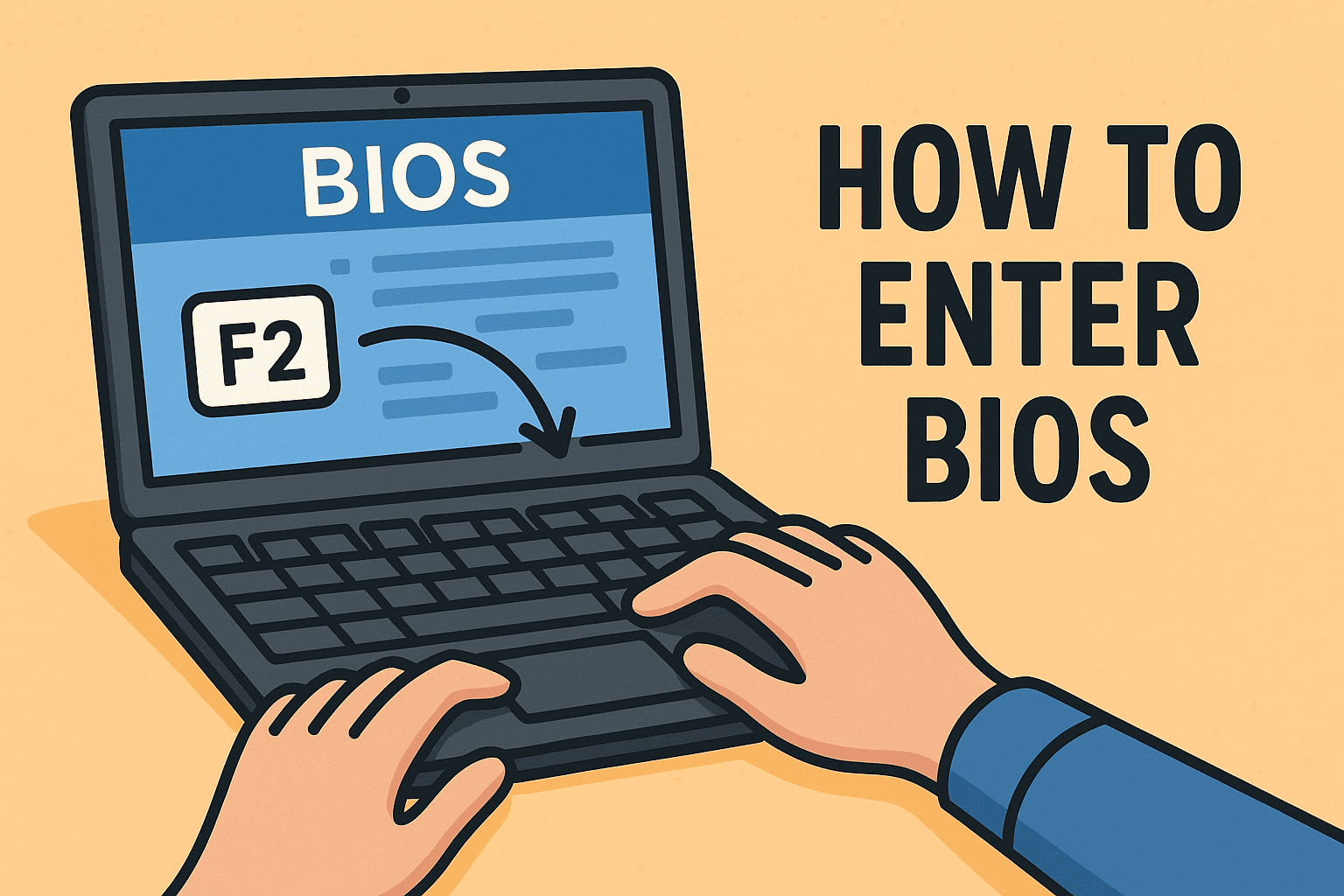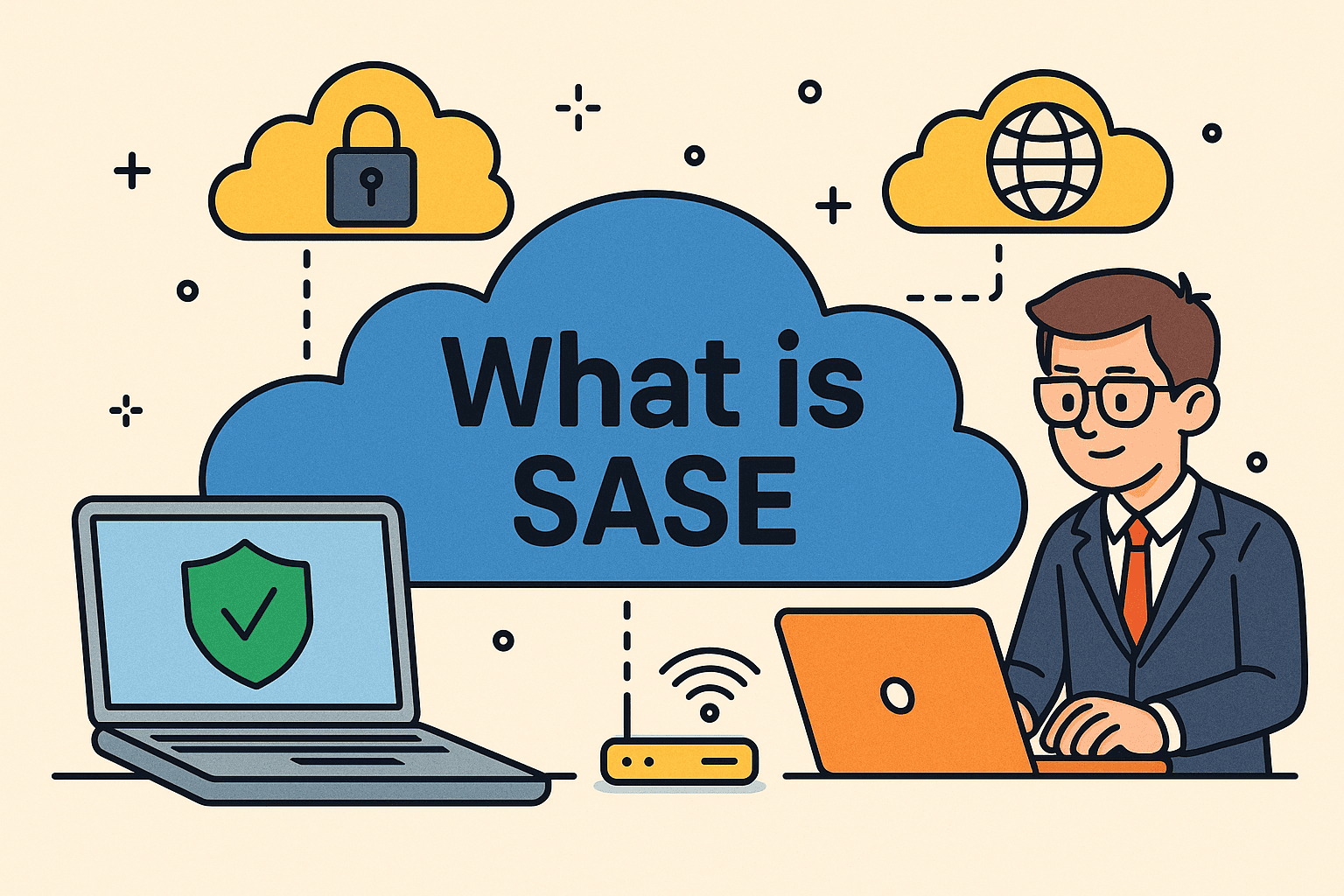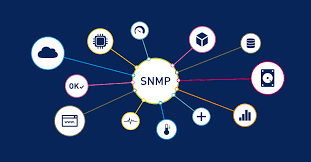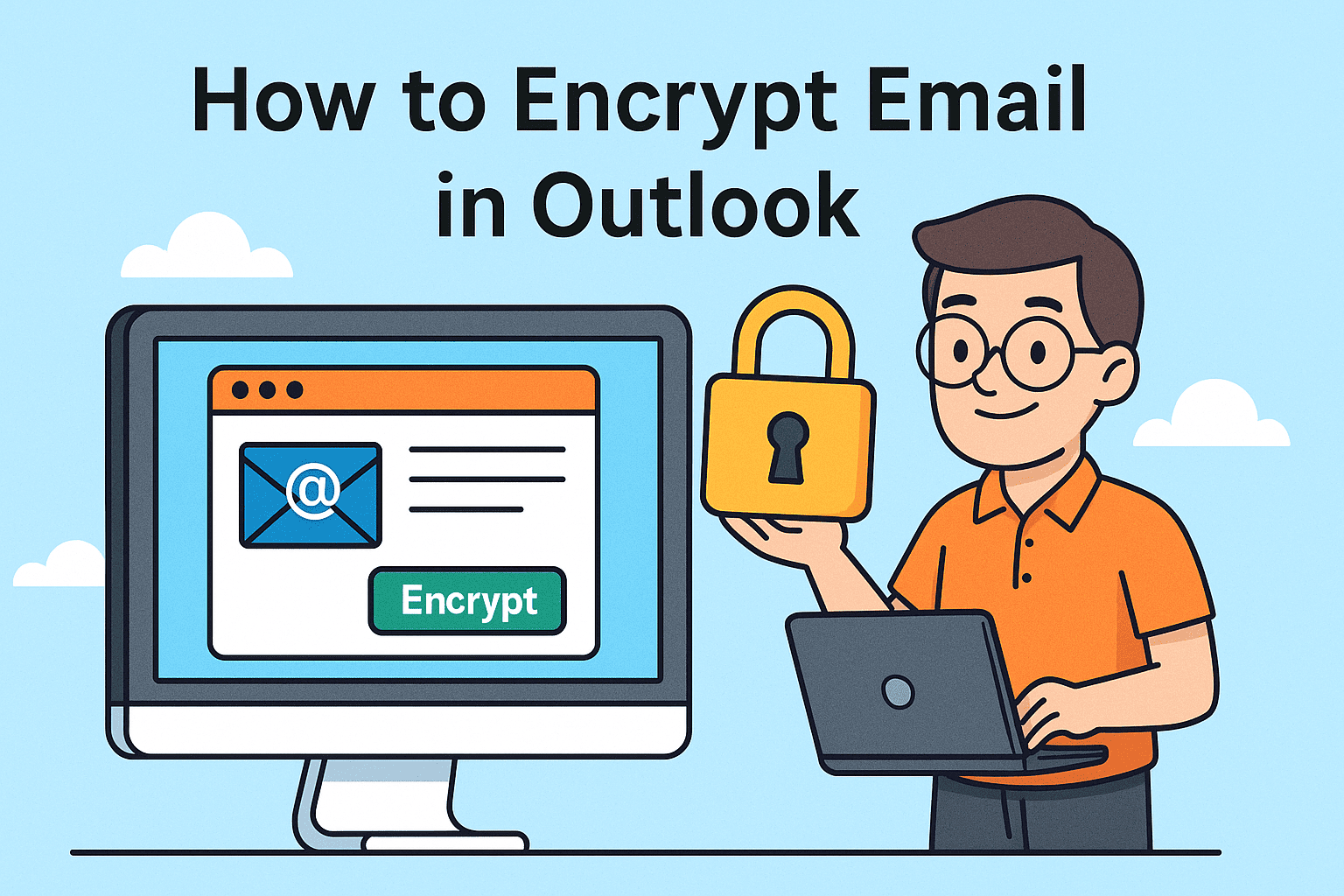Is Your Password Enough?
Updated on June 24, 2025, by ITarian
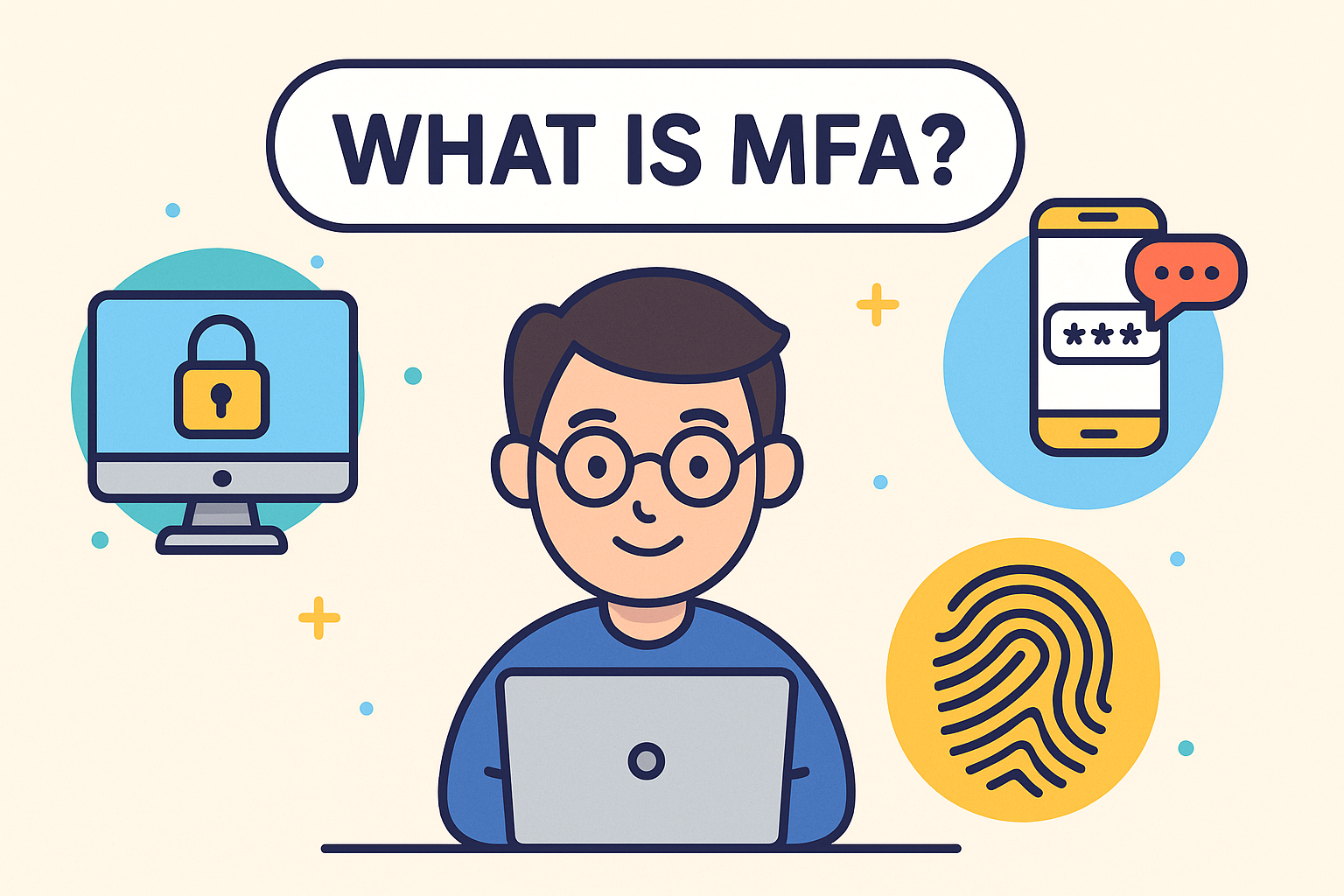
Did you know that 81% of hacking-related breaches involve weak or stolen passwords? With cyber threats evolving daily, relying on just one layer of protection is no longer enough. That’s where Multi-Factor Authentication (MFA) steps in.
If you’ve ever wondered what is MFA, you’re in the right place. This blog breaks down the concept, highlights its benefits, explores key authentication methods, and shows how it strengthens identity verification to keep both individuals and organizations safe.
What is MFA?
Multi-Factor Authentication (MFA) is a cybersecurity method that requires users to verify their identity using two or more independent credentials before gaining access to systems, accounts, or data.
In simpler terms, it’s like needing two (or more) keys to unlock a door—making it significantly harder for hackers to break in.
The Three Main MFA Factors:
- Something you know – e.g., a password or PIN
- Something you have – e.g., a smartphone, hardware token
- Something you are – e.g., fingerprint, facial recognition
By combining multiple authentication methods, MFA drastically reduces the chances of unauthorized access.
Why MFA Matters: Beyond Password Protection
In a world where data breaches cost companies millions, MFA isn’t a luxury—it’s a necessity.
Key Benefits:
- Enhanced Security: Even if a password is compromised, additional verification steps block access.
- Reduced Phishing Risk: MFA thwarts attackers who rely on tricking users into revealing credentials.
- Compliance Support: Meets requirements for regulations like GDPR, HIPAA, and PCI DSS.
- Access Control: Ensures only verified users access sensitive information.
MFA is especially critical in remote work environments, cloud services, and industries handling sensitive data.
MFA vs. Two-Factor Authentication (2FA): What’s the Difference?
Two-Factor Authentication (2FA)
- A specific subset of MFA
- Always uses exactly two authentication methods
Multi-Factor Authentication (MFA)
- May use two or more factors
- More flexible and secure
Think of 2FA as a strong security lock—and MFA as a vault door.
Common MFA Authentication Methods
There are various MFA methods businesses can implement based on needs, risks, and user preferences:
1. SMS or Email One-Time Passwords (OTPs)
- Users receive a one-time code via text or email
- Easy to use but vulnerable to SIM swapping or email compromise
2. Authenticator Apps (e.g., Google Authenticator, Authy)
- Generates time-based OTPs
- Safer than SMS, doesn’t require internet connection
3. Hardware Tokens or Security Keys (e.g., YubiKey)
- Physical device used to authenticate
- Highly secure, but requires physical possession
4. Biometric Authentication
- Includes fingerprint scanning, facial recognition, voice verification
- User-friendly and increasingly common on smartphones
5. Push Notifications
- Users get a notification asking them to approve or deny login attempts
- Balances usability with strong security
MFA in Action: Use Cases by Industry
📈 Financial Services
Banks use MFA to secure online transactions and prevent account takeover.
🚀 Technology & SaaS
Cloud-based platforms protect user access and admin controls with MFA.
🏥 Healthcare
HIPAA compliance mandates identity protection for patient records.
🏢 Retail & E-Commerce
MFA prevents fraud in online checkouts and merchant accounts.
💼 Remote Workforces
Companies ensure secure VPN and system access for remote employees.
Implementing MFA: Best Practices
- Start with High-Risk Accounts: Focus first on admin, finance, and IT systems.
- Use Strong Second Factors: Prefer authenticator apps or biometric methods over SMS.
- Educate Employees: Train staff on MFA usage and phishing threats.
- Enable Backup Options: Provide recovery codes or alternate authentication paths.
- Regularly Review MFA Policies: Update and test security protocols.
Overcoming Common Objections to MFA
❌ “MFA is too complicated.”
Modern MFA tools are user-friendly, with apps and push-based solutions that require minimal effort.
❌ “I don’t want to carry extra devices.”
Smartphones can serve as tokens via apps or biometric login.
❌ “It slows down my workflow.”
Security takes seconds but protects millions in potential losses.
FAQs: What People Ask About MFA
1. Is MFA really necessary if I have a strong password?
Yes. Passwords alone are vulnerable to phishing, brute-force attacks, and leaks. MFA adds a crucial extra layer.
2. Can MFA be bypassed?
While no system is 100% foolproof, MFA drastically reduces risk. Using strong methods like hardware keys makes bypassing nearly impossible.
3. Does MFA work offline?
Yes, certain methods like authenticator apps or hardware tokens do not require an internet connection.
4. Is MFA expensive to implement?
There are free and paid options. Even budget-friendly solutions can significantly improve security.
5. What happens if I lose my MFA device?
You can use backup codes, recovery options, or contact your IT team to regain access.
Final Thoughts: Why MFA is Non-Negotiable
In an era where cyberattacks are more sophisticated than ever, securing your systems with just a password is like locking your front door but leaving the windows wide open.
Knowing what is MFA and implementing it across your organization is one of the smartest, simplest moves to safeguard your data, maintain compliance, and build trust.
Ready to level up your cybersecurity?