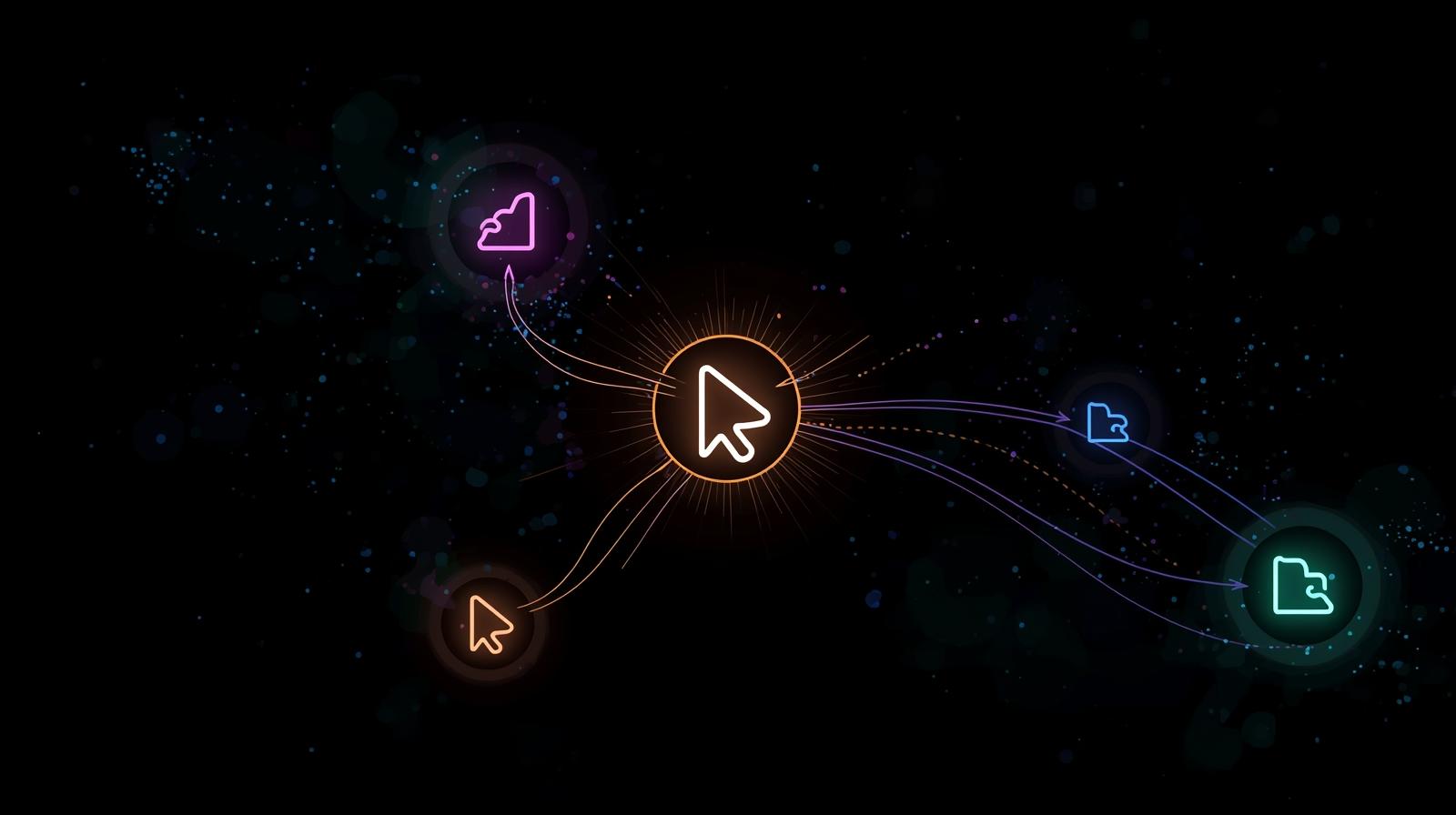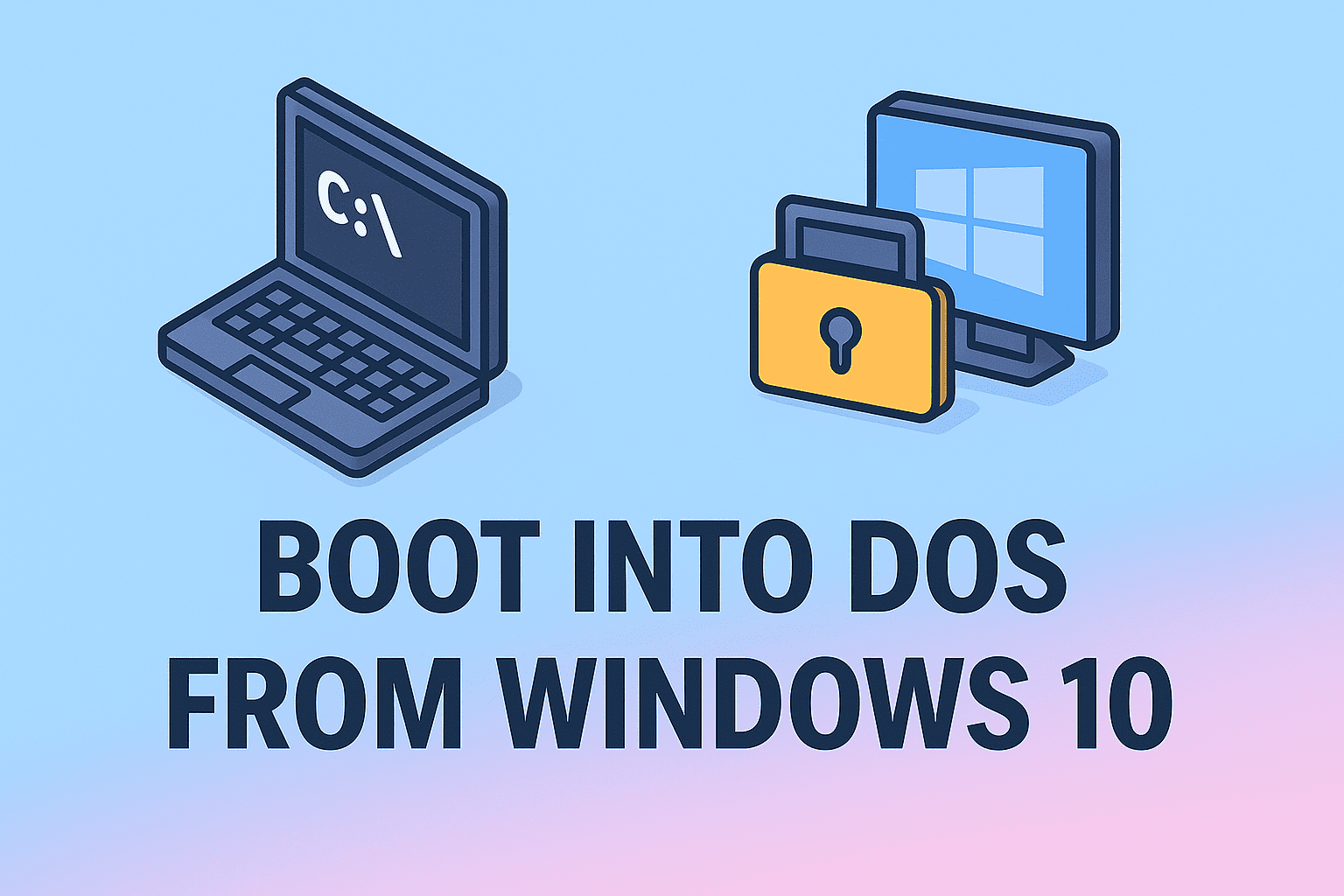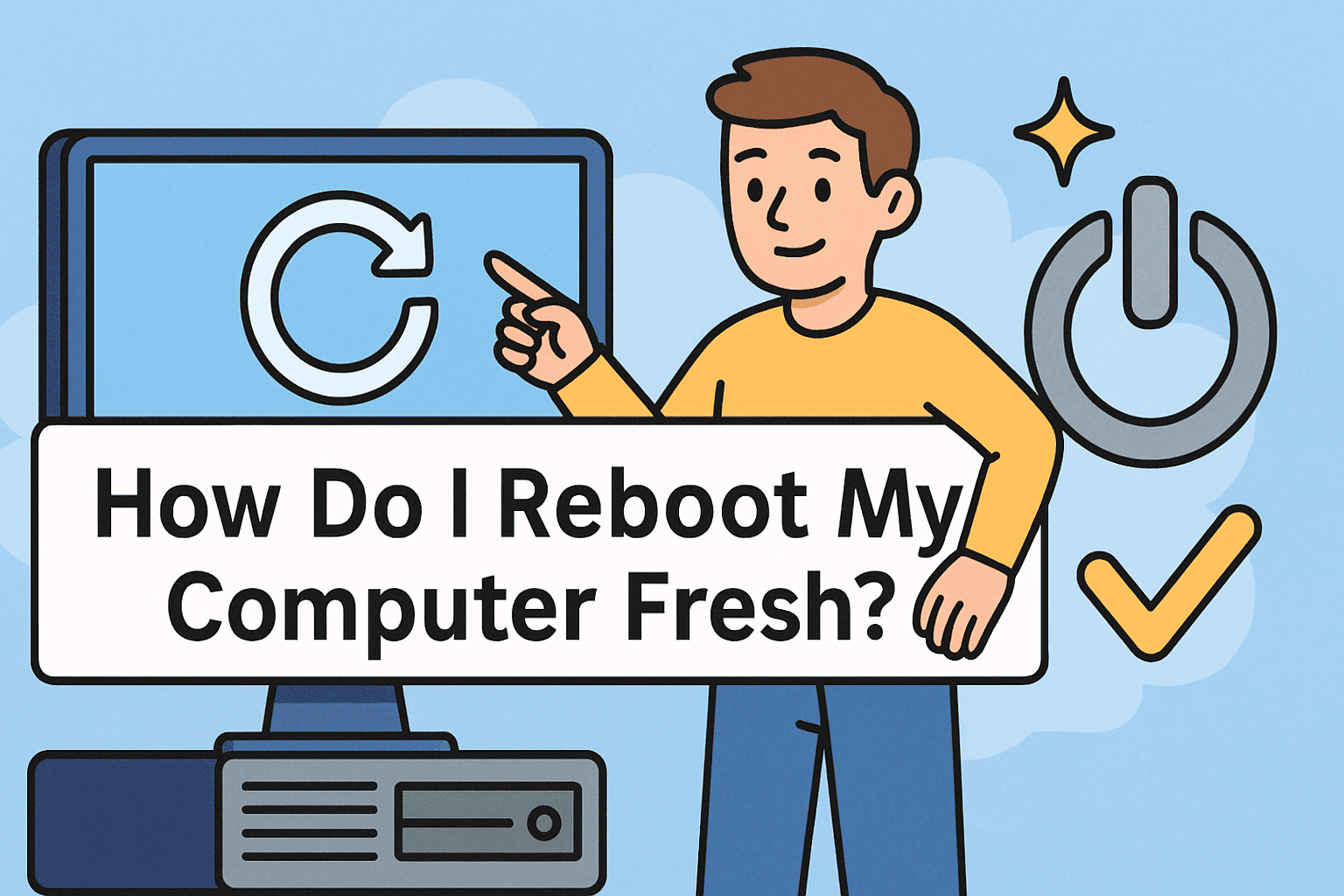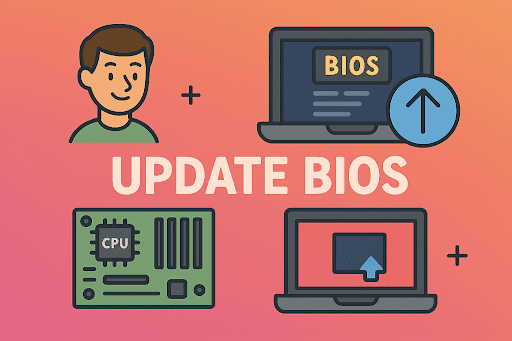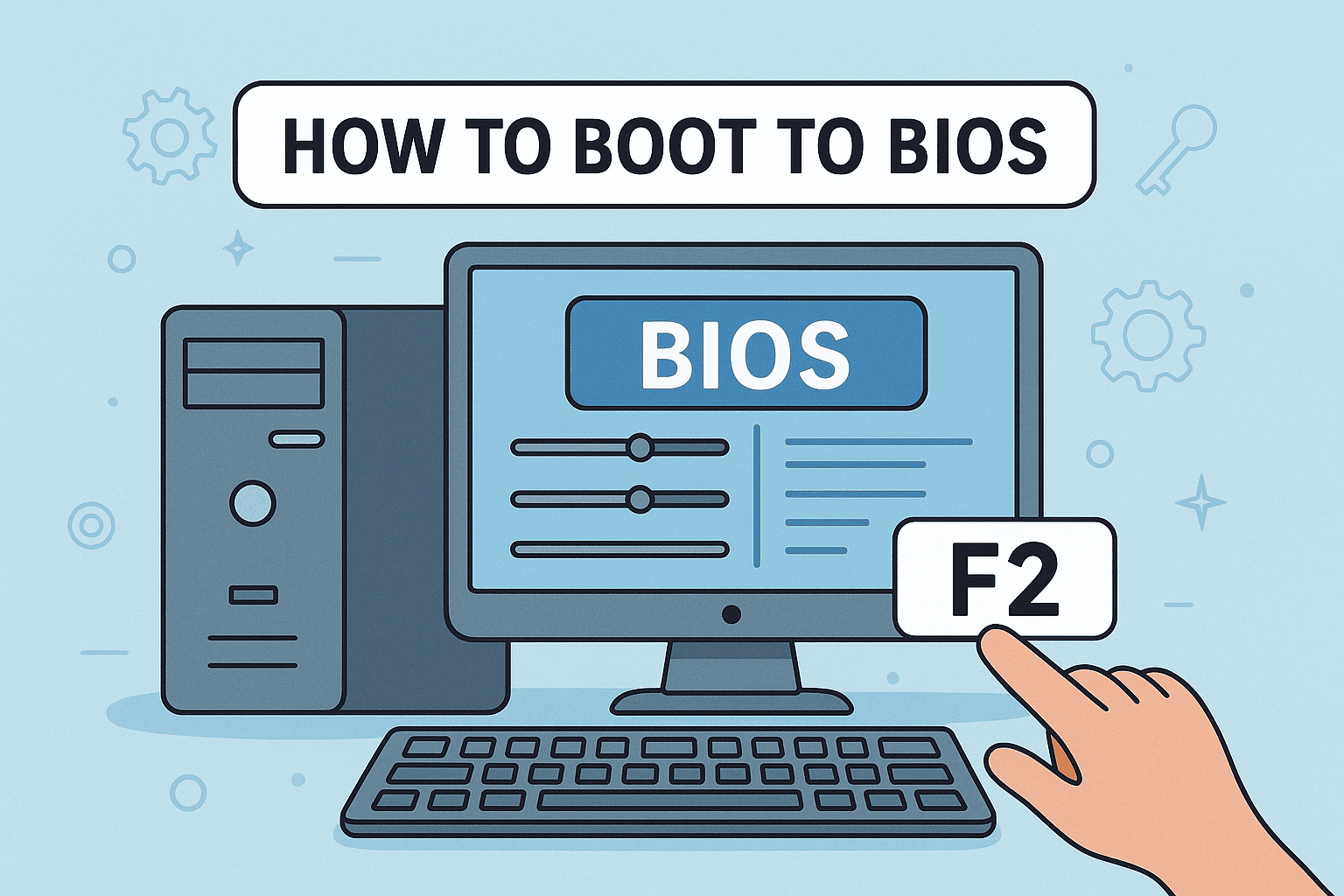What Is a Desktop? A Clear Guide for Modern IT Leaders
Updated on June 17, 2025, by ITarian
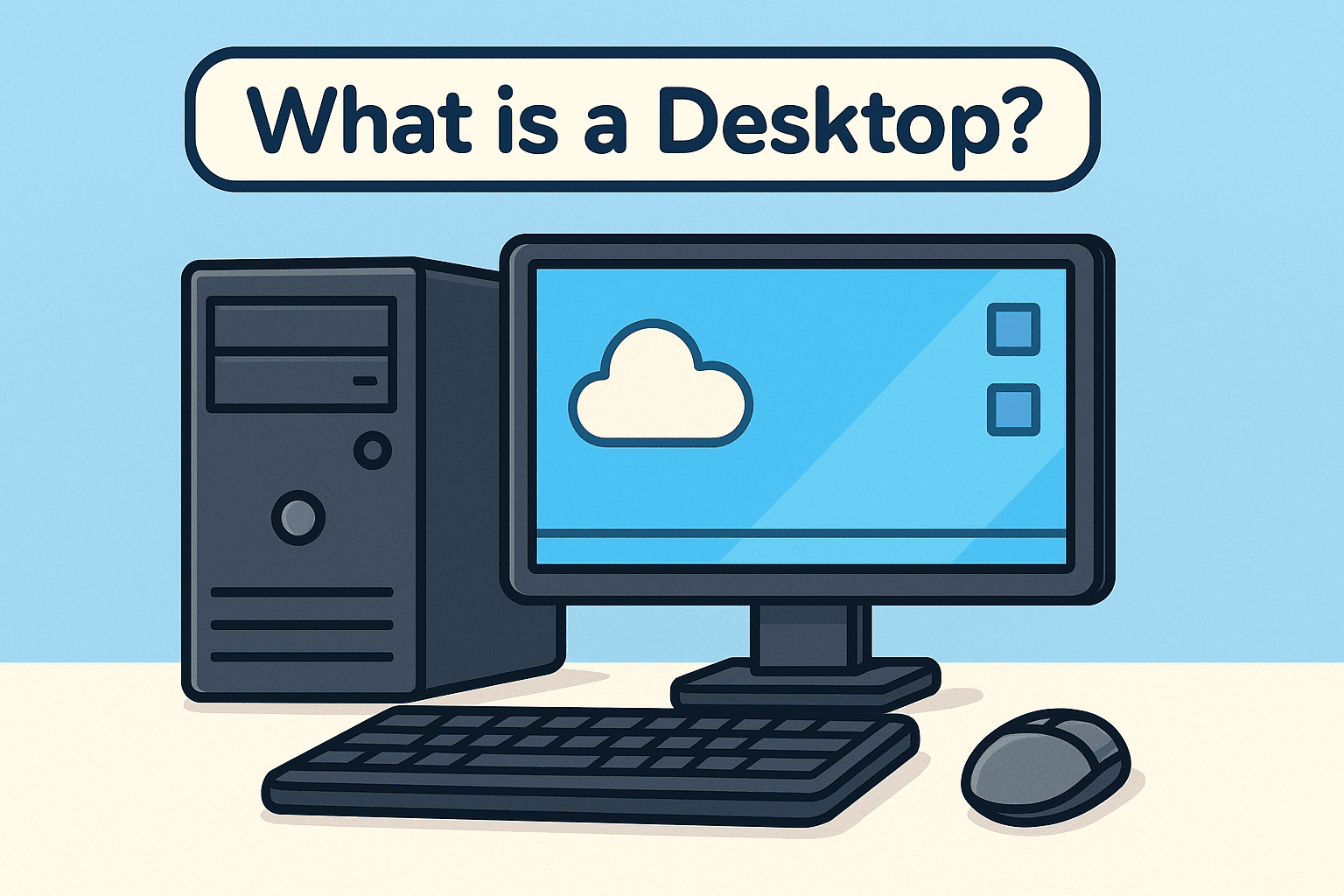
Have you ever stopped to wonder, what is a desktop, especially in a world where remote work, cloud infrastructure, and virtualization are the norm? While once a straightforward term, “desktop” now spans multiple meanings across hardware, software, and virtual platforms.
In this guide, we break down the concept of a desktop—from the traditional desktop computer to the evolving desktop environment and the increasingly essential virtual desktop. If you’re an IT manager, security analyst, or business leader, knowing the difference can help you make smarter technology decisions.
The Classic Definition: Desktop Computer
At its core, a desktop computer is a personal computer designed to stay in one location. Unlike laptops, desktops are built for power, expandability, and long-term use.
Key Features:
- Separate monitor, keyboard, and CPU tower.
- Easily upgradable RAM, storage, and GPU.
- Often more powerful than portable devices at the same price point.
Why It Still Matters:
- Ideal for high-performance tasks (e.g., data analysis, cybersecurity scans).
- Used in server rooms, workstations, and call centers.
- Easier hardware maintenance and scalability.
What Is a Desktop Environment?
In software terms, the desktop environment refers to the graphical user interface (GUI) that users interact with after logging into an OS.
Examples:
- Windows Desktop
- macOS Finder
- GNOME, KDE (Linux)
Components:
- Taskbars, start menus, system trays
- Windows, icons, wallpapers, folders
For IT Teams:
- Controls user interaction flow.
- Can be customized or restricted for compliance.
- Plays a vital role in endpoint configuration.
The Rise of Virtual Desktops
A virtual desktop is a cloud-hosted desktop environment accessible from any device with an internet connection. This model is gaining traction for its flexibility and security.
Benefits for Cybersecurity and IT:
- Centralized Control: All data remains on a secure server.
- Access Anywhere: Employees can work remotely without data risk.
- Scalable: Ideal for seasonal staff, contractors, or BYOD policies.
Leading Technologies:
- Microsoft Azure Virtual Desktop
- Citrix Workspace
- VMware Horizon
Desktop Security Considerations
Whether physical or virtual, desktop security is a critical concern in today’s IT landscape.
Actionable Tips:
- Install endpoint protection software.
- Limit admin access to sensitive environments.
- Regularly patch OS and software.
- Use VPNs for remote desktop access.
Virtual Desktop Specific:
- Deploy with multi-factor authentication.
- Monitor session logs and anomaly detection.
Comparing Desktop Models
| Type | Key Benefit | Primary Use Case | Customizable? |
| Desktop Computer | High power & longevity | Offices, labs, data rooms | ✅ |
| Desktop Environment | User interaction layer | All OS users | ✅ |
| Virtual Desktop | Remote secure access | Remote teams, contractors | ✅ |
FAQs About Desktops
1. What is a desktop in computing?
It can refer to a desktop computer (hardware), the GUI on your screen, or a virtual desktop hosted in the cloud.
2. Is a desktop better than a laptop?
Desktops typically offer better performance and upgradability, but laptops offer mobility.
3. Are virtual desktops safe?
Yes, if deployed with strong authentication, encryption, and endpoint controls.
4. What is a desktop environment in Linux?
It’s the graphical interface you interact with—common ones include GNOME and KDE.
5. Can desktops be managed remotely?
Yes, via MDM, remote desktop tools, or virtual desktop infrastructure (VDI).
Final Thoughts & Call to Action
Whether you’re running an enterprise network, scaling a remote team, or securing endpoints, understanding what is a desktop gives you an edge. From physical machines to cloud-hosted environments, desktops are the frontline of digital interaction and system security.
Make smart infrastructure decisions by knowing how each desktop type supports your business model.
👉 Start with Itarian today to simplify endpoint control, manage virtual desktops, and strengthen your security posture.