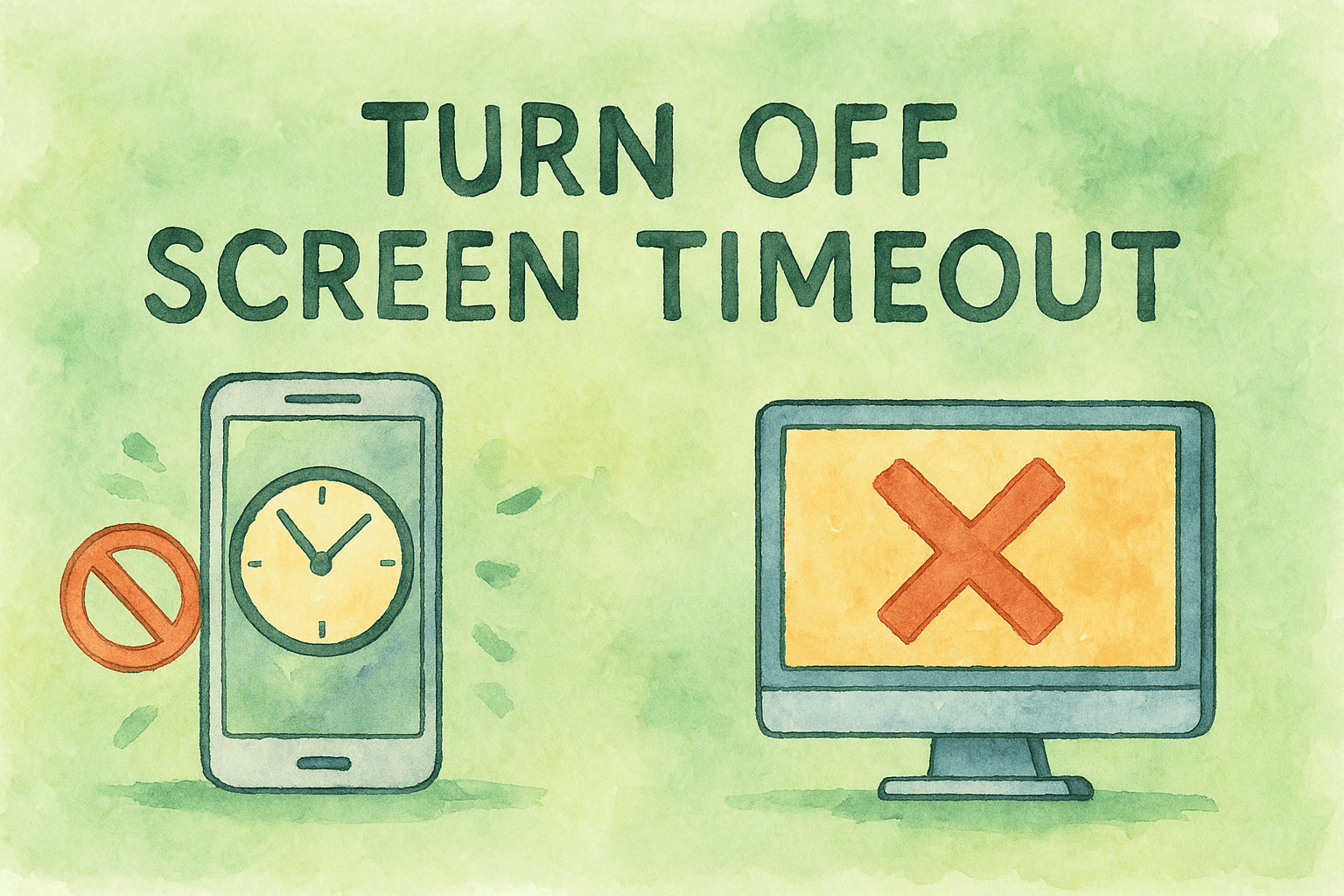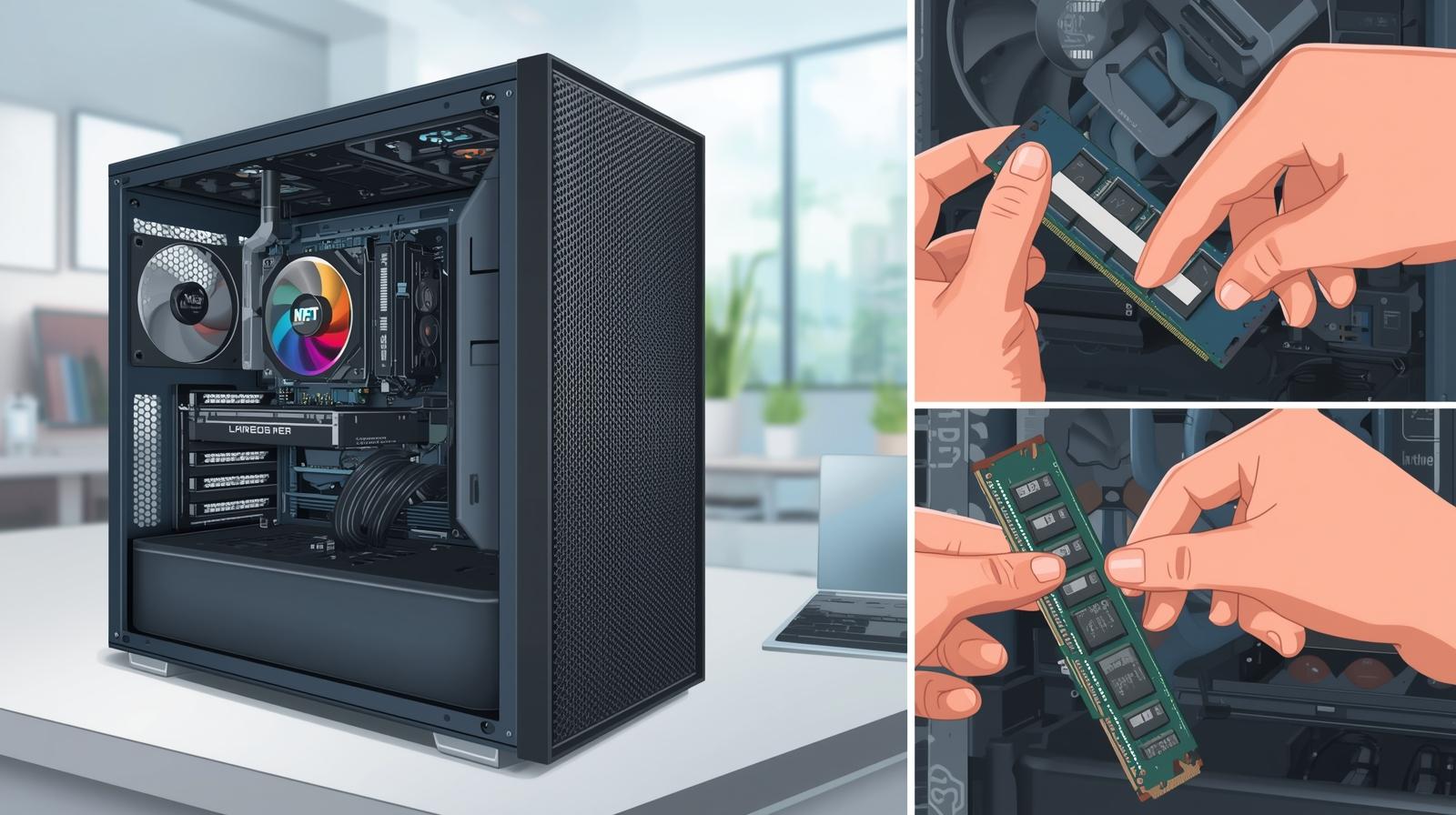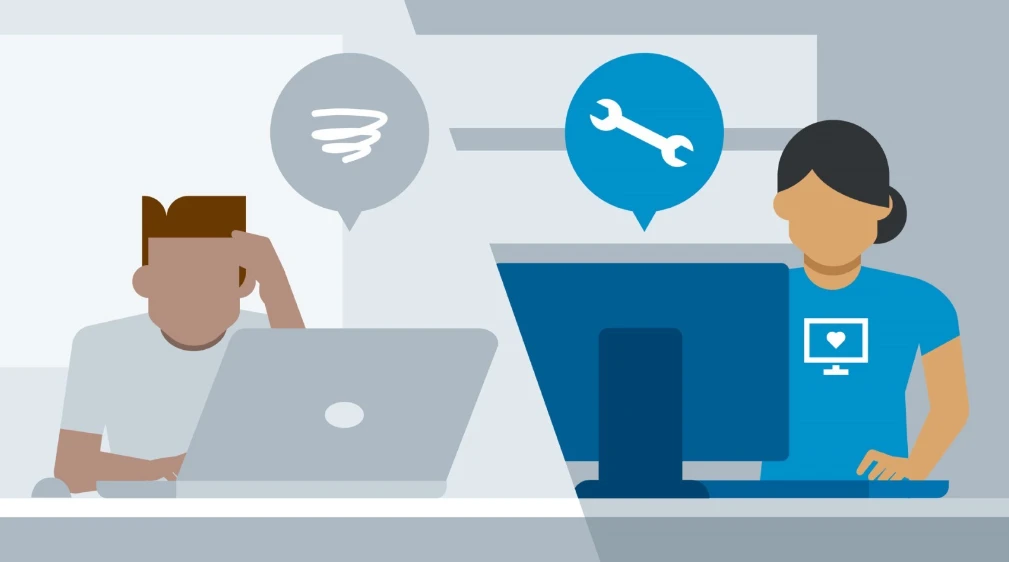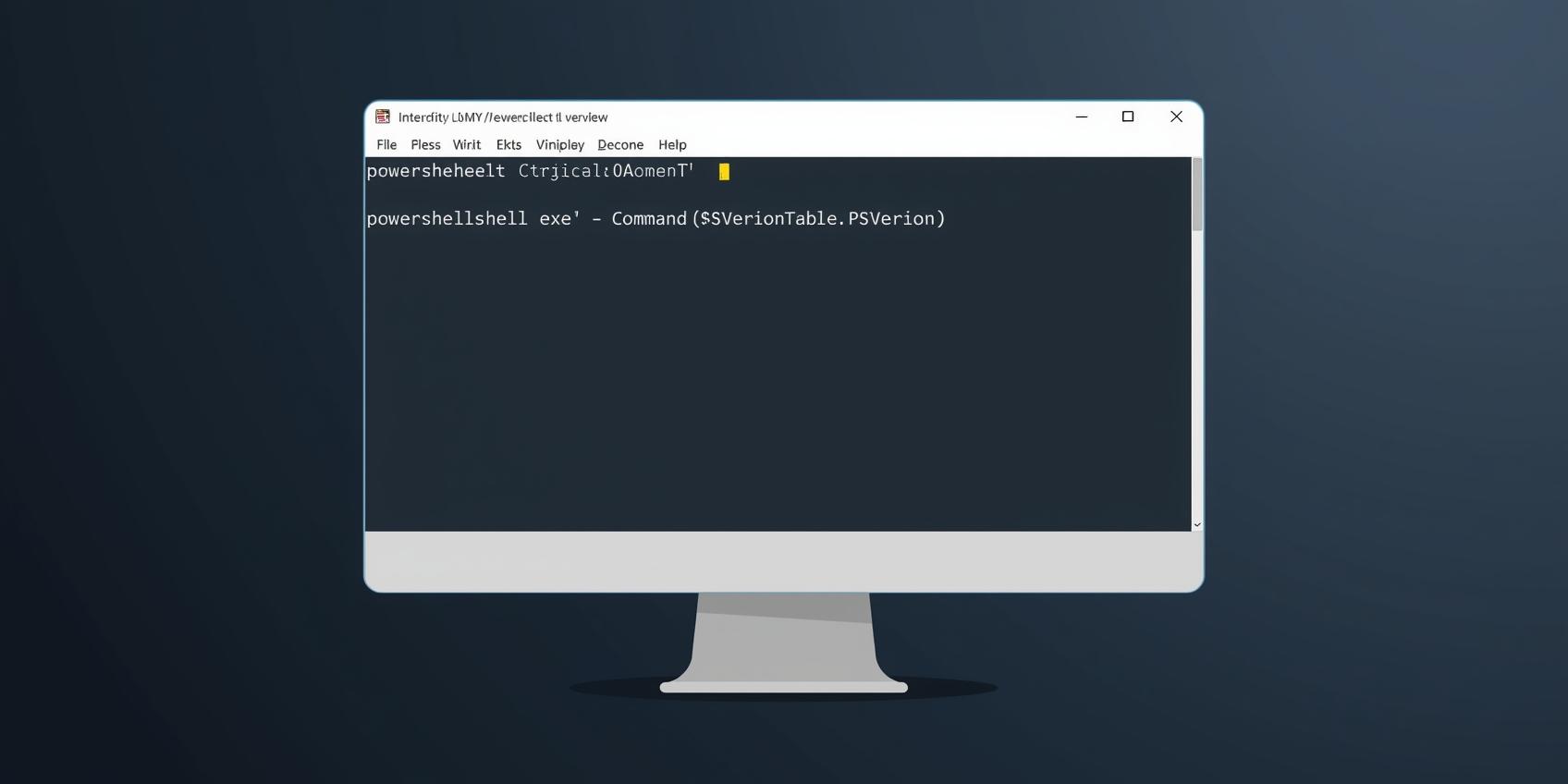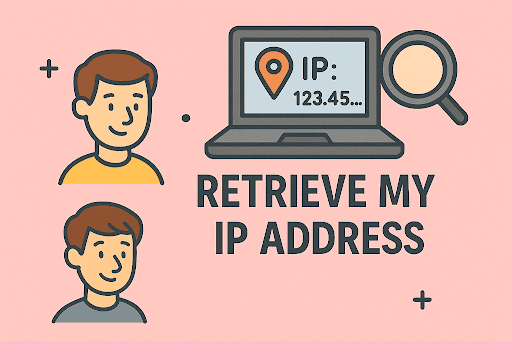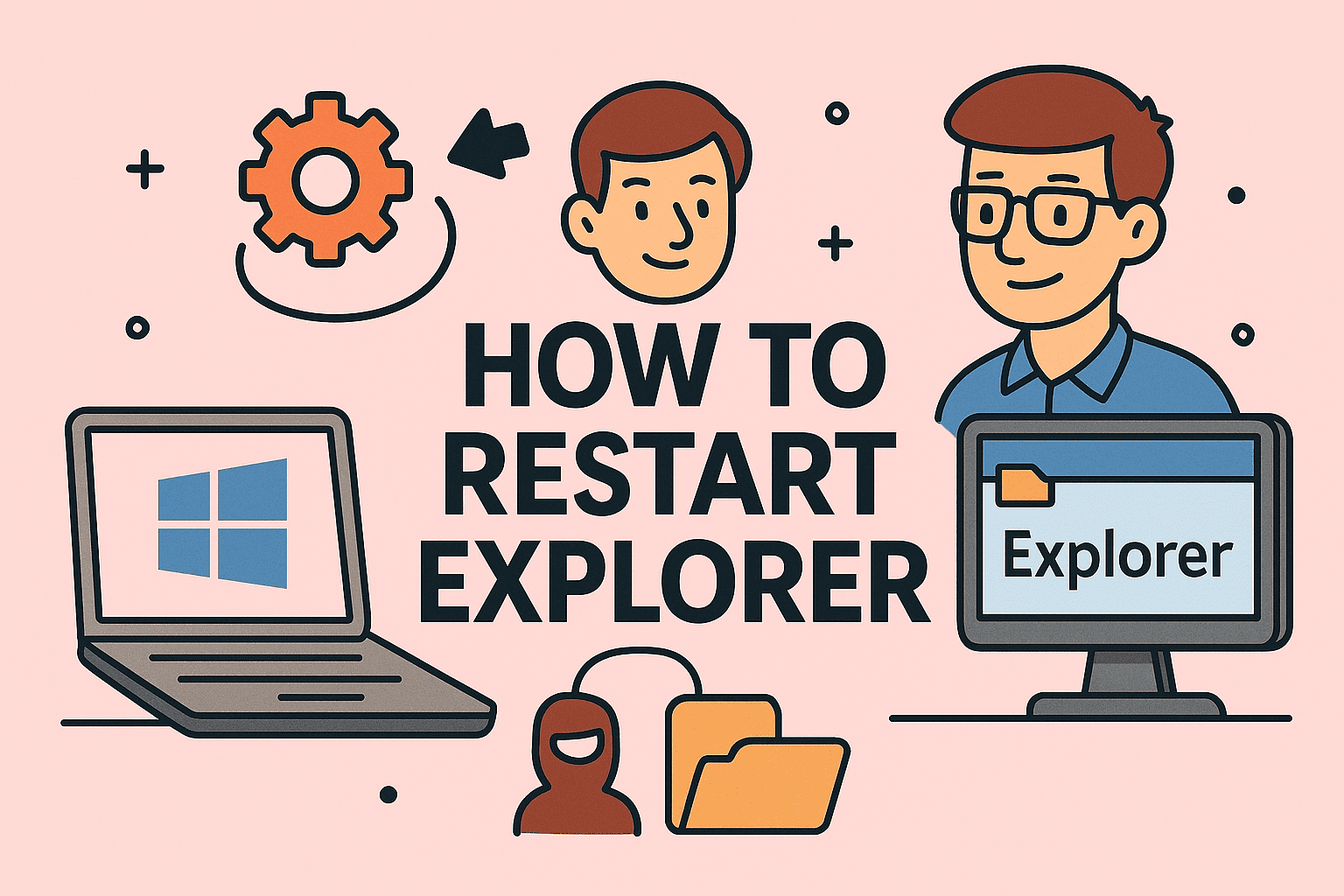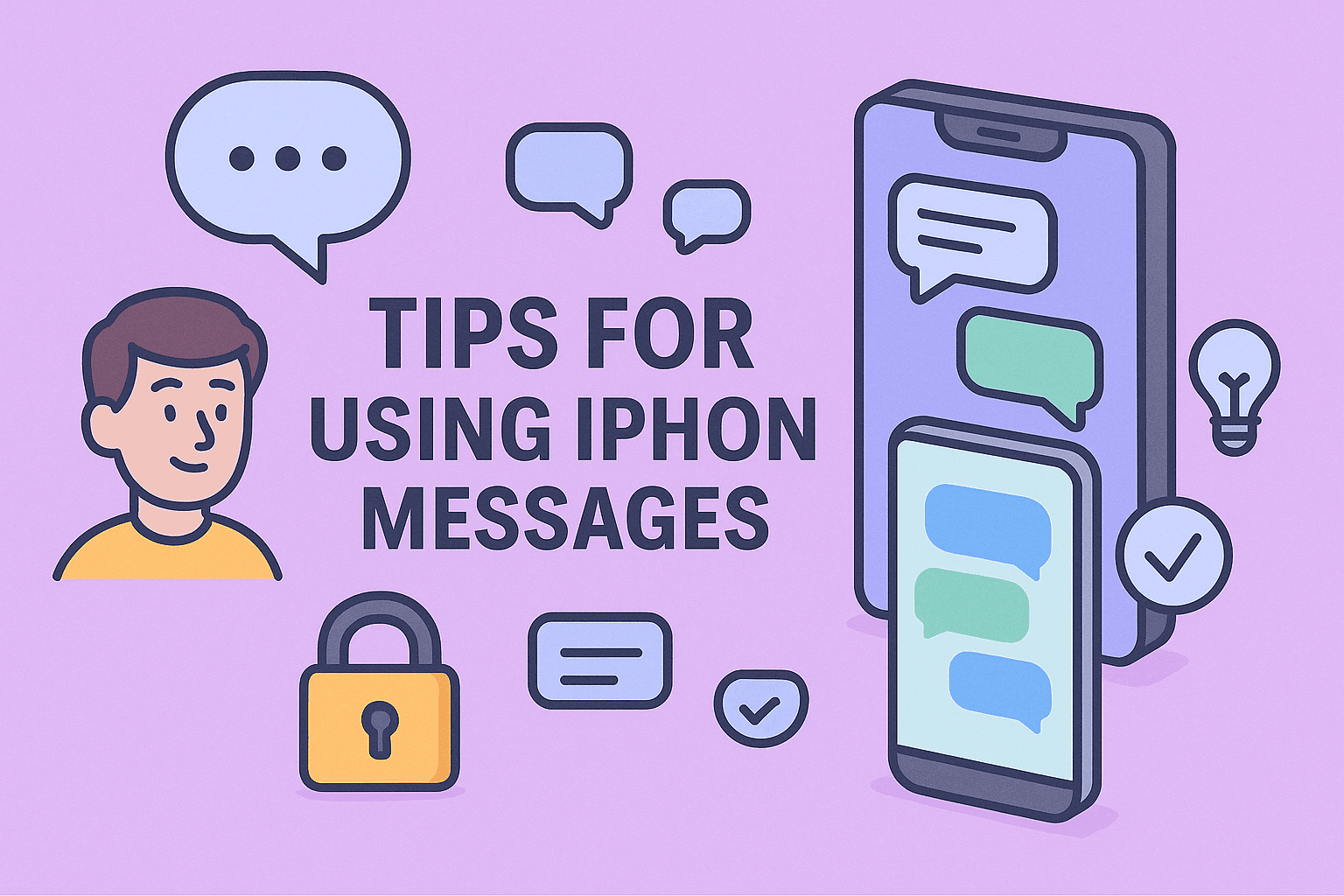What Operating System is Chromebook? A Deep Dive into Chrome OS for Professionals
Updated on June 9, 2025, by ITarian
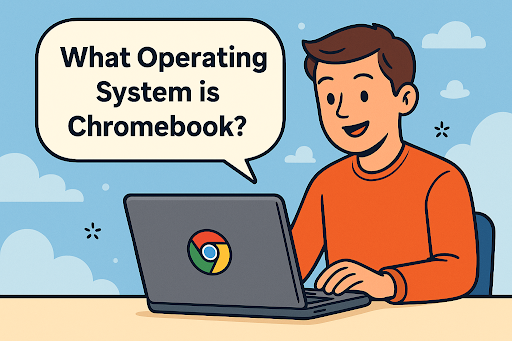
Have you ever wondered what operating system is Chromebook and how it fits into the enterprise tech landscape? With more businesses adopting cloud-based workflows, understanding Chrome OS is essential for IT managers, cybersecurity professionals, and C-suite leaders seeking lightweight, secure, and cost-effective computing solutions.
What is Chrome OS?
Chrome OS is a Linux-based operating system developed by Google, designed primarily for speed, simplicity, and security. It powers all Chromebook devices and revolves around the Chrome web browser as the primary user interface.
Key Features of Chrome OS
- Fast Boot Times – Chromebooks typically boot in under 10 seconds.
- Cloud Integration – Seamlessly works with Google Workspace and other cloud platforms.
- Security-Centric – Sandboxing, verified boot, and automatic updates ensure robust defense.
- App Ecosystem – Supports web apps, Android apps, and even Linux apps in recent versions.
Chrome OS stands out by offering a streamlined, browser-first approach, which is a stark contrast to the traditional desktop environments provided by Windows or macOS.
Chrome OS vs Windows: Which is Right for Your Business?
Choosing between Chrome OS and Windows depends on the needs of your organization. Here’s how they stack up:
| Feature | Chrome OS | Windows |
| Boot Time | Ultra-fast | Moderate |
| Security | Built-in sandboxing and auto-updates | Requires manual configuration and third-party tools |
| App Support | Web, Android, Linux (limited) | Native, broad third-party support |
| Cost | Affordable | Variable (often higher for licensing and hardware) |
| Performance | Optimized for lightweight tasks | Suitable for high-performance computing |
| Management | Simple with Google Admin | Complex with Group Policies & Active Directory |
Ideal Use Cases
- Chrome OS: Best for educational institutions, remote teams, or security-conscious organizations.
- Windows: Preferred when legacy software or heavy computing tasks are required.
Is Chromebook Linux Based?
Yes, Chromebooks run on Chrome OS, which is a Linux-based operating system. But this isn’t the Linux most developers are familiar with. Google has abstracted the interface so users interact primarily with a simplified browser-based UI.
However, with the introduction of Linux (Beta)—also known as Crostini—developers and power users can enable a terminal and run standard Linux apps and development environments. This makes Chrome OS more flexible and appealing for technical users.
Can Chromebook Run Windows?
The short answer: Not natively. But there are workarounds.
Options to Run Windows on Chromebook
- Parallels for Chrome Enterprise – Allows Windows apps to run on enterprise Chromebooks, but it requires an enterprise license.
- Virtual Machines – Advanced users can use platforms like QEMU or remote desktop tools.
- Remote Access – Access a Windows machine remotely using Chrome Remote Desktop or similar tools.
While possible, running Windows on a Chromebook defeats the device’s lightweight and secure philosophy. For most use cases, it’s more efficient to use cloud-based or web equivalents of Windows apps.
Security Advantages of Chrome OS
In an age of rising cyber threats, Chrome OS shines with its defense mechanisms:
- Verified Boot: Ensures system integrity at startup.
- Sandboxing: Every app runs in its isolated environment.
- Automatic Updates: Background updates keep systems current without user intervention.
- Powerwash: Easy reset option to restore factory settings.
These features align with cybersecurity best practices, making Chromebooks an excellent fit for security-first organizations.
Why IT Managers and CEOs Should Care
- Scalability: Easy deployment and management via Google Admin Console.
- TCO Reduction: Lower hardware and software costs.
- Data Security: Minimized risk of local data breaches.
- Mobility: Ideal for remote and hybrid workforces.
- Compliance: Easy to configure with industry standards like HIPAA, GDPR, etc.
Actionable Tips for Integrating Chrome OS in Your Organization
- Start with Pilot Programs: Deploy Chromebooks to non-critical departments to evaluate performance.
- Leverage Google Admin Console: Use it to enforce security policies and manage users.
- Educate End-Users: Provide training to help users transition from Windows or Mac environments.
- Assess App Compatibility: Determine which workflows can be migrated to cloud-based tools.
- Monitor Performance & Feedback: Use metrics to assess ROI and usability.
Frequently Asked Questions (FAQ)
1. What operating system is Chromebook?
Chromebooks use Chrome OS, a Linux-based operating system developed by Google for secure, cloud-centric computing.
2. Can Chromebooks replace Windows laptops in the workplace?
Yes, depending on use cases. They are ideal for cloud-based workflows but may not support all legacy Windows applications.
3. Is Chromebook Linux based?
Yes, Chrome OS is based on the Linux kernel. It also supports Linux app installations via Crostini.
4. Can Chromebook run Windows apps?
Chromebooks cannot run Windows apps natively, but enterprise users can access them via Parallels or remote desktop tools.
5. How secure is Chrome OS compared to Windows?
Chrome OS offers stronger out-of-the-box security with sandboxing, verified boot, and automatic updates, making it a better choice for security-focused environments.
Final Thoughts: Should You Make the Switch?
For organizations that prioritize speed, security, and simplicity, Chrome OS offers an attractive alternative to traditional operating systems. While it’s not a one-size-fits-all solution, it’s an excellent choice for companies moving toward cloud-first, mobile, and secure IT infrastructures.
Ready to explore modern IT management tools for your Chrome OS environment?