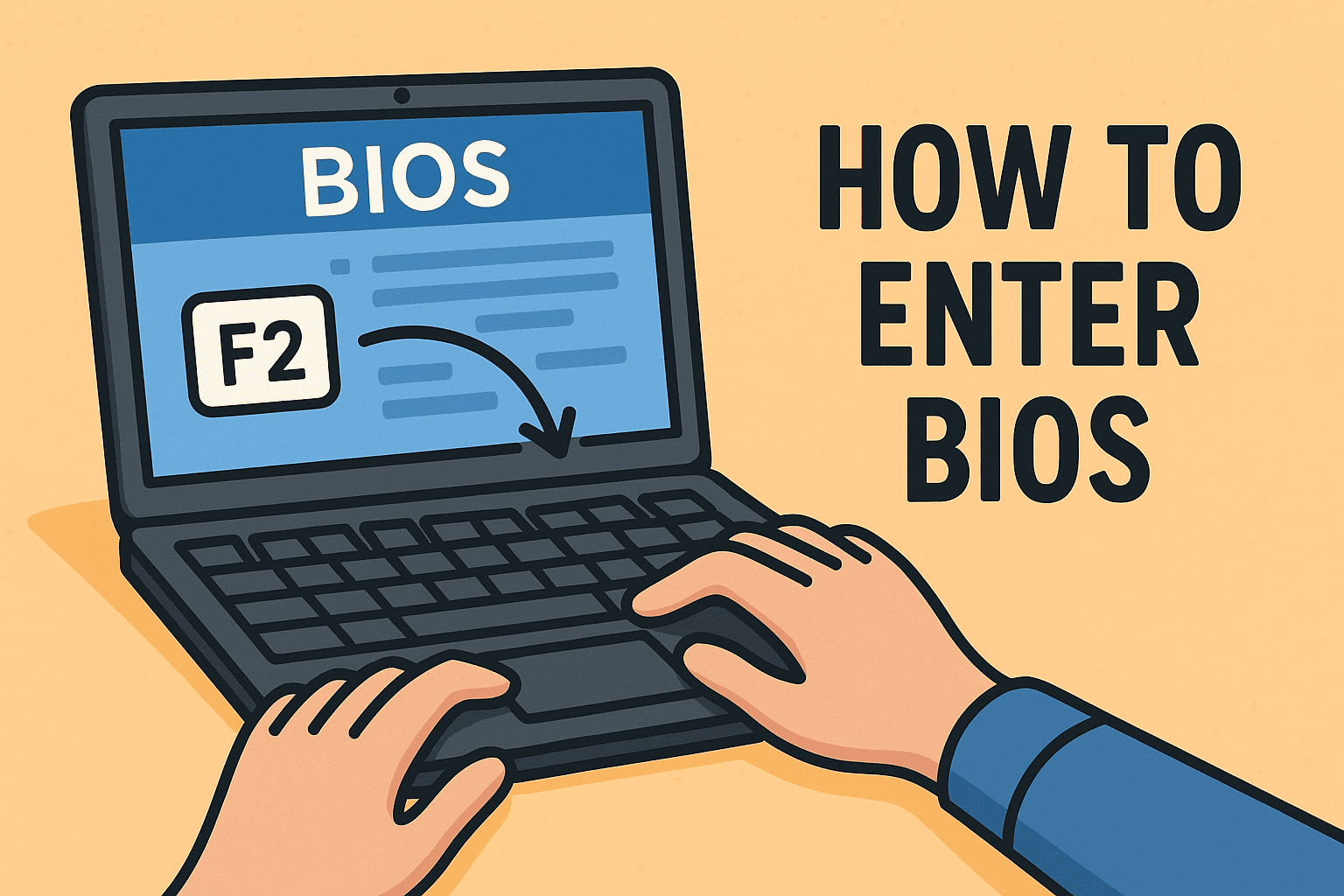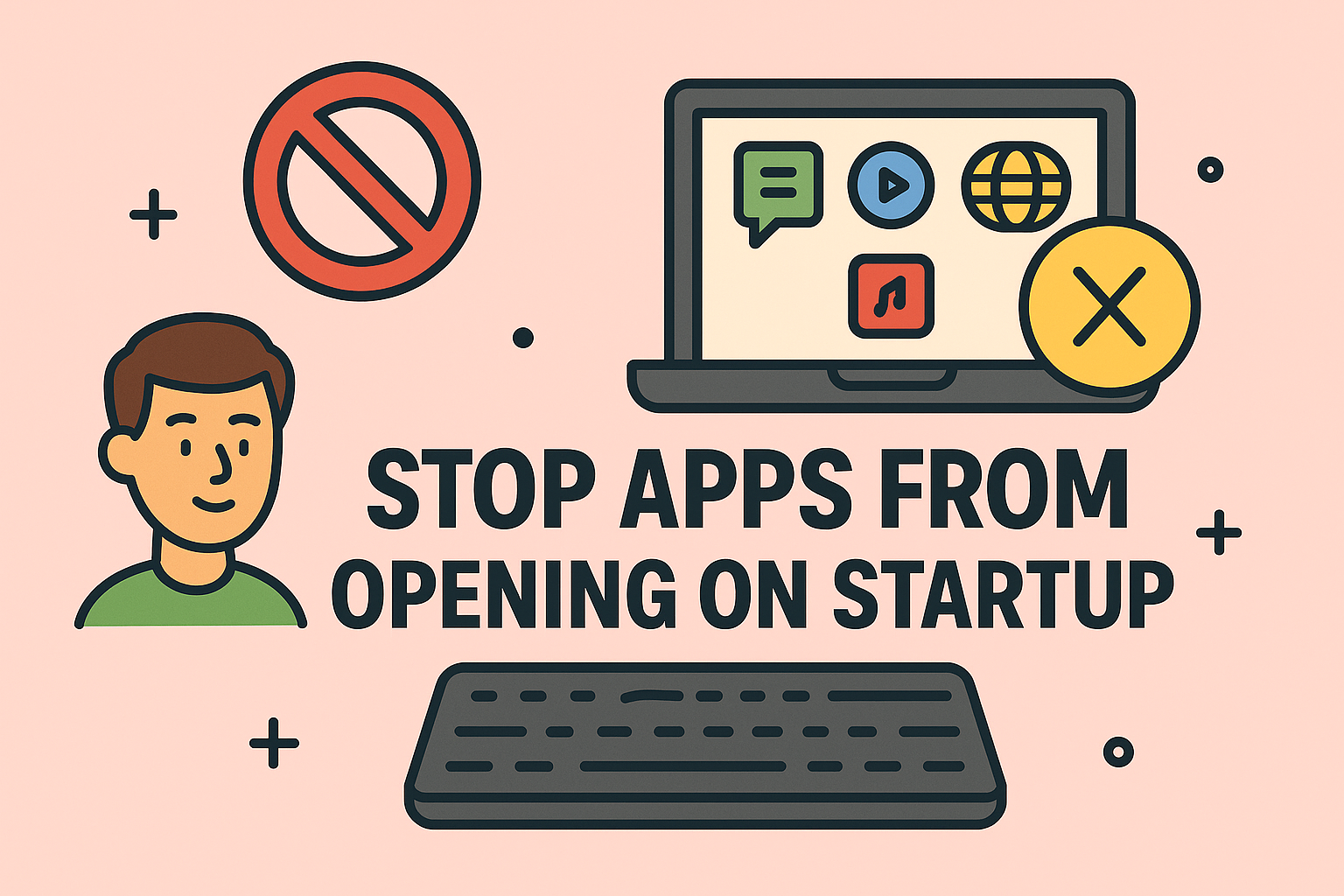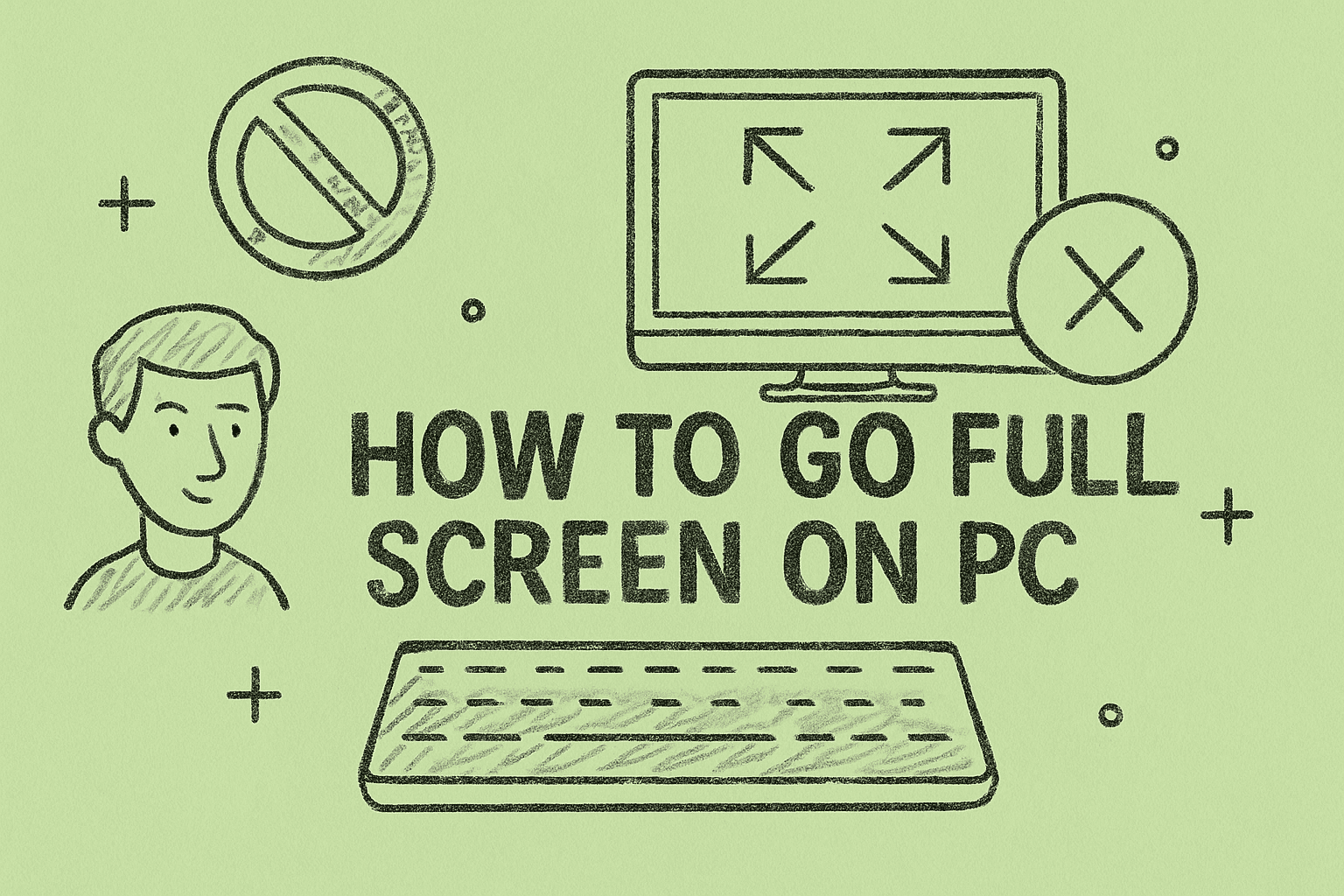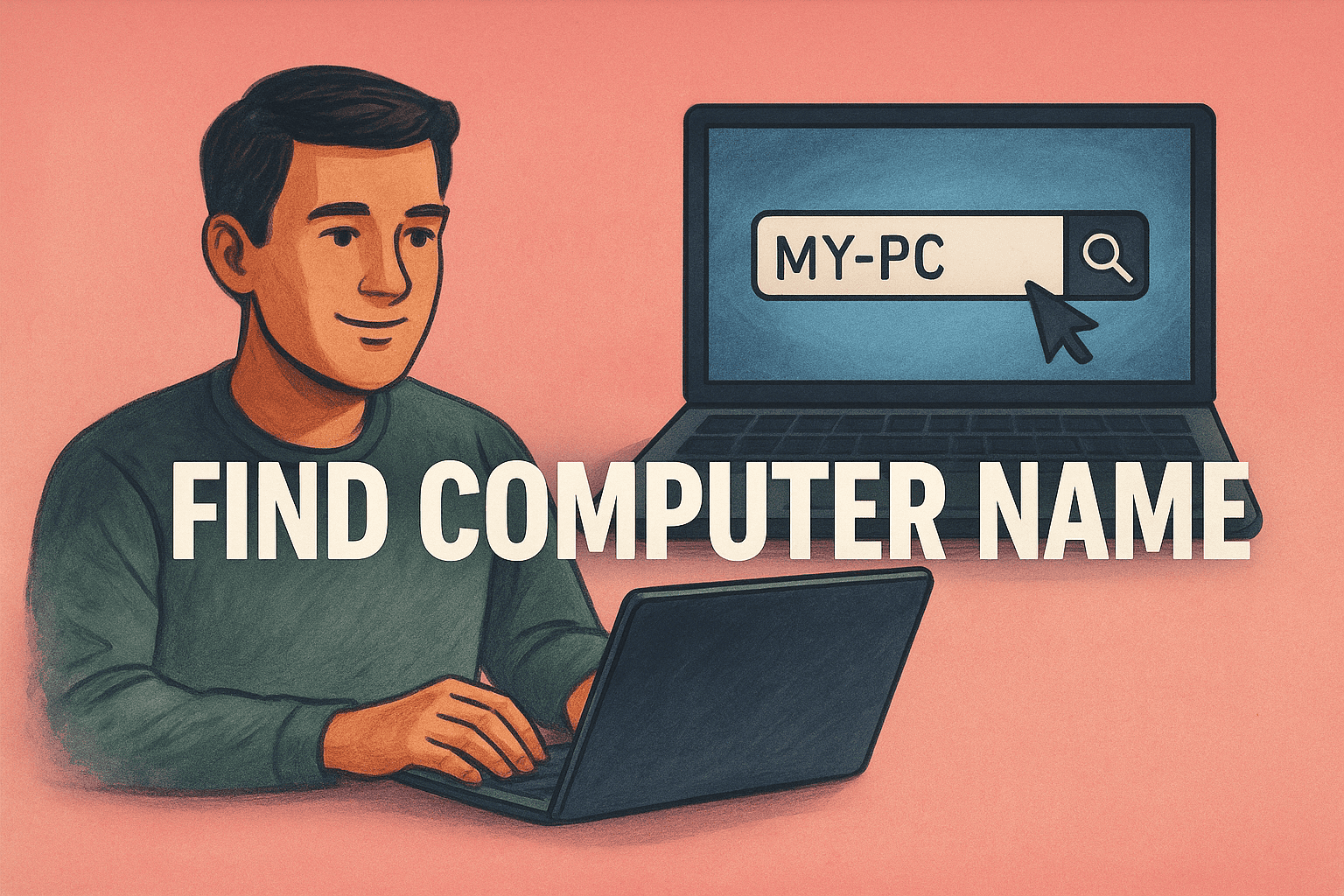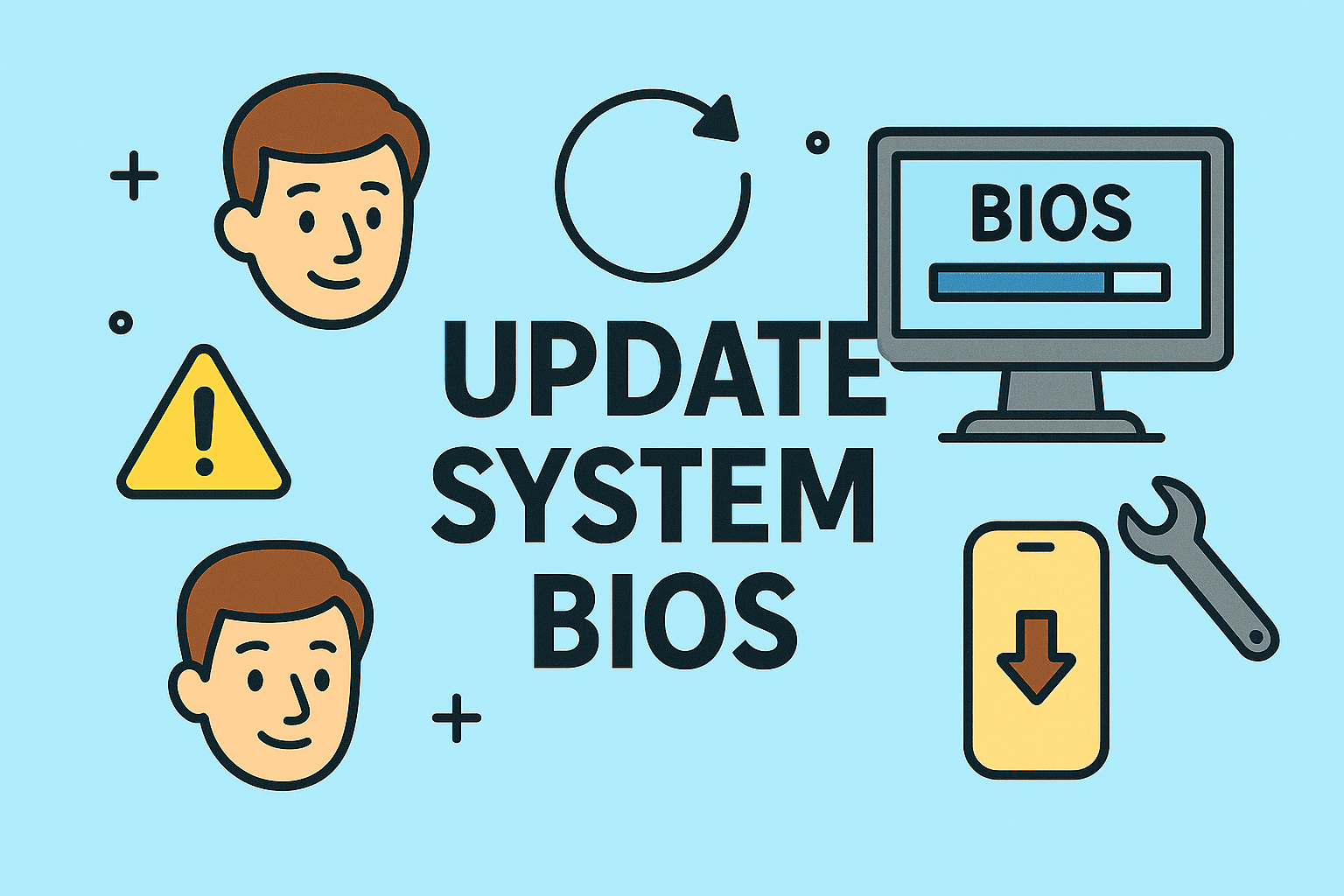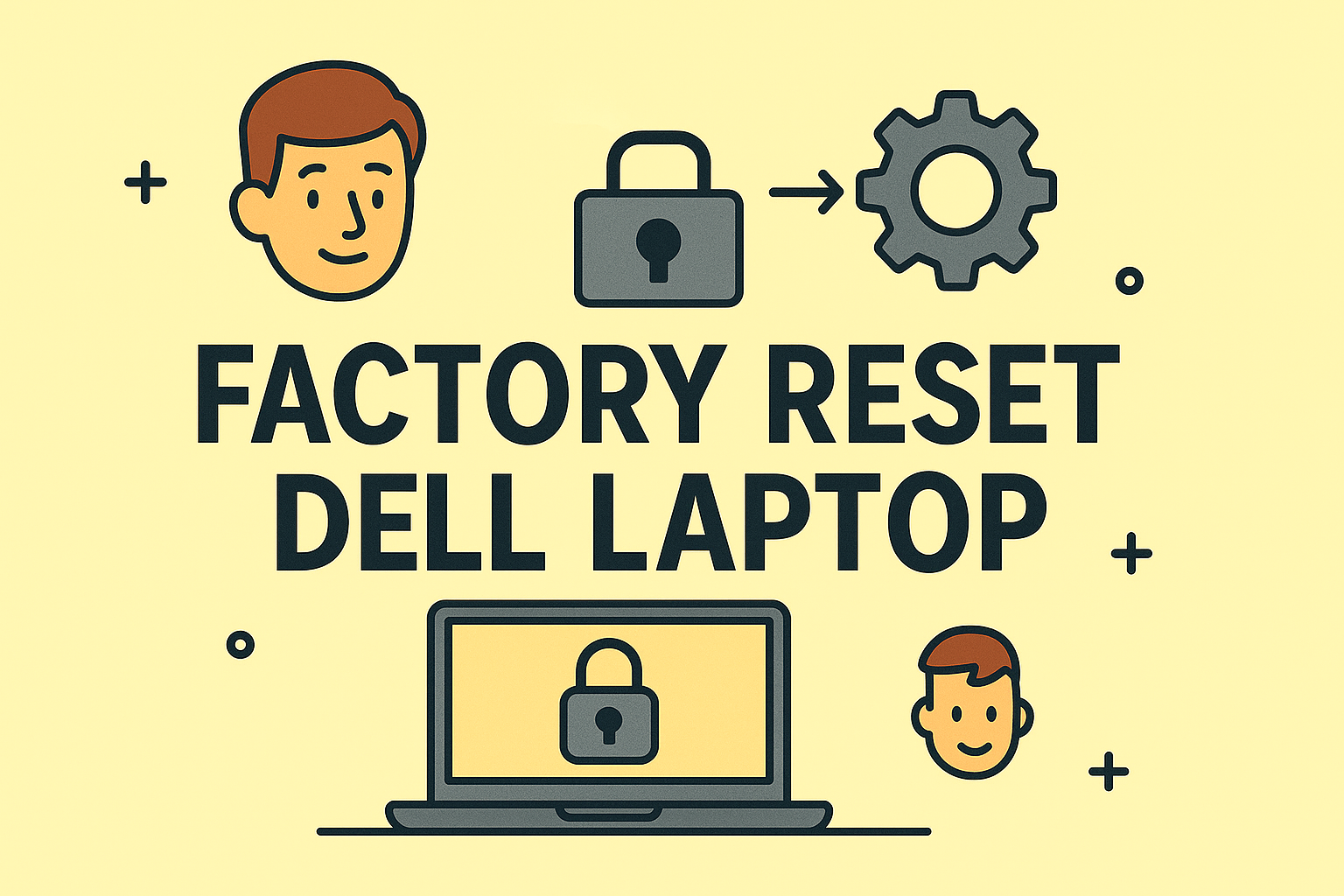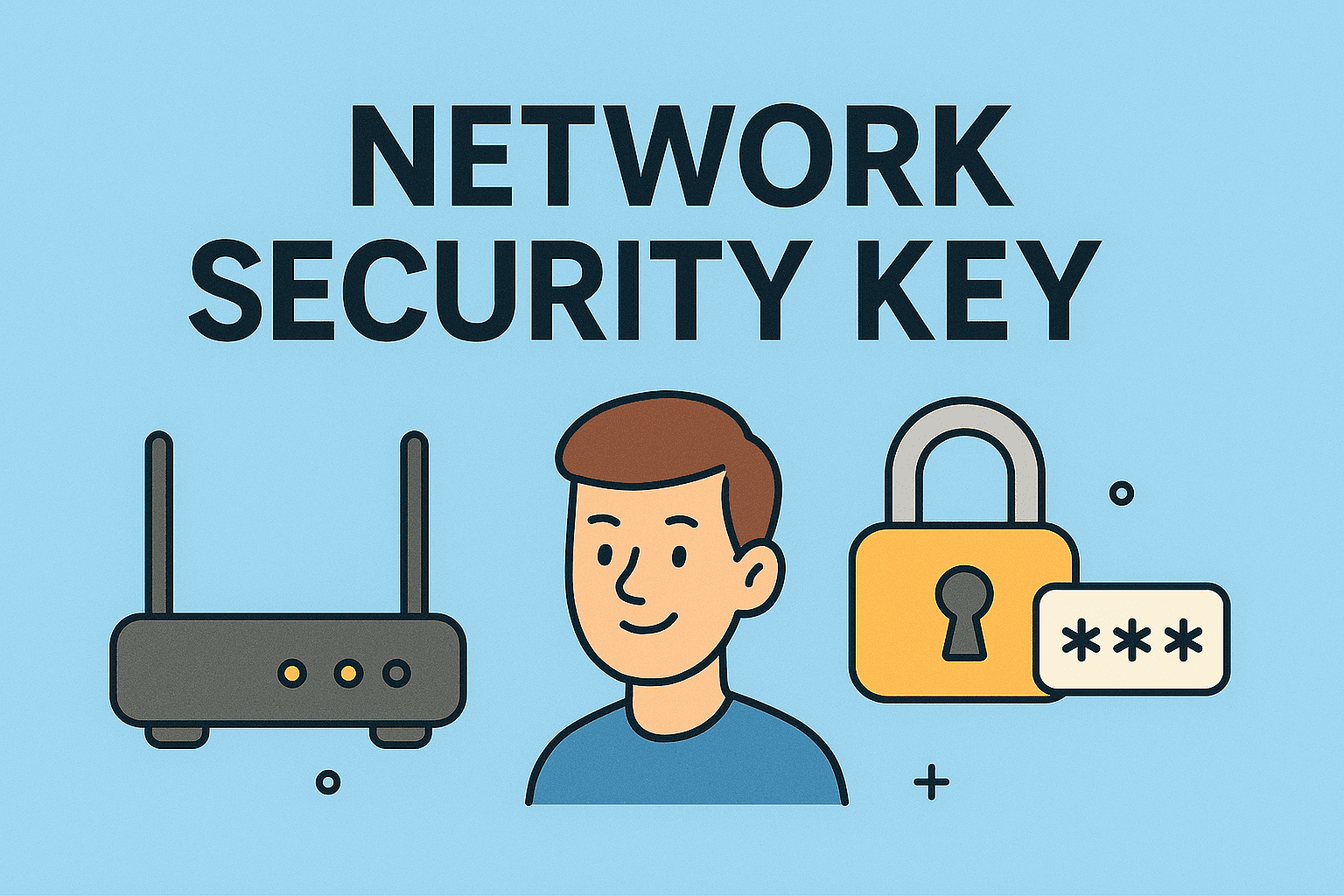Why You Should Care About DNS
Updated on June 5, 2025, by ITarian
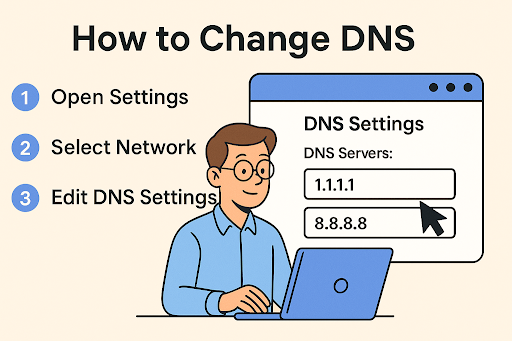
Have you ever experienced a slow-loading website or a sudden “DNS server unavailable” error? Chances are, your DNS settings are the culprit.
Your Domain Name System (DNS) is like the phonebook of the internet—translating domain names (like example.com) into IP addresses that computers use to identify each other. Changing your DNS can significantly improve internet speed, security, and access to blocked content.
In this guide, you’ll learn how to change DNS on various devices and platforms, why it matters, and how it can benefit both personal and enterprise-level cybersecurity strategies.
What is DNS, and why does Changing It matter
DNS acts as the bridge between user-friendly URLs and machine-level IP addresses. But your default DNS—usually provided by your ISP—may be:
- Slower
- Less secure
- Prone to outages
Key Benefits of Changing DNS:
- Faster Internet: Public DNS like Google’s 8.8.8.8 or Cloudflare’s 1.1.1.1 are often optimized for speed.
- Better Uptime: Reduce “DNS server unavailable” errors.
- Enhanced Security: Protects against phishing and cache poisoning.
- Bypass Restrictions: Access geo-blocked content easily.
How to Change DNS: Device-Specific Instructions
Let’s dive into how to change DNS settings on various systems.
📱 Change DNS on Android
- Open Settings > Network & Internet > Wi-Fi.
- Tap the connected network.
- Scroll to IP settings, switch to Static.
- Enter:
- DNS 1: 1.1.1.1
- DNS 2: 8.8.4.4
🍎 Change DNS on iPhone/iPad
- Go to Settings > Wi-Fi.
- Tap the “i” icon next to your network.
- Scroll to Configure DNS > Manual.
- Delete old entries, then add:
- 8.8.8.8
- 1.1.1.1
🪟 Change DNS on Windows 10/11
- Open Control Panel > Network and Sharing Center.
- Click Change adapter settings.
- Right-click your connection > Properties.
- Select Internet Protocol Version 4 (TCP/IPv4) > Properties.
- Check Use the following DNS server addresses:
- Preferred: 1.1.1.1
- Alternate: 8.8.8.8
🍏 Change DNS on macOS
- Go to System Settings > Network.
- Select your network > Details.
- Click the DNS tab, then add:
- 1.1.1.1
- 9.9.9.9
📡 Change DNS on Router (Netgear, TP-Link, etc.)
- Log in to the router admin panel (usually 192.168.1.1).
- Navigate to Internet Settings > DNS.
- Input:
- Primary: 8.8.8.8
- Secondary: 1.0.0.1
- Save and reboot the router.
How to Update DNS Records (for Domains)
If you’re managing a website, you’ll need to update DNS records to control how your domain functions.
Common Record Types:
- A Record: Points the domain to an IP address.
- CNAME: Alias of another domain.
- MX: Mail server destination.
- TXT: Used for verification and SPF records.
How to Update:
- Log in to your domain registrar (GoDaddy, Namecheap, etc.).
- Go to DNS Management.
- Select record type and enter:
- Name: e.g., @ or www
- Value: Destination IP or domain
- TTL: Time to live (default is fine)
- Save changes.
Choosing the Right DNS Server for Faster Internet
Not all DNS servers are created equal. Here are reliable options:
| DNS Provider | Primary DNS | Secondary DNS | Known For |
| Google DNS | 8.8.8.8 | 8.8.4.4 | Speed, reliability |
| Cloudflare | 1.1.1.1 | 1.0.0.1 | Privacy, fast response time |
| OpenDNS | 208.67.222.222 | 208.67.220.220 | Parental controls, security |
| Quad9 | 9.9.9.9 | 149.112.112.112 | Security-first DNS |
DNS Server Unavailable: What to Do
Seeing a “DNS server unavailable” error? Here are quick fixes:
- ✅ Restart your router or modem.
- ✅ Switch to a public DNS.
- ✅ Clear DNS cache:
- Windows: ipconfig /flushdns in Command Prompt
- Mac: sudo dscacheutil -flushcache; sudo killall -HUP mDNSResponder
- ✅ Disable IPv6 temporarily.
- ✅ Check firewall or VPN conflicts.
Security Implications of Changing DNS
While improving performance, DNS changes can also:
- Block malicious domains
- Prevent phishing attacks
- Filter adult or unsafe content (via OpenDNS/NextDNS)
- Strengthen DDoS resilience with providers like Quad9
Pro Tip: Combine custom DNS with DNS-over-HTTPS (DoH) or DNS-over-TLS (DoT) for encrypted queries.
DNS and Enterprise IT: A Strategic Tool
For IT Managers, CEOs, and cybersecurity teams, DNS is more than a setting—it’s a strategic control point.
- Visibility: DNS logs reveal early signs of malware.
- Policy Enforcement: Control which domains employees can access.
- Speed Optimization: Reduce latency for remote workforces.
Adopting a Managed DNS Service can reduce overhead and increase uptime.
Conclusion: Take Control of Your DNS Now
Changing your DNS is one of the easiest ways to improve speed, security, and reliability, whether you’re an individual user or running a global IT infrastructure.
👉 Ready to enhance your network security and performance? Sign up for free on Itarian—your gateway to smarter DNS management and cybersecurity solutions.
✅ FAQs on How to Change DNS
1. Does changing DNS make the internet faster?
Yes, switching to faster DNS providers like Cloudflare or Google can improve browsing speeds by reducing query time.
2. Is it safe to change DNS?
Absolutely. Trusted public DNS providers are secure and often more reliable than ISP defaults.
3. What if the DNS server is unavailable?
Switching DNS, flushing your cache, or restarting your router usually fixes this error.
4. Can DNS changes unblock websites?
Yes, some DNS providers allow access to content blocked by local ISPs or government firewalls.
5. How often should I update DNS records?
Anytime your IP changes, you add services (email, CDN), or migrate hosting, update your records promptly.