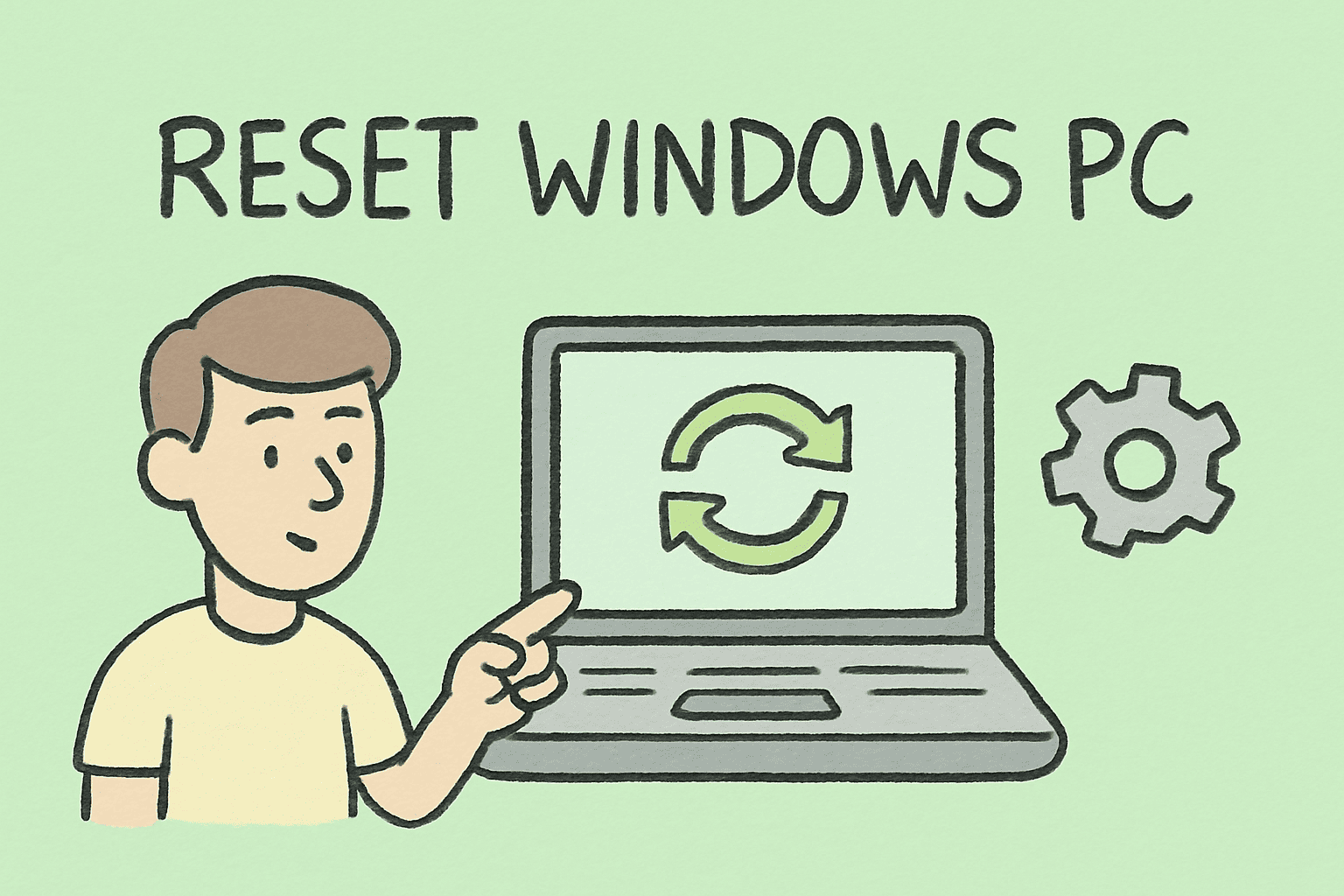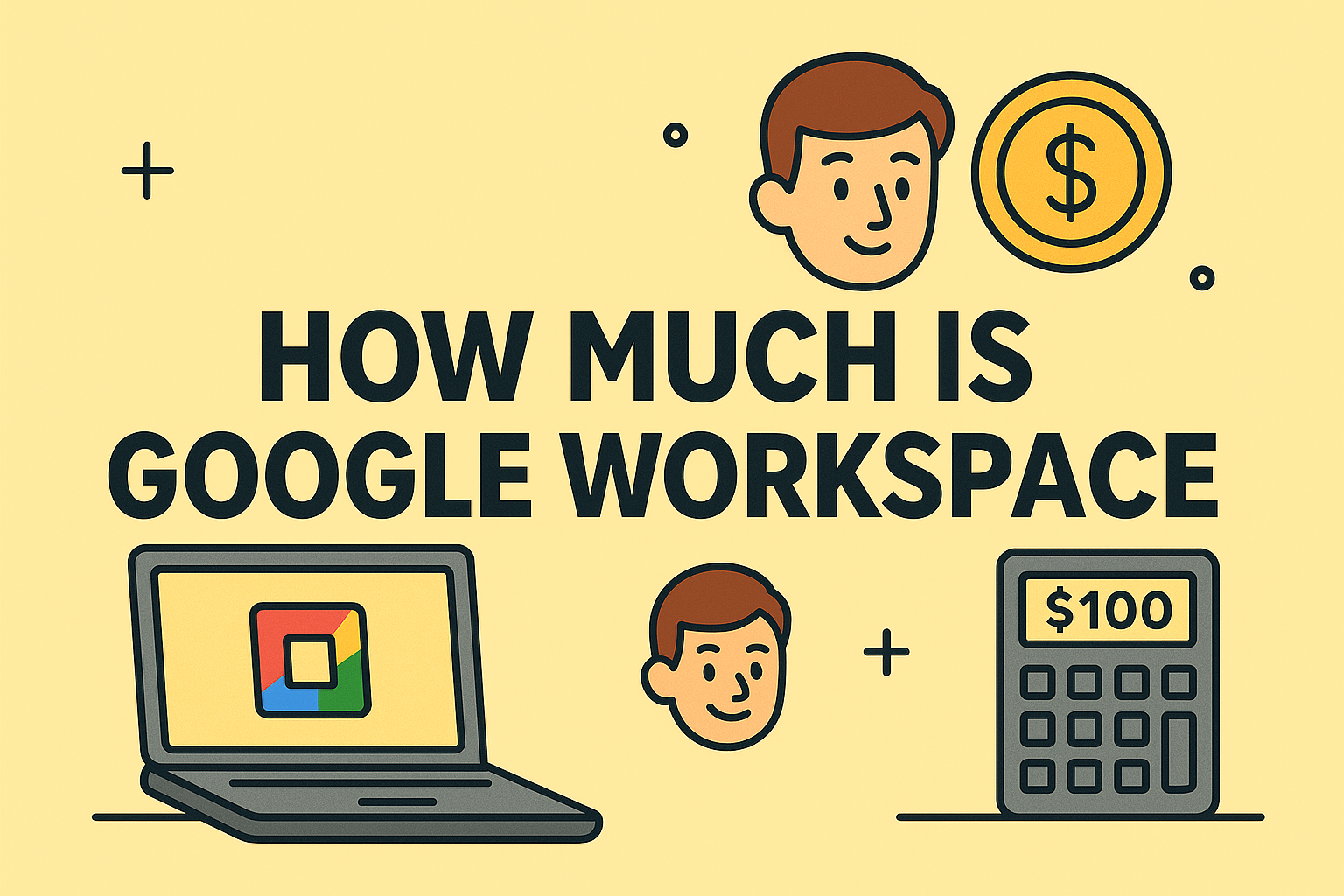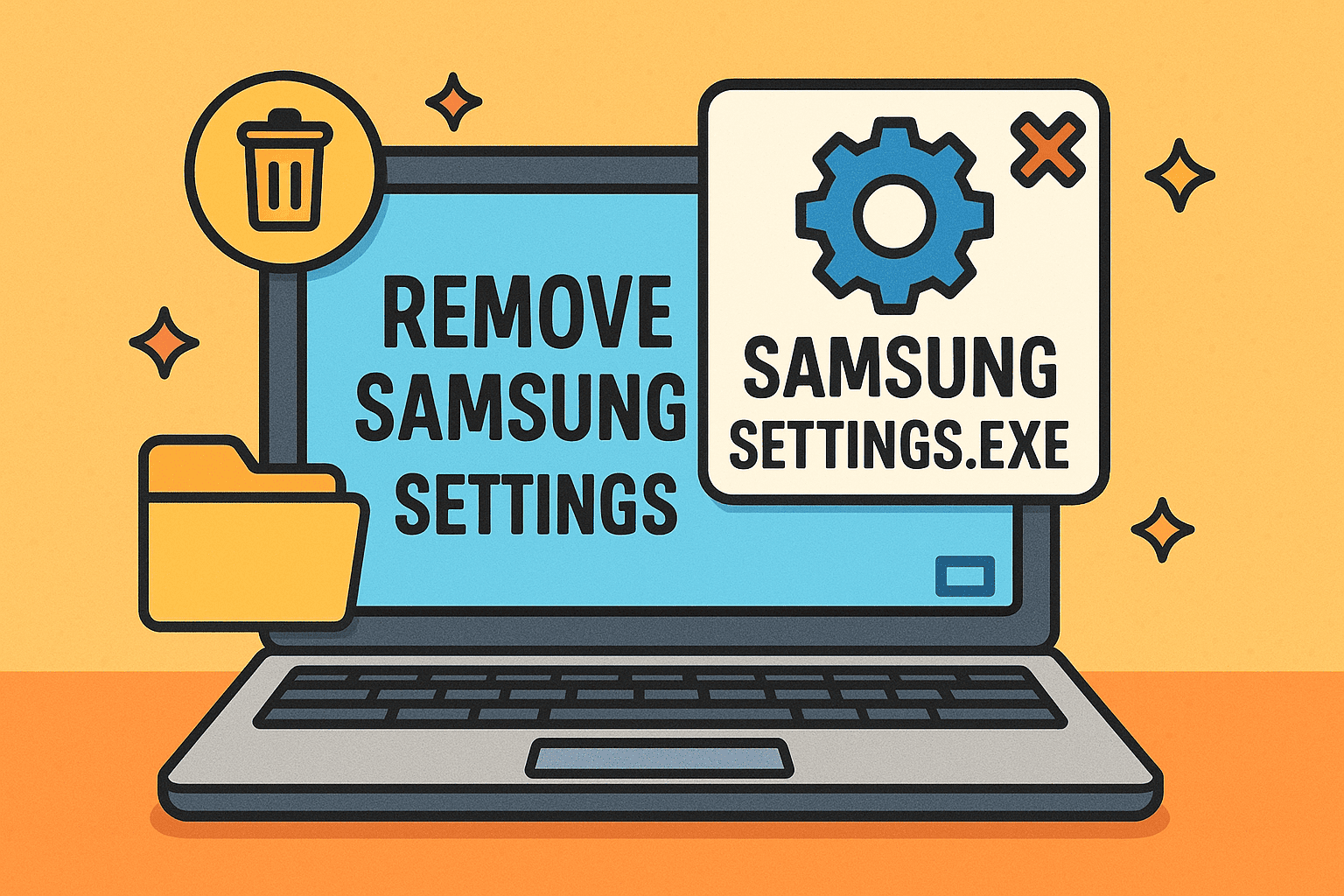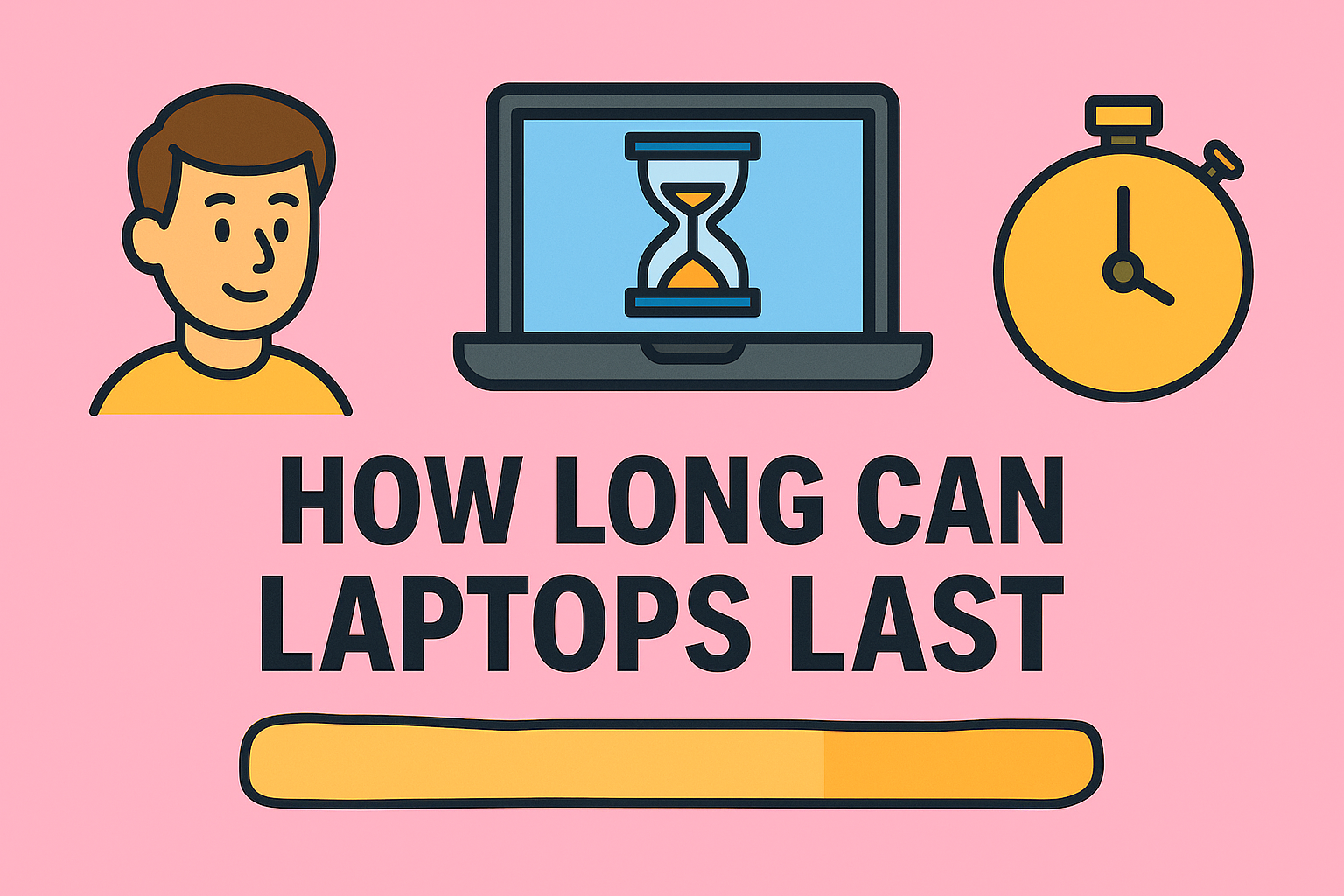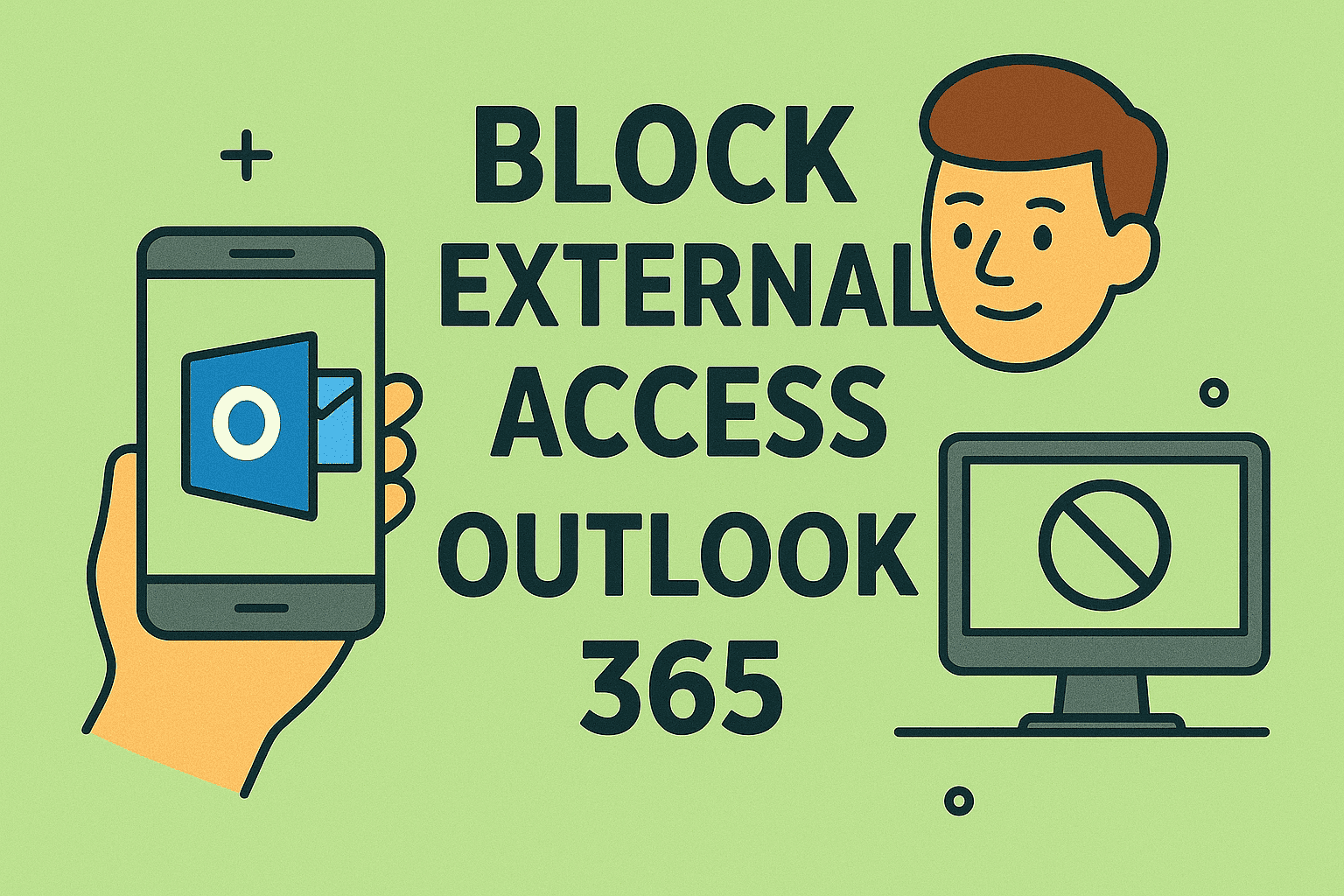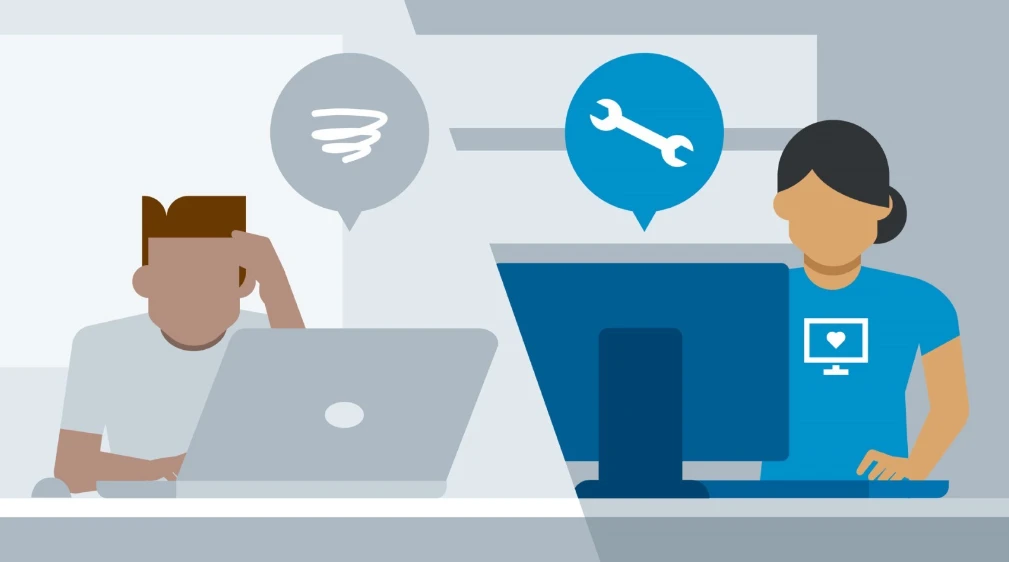What Businesses Should Know About Google Workspace Fees
Updated on November 24, 2025, by ITarian

If you’re evaluating cloud productivity tools, one of the first questions you’ll likely ask is how much does Google Workspace cost for your business. With so many companies moving to cloud-based collaboration, understanding Google Workspace pricing is essential for choosing the right plan—whether you’re a small startup, a cybersecurity-focused organization, or an enterprise managing thousands of users. Google Workspace offers flexible subscription tiers designed for different needs, but comparing features, storage limits, and security controls can feel overwhelming.
This in-depth guide breaks down Google Workspace pricing, explains what you actually get with each plan, and helps IT managers, security teams, and business leaders make informed decisions. Whether you’re upgrading from free Gmail or optimizing your enterprise cloud stack, understanding Google Workspace fees is the key to budgeting, compliance, and long-term operational efficiency.
Why Google Workspace Pricing Matters for Modern Businesses
Choosing the right Google Workspace plan goes beyond picking an email platform. Pricing determines:
-
Security and compliance capabilities
-
Storage availability for teams
-
Administrative controls
-
Backup and recovery features
-
Access to advanced collaboration tools
-
Endpoint management and device controls
-
Communication capacity (video meeting limits, recording options, etc.)
For IT and cybersecurity teams, these factors directly impact incident response capabilities, user productivity, and overall data protection.
Understanding Google Workspace: What You’re Paying For
Before diving into the actual pricing, it’s important to understand what Google Workspace includes. Every plan offers core services:
Core Productivity Apps
-
Gmail (business-grade)
-
Google Drive (cloud storage)
-
Docs, Sheets, Slides
-
Calendar
-
Meet (video conferencing)
-
Chat
-
Forms
-
Keep
Security Features
-
2-Step Verification
-
Endpoint management options
-
Data loss prevention (for higher tiers)
-
Security dashboards
-
Email encryption options
Administrative Features
-
Centralized Admin Console
-
User and device management
-
Access policies and controls
-
Audit logs
-
Reporting features
As businesses scale, their security and storage needs increase—making plan selection a strategic decision.
How Much Does Google Workspace Cost? Full Pricing Breakdown
Google Workspace offers several plans categorized under:
-
Business plans (for small to medium-sized organizations)
-
Enterprise plans (for large organizations needing advanced controls)
Below, we break down all major tiers and their features so you can compare them easily.
Google Workspace Business Plans
Business Starter – $6 per user/month
Google’s entry-level plan is ideal for freelancers, startups, or small teams who need essential collaboration tools without advanced security requirements.
Includes:
-
Custom Gmail domain
-
30GB storage per user
-
100-participant Google Meet sessions
-
Standard support
-
Basic security tools
-
Shared drives (limited functionality)
Best for:
Small teams with basic email + collaboration needs.
Business Standard – $12 per user/month
A popular choice for growing teams that need more storage and enhanced communication options.
Includes:
-
Everything in Business Starter
-
2TB storage per user
-
150-participant meetings
-
Meeting recording
-
Enhanced security
-
Shared drives with more flexibility
Best for:
Teams with larger file-sharing needs or frequent virtual meetings.
Business Plus – $18 per user/month
This plan introduces compliance and advanced security features — essential for regulated industries.
Includes:
-
Everything in Business Standard
-
5TB storage per user
-
Vault for data retention
-
Enhanced device management
-
eDiscovery
-
Advanced endpoint security controls
-
500-participant meetings
-
Attendance tracking
Best for:
IT organizations, healthcare, finance, and companies with strict compliance requirements.
Business Premium (Not available in all regions)
Some regions offer even higher tiers with expanded security (formerly “Enterprise Essentials”), but availability varies.
Google Workspace Enterprise Plans
Enterprise plans require contacting Google sales for custom pricing. These plans include unlimited storage, the strongest security tools, and maximum administrative control.
Enterprise Essentials
Designed for businesses upgrading collaboration but not full Gmail migration.
Enterprise Standard
Adds more advanced tools like:
-
Enhanced DLP
-
Advanced security & phishing protection
-
S/MIME encryption
-
Comprehensive admin controls
Enterprise Plus – Highest Level
Suitable for enterprises requiring maximum security.
Includes:
-
Everything in Enterprise Standard
-
Data regions
-
Enhanced threat protection
-
AI-driven security insights
-
500+ participant meetings with noise cancellation
-
Compliance-level archiving
Best for:
Large corporations, global enterprises, government agencies.
How Google Workspace Pricing Compares to Competitors
Many organizations evaluating how much does Google Workspace cost also compare alternatives like:
-
Microsoft 365
-
Zoho Workplace
-
Slack (as a collaboration-only tool)
-
Dropbox (as storage-only alternative)
Google Workspace generally wins in:
-
Collaboration speed
-
Real-time editing
-
Ease of use
-
Reliability
-
Cloud-native security
However, Microsoft 365 may appeal to companies needing desktop Office apps, making the decision industry-specific.
The True Cost of Google Workspace: What Businesses Often Overlook
Beyond the visible subscription fees, consider:
1. Storage Overages
Higher-tier plans may be needed for media-heavy industries.
2. Security Add-ons
Businesses may invest in:
-
Endpoint protection
-
Backup systems
-
Compliance tools
3. Training Costs
Teams might need onboarding for:
-
Admin dashboards
-
DLP configuration
-
Email management
4. Migration Costs
Switching from Microsoft, Zoho, or on-premises servers can require professional migration tools.
How Google Workspace Saves Money Overall
Even though companies often focus first on how much does Google Workspace cost, many overlook savings such as:
1. No costly servers
No need for on-prem email servers or maintenance.
2. Fewer security breaches
Strong cloud security reduces risk exposure.
3. Reduced software licensing
Everything is integrated — no separate tools needed for:
-
Video meetings
-
Document editing
-
Storage
-
Messaging
4. Higher productivity
Real-time editing often cuts collaboration time drastically.
5. Less downtime
Google’s infrastructure is famously reliable.
Google Workspace for IT Managers and Cybersecurity Teams
Google Workspace includes robust tools to strengthen organizational security:
Security benefits:
-
Advanced email protection (anti-phishing, malware detection)
-
Zero-trust access control
-
Security center (Enterprise tier)
-
Endpoint verification
-
Context-aware access
-
DLP for Gmail & Drive
-
Vault and audit logs
This makes Google Workspace suitable even for high-compliance organizations.
How to Choose the Right Google Workspace Plan
To evaluate which plan fits your business, consider:
1. Number of employees
Growing teams need more storage and admin tools.
2. Storage requirements
Creative teams require more space than standard office teams.
3. Security needs
Regulated industries need Business Plus or Enterprise.
4. Meeting size and video needs
Virtual teams may need higher meeting limits and recordings.
5. Collaboration style
Teams heavily dependent on real-time editing benefit from premium tiers.
Frequently Asked Questions
1. Is Google Workspace free?
No — free Gmail is available, but Workspace is a paid business suite.
2. Which Google Workspace plan is best for small businesses?
Business Standard offers a good balance of features and cost.
3. Does each user get their own storage?
Yes, storage is typically allocated per user.
4. Can you mix and match Workspace plans for different employees?
Yes — businesses can assign different plans to different users.
5. Is Google Workspace worth the cost?
Most organizations find it increases productivity and reduces IT overhead.
Final Thoughts
Understanding how much does Google Workspace cost helps organizations make smarter decisions about cloud productivity, security, and collaboration tools. Google Workspace offers flexible plans for every type of organization—from small businesses to global enterprises—ensuring scalable storage, robust security, and seamless teamwork. As your organization grows, choosing the right Workspace tier becomes essential for managing users, safeguarding data, and maintaining operational efficiency.
If you’re ready to streamline IT workflows, enhance device security, and improve organizational visibility, you can Start your free trial with ITarian and explore powerful tools tailored for modern IT environments.