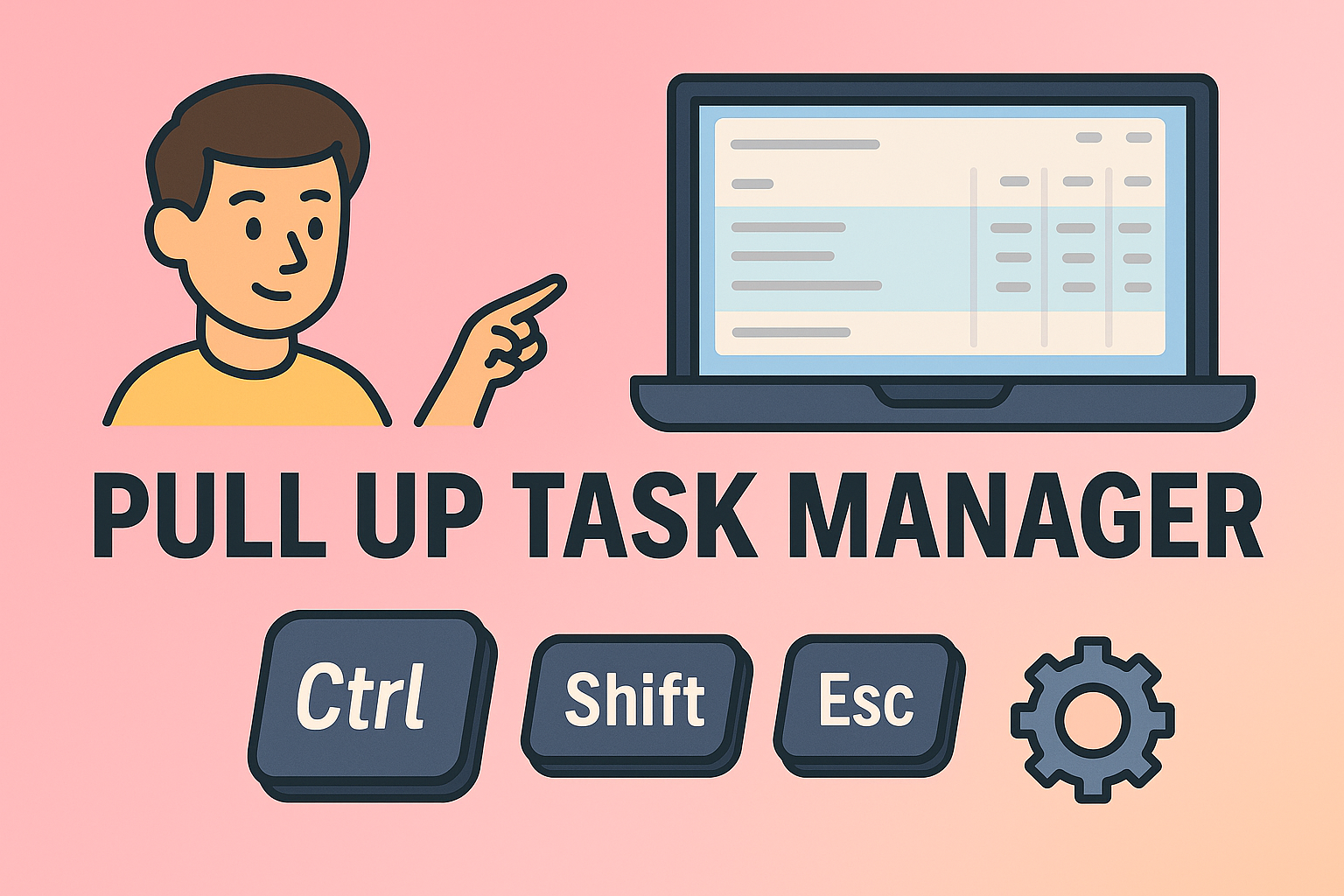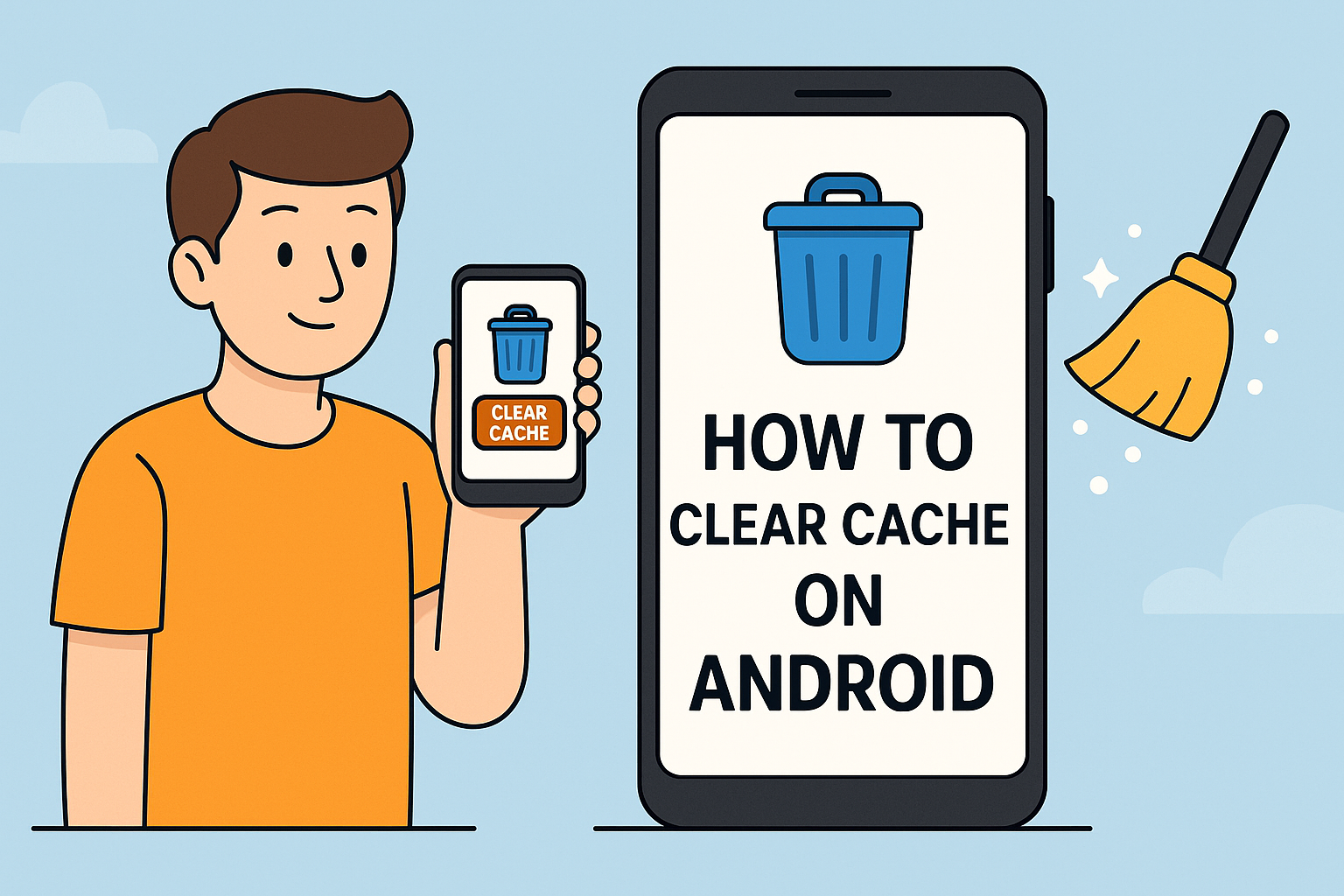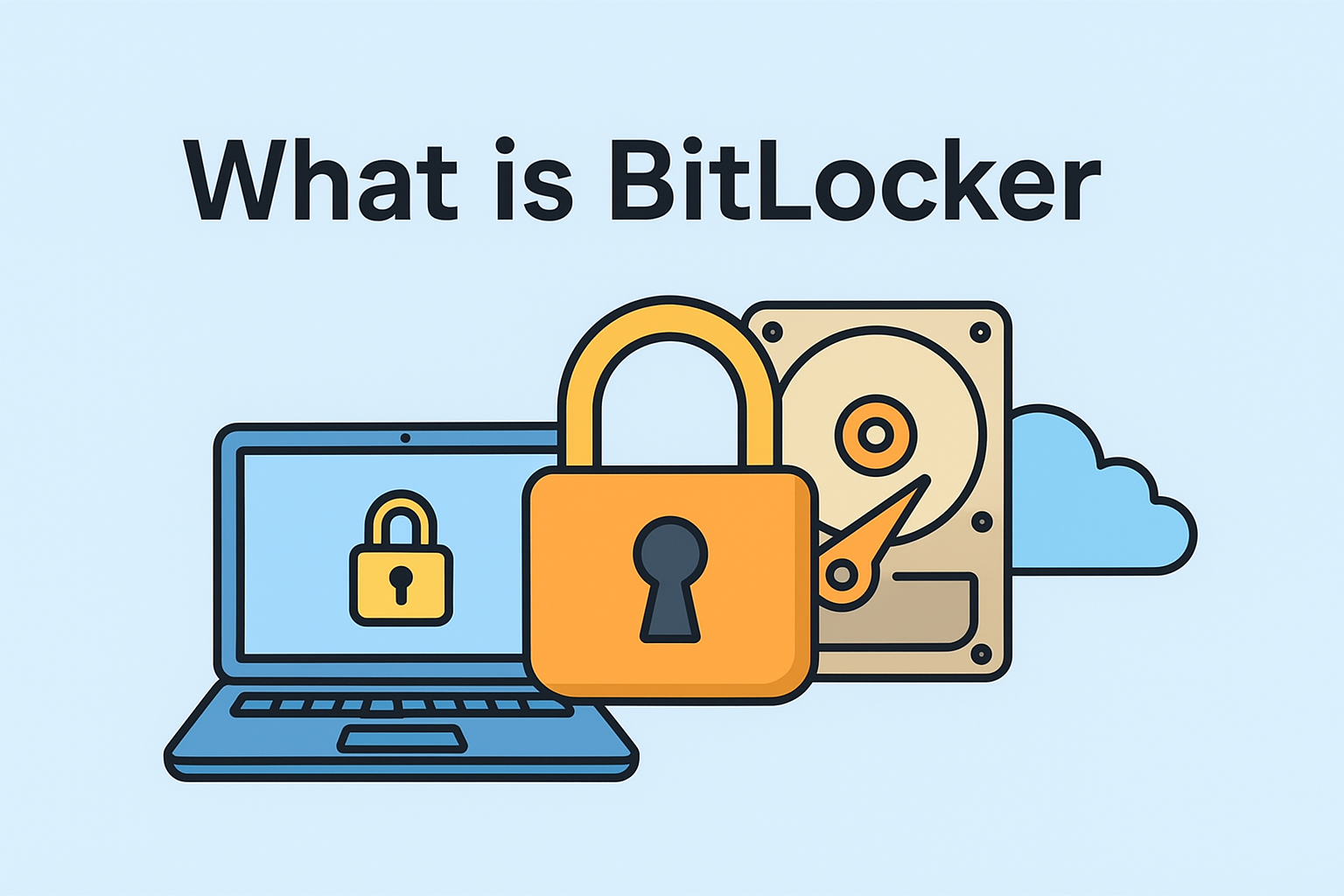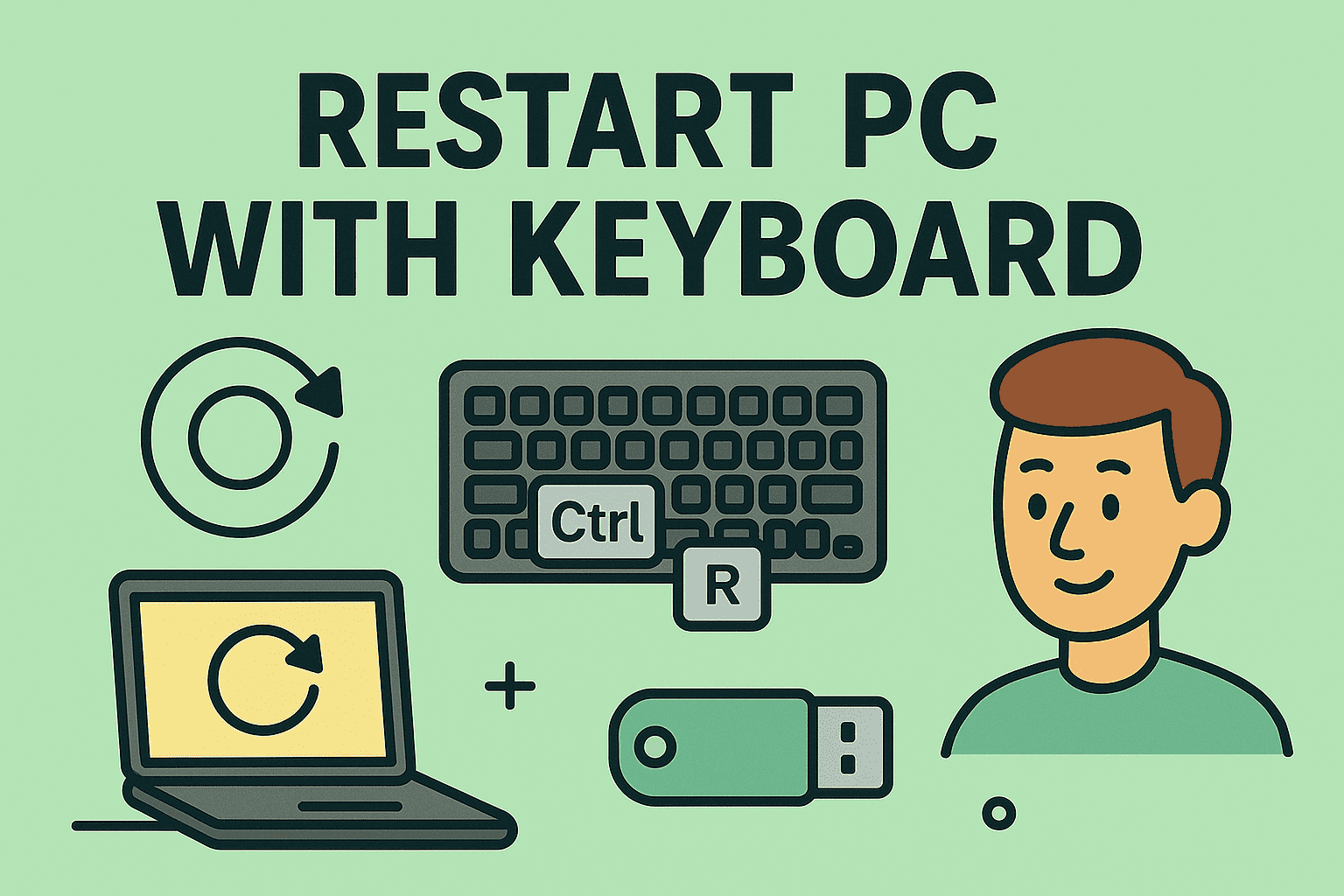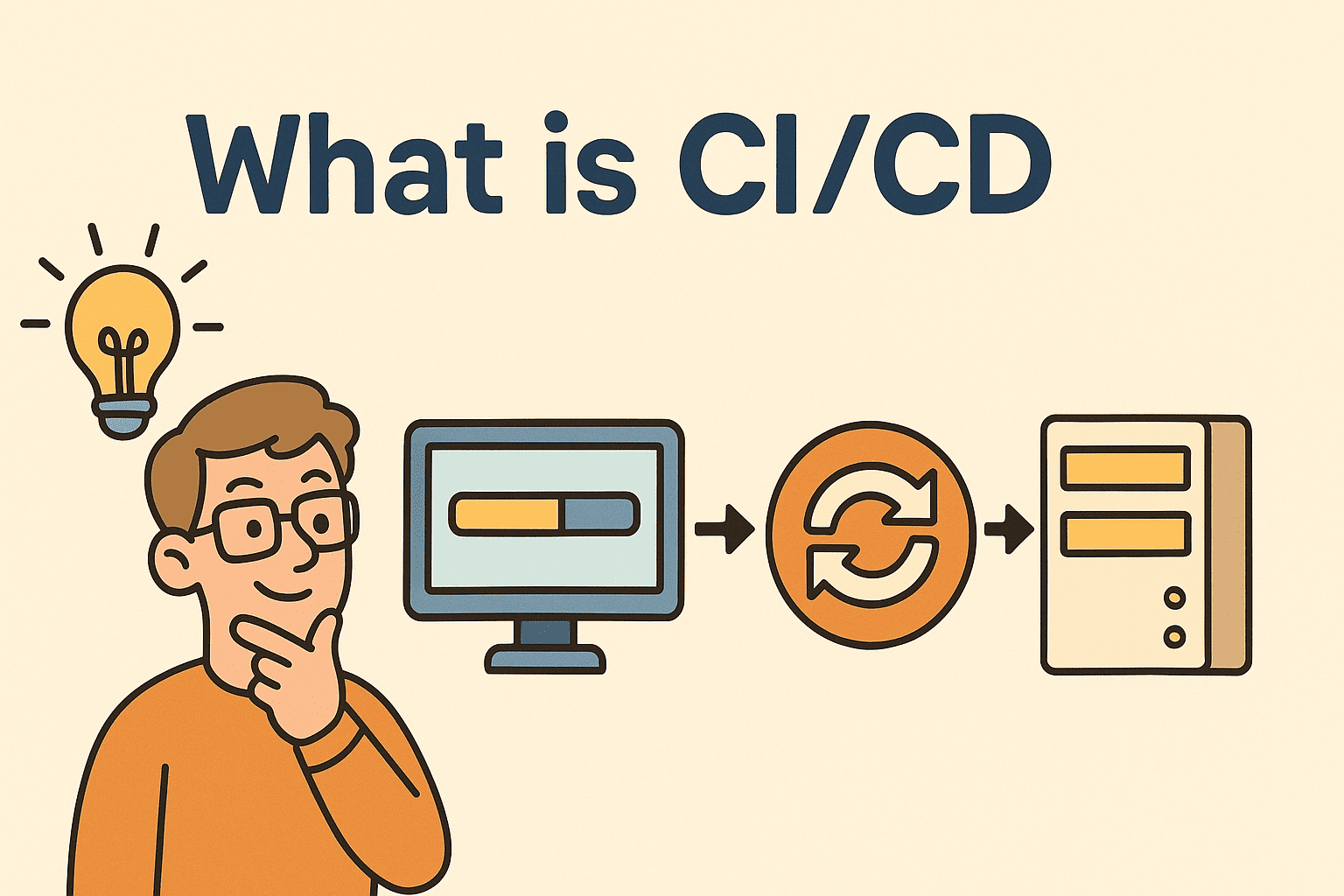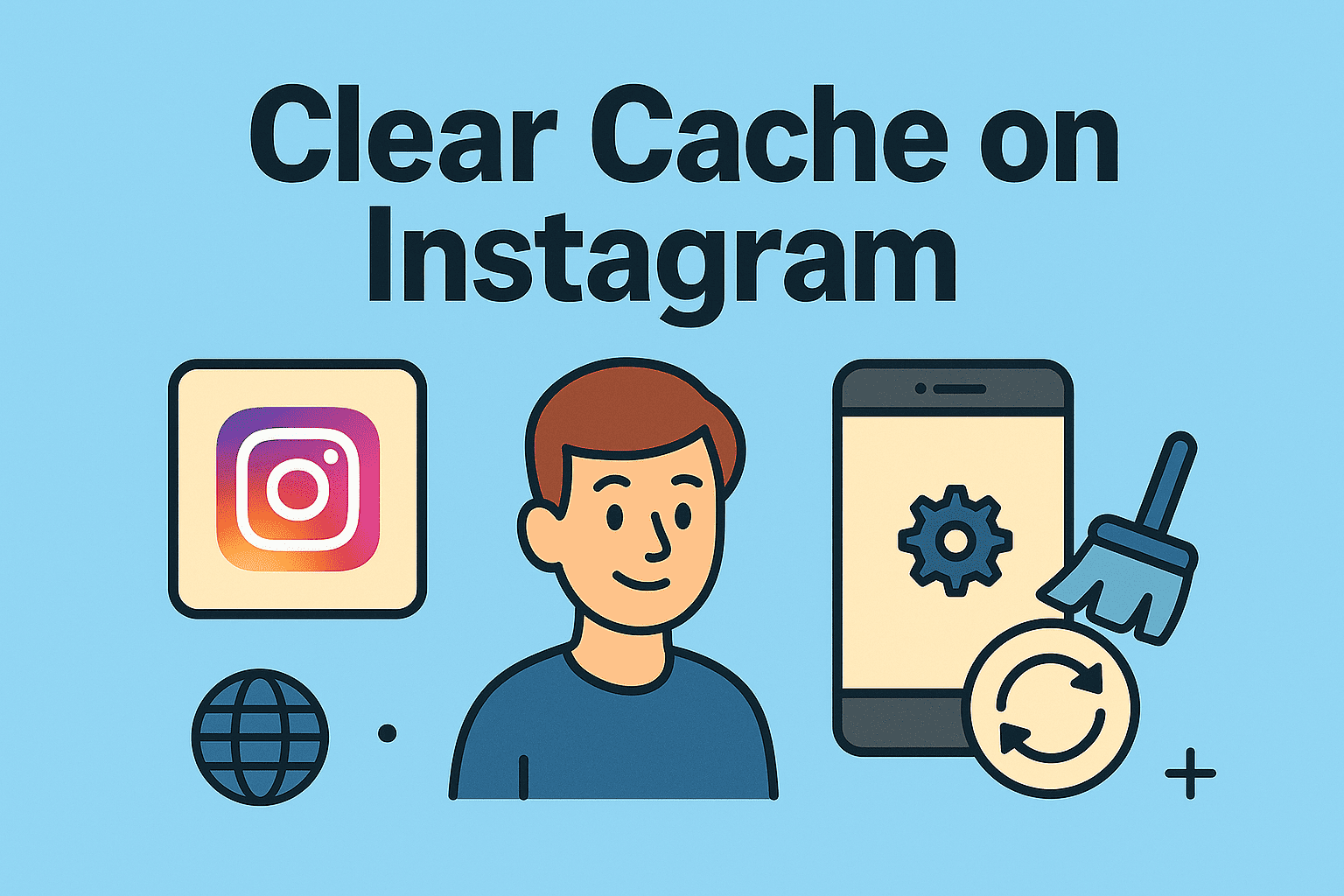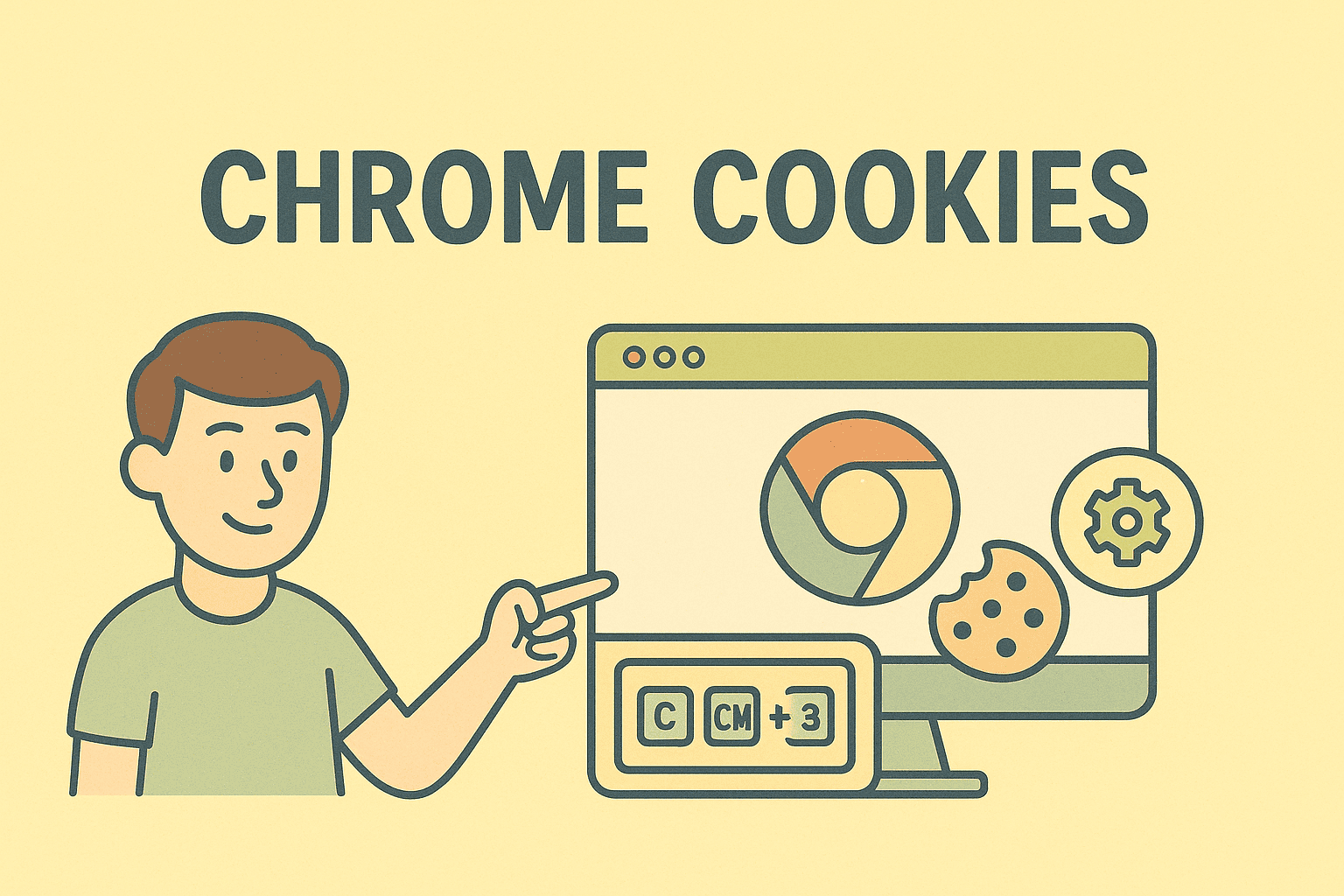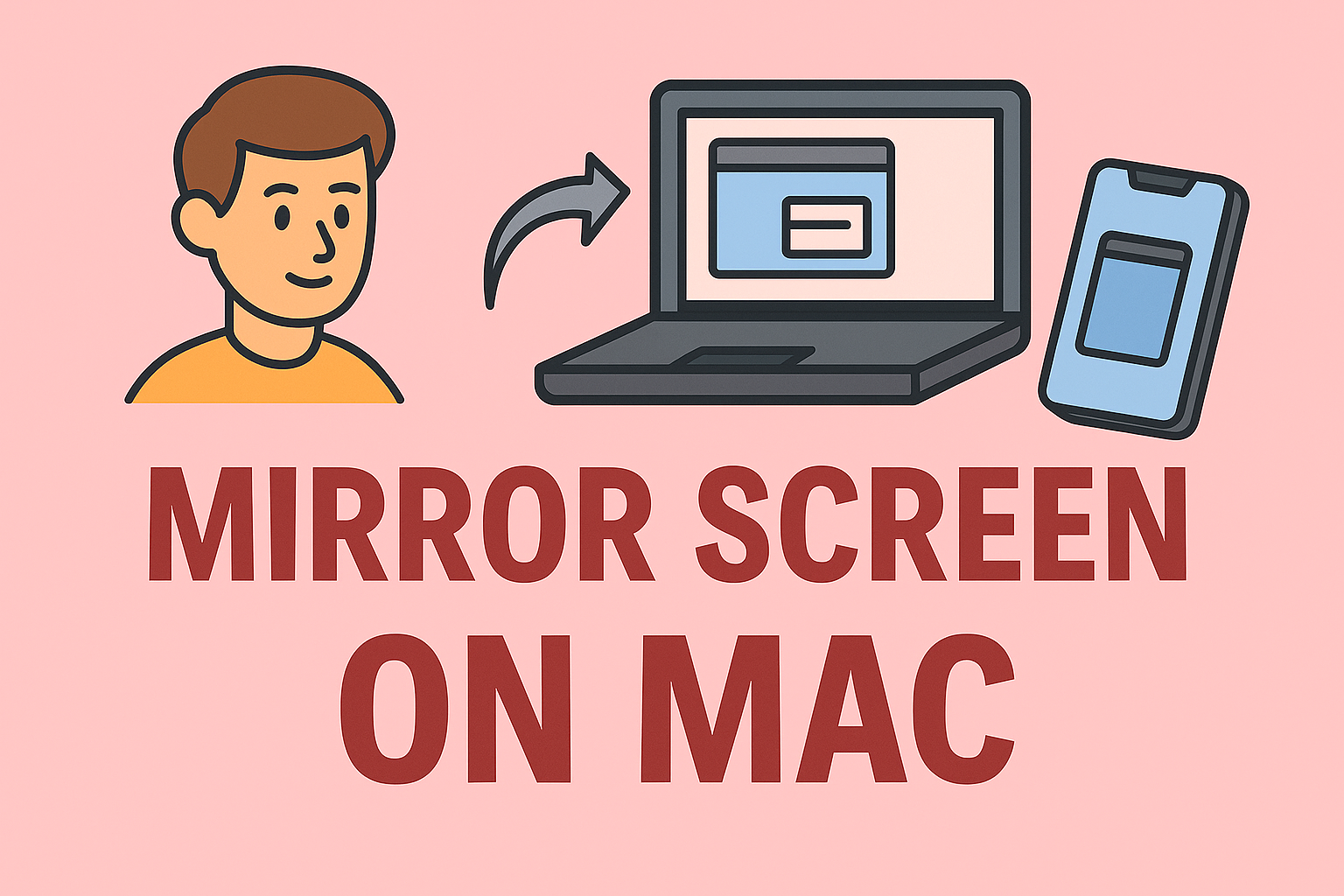What Is the Newest OS for Mac and Its Top Features in 2025
Updated on October 21, 2025, by ITarian
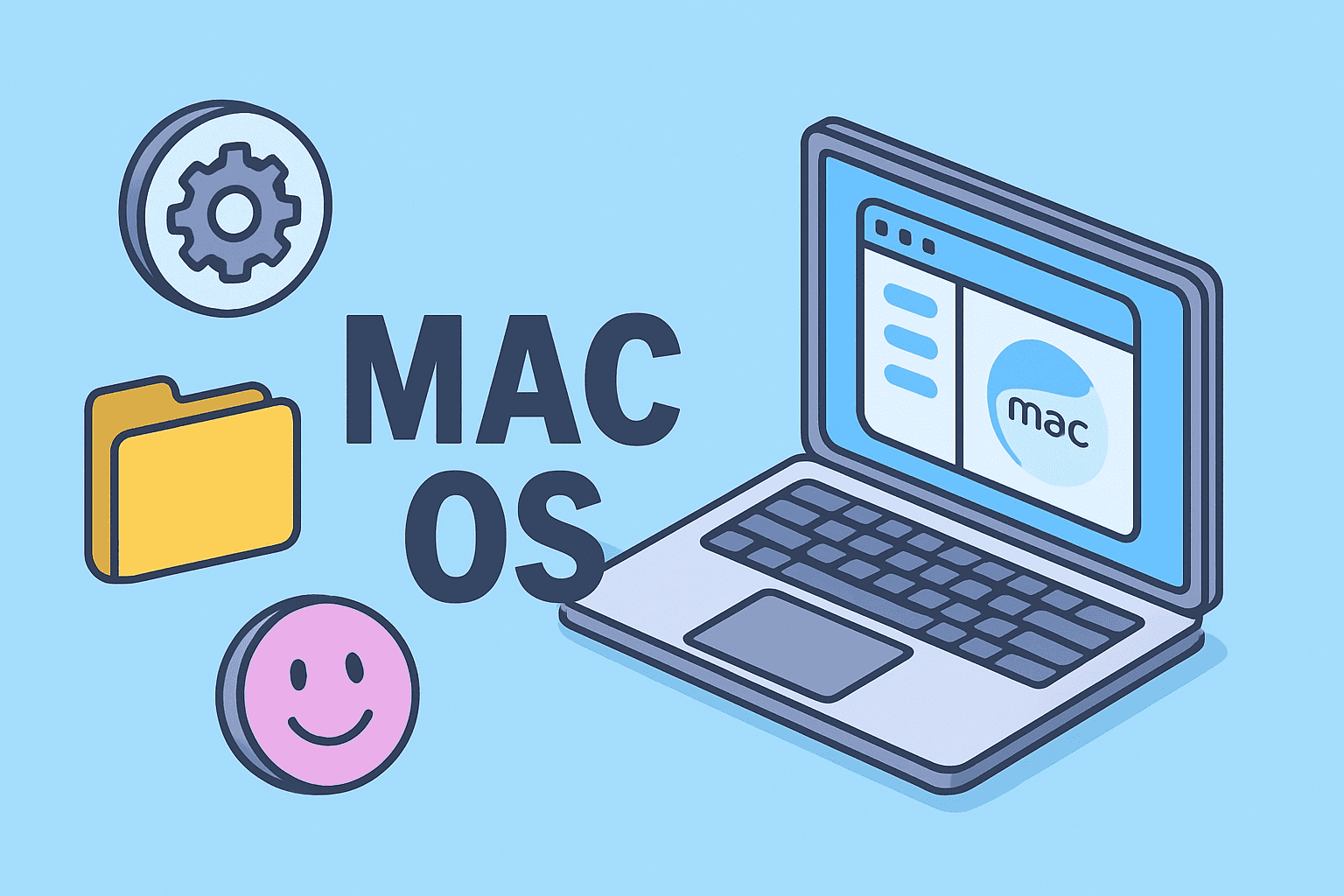
If you’re wondering what is the newest OS for Mac, the answer is macOS Tahoe (version 26), officially released in September 2025. In this post, we’ll explore its key features, supported devices, upgrade process, and why this release is a major milestone in Apple’s transition to Apple silicon.
macOS Tahoe 26: Overview and Release
At Apple’s Worldwide Developers Conference 2025, macOS Tahoe was introduced as the successor to macOS Sequoia. The update focuses on deeper device integration, visual refinement, and smarter AI-driven performance. Tahoe represents a new chapter for macOS, marking the final major version to support Intel-based Macs.
macOS Tahoe continues Apple’s mission to deliver seamless cross-device experiences, ensuring Macs, iPhones, and iPads work together more intelligently than ever.
Key Features and Improvements in macOS Tahoe
1. Refined “Liquid Glass” Interface
Apple has redesigned macOS with a modern, layered aesthetic called Liquid Glass. Windows and menus now feature subtle transparency and smoother animations, offering a cleaner and more cohesive interface that adapts to your wallpaper and lighting conditions.
2. Enhanced Spotlight and Universal Search
Spotlight is smarter and faster in Tahoe. It can now interpret commands, perform direct actions, and retrieve information from within apps, making it a more powerful productivity tool. Searching feels natural, contextual, and deeply integrated with your workflow.
3. Built-In Phone App
For the first time, macOS includes a native Phone app that connects directly to your iPhone. You can make and receive calls, send messages, and manage contacts directly from your Mac. This further strengthens the Apple ecosystem by eliminating the need to constantly switch devices.
4. Clipboard History and Continuity
A much-requested feature, macOS Tahoe now maintains clipboard history, allowing users to revisit and paste previously copied items. The clipboard also syncs seamlessly across all Apple devices through iCloud, ensuring you never lose important snippets again.
5. Performance and Security Upgrades
Tahoe includes enhanced privacy protections, better memory management, and deeper integration of Apple’s on-device machine learning engine, known as Apple Intelligence. Security updates now run silently in the background, keeping systems safe without interrupting workflow.
Compatibility: Which Macs Can Run macOS Tahoe
macOS Tahoe supports:
-
All Apple silicon models (M1, M2, M3, and newer).
-
Selected Intel models released between 2019 and 2020, such as the last Intel-based MacBook Pro and iMac lines.
Older Intel machines will not be eligible for future major macOS versions after Tahoe. Apple plans to focus all future releases exclusively on its Apple silicon architecture, ensuring better performance and efficiency.
How to Upgrade to macOS Tahoe
Upgrading to the newest OS is simple — but preparation is key.
Step 1: Check Compatibility
Go to Apple Menu → About This Mac and confirm your model’s eligibility for macOS Tahoe.
Step 2: Back Up Your Data
Before upgrading, create a Time Machine backup or save essential data to iCloud. This prevents data loss in case of errors during installation.
Step 3: Install macOS Tahoe
-
Open System Settings → General → Software Update.
-
If Tahoe is available, select Upgrade Now.
-
Follow the on-screen instructions to complete installation.
Step 4: Post-Installation Setup
Once the upgrade is complete, sign back into your Apple ID, check your app compatibility, and explore new features such as clipboard history and the updated Spotlight experience.
Performance and System Behavior
After installation, users will notice:
-
Faster app launches due to system-level optimizations.
-
Improved power efficiency on M-series chips.
-
Quieter system operations and reduced fan noise.
-
More secure networking through updated privacy settings.
For Intel users, Tahoe will still perform reliably, though certain visual effects may scale down to maintain performance.
Why macOS Tahoe Matters for Businesses and IT Managers
For IT managers, cybersecurity teams, and business leaders, upgrading to the latest macOS brings measurable advantages:
-
Stronger security — Tahoe includes next-generation kernel-level protection and faster patching cycles.
-
Better management tools — Updated support for mobile device management (MDM) and enterprise configurations.
-
Enhanced compatibility — Seamless cross-platform workflows between macOS, iOS, and iPadOS.
-
Future-proofing — Early adoption of Apple silicon-optimized systems ensures long-term stability and support.
With macOS Tahoe, Apple has clearly positioned its enterprise ecosystem for stronger endpoint security and simplified administrative control.
Potential Challenges and Precautions
-
Legacy app compatibility: Some 32-bit or outdated Intel-only apps may not function properly.
-
Storage space: The update requires roughly 25GB of free space for installation.
-
Device readiness: Backups are essential; once installed, you can’t roll back without erasing your system.
-
Third-party drivers: Older peripherals may need updated drivers for full functionality.
If your organization relies on custom or security-critical software, it’s recommended to test macOS Tahoe in a controlled environment before company-wide deployment.
What’s Next After macOS Tahoe
Tahoe sets the stage for the next generation of macOS releases, expected to move toward annual, AI-integrated updates optimized exclusively for Apple silicon.
Apple’s future macOS versions will likely expand cloud-based desktop experiences, modular updates, and even tighter integration with the Vision Pro ecosystem. Intel Mac owners are encouraged to start transition planning now to ensure compatibility with upcoming versions.
FAQs
Q1: What is the newest OS for Mac right now?
The latest version is macOS Tahoe (version 26), released in 2025.
Q2: Can I install Tahoe on my Intel Mac?
Yes, but only on select Intel models from 2019–2020. Future versions will support Apple silicon exclusively.
Q3: What makes Tahoe different from Sequoia?
It introduces a redesigned interface, improved Spotlight, clipboard history, and a built-in Phone app for seamless iPhone integration.
Q4: Will upgrading erase my data?
No, but it’s still important to back up your data using Time Machine or iCloud before upgrading.
Q5: Is Tahoe worth upgrading to?
Yes — for better performance, modern security features, and long-term Apple ecosystem support, upgrading is highly recommended.
Conclusion & Next Steps
Understanding what is the newest OS for Mac helps you make informed decisions about upgrades, compatibility, and long-term planning. macOS Tahoe 26 introduces a modern design, robust security, smarter integration, and marks the final milestone for Intel-based systems.
Whether you’re managing business endpoints, securing enterprise data, or simply keeping your Mac up to date, this release signals a critical evolution in Apple’s software strategy.
For IT professionals and business owners aiming to manage macOS devices securely and efficiently — from updates to policy enforcement — the right management tools make all the difference.
Sign up with Itarian today to streamline macOS device control, automate updates, and maintain enterprise-grade cybersecurity across your organization.