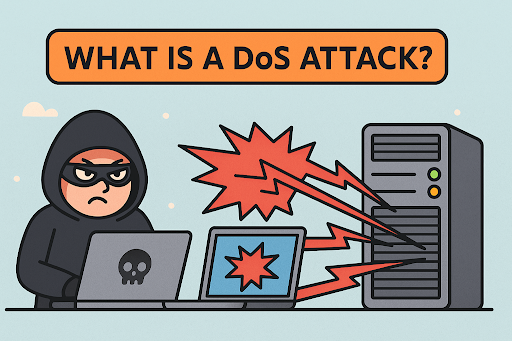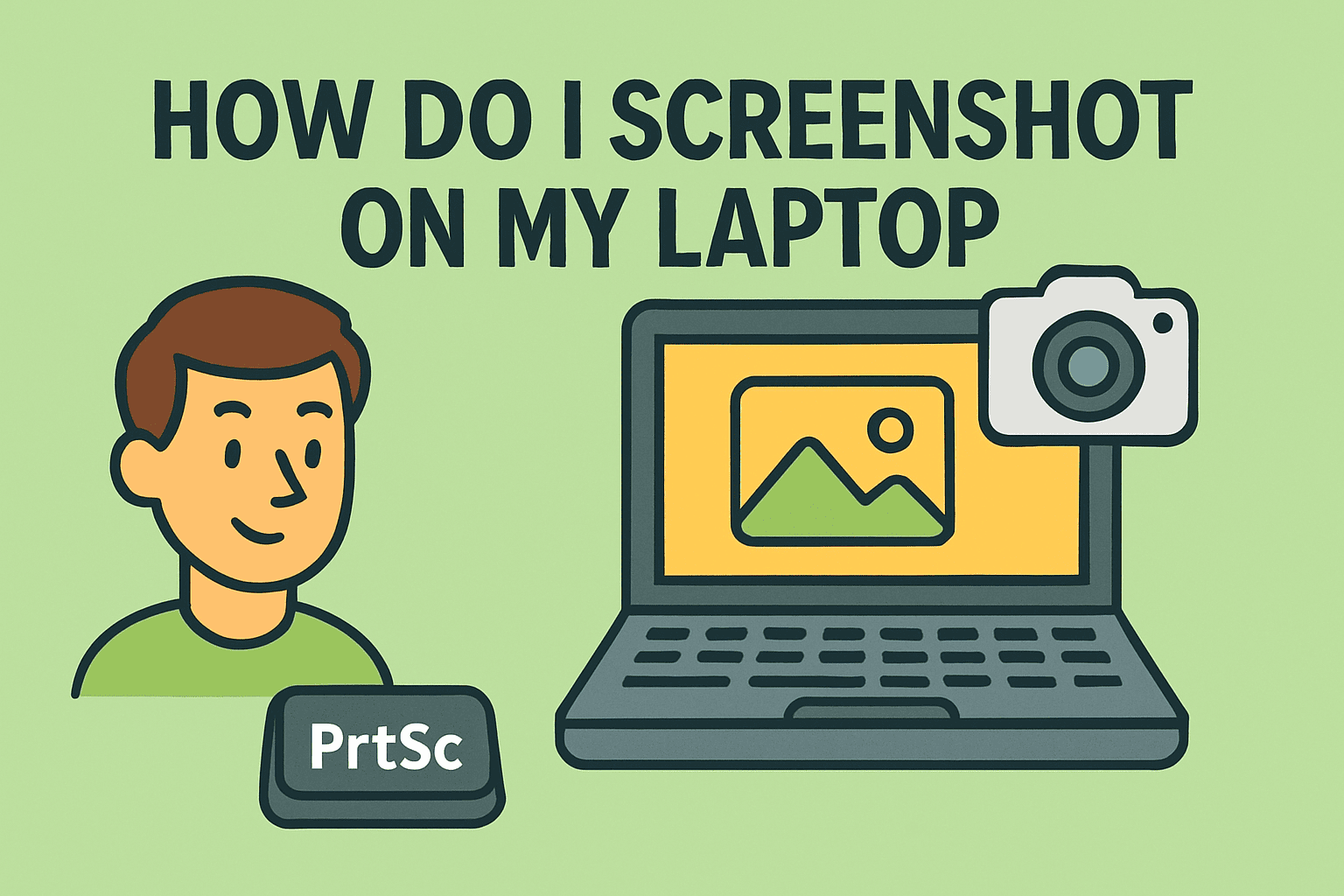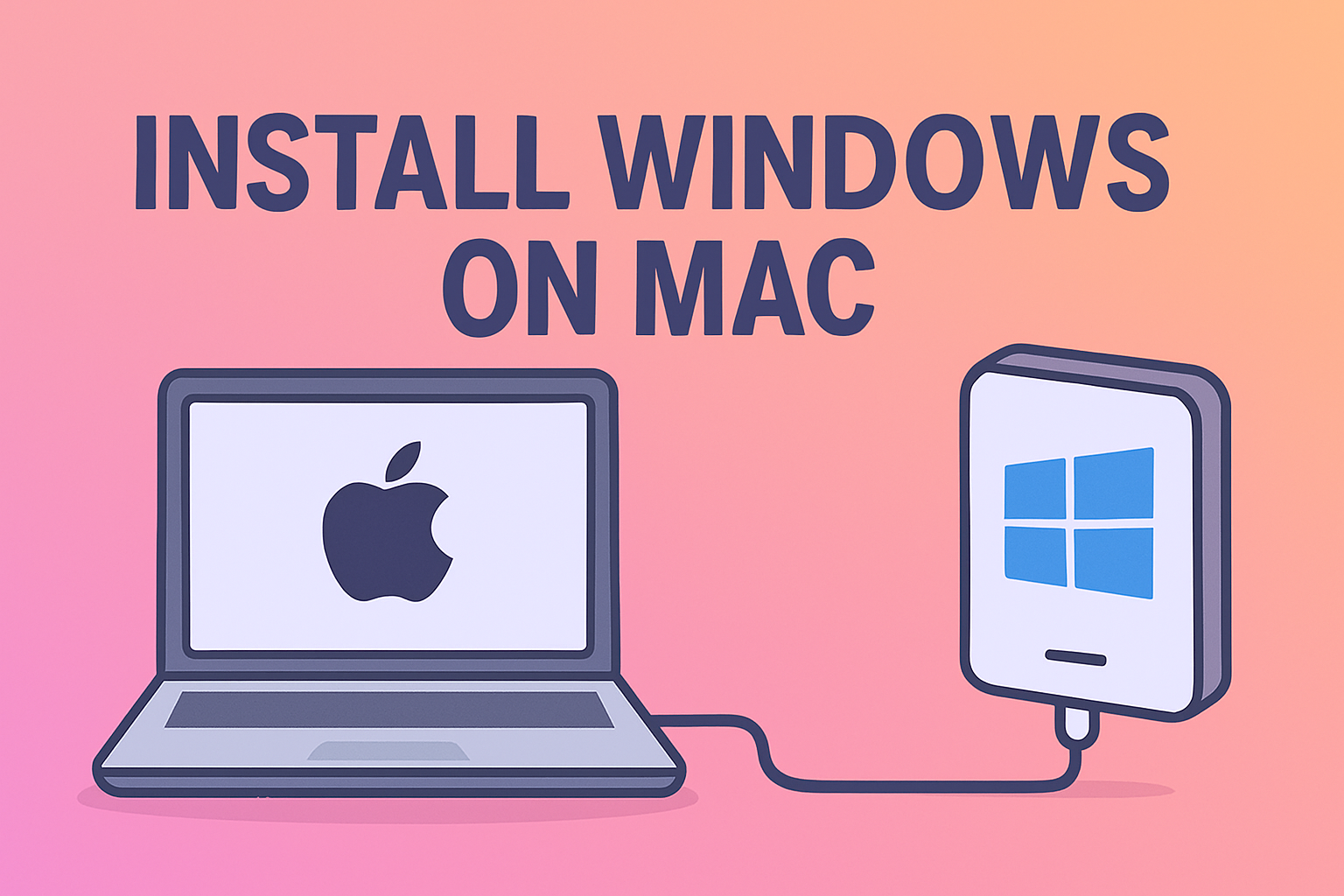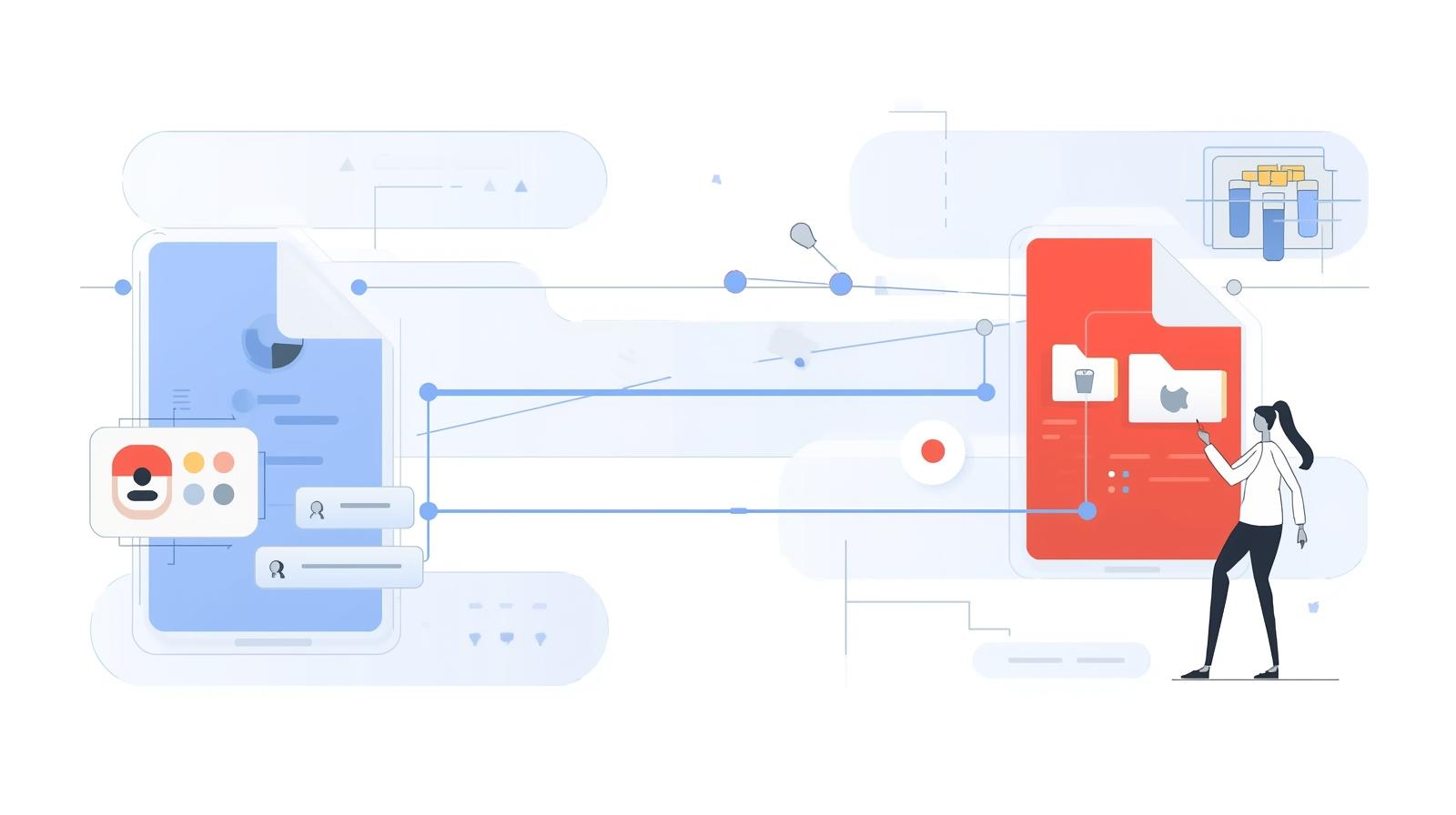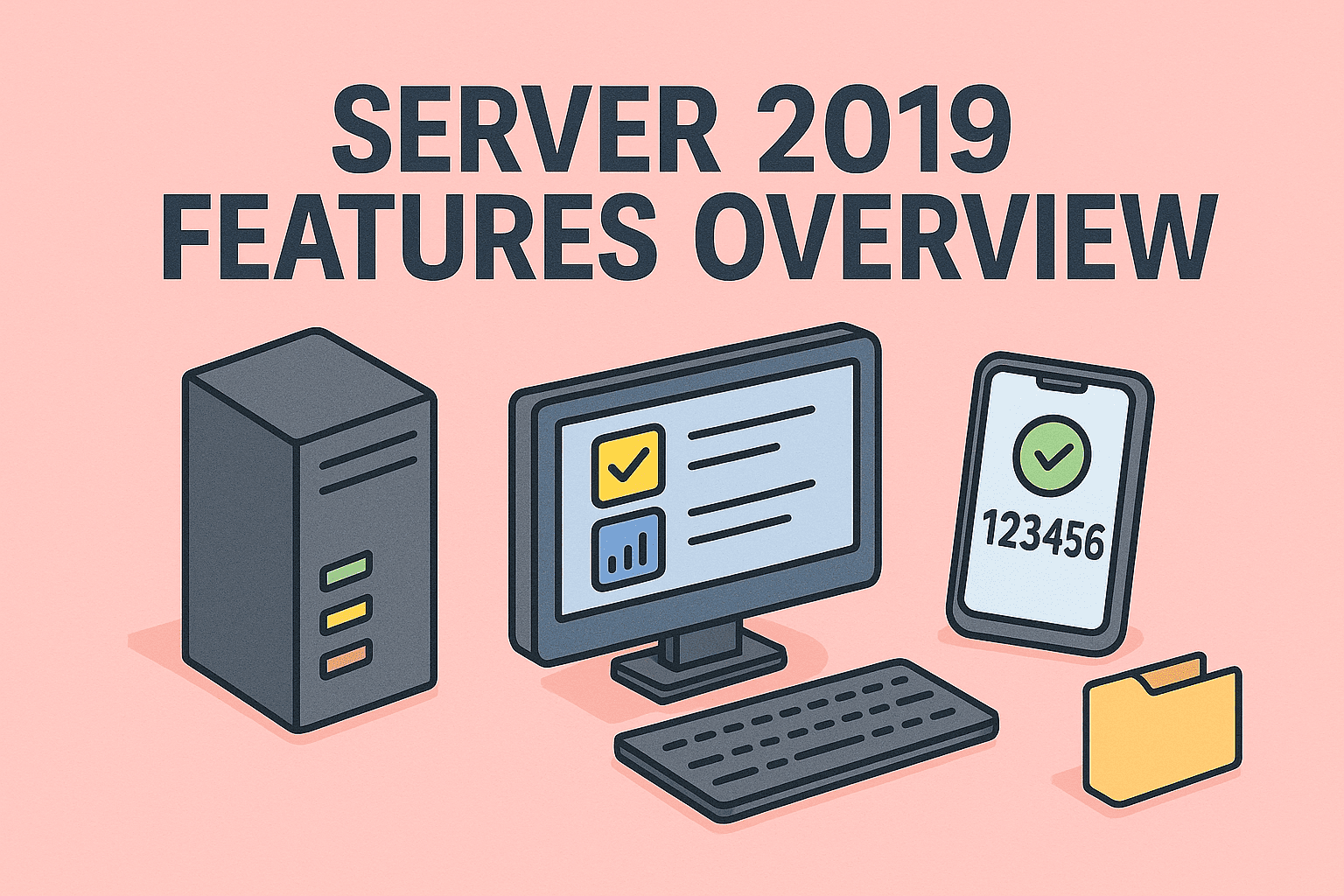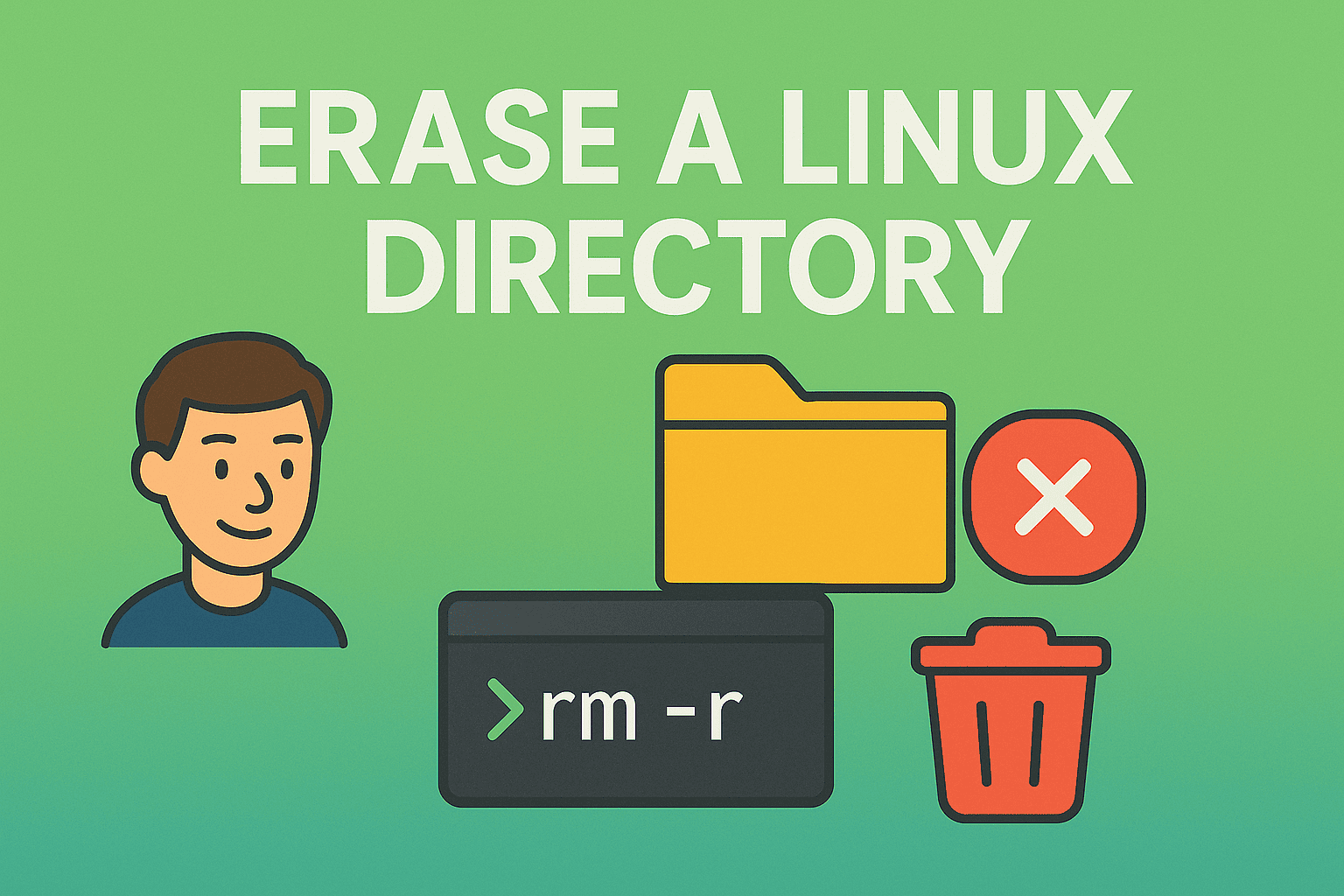Struggling with Unstable WiFi on Your Phone?
Updated on July 24, 2025, by ITarian
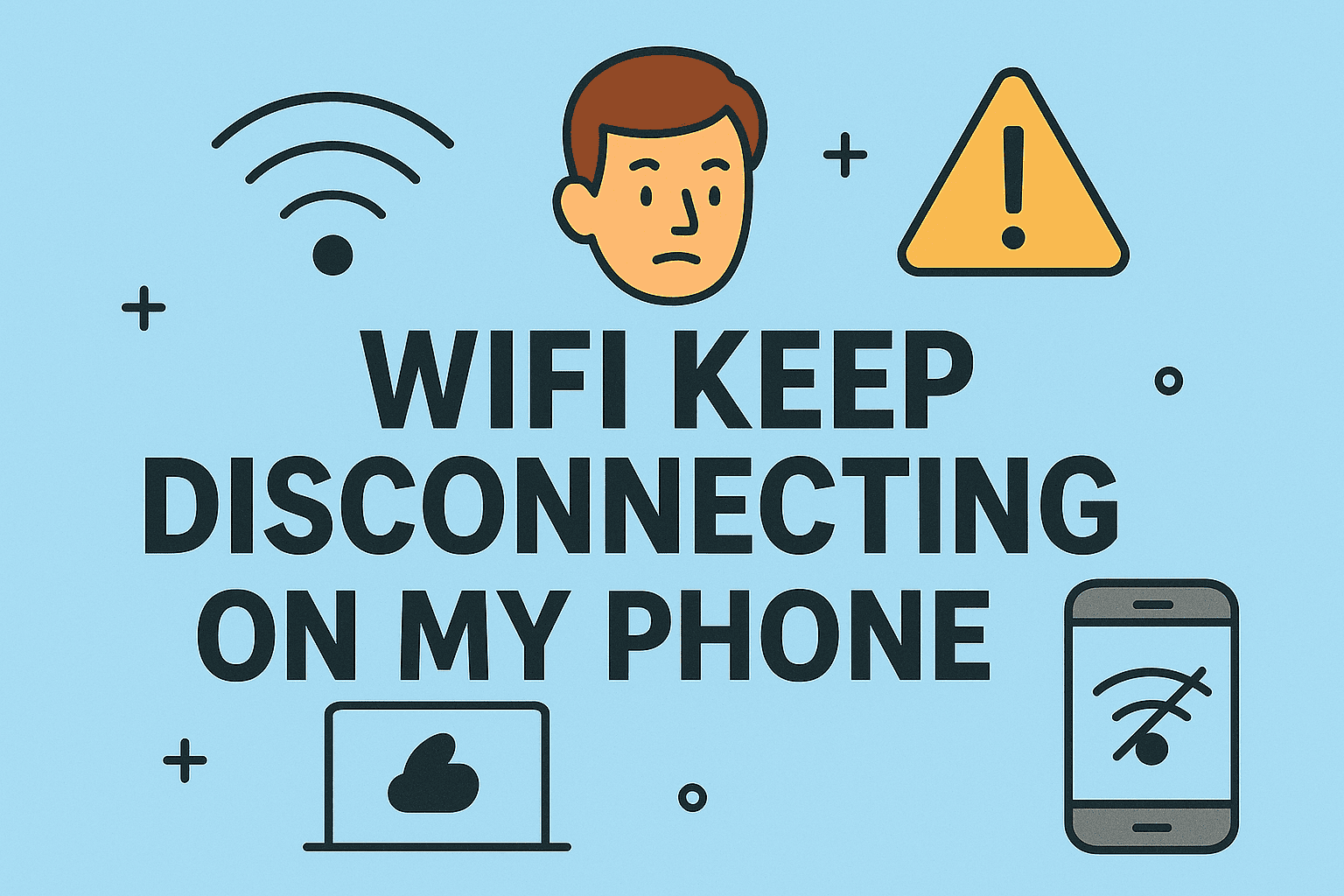
Are you asking yourself, “why does my WiFi keep disconnecting on my phone” while trying to watch videos, attend calls, or get work done? You’re not alone. Frequent WiFi disconnections on smartphones are a common problem faced by everyday users, IT managers, and even cybersecurity experts. Whether it’s due to network issues, device glitches, or software bugs, knowing the causes and fixes can save you from endless frustration.
In this guide, we’ll explore common reasons and proven fixes including fix WiFi keeps dropping on Android, tackle the iPhone WiFi disconnecting issue, and provide solutions for when your phone keeps losing WiFi connection.
Common Reasons Why Your Phone Keeps Disconnecting from WiFi
Let’s start by understanding the typical causes behind unstable WiFi on mobile devices.
1. 📡 Weak WiFi Signal
- Being too far from the router weakens signal strength, causing frequent drops.
2. ⚙️ Router Issues
- Outdated router firmware or temporary glitches may cause connection instability.
3. 📲 Phone Software Bugs
- OS updates can trigger temporary WiFi connection issues on both Android and iPhone.
4. 💤 Battery Optimization Settings
- Power-saving modes can disconnect WiFi to preserve battery.
5. 🔐 Network Security Conflicts
- Misconfigured security settings or VPNs may interrupt network stability.
✅ Quick Insight: Addressing both phone settings and router configurations can significantly reduce WiFi disconnection problems.
Fix WiFi Keeps Dropping on Android Devices
If you’re facing issues on Android, follow these practical steps.
1. Forget and Reconnect to WiFi
- Go to Settings → Network → WiFi → Forget Network → Reconnect.
2. Reset Network Settings
- Settings → System → Reset Options → Reset WiFi, Mobile & Bluetooth.
3. Disable Battery Saver or Adaptive Battery
- Battery saver might disable background processes, including WiFi.
- Settings → Battery → Battery Saver → Turn Off.
4. Update Software
- Go to Settings → System → Software Update → Download & Install.
✅ Pro Tip: The easiest solution for the fix WiFi keeps dropping on Android problem is restarting both your phone and router before diving into advanced fixes.
How to Fix iPhone WiFi Disconnecting Issue
Experiencing random WiFi drops on iOS? Here’s what you can do:
1. Forget and Rejoin WiFi Network
- Settings → WiFi → Tap Network → Forget This Network → Reconnect.
2. Reset Network Settings
- Settings → General → Transfer or Reset iPhone → Reset → Reset Network Settings.
3. Disable WiFi Assist
- Settings → Cellular → Scroll Down → WiFi Assist → Turn Off.
- WiFi Assist may cause your phone to switch to mobile data automatically.
4. Update iOS
- Always keep your iPhone updated via Settings → General → Software Update.
✅ iPhone WiFi disconnecting issue is often resolved by toggling Airplane Mode or restarting your device.
General Fixes When Your Phone Keeps Losing WiFi Connection
1. Restart Router and Modem
- Power cycle your network devices to clear temporary bugs.
2. Check Router Distance and Interference
- Stay within 20-30 feet for optimal signal.
- Avoid thick walls and interference from microwaves or Bluetooth devices.
3. Reconfigure Router Settings
- Update router firmware.
- Choose 5GHz band for faster speeds and 2.4GHz for longer range.
4. Switch Off VPN Temporarily
- VPN apps may route traffic in a way that causes disconnections.
5. Check Maximum Device Limits
- Too many connected devices can saturate bandwidth and cause drops.
✅ Tip: If your phone keeps losing WiFi connection, check if other devices are affected—it helps determine if it’s a phone or network issue.
Advanced Troubleshooting for IT Managers
- 🧹 DNS Settings: Use Google DNS (8.8.8.8) or Cloudflare DNS (1.1.1.1) for improved stability.
- 🔄 Factory Reset Router: For persistent issues, consider resetting the router to default settings.
- 🛡️ Check Security Protocols: WPA3 may cause issues with older devices; try switching to WPA2 temporarily.
- 📡 Upgrade Router: Outdated routers can bottleneck performance—WiFi 6 routers provide better reliability.
✅ Note: Consistent WiFi problems in business settings should be logged and analyzed through network monitoring tools.
FAQs on Why WiFi Keeps Disconnecting on Phone
1. Why does my phone keep disconnecting from WiFi even with strong signal?
Software glitches, router misconfigurations, or background apps (like VPNs) may cause random drops even with a good signal.
2. Is WiFi disconnection a sign of malware?
Rarely. However, excessive drops paired with other performance issues could indicate malware—run a security scan to be sure.
3. Does my phone’s age affect WiFi stability?
Yes. Older phones may have outdated WiFi chips incompatible with modern routers.
4. Why does WiFi disconnect when the screen locks?
Battery optimization features sometimes disable WiFi during sleep—adjust these settings in your device’s power management options.
5. Can I improve WiFi connection with apps?
WiFi analyzer apps help identify optimal channels, but they cannot fix hardware issues.
Conclusion: Stable WiFi Means Better Productivity
Understanding why does my WiFi keep disconnecting on my phone is the first step toward fixing annoying connectivity issues. Whether it’s through quick fixes for Android, resolving iPhone WiFi disconnecting issues, or optimizing your router, the methods outlined above can restore a stable connection.
✅ Secure and Streamline Your IT Setup: Simplify network management and enhance endpoint security with Itarian—trusted by businesses for unified IT solutions.